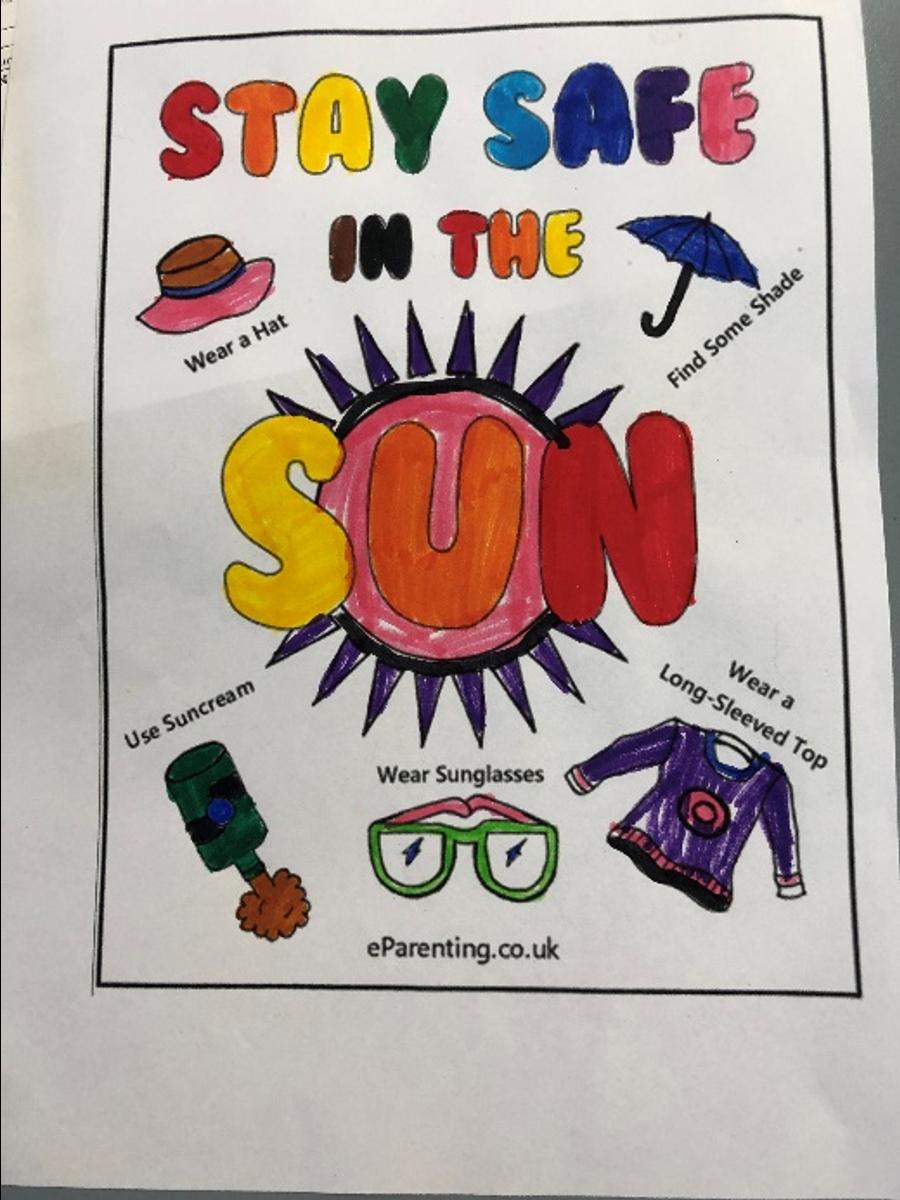Kharisma Kids - OSHC

WHATS BEEN HAPPENING
AT KHARISMA KIDS
After returning from Lockdown Number 3 we operated for the two days with pretty good numbers.
Although it was very warm the children enjoyed playing on the playground, playing kick to kick soccer and planting some of their Woolworths seeds.
Hope you are all safe and well. Keep cool over the hot weekend ahead.
Kharisma Kids Online Enrolment
Scan the QR code to access the online Enrolment.
Once completed we will activate the enrolment checking all necessary documents have been attached.
You will receive a welcome email from Xplor. (Check junk and spam if it doesn’t appear in your inbox)
Create a password from that email.
HOME APP
Download the Xplor home app
Enter your email and password
The Home App is where you can:
- View observations
- Participate in live learning
- View various health events relating to your child throughout the day and receive notifications in real time
- medication, incident records
- View your upcoming/previous bookings, request for bookings, notify your centre of absences/late drop offs
- Sign your CWA
- View your CCS entitlements
- View your finances
HOME WEB
Log into home.myxplor.com with your email and password.
SET UP DIRECT DEBIT
- Select "Finance" in the left side menu
- Select "Auto Debit Setup"
- You can choose to enter your credit card details or your bank details
- Read through the billing agreement, then select 'Agree'. If you have any concerns about this, please reach out to your service
- Once you have saved your banking details successfully, the administrator can set up the family's preferred billing schedule, or the schedule required by the service
- You can edit your banking details through this tab at any stage