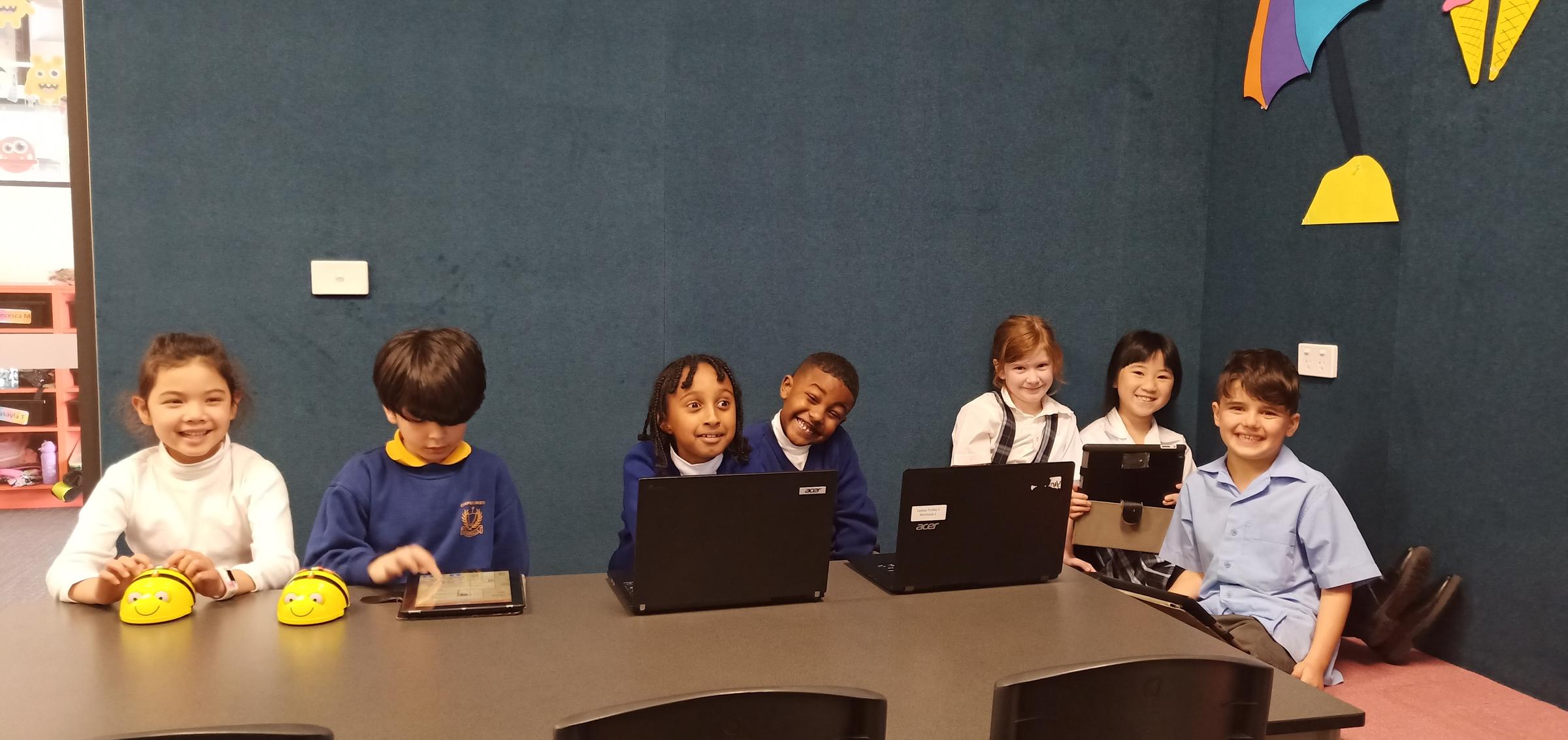Top tips for phones or tablets over the holidays
- Set boundaries
Our advice is to set some ground rules, and ensure they understand them. For example: - Apply Screen Time Limits
Agree a time limit or number of games beforehand, to avoid repeated disagreements around how long they can spend online. - Sleep comes first
We advise that phones or tablets stay out of the bedroom overnight to charge. This avoids those nighttime distractions. - Ask for access
If you’re concerned about something happening or want to take a look at the games and apps they are on, ask them to allow you access to the phone. - Monitoring vs having a conversation
It is possible to install software onto devices that monitors online activity on devices. This type of software is becoming increasingly popular, but while this might sound tempting, it does pose a number of issues around your child’s right to privacy. Instead, why not have a conversation about the types of things they are doing online, and create a family agreement to set out expected behaviour.
Thank You
As my final e-Learning Coordinator Newsletter post, I want to say thank you for all the support, interest and care you have shown throughout my years at CCK! I cannot begin to describe how fortunate I am to have been welcomed into your lives. I wish you all happy and safe holidays and wish you all the best as you continue on your own journey and into the future. Thank you all so very, very much!
e-Learning Coordinator
Zachary Lane