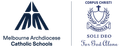E-Learning

Chromebook Fault/Issue Form
As we now have Chromebooks across Years 3 to 6, we understand that there may be either software or hardware issues that might arise.
To help streamline the process of having IT support to look at issues with your child's Chromebook, we have set up a Google Form for parents to complete should an issue arise.
The form is simple to complete, and once an entry has been submitted it will notify us by email. We will then follow this up for you. Some issues may need to be referred to our IT technician.
Tim, our IT technician visits our school on a fortnightly basis. Any Chromebook issues that may need to be referred to him may take a little longer.
The link to the Google Form is here:
e-Safety for Kids
Staying safe online is one of our main focuses at Corpus Christi. Enabling our children to be safe online citizens is a priority. There are many valuable resources out there that we can use both at home and at school.
The e-Safety Commissioner website has many resources for both educators, parents and children. This week I encourage students to have a look through all the information and resources that are on the e-Safety Kids section of the website.
In particular the 'Be and e-Safe kid' section. This part of the site details ways in which we can be:
- Safe
- Kind
- Curious
- Secure
When exploring each heading there are various scenarios relating to each of the above dot points with handy suggestions that help us act in a safe, respectful and responsible manner online.
Take a look through the website by clicking the button below:
Wil Marks
E-Learning Leader