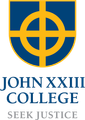Cyber Safety

Taming the TechnoTantrum
Techno-tantrums are often a dreaded part of the daily screen time saga. Here we teach you how to tame the techno tantrum in 3 simple steps.
Parents often brace themselves for the inevitable meltdown when its time to put the iPad away. Prying technology out of children’s’ hands is a practice that is common in many family homes. The tears, outbursts and sometimes aggressive behaviours from kids can be enough to want to put all technology in the bin! If you feel this way, don’t worry, you’re not alone.
So, why do kids suffer from the dreaded ‘techno tantrum’, and what can we do about it?
Why does it happen?
To put it simply, kids can experience techno tantrums for a few different reasons. The first is because of what's happening in their brain. Another is to do with abrupt distruptions to obtaining goals, and another is screen time. Of course, research suggests that there are likely more reasons, but these three are the ones we currently understand the most (from a research point of view).
The Brain & Goal Interruption
Many screen time activities require reaching goals or endpoints. All games, for example, have some sort of goal that children will be trying to achieve, whether it be winning a level or getting enough points to earn some sort of prize. Alternatively, even videos have an endpoint (which of course, is usually the end of the video!).
Our brains thrive when we are goal-orientated, releasing dopamine (the neurotransmitter associated with joy) when we obtain that goal. Our brains are also more focussed when we are goal-orientated, which often results in information from the external environment around fading into the background.
So, when kids are interrupted within their ‘screen goal’, it can be both emotionally and cognitively shocking. The brain is on a path to achieve the goal, and the emotional disappointment is very frustrating, often resulting in outburst and anger.
Screen Time
A recent study found that for young kids who spend more than 2 hours attached to a screen without a break, are more likely to display irritability and emotional outbursts when screens are taking away. The sweet spot for young children was an hour or less, which resulted in kids being less grouchy after technology was removed.
Because screen time offers so much depth of stimuli (resulting in visual & audio processing, and engagement in decision-making and other cognitive functions), kids can become overstimulated and experience sensory overload. This can result in erratic behaviours and emotional outbursts. This is exacerbated when kids are using multiple devices at once, or jumping between lots of different screen-based activities.
So, what are some things you can you do to tame the digital tantrum?
1. Set a limit BEFORE screen time starts
Kids are optimistic thinkers, and often overestimate the amount of time they are going to be allowed to use their device. So it goes without saying that when their expectation of screen time is 3 hours, and your’s is 30 minutes, there’s going to be some disappointment from at least one party (or more realistically, from both)!
It's helpful to have clarity over how much screen time your child can expect before they jump on their device. This helps build a realistic expectation for them and also helps to build their self-regulatory skills. This is a great thing to do, even if your child doesn’t have a strong grasp on the concept of time.
We all need clear limits. That’s why, even as adults, we convince ourselves that as we’re turning on Netflix, it’s going to be ‘just one episode’.
2. Give an alert when screen time is ending soon
Many parents get to the end of the screen time allocation, and immediately expect screen time to end. Considering what was outlined earlier about the brain’s state when it is goal-orientated, an abrupt end to screen time can be very jarring for a child, both emotionally and psychologically.
In order to minimise the shock from ending screen time, it’s helpful for parents to give a warning or alert when screen time is ending. Let your child know 10 minutes before they need to finish up. This allows them to adjust their expectation that screen time is over soon.
Once that 10 minutes is up, go and sit with them while they're on their device, and take a look at what they’re up to. If they are playing a game or watching a video, and it looks like they are close to finishing, then let them finish, even if its another 5 minutes or so. We all feel satisfied when finishing a task, so allowing them the time to do this can be helpful.
Think of it this way, if you’re watching Netflix and you have 5 minutes of an episode left, it can be infuriating when someone wants you to stop (although as parents, this is usually our norm!). Adults can control our emotions a little better than kids, so for kids, we need to try and scaffold the end of screen time with as much warning as possible.
3. Have a transition activity ready to go
When using devices, our attention is often deeply concentrated on the content, we experience what's called the 'immersion effect'. As the name suggests, we can become so immersed in the screen-based content that our connection to and awareness of the external world is dulled down. Added to that, our kids can be experience sensory overload from screen-based activities. These two factors lend themselves to a digital meltdown.
In order to help kids transition back to the 'real world' in a smooth and calm way, we can have a transition activity. While they are still on their device, and you're giving the warning (Step 2), you can help their transition from online to offline by informing them of what the next activity will be after their screen activity has finished. This helps their brain start to transition from what's happening inside of the screen, to what's about to happen outside of the screen.
To help with the sensory overload, it's great if the transition activity is some sort of quick physical activity, like taking the dog for a walk or even just a quick 3-minute dance party. My final tip is try not to make the transition activity a chore or something like homework. This won't help the digital tantrum! The activity doesn't have to be lengthy, just something quick and fun to get kids back into the ‘real world’.
Reference: https://www.ysafe.com.au/technotantrum.html
Cyber Safety Hub
We are delighted to introduce you to a new resource made available to you through our partnership with Family Zone - our new school Cyber Safety Hub.
As you may already be aware, our partnership provides your family with access to the Family Zone tools to use at home with your children if you wish. The purpose of the Cyber Safety Hub is to complement those tools with practical guidance and information to further support you in engaging with your children in their digital development. These tools and resources also allow the school and parent body to work together on creating a holistic approach to guiding each student's online journey.
About the Parent Cyber Safety Hub
The Cyber Safety Hub includes resources to help your family better understand the different Family Zone tools available to you and how to use them, plus access to regular cyber safety events to help you stay informed about the latest digital trends.
Also, the Cyber Safety Hub provides expert advice from leading cyber experts, ySafe, on the most pertinent issues and frequently asked questions around platforms like TikTok, Fortnite, Instagram, and more. There are app reviews with age and safety recommendations, along with a range of guides to help ensure healthy boundaries around screen-time & gaming, plus step-by-step instructions for using parental controls and filtering out inappropriate content.
We are very excited to be able to offer you this level of expertise and support. We look forward to working closely with you as we develop the cyber safety conversation within our school community.