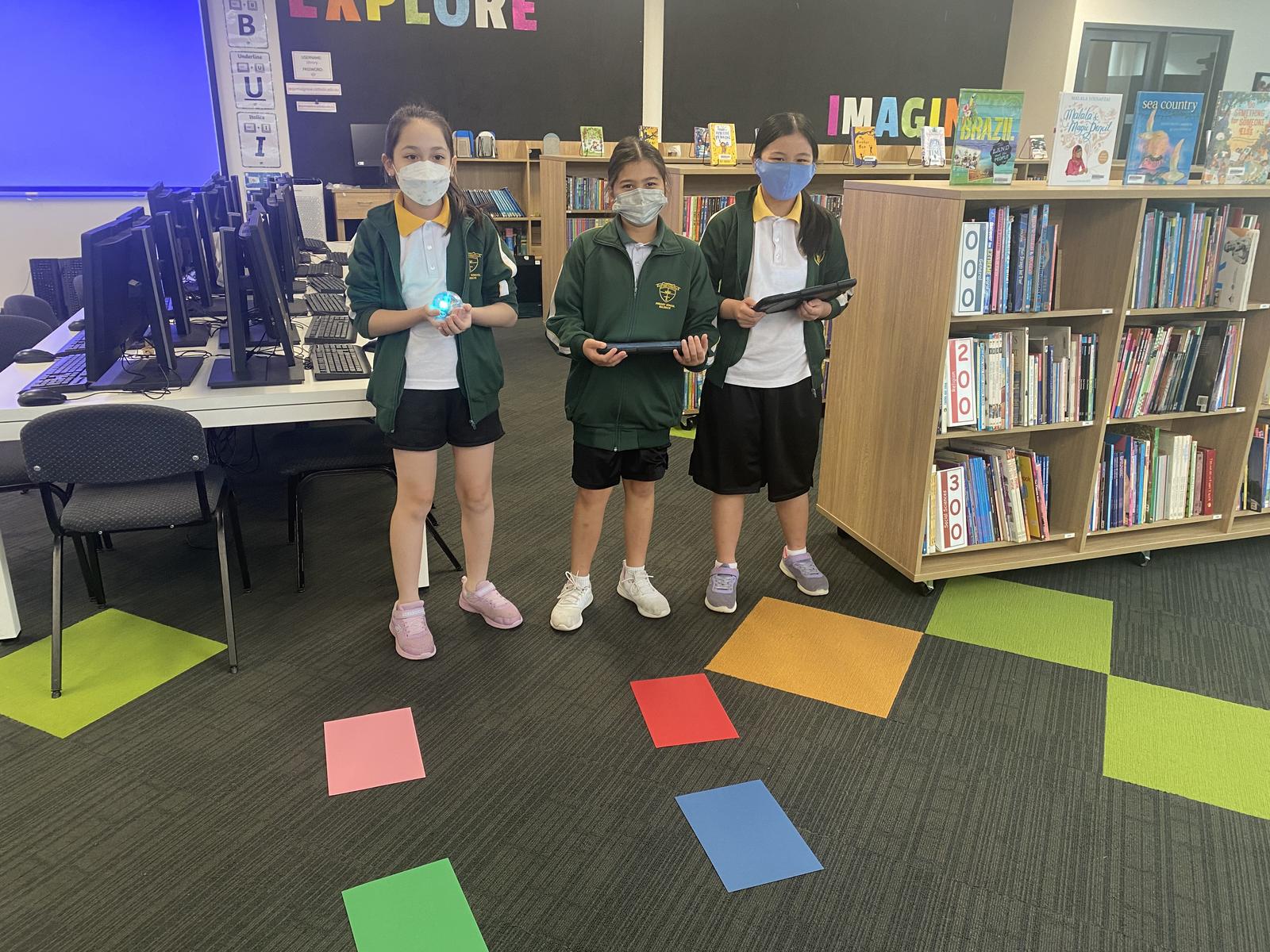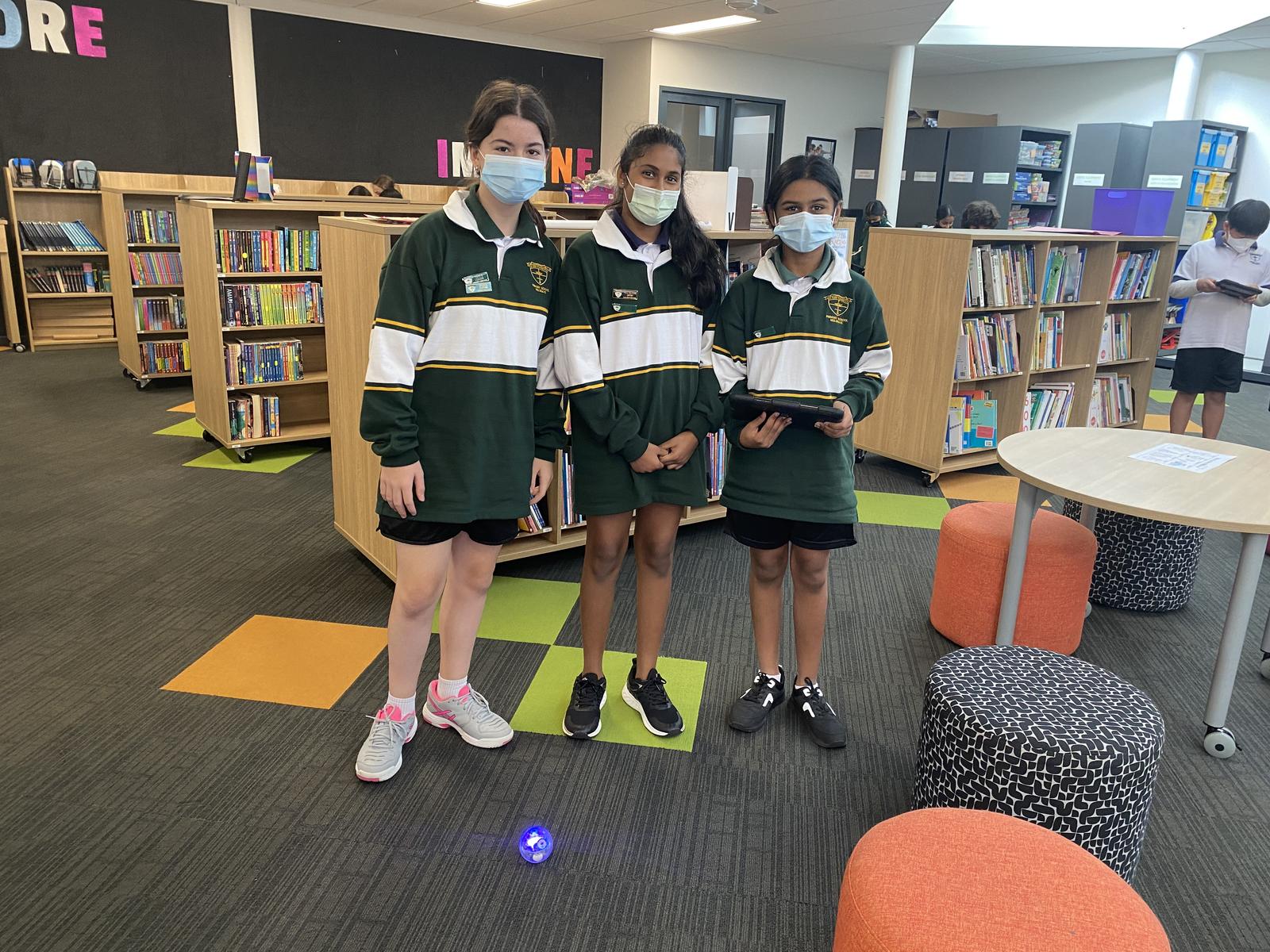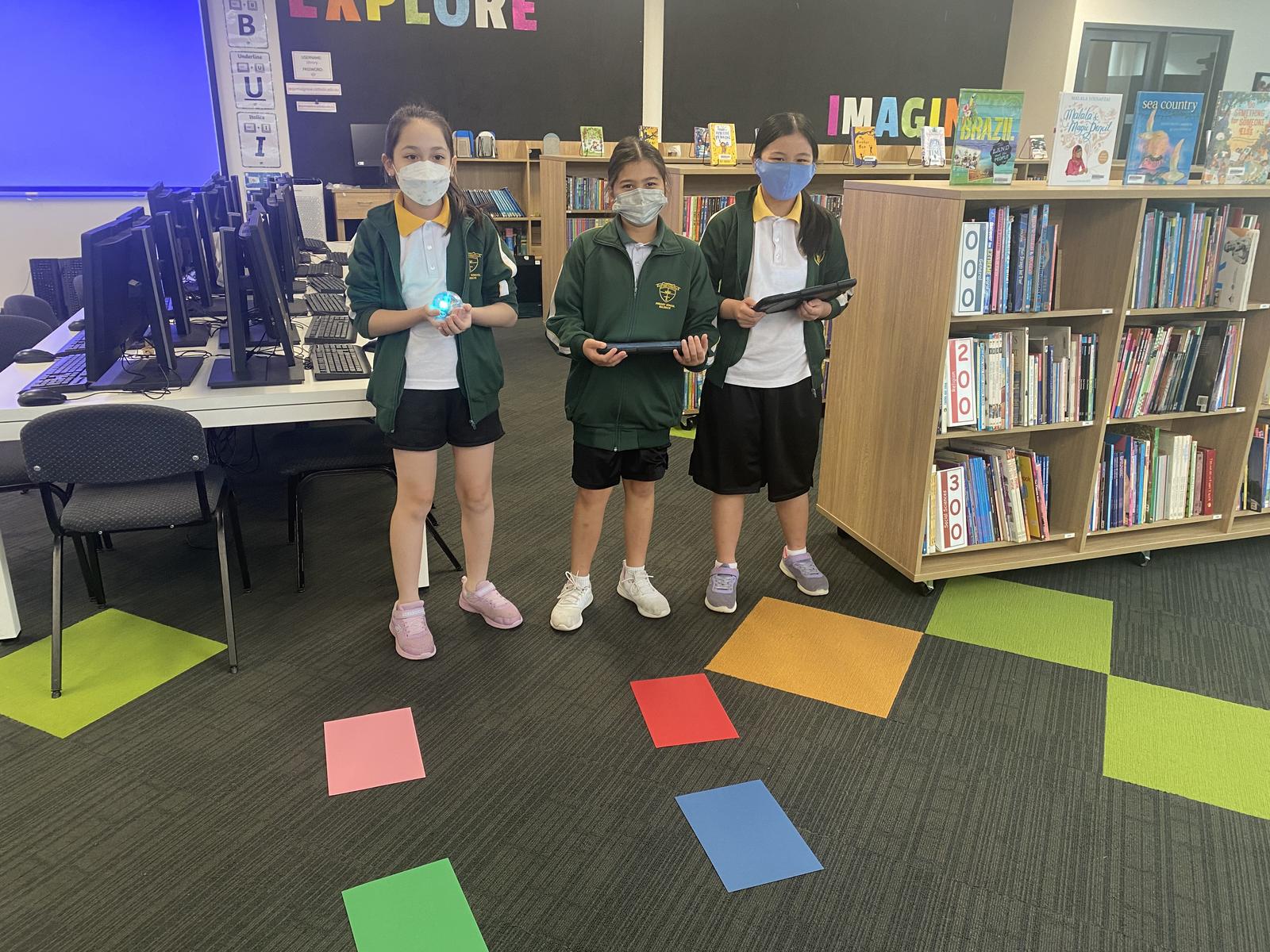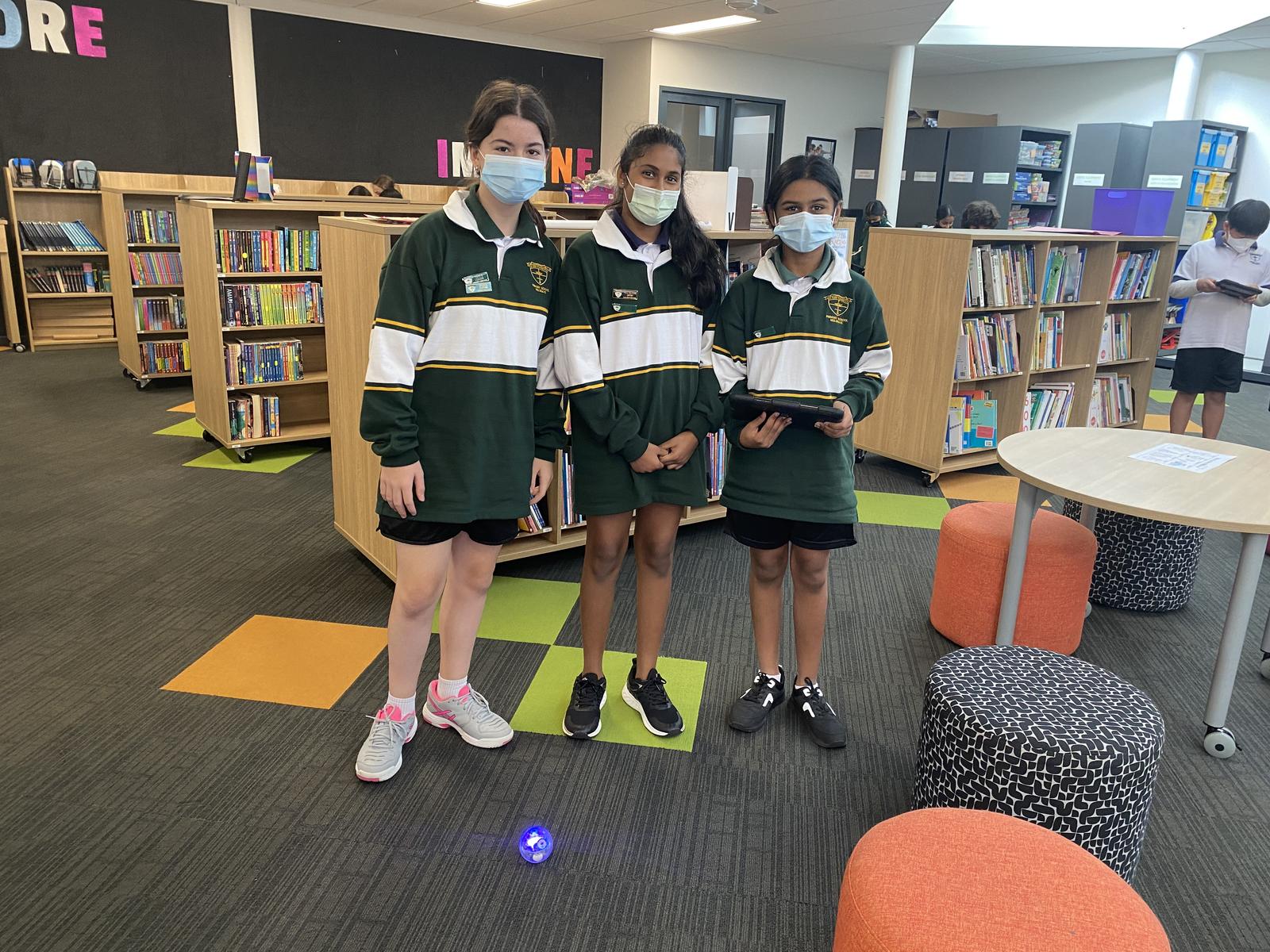Digital Technology
Term 1

Digital Technology
Term 1
Year 1/2
Digital Technology lessons for the 1/2 classes this term have focused on Digital Systems. Students explored different digital systems, hardware and software that help us complete different tasks. We discussed the importance of being responsible, respectful and safe whenever we use digital systems.
Throughout the term students were developing their mouse control and typing skills. Students in Year 2 also began learning about their school Google Accounts and some of Google’s apps for education.












Year 3/4
This term, the Middle School students have been learning about Input and Output devices. Students were using a device called Makey Makey, which work by completing a circuit. Students used a range of conductive materials as a replacement for inputs such as a keyboard or computer mouse. The Makey Makey board plugged directly into the computer’s USB port and essentially behaved like an input device. When specific keys were pressed the Makey Makey board mimicked those keystrokes.
Some of the ways students used the Makey Makey included:

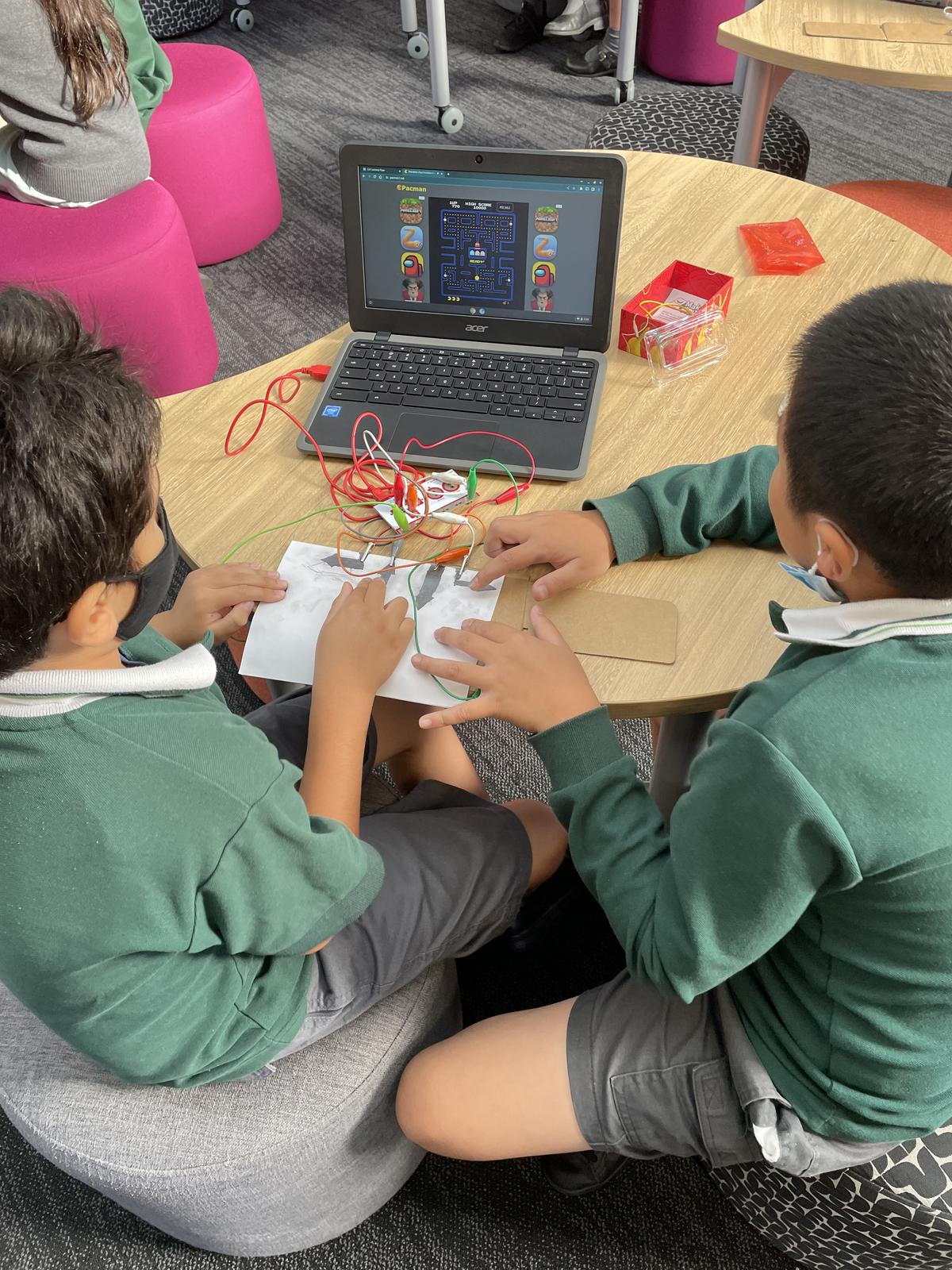
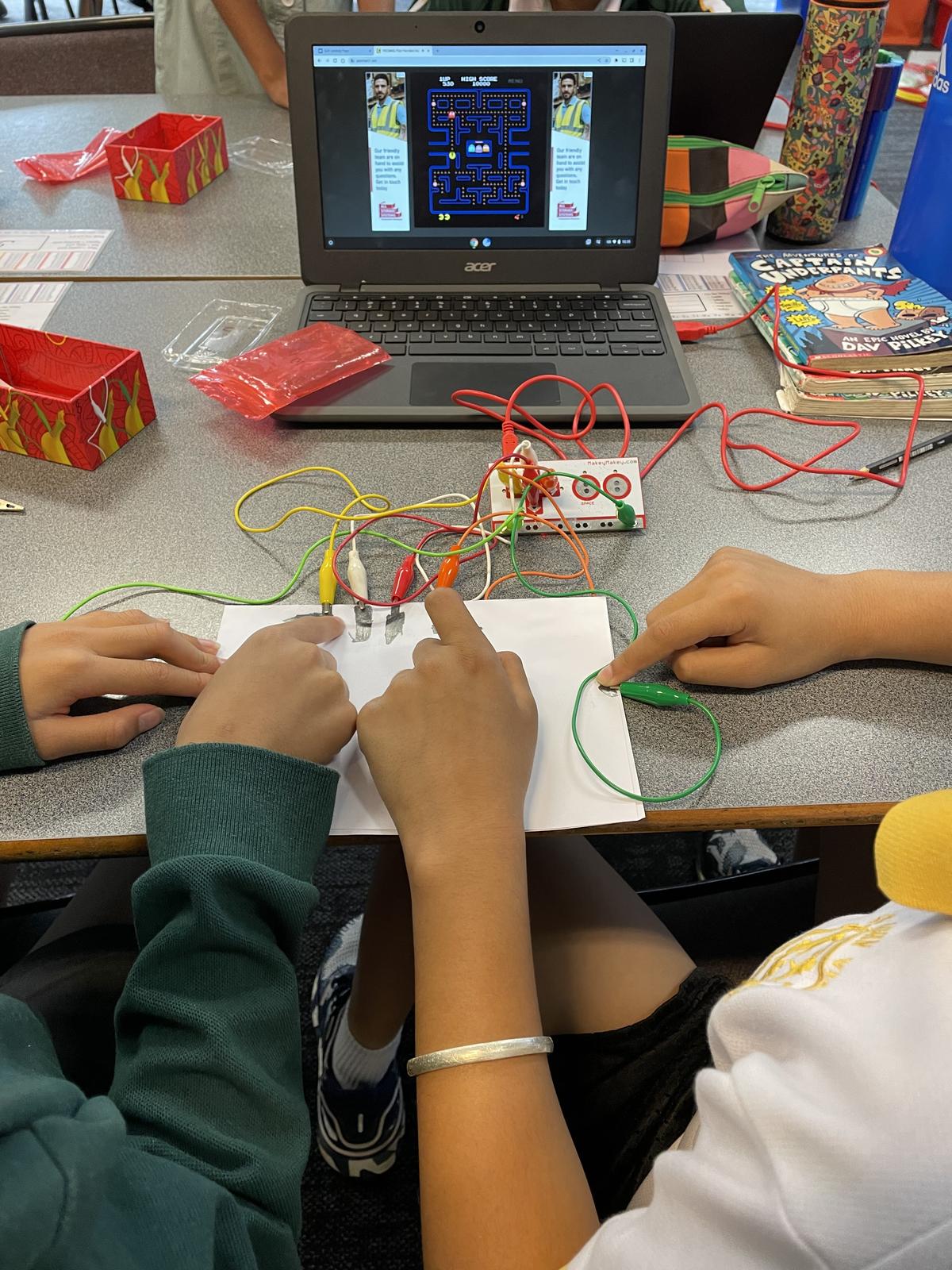
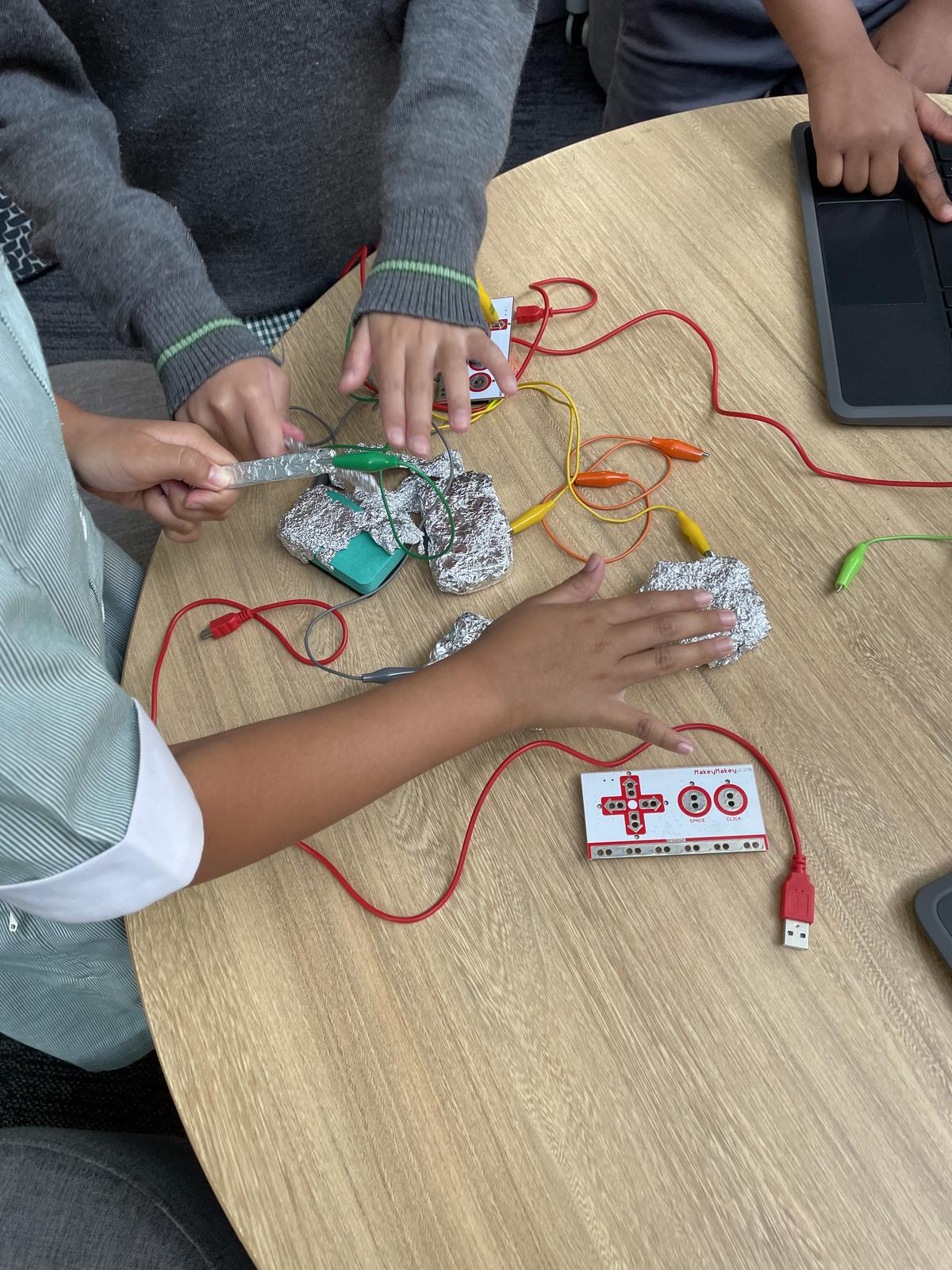
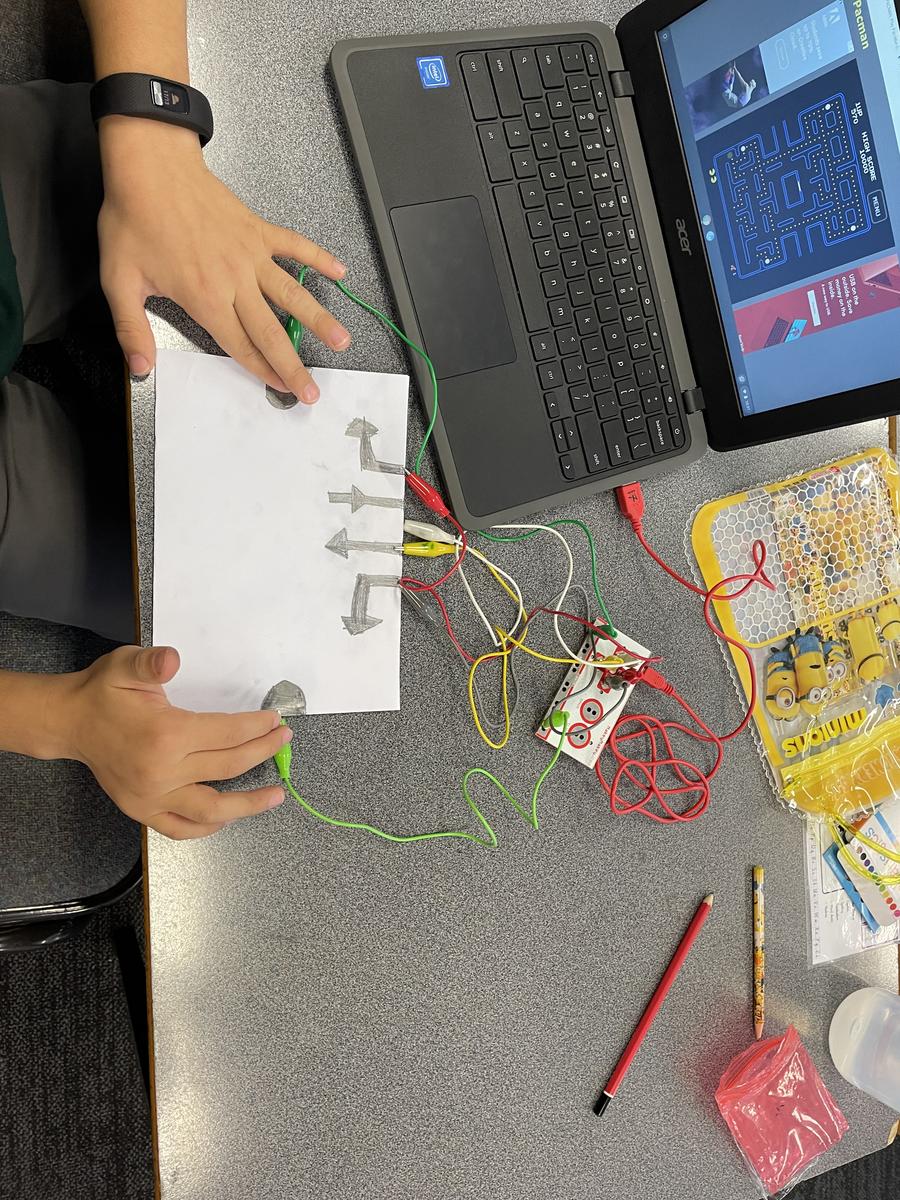
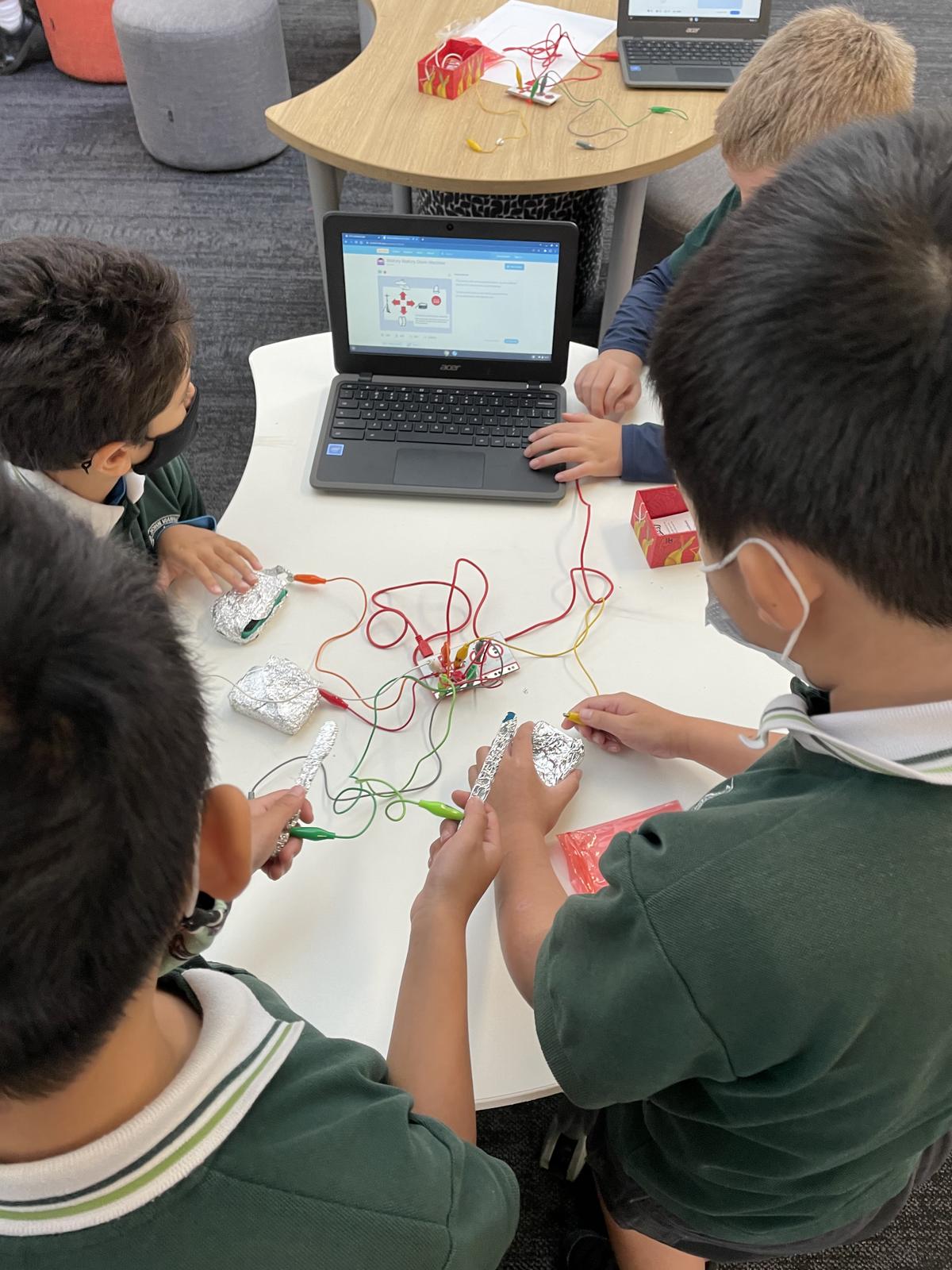
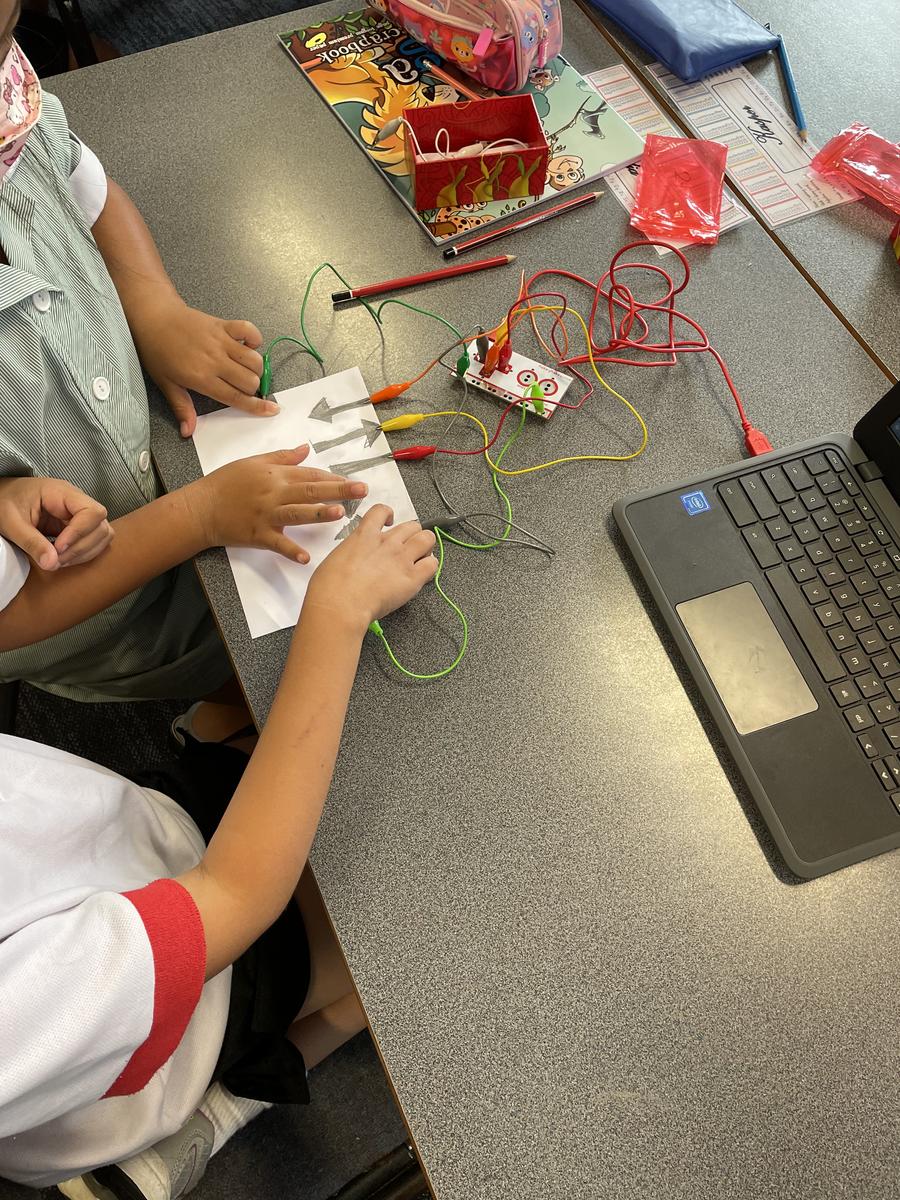

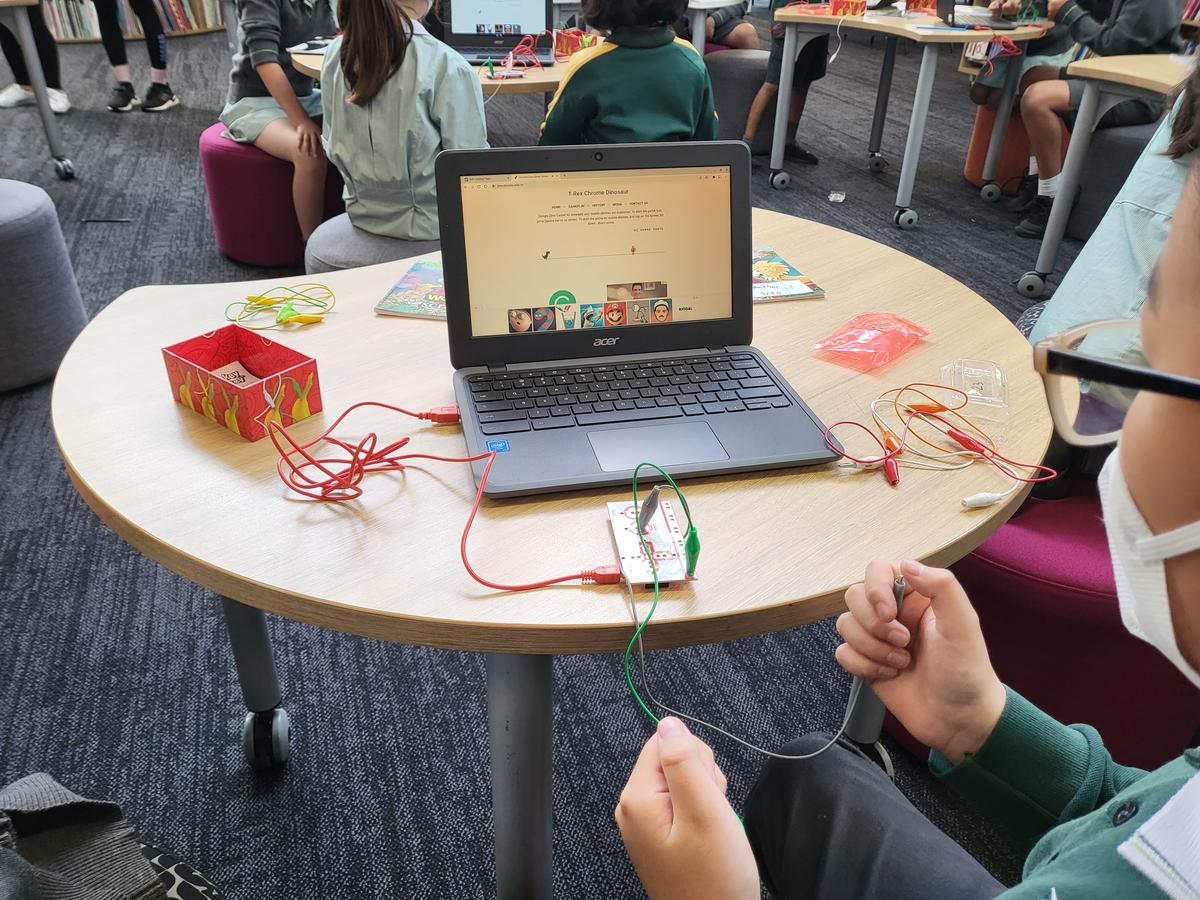


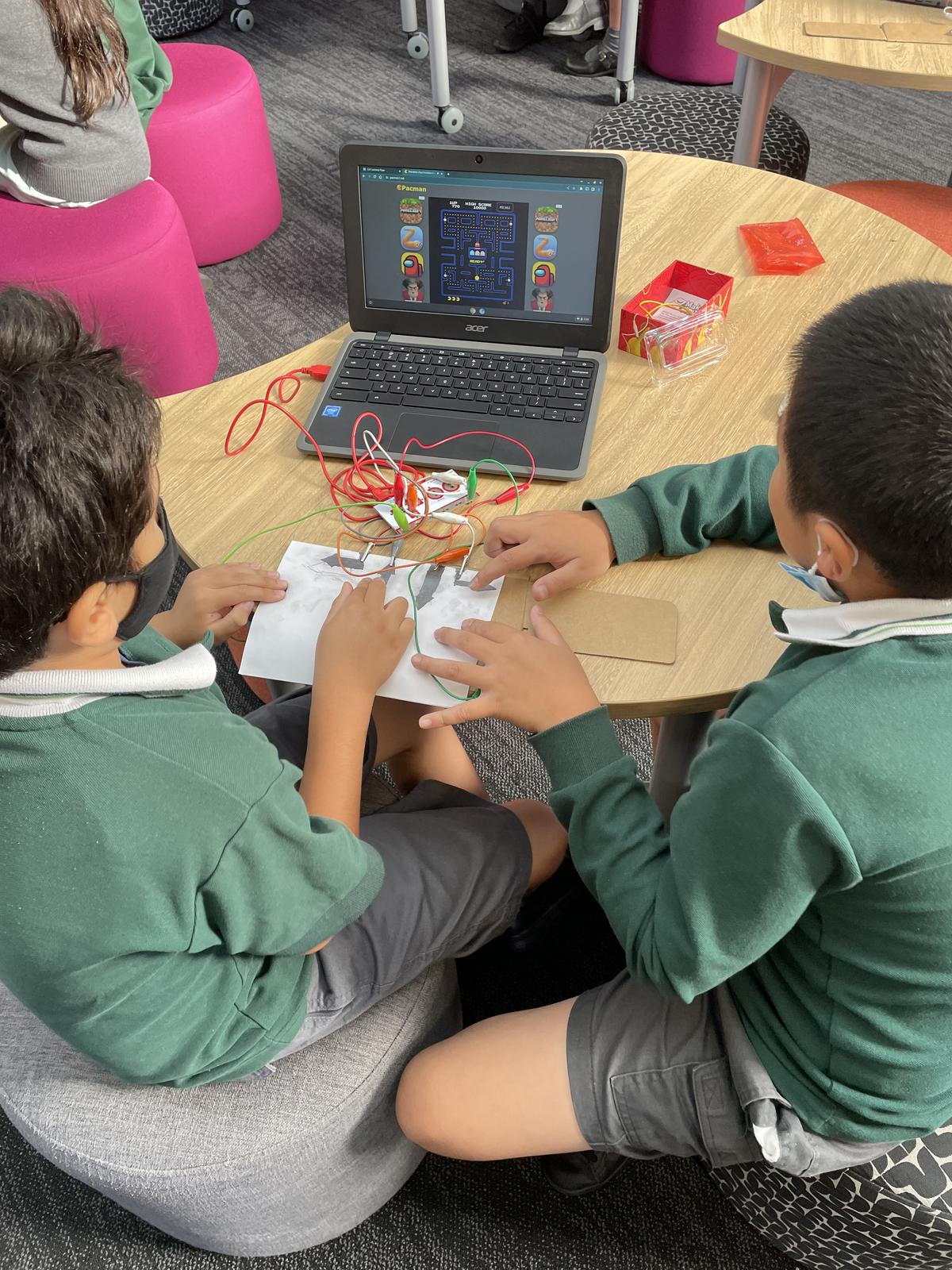
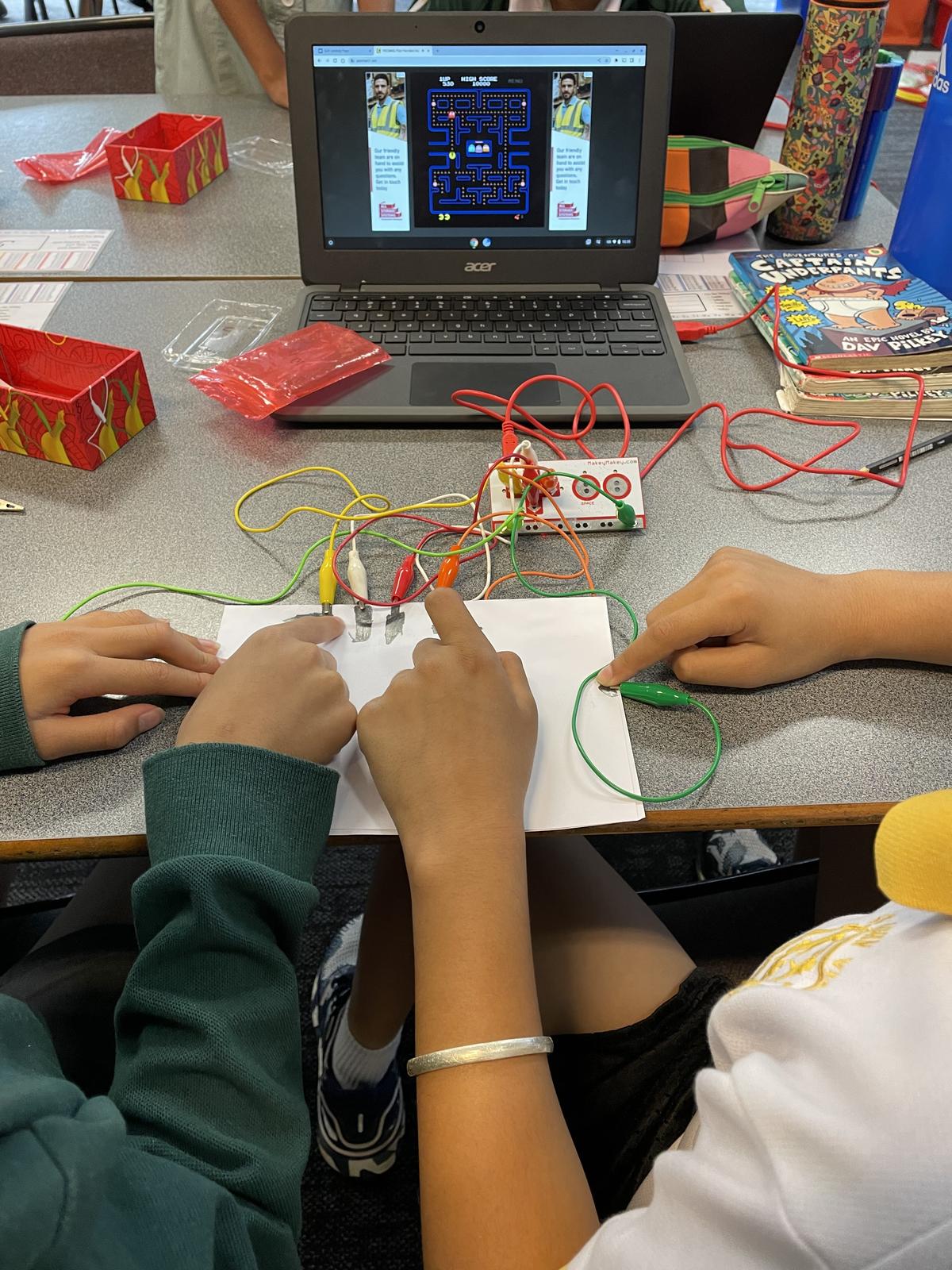
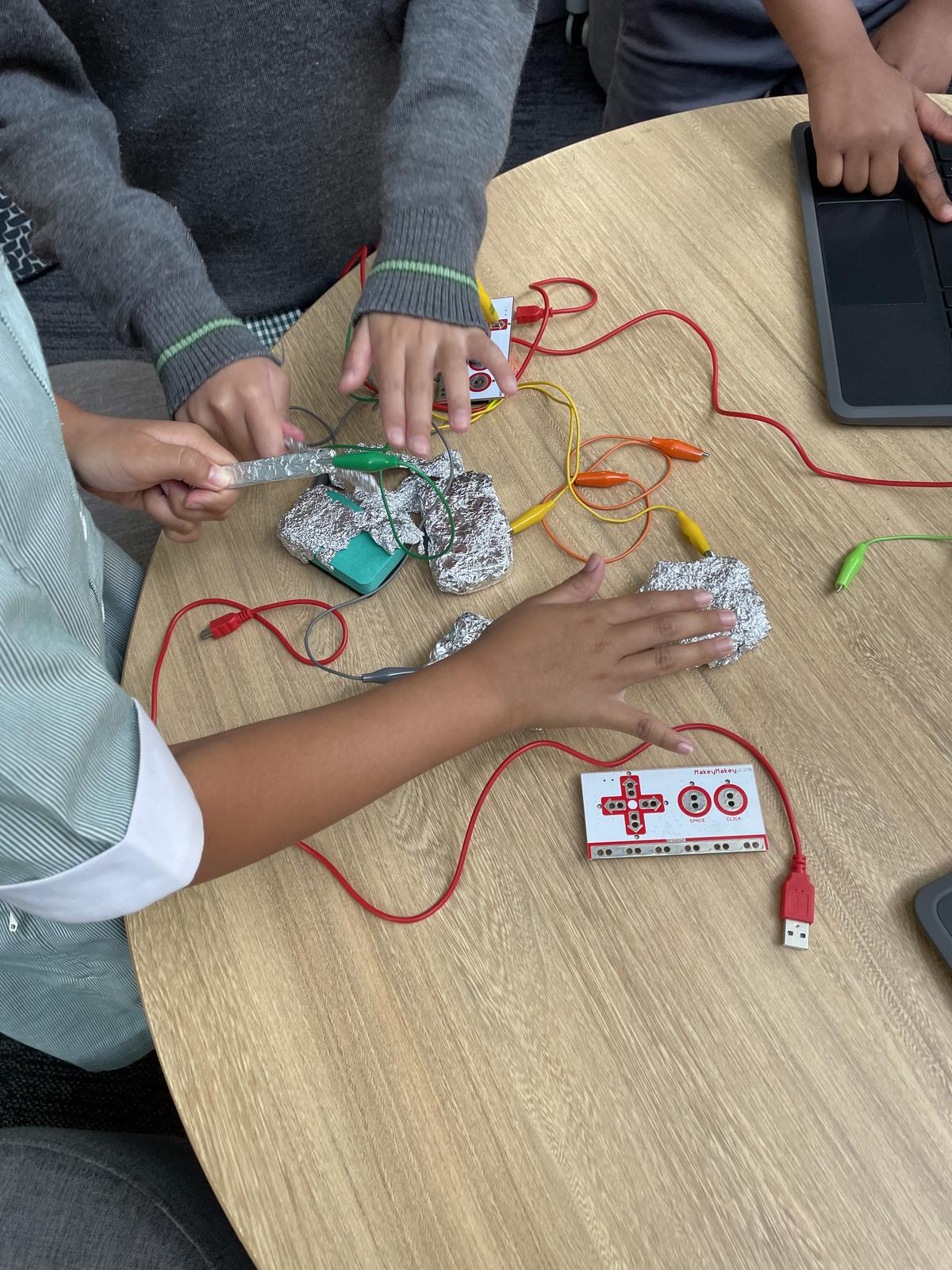
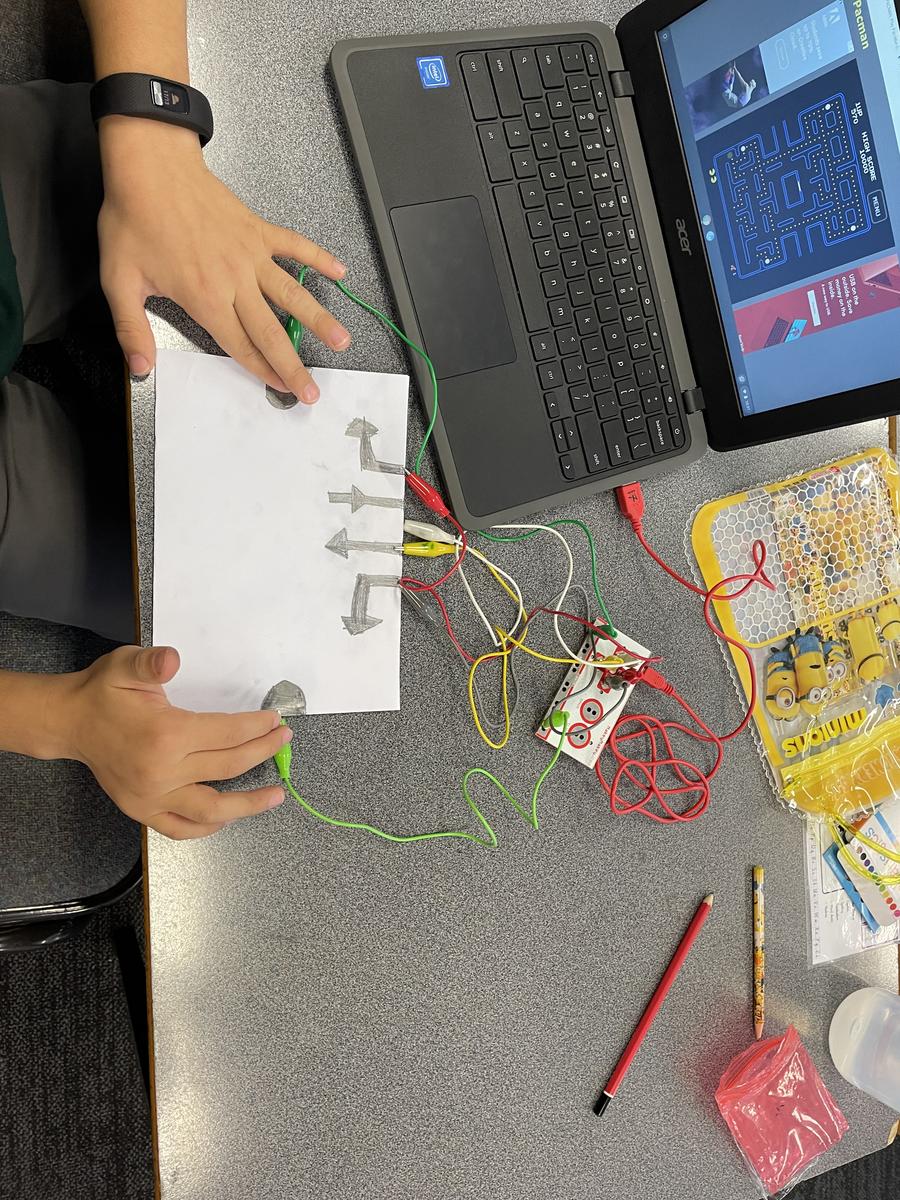
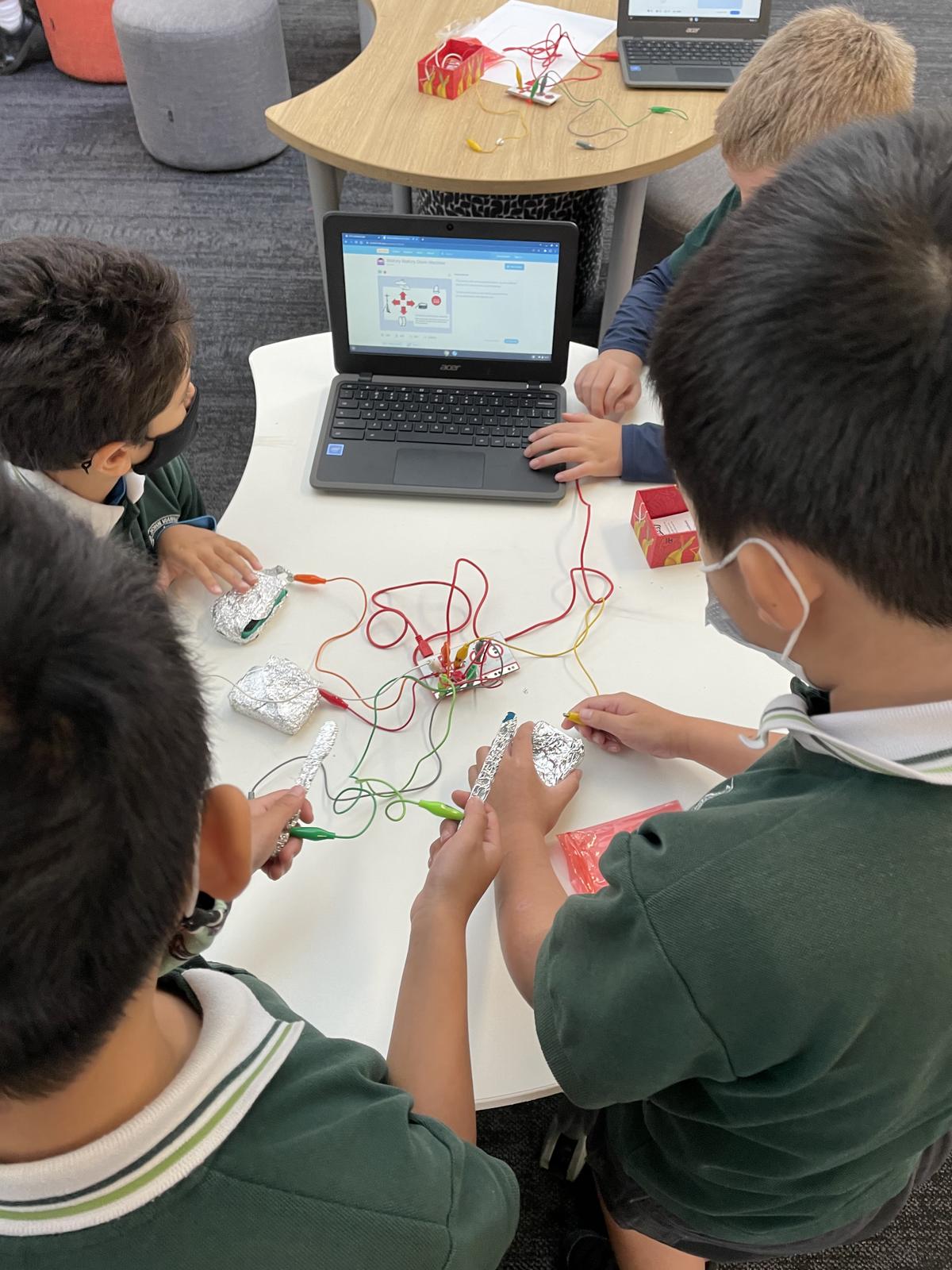
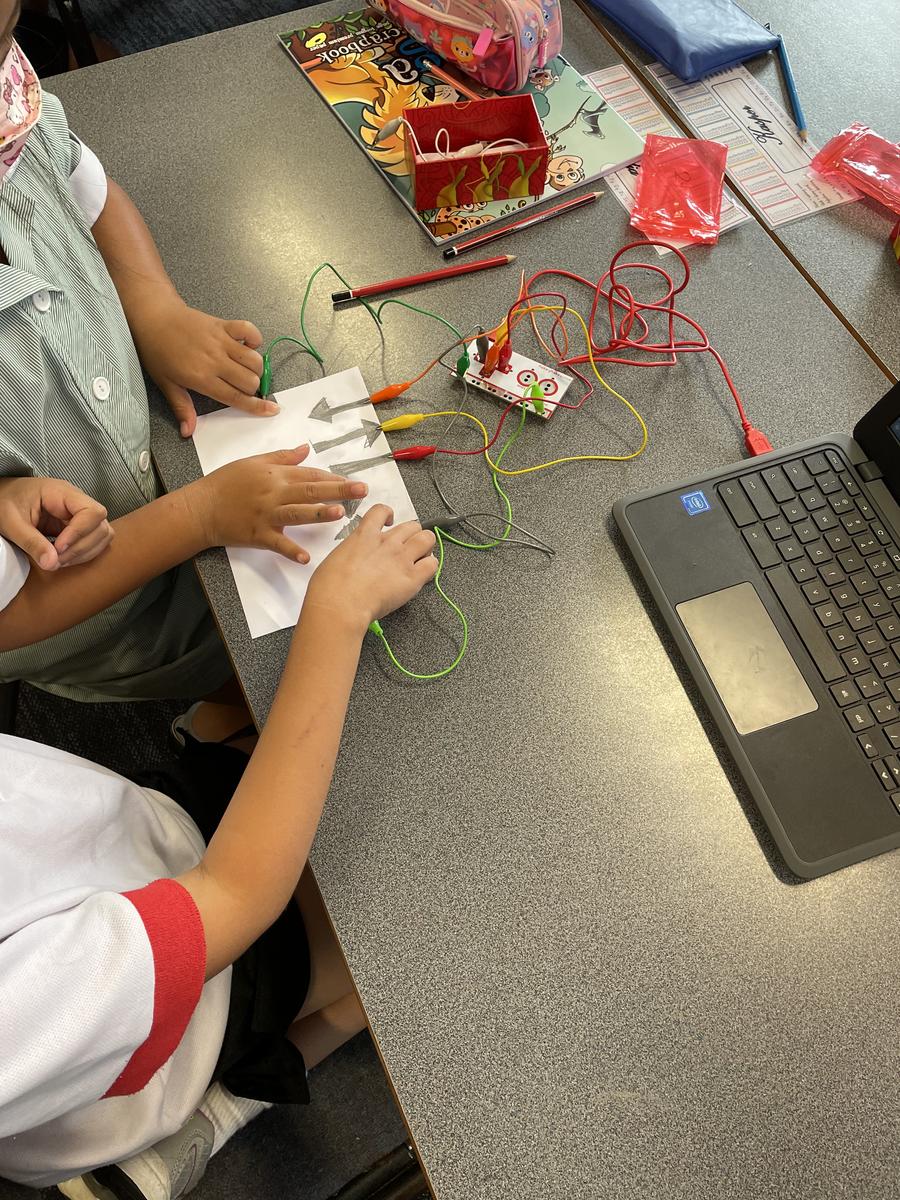

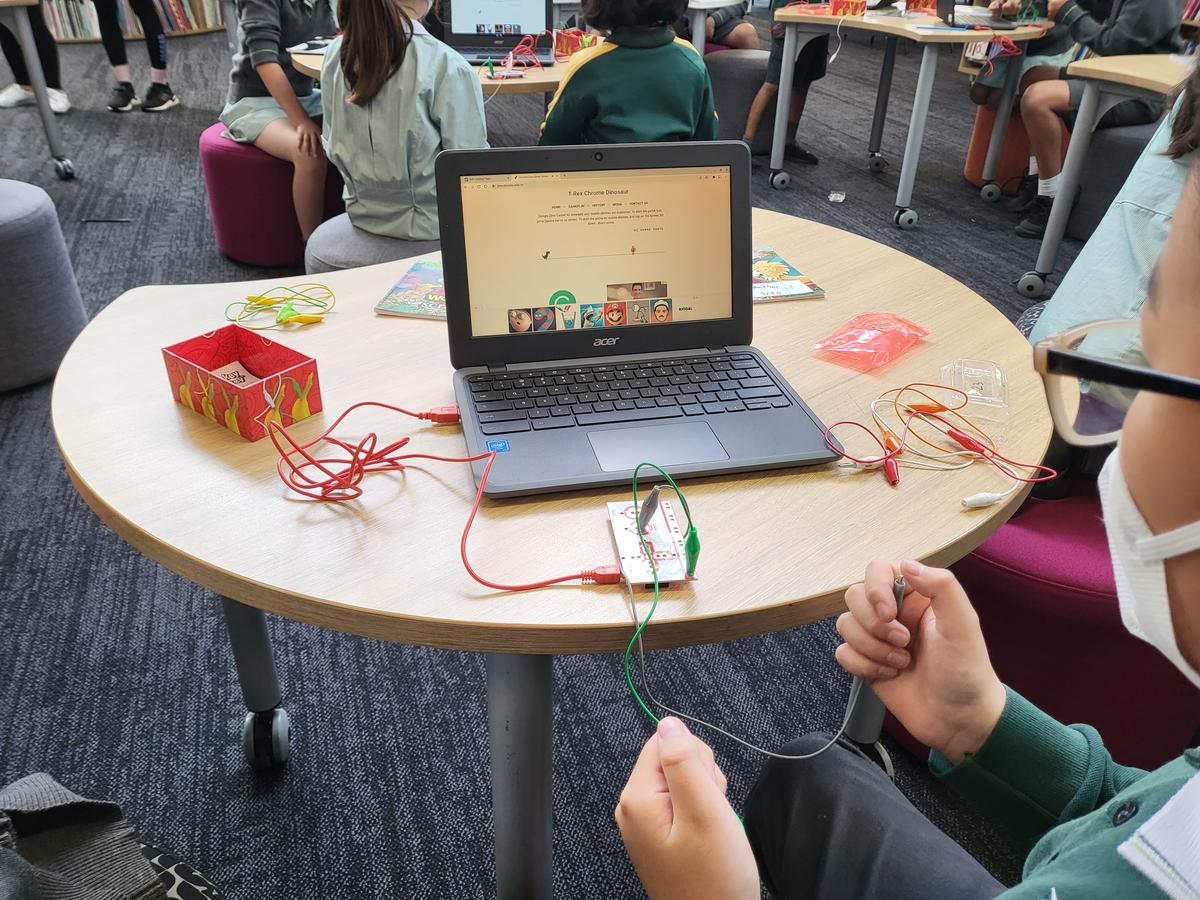

Year 5/6
This term, the Year 5/6 students explored how digital systems connect together to form networks to transmit data. Students were using a Sphero SPRK+ which is a robotic ball which can be controlled from a smartphone or tablet. Sphero robots have many different internal parts (hardware) that make them work such as:
Students investigated different ways to program their Sphero robot to operate independently. Students were given a maze in which they had to use different algorithms that helped Sphero navigate the maze.