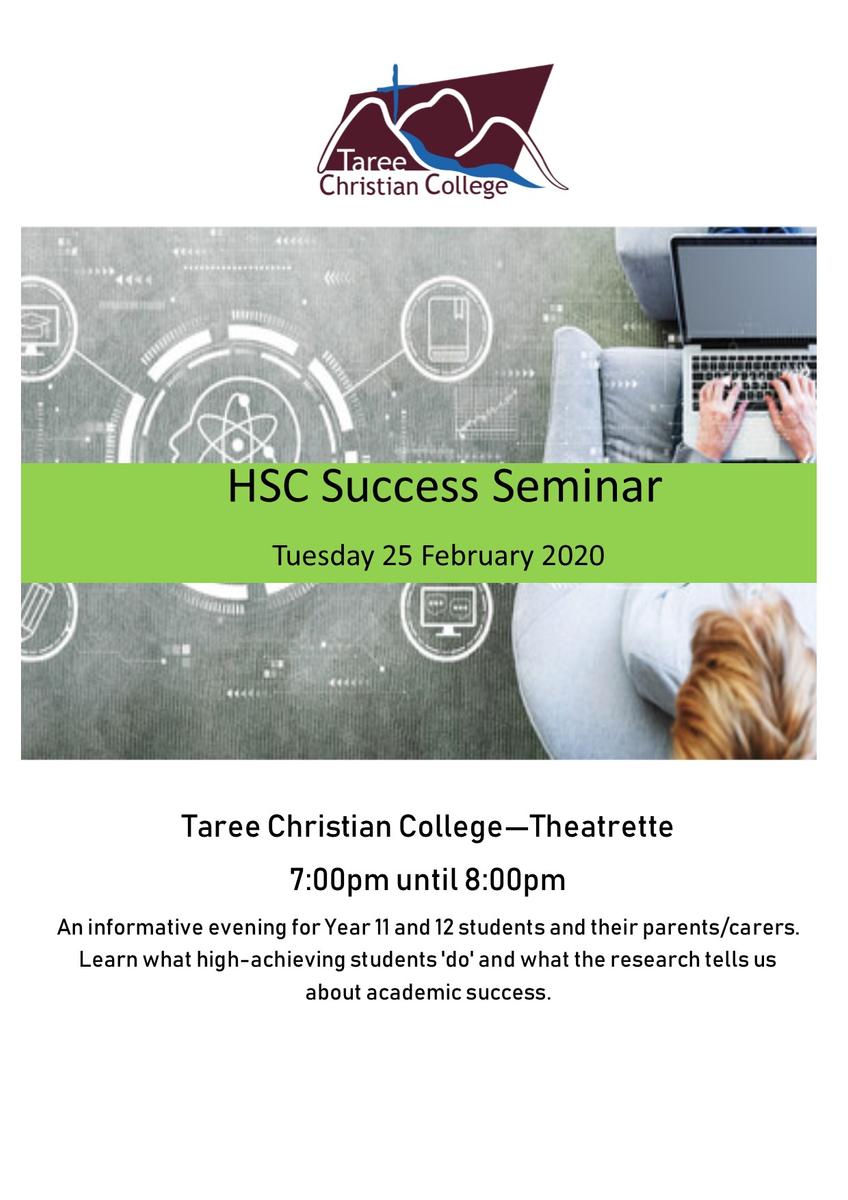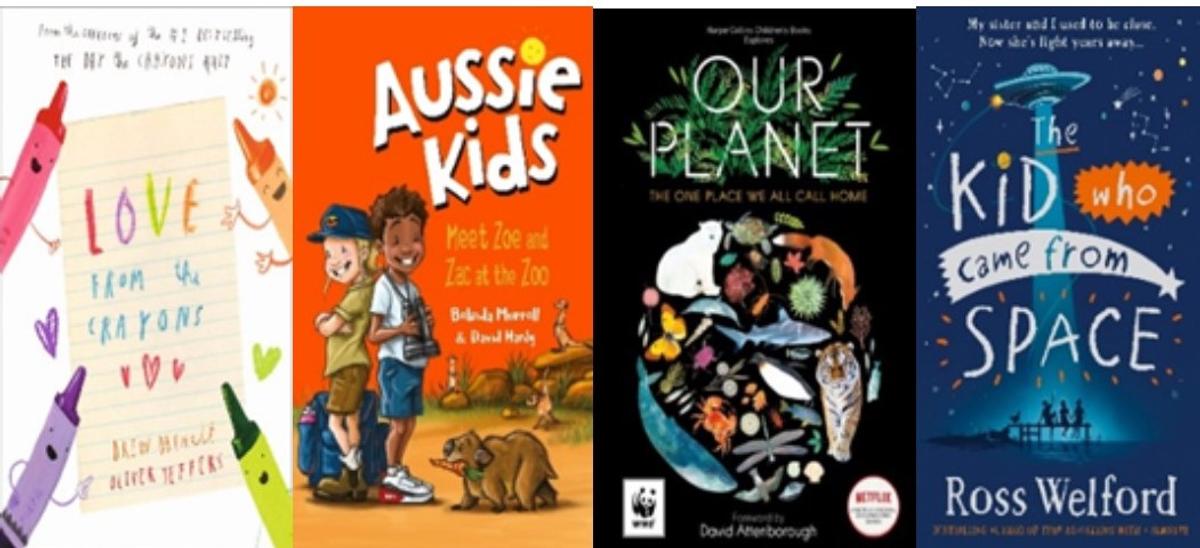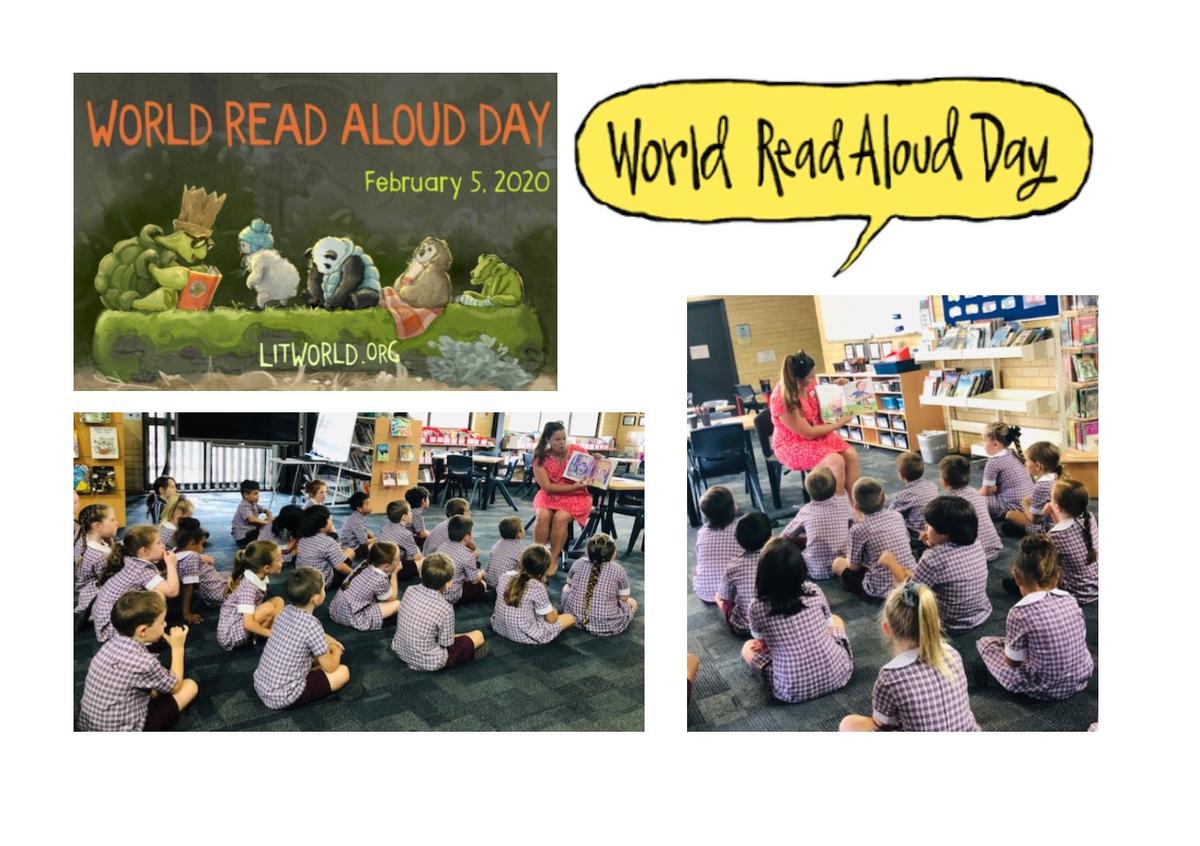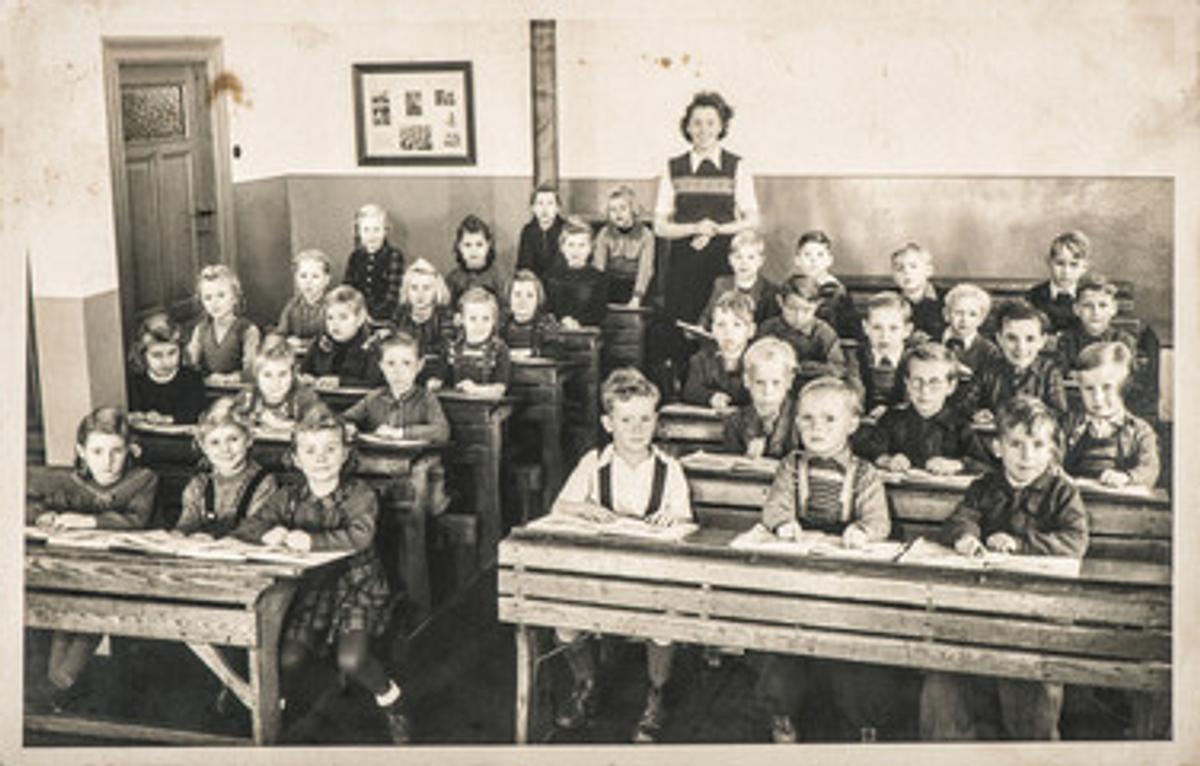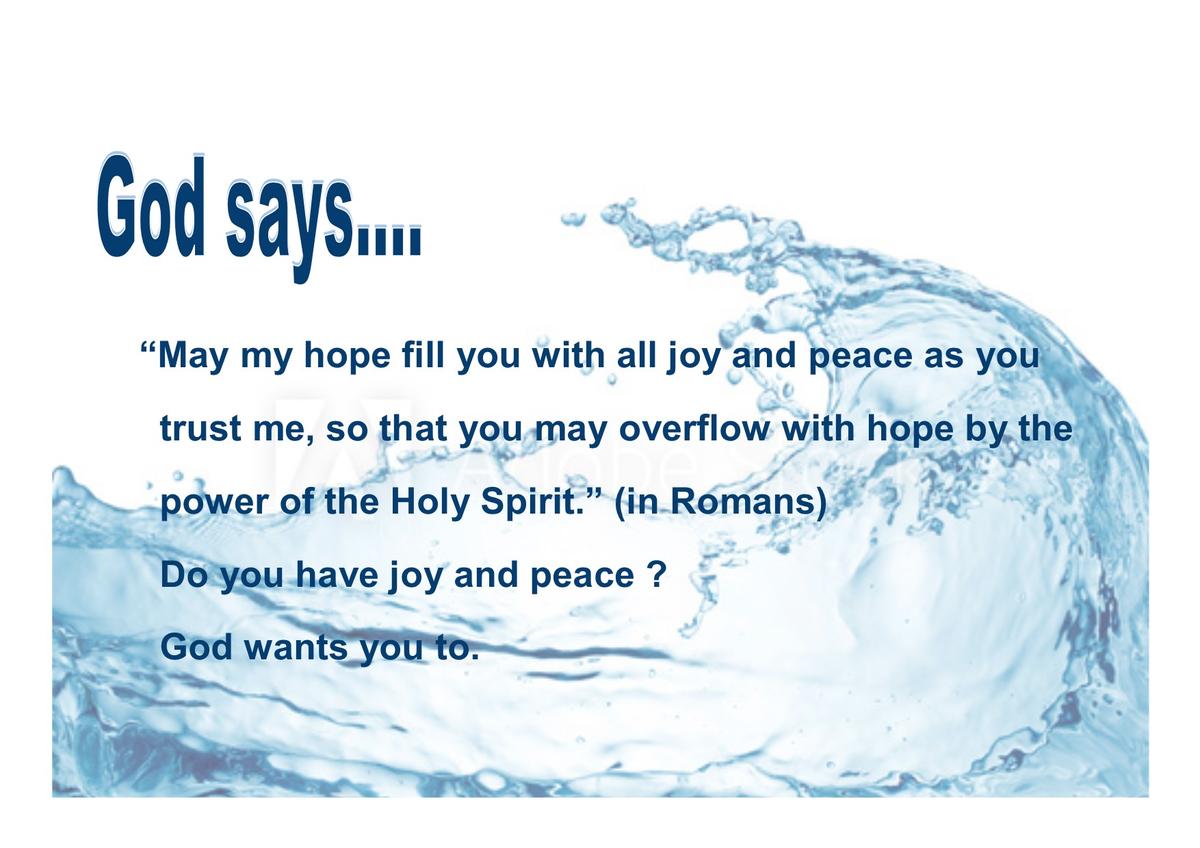TCC News

Secondary Camps Head Off
After an early morning storm, a beautiful day dawned as the campers headed off this morning. Year 11 were the first to leave at 5:00am. Enjoy your few days with less people at home. We look forward to hearing all the adventures of our Secondary students and staff when they return. Please note the following return times at the College on Friday.
Year 7 - 2:45pm
Year 8 - 2:45pm
Year 9 - 4:00pm
Year 10 - 7:00pm
Year 11 - 8:00pm
Year 12 - 2:45pm
Year 7 head off to Scott's Head
Sand castles on Scott's Head beach
HSC Success Seminar - Year 11 and Year 12
Do you know the most effective way to help your Senior student as they prepare for the HSC ?
What high-impact strategies do successful students use ?
How do you help them minimise their stress ?
How do you help them respond to setbacks while they are preparing for the HSC ?
Learn the answers to all these questions, connect with other parents living through the HSC.
This is a free event but we ask you to register at https://www.trybooking.com/BIFEU
If you are unable to register, please just come next Tuesday evening.
Redgum Book Club
We are participating in Redgum Book Club this term. Every order will earn resources and books for the ISC. Books starting from $2, please go to their website www.redgumbookclub.com.au
The catalogue is now open and closes on the 24th February. Orders will be delivered to the College by the 20th March.
New release titles include: Love from Crayons, Aussie Kids, Our Planet and The Kid who came from Space.
How to place an order:
- Order online and pay by credit card www.redgumbookclub.com.au
- Email orders@redgumbookclub.com.au
If you have any questions, email Lesley on schools@redgumbookclub.com.au
World Read Aloud Day
Last Wednesday, 5th February students across our College participated in the annual World Read Aloud Day. This day is an opportunity for people all around the globe to celebrate the joy of reading aloud and sharing stories. Over the last ten years, World Read Aloud Day has evolved into a global movement of millions of readers, writers, and listeners from communities all across the world coming together to honourthe joy and power of reading and sharing stories, and continue expanding the definition and scope of global literacy. @LitWorld #WorldReadAloudDay. Mrs Tindall - Information Services Centre
Together for a Better Internet
On Tuesday, 11th February we celebrated Safer Internet Day (SID), where people and schools across the globe work 'Together for a better internet'. Stage 3 students participated in an online virtual classroom, where they learnt about the importance of keeping themselves safe online and the issues of cyberbullying. Other Primary classes participated in ‘hands on’ activities relating to Digital Technologies. It is a great opportunity to inspire positive changes online and to raise awareness of the issues that matter to students in their 'online world'.
Wisdom from the Wellbeing Team
Encourage your children to 'Make Manners Matter' both at home and at school until it becomes a great habit.
BIG 4, PLEASE , THANK YOU, EXCUSE ME AND NO SWEARING
College Photos
Your child should have brought home a photo envelope with order form. Please ensure these are returned to the College by Friday 28th February.
Photo Days
Tuesday 3rd March - Secondary, Wednesday 4th March - Primary, Thursday 5th March - Family photos
A message from Mr Coleman - Family Travel
If you intend for your child to be absent from school for non-illness reasons (e.g. exceptional circumstances, family holiday etc), you must apply to the Principal by filling out and submitting an Exemption from Attending School form. This is a legislative requirement. Family holidays should be taken during normal student vacation periods, however, in special circumstances, such as when parents cannot holiday in normal holiday times due to employer expectations, leave may be granted.
When applying for student leave because of a family holiday, parents and carers are required to:
- Submit an application at least two weeks before the planned departure date,
- Consult the child’s teachers for work that can be completed during the absence.
It is important to note that special consideration for assessment tasks cannot be given if a family takes a holiday during term time. This is particularly important for students in Years 10, 11 and 12. There can be no extension of time for assessment tasks or extra support given for students who are absent on holiday during term time. If a student on holiday fails to submit a task by the LST (latest submission time), then a mark of zero will be awarded.
In some circumstances, leave may not be granted in which case student absences will be recorded as ‘unapproved’.
Mr Coleman
Principal
What do I do when my child is absent ?
You can notify the College of absences by either, phoning the College office on 6539 0100,
emailing to absent@tareeccs.nsw.edu.au, or through the Parent Portal.
Rolls are marked at the beginning of each day and any unexplained absences are notified by SMS.
Should you require any assistance regarding absences please phone the office.
Volunteer Needed - Bus Driver
We have lots of adventures, including camps and excursions coming up and would love to have an additional bus driver to assist us on occasion. If you have a LR or MR licence, as well as a current Working With Children number, our Business Manager Andrew Kent would love to speak with you about this opportunity. Please contact the College.
School Banking on Tuesday 25th
Mrs Andrew will be out on the Primary veranda next Tuesday morning before school. Students may come and bank, or to find out more see Mrs Andrew and learn all about the Dollarmites.
Thank you to all the families who have embraced flexischools, the system is working well .
Just a reminder, from Monday 2nd March all lunch orders are to be via the flexischools app.
Year 7 students should now have their student ID cards which they can link to their Flexischools account to make over the counter purchases. All lunch orders are to be put through the Flexischools website or app (flexischools.com.au or download the app) instead of cash.
How to set up a Flexischools account:
- Go to Flexischools.com.au or download the app
- Register
- Link the student ID number (high school only, this number is found on their student ID card)
- Load the dollar amount you choose
- Set an automatic ‘top up’ amount, If you want control
- Set a ‘daily limit’ spend (Secondary only)
If you have any questions, as always please call us at the College on 6539 0100 or for help with flexischools 1300 361 769.