Accessing Compass
Parent Information

Accessing Compass
Parent Information
Compass is accessible on any modern web browser (Internet Explorer, Firefox, Chrome, Safari) or by using the Compass iOS or Android apps. To access the parent portal,
log with your unique family username and password, provided by the school.
You can download the Compass App on iOS and Android devices, simply search for Compass School Manager in the store. Using the app you can:


The Student Profile is the destination for all your child’s information. The Student Profile can be accessed by clicking on your child’s name from the home screen.
The Student Profile dashboard provides you with an overview of today’s classes and activities, the ability to email your child’s teachers, and a summary of teacher observations (Student Chronicle).
For more detailed information, including assessment tasks, attendance, surveys and academic reports, navigate through the tabs along the top of the Profile.
Using Compass you can view up-to-the-second attendance information for your child. To view your child's attendance, click on the Student Profile link on the home page and click the Attendance tab. This page includes a summary of attendance in each class.
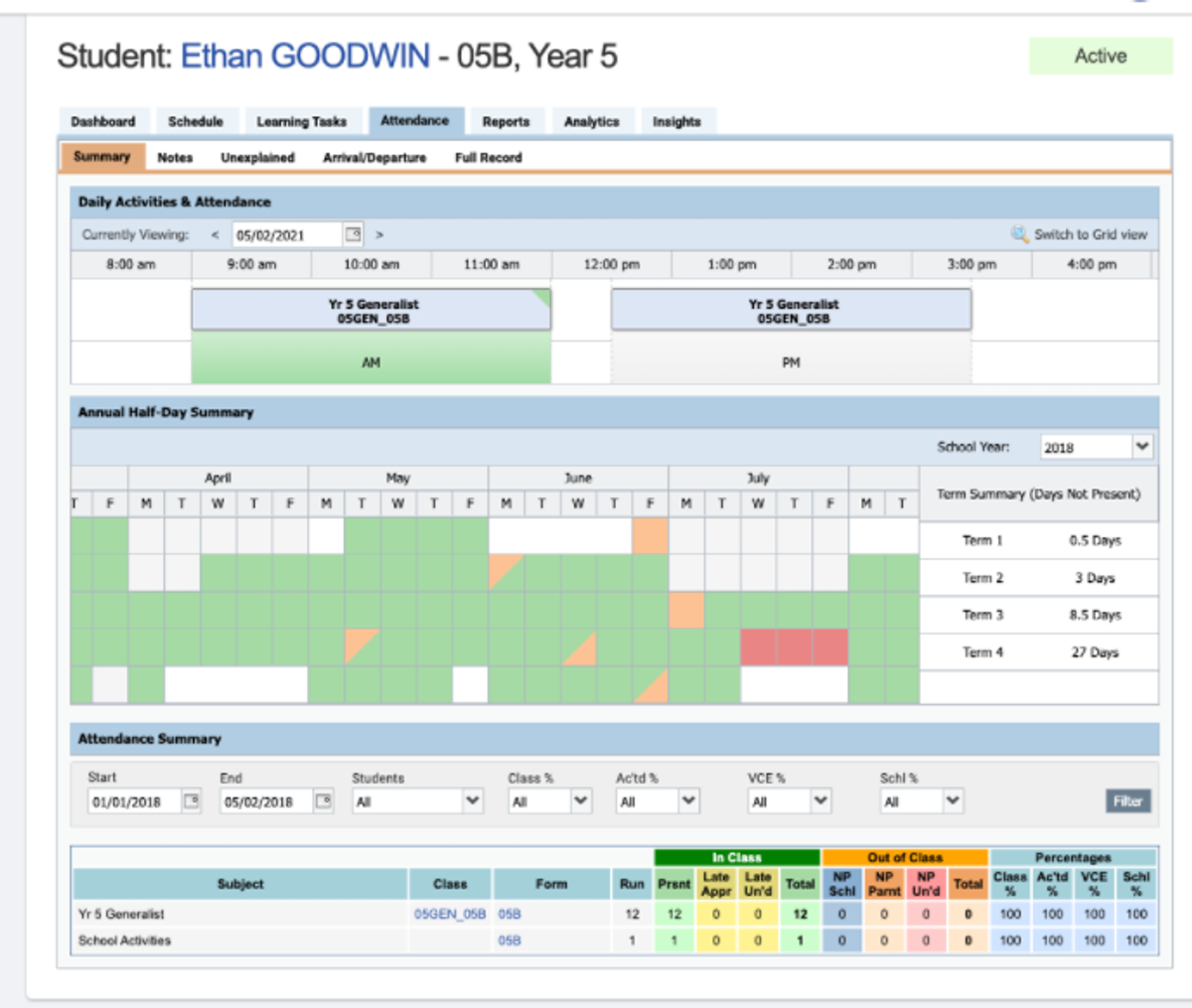
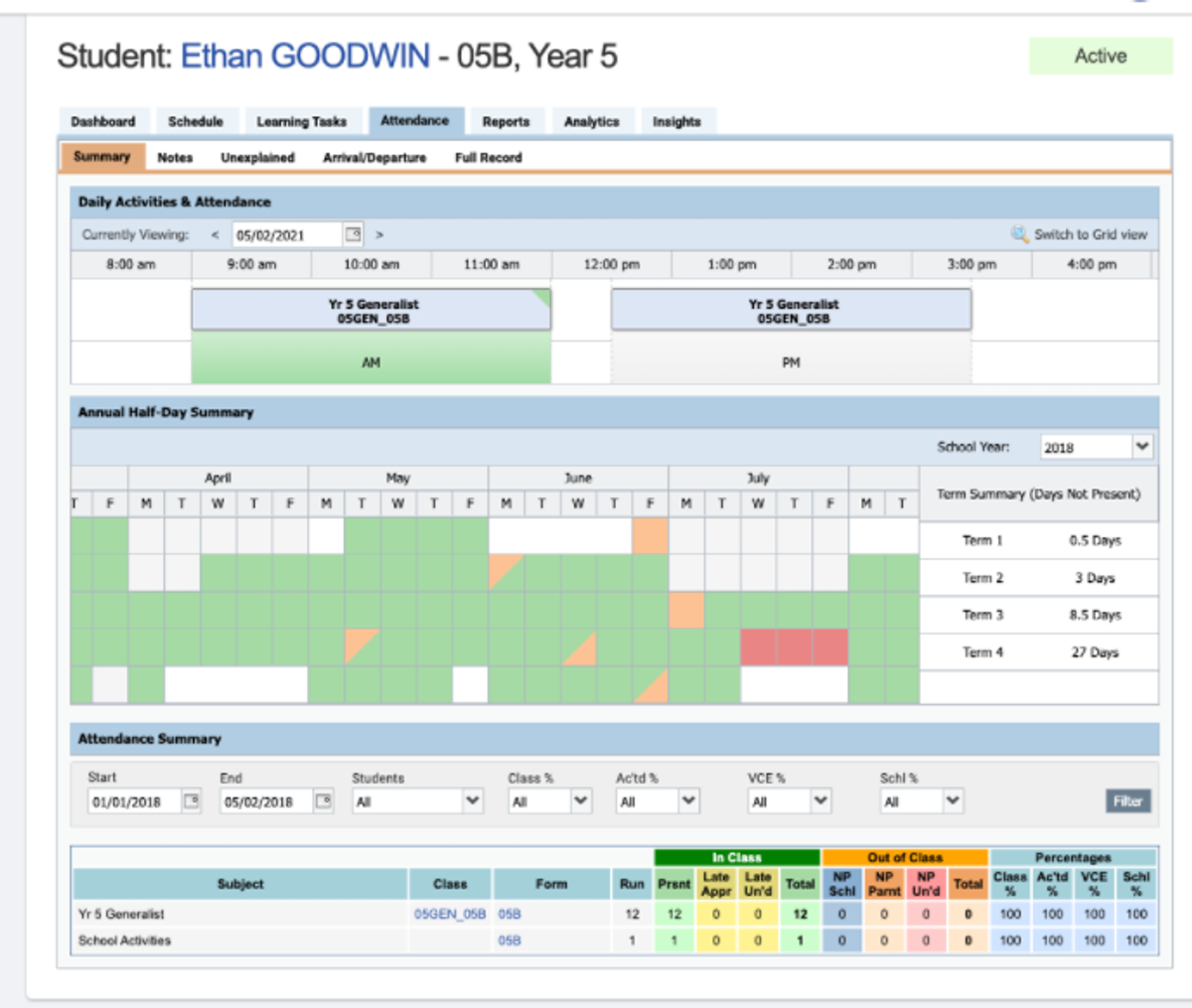
Notes: This sub-tab provides a list of attendance explanations for your child.
Explain specific absences: This sub-tab provides a list of all unexplained lates and absences from class. From this tab you can click to approve specific absences.
Attendance Summary: Includes a summary of attendance in each class. For full details about a specific absence, click the appropriate number in the grid. For an explanation of a heading item, hover your mouse over the heading of interest.
When students are marked ‘Not Present’ in class this can sit in one of three different categories. These include:
NP Schl Not present in class and is explained by a school related activity.
NP Parnt Not present in class and is explained by a parent approval.
NP Unap Not present in class with no explanation entered.
If your student is going to be absent please don't forget to report your student's absence to the school. This will help us to keep attendance data up-to-date.
Ring the school number 5891 2000 and select 2 for the absence line and then select the relevant neighbourhood.