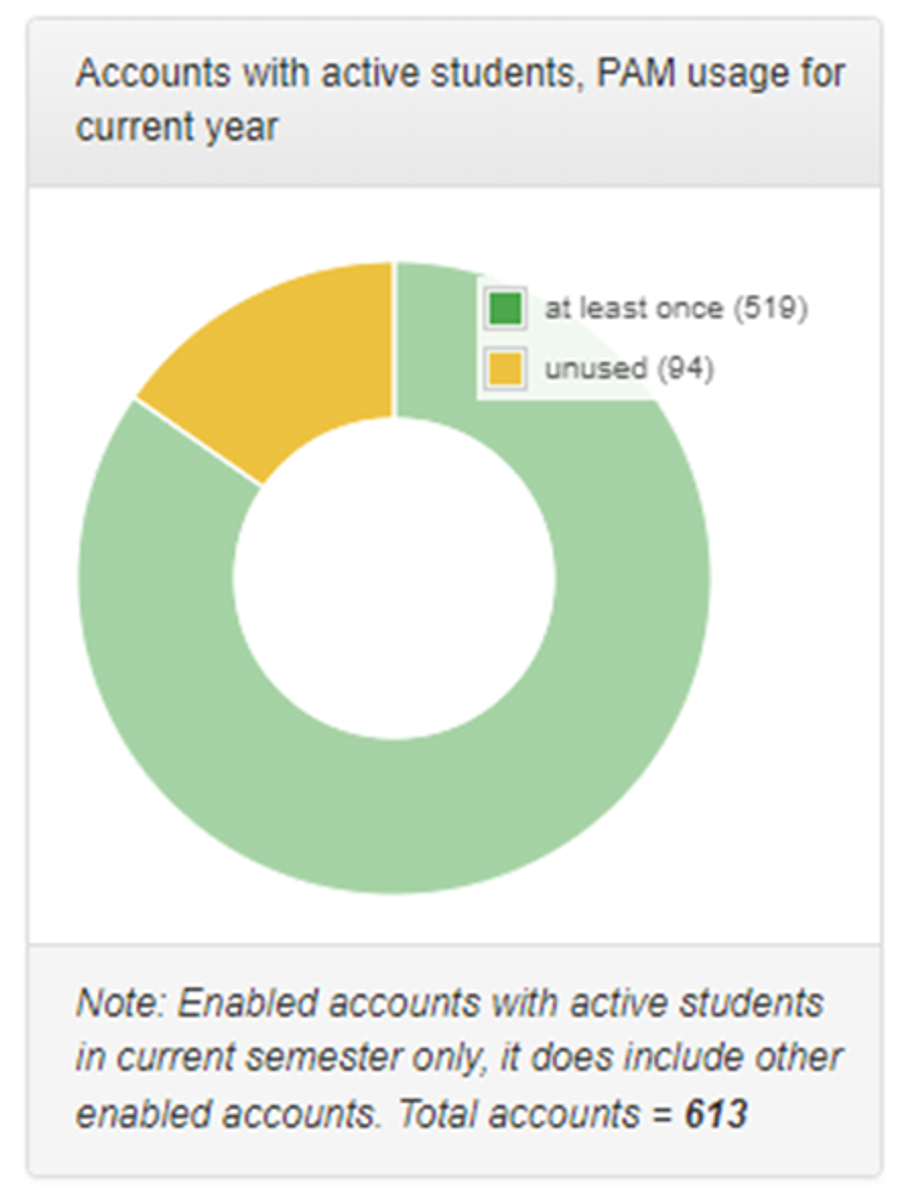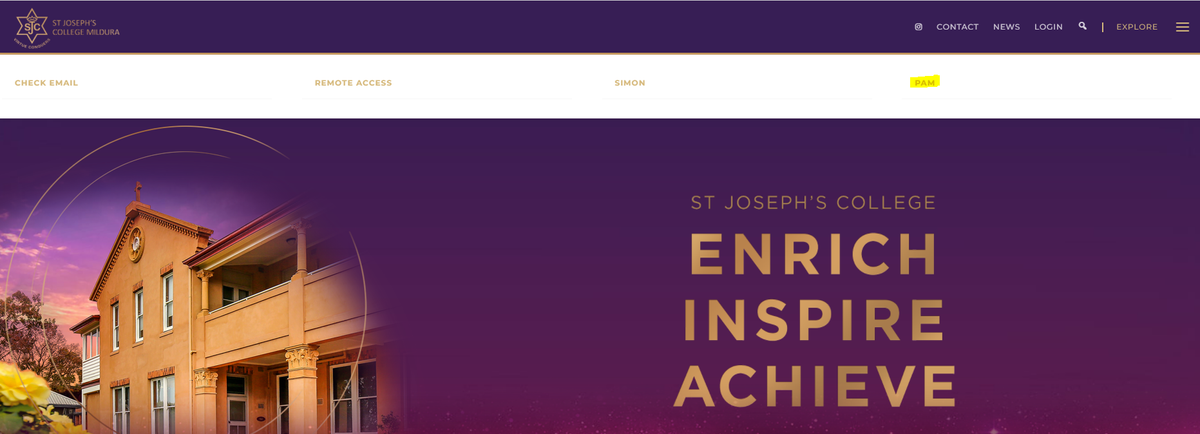DEPUTY PRINCIPAL LEARNING AND TEACHING

REPORTS AND PARENT ACCESS MODULE (PAM)
It is hard to believe that the end of Term 1 is fast approaching. Staff are currently working on completing mid-semester reports for our students. These will be available for parents to view or download on the last day of term, Friday April 8, via the Parent Access Module (PAM).
The Term 1 holidays are an excellent opportunity to sit down with your child and discuss how school is going. Fortunately, there is still plenty of time to address any concerns you may have at this time of year.
Reading through the report with your child has many benefits. It will provide a stimulus for discussion/dialogue and allow parents to become more involved with their child’s education. Talk to your child about what the report is saying, and remember if you have any queries Parent, Student and Teacher Interviews will take place early in Term 2 on Tuesday May 3.
One of the most significant aspects of the Mid-Semester Reports is the invitation to Parent, Student and Teacher Interviews. The teacher may indicate that an interview is "requested"; however, all families are invited to these interviews regardless of whether a request appears on the report.
The day of the Interviews (May 3) is a Home Study Day for all students so that staff can be available to conduct meetings and students can attend meetings with their parents. We value and encourage parents' input and support for their child and education.
Bookings for Parent, Student and Teacher Interviews can be made from 3:00pm on Friday April 8 until 3:00pm on Friday April 29. We are offering face to face or online meetings. If you have chosen to attend the meeting in person, meetings will be held at the Enright Campus in the McAuley Maths/Science area.
Information has been included below to assist with the booking process. I encourage you to include your child in the interview because we have found this beneficial to the discussion. It has been proven that the partnership between the student, the family and the college factors primarily in positive student learning outcomes. Parent, Student and Teacher Interviews are an essential element of this partnership. Hopefully, you will avail yourself of the opportunity to meet with your child’s teachers.
PARENT TEACHER INTERVIEWS - BOOKING PROCESS
Interview appointments are made through the Parent Access Module (PAM).
- Go to the college website www.sjcmda.vic.edu.au.
- Login > SIMON/PAM > and enter your username and password.
If you are unsure of your login details, please phone the college reception, and they will be able to assist.
- Once you have logged into PAM, you will see a tab like the one below. Please click on this.
- If you have more than one child at the college, select the child you wish to make the bookings for and you will see a list of their classes.
- Click on the classes you would like to make appointments for, select a time, and click “Book Interview”.
- After you have made all the appointments you require, you may like to print a booking sheet listing all your interviews. This can be done by selecting the print icon above the booking times.
If you have booked a virtual interview, a link to the virtual meeting room with each teacher will appear as a live link on the day of the interviews. We strongly recommend that parents join the meeting using the student’s laptop.
PARENT ACCESS MODULE (PAM) USAGE
Families can obtain feedback on their child’s progress at any time by accessing PAM via the college website.
It is pleasing to see t families have already viewed their child’s results and feedback this year. Of the 519 families who have done so, some have accessed PAM only once, and some have accessed PAM over 250 times.
It is concerning that 94 families have not accessed PAM this year. If you have not yet accessed PAM and are unsure how to do this, please contact your child’s Homeroom teacher for assistance.
PAM is a critical tool for keeping you fully informed on your child’s progress. PAM not only provides access to reports and a way to book Parent, Student and Teacher Interviews. It also provides a lot of other important information, including upcoming assessment tasks, overdue tasks and teacher feedback relating to tasks. If you have not done so, I urge you to access PAM and look at the information currently available for your child.
ACCESSING PAM
To access the Parent Access Module, go to the college webpage.
Click on Login (top right-hand corner), and it will take you to this page. On the banner that runs across the top of the page you will see four choices, select PAM.
By selecting PAM, you will be taken to the PAM login page. If you require assistance with your username or password, please contact college reception.
CHARGING LAPTOPS
We ask parents to support their child’s education by checking that their child charges their laptops each evening. If a routine can be established for this, it will mean that they will be able to undertake all work required at school on their laptop the following day.
If students arrive at school with laptops that are not fully charged, it leads to issues with completing their classwork, which impacts their learning.
Thank you for all the support you have shown during Term 1. It has been great to get some routine back in place for students after the last two years. Let’s work together to build on the positive start to the year.
Mr Greg Kluske
Deputy Principal Learning and Teaching