Student Computers
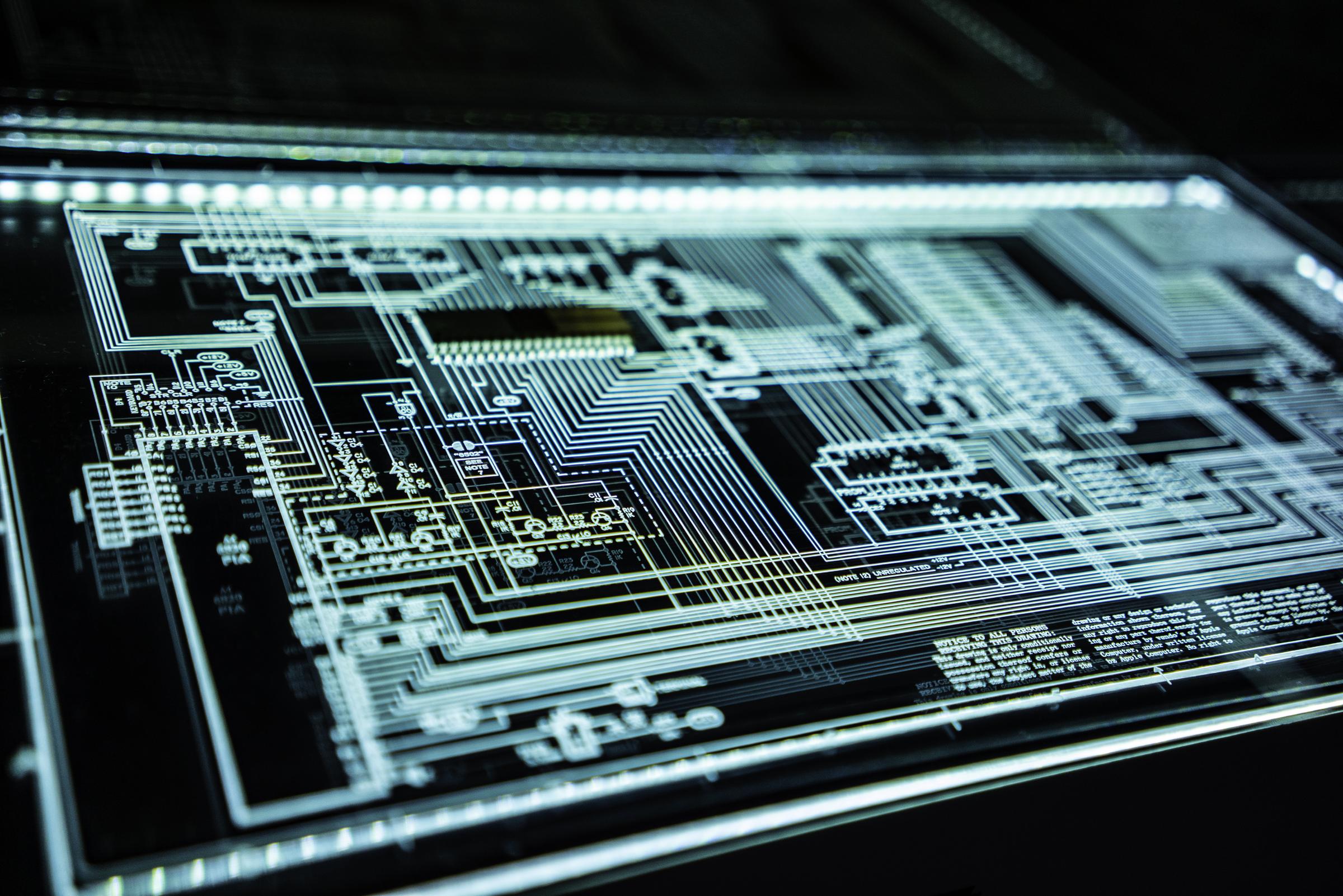
Laptops for 2022
At Wantirna College all students have a computer as a basic tool for learning.
Our aim is to make the process of your child owning a computer as easy as possible for you.
Current Year 9 students and some others
In 2018 when your child was in grade 6 and preparing to start at Wantirna College, we talked to you about our 1:1 program for Year 7 to 9 students. Many of you chose the option of leasing a computer through the College. Please note that the College never sold computers only leased them.
The term of the lease expires at the end of this year. At the completion of the lease the terms allow the leasee to purchase the computer for a market price. We have determined the market price for the leased computer is $1. In the last week of your child’s attendance at Wantirna for this year, they will need to either return the computer or decide they wish to keep the computer. DET regulations state that if the computer is being kept it will need to be brought to the IT office where all programs apart from Windows 10 will be removed from the computer. Once the programs are removed the computer can be taken home.
If you don’t want the device then you can donate it to the College. We will then reimage suitable devices as loan devices for students who may need them.
Parents and students with a leased computer that started in 2019 have a number of options for 2022. They are:
- To keep the current computer, have all the programs removed and then reload any software including the free software available from DET through the College. Please note as the computer is then the property of the student, the computer is considered a BYOD and the following apply:
- Technician support is limited to only assisting students whilst they load the settings required to the College wireless network and internet access.
- The College technicians cannot fix software or hardware issues for these devices.
- There is no insurance or warranty coverage for the device.
2. Purchase a device from the College’s preferred supplier. This can either be a Windows computer or an Apple Mac. Details about these options are below.
3. Purchase a device from another supplier and use this as a BYOD under the terms listed later in this letter.
2022 Purchase Program
Types of Devices
There are two types of devices that are able to be used by Year 9 to 12 students. The actual devices have very similar internal specifications.
For 2022 Year 7 students we only recommend the Windows based computer. It is better if all student have the same machine in Year 7 and a number of subjects use the touch screen capability. No Apple Mac has a touch screen. iPass are not appropriate for general use.
Recommended Windows Based Device:
Lenovo Thinkpad L13 Gen 2 Yoga Silver- 13.3" Touch Screen, Core i5-10210U, 8GB RAM, 256GB SSD.
The Lenovo Thinkpad L13 Gen 1 Yoga is a suitable device for all student needs. It has a touch screen, a stylus and a rotatable keyboard to be used in the traditional manner or placed at the back so the unit can be used as a tablet.
Recommended Apple Based Device:
MWTJ2X/A BDMB7 Macbook Air 13-INCH - Space Grey/1.1GHZ Dual-Core 10TH-GEN I3/8GB RAM /256GB SSD with Apple Care for 3 years. This Apple product is the 2020 version of the Macbook Air.
To make it manageable for you we are organising a Portal arrangement via a third party. In each case, to minimise cost for parents, the College has negotiated a fixed price for the device and associated insurance and bag. It is anticipated that either computer will be suitable for students to use for a three-year period. Both sites offer outright purchase as well as payment terms. We highly recommend the Lenovo 3 Year Accidental Damage Protection or Apple Care+ packages.
Windows Devices: Learning with Technologies, LWT. https://wantirnacollege.orderportal.com.au/
Apple Devices: Virtunet. https://www.inmart.com.au/page/wantirna-college
The details are below.
LWT Lenovo Thinkpad L13 Purchase Option
For outright purchase the costs are:
- Lenovo Thinkpad L13 Yoga Gen 2 - 13.3" Touch Screen $1,297
Optional extras
- Lenovo 3 Year Accidental Damage Protection $116
- Lenovo 3 Year Accidental Damage and Theft Protection $165
- Targus Tanc Armoured Case $59.40
The benefits of using this Portal are as follows:
- The computer will be delivered to the school where standardised software will be preloaded on the computer. This means students do not have to load any software before using the computer. It will be ready to go once students have logged on for the first time on the College’s network.
- The price includes 3-year extended warranty on both the machine and the battery.
- Repairs will be organised by the College either under warranty or under the accidental insurance policy if this is taken out on the computer. These will be conducted on site with external technicians coming to the College. The average turnaround time is 3 days for this service.
- Stock for January delivery will be available until around the end of November purchase however early purchase is recommended
- There is an option of paying a holding fee of $100 immediately and then the balance of the cost of the device in January.
Virtunet Apple Mac Air Purchase Option
For outright purchase the costs are:
- 13-inch MacBook Air: Apple M1 chip with 8-core CPU and 7-core GPU, 256GB - Space Grey $1,370.85
Optional extras
- AppleCare+ for MacBook Air $217.25
- Targus Tanc Armoured Case $67.10
The benefits of using this Portal are as follows:
- The computer will be delivered to the school. It will be ready to go once students have logged on for the first time on the College’s network.
- Without AppleCare + there is only the standard 1-year hardware warranty
- With AppleCare + there is the extended 3-year warranty and 3-year ADP
- Repairs will be conducted through Virtunet either under warranty or under the Apple Care + if the AppleCare+ is taken out on the device.
- Stock for January delivery will be available until around the end of November purchase however early purchase is recommended.
BYOD
Parents may decide to purchase a computer from another supplier. If this is the case, then the following needs to be noted:
- Software is available for students, but they will need to load the software themselves.
- Technician support is limited to only assisting students whilst they load the settings required to the College wireless network and internet access.
- The College technicians cannot fix hardware or some software issues for these devices.
Minimum specifications.
- Windows Machine - Core i5 processor, 8GB RAM, 128GB SSD, battery life of more than 6 hours, running Windows 10 or greater
- Apple Mac running OS 10.14 or higher
Financial difficulties
The College can assist any parent who, for significant financial reasons, is unable to purchase a device before the start of the 2022 school year. The College will loan students a device until they are in a position to purchase one of their own. The loan period is for a maximum of 12 months.
This assistance can be accessed via direct contact with our Leader of Student Well-Being (Ms Katrina Katz)
Andrew Lewis
Assistant Principal
