General News
Mrs Kate Thompson and Mrs Tracey Klitsch

General News
Mrs Kate Thompson and Mrs Tracey Klitsch


We would like to thank our parents who have responded to the Mothers Day Stall already through Compass.
The stall will be held this Thursday the 11th May at 2pm outside the school canteen. Gifts are $12 each and can be paid for on the Compass App prior to this day. If you would prefer that your child does not purchase a gift, please 'decline' the event so we know how many spare gifts we might have for others to purchase.
It is a legal requirement that you log in to Compass to explain all absences within 7 days of your child being away from school, however it is so much easier if you attend to this on the day as soon as you receive the reminder.
Dental forms should arrive at school soon and will be distributed when this happens. Consent form collection & return deadline: 05/06/2023 so please fill in and return as soon as you can as the timeframe is quite short this year.
Students are able to wear either FULL SUMMER UNIFORM or FULL WINTER UNIFORM to school until the end of Week 5. Students must not wear a combination of both.


The activities levy covers the following events so they require no payment.
To place an order for school uniforms via the Compass School Manager App, open the App on your device and click the menu (three stripes icon) option. In the list, click 'Canteen'.
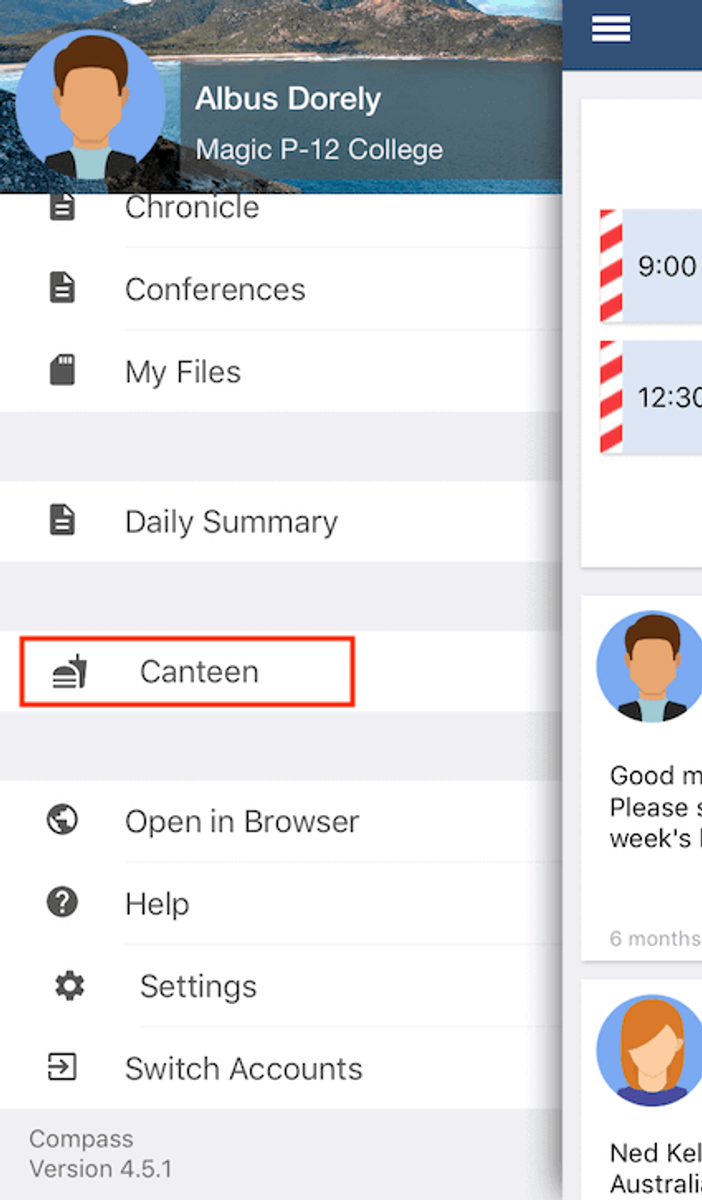
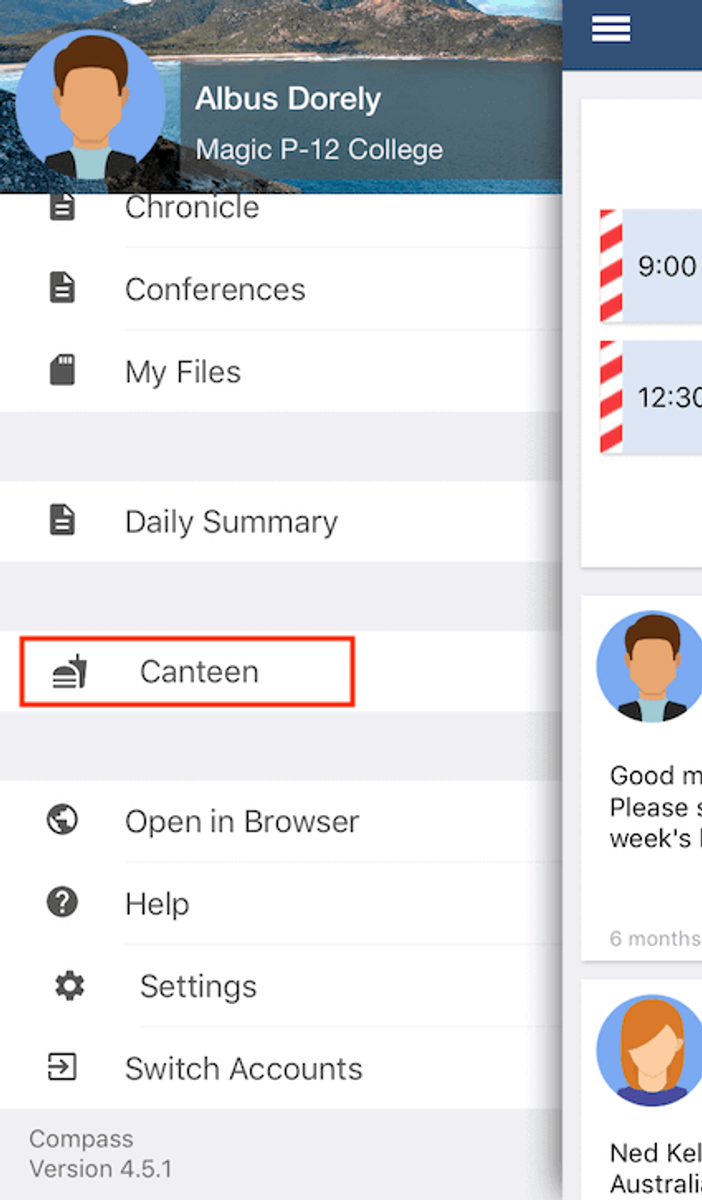
The Canteen screen has three tabs, Dashboard, Place Order and My Orders. You can click the tab headers to go to it or swipe across to move between tabs. The Dashboard tab will show you any upcoming orders. To place an order, move to the Place Order tab. Click 'Select Date' and choose todays date.
Choose from the uniform menu to make your order. Scroll through the available items and click on the one you would like to add to your order. Adjust the quantity and then click 'Add Item'. Continue adding items from the menu until you have added all you require. At the bottom you will see the summary showing the number of items and the total. Click 'Add Order' to proceed. When you have finished creating orders, click the 'Confirm and Pay' option to proceed. This will open the payment screen.
Term 2 fees have been issued by the Catholic Schools Office (CSO), Armidale with your BPAY details. Regular payments can be set up directly from your bank account via BPAY or payments can be made through CompassPay. If you have any queries regarding your school fees please don't hesitate to contact either Pauline or Tracey.