Library News
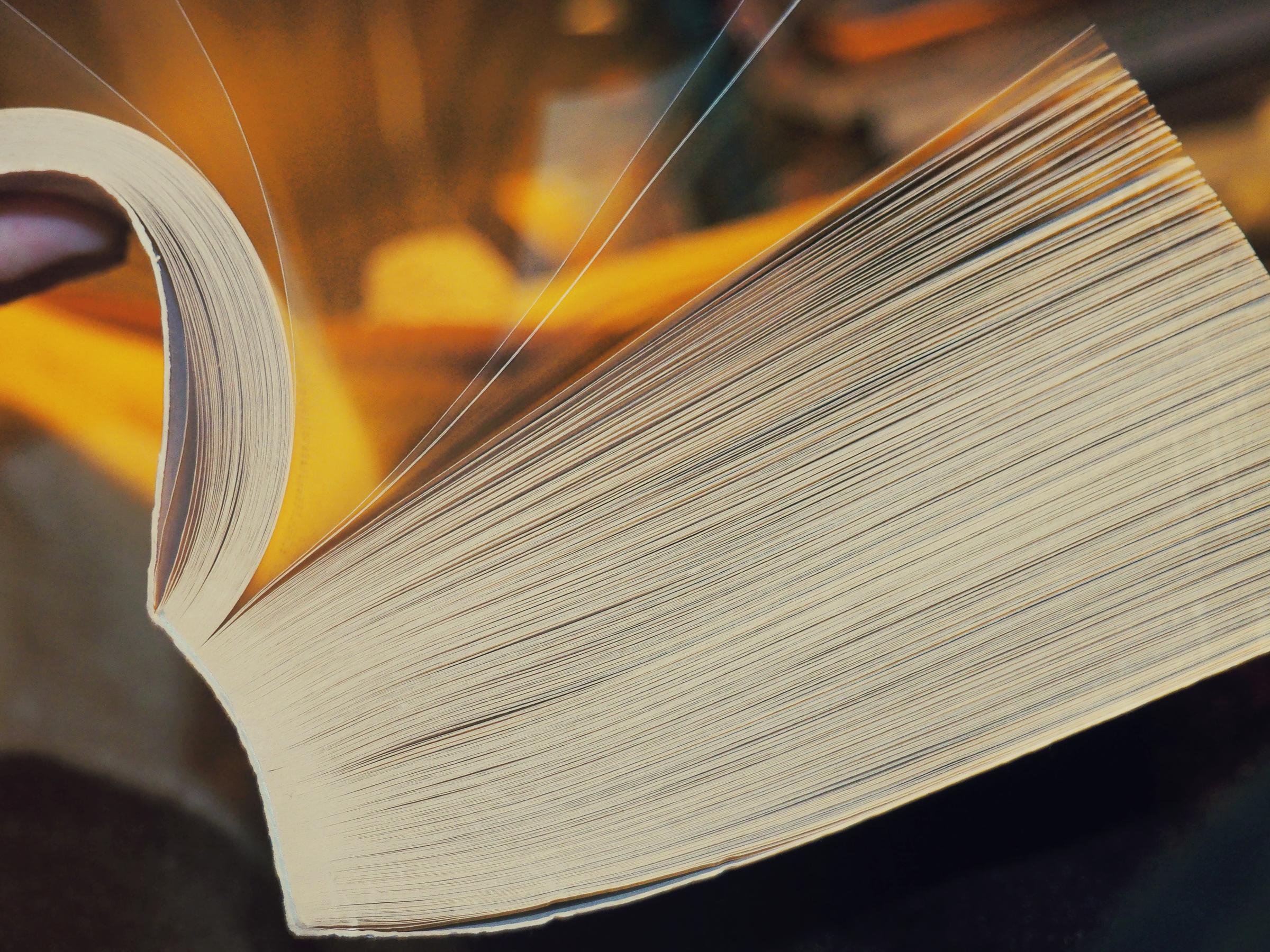
Book Week - "Reading is my secret power"
Thank you to everyone who got creative for our Book Week Dress up Day on the 23rd August. The costumes looked amazing and our judges had a very hard time choosing winners. Classroom teachers selected a short-list who all received bookmarks and our Year 6 Library Assistants then chose the overall winners from this shortlist. Each winner and runner up received a super hero themed book, whilst the winners also got a voucher they can use to buy something from Book Club or from our upcoming Book Fair (which will be held in week 3 of Term 4).
Winners and Runners Up were:
Foundation: Winner – Ella (0TD), Runner Up – Adriana (0CM).
Year 1 and 2: Winners - Ezel E (1SC), Blake (2HW), Runners Up - Poet (1SB), Sebastian (2MP).
Years 3 and 4: Winners – Cedar (3DW), Charlie (3SM), Ellena (4MM), Runners Up – Setayesh (3DW), Gimash (4AK).
Year 5 and 6: Winners – Verity 6AD, Sienna 6AD, Runner Ups – Emily (6AD), Cody L (5AS).
Group Prize: Lily, Violet and Tayla (5JW).
Book Fair is coming - Week 3 Term 4 (21st - 25th October)
We are hosting our big Book Fair in Term 4. This is a great opportunity to do some early Christmas shopping. As well as books at discounted prices there will also be a few tables of bargains of $5 and under. These items can not be reordered and will be sold on a first in first served basis, so get in early. Book Fair will run from 8:30am to 4:30pm Monday to Thursday.
Oliver v.5 - Our new Library Catalogue and Website
Our new cloud-based library management system, means that your students can look up books from home, place reservations, write and read book reviews and soon they will also be able to download
e-books to their own devices.
As a parent or guardian, you can also log in to check what books your student currently has out on loan, which books they have borrowed in the past and what new books are coming into the Library.
Years 4 – 6 students with a BYOD laptop should be able to see an Oliver icon and click on it to login. Other students and parents can login by typing this address into your internet browser:
https://greenvaleps.softlinkhosting.com.au/oliver/home/news
Some students' logins may take them directly to "Orbit". This is a junior interface designed to make searching easier and looks like this:
Click on the “login” box on the top right hand side.
Your Students login name is their CASES number and the default password is Student1.
Your student’s CASES number is a 7 character code (the first 3 letters of your students surname followed by 4 numbers). If your student does not know their code you can find this number by logging into compass and clicking on “Profile” under your student’s name. “Student IDs” is your student’s CASES number.
When students are logged in they can do a search of the library catalogue and place reservations on books they would like to borrow next term (maximum of 4 reservations at a time). They can also see their borrowing history and write book reviews on books they have previously borrowed.
Students can place a reservation on a book by clicking on the title or cover image, then click on the book icon with a lock to reserve the book.
Happy Reading!
Miss K









