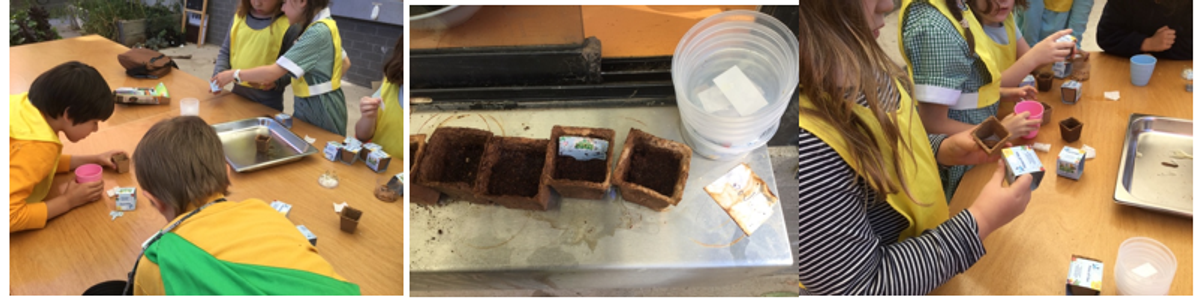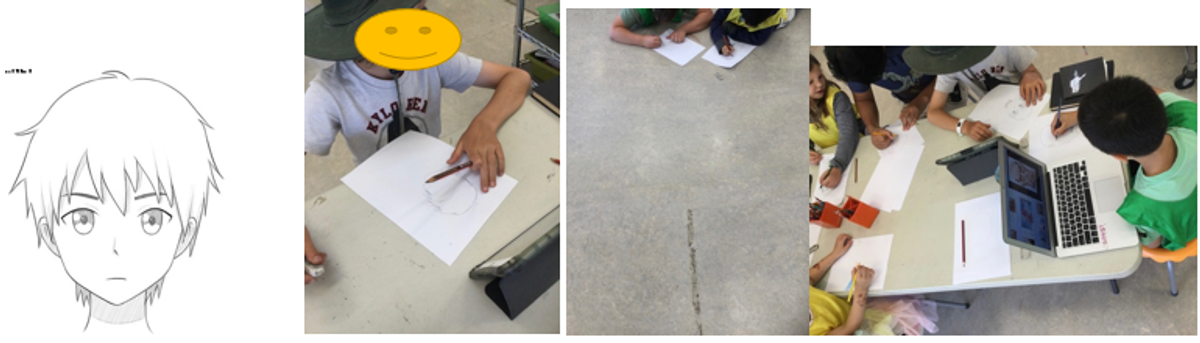OSHC
Wominjeka Everyone,
Since Monday the 22nd of February, we have been adapting to the new rolls’ structure which allows us a better and smoother transition routine for our roll call/group time.
We have now 4 rolls and each group of students have a dedicated meeting point for After School Care:
After School Foundies – dining area
After School Juniors (Gr1&2) – art room
After School Middles (Gr3&4) – middle room (MPR)
After School Seniors (Gr5&6) – Dining area
It’s been really lovely to see the foundies and senior been together during the roll call and we are very proud of our seniors stepping up as role model for their little buddies.
Important Communication:
Change in permanent bookings:
If you need to make any changes in your bookings, you will need to contact Bernadetta on oshc.brunswick.nw.ps@education.vic.gov.au with your request, as Xplor will not allow you to make any changes in your bookings.
To claim your CCS (Child Care Subsidy) you must:
1. Sign your Complying Written Agreement (CWA) on your XPLOR HOME app: go to accounts/finance
2. Confirm your enrolment with BNW OSHC through Centrelink or myGov.au
Please note if your child hasn’t attended for the last 12 months, Centrelink will automatically decease your enrolment.
Learning Feature on the Xplor Home app:
As you may have realized the Home app will allow us to share learning observation of your child through the app.
You will get a notification every time we publish a learning observation and you will be able to comment on the feed, you may even want to share some of your child’s interest or make a suggestions for us. For example, and activity that you think that your child would like to do at OSHC as an extension of their learning.
Lastly, you can also share some of your child’s experience at home with us using a photo or video, by Xplor Home app:
- Go to ‘Learning’ tab, on the left bottom
- Click on the double ‘cameras’ on the left top and choose photos or videos you would like to share
- Write a comment or your experience in the Caption box and then click on ‘the send icon’ on the right top
Reminder:
Welcome Email to OSHC 2021:
An Welcome email to OSHC 2021 was sent out with very important information. If you have not received it please contact Bernadetta and it will be forwarded to you.
How to enrol your second child to OSHC:
To enrol your second child you will need to click enrol on the following link using your same email for your Xplor account The system will automatically recognise your account and merge all your children together:
https://www.brunswicknwps.vic.edu.au/page/183/Register-for-OSHC
Hub Guest:
Hub Guest are able to sign your children in and out using the hub at the service. Please see the following link to learn how to set up:
https://support.ourxplor.com/hc/en-us/articles/360039413152-Home-Hub-Guests
FROM THE PROGRAM:
Sewing Club
Gardening and Outdoor Nature Play:
Cooking Club:
Anime Club:
Chess Club: