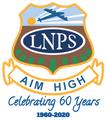Technology in Torrens

Technology
Technology is an integral part of learning and teaching at LNPS. Being connected is a vital part of our world as it provides anywhere, anytime access to information and connects people within communities far and wide. There is a wonderful array of learning tools available to our students and teachers. However, there are associated rights and responsibilities.
As students transition into Torrens they are expected to become more independent. Becoming older, they too expect to have greater online access. Parents and teachers need to work together to oversee and guide children in establishing safe ethical behaviour while using devices and whilst online.
At the start of each year, LNPS students and their families are asked to sign an Acceptable Use Policy (AUP). This outlines a clear framework for responsible safe use of devices at our school. As a school we promote, encourage and expect
DIGITAL CITIZENSHIP:
1. Respect yourself and others
2. Protect yourself and others
3. Follow Intellectual Property (IP) and
Copyright rules
We have included a link to the 2017 Acceptable Use Policy (AUP) for easy access should you wish to refer to the policy.
This document has a covering parent letter to further unpack this important subject matter.
With greater online time and access to a wide variety of programs and apps, students will be required to manage their own accounts and passwords. Obviously this is a gradual process and often the initial set up is with generic or predictable passwords. School values (respect and honesty) and digital citizenship principles (respect) are under scrutiny ..... and memories and patience put to the test! In reality, this is all part of the learning process and a vital stepping stone in developing knowledge, skills and dispositions.
For those families who have agreed to purchase a Chrome book from the school, we are eagerly waiting for these devices to arrive sometime later this term.
We look forward to implementing and working with these devices soon.
Exciting times ahead!
BYOD (Bring Your Own Device) students are expected to follow the protocols outlined on the AUP and make appropriate choices with regard to the programs/apps they could best utilise for their learning tasks. Students are encouraged to be creative and explore different options when presenting/sharing their findings.
Ideally students bringing their own device would be able to insert text, add and manipulate images and use movement and sound to enhance their products /masterpieces. For some students a laptop or tablet is ideal, while for others an iPad has assisted their learning. Each device has its own specific purposes. There is not a one size fits all solution. Students with tablets and iPads need to have a free app, iAccess
downloaded to assist them with connecting to our wifi.
It is essential that all BYOD devices are clearly named on the outside - not just the cover or bag. Students are reminded that they are expected to tell their teacher each morning that they have brought their device into the classroom and to remember that it is their responsibility with how it is used and stored away when not in use.