SECONDARY NEWS
From the Assistant Principal
Miss Kim Bailey
kbailey@arm.catholic.edu.au

SECONDARY NEWS
From the Assistant Principal
Miss Kim Bailey
kbailey@arm.catholic.edu.au
The P & F held a Welcome Back Picnic last Friday night. Secondary students and staff assisted in many ways, including the following:
Thank you to all student volunteers who gave up their time to support this important event.
Inspired by one of the world’s greatest thinkers, Leonardo da Vinci, the Decathlon is an academic competition designed to challenge and stimulate the mind. Students compete in teams of eight across 10 different disciplines: Mathematics; English; Science; Code Breaking; Engineering Challenge; Ideation; Creative Producer; Art and Poetry; Cartography and General Knowledge.
On Monday 28 March, students in Years 7 and 8, accompanied by Miss Cush, travelled to TAS to participate, and on Wednesday 30 March, students in Years 9 and 10 and Mrs East travelled to Armidale for their competition day.
Congratulations to the following students.
Year 7 and 8
Hannah Bourke, Sasha Bryant, Jessica Hill, Halina Huynh, Sophie Lutvey, April Neppl, Elkie Sargeant and Brigs Wolfenden Woods.
Year 9 and 10
Riley Hosking, Haydan Huynh, Cas Marshall, Tom Sinclair, Sara Srithong, Holly Sutton, Austin Taylor and Lucy Wellard.
Well done to the Year 9 and 10 team, who placed first in Ideation, second in Mathematics and third in Legacy.
As part of their studies of Environmental Change and Management, Year 10 Geography undertook fieldwork last Thursday. The students, accompanied by Miss Bailey, visited Lake Inverell to investigate the health of the Macintyre River system. Mr Andrew Walsh from Local Land Services joined us and shared his knowledge and expertise with us in this area.
The students gained valuable insight into how the health of a river system is determined and participated in some water quality testing and a water bug survey. Management strategies to maintain healthy waterways were also discussed.
We want to thank Mr Walsh for giving up his time and providing this valuable learning opportunity for the students.














Good luck to Kelsey Pagden, who is trialling in Tamworth at the inaugural U/16’s Northern Country Girls Rugby League selections today.
On Thursday 10 March, a group of eighteen Year 9 and 10 students participated in the annual Sapphire City Science and Engineering Challenge. This event was held at the Inverell RSM Club. It was conducted through the combined efforts of the University of Newcastle and the Rotary Clubs of Inverell, Inverell East and Warialda.
Thank you to Mrs Hiscock for organising this excursion and encouraging the participation of the following students, most of whom are a part of our Holy Trinity Year 9/10 elective iSTEM class this year:
Year 10 - Riley Baker, Will de Gunst, Riley Hosking, Hayden Huynh, Benjamin Phillpps-Lewis, Sara Srithong and Austin Taylor.
Year 9 - Cooper Emery, Cooper Ford, Daniel Griffey, Maggi Hawkins, Harley Hiscock, Thomas Pearse, Liam Readett, Hunter Ribeiro, Dalton Richards, Holly Sutton and Lucy Wellard.
Schools participated and competed against each other in seven different activities. Each school divided their students into smaller groups of two to four students. We had a maximum of three students in four of our groups and only two students in three groups. Our students performed very well considering that none of our groups was at maximum capacity, as was the case for the other schools competing on the day. The students working on the bridge building activity had all day to complete the design and construction process. At the end of the day, all the participants from each school came together to watch the bridge testing. Each of the other six activities were run for half the day, with students rotating to a different activity for the other half of the day. These activities included: building a Mars Rover that could be pulled across rocky terrain while carrying a load that was not allowed to fall off; making a robotic hand that could pick up a variety of objects from a cotton ball to a bundle of straws, and finally a single straw; building a water wheel from styrofoam and masking tape and testing if this could be powered to rotate by a force of water; planning how to deliver electricity to several towns and cities using the least amount of electrical power line to do this; developing the tallest tower that could hold the greatest mass on steady ground and also on a moving platform to simulate an earthquake; working out how to supply electricity to a variety of consumers using a limited number of power plants and electrical leads of a particular length and capacity.
On behalf of Holy Trinity School, our participating students would like to extend their gratitude to all the Rotary Club members. The latter assisted on the day to enable the 2022 Sapphire City Science and Engineering Challenge to occur. Our students enjoyed engaging with the Rotary Club members. Certainly, they appreciated the opportunity to participate in a day of STEM activities that challenged their problem-solving abilities in the variety of activities on offer.
Our Holy Trinity team competed against Glen Innes High School, Inverell High School, Macintyre High School, Tenterfield High School and a small group of brave, very keen Inverell Public School students. At the end of a full day of competitiveness from all schools involved, Macintyre High School were victorious on 1050 points, followed by Glen Innes High School in second place on 1047 points and Holy Trinity School in third on 1038 points. Our students should be very proud of their achievements on the day and especially for the high standard of politeness and positivity that they demonstrated towards all present. Many complimentary comments were afforded to our students from the representatives of the University of Newcastle, the Rotary Clubs and the teachers from the other schools involved.
Special mention needs to go to the following groups. Firstly, Riley Hosking and Ben Phillips-Lewis, who were the only team on the day to complete all ten scenarios within the Electricity Activity and were awarded top marks. This really is an amazing achievement as most groups usually only get through half of the allocated scenarios. Secondly, to our bridge builders, Riley Baker, Will de Gunst and Hunter Ribeiro. The bridge that the boys built, not only looked amazing in its design and construction, it made it all the way through the testing process until the heaviest mass was run across its surface causing the bridge to break. Similarly, the bridge built by Inverell High School achieved the same result. Thus, the final winner was determined on the mass of the actual bridge itself. As Inverell High School had the lightest bridge, they were awarded the win.
It is important to note, that the only difference between each bridge was a very well-made Holy Trinity School flag that our boys carefully constructed and erected on top of our bridge. Now that is what you call pride in your school!!!
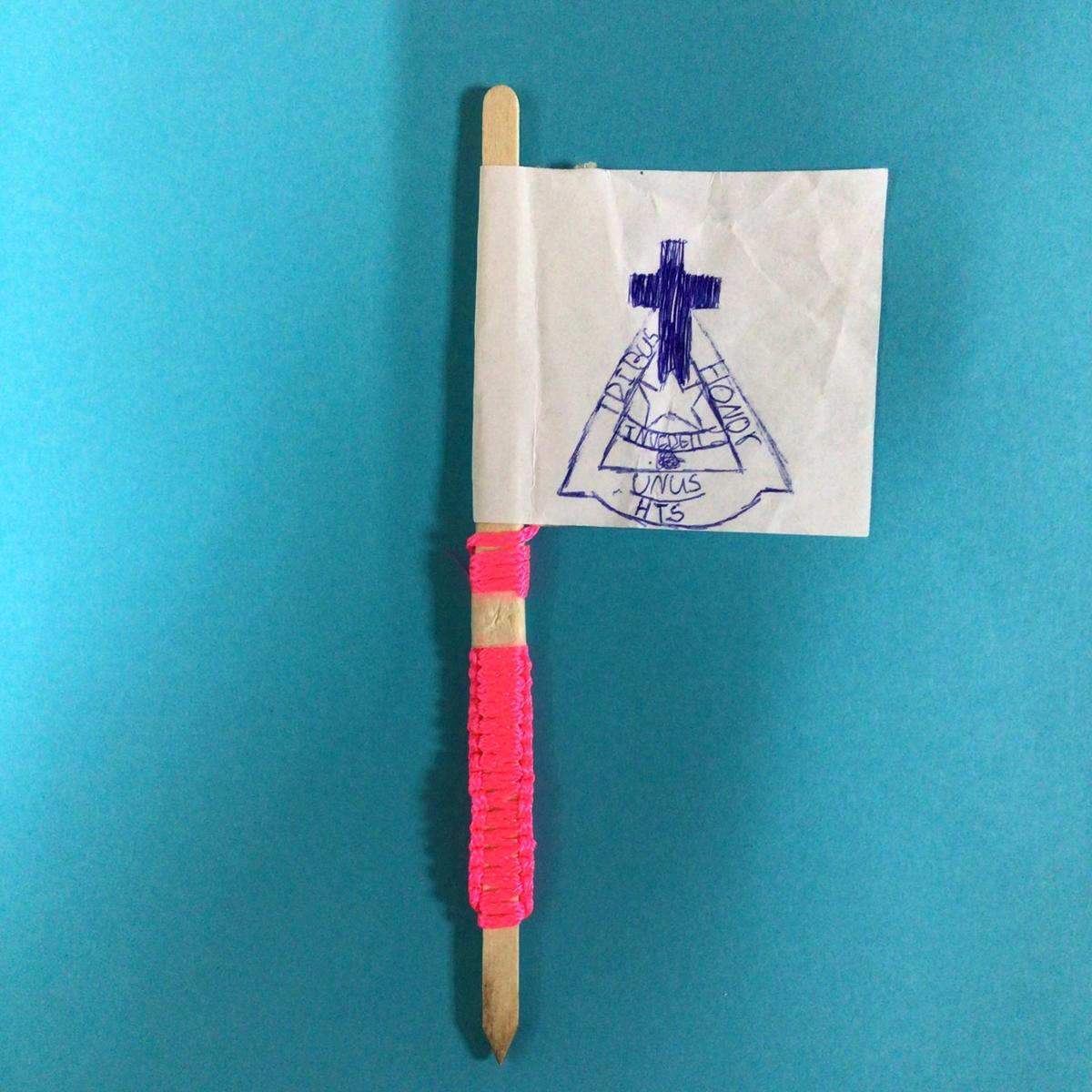
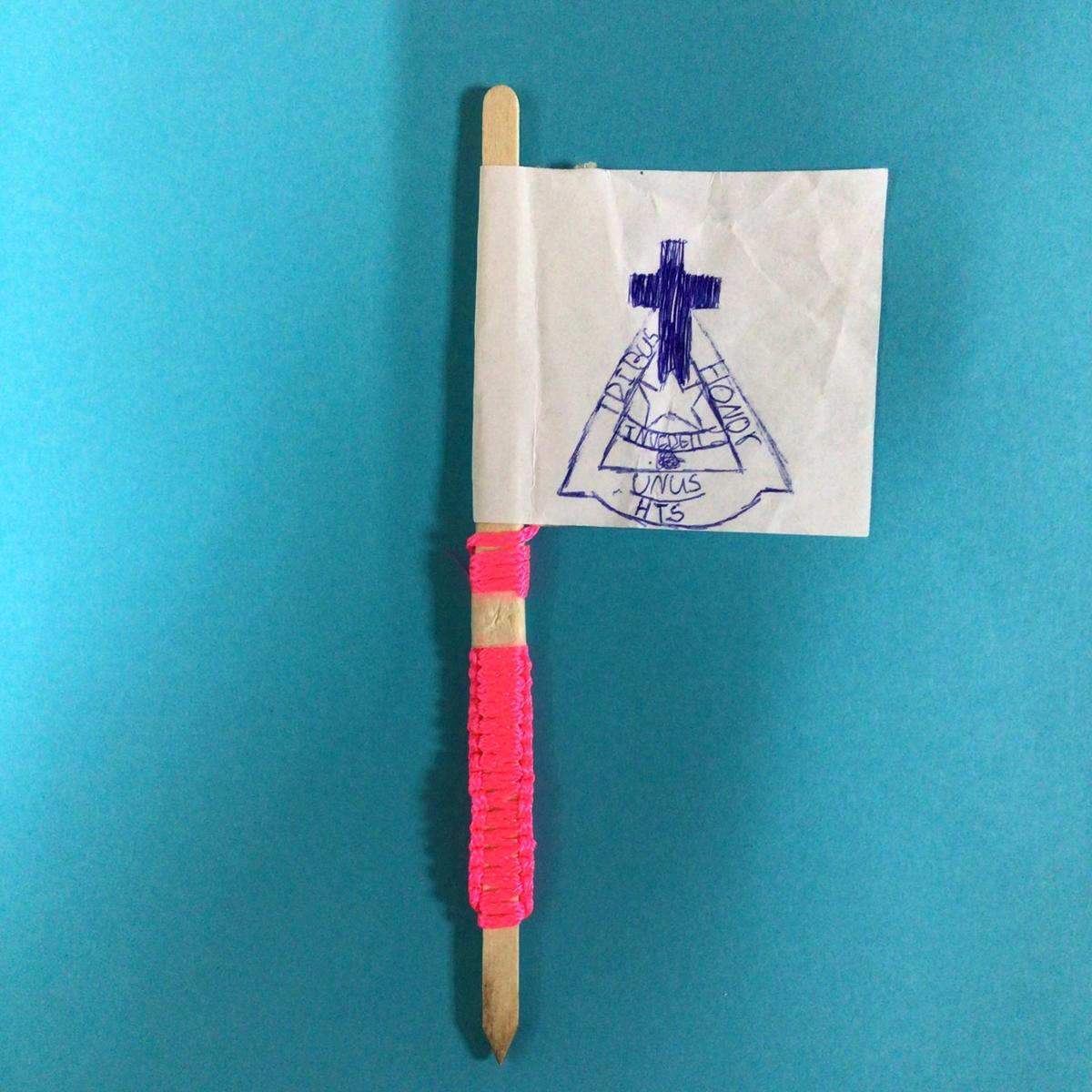

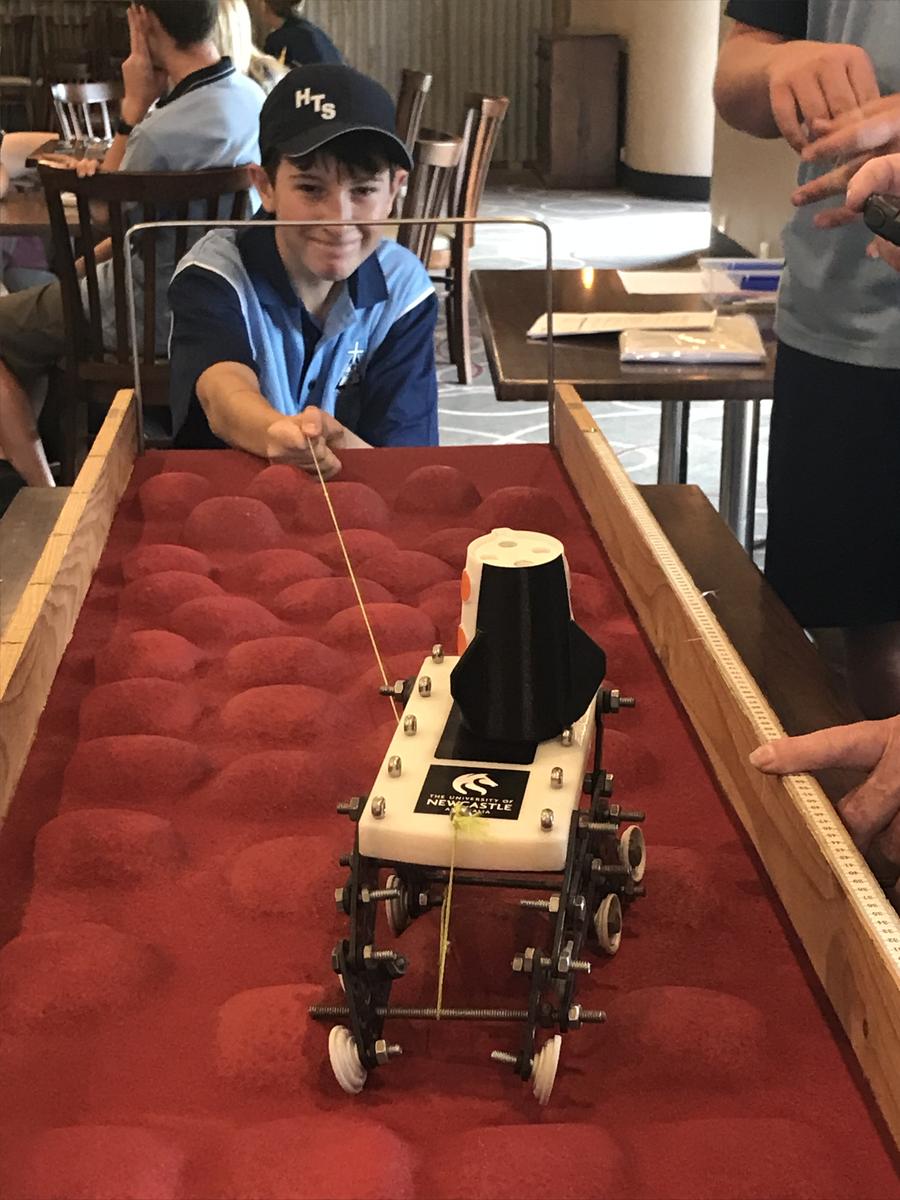

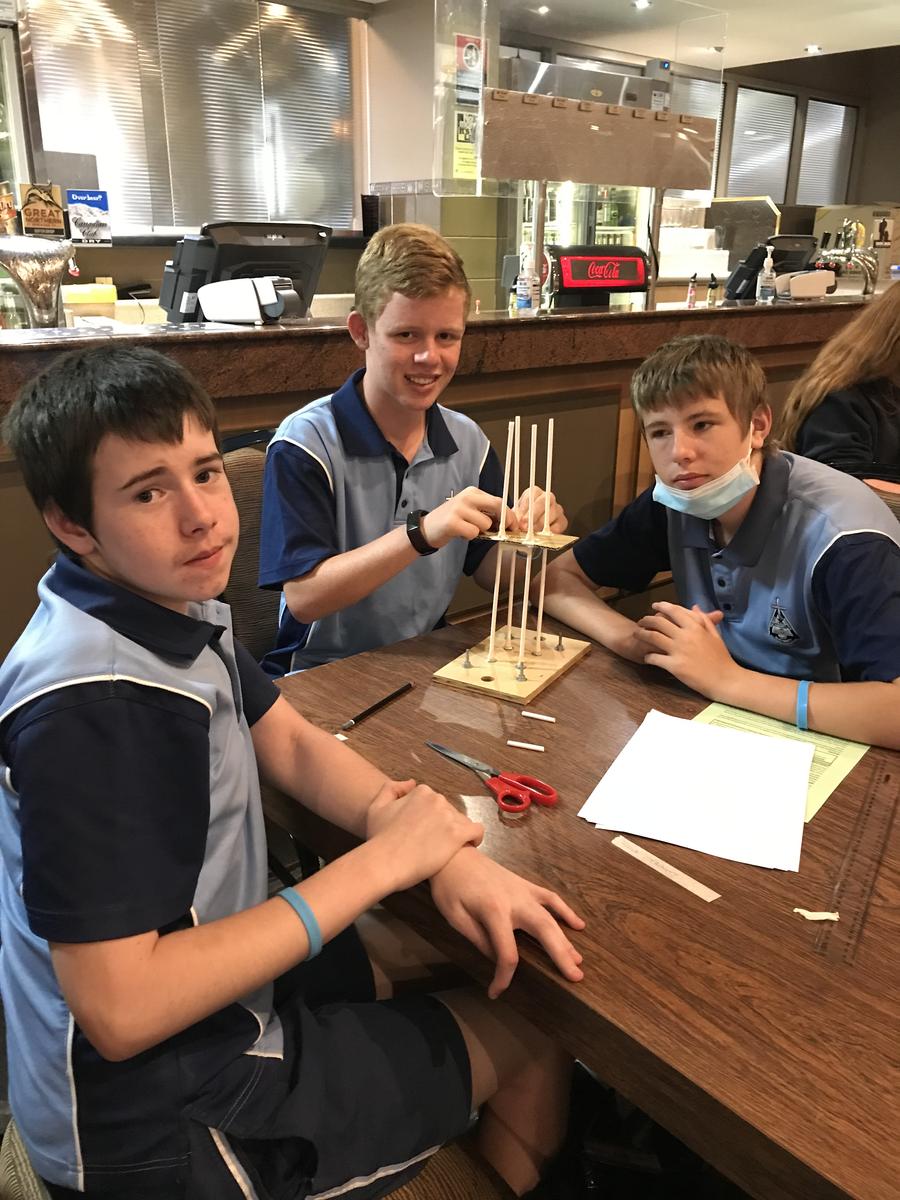
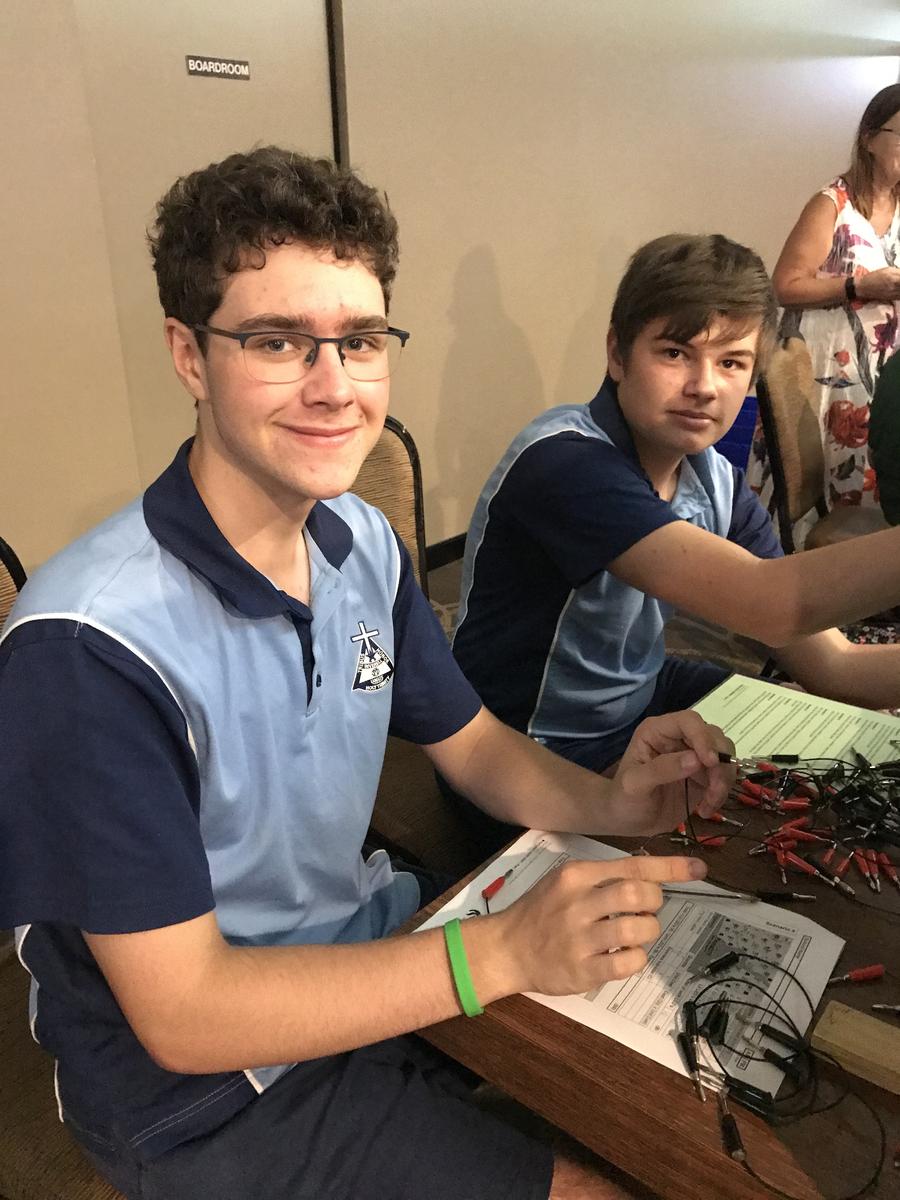

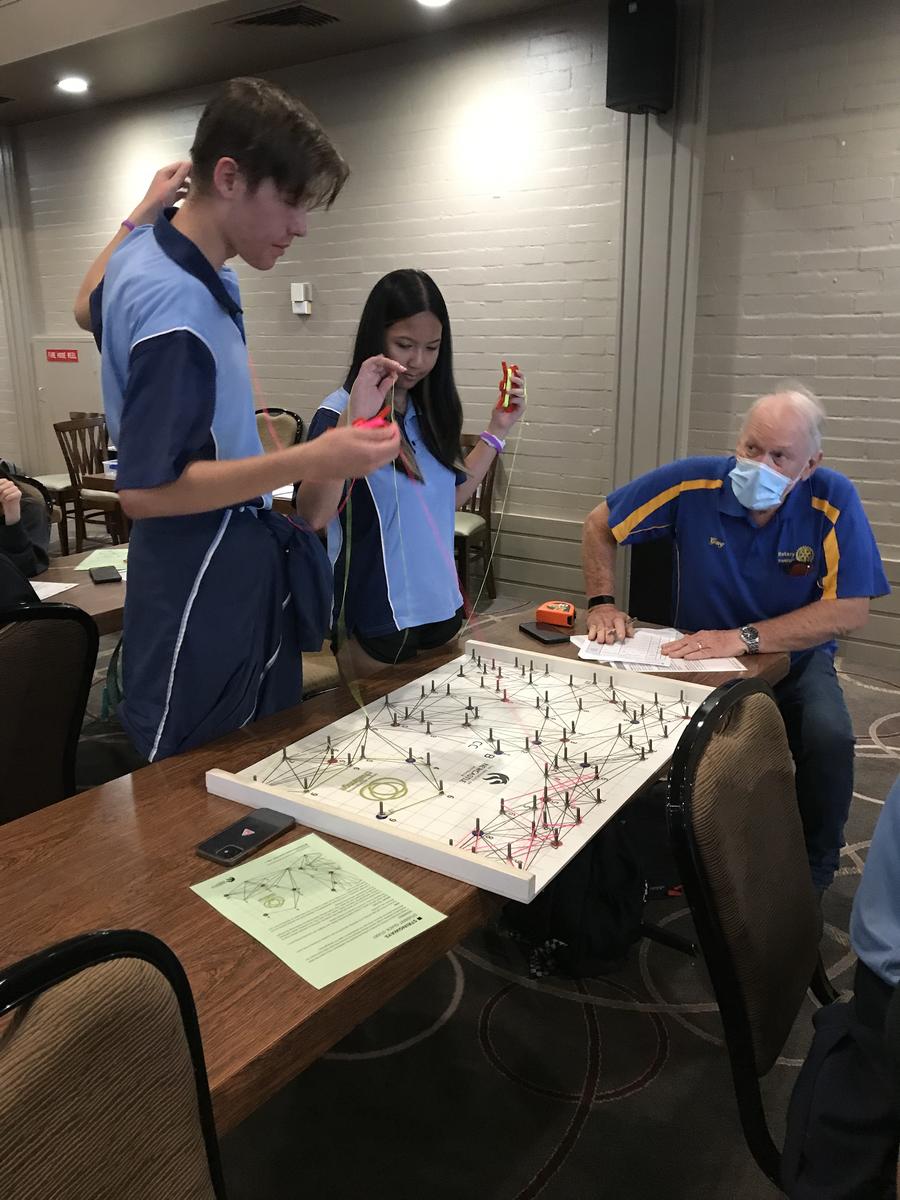

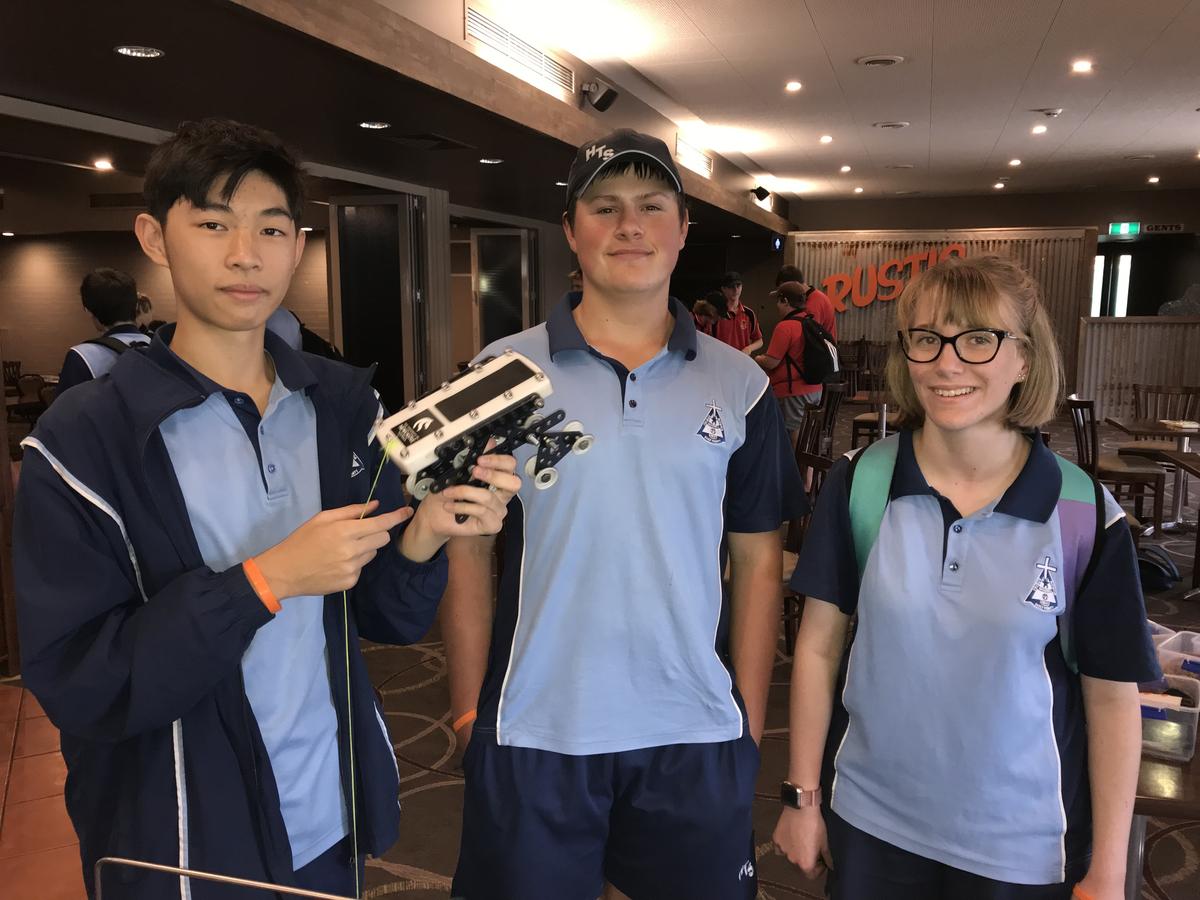


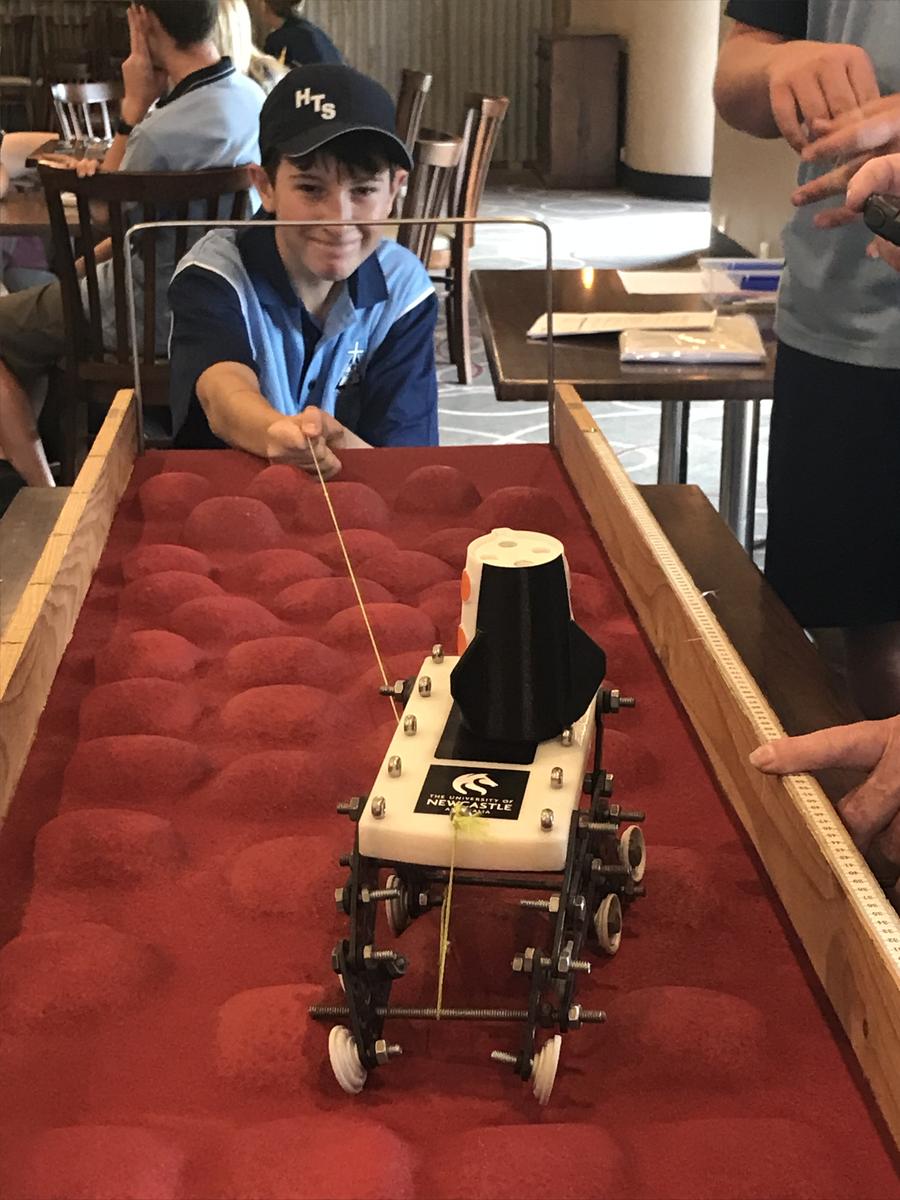

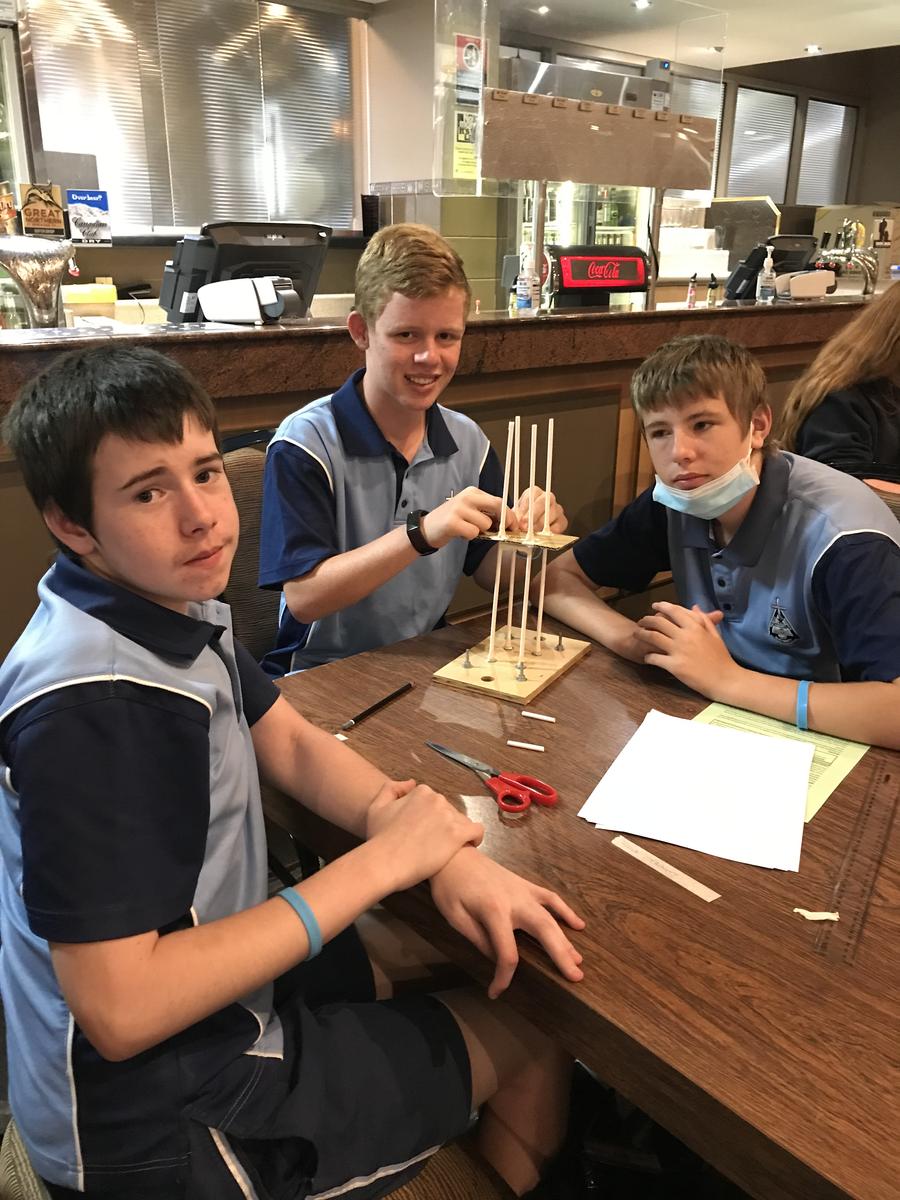
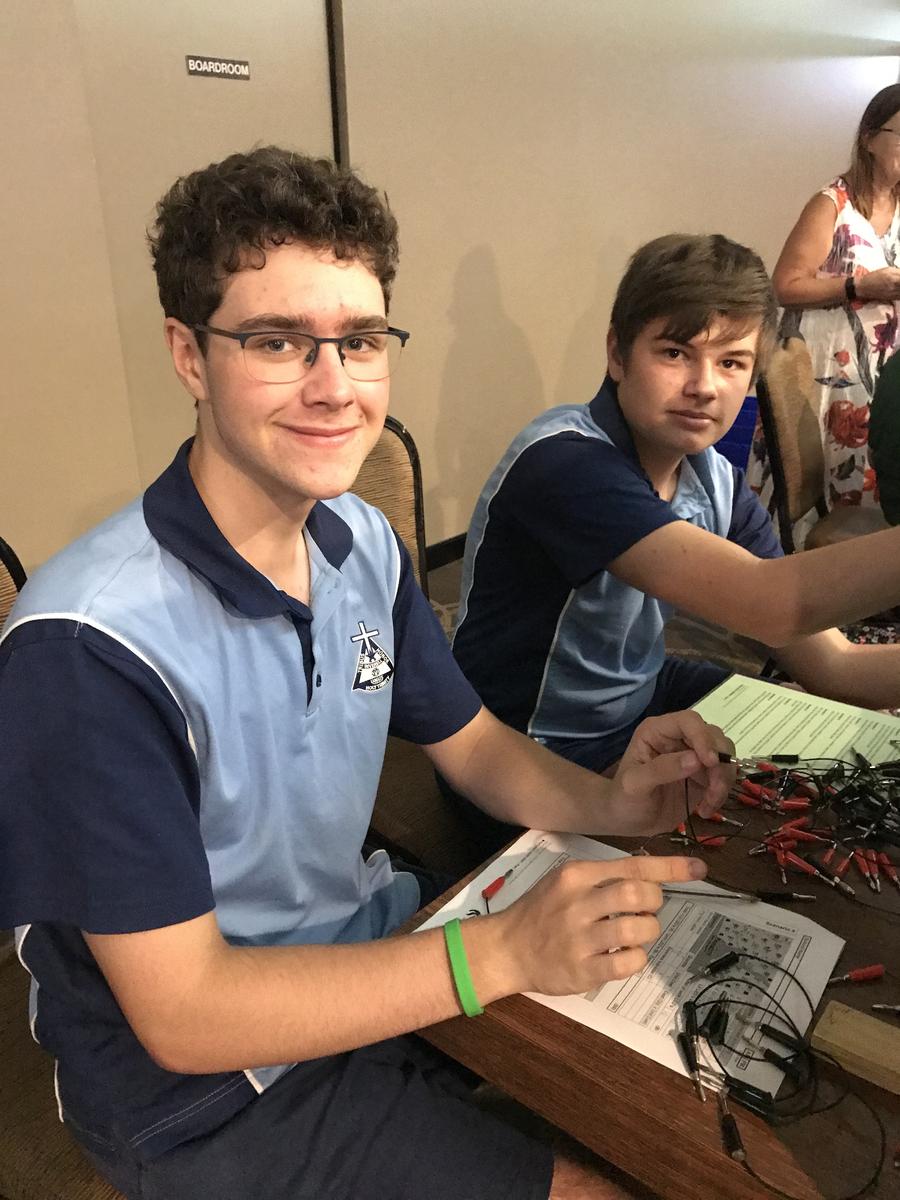

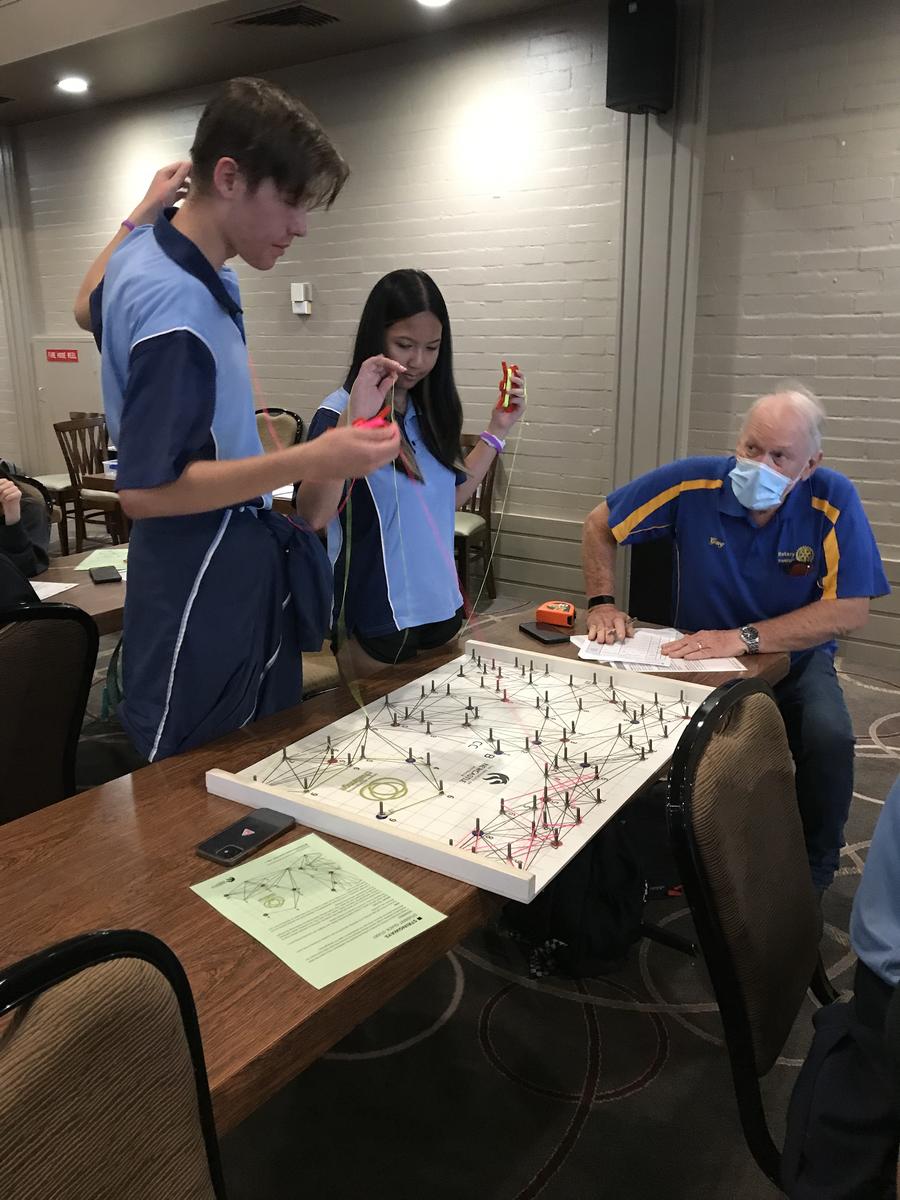

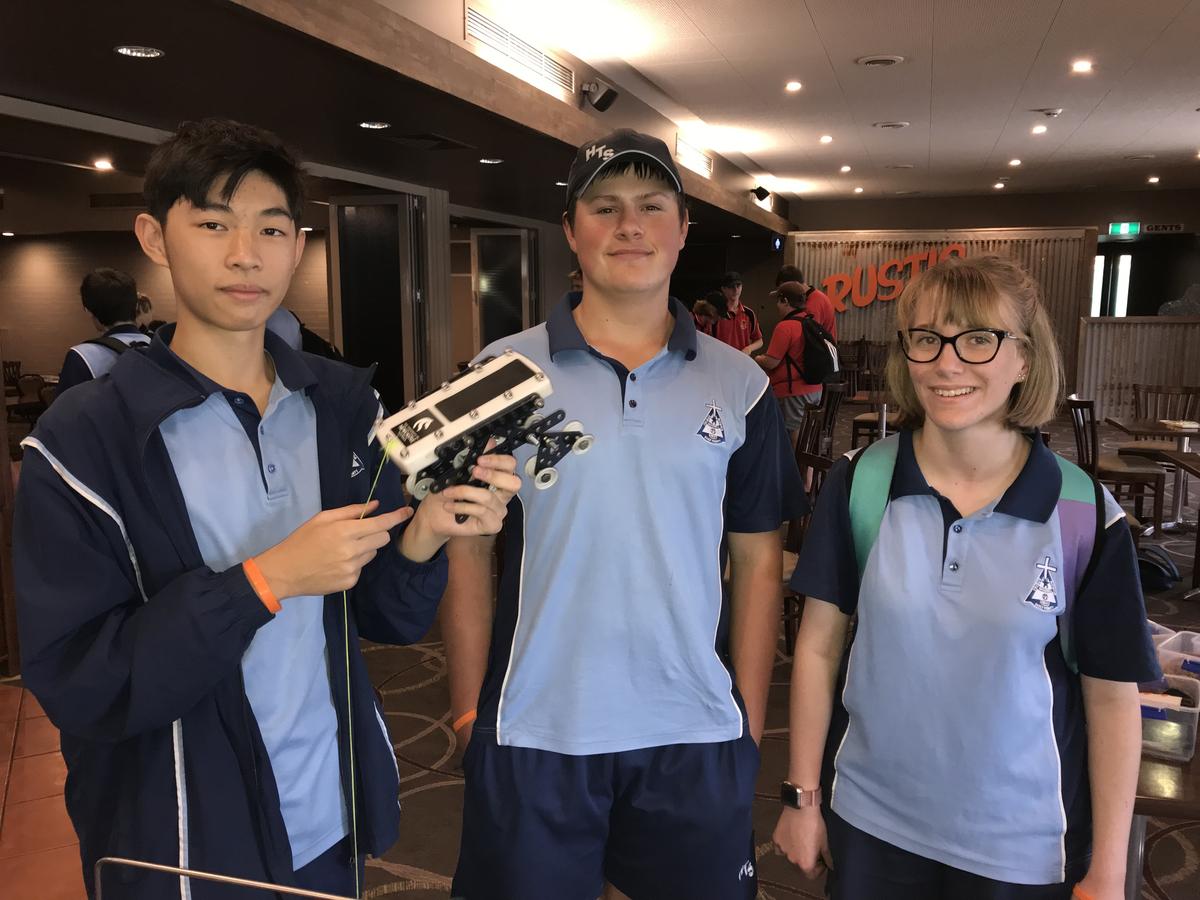

Miss Alana Goldman
SHOULD YOU LISTEN TO MUSIC WHEN STUDYING?
Should you listen to music when studying? In an ideal world we would probably say no music while
doing schoolwork except classical baroque / instrumental music which actually can help your memory
by getting the brain into a relaxed state. But a good compromise is as follows. If the work is not very
difficult, and fairly routine, then you can have whatever music you like on. It will make you feel
relaxed, it will make you feel like the time is going faster and help you stick to completing the work you
need to do. But if the work requires higher order thinking skills, i.e. studying for a test, trying to
understand something difficult, doing an essay plan, trying to learn or remember anything – then
switch the music off. Otherwise it will end up taking you much longer to complete the task and to
retain what you are learning (even though you are convinced it is not affecting you!). Just get in the
habit of stopping and asking yourself each time before you start work whether it is the type of work
that requires you to really focus and concentrate and if it is – switch the music off for awhile. The
same approach goes for doing work in front of the TV.
Parents are often at a loss about how to manage the amount of time children spend using technology. This is becoming particularly difficult as students are required to not only undertake their research electronically, but also to complete their work from school either on-line or at least on the computer. It can be hard to tell whether your child is doing legitimate work, or working legitimately with “study buddies” online, or whether or not they are getting distracted with gaming, social media and the like.
Here are the Top Ten tips to help you manage your child’s technology use.
Model good technology behaviour
Parents are the number one role model for students.
If you are always on your phone, ipad or computer, even if it’s for work, you are sending the message that this is appropriate. Make sure you regularly take time to “unplug” and demonstrate that it’s more important to engage with people than technology. For example turn off your phone when you are having family time (even for a short burst) or rather than watching a family movie, organise a family outing.
Try to understand the technology your child is using and why
Some students will happily use the technology available to help them with their homework without getting distracted. Many will easily become distracted by, or will prioritise, social media, online gaming, apps related to their interests, YouTube etc. To help your child manage these distractions it is useful to spend time with them understanding what they are using technology for and why. Developing this understanding will help you set limits which are reasonable to both parties.
Set clear limits in relation to technology time
Parents need to decide what they consider to be a reasonable amount of technology time per day and per week. As mentioned above, understanding why and how your child is using technology will inform this decision. What works for each family will be different, but options include: no technology before school, technology for a particular amount of time each day, electronic games on the weekend only. It’s vital to be consistent with whichever system you choose for it to work well.
Monitor technology use
If you aren’t sure what your child is doing when they are on the computer (homework or something else), then move the computer to where you can monitor what they are doing. This can be difficult depending on your family and space available. If it’s not possible to move the child/computer, consider doing quiet activities in the space they are using, such as reading or ironing, to monitor their use.
Establish “screen free” systems - days, spaces etc.
Make sure technology doesn’t dictate your home and family life. Establish “screen free” spaces eg. the kitchen and dining table. Perhaps have a screen free day on the weekend? This encourages the whole family into more active pursuits and positive interactions.
Centralise storage of handheld devices
Have a rule that all handheld devices are stored in the one place (along with their chargers) so when it’s not an approved technology time, the device is away and not causing a distraction.
Use technology time as a reward
Show that you can be reasonable and flexible. If your child has done all their schoolwork and has enjoyed other activities/completed chores etc. there is no reason why some additional screen time can’t be used as an occasional reward. However, mixing up the rewards with other activities will benefit the whole family.
Provide lots of opportunities for physical activity and socialising
Time which used to be spent in physical activity or more creative leisure pursuits is now often spent on technology. Providing opportunities for students to participate in meaningful and enjoyable activities away from technology helps them to find other interests and connect with people. Options include organised sports, playing music, learning a new skill etc.
Use parental controls to block particular sites
Parental controls are useful to block particular websites which have inappropriate content or which your child gets easily distracted by. The Australian Government’s CyberSmart program makes various recommendations https://esafety.gov.au/
Change the WiFi password
If nothing else works, and your child is constantly on social media or surfing the net, consider changing the WiFi password. Whilst it’s an extreme measure it is sometimes useful as a reminder that there are other things that need to be done.