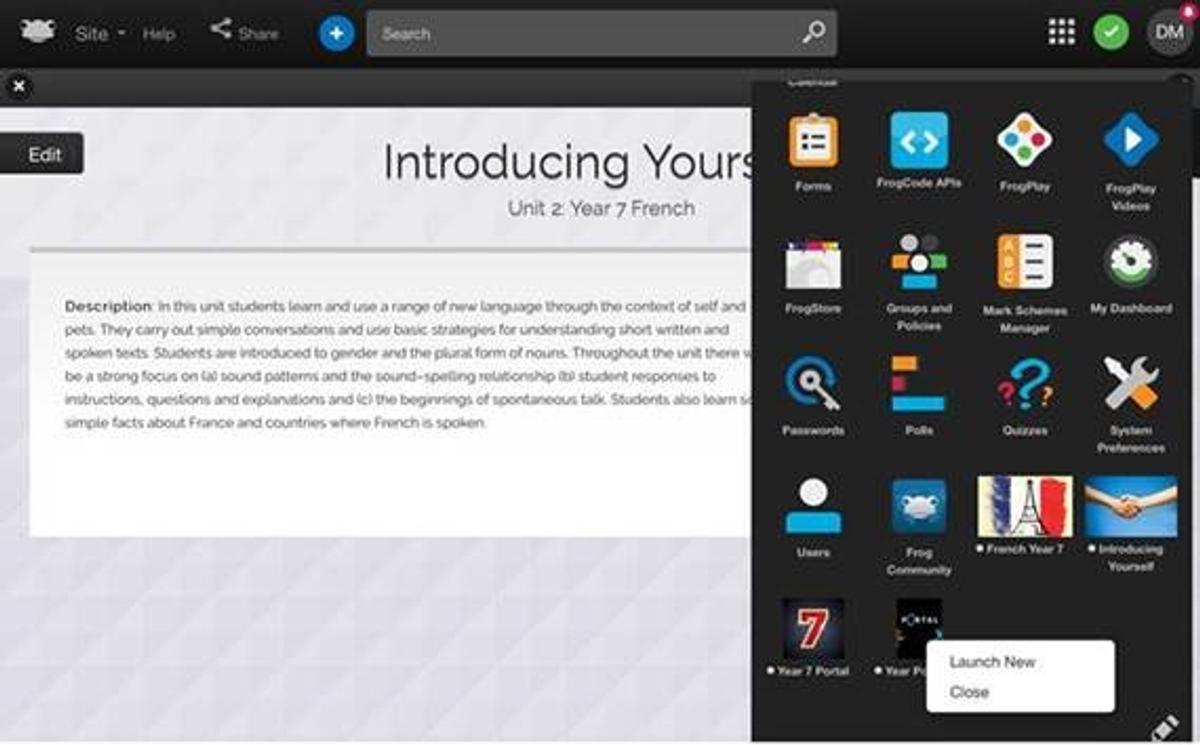Information and Communications Technology

Frog Tip
What can I do when Frog says “You cannot run more than 4 applications concurrently”?
When you see this message (below) on your iPad/iPhone, click the quick launch icon (9 dots in the top RH corner of the screen), this will display all open Frog Windows plus some other features):
After clicking on the Quick Launch you will see at the bottom of the group of icons your open Frog Windows. Click and hold the window you want to close, after about 1-2 seconds it will give you an option to close it.
Mr Darryn Marjoram
Director of Information Services, ICT