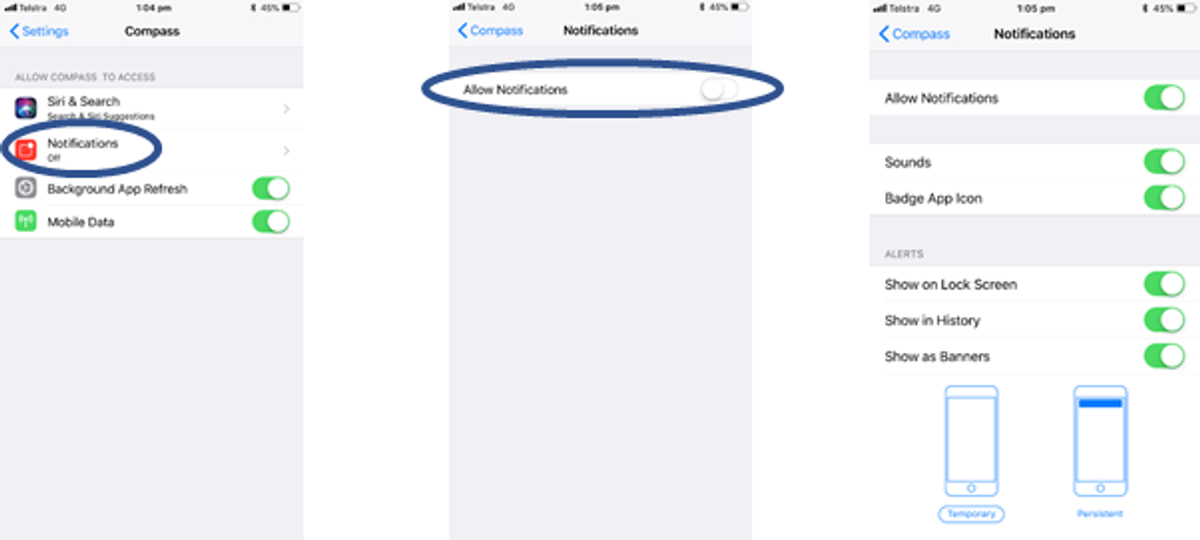Compass School Manager App

Compass School Manager App
Compass can be downloaded on all mobile devices and be used to access newsfeed items such as learning tasks and school events (eg. incursions, excursions, sport etc).
How do I access the Compass app?
- Go to either the Apple iTunes Store or Google Play Store.
- Search ‘Compass School Manager’ and download.
- To turn on ‘Notifications’ from an Apple mobile device go to the ‘Settings’ icon
- Scroll down to find the ‘Compass’ app and select the icon to view the app settings.
- In settings select ‘Notifications’, toggle the button to an ‘on’ position and adjust how you would like to receive the Compass notification.