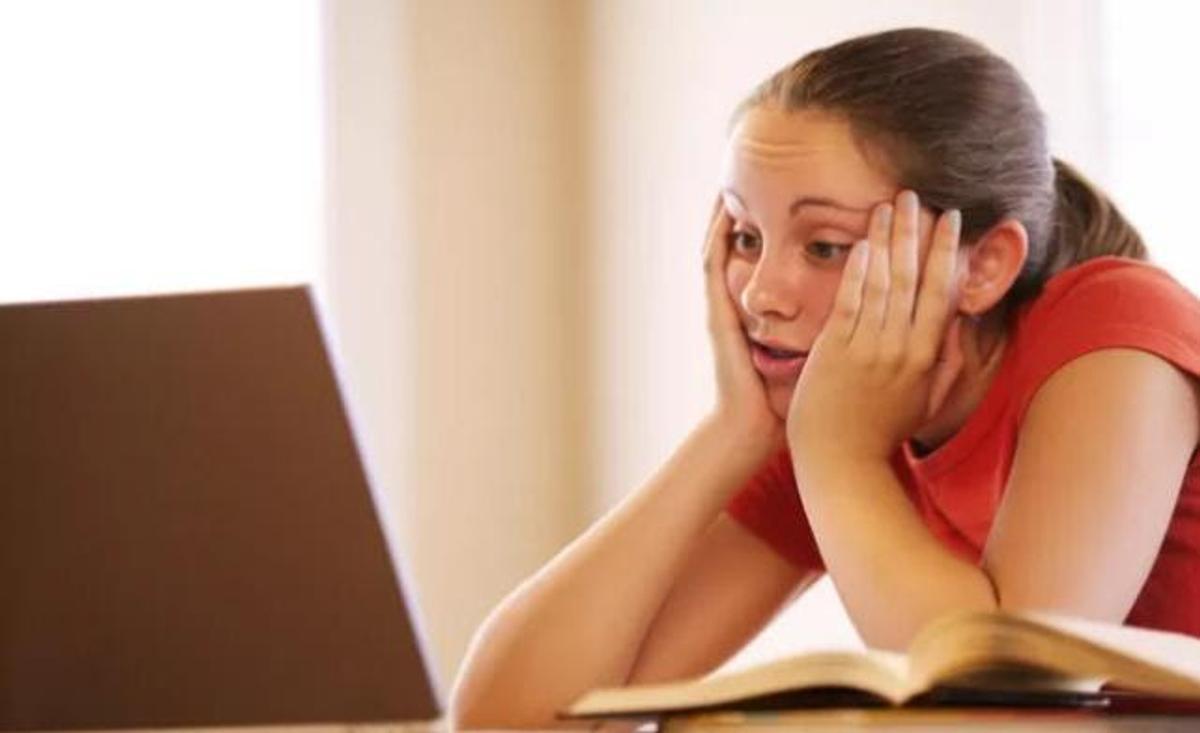ASSISTANT PRINCIPALS’ REPORT

Assistant Principals
Paul Dawson and Bradley Headlam
Brad Smallman and Sarah Bridges
Congratulations and thank you to all members of our NGSC community - students, parents/carers and staff - for their positive and resilient attitude to the remote teaching and learning period.
We acknowledge the difficulties that working and learning from home bring from a logistical perspective, but, greater than that, is the impact on relationships and wellbeing. Hopefully your child has accessed the Google Meets regularly to keep connected with their teachers and classmates and also connected with the variety of extra curricular activities that have been available.
This year the last day of Term 3 will be a FULL DAY with all periods occurring and school will finish at 3:10 pm.
YEAR 12 FINAL DAYS
We have been amazed by the resilience shown by the Year 12 students and their willingness to keep attending class in such trying conditions. They were back at school for the last two weeks and hopefully will be able to build on the diligence and resilience they have shown throughout the whole year.
- VCAL COMPLETION - Year 12 VCAL students will be finishing assignments and preparing for their exit interviews to take place early Term 4. They will then be endeavouring to enter the workforce with many having already secured positions.
- YEAR 12 VCAA PREPARATION EXAMS - The compulsory VCAA preparation exams will continue as planned for the second week of the holidays. These exams will help ensure students attain the best possible results for your VCAA exams and all ATAR SCORED students mustattend. The timetable has been shared with all students. These exams are an important tool in providing you and the students with an understanding of their progress and the areas of study that will need a greater focus in the coming weeks.
- GAT EXAM - The GAT is to be held on Tuesday, 5 October and is only for ATAR scored students.
- UNIT 3-4 VCAA EXAM PREPARATION CLASSES - School based revision program - Unit 3-4 VCE students will remain at school until they have completed their final exam. This schedule is designed to ensure students receive an exam score that is reflective of their ability. The school based revision program will see some students in attendance, on-site, while their peers undertake external VCAA exam. This arrangement will provide a valuable opportunity for those students in the on-site revision classes to work in small groups or individually in preparing for exams. Students who have study periods will be given dedicated work spaces where they can prepare for their exams.
Book Lists
The Year 10 and 11 students will receive their book lists early in Term 4. This is to ensure students can receive their books in early November ready for the beginning of the 2022 Year 11 and 12 Orientation Programs during November. If students are going to start their senior schooling on the right foot it is vitally important that they have all of the materials including their textbooks. Their 2022 schooling will begin the first day of Orientation Week.
Year 7 to 10 students will receive their book lists later in the term ready for distribution early next year (January 2022).
YEAR 10 to 11 SUBJECT CONFIRMATION
The School Operations team is currently working on creating a timetable for 2022. We anticipate being able to share confirmed subjects early in Term 4 for students to observe.
Part of the process is to reflect on performance against the goals set previously and consider the readiness for such a program. The Sub School teams will liaise with families to discuss this and check in to confirm some subjects.
In the event there is a pathway change there may be some room to make swaps of subjects in line with the new pathway. The process will be communicated by the Sub School for swapping, taking place during the first week of Term 4. Subject swaps will be based on capacity, pathway and interest. It should also be noted that as we get closer to the end of the year the opportunities for swapping diminishes.
MANAGING TECH AT HOME
The types and use of technology is growing rapidly therefore, the challenges of managing our children’s use are also substantial. It is hard to find the right balance with controlling their safety and leaving them free to encounter risk and challenge themselves.
Essentially, what we need to do as parents is maintain communication with our children. If we can do this, we build trust in our actions and enable us to support them to be safer online. The purpose of this article is to help parents set up a safe home online environment that enables the opportunity to build communication without demands, rules and argument. By promoting this communication in the home you will be better placed to:
- Inform your children of potential risks
- Support the management of sleep, nutrition, hydration, exercise, emotions and friendships
- Be available to talk through challenges that arise
- Get ahead of the game with online apps and media risks
- Diffuse potential escalation of anger, frustration and further ramifications
Thus, also preventing the escalation to extreme outcomes that involve numerous others or serious offences that might involve consequences or police involvement. These are much more difficult to negotiate than a conversation with your child about their safety. It only takes a misplaced ‘like’ or a ‘Tik-tok’ post that was unfunny to other people and our young people are in a social media avalanche of hatred and threats. Significantly confronting online, but then when face-to-face there is extremely heightened confusion, anger, frustration, anxiety and most likely an inability to negotiate through it through communication. Often the result can be an argument snowballing into a more negative outcome. We want to encourage parents to consider avenues to support their children through the challenges online and have come up with the following strategies that we believe is a positive platform to manage this effectively:
- COMMON SPACE Move the technology from their rooms to family spaces
- CHECK-IN Know what they are doing online
- CHECK-OUT How are they whilst online? Do they need a break/chat?
- COMMUNICATE Build on conversation skills, role model, help build trust
- COMPROMISE Work out the give and take for what is important
- COMMON SPACE
Have the technology around a common space such as the family room, where casual interactions can occur. This means; get the tech out of the children’s rooms!It is not healthy to have any of their devices such as phones, iPads, Game consoles or TV in their rooms. During the teenage years sleep is highly important. Having devices in their rooms will have a negative impact:
- It is difficult to switch it off and relax
- They will have unanswered questions
- There is always potential for tension, confusion or other distress and need support
As a result of this, as parents, we quite often observe the following, they are:
- Exhausted, moody and agitated
- Reluctant or fearful to go to school
- Distressed
- Confused about friendships
- Have anger directed at others
Yes, these are common in teens, but if they are online all night then you can reduce this impact by bringing their devices out into family spaces where they can be supported better, in addition to promoting opportunity for better sleep.
Consider the alternatives:
Your child goes to school with all this stress and fatigue. Can they respond appropriately to instruction? Are they going to be reasonable? What are they going to think when someone looks at them? Then imagine if your child had posted something to friends in jest that got shared to 100+ others online who did not appreciate the post. Would your child have slept? Would they know who posted it? Will they know how to address it? Will they be able to? Will they be angry?
Whatever the response, it is likely they might feel like screaming, arguing, fighting or other regrettable behaviours. Then imagine if this happened during Remote learning and there was a build-up of these emotions until returning to face to face learning at school. It is a potentially diabolical situation.
It is going to be very difficult for this child to respond in an appropriate way.
By bringing technology into a family space you can observe and respond to any preliminary emotional cues and start a conversation and help to alleviate any potential anxieties and consider solutions. It is important to recognise that this conversation can be the circuit breaker. Meaning that the escalation of emotions can be given a chance to subside and both of you can work through to a solution.
Having the technology in a common space should also help you in preventing the potential sharing of inappropriate content.
Recently, I was informed about a new App that people are using to communicate through video with people all around the world. Sounds positive, however, anyone can use it, it asks you if you are 18 and you tick a box…you are in. Then you can scroll through conversations with people all around the world…some of whom are clothed! Yep, but there is also another scary part, others online can select to view and record conversations other people are having. By having the common space, you are proactive in your management of the content your child accesses.
2. CHECK-IN
The common space supports you in being aware of what your child is doing, but also enables an opportunity to check-in with your child on what they are doing. Which then will help in investigating further opportunities for support.
Check-in on the school work to be done:
- What Apps they need to use?
- When is it due?
- Do they need help?
- How can I help?
- When are we having a break/ eating/exercising?
A helpful website is the following which outlines a number of ways to start a positive chat:
https://www.headtohealth.gov.au/covid-19-support/chatstarter
Check-in on the social apps they are using. Become informed on these, by knowing which ones you can check up on the layers of safety required and advised. Please see the safety site below to gain further information.
https://www.esafety.gov.au/key-issues/how-to/social-media-online-chat
Check-in on who your children are chatting with and be aware of the social groups and potential challenges.
3. CHECK-OUT
Consider when they should or monitor how they are when they check-out of being online. Help them stay to a schedule or remind them to take breaks. Observe them as they finish, what is the body language saying, are they angry, frustrated, or tired? Then make some supportive decisions as to what you might need to do next. Have a hot drink with them, chat about anything bothering them. How is the work going, can I help?
Check-out the Apps and safety guidelines they should have set. Generally, if you Google-Search the App name and safety/parent you will get an array of information and advice on that particular App and can have discussions with your children about its use.
4. COMMUNICATE
The previous points are to create circumstances to communicate and this is the cornerstone of managing the safety of your children online. It is important to recognise that it is not about control!
To start with your ability to really listen will impact this greatly. Listening is another opportunity to show you care and can support the building of trust. The hope is that the children start to see that you are making decisions that enable and inform their safety, but also help them know you are there when they need you.
Communicate for trust: Ultimately through open conversations trust can be developed and other chats or referrals can be pursued. You can also be open about not having the answers sometimes, but will find out.
Communicate as a role-model: It is important to realise that teens (and adults) do not always have the conversation tools to work through difficult conversations. By immersing yourself into conversations with your children you are role modelling how to converse effectively. By asking questions on the decisions they are making you are enhancing their ability to negotiate through other difficult conversations. Therefore, giving your child the capacity to think on their feet to find an avenue to resolve conflict without escalation.
The pressures your child is feeling will be clearly evident, they will have the impending “doom” coming upon them if they do not conform to a particular norm online. So, listen, take note and inform your child you will support them in a safe manner through checking the restrictions and safety guidelines. You might even resort to using the App in a stereotypical manner so that it becomes slightly less enjoyable or cool. Mr Headlam uses this technique all the time and it is highly effective.
5. COMPROMISE
This is the negotiation between the two worlds: (1) Parent perception of life impacting child needs and (2) Child perception of life changing wants. If you have worked through the other points you will now be in a good place to have trust and compromise with your child. They will now know your intent is not to damage their life forever, but to protect it and support them through it. So let’s talk compromise, this is the opportunity to include your child in setting up the rules around technology use in the house. Perhaps you do not want them online during the week, but you might permit them on the weekend, either way it is important to involve them in the conversation.
One example of this compromise is with homework. This is an ongoing challenge for parents and the school. “I didn’t get given any” is something I can hear myself even saying 35 years ago. But realistically there is always homework that can be done.
As an estimate your child, whilst in secondary school, should be doing between 70 minutes to 120 minutes per core subject per week. They can read over chapters, prepare glossaries, highlight uncertainties to follow up and identify questions to ask the teacher the next day. So, knowing this you can set up the compromise. Discuss with your child the importance of the homework and their study to them, as it makes school a lot easier. Then allow the child equal time online as they did home work.
Another one is to compromise on the switch off time and where the devices end up before your child goes to bed. A good time frame to consider is an 8:30 pm switch off. This can be my suggestion (make me the ogre), compromise with your child from that point.
These are generally avenues to explore supporting your child online without painstaking arguments or trawling through their devices to check up on them. Hopefully there are some supports suitable for you. If you are interested in further advice, Susan Mclean is an expert in social media management in the home. I have included some article links to some of her discussions that might help.
https://www.cybersafetysolutions.com.au/parents/
https://michellemitchell.org/parentingteenagegirls-cybersafety/