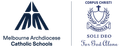E-Learning

Protecting our Identity online: eSafety.
This week we look at an important article from the eSafety Commissioner on Anonymity and Identify Shielding. An important factor parents need to know about, especially for those who have students in Years 3 to 6 taking part in the 1:1 Chromebook program.
Anonymity and identity shielding
Anonymity and identity shielding allow a user to hide or disguise their identifying information online. While this protects their privacy, it can make it difficult to hold them responsible for what they say and do online.
Anonymous communication is seen by many as a cornerstone of promoting freedom of speech, expression and privacy on the internet, but it can also be misused to control and abuse people.
Background
A user can hide or disguise their identifying information, such as their real name, age, location and data use, through:
- total anonymity – not revealing any identifying information about themselves
- partial anonymity – only revealing their identifying information to a limited audience that shields it from the general public.
There are various ways for a user to hide or disguise their identifying information.
Technical approaches to anonymity include software, browsers and encrypted or decentralised platforms. Examples include virtual private networks that mask the user’s location and device details (IP address), anonymising processes that conceal the link between a message and the sender, and end-to-end encryption that allows only a sender and recipient to decode digital content.
Simpler approaches involve taking on a fictional identity. Examples include using a false name (a ‘pseudonym’ or an ‘alias’), a virtual representation (an ‘avatar’), or a fake profile. Fictional identities may be used legitimately as a means of protecting privacy, or they may be used deceptively to trick platform hosts and other users.
To read the full article click the button below:
Wil Marks
E-Learning Leader