Schoolbox and
the SPC App
Where to find information about your child, what's happening and
important information

Schoolbox and
the SPC App
Where to find information about your child, what's happening and
important information
The easiest way to stay up to date with everything that is happening is through Schoolbox!
Schoolbox is an online place where parents, teachers, and students can connect, communicate, and collaborate. It is regularly updated to ensure information is current and provides a place to see what your child is learning, their homework and how they are tracking. It’s an all-in-one learning management system, community portal and engagement platform.
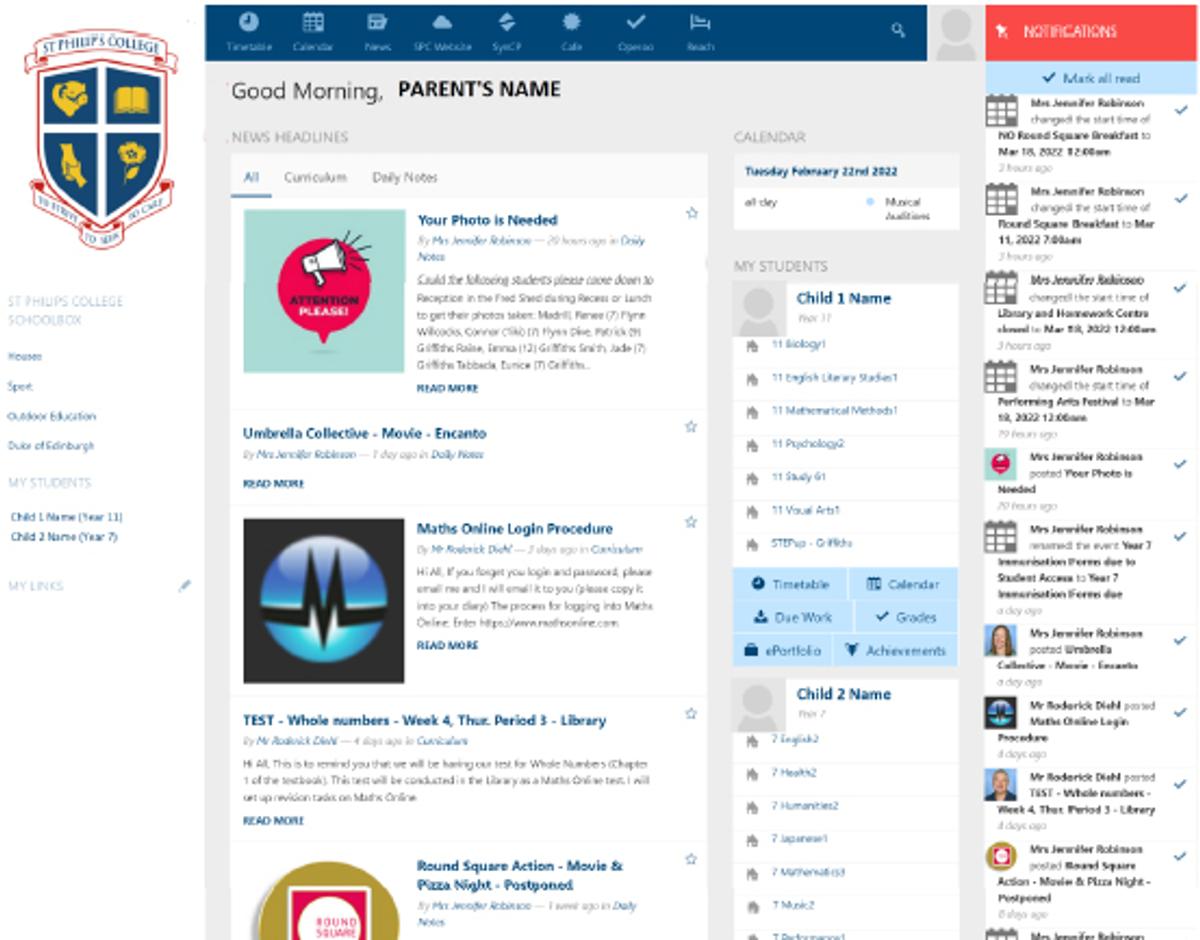
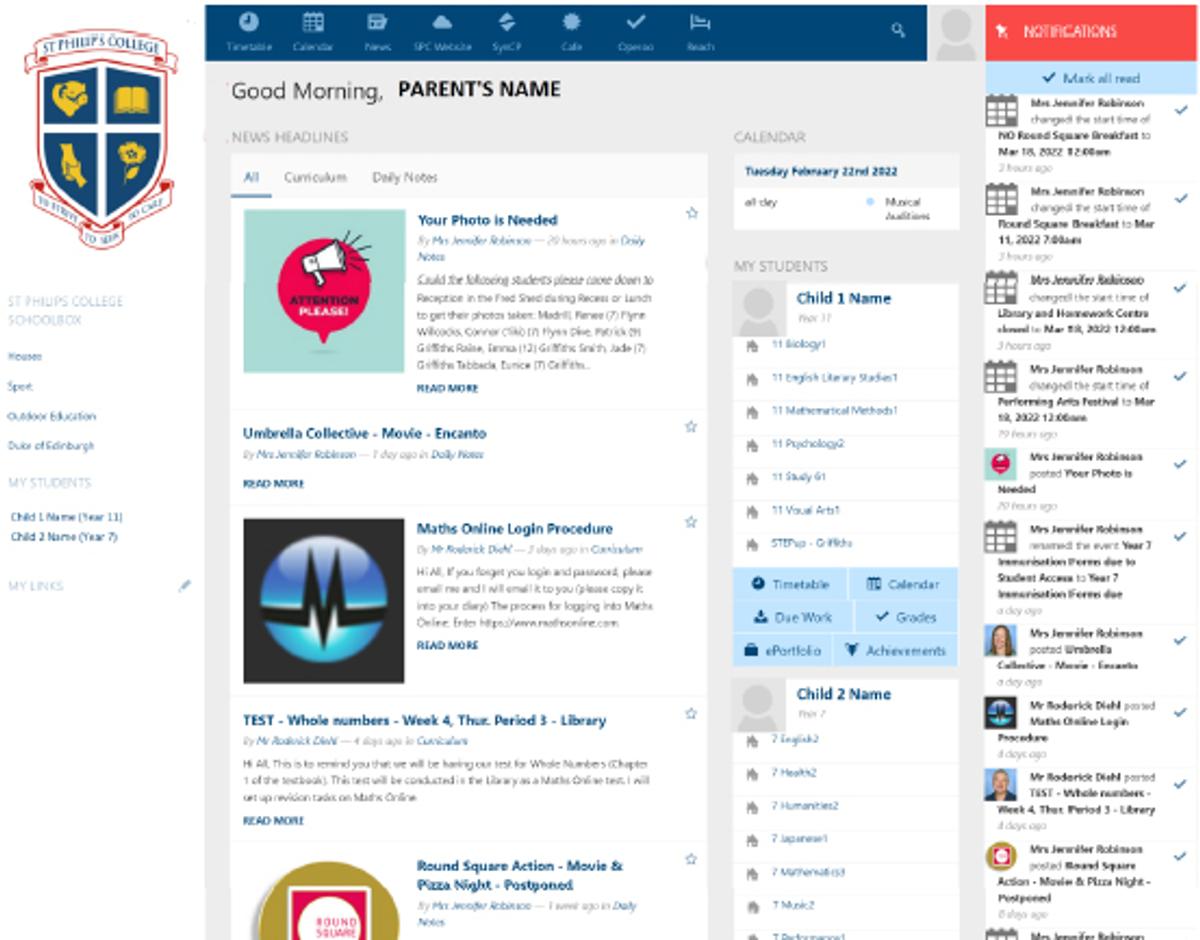
To login to Schoolbox:
If you have a question about Schoolbox or have troubles using the program, please email cphelp@stphilips.nt.edu.au.
St Philip’s College has its own app that is available for download on both iOS and Android devices. It provides all the benefits of Schoolbox on your phone!
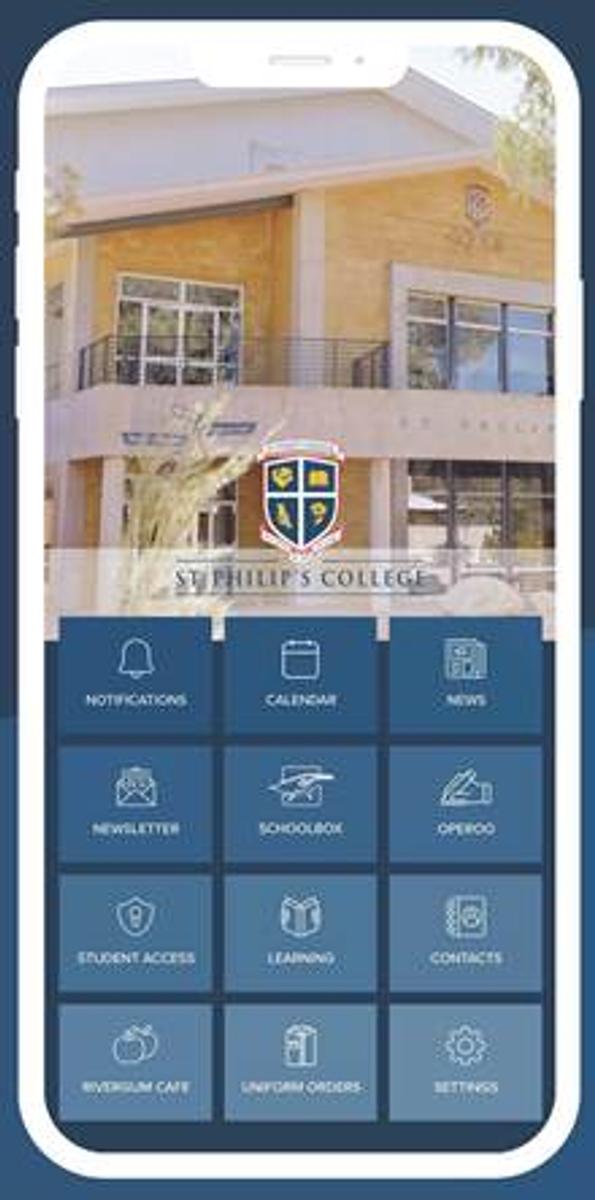
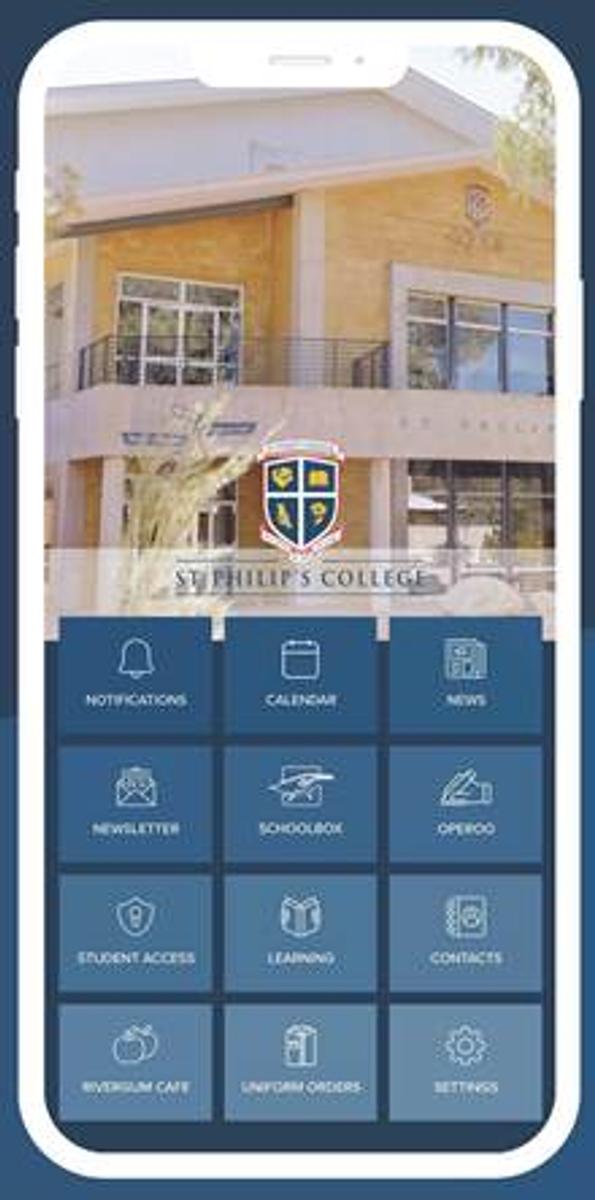
The app allows you:
How do I use the app?
Before you can use the app, you must log into Schoolbox. The log in details for Schoolbox will then be used for the app.


Alternatively, you can search for St Philip’s College NT in your phone store. The icon will look like the icon to the right.