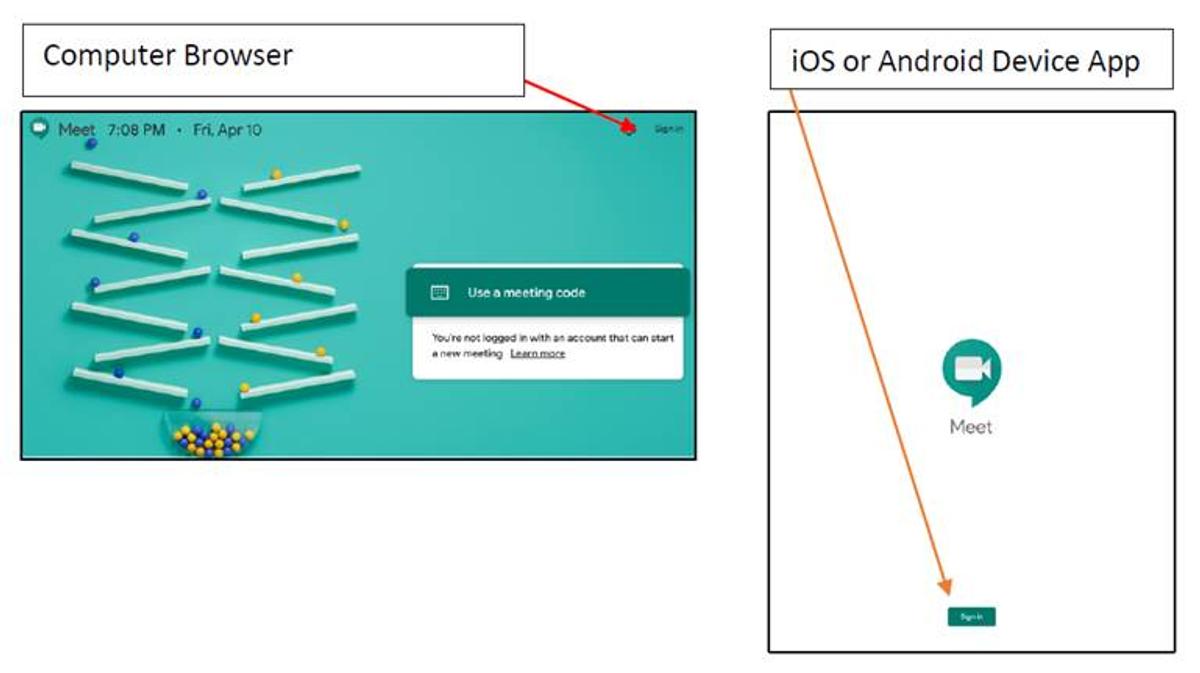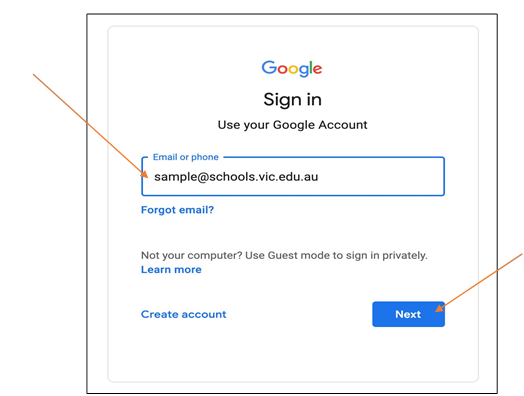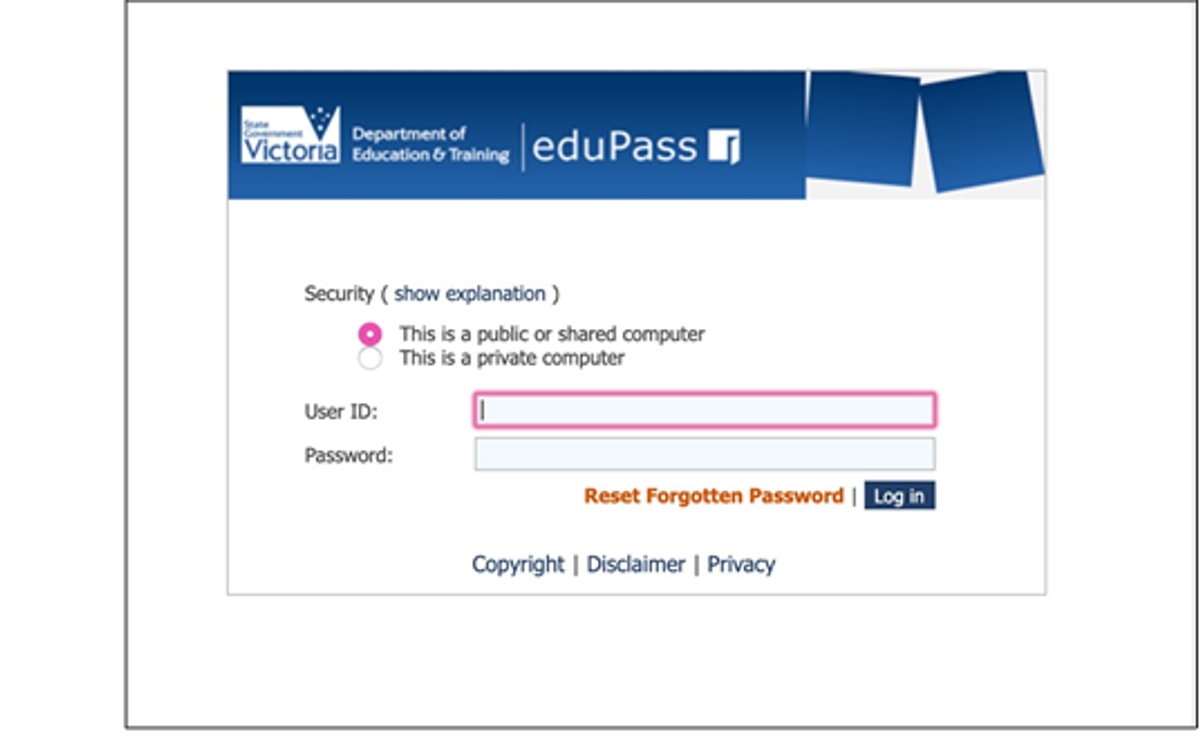Support for you

Google Meeting Instructions
We know some families have had some difficulties in logging in to Google Meet, so we just wanted to make sure we had some instructions on how to access your child’s account that would be easy to follow.
1 - Go to https://meet.google.com or install the Hangouts Meet by Google app on an iOS or android device.
2 - For security purposes, it is important that your child log in with his/her school-based Google account. Select ‘Sign in’.
3 - Enter your child’s email that was provided to you from the school and select ‘Next’. If you no longer have these details please email your classroom teacher.
4 - Enter your child’s User ID and Password. The User ID is the first part of your child’s email (do not include @schools.vic.edu.au)
5 - Read through the account information and hit ‘Accept’