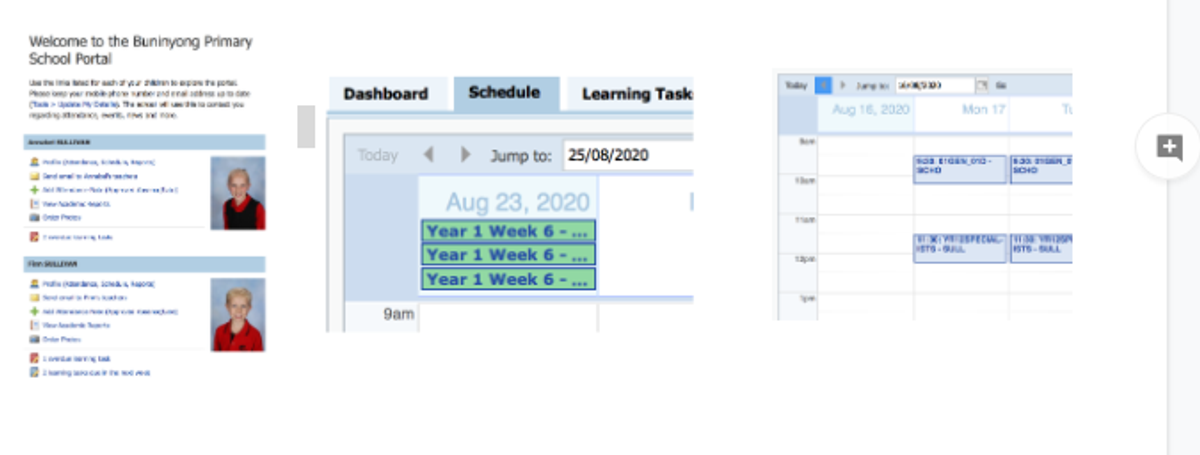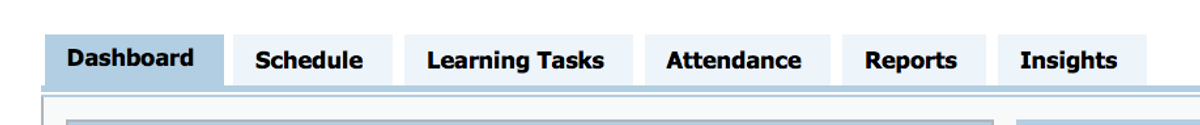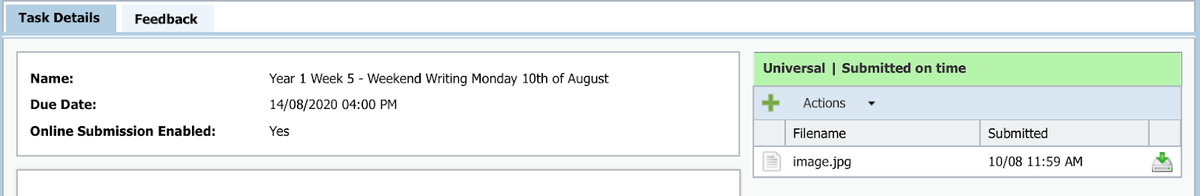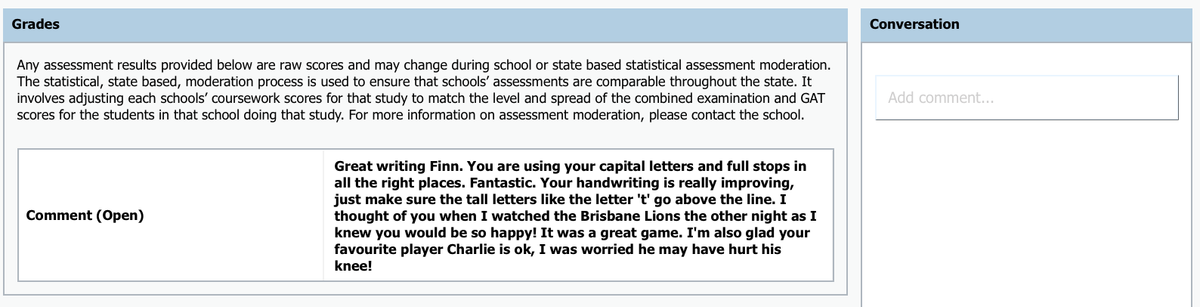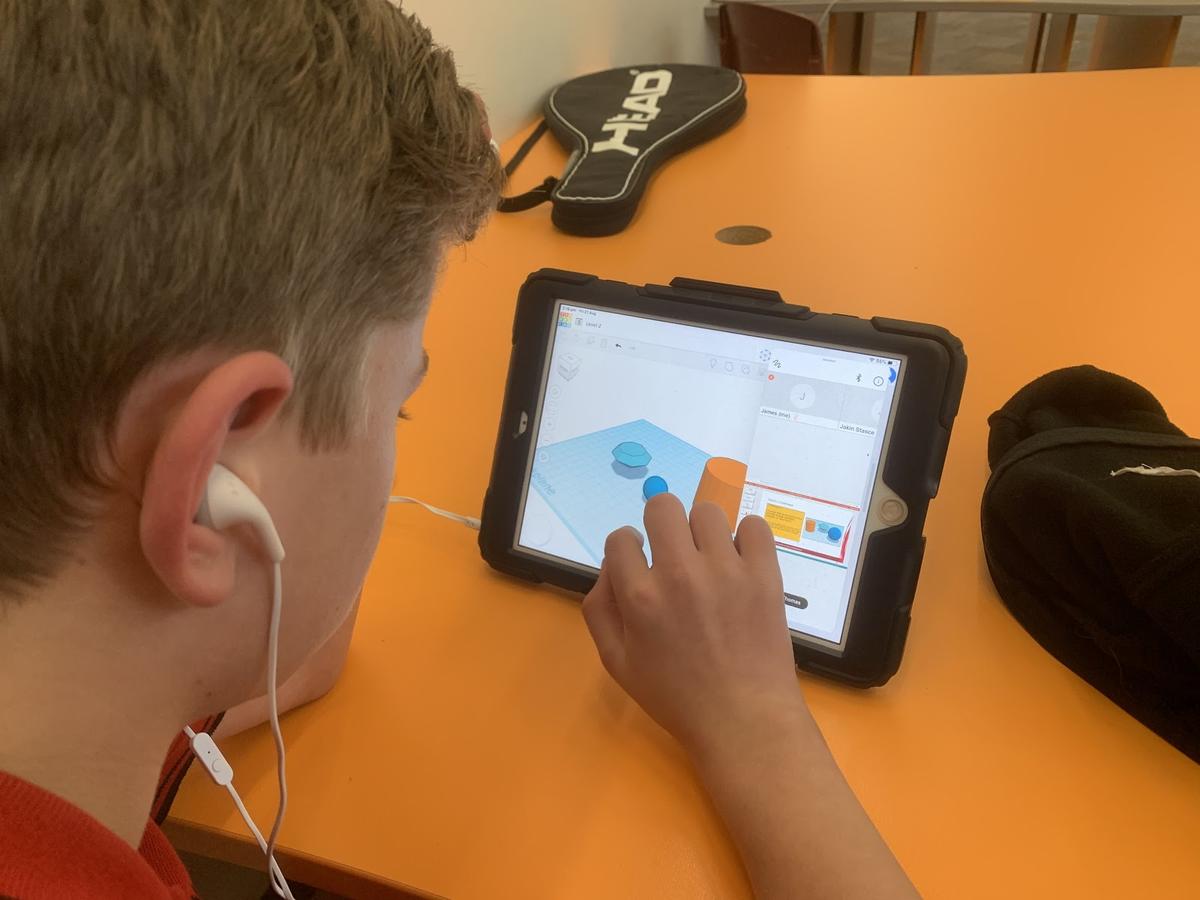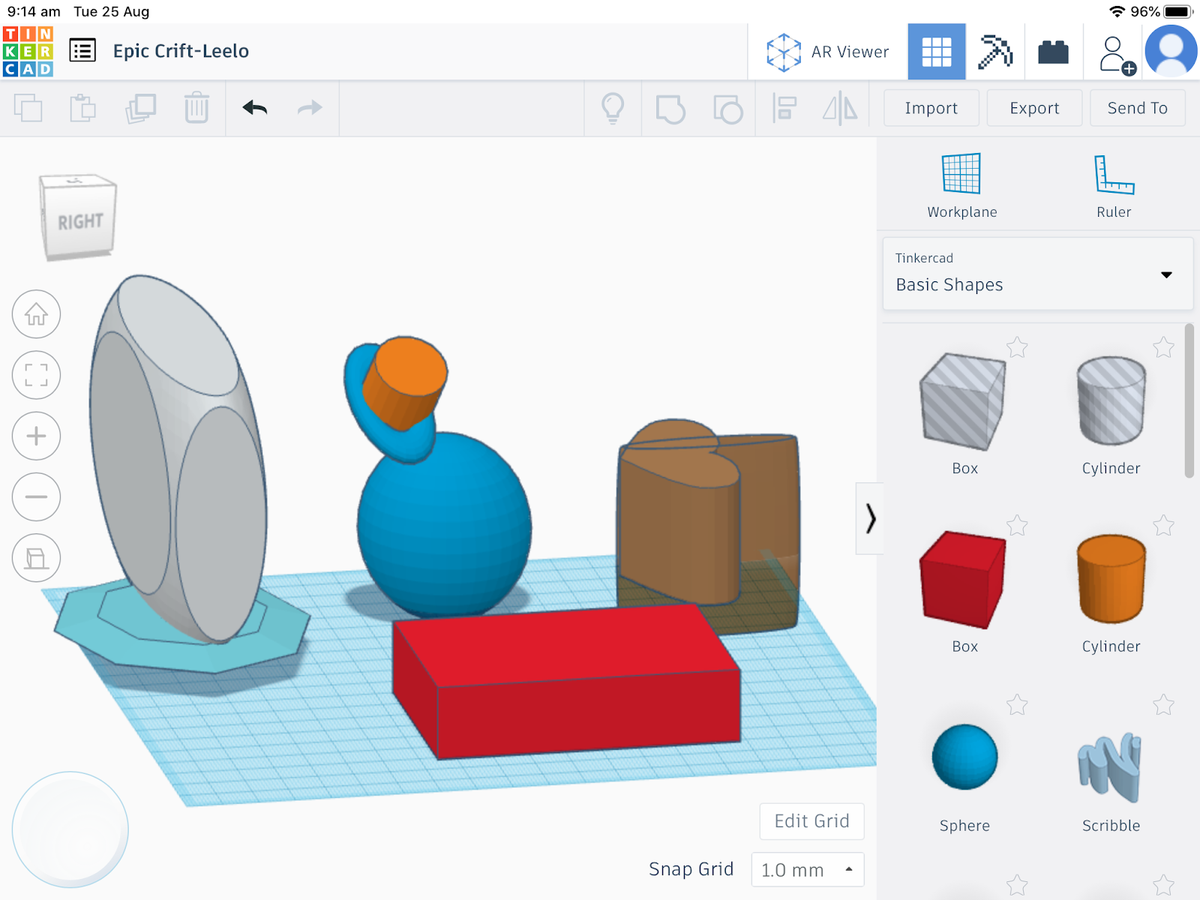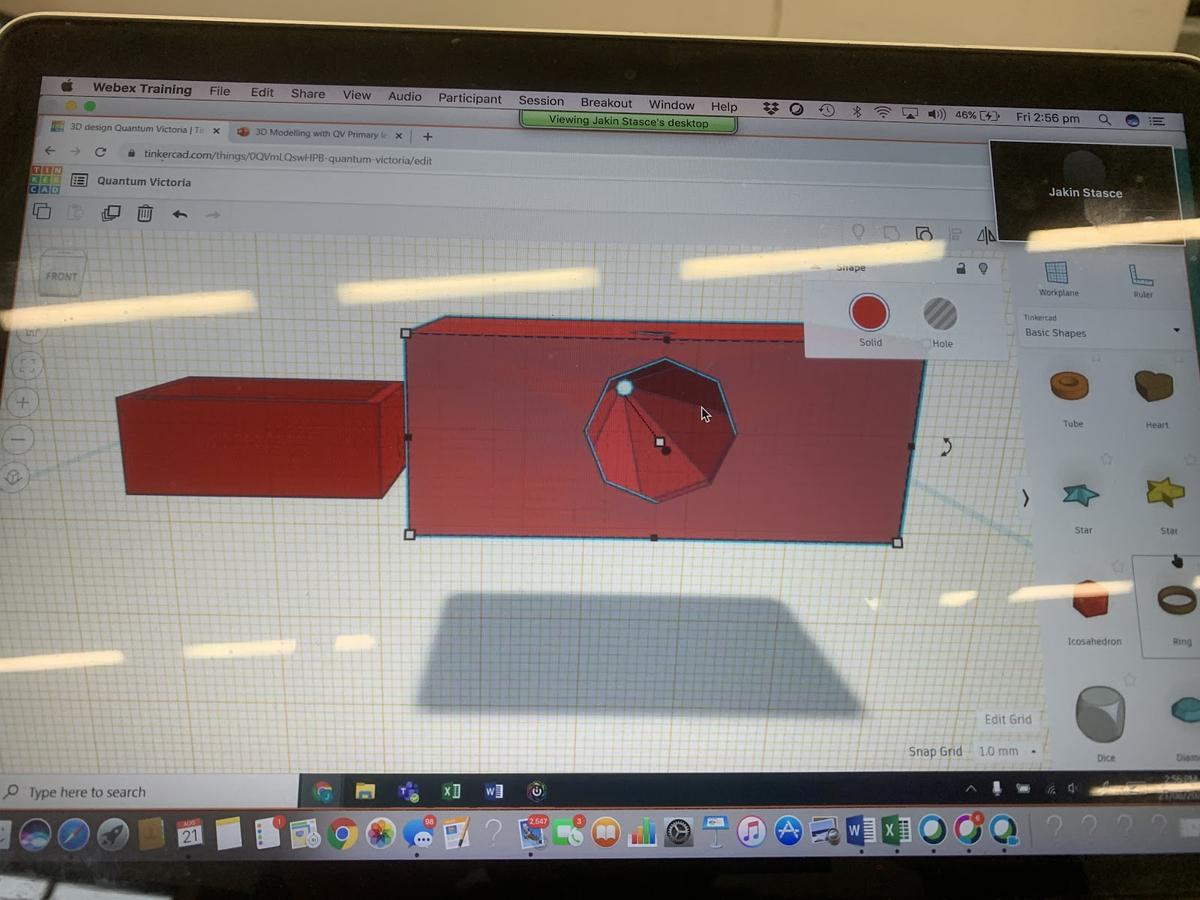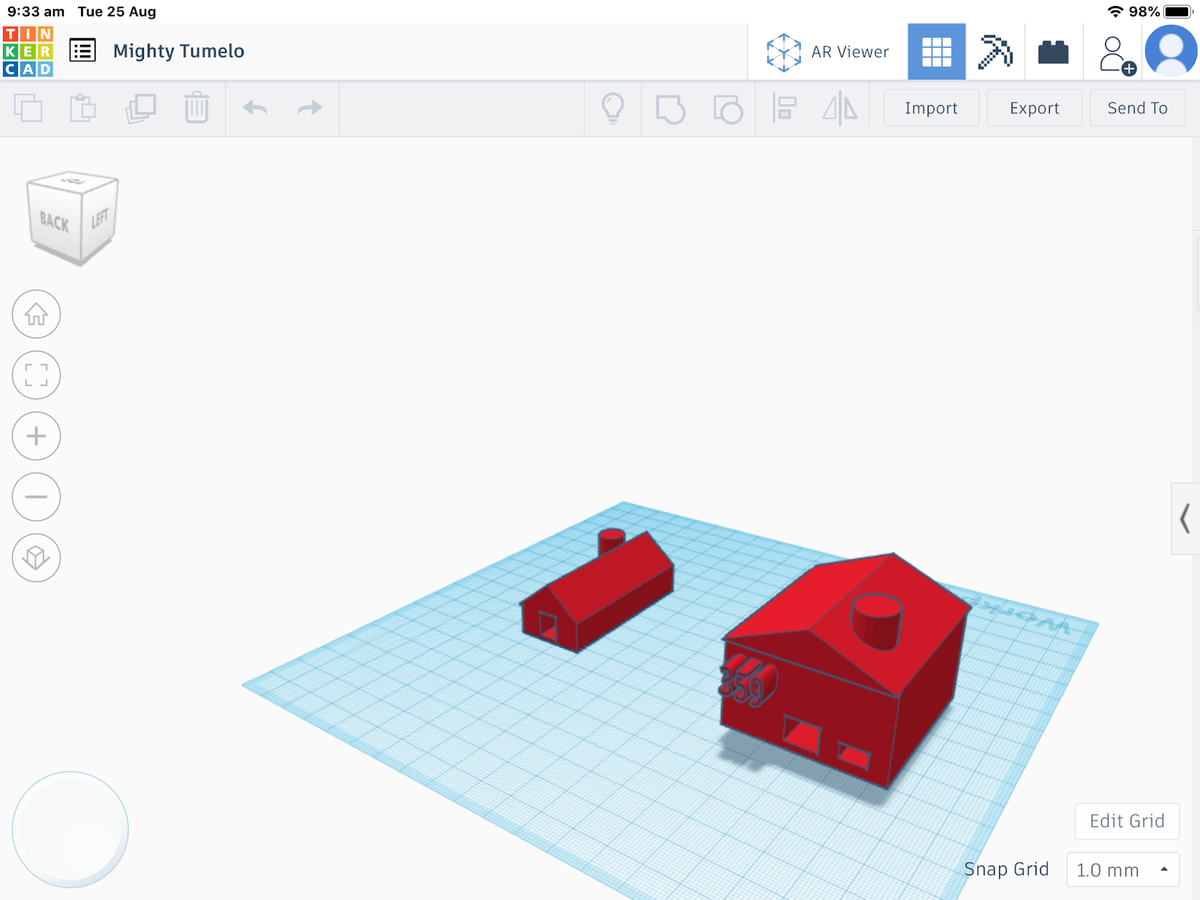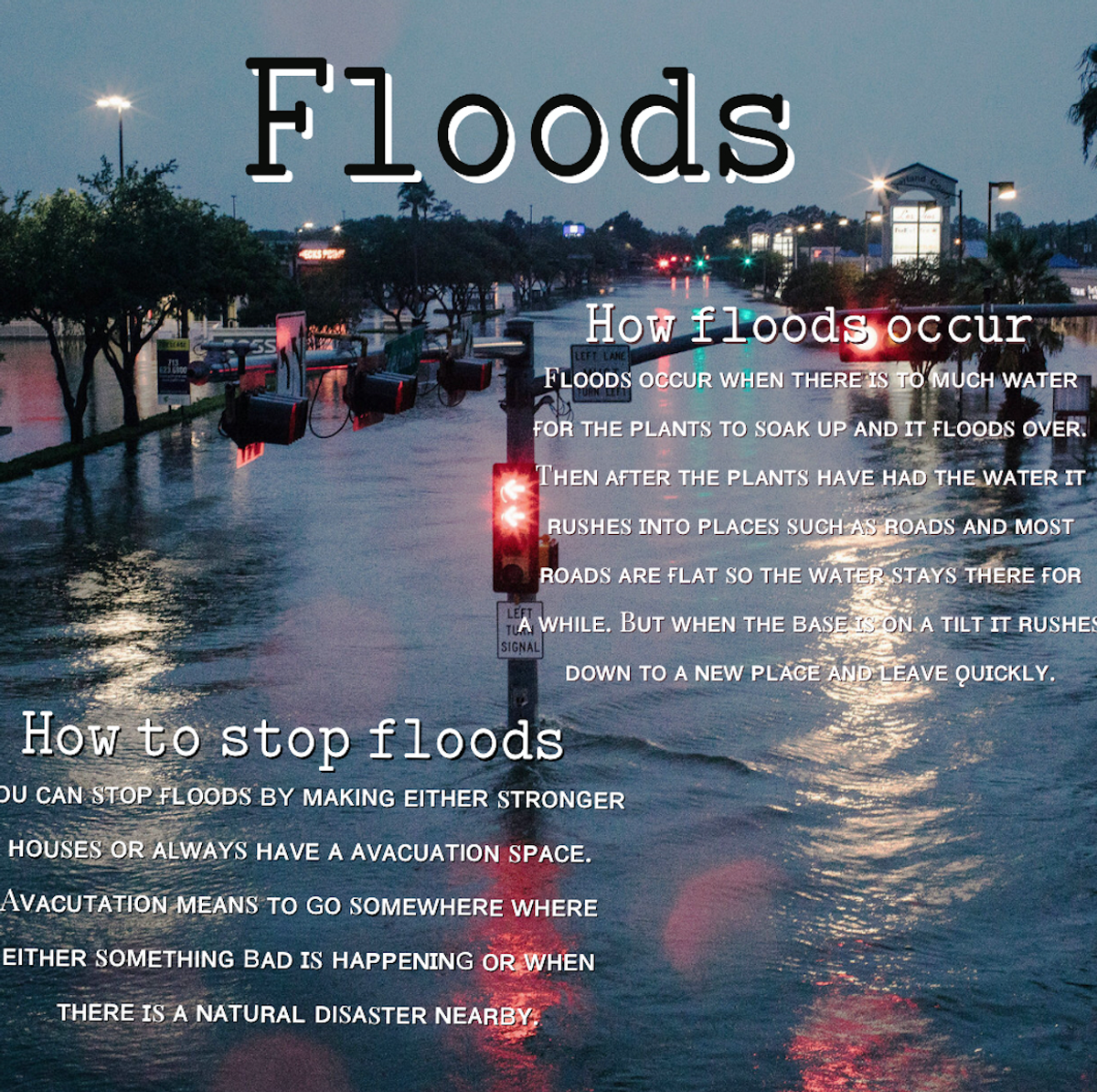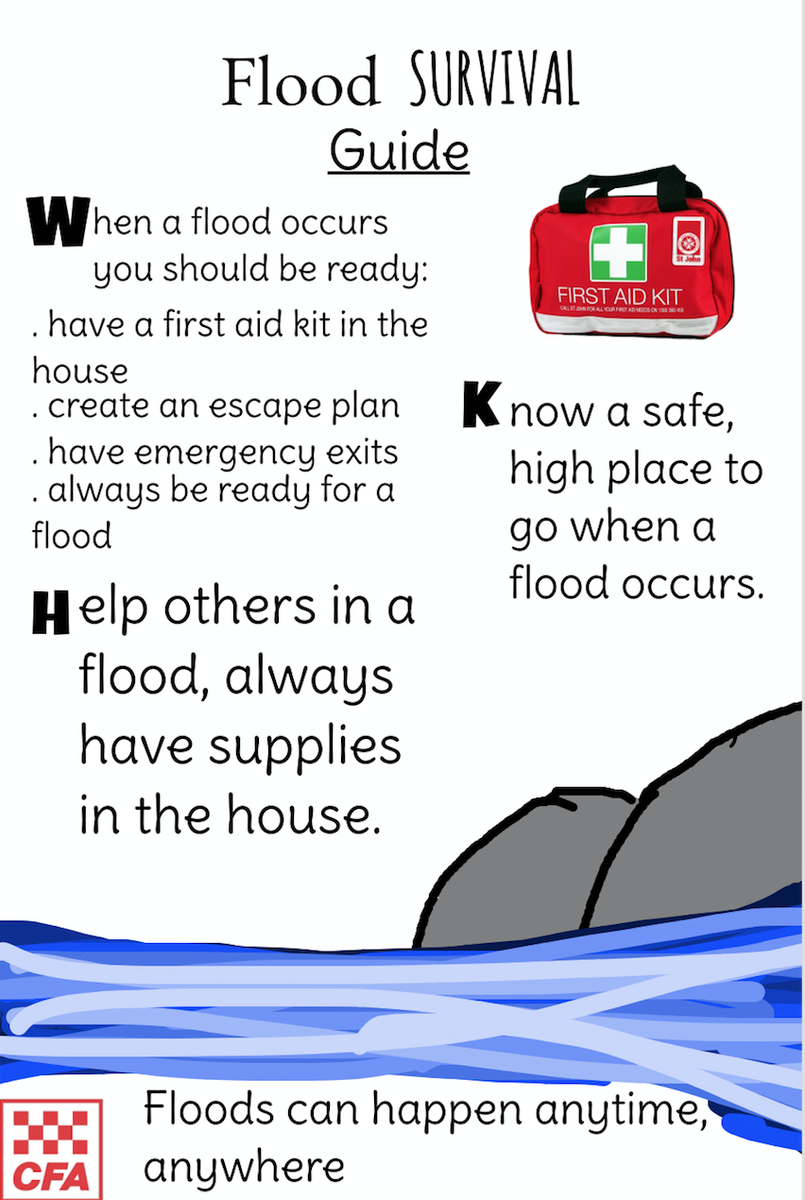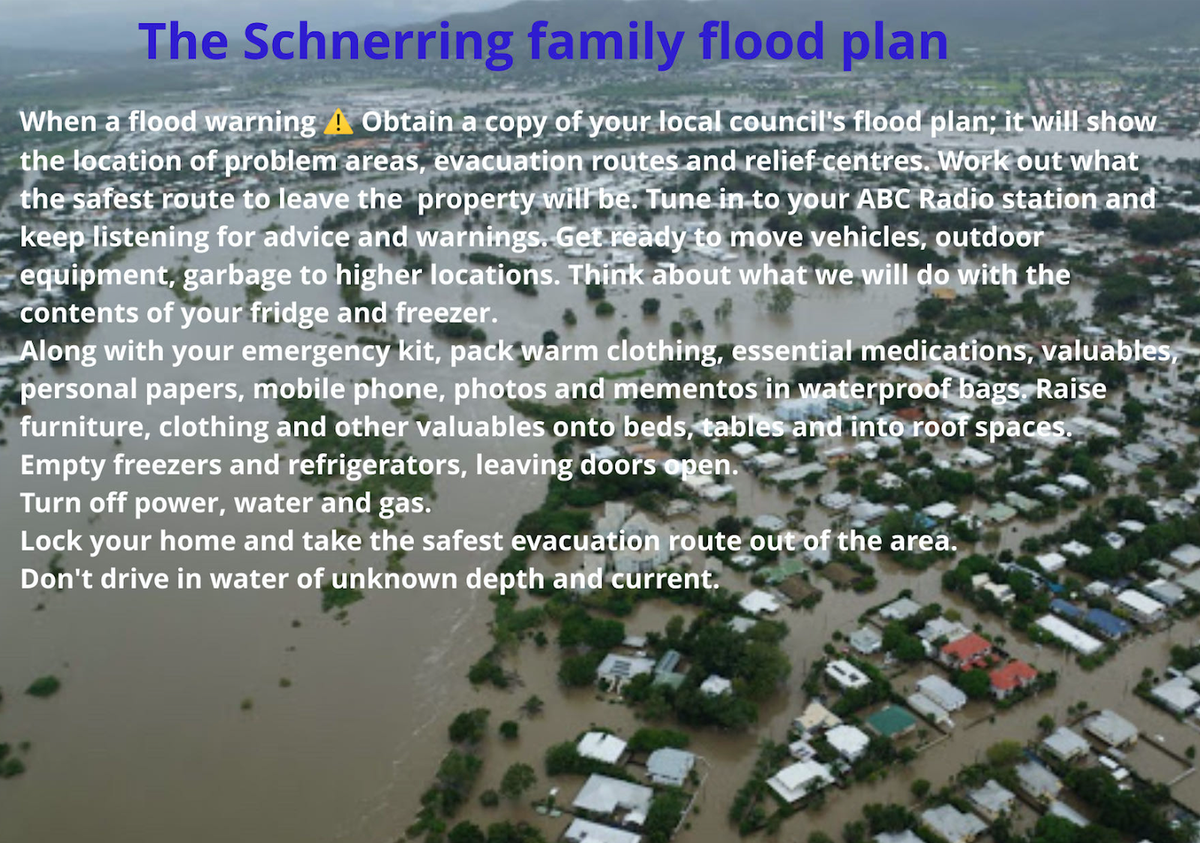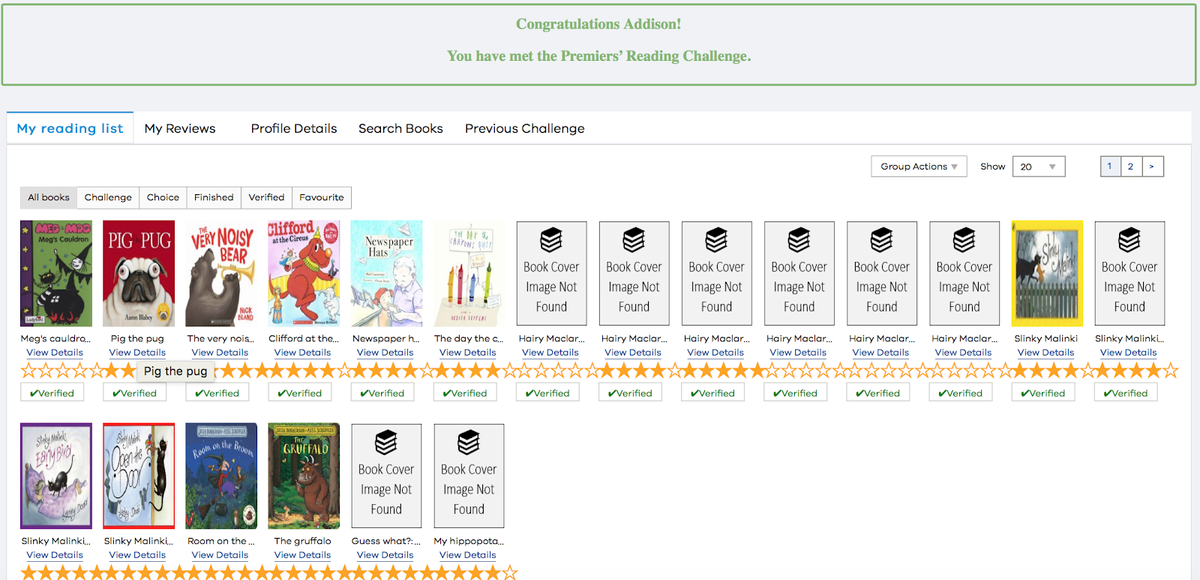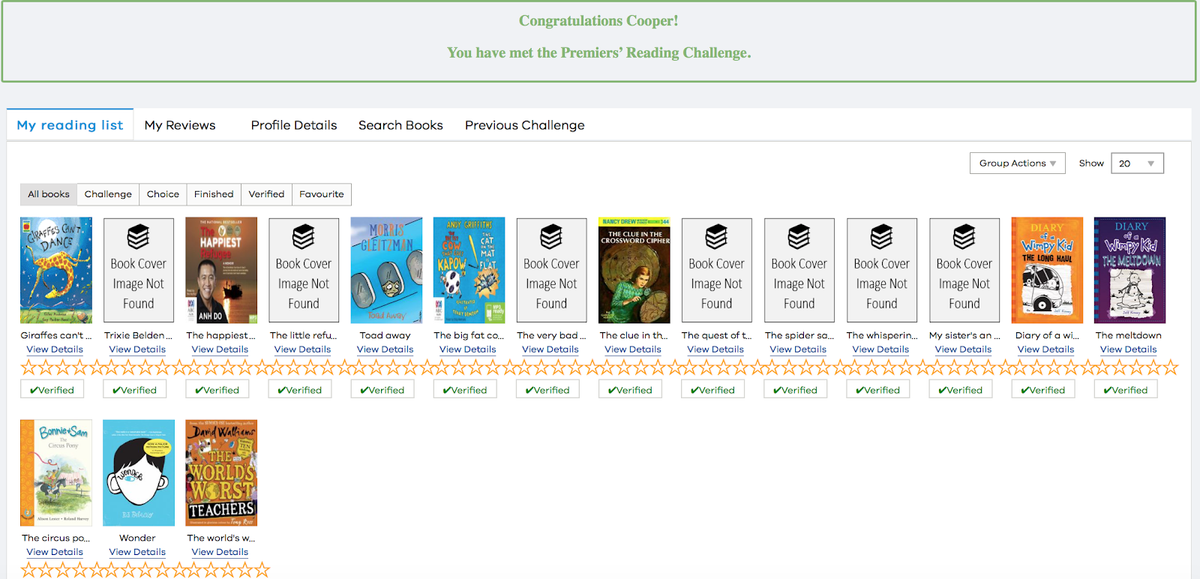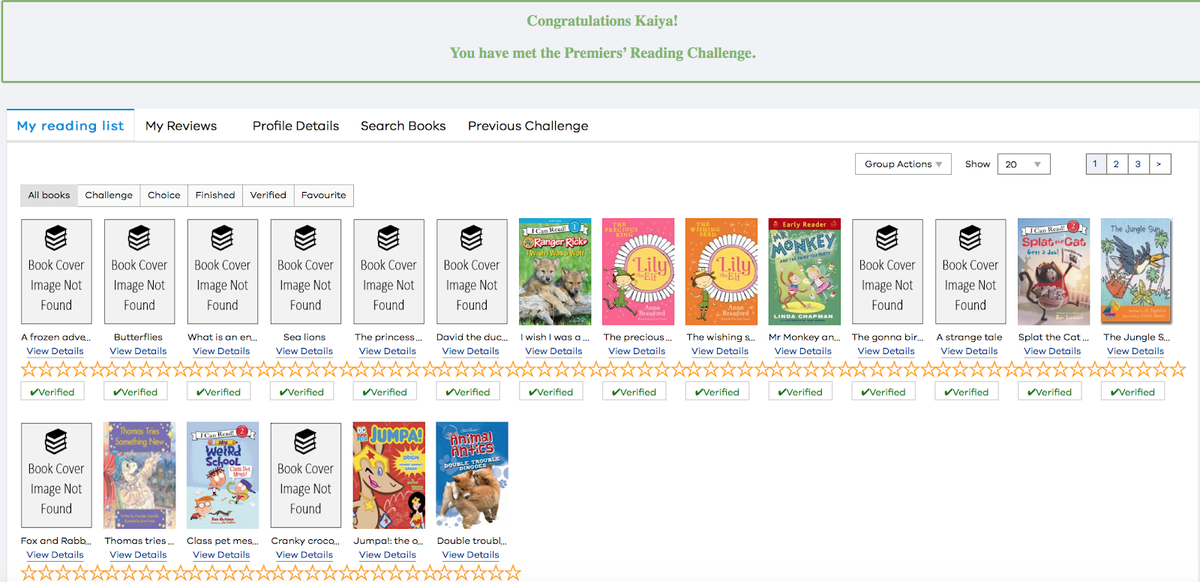Teaching & Learning

Missed a day of learning and want to catch up?? No Problem!
During remote learning there are many challenges that families are presented with and one is to juggle family, work and educational commitments. Sometimes it might not suit your family to complete a learning activity on the day it is presented and this is totally fine.
We have, however, been fielding some questions this week that relate to parents wanting their kids to catch up on work they missed. There is a very easy solution to this problem.
- Log into your Compass portal.
- Click on your child’s profile.
- Choose the Schedule tab.
- Use the arrows to scroll back a week.
- Choose the first lesson on the day you are looking for to see the lesson plan.
Compass Tip of the Week
Feedback is a vital component of learning and is one element the teachers have been working hard to streamline during this period of remote learning. This week’s Compass tip is focussed on how parents can see the feedback provided to their child in the Compass portal.
Although much of the feedback provided to your children is verbal at morning check-ins and conferences, usually, there will also be written feedback provided through the Compass portal. As parents, you also can see this feedback through your Compass portal.
Step 1: Log into your parent portal.
Step 2: Click on Profile of your child.
Step 3: Click on Learning Tasks tab.
Step 4: Click on a Learning Task.
On this screen you can see a green tick if your child has submitted work on time.
Step 5: Click on the Feedback tab.
On this screen you can see the green bar which indicates if work has been submitted on time. You can also see what work your child has submitted. Click the download button to see a copy.
Feedback provided by the teacher, can be seen here. There could be 3 different types of feedback on this page; written comment, a grade/score or the conversation your child has had with the teacher about the work.
Science Week
It was fantastic to see the focus put on Science during the week. There were many wonderful examples of how classes were celebrating National Science Week. Whether it was Science with Silly Simon, attending a virtual excursion to Quantum or students designing their own experiments in the backyard, it was obvious science was on the minds of most during the week.
Below are some fantastic examples of science being celebrated last week.
Year 3 - Silly Science with Simon:
The Grade 3 students investigated Science with Silly Simon during the week and had the opportunity to share their scientific findings by creating short videos. Here are just a couple of examples. Thanks to Eli, Shelby and Kip for sharing.
https://www.youtube.com/watch?v=Y2mp_wpleJc&feature=youtu.be
Year 6: Excursion to Quantum
Being in remote learning didn’t stop our Year 6 students from attending a virtual excursion. They spent some time with the Quantum experts looking at Tinkercad and how to create scientific drawings.
The idea is for the students to ultimately design a car which will be sent off to be 3D printed.
The excursion was learning about how to model 3D shapes. We learnt how to make
different sized shapes on a program called Tinkercad. Two presenters from Quantum
talked us through each step to help us use the program and make the shapes. Although it was frustrating at times, it was a pretty good experience.
Darcy H
The session we had at Quantum was really hard at the start but by the end I was used to the program and how to make the shapes. We learned to use coding to make shapes so they can be 3D printed. Coding can happen in lots of different ways. I think the day was an interesting experience, I have never really done anything like it.
Soraya M
Our Quantum excursion was pretty cool because we learned how to use a program called Tinkercad. We learned how to create shapes that could be merged together to create objects like houses, tissue boxes and towers. This will be useful in future projects to create ideas and bring them to life.
James C
Year 5
The Year 5’s have been looking into natural disasters and identifying different strategies that would be required to survive such an event. The posters below include background knowledge from studies into different organisations which assist in natural disasters. Students have had to study the science behind flooding, storms and droughts.
Victorian Premiers Reading Challenge
Not long to go now… only 26 days left to register your books and complete the Vic Premier Reading Challenge.
This week we have 3 new students who have completed the challenge. Well done to Addison, Cooper and Kaiya. Below, you can see some of the books they have been reading along the way.
Addison H
Cooper G
Kaiya M-F
As a reminder you can join the challenge by following the steps below.
Your teacher will give you a Challenge username and password. Keep them in a safe place.
If you lose or forget your Challenge password, ask your Challenge coordinator or class teacher to generate a new one for you.
1. Go to the Challenge application.
2. Select the School/Student button.
3. Select the VPRC login option.
4. Enter your username and password.
5. Select Login.