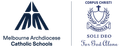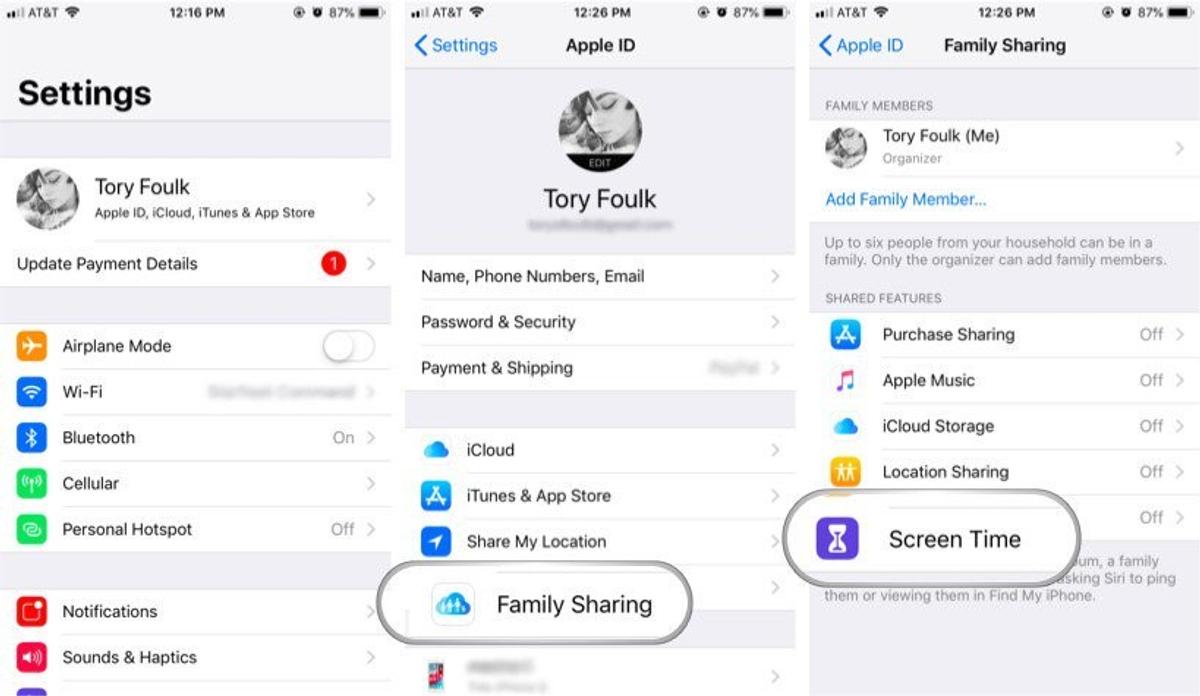E-Learning News

How to set up Screen Time for your child
Having children in the age of technology presents parents with a myriad of new challenges. One of the largest of these challenges is making sure your loved ones are safe and healthy by limiting the time they spend staring at a screen (as well as what apps and services they can access while they're staring).
Thankfully, with the release of iOS 12, Apple introduced Screen Time, a handy way to keep you and your family's phone usage in check.
With Family Sharing, you create an Apple ID for your kids. In doing so, all members of a family can share their Apple purchases such as apps, music, and books. With Family Sharing, you can set Screen time rules for each individual family member, so you can be certain that everyone has settings that fit their needs and lifestyle.
After you've added your child's account to Family Sharing, you can control their Screen Time settings by doing the following.
- Launch Settings.
- Tap on your Apple ID.
- Tap Family Sharing.
- Tap Screen Time.
Follow the instructions to create your child's Apple ID
There are also options to use Screen Time setting on an individual device.
Zachary Lane
e-Learning Leader