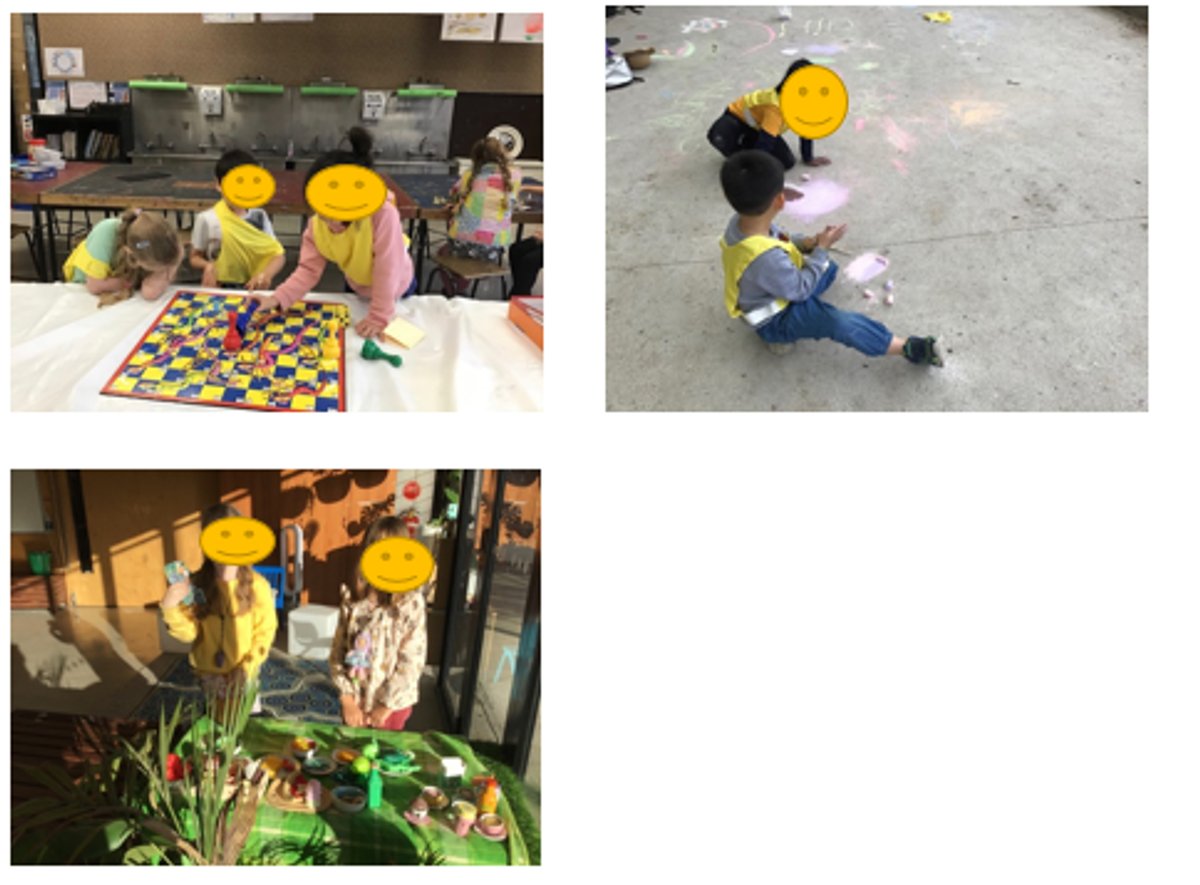OSHC

Wominjeka Everyone,
Welcome back to Term 2!
Here at OSHC we had a great start even though we had few sleeping heads… but we are back to our routine!
Missing Down Balls
As you know our students love playing down ball all the time and we are very happy to support them in their play, however we have been missing 40 balls since last term! L
We understand that, sometime balls, can be lost in the big black hole of the construction on site at the moment, but we are aware that sometimes students forget to return the OSHC down balls as well.
It is just not sustainable for our program to re purchase this amount of equipment every term but we would like to keep providing the best fun for our students.
We are gently appealing to our students and their families if they could return the down balls back to our program, or even better make some down ball donations (PS: they can be bought at Kmart)!
We appreciate all the support that our beautiful community can provide to us. A big thank you!
Graphic Designer Needed:
We need a person who is familiar with AI or EPS file formats for a quick logo job. Do you know anyone who can help us?
Jacob’s Reserve Outings
In reflection of the seniors participants Jacob’s Reserve Outings will be offered now on Mondays as well, starting from the 3rd of May.
What’s coming up this term:
- Outings to Jacob Reserve every Thursday from 3:45-4:45PM for our Middle and Senior Students and every Monday from the 3rd of May.
- Local Elders from Wurundjeri Land Council will be visiting us to teach us about Wurundjeri History and Cultural Games:
- On Tuesday 11th of May from 4-5Pm for Grade 4-Grade 6 Students
- On Monday 17th of May from 4-5PM for Pre – Grade 3 Students
- Uncle Trevor will be Walking through Yakkai Barring & Story Telling on Sorry Day (Wednesday 26/5) from 4-5PM
- Mitch Tambo will be performing during our assembly on Friday the 28th of May (for the Reconciliation Week) from 2:30-3PM
- Uncle Trevor will be visiting us again on the Winter Solstice Event (23rd of June) from 5-6PM with some song and dance workshop!
Unfortunately we couldn’t get our popular Science Incursions for Term 2 , but hopefully we can re schedule for Term
However, we have been facilitating science projects with our fantastic Brianna, since Students truly enjoy their experiments.
Important Communication:
- All bookings during school holiday will be deleted – no charges applied
PROGRAM For next week of Term 2:
| Mon 19/4 | Tue 20/4 | Wed 21/4 | Thu 22/4 | Fri 23/4 | |
| BSC |
|
|
|
|
|
| ASC |
|
|
|
|
|
| BSC *Menu | Banana Smoothies | Banana Smoothies | Crumpets | Banana Pancakes | Crumpets |
ASC **Menu |
| Vegetable curry & rice | Fried Rice | Past Baked | Fun Friday Left over |
(*) a variety of cereals is offered (porridge, corn flakes, weet-bix, rice balls) and a selection of toast (wholemeal bread or fruit toast) with spreads (jam, butter, nuttlex or vegemite) is available every morning
(**) a fruit and vegetables platter is offered every afternoon
Please Note: Focus activity and menu are subjected to any changes
From the program this week:
From Admin:
- Emergency Contacts – Hub Guests:
Emergency contacts cannot sign in/out your children through the app. You will need to send a code to them via Hub Guests:
Go to Account tab
Click on Hub Guests
Click “ + ” on the top right on the screen
Click Next
Type their contact details, e.g. email, name and address
Click on Send Invite
Your contact person will receive an email with the code and they will use it for sign in/out.
For more information please click here:
https://support.ourxplor.com/hc/en-us/articles/360039413152-Home-Hub-Guests
PLEASE NOTE:
If your emergency contact is one of the service’ s parent, you will need to use a different email from their Xplor account – otherwise it won’t work.
If they cannot provide a second email address, please send an email or txt and specify who is collecting your child/ren. One of our OSHC team will sign out your child/ren for you.
This is only if your emergency contact has already an account with us.
- Xplor Home Account for both parents:
Just to clarify that both parents, on the same account, can have access to the app, with different emails.
We have noticed that there are few parents who have set up the app, but not their partners.
If your partner hasn’t set up their account, please send an email to Bernadetta with their email address and they will be guided how to set up their app.
- Finance Account:
Only parent 1 can have access to the finance account on their app and make payments.
If you struggle to access to finance tab in your app, please contact Bernadetta.
- Change in permanent bookings:
If you need to make any changes in your bookings, you will need to contact Bernadetta on oshc.brunswick.nw.ps@education.vic.gov.au with your request, as Xplor will not allow you to make any changes in your bookings.
- To claim your CCS (Child Care Subsidy) you must:
- Sign your Complying Written Agreement (CWA) on your XPLOR HOME app: go to accounts/finance
- Confirm your enrolment with BNW OSHC through Centrelink or myGov.au
Please note if your child hasn’t attended for the last 12 months, Centrelink will automatically decease your enrolment.
- Learning Feature on the Xplor Home app:
As you may have realized the Home app will allow us to share learning observation of your child through the app.
You will get a notification every time we publish a learning observation and you will be able to comment on the feed, you may even want to share some of your child’s interest or make a suggestions for us. For example, and activity that you think that your child would like to do at OSHC as an extension of their learning.
Lastly, you can also share some of your child’s experience at home with us using a photo or video, by Xplor Home app:
- Go to ‘Learning’ tab, on the left bottom
- Click on the double ‘cameras’ on the left top and choose photos or videos you would like to share
- Write a comment or your experience in the Caption box and then click on ‘the send icon’ on the right top
- How to enrol your second child to OSHC:
To enrol your second child you will need to click enrol on the following link using your same email for your Xplor account The system will automatically recognise your account and merge all your children together:
https://www.brunswicknwps.vic.edu.au/page/183/Register-for-OSHC