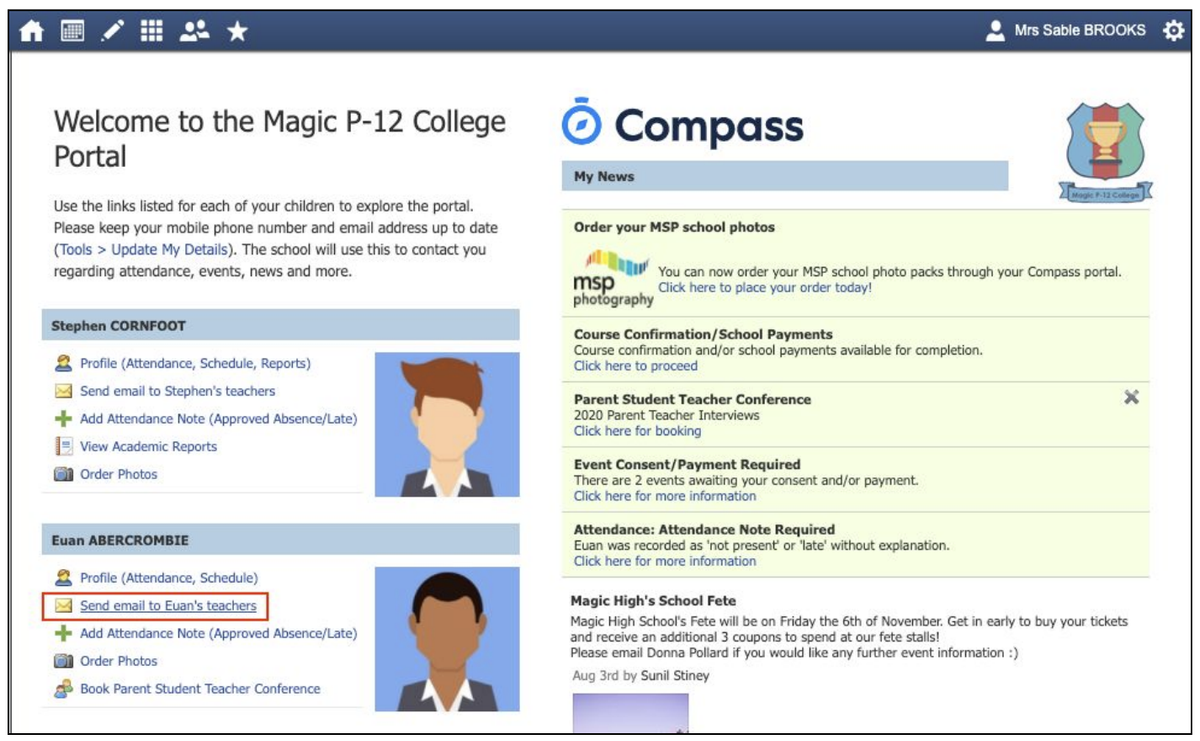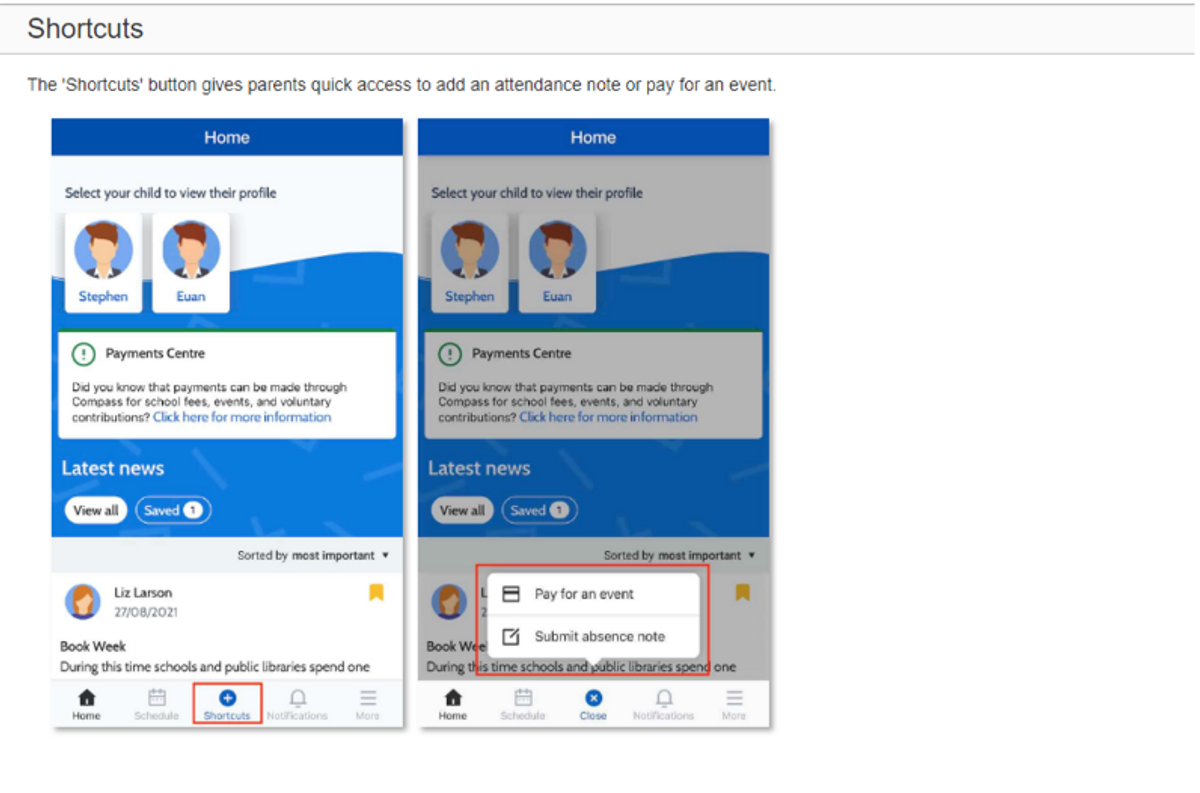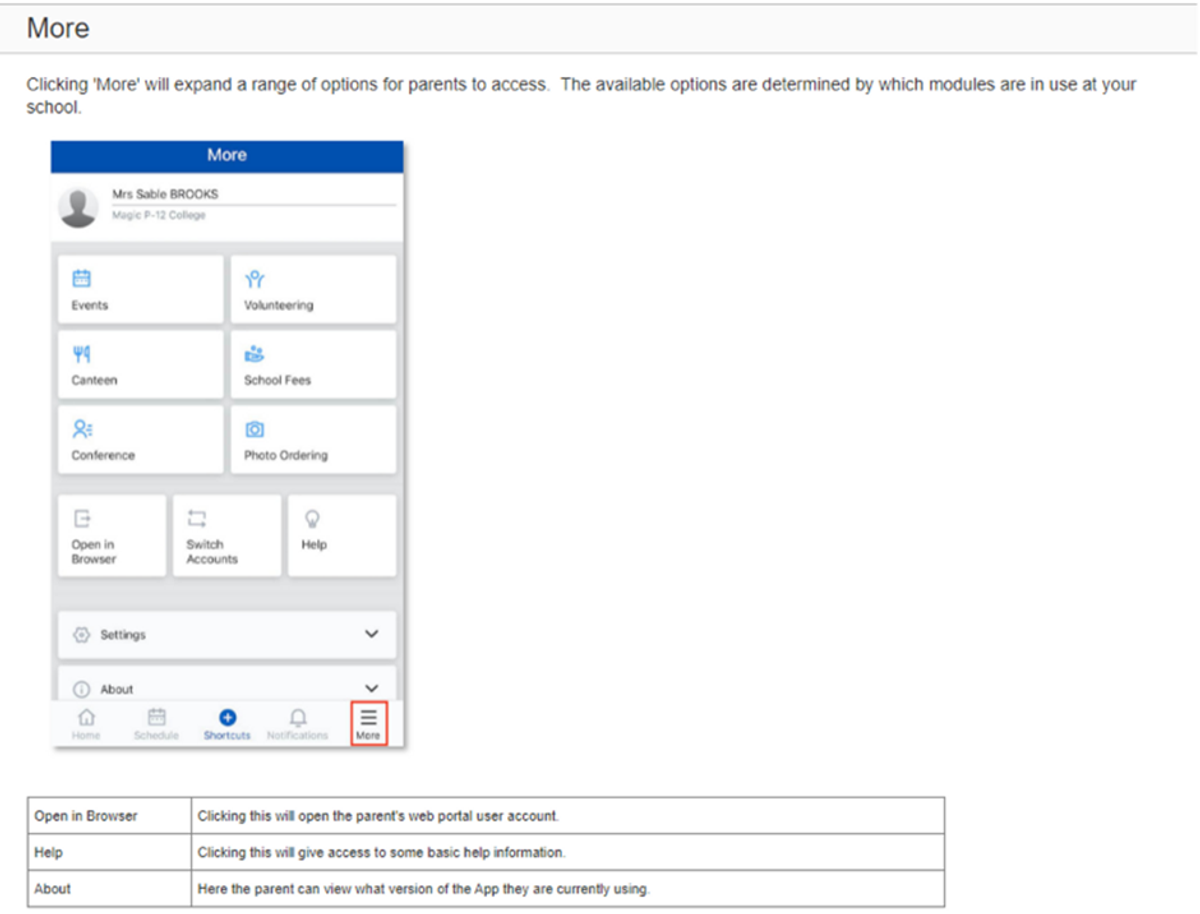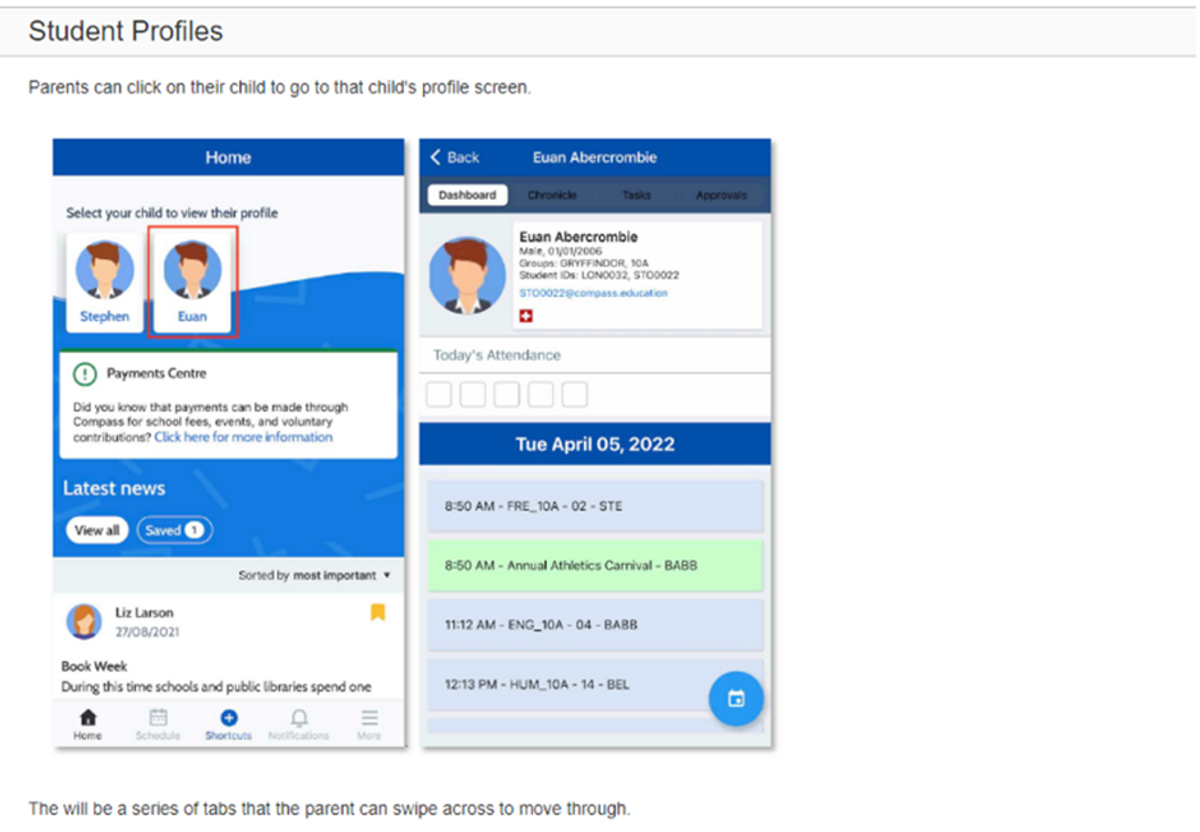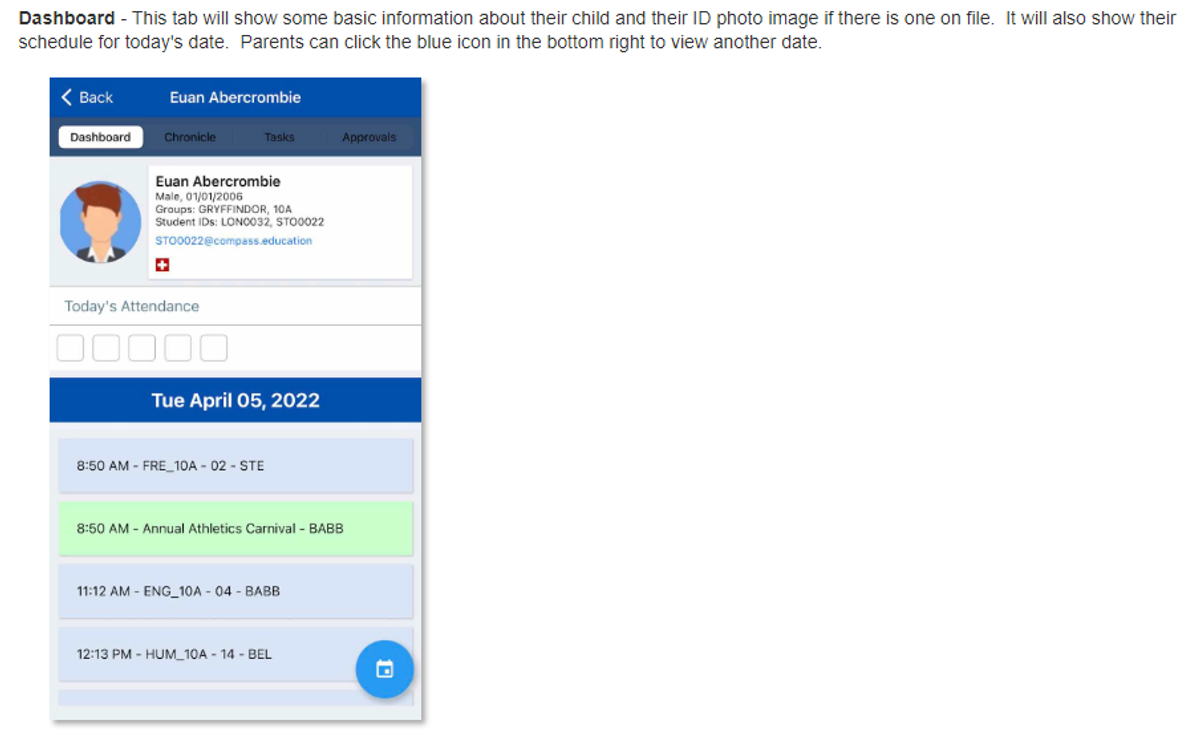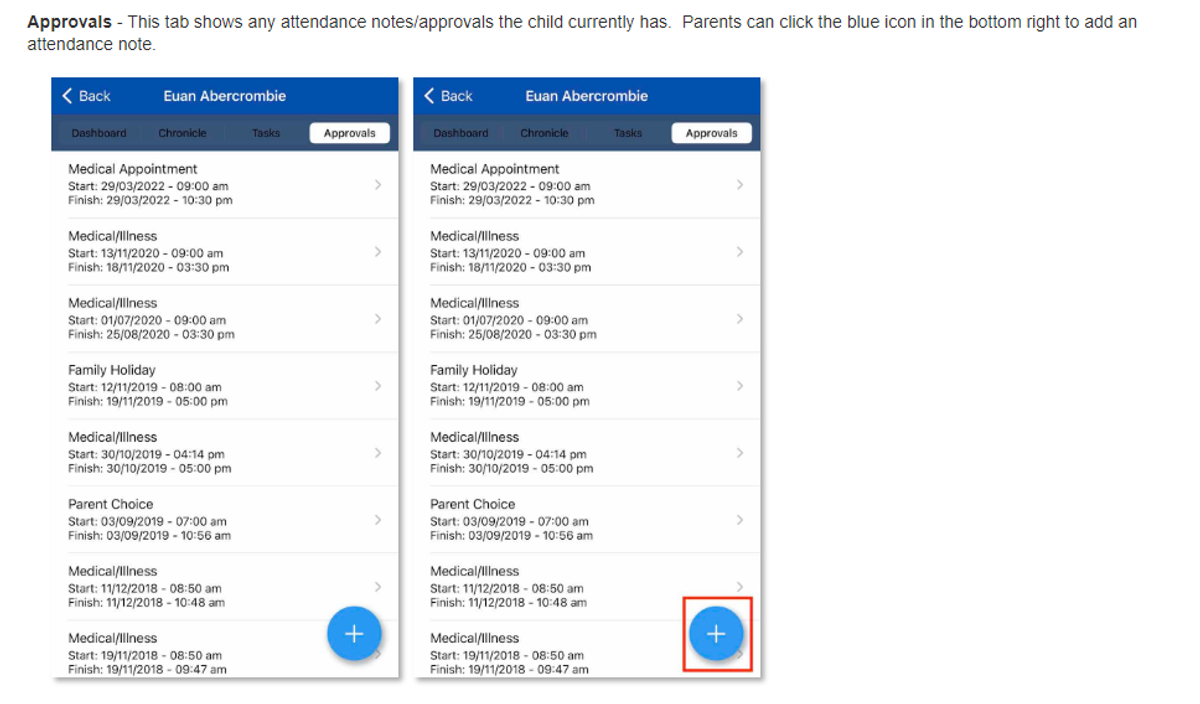GENERAL INFORMATION

College Bus Information
SCSC has updated the College bus information on our website, including:
- Updated bus routes to/from the College
- Links to timetables
- 2023 PTV Student Application Form
- 2023 Conveyance Allowance Application Forms & lodgement cut off dates
CLICK HERE to be taken directly to our website. We encourage families to familiarise themselves with this information.
MYKI Card Reminder
An important reminder that students require a MYKI card with sufficient funds to cover their bus journey to and from the College whilst travelling on the below services:
T5: Grovedale
T6: Jan Juc
T7: Ocean Acres
T10: Ocean Views
and all public transport services.
McHarry's Buslines have advised that students may incur a $200 fine if they do not have sufficient funds or have a valid card.
Conveyance Allowance Lodgement Dates 2023
Due to strict lodgement date criteria, late applications will be submitted in the following terms submission. Lodgements must be submitted to the college no later than 4PM on the due date listed below. Our Accounts Team will contact parents/carers regarding reimbursements once funds have been allocated to the College.
Term 1: Friday 10 March 2023 (Closed)
Term 2: Friday 31 May 2023 (Closed)
Term 3: Friday 18 August 2023
Term 4: Friday 17 November 2023
For further information regarding the Conveyance allowance program, please find the attached link: Conveyance Allowance Information
If you have any questions, please contact the College on 5261 6633.
SCSC Uniform
Formal Uniform
- Grey shorts or pants (from Surf Coast School Stuff)
- White long or short-sleeved shirt with SCSC logo
- Skirt (must be approximately knee length)
- SCSC school dress (must be approximately knee length)
- Outer garments
- SCSC knitted jumper
- SCSC hooded jumper
- SCSC spray jacket
- SCSC puffer jacket
- SCSC blazer
- Grey, black or white plain socks
- Black polishable shoes
Active Uniform
- Navy shorts or navy track pants with SCSC logo
- Polo shirt with SCSC logo
- SCSC hooded jumper
- SCSC spray jacket
- SCSC puffer jacket
- Sports shoes
School Bag
The only permissible school bag for use by all students is the SCSC school bag
Other
- A navy blue, white or teal scarf may be worn with the school uniform in cold weather
- If a further garment is needed under the school shirt, it must be a plain white t-shirt or singlet
- SCSC beanie
Each student is provided with an SCSC drink bottle upon enrolment.
Student Lost Property
To assist staff with returning items that may have been left behind in class, we advise families to ensure the student name has been written on the tag so we may return them to the rightful owner. Any items that are found without a name will be kept for 2 weeks and if unclaimed, will then be donated.
Communicating with your Student's Teachers
Through the range of platforms at Surf Coast Secondary College there is also a range of communication mediums with your students teachers. This article will detail a couple of these opportunities and some supports.
The most straightforward means of communication is via a phone call to the school (03) 5261 6633, in this instance teachers may be teaching or engaged in meeting/planning time so you may need to leave a message or organise another time for contact.
To ensure communication with your students teachers the most consistent means of communication is via Compass our Student Management Platform. Compass will allow you to communicate with the teacher via email, it is also how the teacher will communicate with you and your student. To ensure communication between parents and teachers is considered and consistent we expect teachers will respond to emails within 24 hours or the next working day.
To ensure you can speak with your students teachers organising a time for a phone call or to meet onsite through Compass will ensure you and the teacher are available and prepared. Compass will also allow you to email all of your students teachers at once.
To communicate with a your students teachers via compass you can refer to the linked guide. “You will need to be in the browser version, Menu -> Open in Browser, to do this from the app.”
Guide Link - Pg - 17 - https://bit.ly/3NoYBQ5
The page where all past posts are stored is - https://bit.ly/3jzBzXz
Shaun Miller,
Digital Learning Specialist.
Compass - How to advise of an absence
If you would like to advise of your child's absence or would like to authorise to sign your child out for an appointment later in the day, you can utilise your Compass app on your phone, as follows:
The most common approval types are:
- Medical / Illness
- Medical Appointment (this also includes specialists e.g. psychologist, orthodontist)
- Parent Choice
So, for example, if your child needs to leave school at lunch time for an appointment at the dentist, you would select the start time as 12:30pm and finish time as 2:55pm.
Your child at the appointment time can then sign out at the Administration Office, our staff will check Compass for your approval and can sign your child out.
Sick Bay
If a student is feeling unwell, to keep in line with the Department of Education & Training's Mobile Phone Policy, students are required to go to the Administration Office where a trained First Aid Officer will provide assistance and call parents/guardians if they are too unwell to remain at school and need to go home.
Please note, that the school will only call parents/guardians in regards to an unwell child. The school will never send a text message to advise that their child is unwell and requires collection.
If you have any questions regarding the above or other queries, please call our Administration Team on (03) 5261 6633.