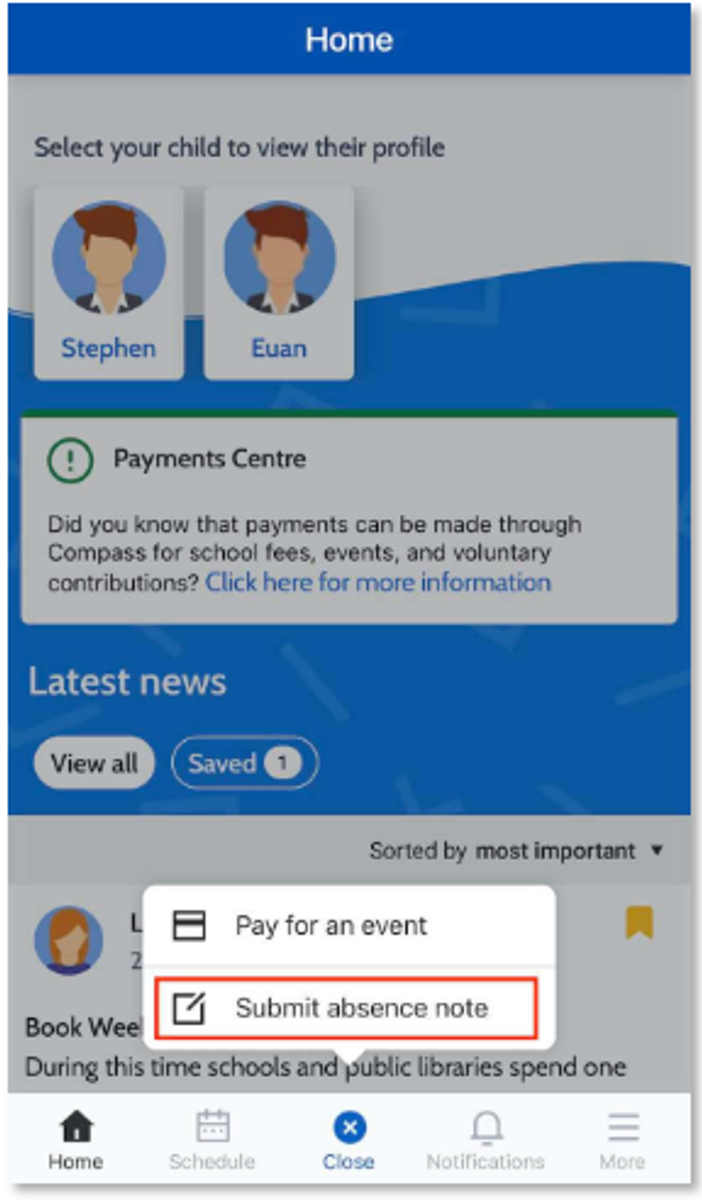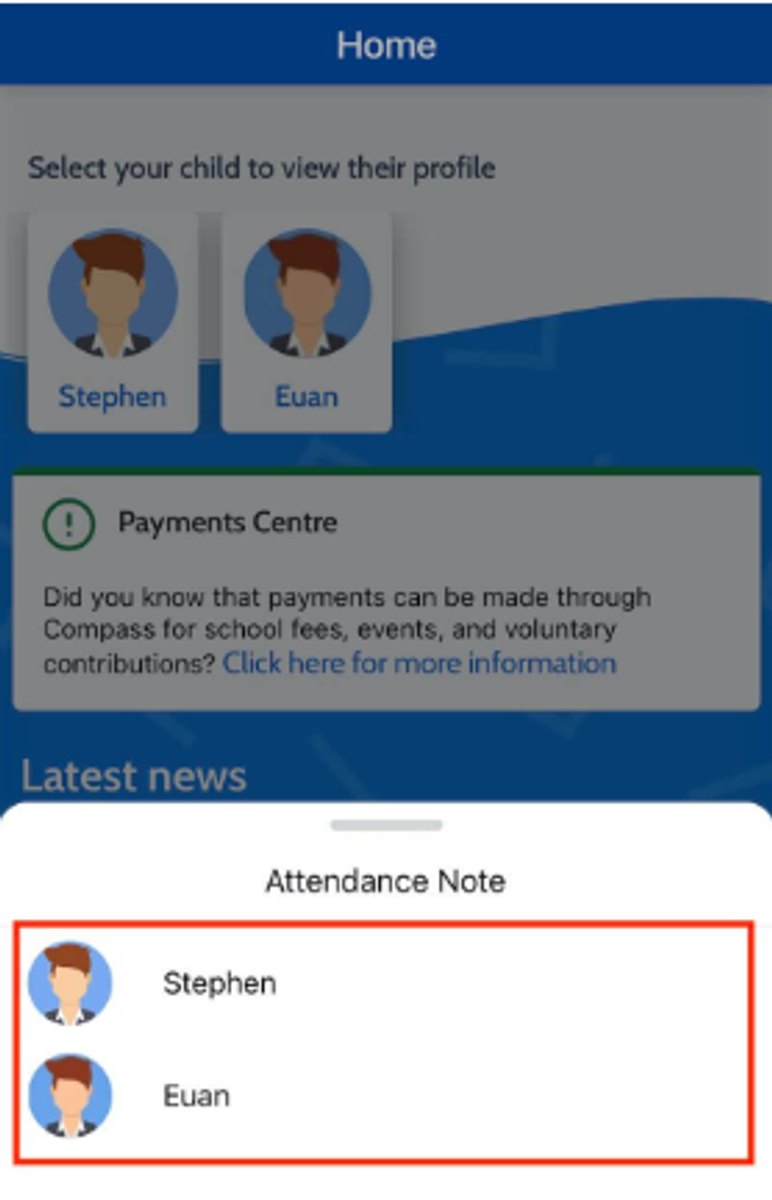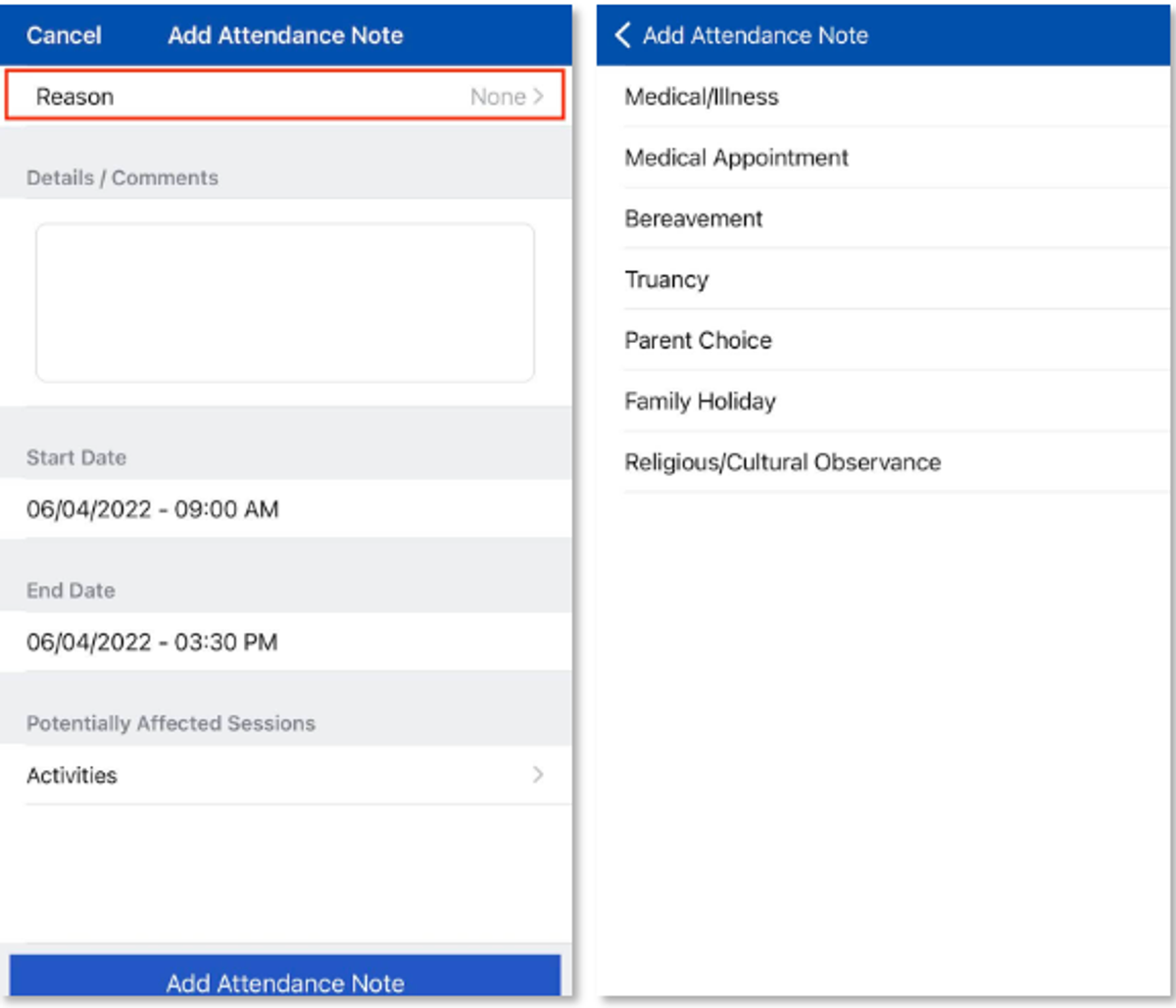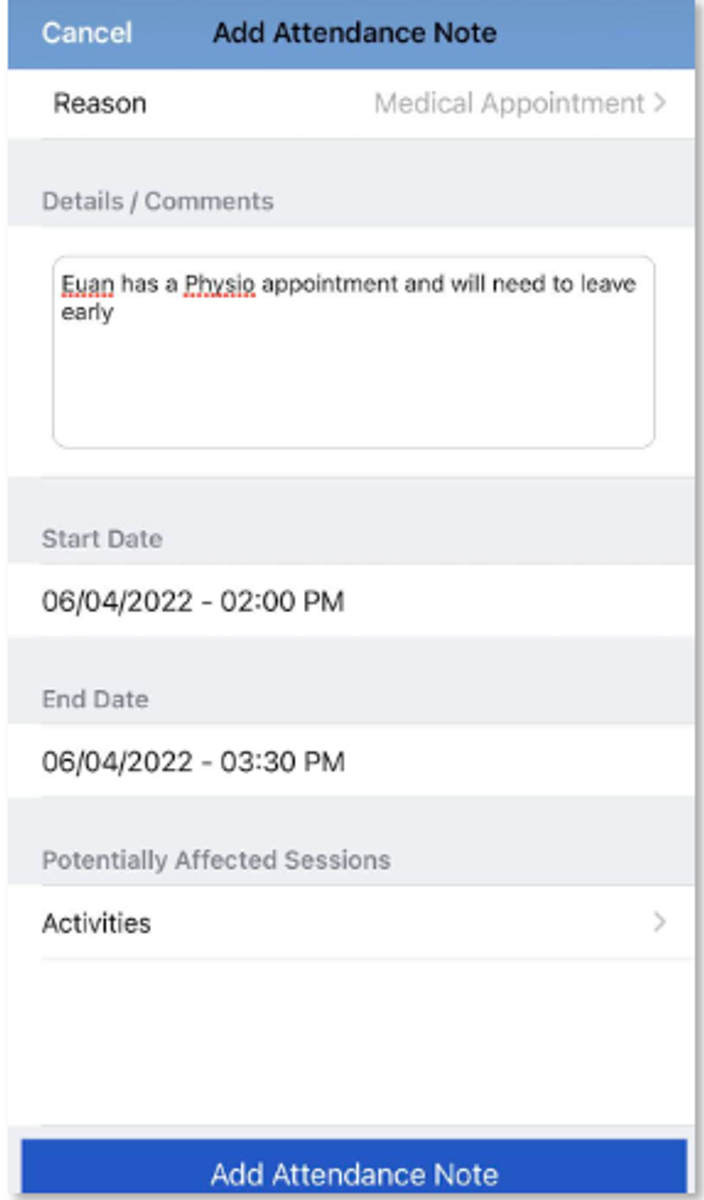Compass - How to add an Attendance note

ATTENDANCE: Adding an attendance note:
Parents/Guardians can add an attendance note for their child/children via the Compass Mobile App. If you know your child is going to be absent you can follow the instructions below. An attendance note can be added at anytime of the day/night.
You can add absence notes by clicking ‘Shortcuts’ and selecting ‘Submit absence note’.
If you have more than one student at the school, you will be required to select which child the note is being added for.
In the note screen, you will need to select the reason from the available options listed.
Once you have selected the reason for the absence, you will be prompted to add details/comments.
Medical/Illness – Use this if your child is sick/unwell. Details: Has a cold, headache, stomach cramps, etc. A reason must be provided, please do not write Medical/Illness. If visiting the doctor, please ask for a Medical Certificate.
Medical Appointment – Your child is attending an appointment. Please always remember to ask for a Medical Certificate.
Parent Choice – If your child is home for a reason that is not medical eg: has family visiting, did not have a car to drop off etc. Please ensure you have a detailed note.
Truancy – this means your child is skipping school. You have dropped them off but they didn’t come into school for the day.
Refusal – Your child is refusing to come to school. Please contact your House office to discuss how we can assist you if your child is refusing to come to school.
Family Holiday – please comment where you are travelling/holidaying.
Once all information has been added you will need to click the ‘Add Attendance Note’ button and the absence note will be added to your child’s record.