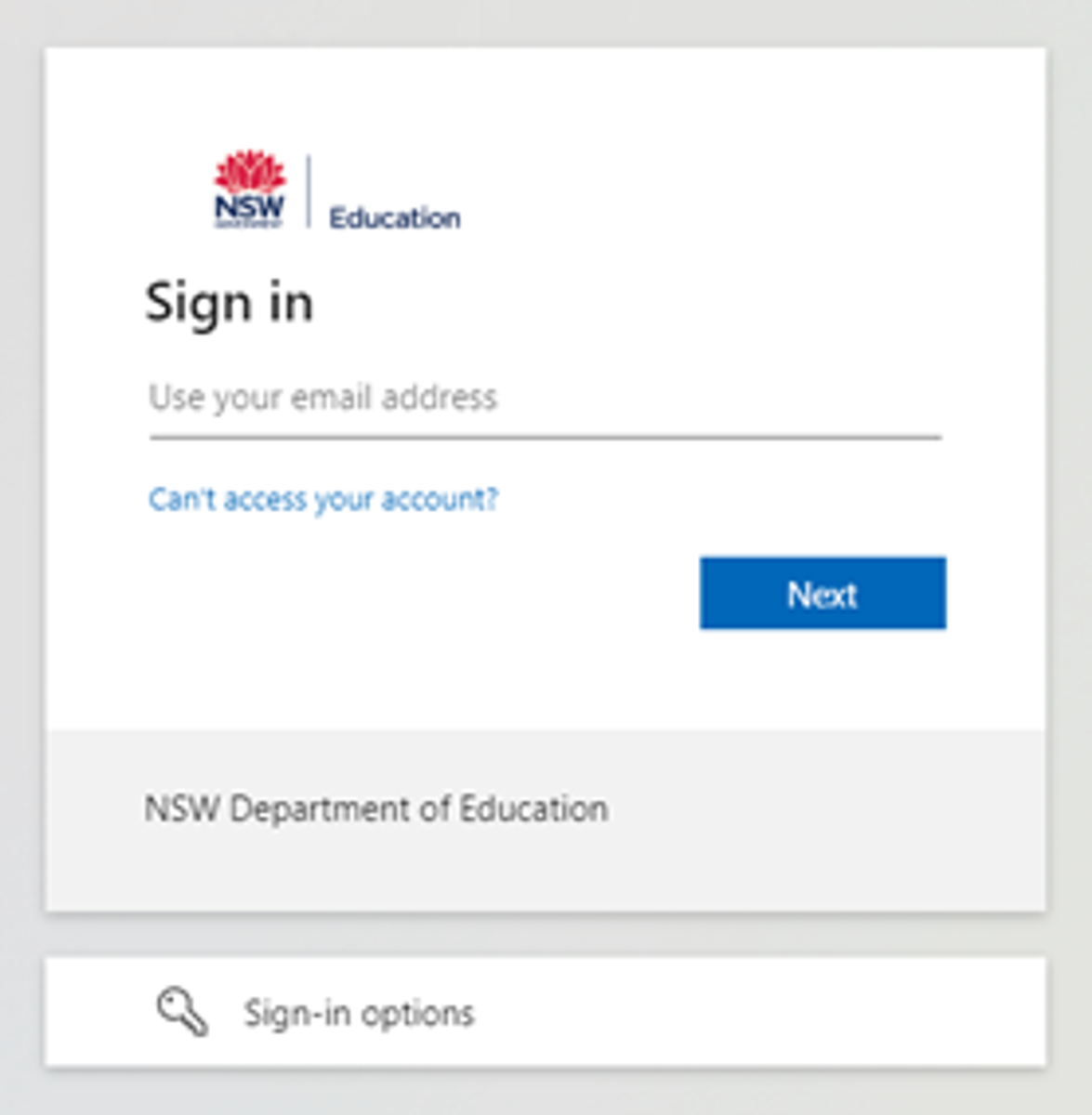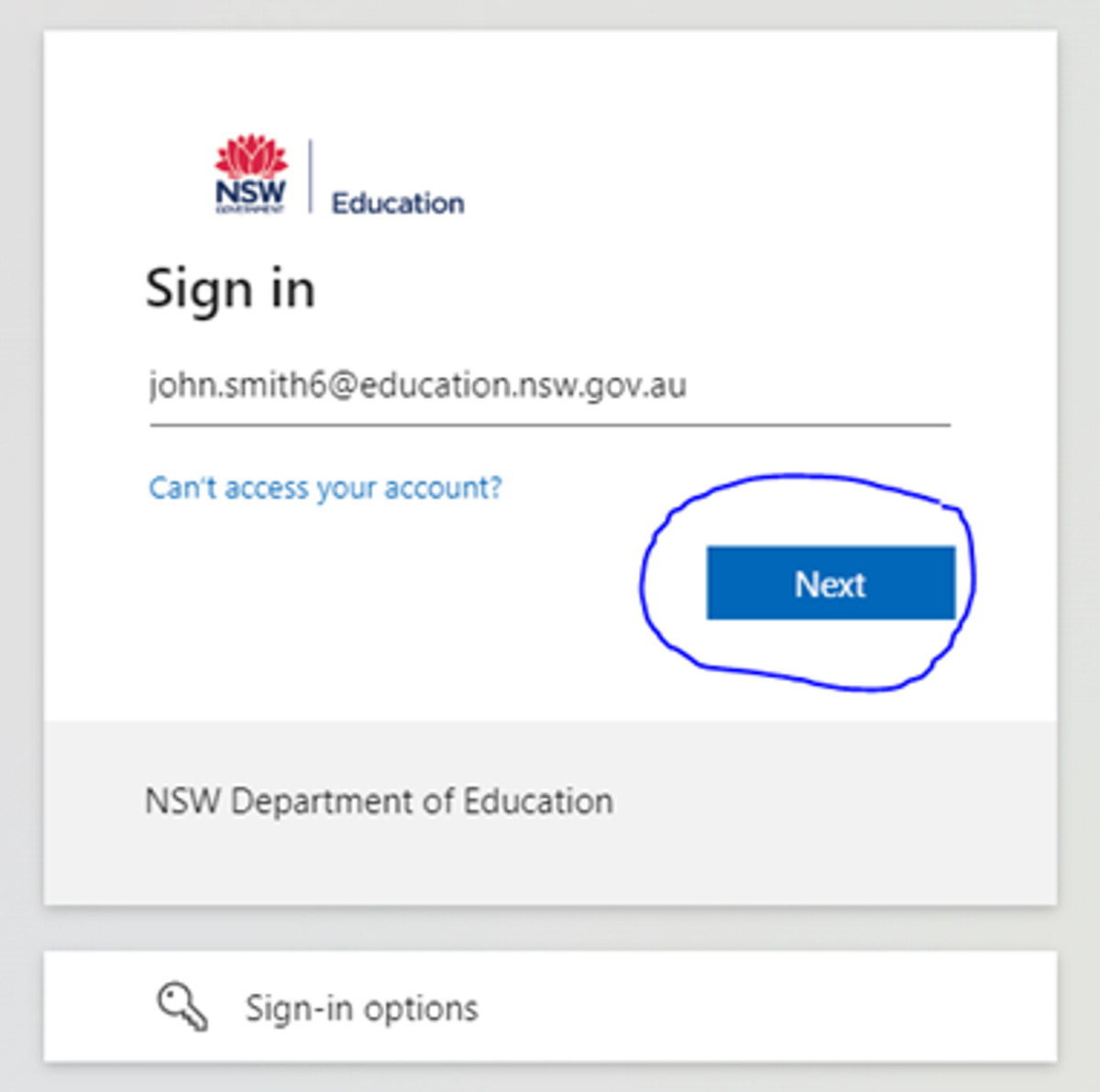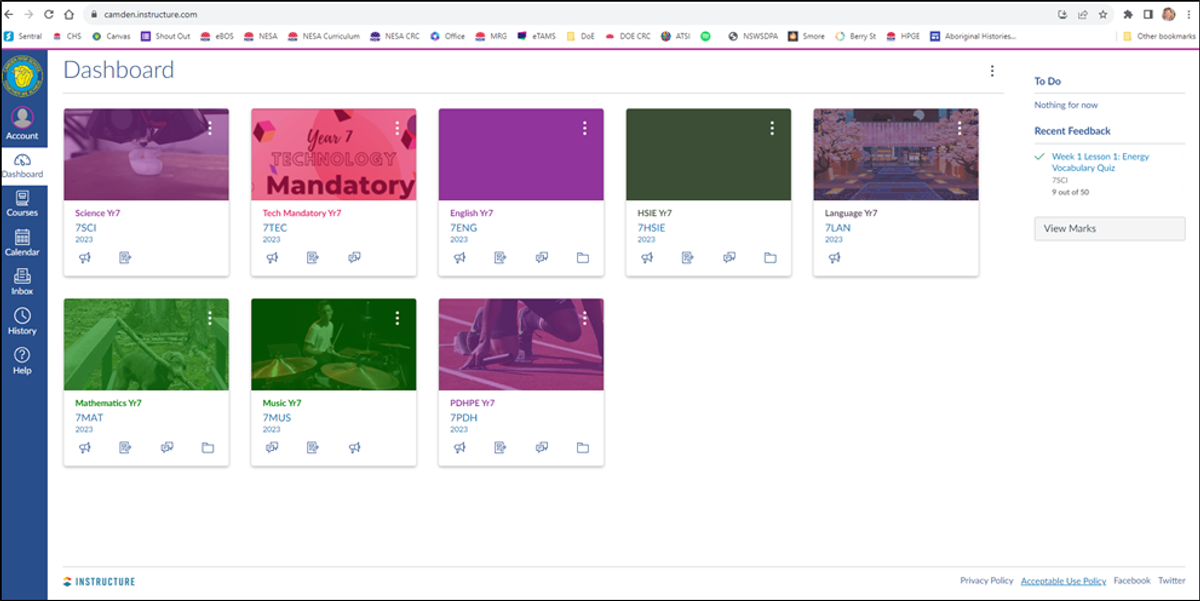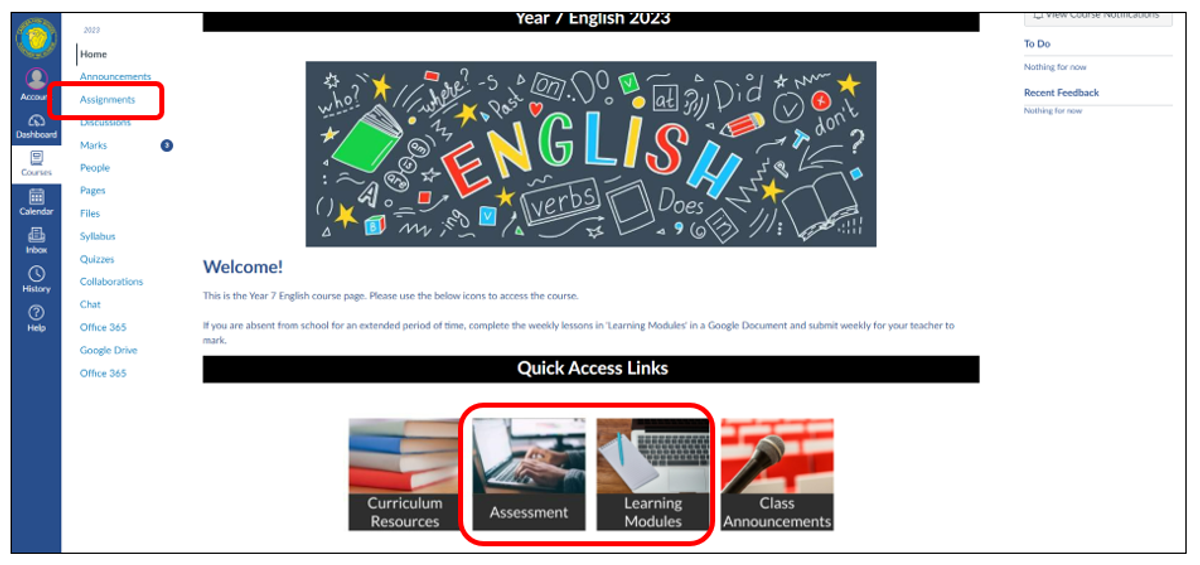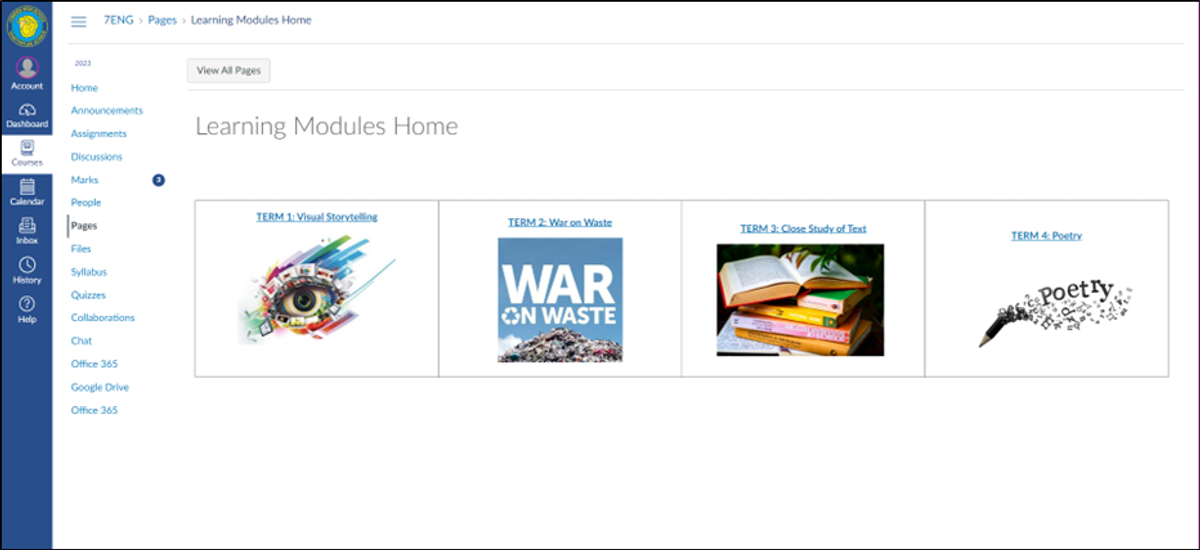From the Deputy Principals

CANVAS
Canvas is the online learning platform that we use here at Camden High School. With our recent learning from home day, brought about from our lack of water, we thought that it would be a good idea to go over with parents how students access online learning.
Step 1. Navigate to the following website https://camden.instructure.com where you will be presented with the log in page below (this will occur on first sign in).
Step 2. Enter your child’s username. This will be in the format of the following:
Firstname.lastname@education.nsw.gov.au (Please note your child may have a number after .lastname, this will also need to be entered) as the example below shows and then click next (as circled).
Step 3. Once next is clicked you will be navigated to the following website below:
Step 4. In User Account please enter your child’s log in:
firstname.lastname@education.nsw.gov.au
(Please note your child may have a number after .lastname, this will also need to be entered) Their password will be their Student Portal password (If this password is unknown you will need to contact the school and ask for IT Support to reset this for your child). Hit Next and you will be navigated to the Canvas Dashboard page as per below.
Step 5. At the Dashboard you can click courses to Navigate into each Class and you can use the navigation tools on the left to view courses your child is enrolled in, their calendar and their inbox that will have any notifications or communication from teachers.
Note that any tasks that are due are listed on the right-hand side of the page and are ticked if completed.
Step 6. Each course when clicked into will have the same navigation tools at the bottom of the homepage presented as shown below:
Here you can click on the pictures of each resource to navigate to Curriculum Resources, Assessment Tasks, Learning Modules, and Class Announcements.
Step 7. Click on the Learning Modules icon to access the lesson content and activities. The assessment icon will link to any assessment tasks that are current. Alternatively, you can click on the assignments hyperlink in the side menu.
Step 8. Once the learning modules is open click on the relevant time period to access the current work.
If you have any technical questions or difficulties, you are encouraged to call Camden High School (02) 4655 9191 and ask for IT support for Canvas. You will be directed to someone to help you as soon as possible.