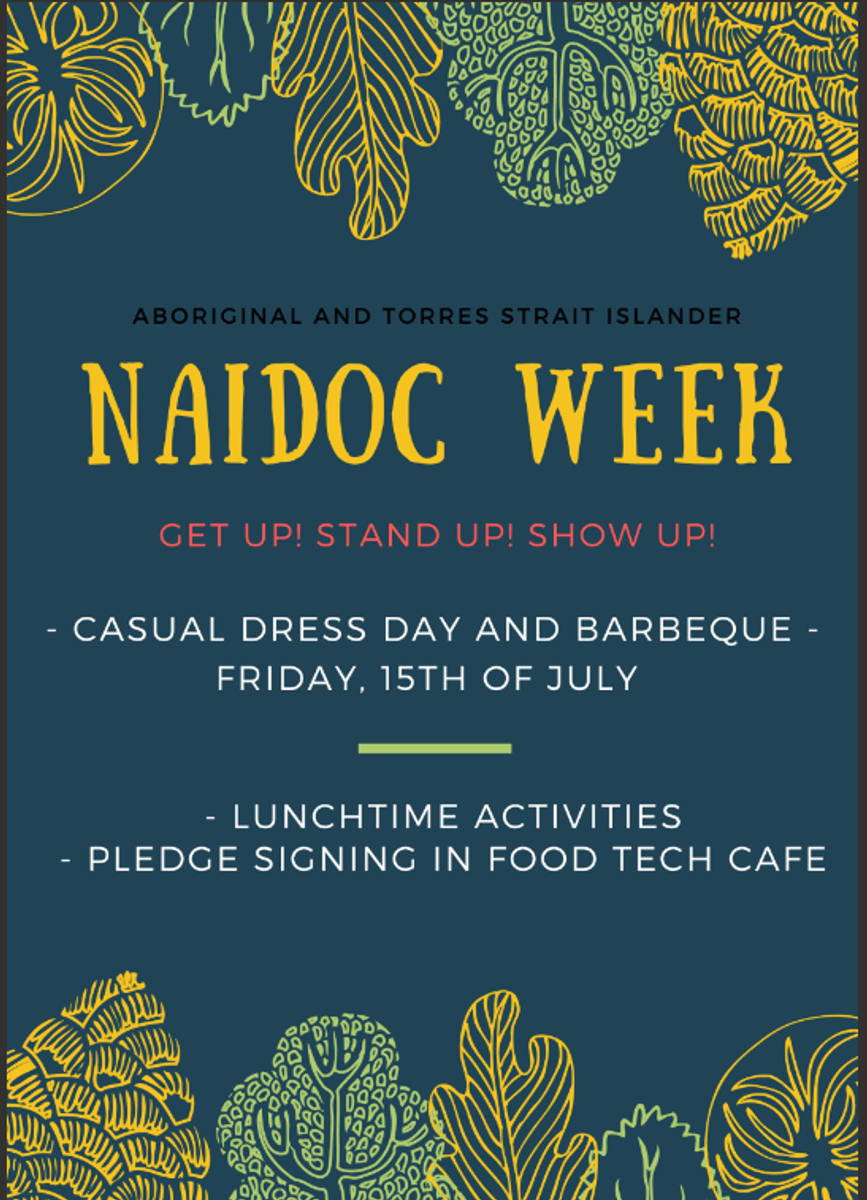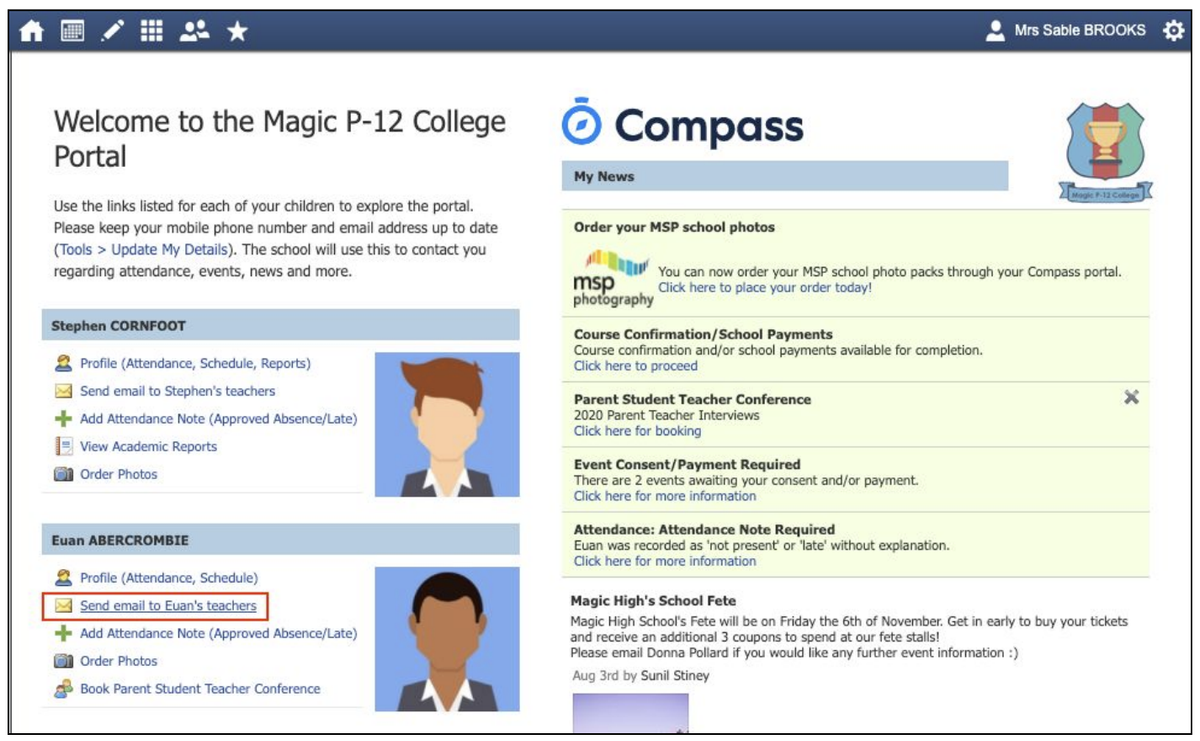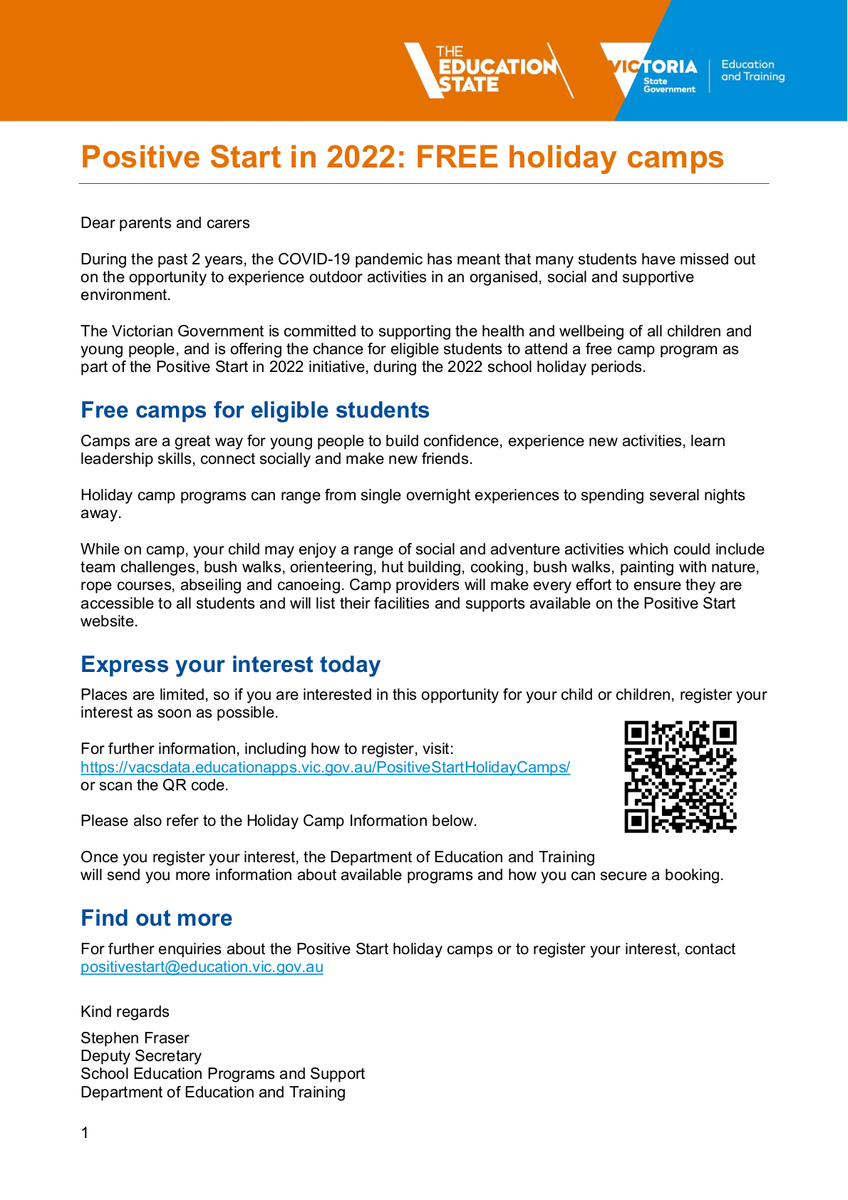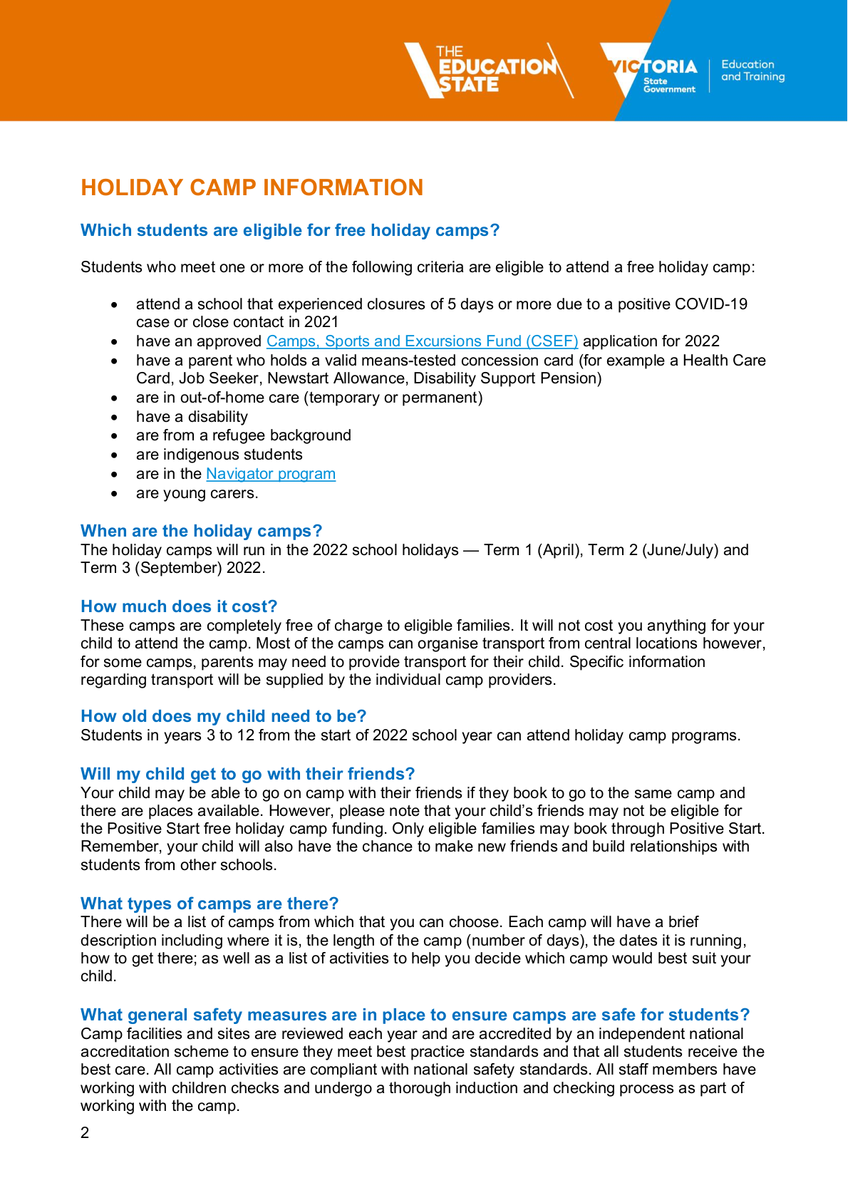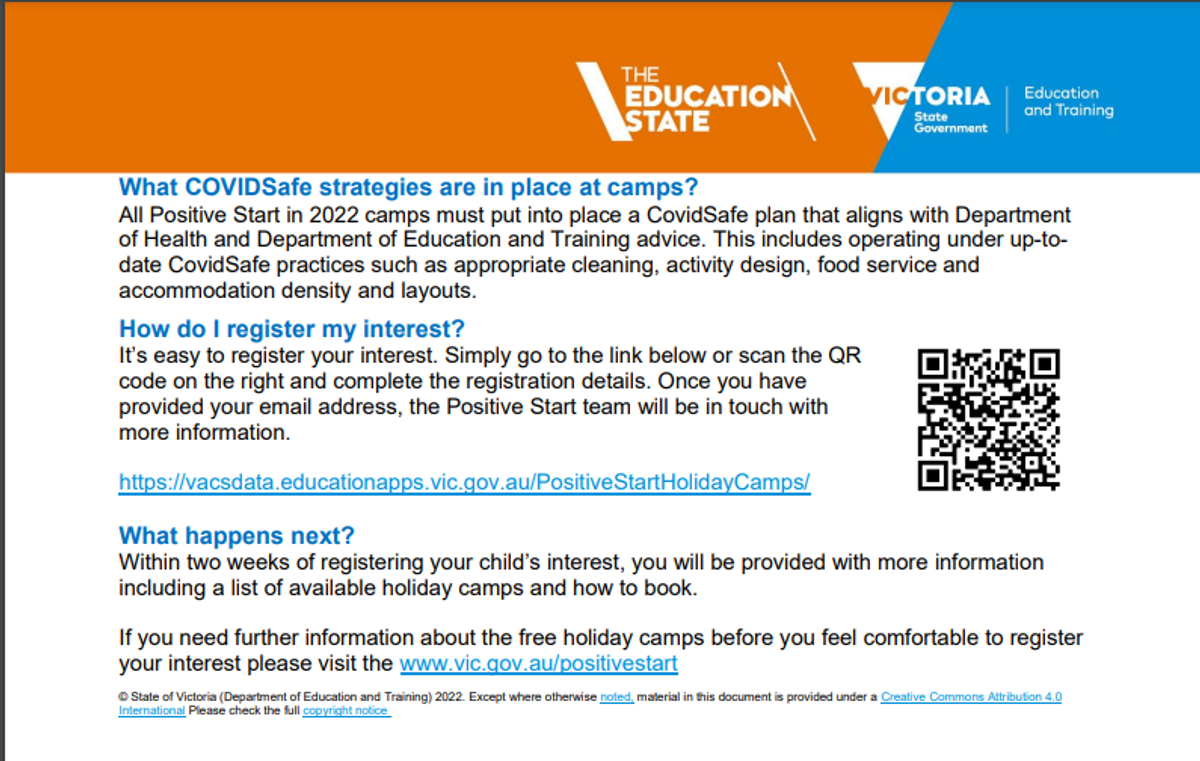EDUCATION

NAIDOC Week
Communicating with your Student's Teachers.
Through the range of platforms at Surf Coast Secondary College there is also a range of communication mediums with your students teachers. This article will detail a couple of these opportunities and some supports.
The most straightforward means of communication is via a phone call to the school (03) 5261 6633, in this instance teachers may be teaching or engaged in meeting/planning time so you may need to leave a message or organise another time for contact.
To ensure communication with your students teachers the most consistent means of communication is via Compass our Student Management Platform. Compass will allow you to communicate with the teacher via email, it is also how the teacher will communicate with you and your student. To ensure communication between parents and teachers is considered and consistent we expect teachers will respond to emails within 24 hours or the next working day.
To ensure you can speak with your students teachers organising a time for a phone call or to meet onsite through Compass will ensure you and the teacher are available and prepared. Compass will also allow you to email all of your students teachers at once.
To communicate with a your students teachers via compass you can refer to the linked guide. “You will need to be in the browser version, Menu -> Open in Browser, to do this from the app.”
Guide Link - Pg - 17 - https://bit.ly/3NoYBQ5
The page where all past posts are stored is - https://bit.ly/3jzBzXz
Shaun Miller,
Digital Learning Specialist.
-------------------------------------------------------------------------------------------------------------------------------------
--------------------------------------------------------Taming the tech – how parental controls can help keep kids safer online
Recent eSafety research found 56% of parents/carers of children aged 8-10 use parental controls to keep their kids safer online.
Taking part in eSafety’s webinar on parental controls can help you learn more about these software tools and other strategies for taming the technology in your home.
If you would like to learn more, watch the parental controls video and download the fact sheets on using parental controls to manage devices and apps.
Free Webinars
eSafety’s Term 2 webinar on parental controls helps parents/carers learn about software tools and other strategies for taming technology at home.
The webinar explores the benefits and limitations of parental controls and covers how to safely set up devices and popular games and apps like Roblox and Youtube.
-------------------------------------------------------------------------------------------------------------------------------------
Tutoring Homework Club
All students are able to access additional support on Tuesday afternoons between 3-4pm at our Tutoring Homework Club in the Inspire Studio 1.