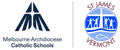Digital Technologies

SCHOOL REPORTS WITH NFORMA
This afternoon you should have received an email from nForma with information to access your child's report. Emails were sent to the address supplied by you to the school. Please check your junk/spam folder if you cannot see it in your inbox. The email is from
no-reply@nforma.com.au. Instructions on how to access the nForma Parent Portal will be contained in this email. It is highly recommended that you use a computer to access your child's reports for the first time. Subsequent logins can be made on a mobile device if preferred.
Once you have followed the instructions, you will be able to view your child's report online.
Once inside the portal you will need to choose your child (if you have more than one at our school) and then choose the reporting component.
Forgotten passwords:
If you have forgotten your password, please follow the "forgotten password" link. Please note that your new password needs to be at least 7 characters long and must include at least one non-alpha numeric character, e/g * $ etc
If you have any questions or issues please contact Nadine Jones or the school office.
SCHOOL GOOGLE ACCOUNTS
Following on from this reminder below, we have also noticed that many students are emailing parents and parents emailing students during class time. School email accounts are to be used for educational purposes only. If you need to contact your child please do so through the office.
Just a reminder that students Google accounts are for school use only. Recently I have seen evidence of students using their accounts to sign up for gaming platforms, streaming services, social media and other external websites. If a teacher requires the student to sign up to something linked with their school work that is fine. However, if it is not related to school work, or a teacher has not asked a student to sign up to a website then this is not correct use of their accounts as per our IT User Agreements. If this has occurred then the account needs to be deleted. Please check in with your child in regards to this and ask them, or help them to delete any accounts linked to their school email.
Any questions or help please email me at
nadine.jones@sjvermont.catholic.edu.au
Nadine Jones
E Learning Leader
STEMMS Teacher