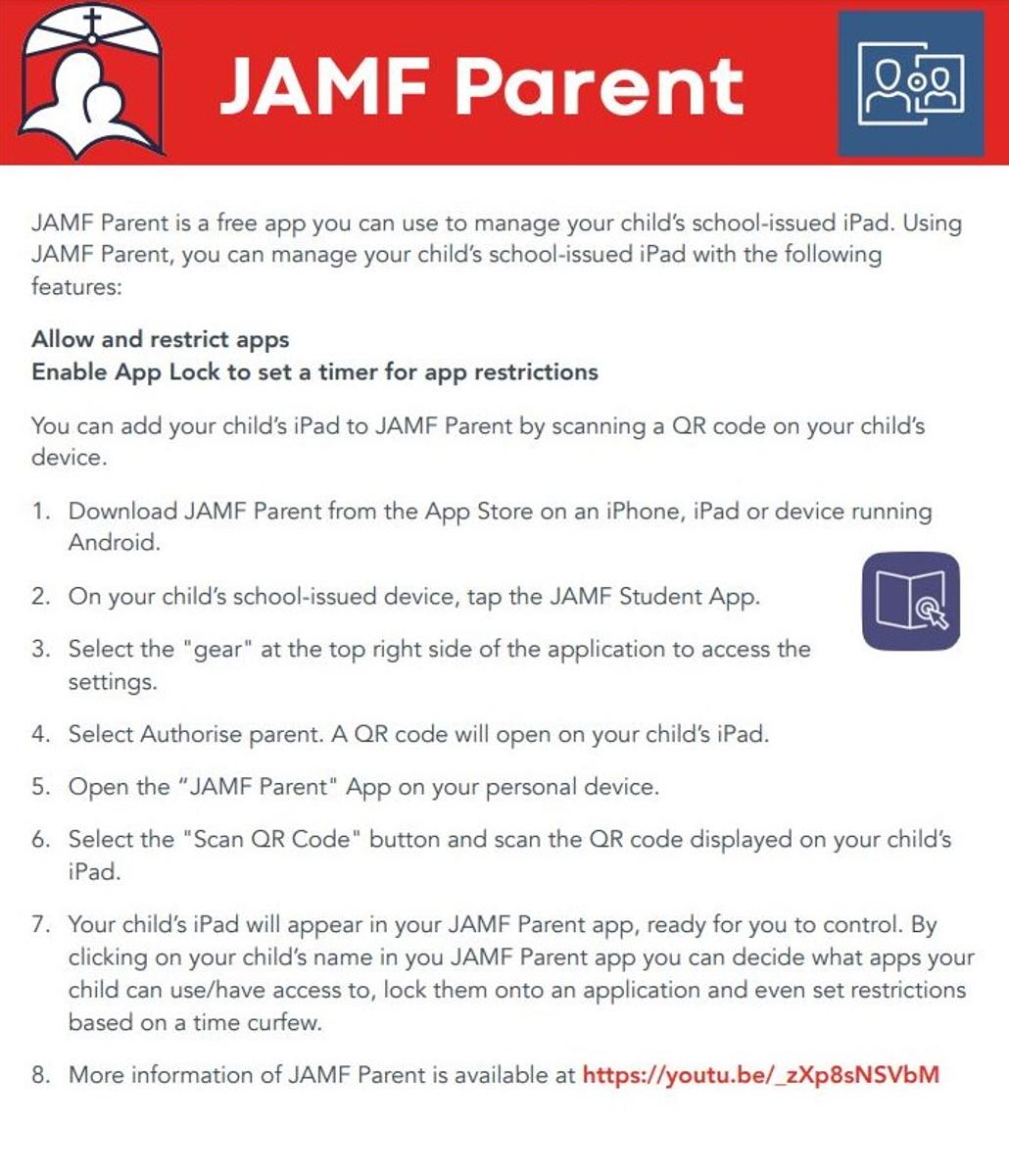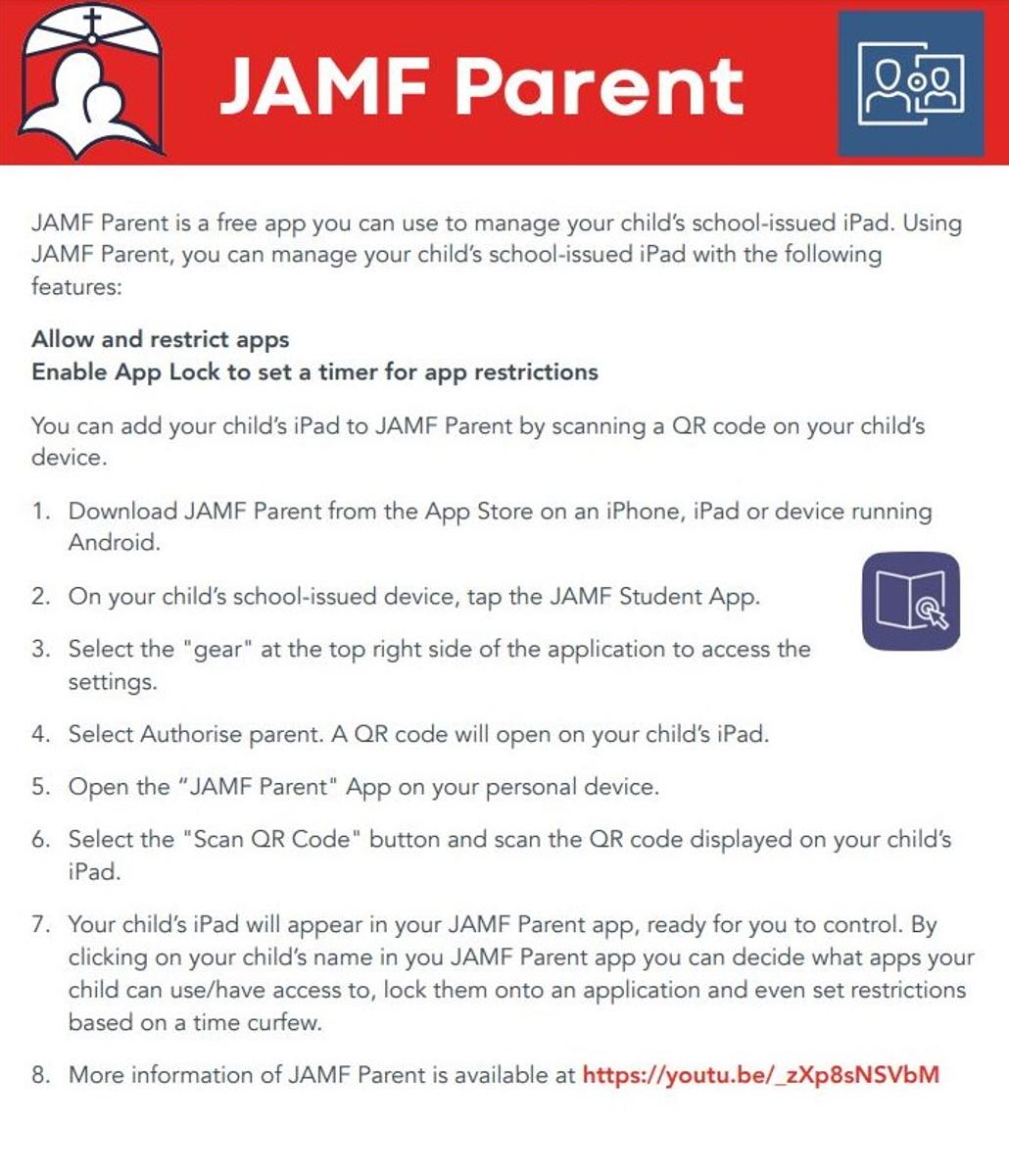Primary News
(Year 3 to Year 6)

Primary News
(Year 3 to Year 6)
1 to 1 digital learning provides your child access to their own device in an online environment, allowing students to learn at their own pace and ability levels. In the 1 to 1 iPad Program, students’ access to a technological device and the Internet enables them to be self-directed and receive personalised instruction. Teachers can create targeted learning plans for each student, addressing their unique needs. Students use their personal devices to do research, homework, solve problems critically and creatively, complete team projects, collaborate and access curriculum content. At the same time, they gain valuable 21st Century skills that will be beneficial throughout their lives and careers.
Provision of access to their device, both at school and home, makes it possible for students to access a wider array of resources to support their learning, to communicate with peers and their teachers, and to become fluent in their use of the technological tools of the 21st Century workplace. A 1 to 1 device environment supports a dynamic and interactive learning space. It enables teachers and students to work in a collaborative, online, interconnected community. Each student having their own personal device affords the opportunity to enter a new world of curriculum possibilities, allowing authentic engagement and involvement in their learning.
As we entrust each student with their own iPad for educational purposes, it's important to ensure they understand how to take care of this valuable tool. Here are some tips for students on how to look after their iPads responsibly:
By following these simple guidelines, students can help ensure the longevity and effectiveness of their iPads for educational purposes. Together, we can empower our students to become responsible digital citizens and make the most of their learning experiences with technology.
For further information about the 1:1 program, please click this link: https://sthelenas.wa.edu.au/wp-content/uploads/2024/01/1-1-iPAD-Parent-Handbook-2024.pdf