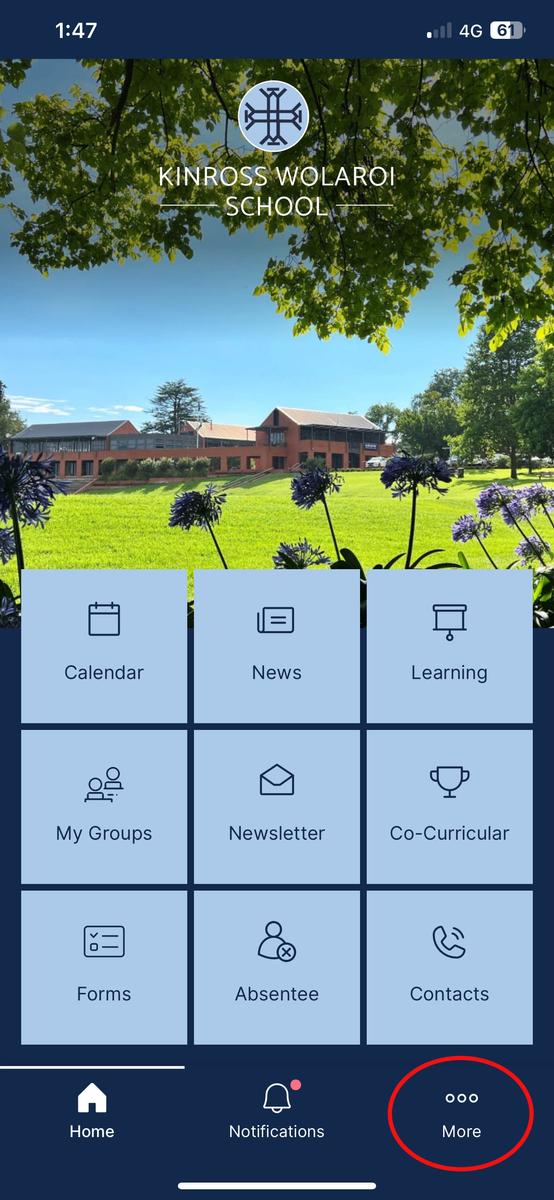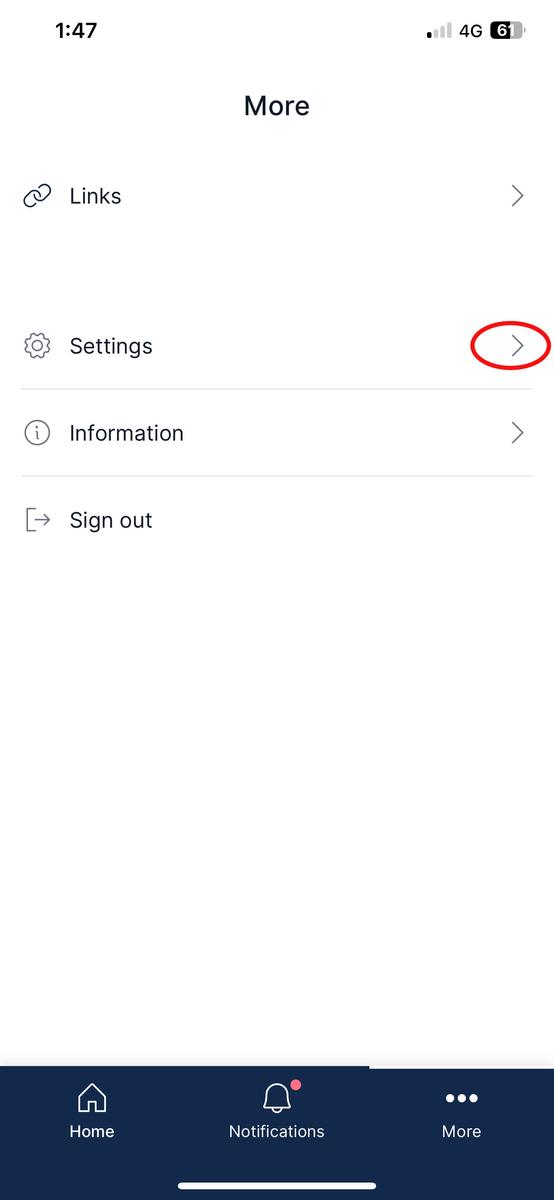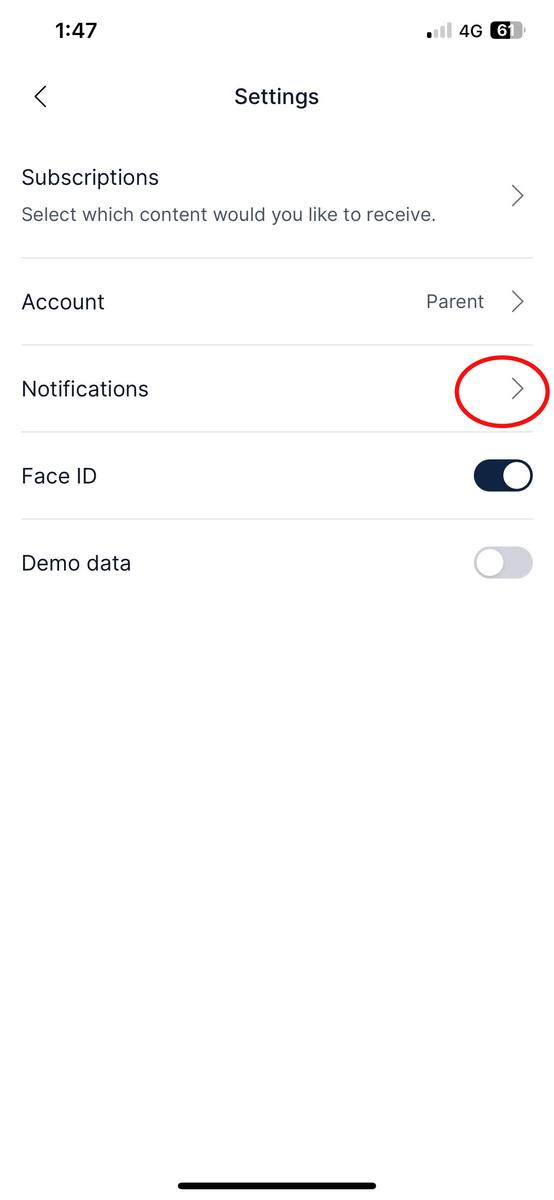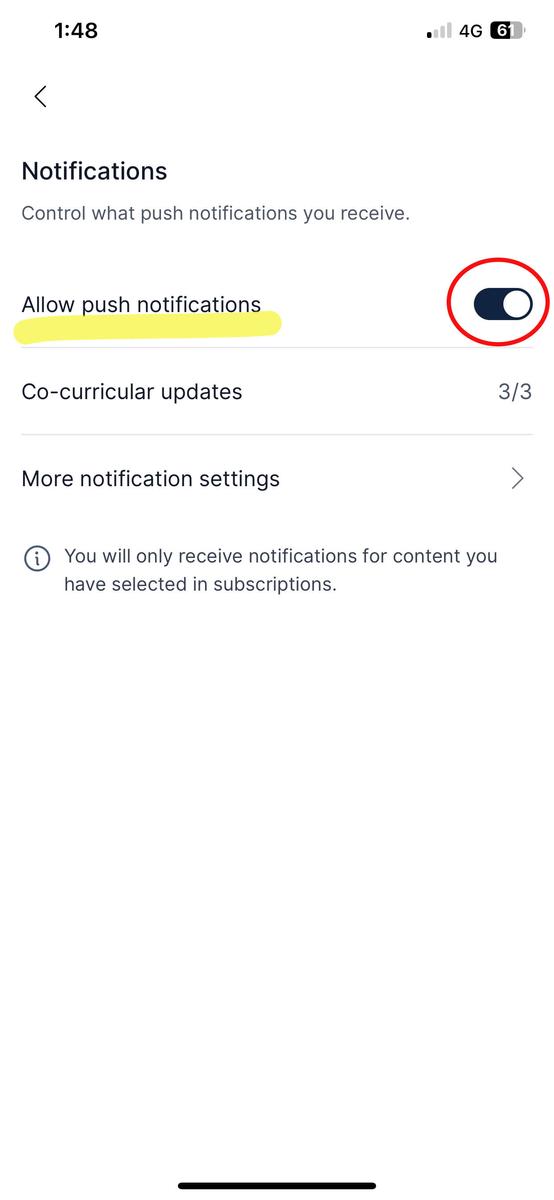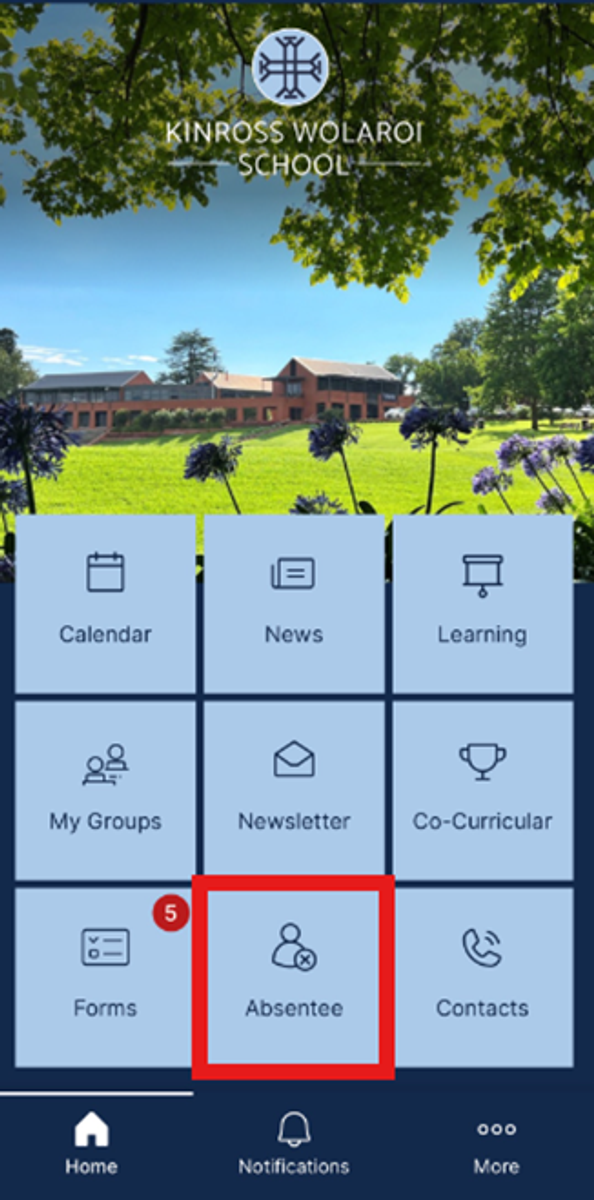Hub App Update

Sport & Co-Curricular information
In order to help us deliver timely notifications, we encourage both students and parents to make sure you have the HUB APP setup on your mobile device. This is different to a shortcut to the HUB website. It is a native app that is downloaded from either the Apple Store or the Google Play store, depending on your device.
You can download the apps here:
Apple: Kinross Wolaroi School on the App Store
Android: Kinross Wolaroi School - Apps on Google Play
Once you sign in (you can create your own password), to check it is set up correctly, click on the Co-Curricular tab. Here you should see a Schedule which includes training sessions and fixtures for each student you have here. You will also see in Teams all the CoCurricular activities your children are involved in.
To ensure you will receive notifications: From the Home screen, click on the 3 dots bottom right, then settings, then notifications. Make sure Allow Push notifications is enabled.
When a training session or fixture is cancelled, you will receive an instant push notification to your mobile device. The session will also have a red cancelled icon when you view the Schedule.
If you require assistance with the Hub App please email support@kws.nsw.edu.au
Use the Hub App to report student absences
For all student academic leave requests, please use the 'Student Absence' (Absentee) function on the KWS Hub App. This feature allows you to quickly and easily report student absences directly from your phone. There will be no need for you to call or email the school to report an absence unless the leave request is for more than 3 days. To access this new feature, simply update the Hub App via your App Store.
Once updated, you will then notice the new 'Absentee' tile on the front screen. If your KWS Hub app does not appear for an automatic update, search ‘KWS Hub’ in the App Store, then select to open, and the update button will display.
If you require assistance with the Hub App please email support@kws.nsw.edu.au