Digital Technology
Art & Technology

Digital Technology
Art & Technology
Our Year 11 Applied Computing students recently explored how data visualisations can be used not only to present information, but to influence, educate, and persuade.
The lesson kicked off with a Do Now activity focused on unpacking real-world visualisations. Students moved around the room examining sample visuals and identifying each one’s:
Purpose: Was it designed to inform? Persuade? Entertain?
Type: Infographic, bar chart, pie graph, etc.
Components that made them effective: such as titles, labels, legends, and colour schemes.
The discussion was thoughtful and collaborative, with students beginning to view visuals with a more critical and analytical eye.


Armed with this knowledge, they moved onto the main task to create their own visualisation, using data or key points from current news articles. Students selected from real headlines, such as:
Delays in Victorian Public School Upgrades
Global Push for Ocean Protection Ahead of UN Conference
Australian Teachers Leaving Profession Due to Student Behaviour
Australia's Slow Embrace of Artificial Intelligence
They then crafted engaging and purposeful visuals designed to communicate these complex issues clearly to a specific audience.

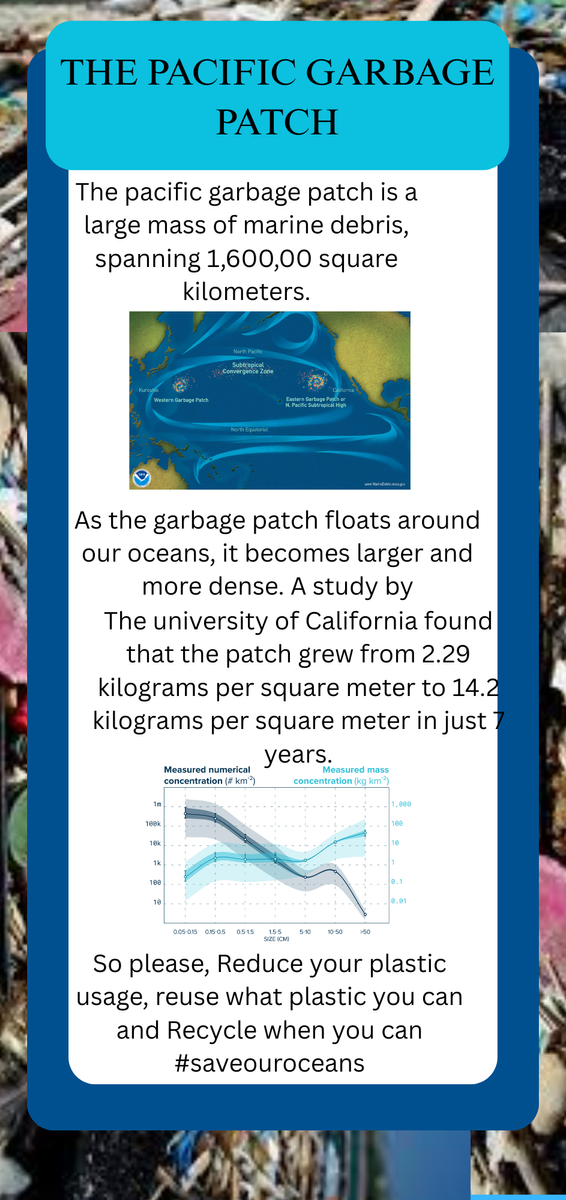
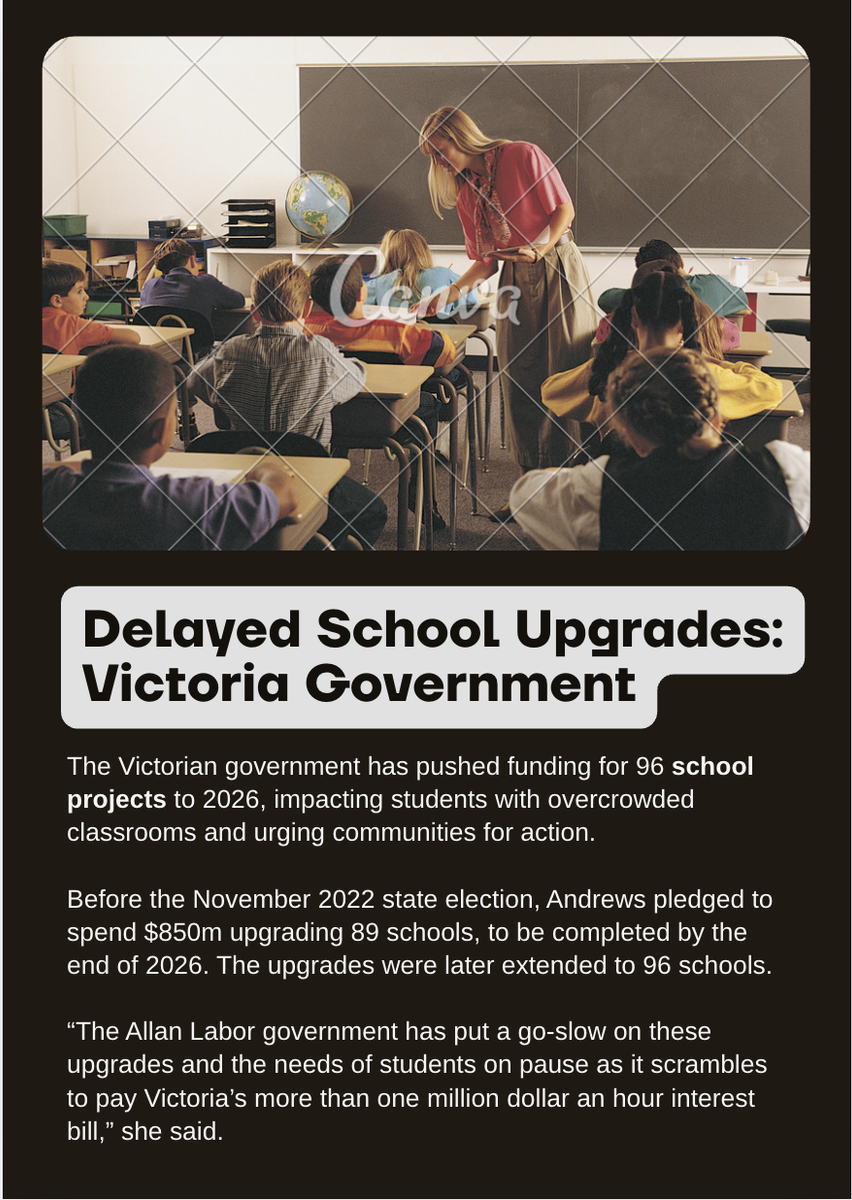
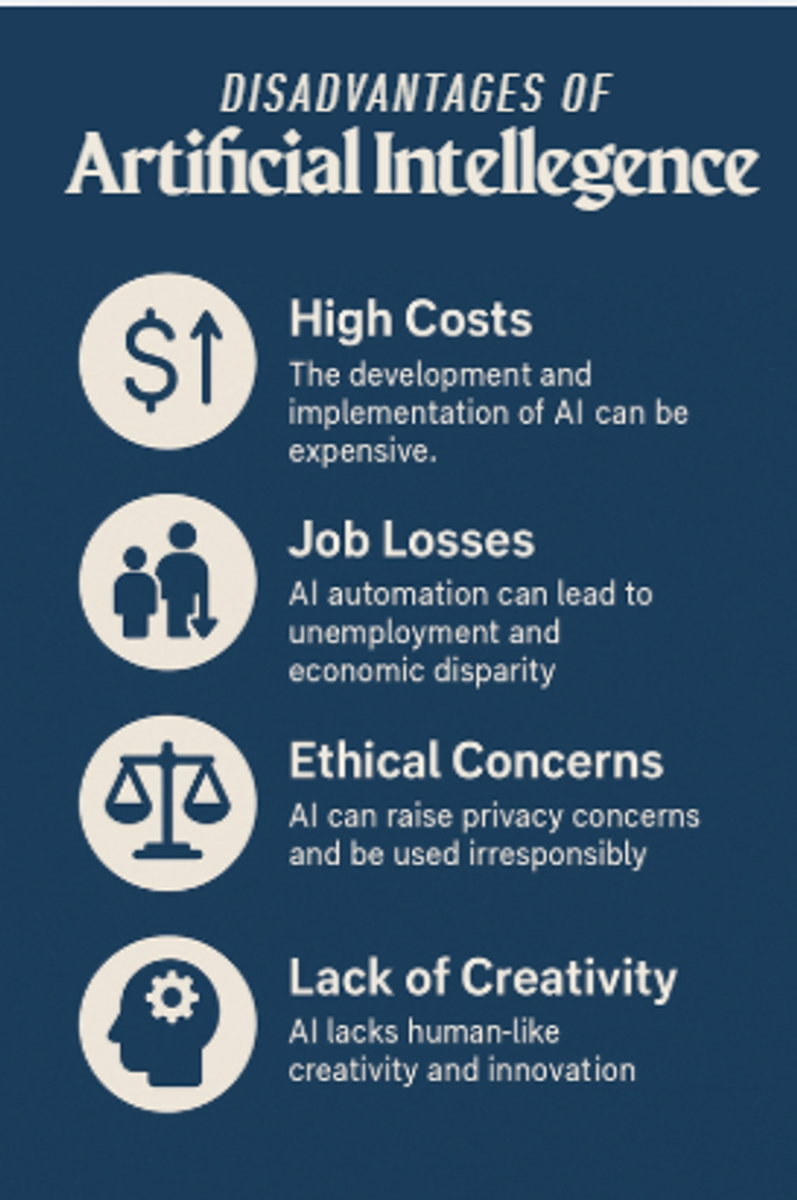
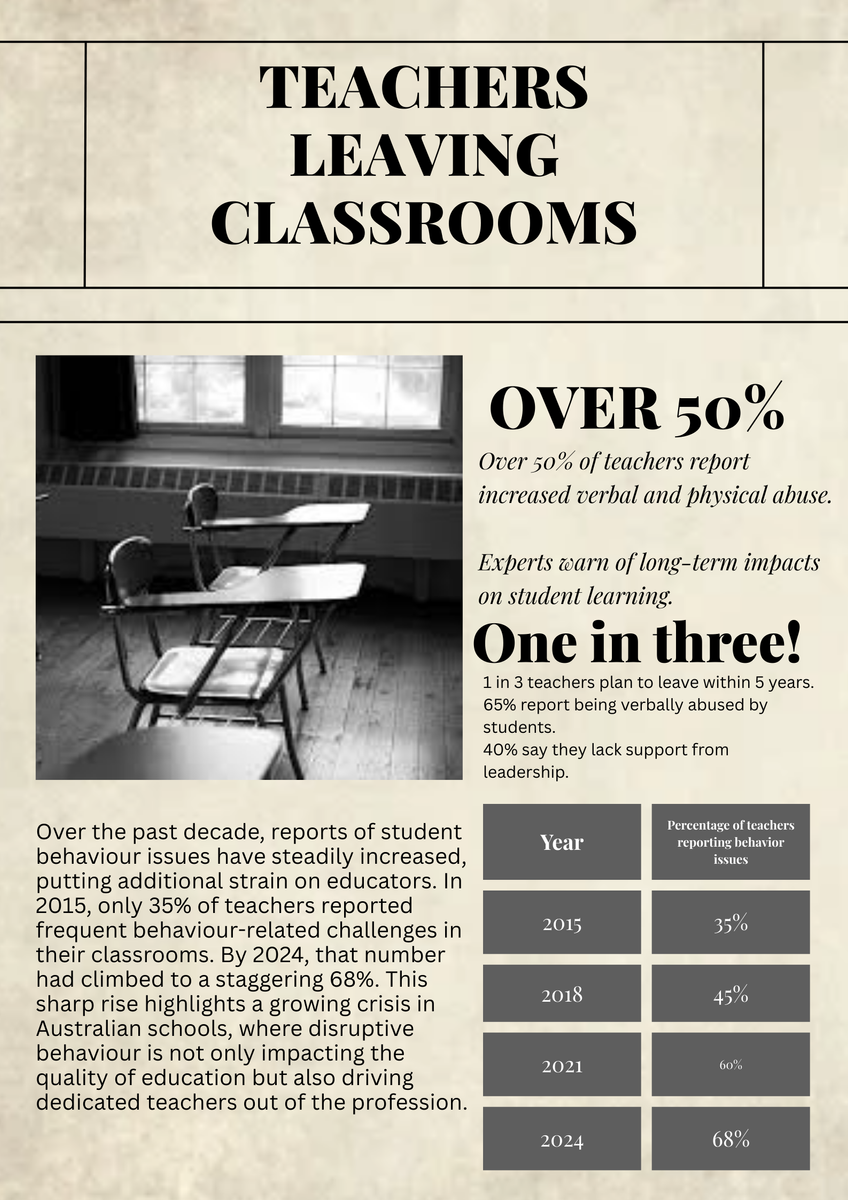

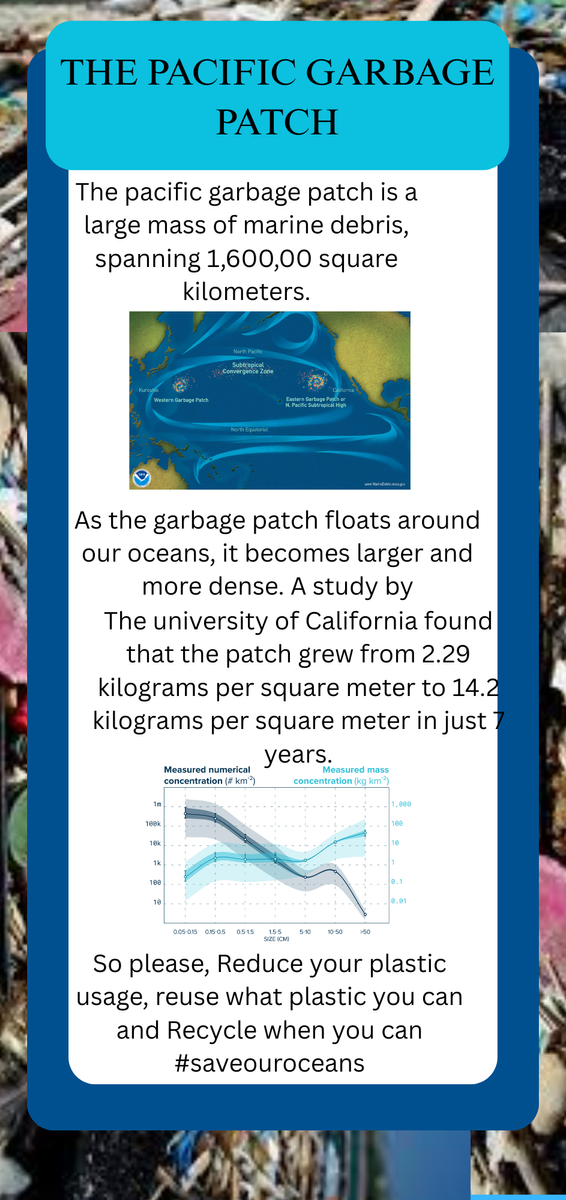
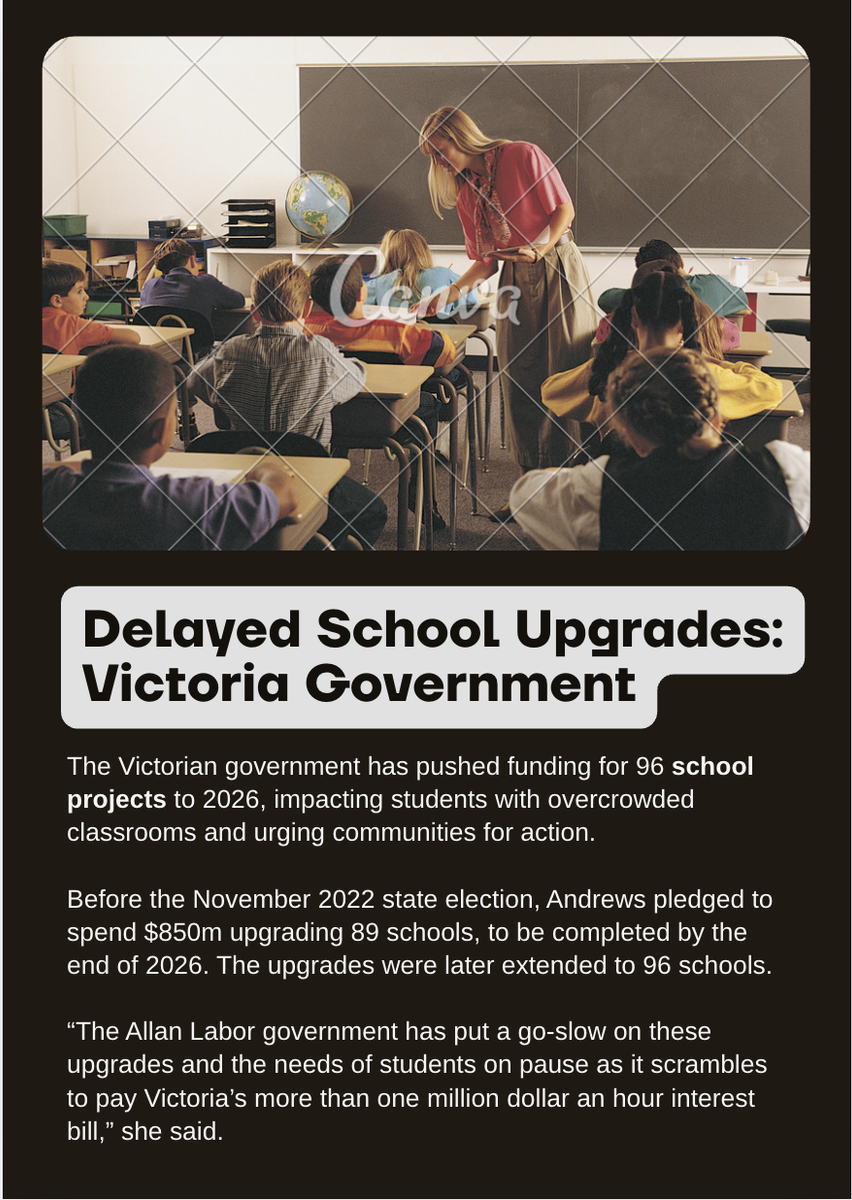
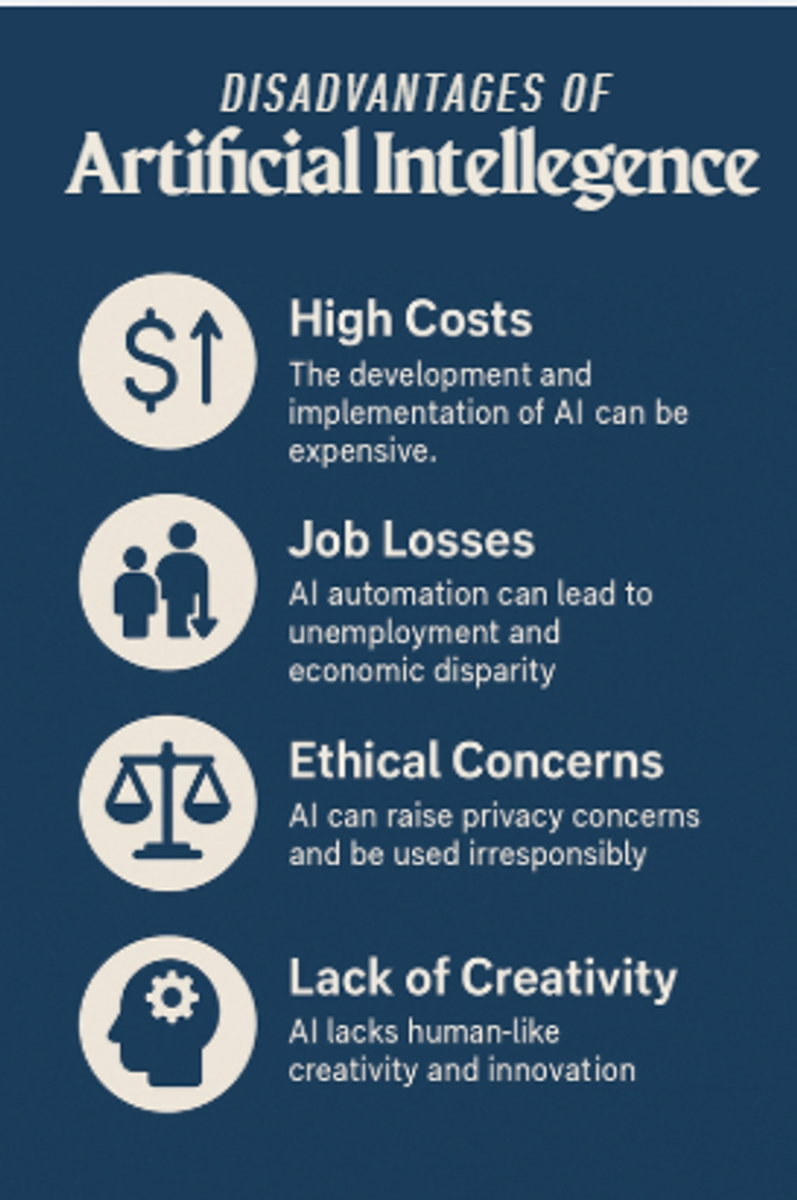
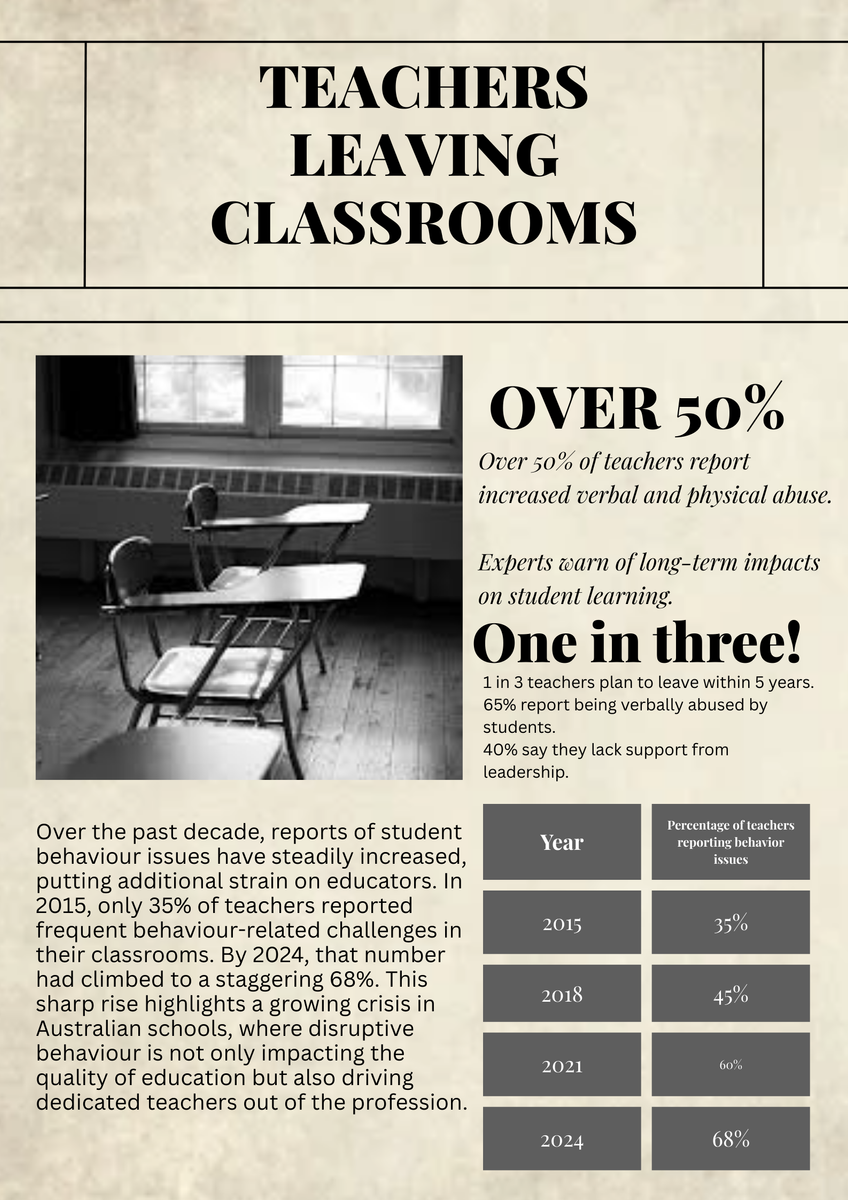
From ocean health to AI in education, the final products showed excellent use of visual elements to highlight key messages and trends. Several students created compelling infographics that could easily sit alongside the articles they were inspired by.
This lesson was a great example of students using their digital and critical thinking skills to engage with real-world issues and communicate them with clarity, creativity, and purpose.
Our Year 9/10 Create with Code students are deep into the development stage of their Unity projects, working hard to turn their ideas into interactive and engaging digital experiences. With a strong focus on planning, design, and functionality, students are applying their coding skills to bring games and simulations to life.
At this point in the process, they’re building environments, scripting behaviours, testing player interactions, and refining their interfaces, all while debugging and problem-solving along the way. It’s been great to see students thoughtfully respond to feedback, collaborate with peers, and demonstrate persistence as they work through technical challenges.
The development process is where ideas really begin to take shape, and it’s clear that students are building both their skills and confidence as creators. We’re excited to see the final Unity projects come together over the coming weeks!
Mel Zulfic
Art & Technology