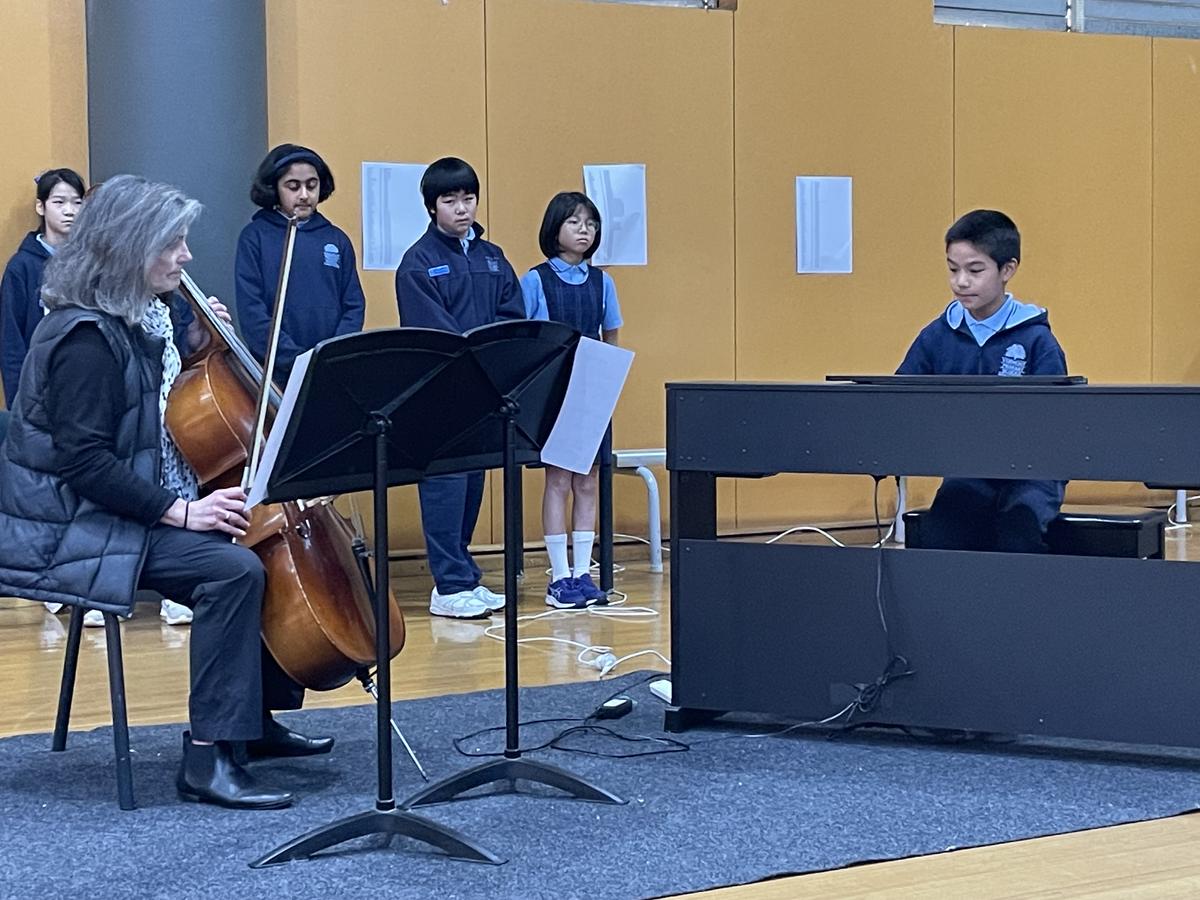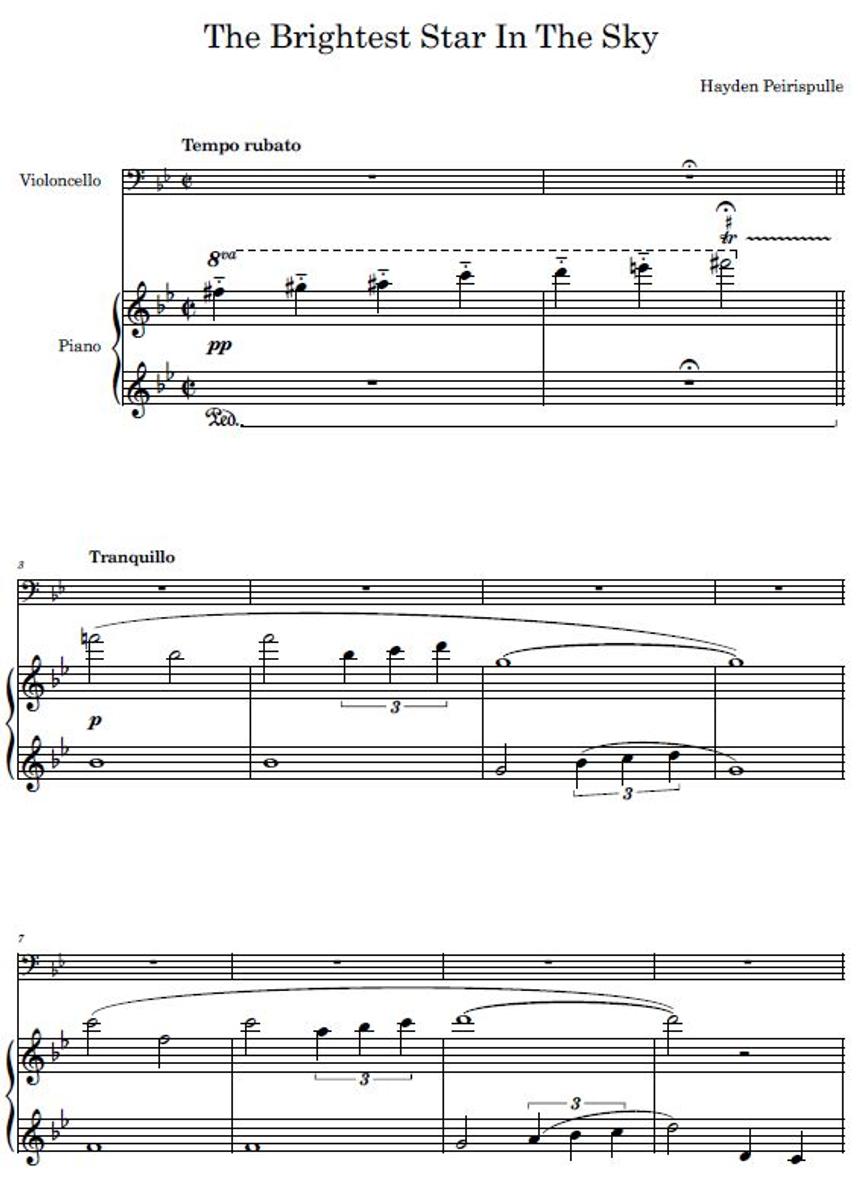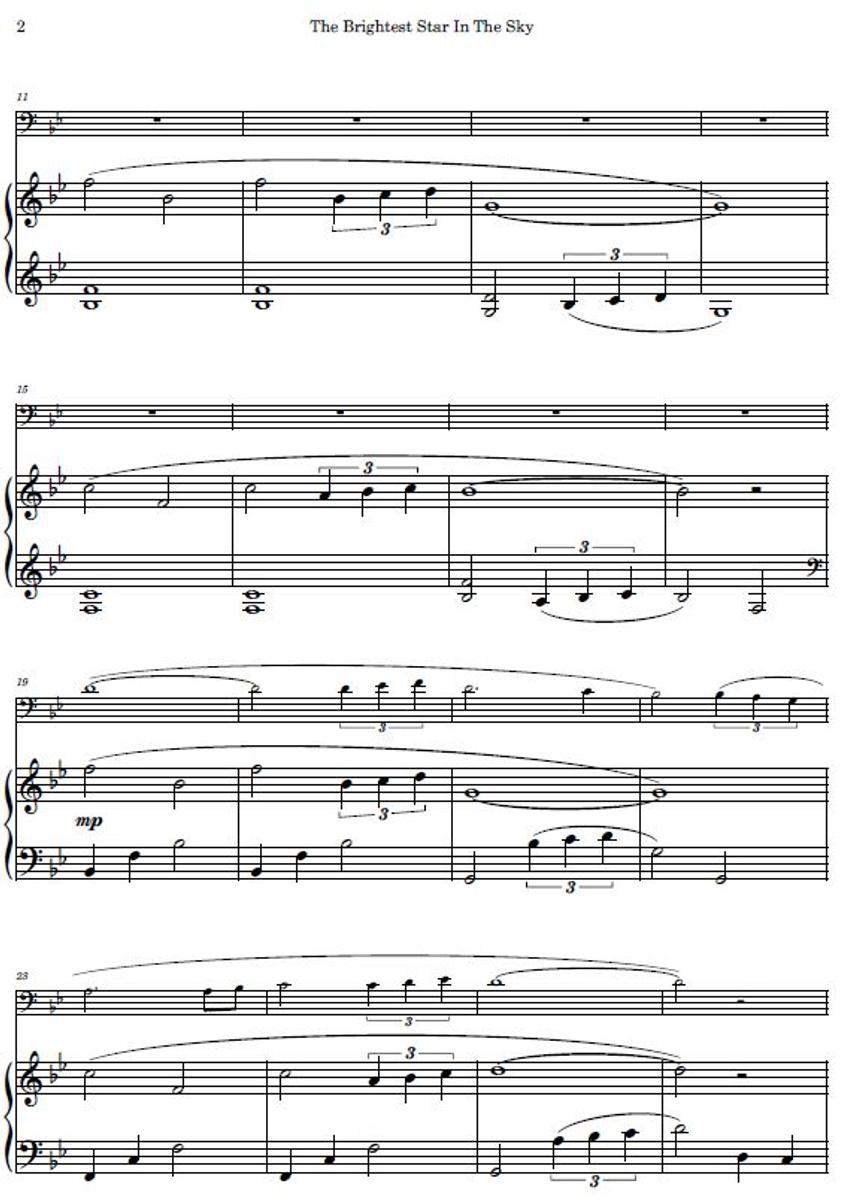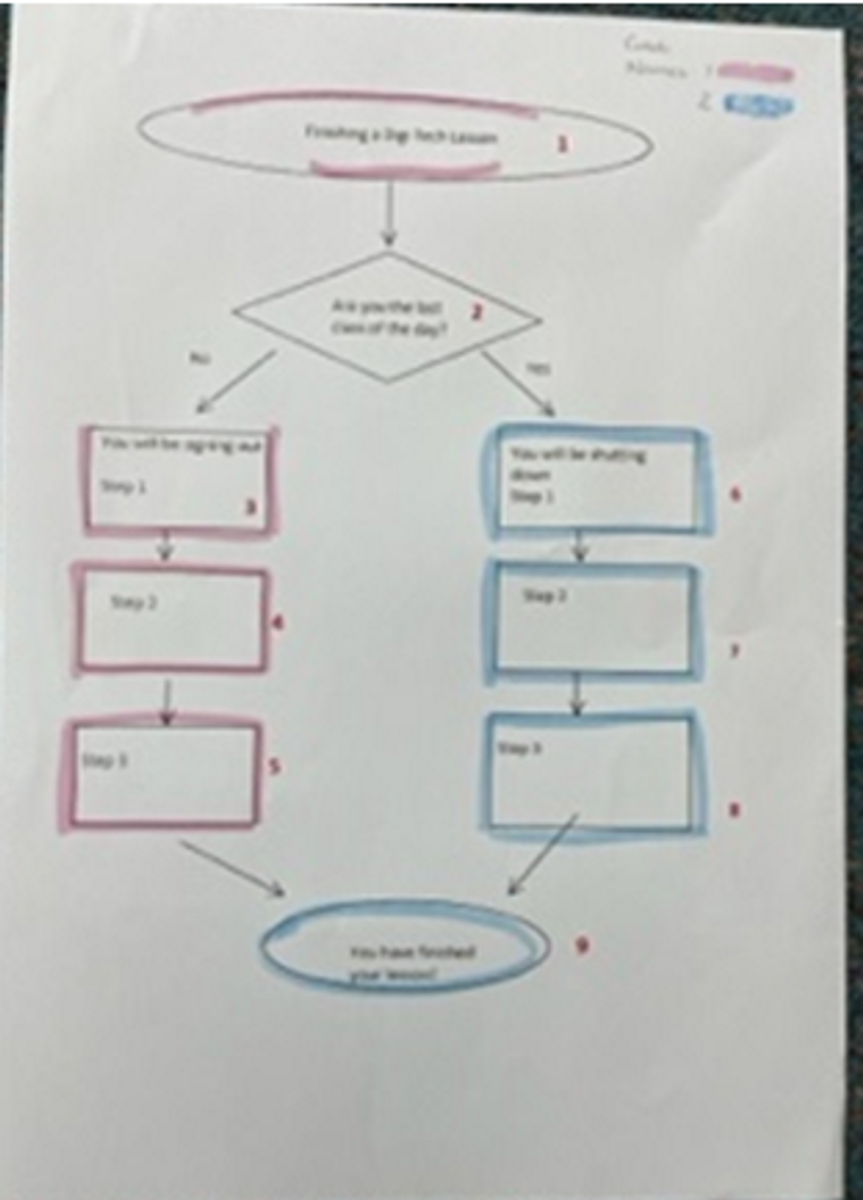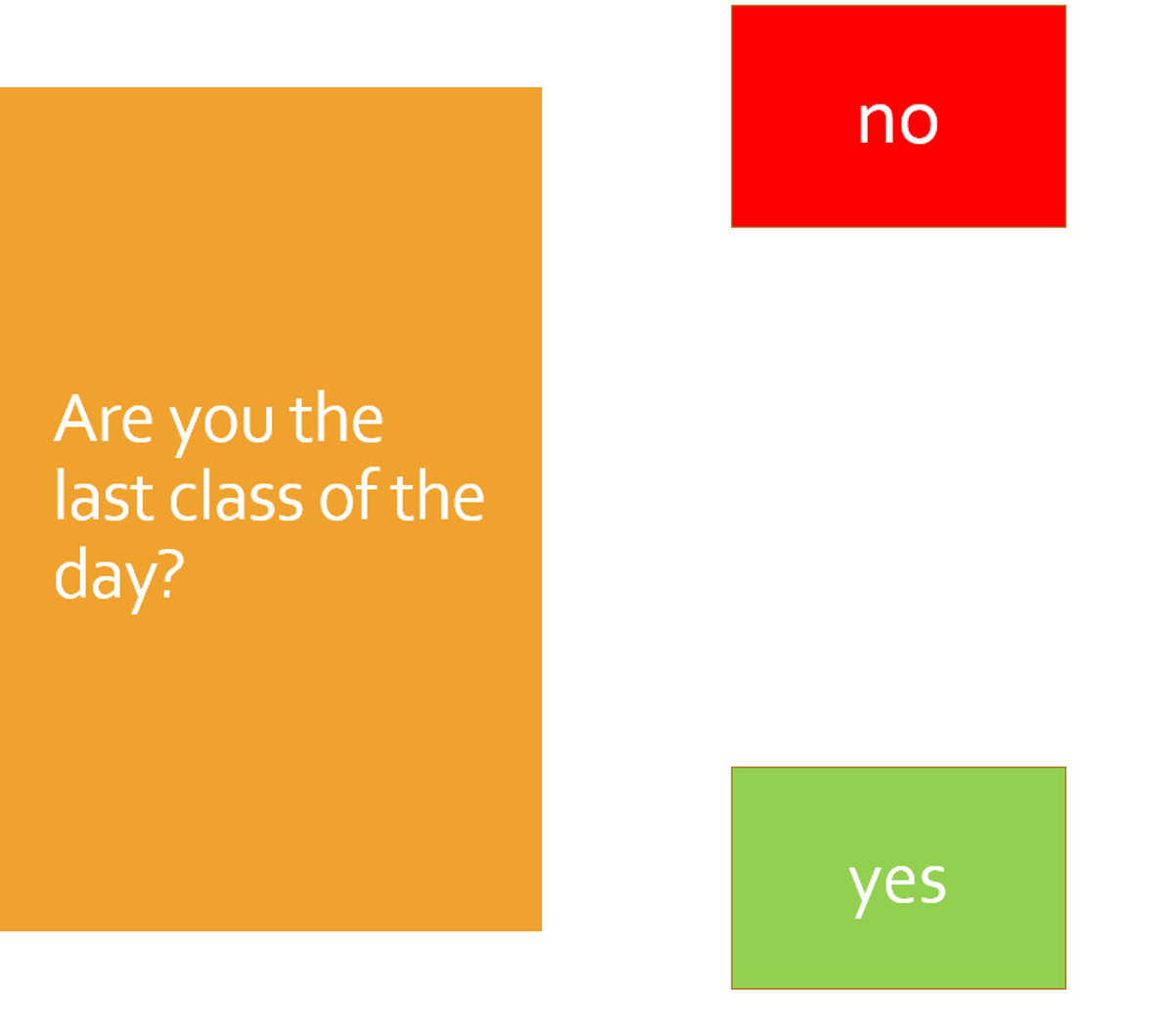Specialists

Music Performances at Assembly
Here are some recent photos of students performing at Assembly. Hayden 4JH & his brother Ian 2BM have been composing their own songs. Above you will see Hayden & Ian playing a duet on the piano. Hayden also composed a song called 'The Brightest Star' which consists of both Cello and Piano parts. Above you will see Hayden performing his song with Mrs Shoebridge on Cello (thanks to Mrs Shoebridge for learning Hayden's song and agreeing to perform with him). I have also included a screenshot of the first two pages of Hayden's song (6 pages in total). You will also see a photo of Ethan 2BM and Alice 2NF, who played a duet of 'Say Something' with Ethan on vocals and piano and Alice on vocals. They also received an award for their performance.
If your child has a performance piece that they would like to share at assembly, please speak to your classroom teacher or contact Mr Fraser - travis.fraser@education.vic.gov.au
Year 3 Collaborative PowerPoints
The Year 3 students have been working on a collaborative project this term using PowerPoint in Office 365. Working on the same slideshow, at the same time, from different devices for the first time, meant that the students had to work and plan carefully with their partner. They began by planning out their slideshow using a flowchart. Each student was responsible for different slides and they colour coded these to help keep track of which slides they needed to complete.
The PowerPoints were then created and 'shared' so that all members could work on them from their own computer. It was an exciting time for the students as they saw work appearing on their screen as if by magic, as the PowerPoints 'synced' and their partners work became visible to them.
The final step was to create buttons, as the PowerPoint provided 2 sets of instructions and the user could then choose which set they needed to follow.
Here are a few examples.
To view your own child's PPT, please ask them to go to the Go VPS page and log in to their Office Account. If you have any difficulties with this process, please email Julie Hall on julie.hall2@education.vic.gov.au