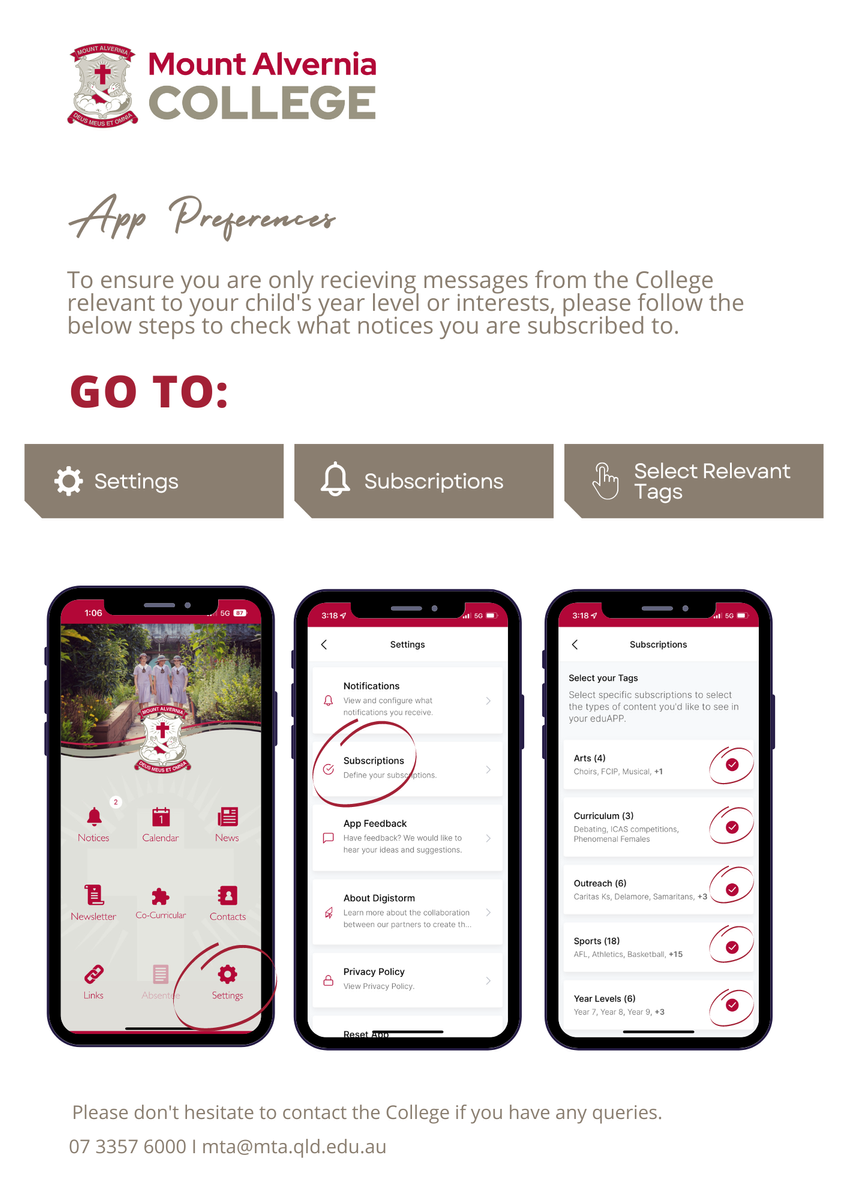Reminder to update College App Subscriptions

As we commence another year, we want to ensure you stay well-informed about all things related to your child's college journey. To make the most out of your experience with our College App, it's crucial to update your subscription settings for the year 2024.
By doing so, you can customize your notifications and receive timely updates on relevant information, helping you stay ahead of important deadlines and events.
Here's a quick guide on how to update your subscription settings:
- Open the College App on your device.
- Navigate to the Settings section.
- Look for the "Subscriptions" option and click on it.
Once you're in the Subscriptions section, you can tailor your notifications by adjusting the following settings:
Year Levels: Choose the specific academic levels you want to receive notifications for. Updating this ensures you stay informed about events and deadlines relevant to your child's current academic year.
You can also update your notification preferences for sports, outreach and more.
By taking a few minutes to update your subscription settings, you won't receive notifications that aren't relevant to you making for a smoother and more organised College App journey.
We're here to support you every step of the way. If you have any questions, please don't hesitate to contact the College.