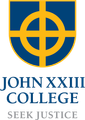Online Safety Hub

OnlineSafety Hub
The Hub includes expert advice on the most pertinent cyber safety issues and frequently asked questions around platforms like TikTok, Fortnite, Instagram, and more. There are app reviews with age and safety recommendations, a range of guides and resources to help ensure healthy boundaries around screen time and gaming, and step-by-step instructions for using parental controls and filtering out inappropriate content.
How to get Help with Qustodio as a Parent
This video provides parents with a practical guide for how they can get help with their Qustodio Parent tools.
Introducing social monitoring
What is social monitoring?
Qustodio’s social monitoring feature enables you to keep an eye on the messages your child sends via WhatsApp, Line, and Instagram. It does all the work for you: you’ll immediately receive a push notification and an email if your child sends or receives a message you should know about, so you don’t have to look through all their conversations yourself! You’ll be the first to know if they have any discussions related to topics like:
- Bullying
- Violence
- Body image
- Drugs
- Depression
- School absence
- Illegal activity
You’ll also be able to see more details about the conversation in your child’s activity timeline to understand the bigger picture. Keeping an eye on all these topics will help you know what’s on your child’s mind so you can tackle any issues before they become more worrying.
How it works
The apps you can monitor depend on the device your child uses:
- You can receive alerts for WhatsApp and Line if your child uses an Android or iOS device.
- You can receive alerts for Instagram DMs if your child uses an Android device
Social alerts are automatically enabled if your child has these apps on their device and you are a Premium Complete subscriber. If you want to turn them off – either completely or for a particular app – then head to your child’s Rules page and select Social monitoring. There, you can use the toggles to decide which apps you want to see in your child’s activity timeline, and whether you receive a push notification and email for them.
We’re excited to release this new feature and help you ensure your kids are enjoying healthy social media interactions, while also making it easier for you to open up conversations about staying safe when they’re most needed.
Reference: https://www.qustodio.com/en/blog/introducing-social-monitoring/