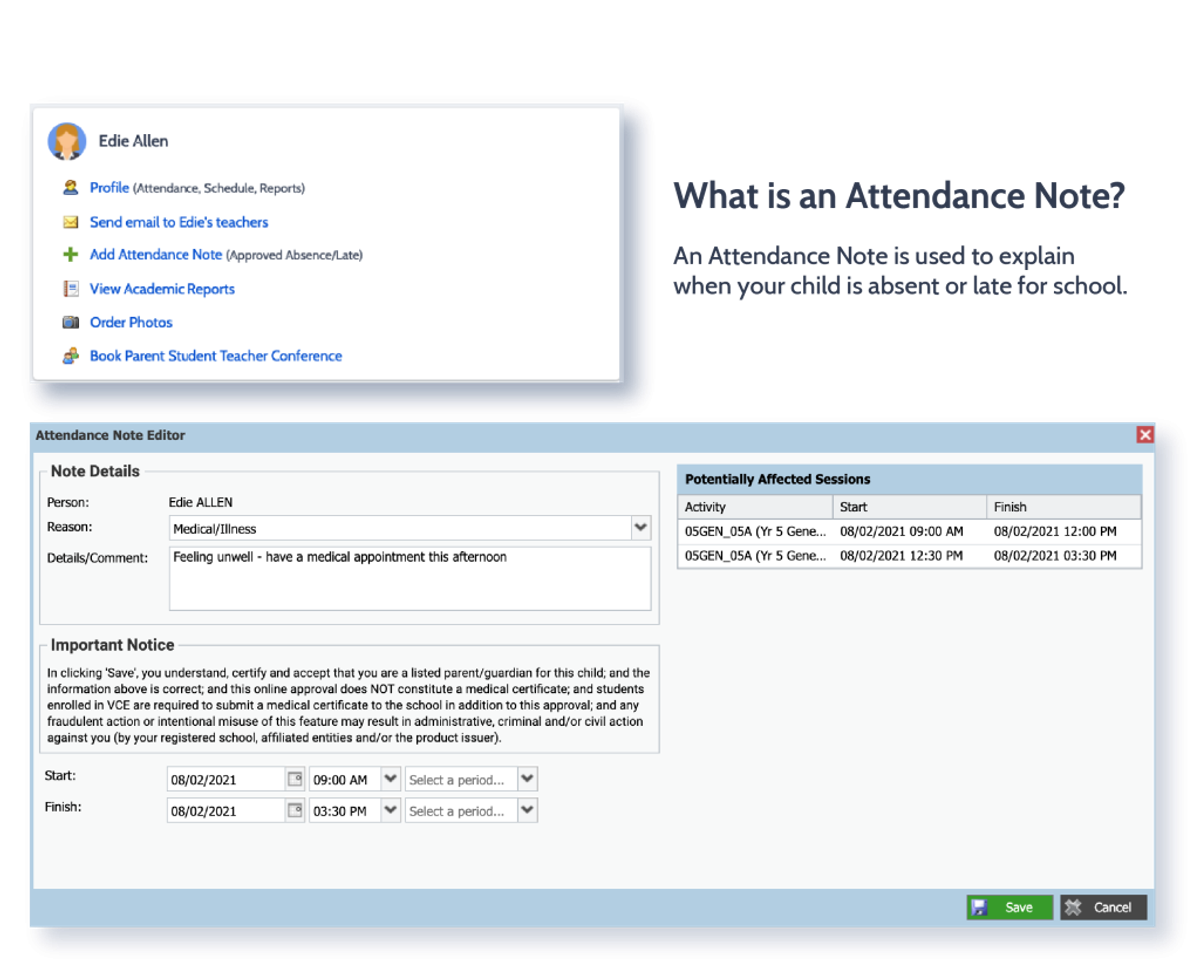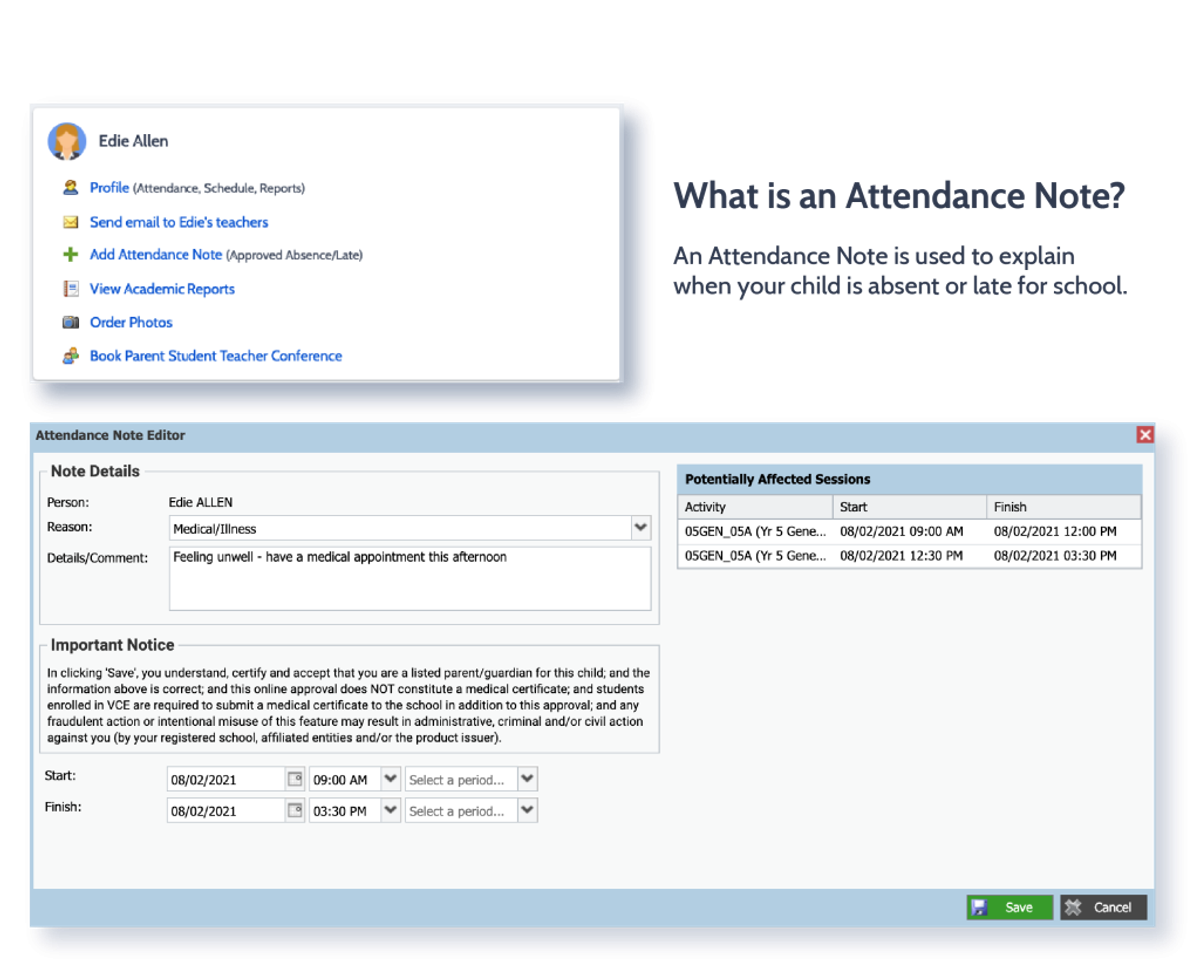Compass support hints and help
BE INVOLVED, BE CONNECTED

Compass support hints and help
BE INVOLVED, BE CONNECTED
Below is a quick link to the compass guide for families; this is a very easy to follow resource to help school families navigate compass.
CLICK HERE: A guide for parents & families | Compass Education AU
Student Absentees
Quick steps for adding an absence to compass
Using the Compass App
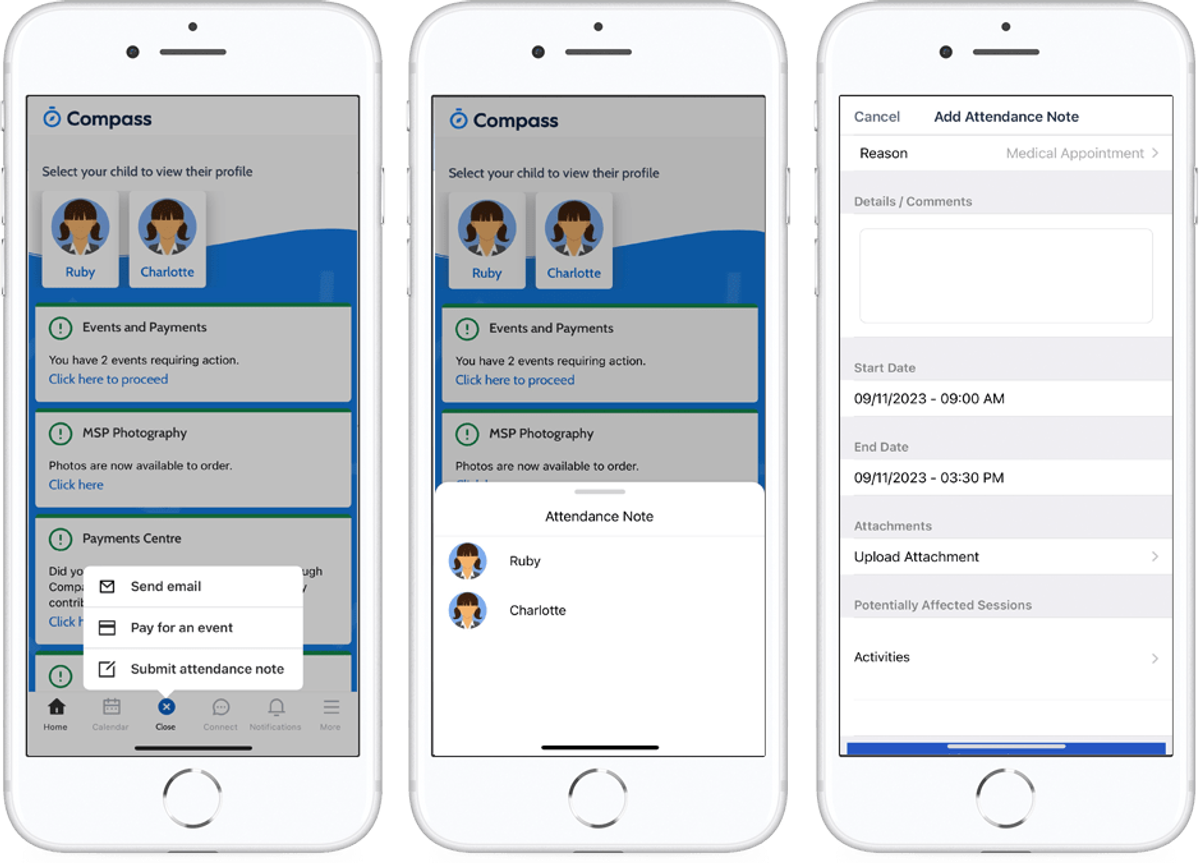
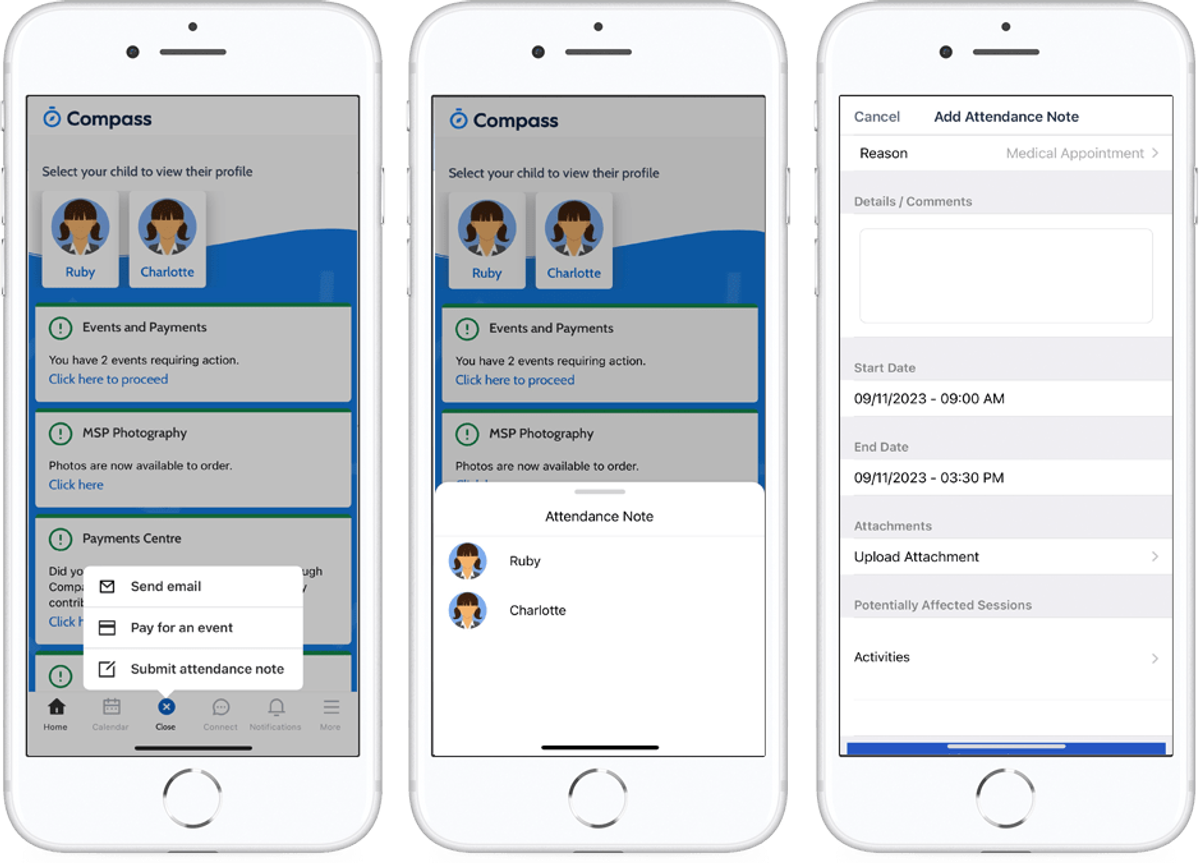
From your PC or Laptop
From the Compass home screen (or from your student’s profile), click the Add Attendance Note item.