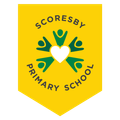eSmart News

Online Safety Basics For Parents From The e-Safety Commissioner
As parents, you can help your children safely navigate the online world by taking some basic steps to reduce the risks.
Your support and guidance can give your children the knowledge to make sound decisions online and the confidence to ask for help when they need it.
THREE KEY STRATEGIES
1. Be engaged, open and supportive
Get involved with your child’s online activities as a family. Play games together. Talk about favourite apps, games or websites.
Keep lines of communication open. Ask about their online experiences, who they are talking to, and whether they are having any issues.
Reassure your child they can always come to you, no matter what. Your child may not communicate openly about things that worry them online if they fear being in trouble if they tell you. Let them know you will not cut off internet or device access if they tell you they’re feeling uncomfortable or unsafe online.
If you notice a change in your child’s behaviour or mood, talk with them about it. If you are concerned, consider seeking professional help – from your GP, a psychologist or school counsellor.
2. Set some rules
Set rules for devices and online access, with consequences for breaking them. As they grow in online skills and maturity, you can review your rules together.
Get your child’s input - this will help them understand risks.
Model behaviour that you would like to see. Children will be more likely to follow rules if they see you doing the same.
Consider creating a family tech agreement (sometimes called a family media plan or family online safety agreement). This is a set of rules about how devices are used in your home as well as what acceptable online behaviour looks like. eSafety has created downloadable templates for families with children under 5, or those with kids aged 5 to 8 years. For families with older children, The Family Online Safety Contract from ThinkUKnow Australia is a good starting point.
3. Use safety features and settings
Get to know the devices you and your children use and set them up for privacy and online safety. Take advantage of parental controls to monitor and control screen time and access to content, based on your child’s age and experience. See our guide to parental controls.
Choose apps and games carefully, and visit the App Store or Google Play for age ratings and consumer advice.
Refer to our advice about screen time and online gaming if these are of concern.
The eSafety Guide provides valuable information about the latest games, apps and social media, including how to protect your personal information and report harmful content.
You can visit the Australian Classification Board’s online database, Children and Media Australia and Common Sense Media (US) for information about movies, apps, games and websites, searchable by age.
KIDS AGED 5 TO 12
As children start to navigate the online world and interact with others more independently, they are more likely to be exposed to risks of bullying or unsafe contact, to accidentally come across content not designed for children, or overspending om in-app purchases.
Your guidance can help them watch for risks and understand what is expected of them. Let them know you are always there to support them.
For ways to start conversations about online safety and difficult topics like child sexual abuse online, see our advice for talking with children aged 0 to 12.
ADVICE FOR PARENTS AND CARERS
Keep the computer or device in an area of your home that can be supervised. Check in regularly with your child to see what they are viewing.
Stay engaged with their online activity. Consider setting up your own accounts with the sites they use most, or simply browsing the content, so you can see how they work and understand the risks. Show good privacy habits by asking your child before sending them a 'friend' or follow request. If they say they don't want to connect with you online, it may be a good opportunity to talk about risks and rules.
Explore the online world with them to help establish that you can share online activities as a family. You might want to play games with them or do a creative project together.
Think about social media readiness. Most social media sites require users to be at least 13 years old before they can register, although some sites are created especially for children under 13. See are they old enough?
Encourage respect and empathy. Teach your child to avoid sharing or posting things that may upset others. See good habits start young.
Start building resilience. Explain to your child that there are ways they can deal with material that worries or frightens them. This includes immediately telling you or another trusted adult of any concerns or uncomfortable material. See good habits start young.
Encourage them to learn about online safety by exploring the kids section of this site.
TECHNOLOGY TIPS FOR PARENTS OF KIDS 5-12
Ensure your own devices are protected by a password or PIN, so your child can’t accidentally come across content not intended for children.
If you are thinking about giving them their own tablet or smartphone, check out are they old enough?
If your child does have their own device, avoid logging into your own accounts on that device. This will prevent any content you have stored in the cloud that may not be child-friendly from synchronising (downloading or sharing to) your child’s device.
Use parental control tools you feel are right for the age and experience of your child. Be upfront and get your child on board. Let them know these can be reviewed and changed as they get older, if they show responsible behaviour. Consider installing a ‘child-friendly’ search engine that will allow them to explore a limited number of sites. See parental controls.
Check out Raising Children Network's healthy screen time and quality media choices: 6 to 11 years.