Cybersafety Parent Resoures
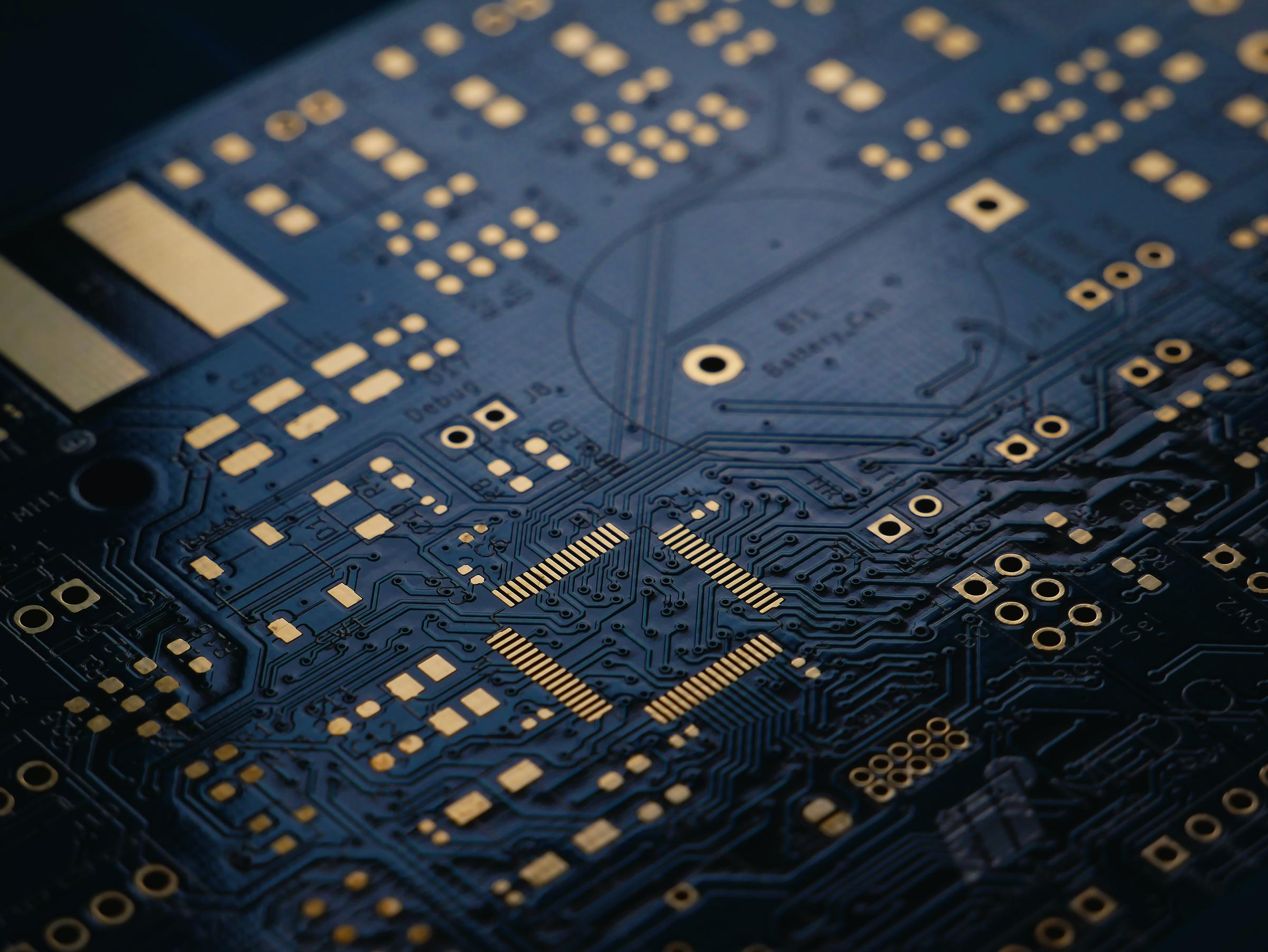
We will update this page regularly with resources parents can use to support their children in safely navigating the internet.
5 Tips Every Parent Needs To Know About Roblox
Roblox is a popular online gaming platform that is immensely popular with young people - and our students. The platform allows users to create, play, and share their games and experiences in 3D. Roblox is an interactive, multiplayer, user generated 3D world with over 43 million active users daily, with exactly half of those 43 million daily users aged under thirteen years. As a parent, it's essential to understand how to ensure your child's safety while they explore this virtual world.
Here are five key tips to keep in mind:
1. Account Safety and Settings. When setting up your child's Roblox account, prioritise safety. Avoid using real names, use an appropriate birthdate to enable relevant restrictions, provide your email address, and establish parental controls. This ensures a safer online environment for your child.
2. Friend Requests and Chat Restrictions. Log into your child's Roblox account and access the Settings icon to limit or disable friend requests and online chat capabilities. This step helps control interactions within the platform, preventing potential exposure to inappropriate content.
3. Active Involvement and Communication. Play Roblox with your child and learn how to block and report any inappropriate content. Encourage open conversations about their online experiences, creating a safe space for them to share thoughts and concerns.
4. Awareness of Risks. Be aware that Roblox may contain certain instances of inappropriate content, such as avatars with explicit themes. Activate Roblox's child safety filters and monitor your child's activities on the platform to ensure their online safety.
5. Setting Boundaries and Educating. Establish clear guidelines for when and how long your child can play Roblox. Keep gaming devices out of bedrooms or set usage curfews. Additionally, educate your child about never sharing personal information online and caution them against falling for scams promising "free robux."
Safe on Social, CEO, Kirra Pendergast has recently directed her team, after a year of asking tens of thousands of young individuals, to cease referring to it as "playing online games", and instead start discussing "visiting places". She explains, “It's no longer just about winning points, but about spending a portion of their lives in these online environments. We need to revise the way we converse with kids about gaming risks and app usage, which would in turn alter their perspective.”
She uses Roblox as an example. Roblox isn't simply a game, it's a platform that enables users to create and share their own games and virtual worlds, becoming the first of the metaverse games.
Instead of saying they're "playing Roblox," I have described it as "Going to a Roblox world." "Going to Bloxburg or Brookhaven" as examples that will resonate with your kids. This language shift, she believes, has enhanced children's comprehension that they're not merely messing around in a fictitious world, but engaging in a realistic environment with tangible implications. However, parents, educators, police, and government agencies need to adopt the same language for this to work effectively.
By eliminating the term "play", we discourage normalising activities that should not be associated with "playing" at all....ever, such as predation, sextortion, scams, and online bullying.
Regularly staying informed about Roblox's updates, features, and changes is vital to maintaining your child's safety in this dynamic virtual world. By implementing these tips and fostering an open dialogue, you can ensure your child's enjoyable and secure experience on Roblox.
How To Report Cyberbullying
As a school, we are dedicated to working with you to ensure that a safe and open conversation around cyberbullying takes place and with more kids than ever using social media, having access to mobile phones and other digital devices, cyberbullying is currently a big concern for all of us.
Below we have provided some essential information for parents, so you know what to do and what steps to take if you find out your child is being bullied online. How to report online bullying, harassment and abuse.
If you need to report serious online bullying, harassment or abuse, these are the steps to follow:
●Take screenshots for evidence and record the date and time on the screenshots taken and save these.
●Block the bully/abuser on whatever social media app is being used
●Report to the relevant social media platform and take screenshots that this has been done. You must report through this channel first.
●If the post is not removed within 24hrs, report it to the Office of the eSafety Commissioner via the complaints section found at www.esafety.gov.au
●If the bullying threatens someone’s life or there is image-based abuse taking place, immediately contact your local police station or Crimestoppers on 1800 333 000.
We continue to support these teachings and discussions around cyberbullying in school through the Cybersafety program we will roll out this term. We look forward to continuing to educate and help support our parents and carers in keeping our children safe online.

