Finance
Mrs Susan Guest

Finance
Mrs Susan Guest
REMINDER: Due date for payments
| Activity/Event: | Due date: | Amount: |
| Grade 3 Camp Deposit | 28th August | $50 |
| Grade 3 Camp- Final payment | 28th October | $70.00 |
| Extra-Curricular Music | 22nd October 2024 | $84.00 per term |
| 2025- Grade 6 Hoodie | Strictly 30th October 2024 | $20.00 Deposit. Payment via QKR |
| 2025- Grade 6 Polo | Strictly 30th October 2024 | $20.00 Deposit. Payment via QKR |
| Graduation Bears (Grade 6) | 8th November 2024 | $14.50 Payment Via Compass |
| Aussie Wildlife Display- Grade 5 | 14th November 2024 | $9.00 Payment Via Compass |
| Grade 6 2x1 Sports | 22nd November 2024 | $43.00 Payment Via Compass |
| Grade 5 Triathlon | 19th November 2024 | $8.00 Payment Via Compass |
| Grade 5 2X1 Sport | 6th December 2024 | $38.00 Payment Via Compass |
| Gravity Zone (Grade 6) | 4th December 2024 | $46.00 Payment Via Compass |


What is Compass?
Compass is a school management solution that allows parents and carers to access up-to-date and meaningful information about your school and your child’s progress. Compass includes many different features, including the ability to:
ASSISTANCE IS AVALIBLE.
For more information about COMPASS PAY, please visit the link below.
If you need additional assistance, feel free to reach out to our office staff.
https://www.compass.education/guide/
To start with COMPASS Pay, we'll begin by offering excursions, incursions, and small activities. We'll keep families informed about any future updates or changes.
How do I pay for an excursion on Compass?
Make snappy, online payments in minutes with our online platform. Simply:
1. Login to your Compass portal (mobile app or web), and view your home page. When an excursion requires consent/payment, a notification will appear here.
2. Click on this link to be redirected to your Action Centre, where all upcoming events/excursions requiring parental/guardian action will automatically display.
3. Click anywhere on the desired event’s line to open the consent/payment section.
4. Fill in the fields provided. To pay specifically, select saved credit card details from the dropdown menu available, or add a new credit via the ‘New Credit Card’ option.
5. Once completed, select Proceed, to submit your payment for processing.
Friendly Note: Currently, only VISA or MasterCard payments are accepted by Compass. Alternative payment options may be available at your school’s general office.
Where do I see the payments I've made through Compass?
View in-Compass payments, in three simple steps:
1. Login to Compass.
2. Select the Cog Icon in the top right hand corner of your page.
3. Select the My Payments option, and review your payment history.
ONLINE PAYMENT APP
Introducing to you: Qkr! (pronounced ‘quicker’) by MasterCard: the easy-to-use phone app that gives you the flexibility to place orders at a time and place that suits you. Qkr!
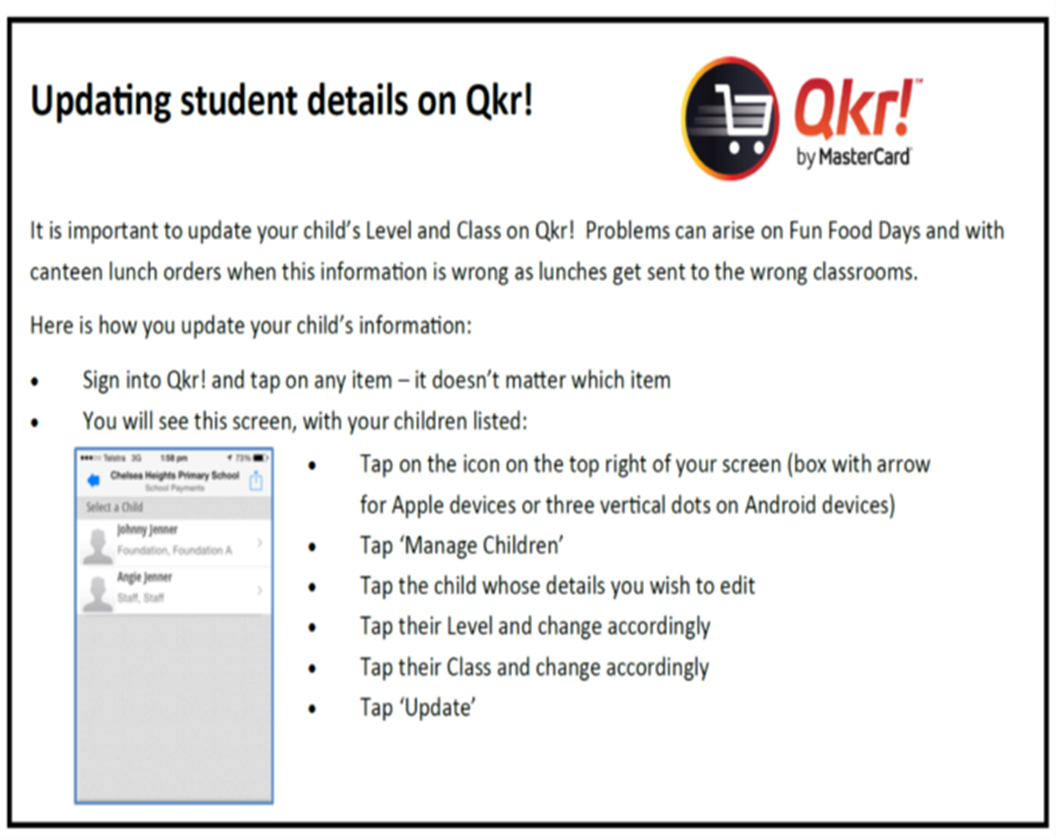
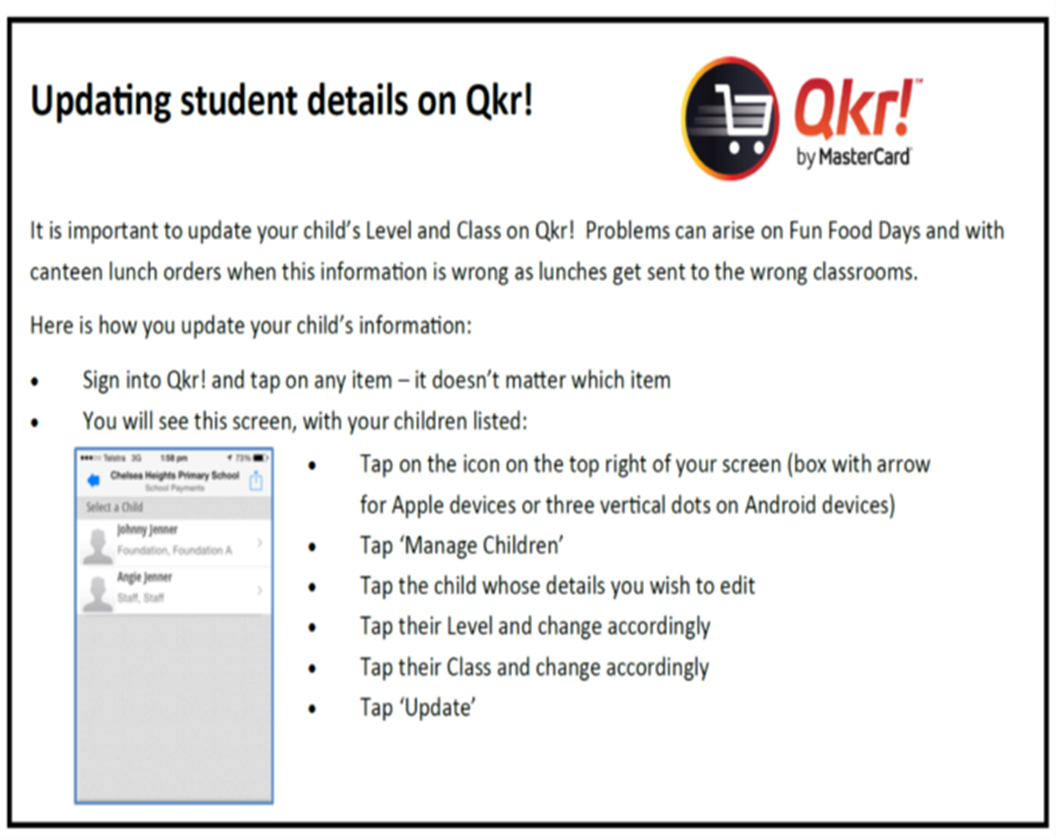
UPDATING QKR!
You will need to update your child’s details on QKR at the beginning of every year to show their new year level and grades. Please ensure you have the latest version of QKR—just update and you are ready to go.
Qkr! offers a “push notification” function whereby you will be notified if something relevant to your child’s level has been added to Qkr! Please ensure that you have opted in to this feature by opening the Qkr! App, going into Settings (by clicking the 3 horizontal bars in the top left of the screen) and opt in to receive push notifications. You can also just go into Settings on your phone, scroll down to Qkr! and change notification function there. Please ensure you have the correct grade and room number registered for your child/ren. This will avoid delays in processing Qkr! Payments. Check our school website for more information on Editing personal details or Forgotten Password how to guides.
WORKING WITH CHILDREN CHECK
Legislation requires everyone in direct contact with students to obtain a Working with Children Check. For full details please visit the website by following the link from our school website finance page. If you are assisting with swimming, excursions or within the school you must have a valid WWCC. If you have organised your WWCC please check the expiry dates to ensure it is current and notify the Finance Office of new dates. We value the support of our families and appreciate your compliance with these requirements to protect our students.
CSEF applies to financially means tested HealthCare Card applications. If you have your own healthcare card (in your name), as listed below then you would qualify.
Below is a list of means tested cards that are accepted:
Cards that are not financially means tested are not accepted. This includes, but is not limited to:
Department Policy below.
https://www2.education.vic.gov.au/pal/camps-sports-and-excursions-fund/guidance/eligibility
APPLICATIONS CLOSE AT THE END OF JUNE.
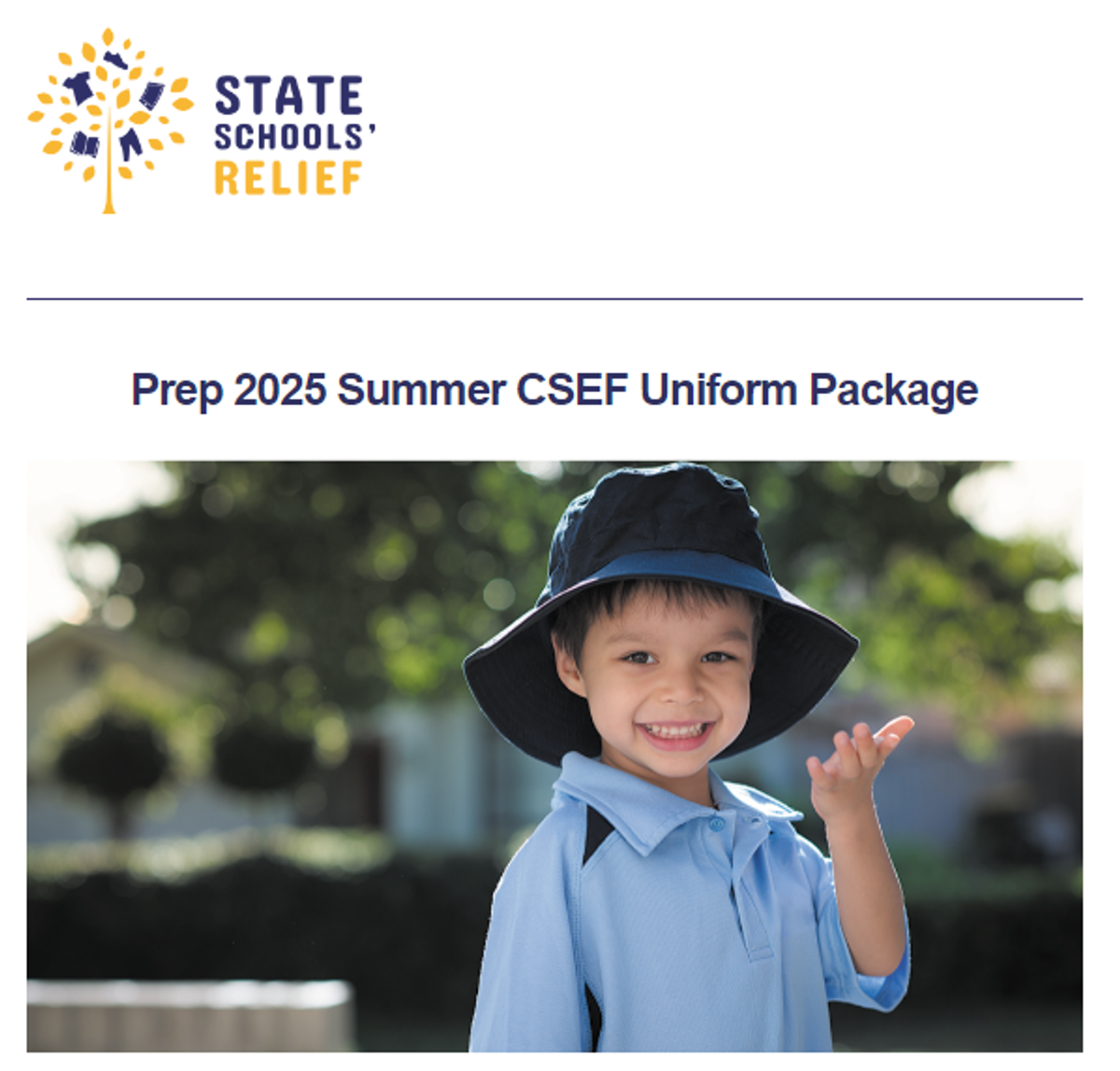
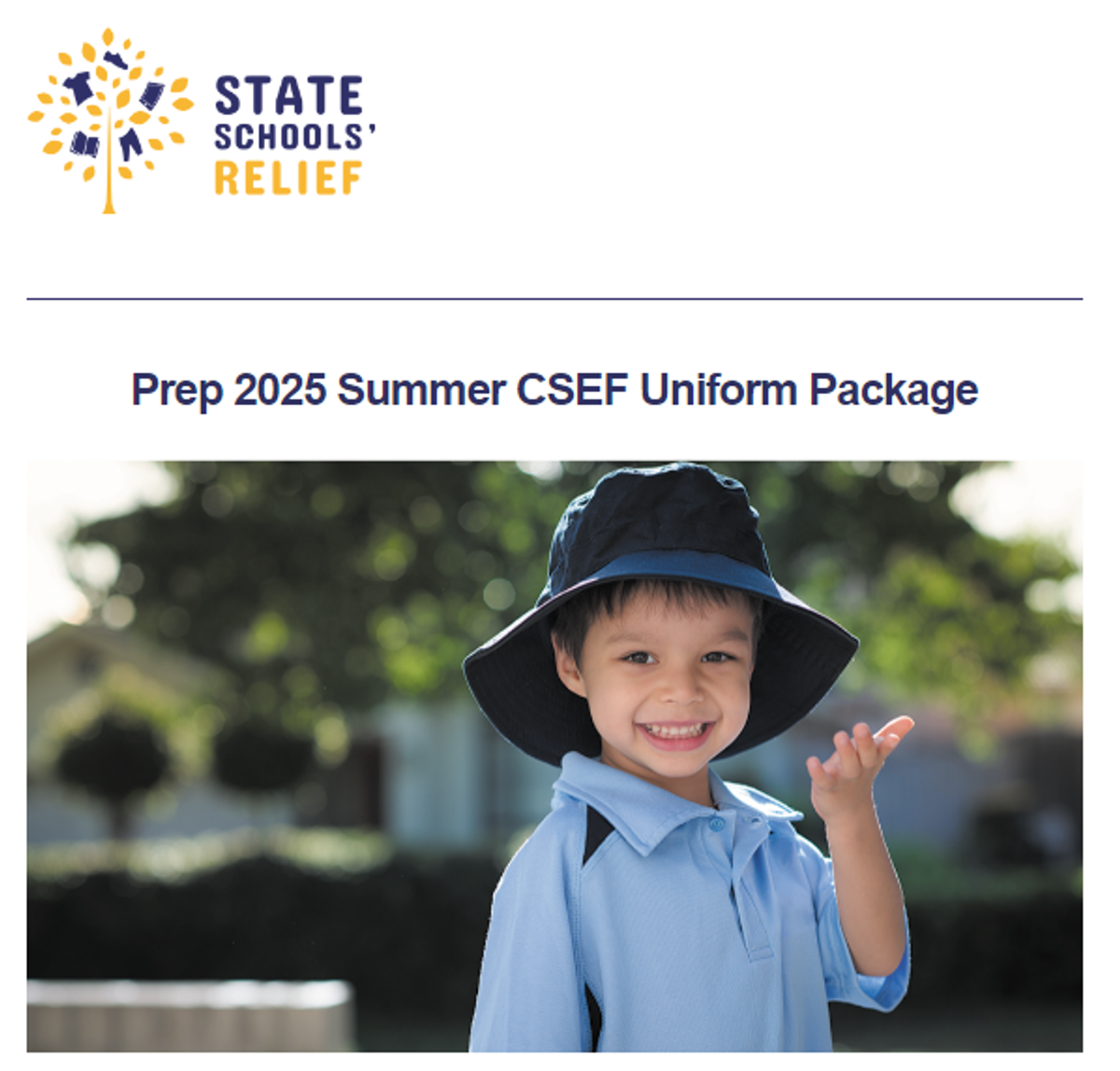
For the first time State Schools' Relief is now offering a SUMMER version of our Prep CSEF Uniform Package so that the newest students in 2025 can start their school year all decked out! Applications for the Prep 2025 Summer CSEF Uniform Package are open now and can be placed via our online application portal.
Information sheets for families, plus the order form, can be found on our website and downloaded as required.
Please note the following:
- All vouchers have an expiry and must be redeemed before the expiration date
- All applications for this package will close at the end of Term 1, 2025.
In order for a student to be eligible to receive the Prep 2025 Summer Uniform Package the student must be a Camps, Sports and Excursion Fund (CSEF) recipient.
To find out more, please visit the Department of Education website.
Should you have any questions about this package, please contact our Customer Service team on 8769 8400 between the hours of 8.30am - 4.30pm, Monday to Friday or email us anytime at contact@ssr.net.au


In Term 4, 2024, families with a child enrolled in a government school from Prep to Year 12 in 2025 will receive the one-off $400 School Saving Bonus.
The $400 School Saving Bonus provides families with support for education-related costs, such as school activities and/or school uniforms and textbooks.
The School Saving Bonus is not available for full-fee international students, home schooled students, TAFE students and students attending kindergarten in 2025.
Actions for parents and carers
Before 18 October 2024, the Department of Education is asking parents and carers to:
We need to ensure your contact information is up to date as the Department of Education will email you twice:
Please check your junk mail regularly to make sure you do not miss an important email.
To learn more about the School Saving Bonus, download the School Saving Bonus Information sheet for government school parents and carers or visit vic.gov.au/school-saving-bonus.