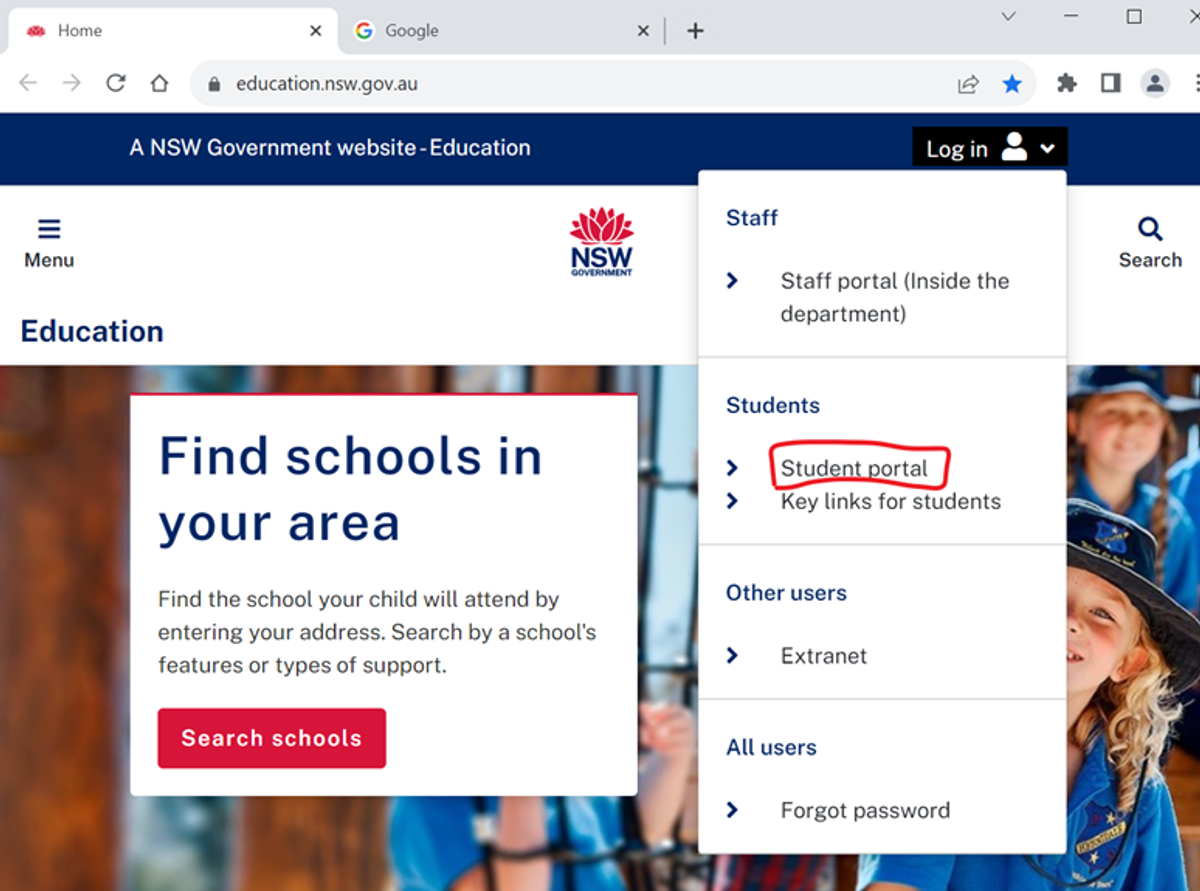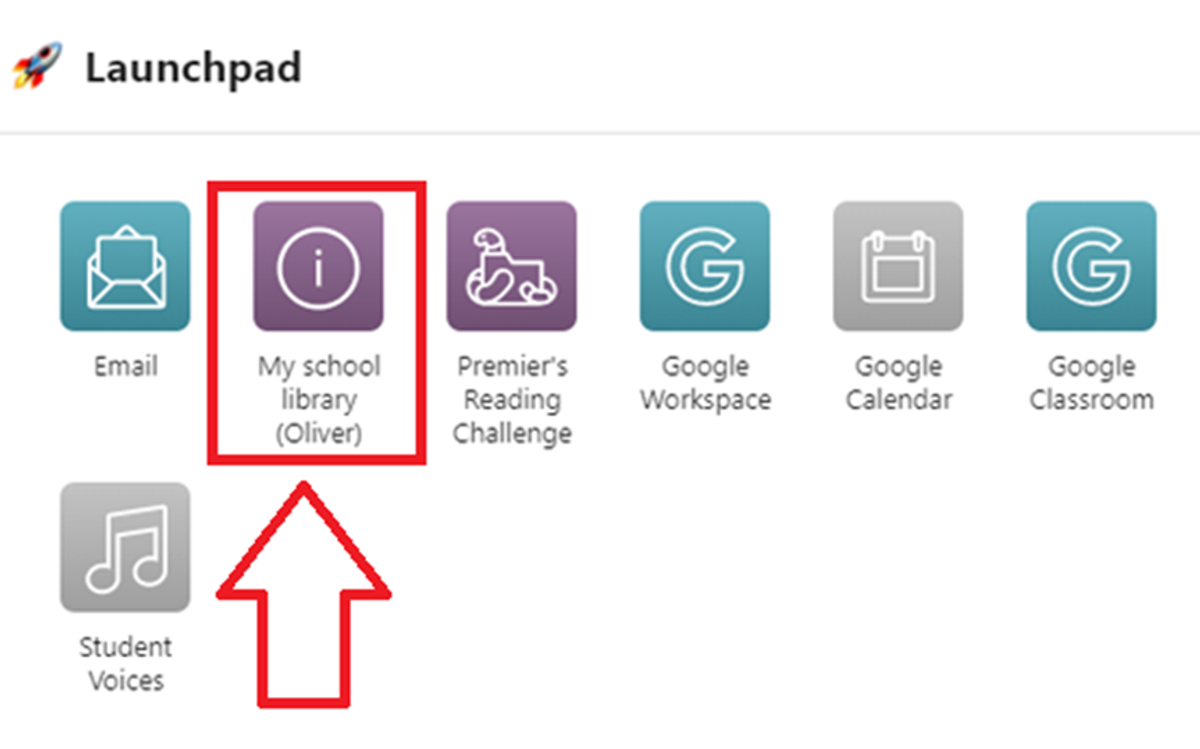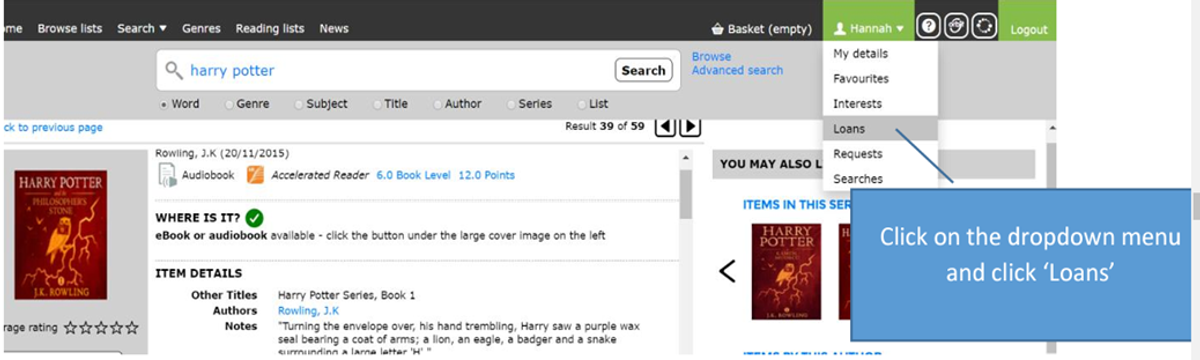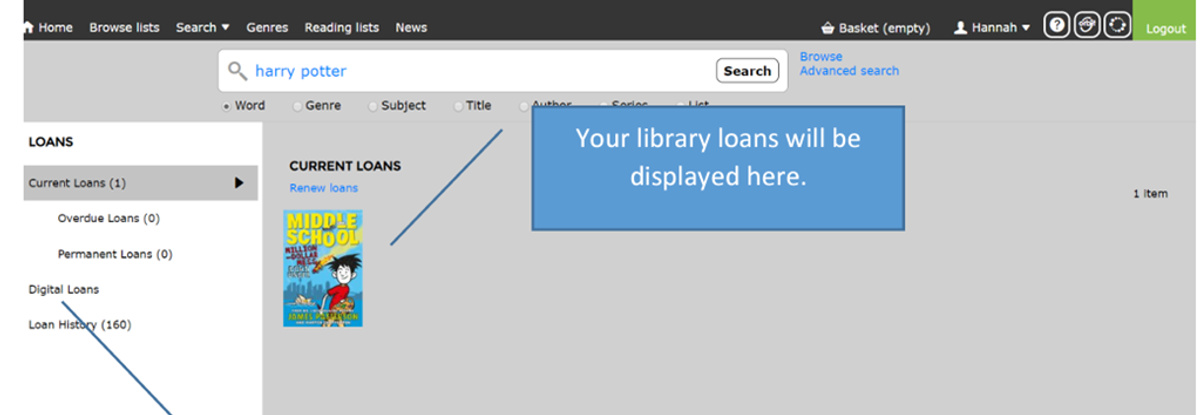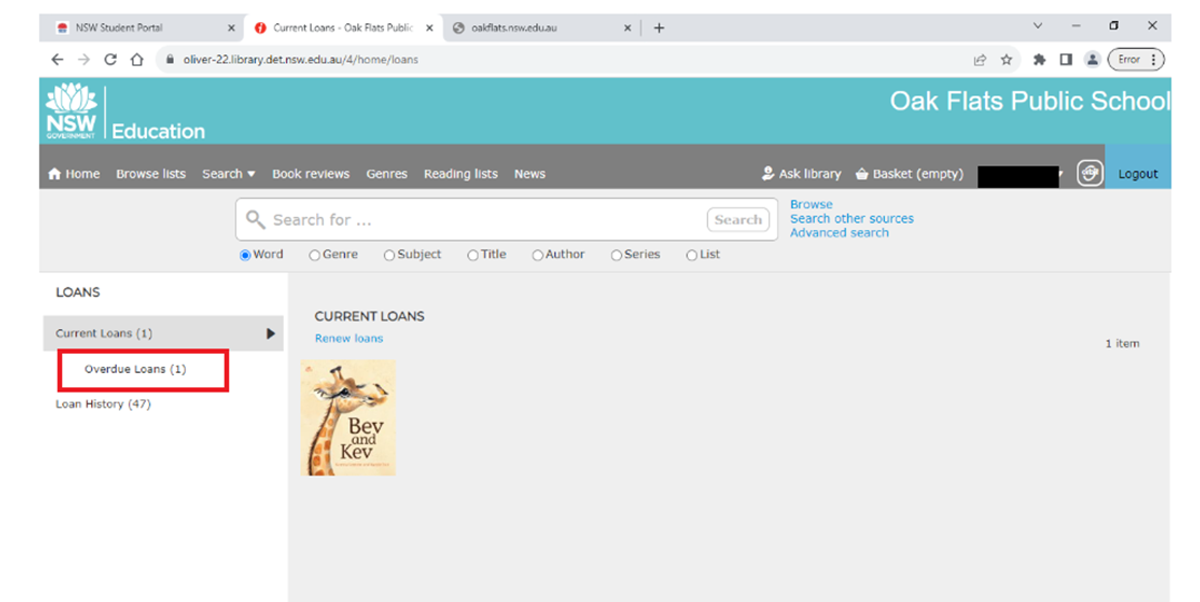Library News

Dear Parents and Carers,
There are currently many students with overdue library books. Please assist our school by returning overdue library books as soon as possible. Overdue notices will be issued over the next few days.
If any assistance is required finding the name of the overdue library book, please refer to the user guide below. This allows all students from Preschool to Year 6 to check their library book online through their student portal via a web browser.
How to check student loans in Oliver Library
- Visit https://education.nsw.gov.au/
- Click the Log in icon
3. Click Student Portal. Students will need to know the username and password that is used for logging in to school computers and internet as detailed below.
Username: firstname.lastname
Password: 2023 class name
4. Click the My school library (Oliver) tile
5. Hover mouse over student name and click Loans
6. Current loans are shown here:
7. Overdue loans are shown here:
Your support in this matter is greatly appreciated.
Thank You
Demelza Dean
Teacher Librarian