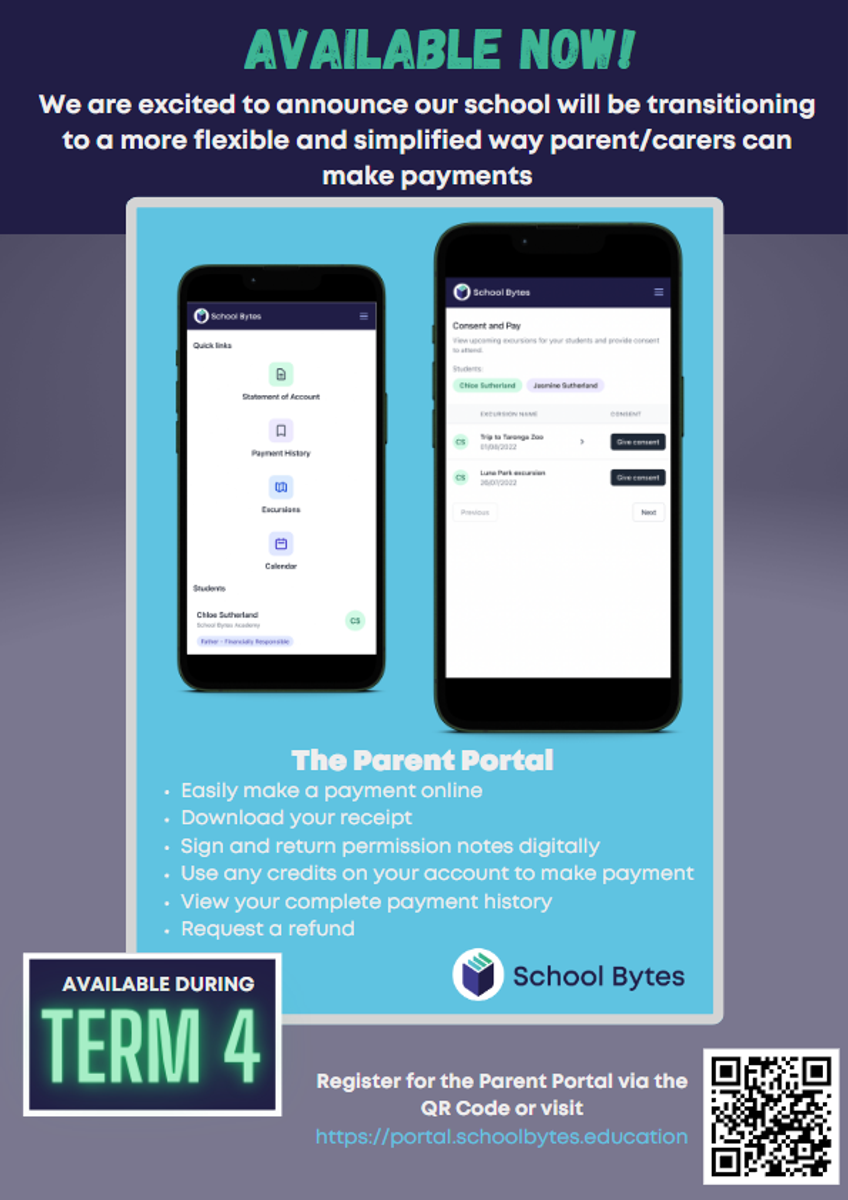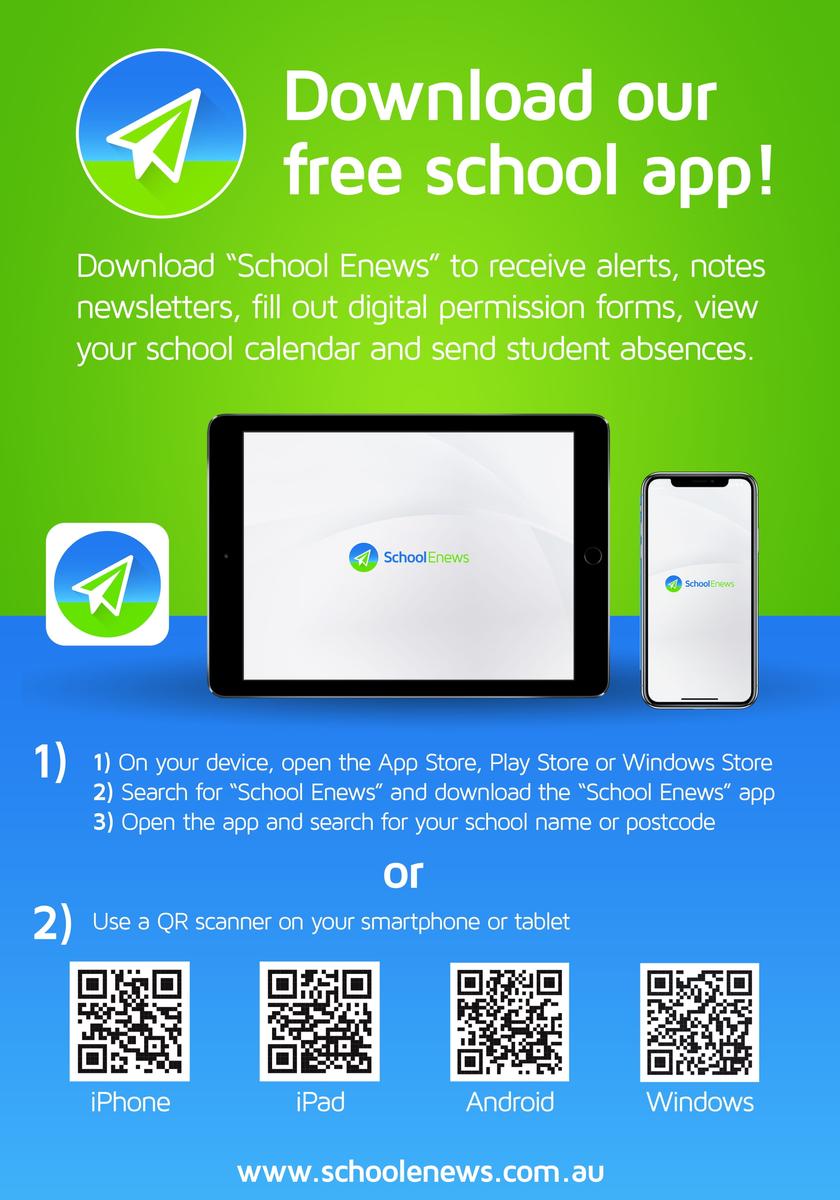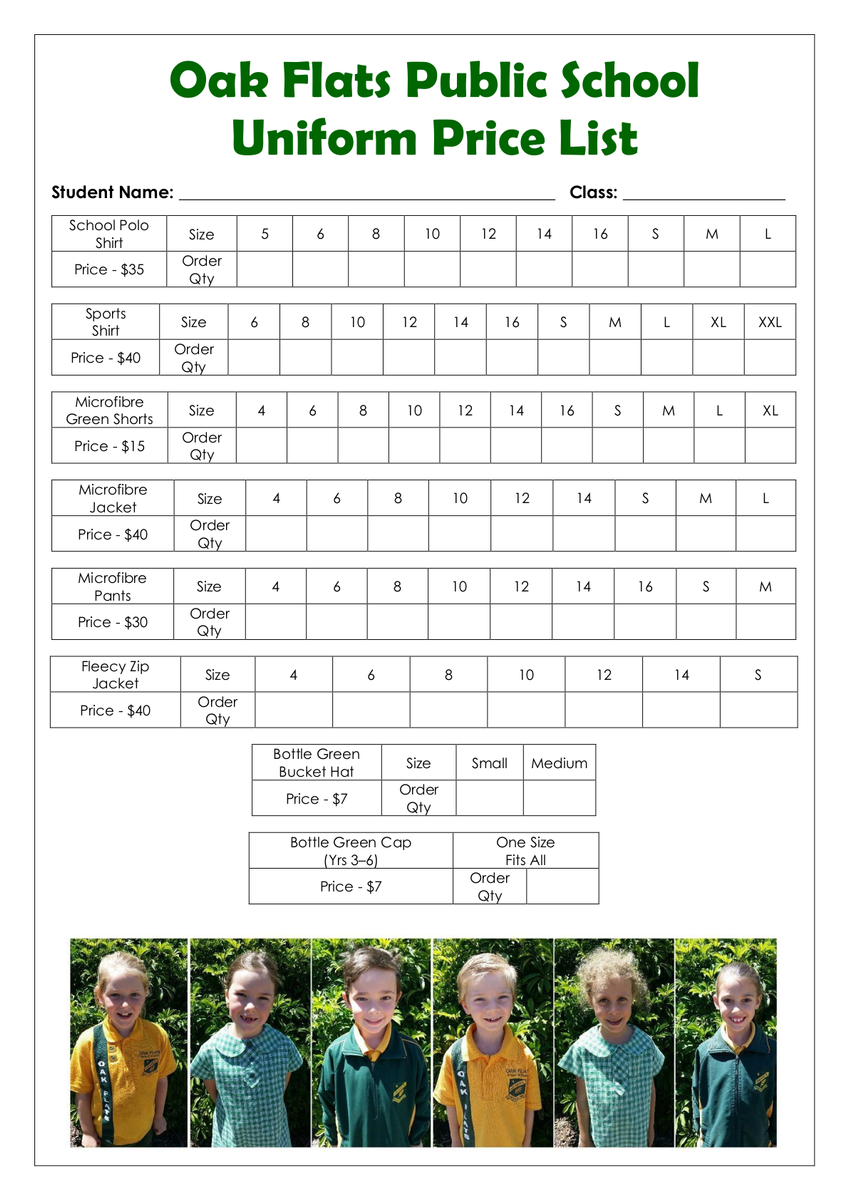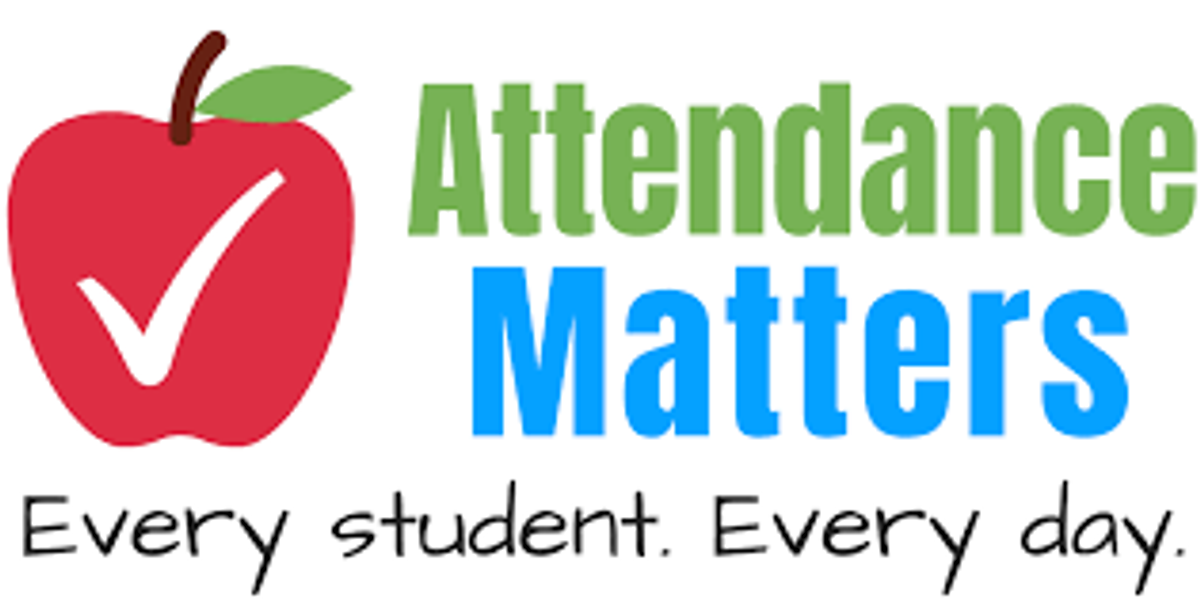Office News

Transitioning to School Bytes Finance System
We are excited to announce our school hastransitioned to the School Bytes finance system!
If you haven’t already, parents are encouraged to download the School Bytes Parent Portal App. This app will allow for parents and carers to easily make payments, download receipts and conveniently complete digital permission notes. If you need any support, please contact our office so they can assist.
What is the School Bytes app
The School Bytes app provides flexibility for you to conveniently:
• Make school payments online (including paying for multiple siblings at once)
• Use a family credit to pay for an activity or school contributions
• Download a receipt for payments made
• View all historical payments in one place
• Complete and submit digital permission notes
• View the status of all permission notes
• Request a refund if required
This can be done where you want at any time: day or night.
Through the app or portal, you will easily be able to download a receipt once a payment has been made and have access to view all historical payments when needed. Online payments are processed in real-time and can be viewed by school staff immediately.
While our preference is for payments to be made via the app or portal, we will still accept payment via cash and EFTPOS.
Online Enrolment System
Oak Flats Public School uses the Online Enrolment System.
The Online Enrolment System is designed to provide flexibility for our parents to submit an enrolment application online and at the time that best suits you. The application can be accessed on all browsers and mobile devices including iOS and Android.
The online application process is available to:
- - Children who are Australian citizens, New Zealand citizens or permanent residents
- - Children who live in NSW.
We offer our support and encourage you to complete your application to enrol online. If, however, you do not feel comfortable completing an application online, a paper copy will be available for collection from the front office or can be downloaded from the Department’s going to a public school site.
Further information about online enrolment can be found on our website here.
Contact Information
Please contact the office and update any contact details or changes in medical conditions for your children. We need to be able to reach you in case of an emergency. This is for the safety of your children. If your child has asthma or anaphylactic reactions, it is your responsibility to update your child’s medical plan and medications.
Staff train to keep our children safe. All teachers are trained in CPR and have their skills updated each year. This is part of our ongoing commitment to keeping students safe. Our staff have also updated their emergency care training.
A number of our students have allergies which require them to have EpiPens in case of contact with certain substances. To keep our entire school safe, we ask that no nut products are brought to school. This includes items such as muesli bars, peanut butter etc. At Oak Flats Public School we are Nut Aware.
Could you please ensure these changes are communicated to the ladies in the front office. A ‘change of details’ form is available through the Enews app. Thank you in anticipation to your assistance in this matter.
Newsletter Communication
This year the school newsletter will continue to be published fortnightly. There are many ways other than the newsletter that parents can access information about our school, including notes sent home, Facebook, the School Enews App, and the school website.
There are also a number of ways to receive our School Newsletter:
Download the free School Enews app to receive alerts and the newsletter.
- Open App Store, Play Store or Windows Store
- Search for "School Enews"
- Download the "School Enews" app (icon on right)
- Open the app and search for "Oak Flats Public School"
Subscribe for Email Updates and Newsletters
You can also subscribe through the school website for the newsletter and updates to be sent to your email account. Simply go to the school website and click on the tab ‘Newsletters and Notes’, and follow the simple steps to subscribe.
Uniform Shop
Uniform purchases can be made online using the Parent Online Payment (POP) system available through the school website. Once your payment has been made, please forward a copy of the receipt along with details of your order requirements to the school via email.
Once your order is processed we will be in touch to arrange pick up or alternatively your purchase can be sent home with a nominated student.
Please find attached the 2023 Uniform Order Form which includes available sizes and prices.
If you require any assistance please contact the office.
Student Absences
Parents are reminded it is a legal requirement that you explain your child’s absence in writing on the first day of their return. Some further reminders:
- If your child is absent for two or more consecutive days, please advise the school.
- If your child is absent for three or more consecutive days due to illness, please attach a doctor’s certificate to the absentee note.
- If you are planning on taking a holiday during the term, you must apply for Extended Leave - Travel. The application form is available from our office and must be completed prior to travel.
If your child is sick and needs to stay home from school, please remember to notify the school. Below are various ways to notify us:
- through Enews using the digital 'absentee form'
- replying to SMS sent regarding student absence
- send a note with the student on the day they return
- send an email to oakflats-p.school@det.nsw.edu.au
- call the office on 4256 1405.
If students are sick for 3 or more days, a doctor’s certificate is required for their absence.