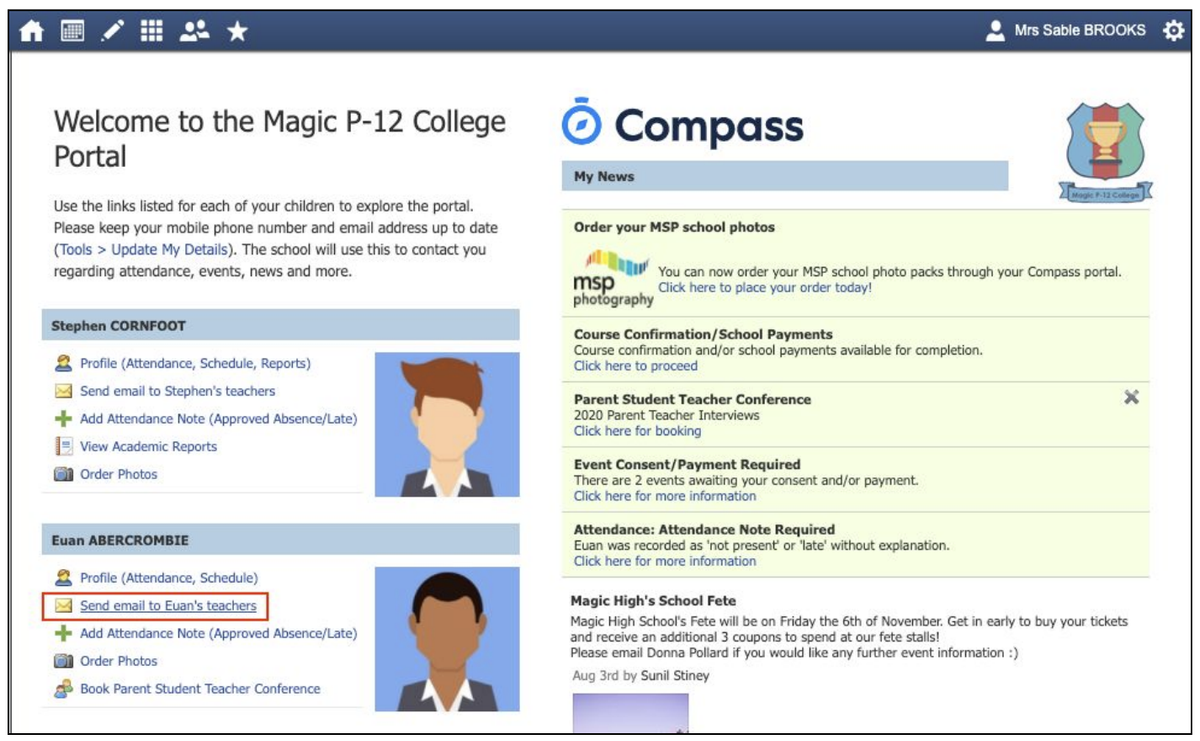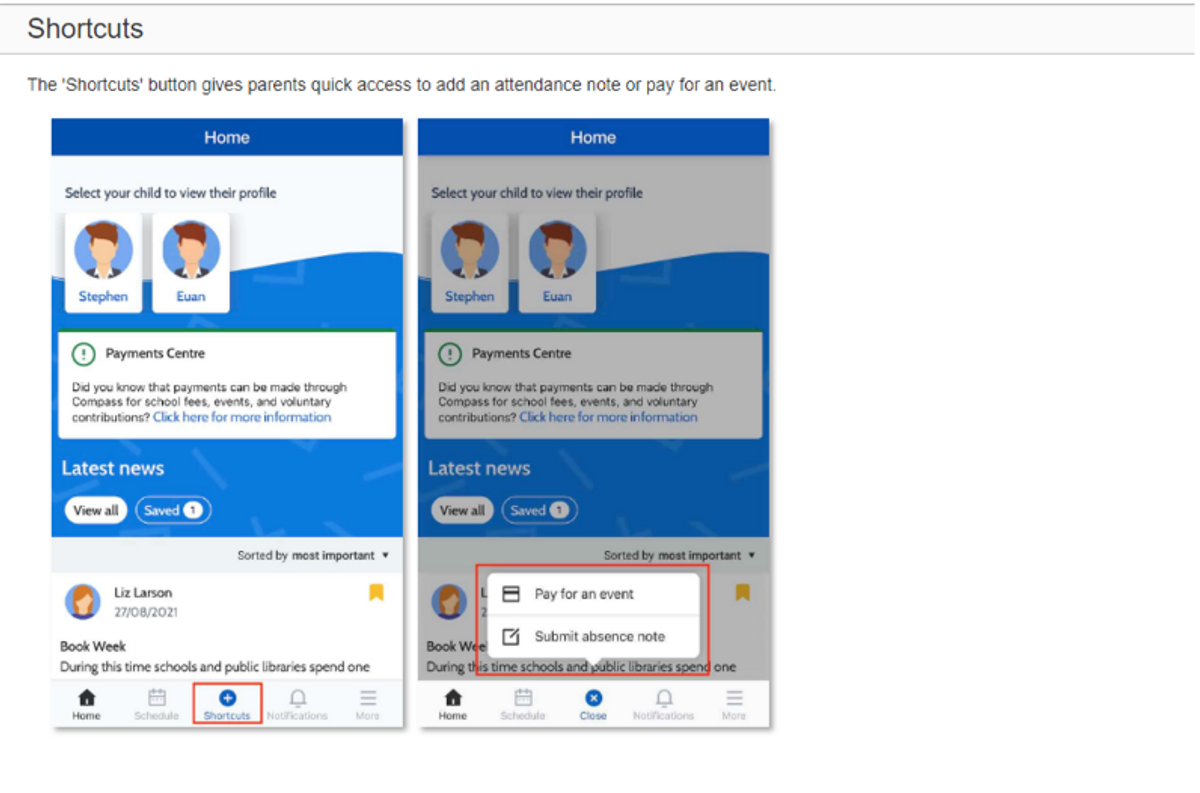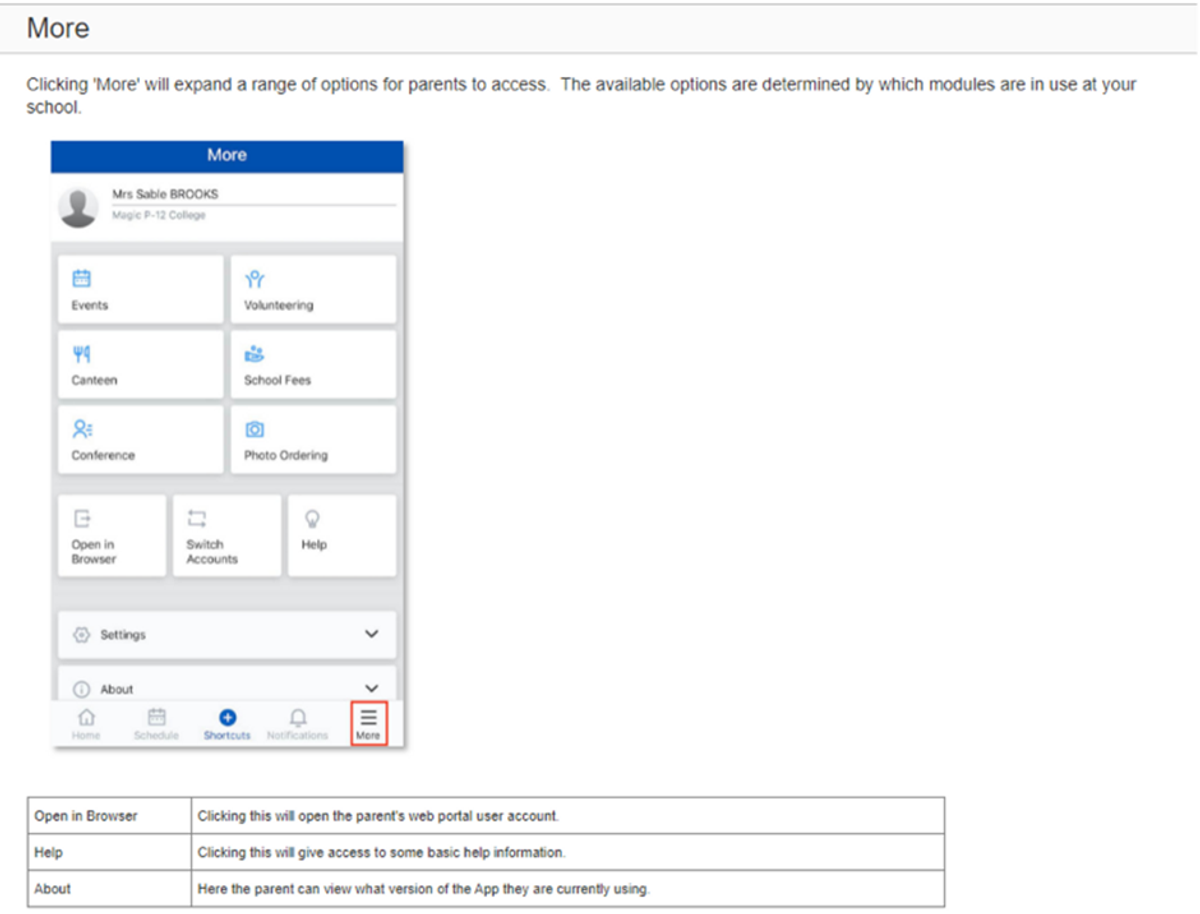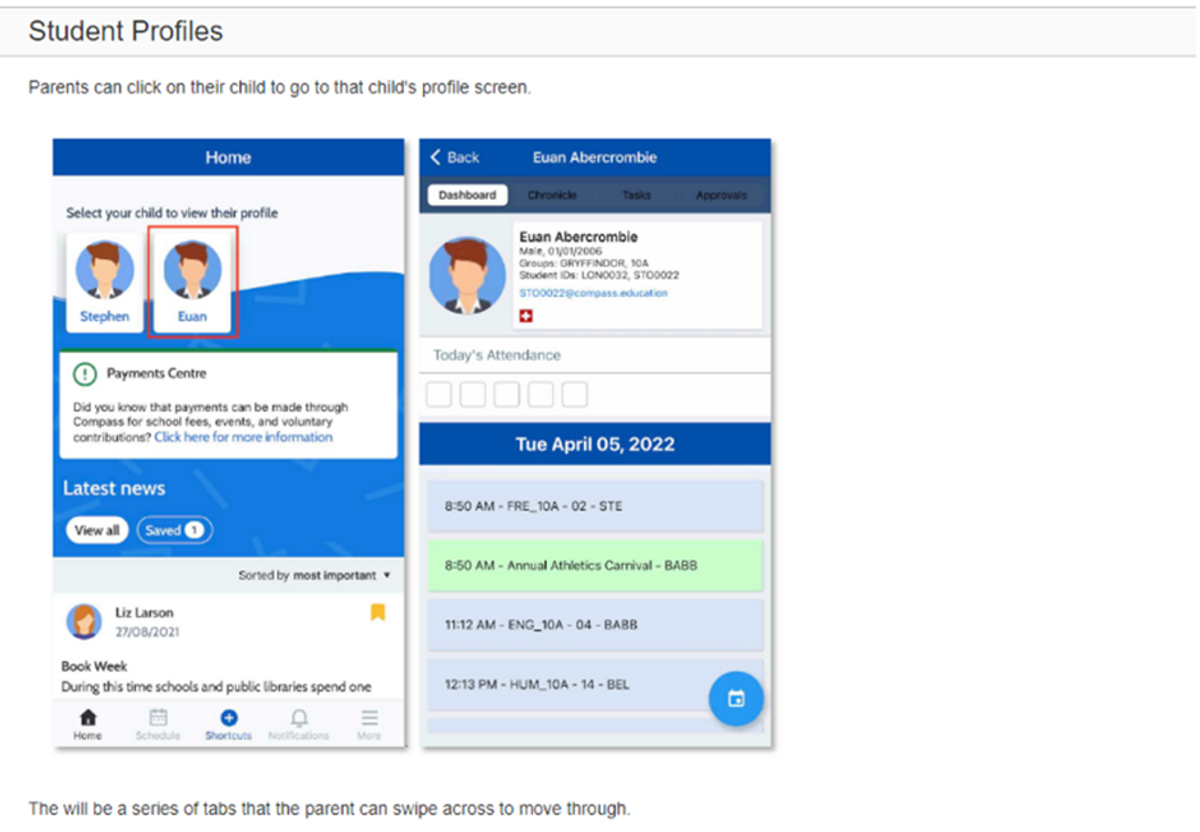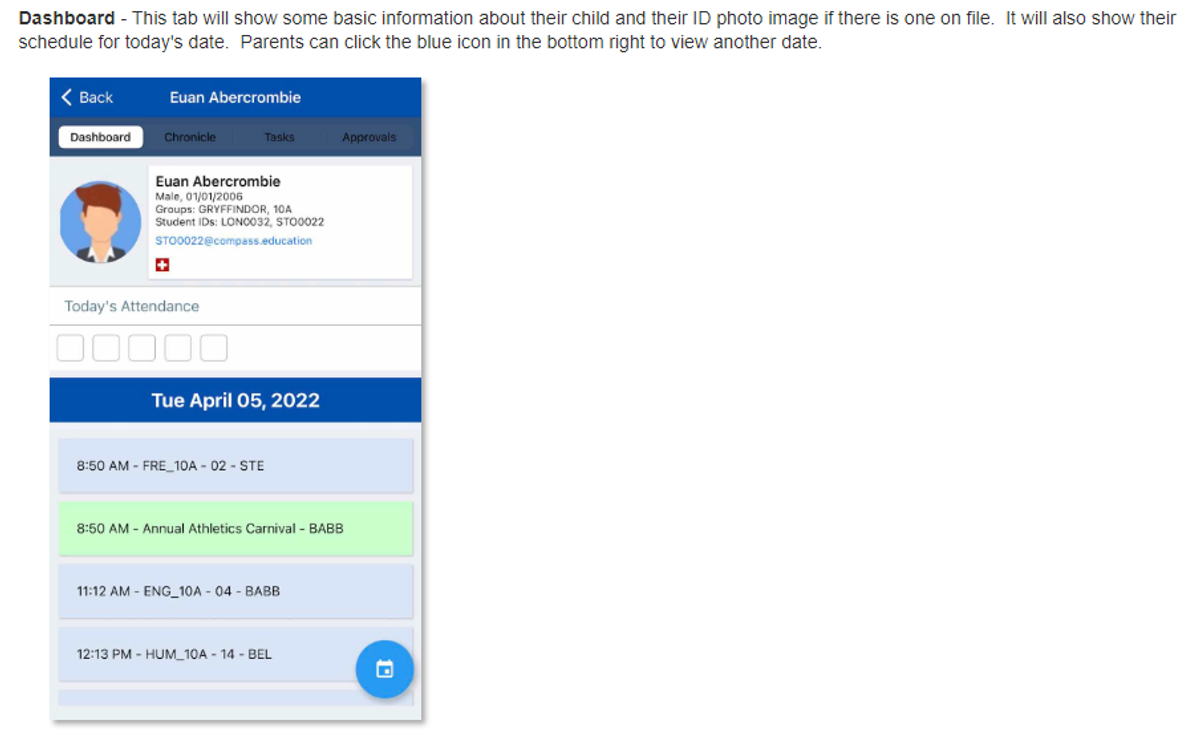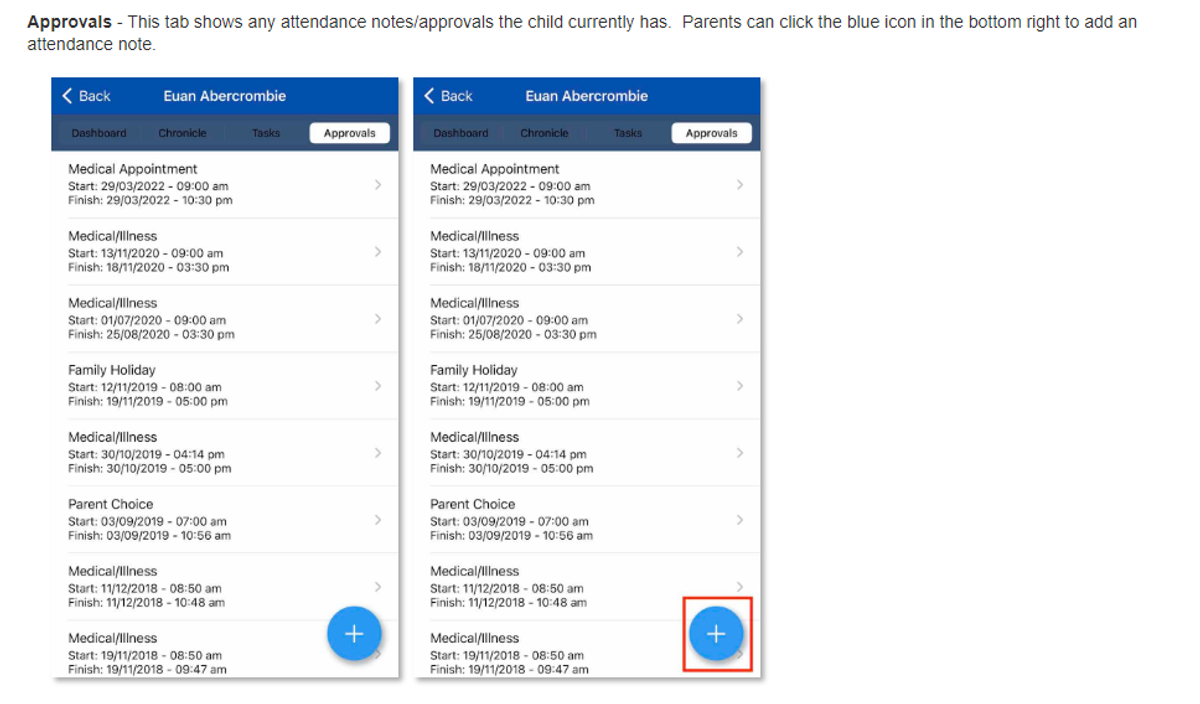GENERAL INFORMATION

Administration Office Hours
Monday - Thursday: 8am to 4pm
Friday: 8am - 3:30pm
Closed public holidays and school holidays.
College Daily Timetable
| Session | Start Time | Finish |
| LAT | 8:50am | 9:00am |
| 1 | 9:00am | 9:48am |
| 2 | 9:48am | 10:36am |
| Recess | 10:36am | 11:00am |
| 3 | 11:00am | 11:48am |
| 4 | 11:48am | 12:36pm |
| Lunch | 12:36pm | 1:19pm |
| 5 | 1:19pm | 2:07pm |
| 6 | 2:07pm | 2:55 pm |
College Bus Information
SCSC has updated the College bus information on our website, including:
- Updated bus routes to/from the College
- Links to timetables
- 2024 PTV Student Application Form
- 2024 Conveyance Allowance Application Forms & lodgement cut off dates
CLICK HERE to be taken directly to our website, select Enrolments/Bus Information.
We encourage families to familiarise themselves with this information.
MYKI Card Reminder
An important reminder that students require a MYKI card with sufficient funds to cover their bus journey to and from the College whilst travelling on the below services:
T5: Grovedale
T6: Jan Juc
T7: Ocean Acres
T10: Ocean Views
and all public transport services.
McHarry's Buslines have advised that students may incur a $200 fine if they do not have sufficient funds or have a valid card.
For more information regarding public bus travel information, please contact McHarry's Buslines MCHARRY'S BUSLINES .
Camps, Sports and Excursions Payments
There are a number of ways for families to make a payment to the College for their child’s excursion, camp or event. Please see below:
Preferred: Direct Deposit
To make a payment by direct deposit please use the following bank details:
Account Name: Surf Coast Secondary College Council Official
BSB: 033-608
Account Number: 246907
Please be sure to put your child’s name in the reference and notify us of the payment by emailing us at accounts@scsc.vic.edu.au
EFTPOS:
Over the phone on 03 5261 6633 by calling our Administration Office.
If you have a credit on your account and would like to use this, please email accounts@scsc.vic.edu.au
SCSC Uniform
Formal Uniform
- Grey shorts or pants (from Surf Coast School Stuff or PSW. No Dickies permitted)
- White long or short-sleeved shirt with SCSC logo
- Skirt (must be approximately knee length)
- SCSC school dress (must be approximately knee length)
- Outer garments
- SCSC knitted jumper
- SCSC hooded jumper
- SCSC spray jacket
- SCSC puffer jacket
- SCSC blazer
- Grey, black or white plain socks
- Black shoes
Active Uniform
- Navy shorts or navy track pants with SCSC logo
- Polo shirt with SCSC logo
- SCSC hooded jumper
- SCSC spray jacket
- SCSC puffer jacket
- Sports shoes
Other
- A navy blue, white or teal scarf may be worn with the school uniform in cold weather
- If a further garment is needed under the school shirt, it must be a plain white t-shirt or singlet
- SCSC beanie
Uniforms may be purchased via the following stores:
Surfcoast School Stuff: https://www.scss.shop/
PSW: https://www.psw.com.au/schools/surfcoast-secondary-college.html
Student Lost Property
To assist staff with returning items that may have been left behind in class, we strongly advise families to ensure the student name has been written on the tag so we may return them to the rightful owner. Any items that are found without a name will be kept for 2 weeks and if unclaimed, will then be donated.
Communicating with your Student's Teachers
Through the range of platforms at Surf Coast Secondary College there is also a range of communication mediums with your students teachers. This article will detail a couple of these opportunities and some supports.
The most straightforward means of communication is via a phone call to the school (03) 5261 6633, in this instance teachers may be teaching or engaged in meeting/planning time so you may need to leave a message or organise another time for contact.
To ensure communication with your students teachers the most consistent means of communication is via Compass our Student Management Platform. Compass will allow you to communicate with the teacher via email, it is also how the teacher will communicate with you and your student. To ensure communication between parents and teachers is considered and consistent we expect teachers will respond to emails within 24 hours or the next working day.
To ensure you can speak with your students teachers organising a time for a phone call or to meet onsite through Compass will ensure you and the teacher are available and prepared. Compass will also allow you to email all of your students teachers at once.
To communicate with a your students teachers via compass you can refer to the linked guide. “You will need to be in the browser version, Menu -> Open in Browser, to do this from the app.”
Guide Link - Pg - 17 - https://bit.ly/3NoYBQ5
The page where all past posts are stored is - https://bit.ly/3jzBzXz
Shaun Miller,
Digital Learning Specialist.
Compass - How to advise of an absence
If you would like to advise of your child's absence or would like to authorise to sign your child out for an appointment later in the day, you can utilise your Compass app on your phone, as follows:
The most common approval types are:
- Medical / Illness
- Medical Appointment (this also includes specialists e.g. psychologist, orthodontist)
- Parent Choice
So, for example, if your child needs to leave school at lunch time for an appointment at the dentist, you would select the start time as 12:30pm and finish time as 2:55pm.
Your child at the appointment time can then sign out at the Administration Office, our staff will check Compass for your approval and can sign your child out.
How to give permission through Compass for College events and excursions
Sick Bay
If a student is feeling unwell, to keep in line with the Department of Education & Training's Mobile Phone Policy, students are required to go to the Administration Office where a trained First Aid Officer will provide assistance and call parents/guardians if they are too unwell to remain at school and need to go home.
Please note, that the school will only call parents/guardians in regards to an unwell child. The school will never send a text message to advise that their child is unwell and requires collection.
If you have any questions regarding the above or other queries, please call our Administration Team on (03) 5261 6633.
Phone Payments in the Canteen
A reminder that in accordance with the Department’s Mobile Phones Policy issued by the Minister for Education, personal mobile phones must not be used at Surf Coast Secondary College during school hours, including lunchtime and recess, unless an exception has been granted. Where a student has been granted an exception, the student must use their mobile phone for the purpose for which the exception was granted, and in a safe, ethical, and responsible manner.
This means that no student is to use their mobile phone to make a payment in the Canteen.
Students who use their personal mobile phones inappropriately at Surf Coast Secondary College may be issued with consequences consistent with our school’s existing student engagement polices. At Surf Coast Secondary College inappropriate use of mobile phones is any use during school hours including recess and lunch time.
A copy of the Mobile Phone Policy is available on our website at www.surfcoastsecondarycollege.vic.edu.au
More information can also be found on the Department of Education’s website.
Mobile Phone Policy Reminder
A reminder to students that as per the DET Mobile Phone Policy, students found using their mobile phone may result in confiscation when students are found to be accessing their mobile phone during the school day.
Surf Coast Secondary College understands that students may bring a personal mobile phone to school, particularly if they are travelling independently to and from school. In accordance with the Department’s Mobile Phones Policy issued by the Minister for Education, personal mobile phones must not be used at Surf Coast Secondary College during school hours, including lunchtime and recess, unless an exception has been granted. Exceptions are usually only granted for medical or safety reasons.
Mobile phones owned by students at Surf Coast Secondary College are considered valuable items and are brought to school at the owner’s (student’s or parent/carer’s) risk. Students are encouraged not to bring a mobile phone to school unless there is a compelling reason to do so. Please note that Surf Coast Secondary College does not have accident insurance for accidental property damage or theft.
Students and their parents/carers are encouraged to obtain appropriate insurance for valuable items.
At Surf Coast Secondary College:
- Students who choose to bring mobile phones to school must have them switched off and securely stored during school hours – this includes during recess and lunchtime. Phone should remain in the students’ locker during the school day at all times.
- When emergencies occur, parents or carers should reach their child by calling the school’s office on 03 5261 6633.
Repeated instances of a student being found accessing their mobile phone in school time will result in parents being asked to attend a meeting to make a plan for how the phone will be managed at school moving forward. We appreciate you working in partnership with us to ensure that the College, and its students, are compliant with this legislative requirement.
Annual Privacy Reminder for Our School Community
Our school collects and uses student and parent personal information for standard school functions or where permitted by law, as stated in the Schools’ Privacy Policy and the Schools’ Privacy Collection Notice.
Our Photographing, Filming and Recording Students Policy, describes how we collect and use photographs, video and recordings of students. The policy also explains when parent consent is required and how it can be provided and withdrawn.
We ask parents to also review the guidance we provide on how we use Google Workspace for Education safely at the school and what parents can do to further protect their child’s information. If after reviewing the guidance, you have any questions or concerns regarding your child using Google Workspace for Education, please contact the school.
For more information about privacy, refer to: Schools’ Privacy Policy — information for parents. This information is also available in ten community languages:
- Amharic
- Arabic
- Dari
- Gujarati
- Mandarin
- Somali
- Sudanese
- Turkish
- Urdu
- Vietnamese
Insurance Reminder
Schools and parents/carers are reminded that the Department of Education does not provide personal accident insurance for students.
Parents and guardians are responsible for paying the cost of medical treatment for injured students, including any transport costs.
Student accident insurance policies are available from some commercial insurers. These cover a range of medical expenses not covered by Medicare or private health insurance.
Personal Property Reminder
The Department of Education does not have insurance for personal property of staff, students, and visitors. Surf Coast Secondary College and the Department of Education do not take responsibility for items of personal property that are lost, stolen or damaged at school or during school activities.
Damage to personal property brought to school is the responsibility of the owner of that property. This includes motor vehicles.
Surf Coast Secondary College encourages staff and students not to bring items of value to school, or to obtain appropriate insurance for such items.