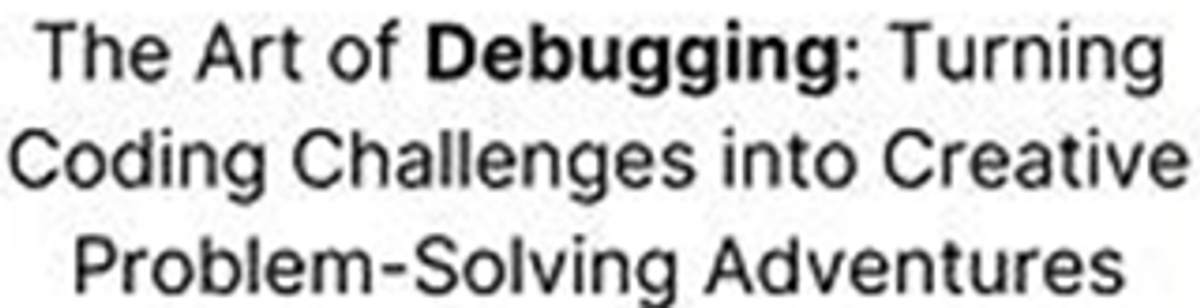INTEGRATED

CURRICULUM FOCUS
Digital Technologies: This week in digital technologies, grade 2 students will be learning to solve coding challenges and debug programs.
VOCABULARY
Coding is about making programming fun and easy to understand by using different tools and activities.
Students have been using a block-based coding platform where they drag and drop visual blocks to create a series of commands.
When it comes to fixing problems in their code (called "debugging"), students learn important skills like:
- Logical Thinking: Figuring out which part of the code isn’t working and why.
- Reading Error Messages: Understanding simple error messages or feedback to help them see what might be wrong.
ACTIVITIES YOU CAN DO AT HOME TO SUPPORT YOUR CHILD'S LEARNING
Online: Using the “Dance Routine" game in the app ScratchJr, with your child create a dance routine.
- Download ScratchJr on a tablet or computer.
- Choose a character (like a cat, dog, or other animals).
- Add Dance Moves:
- Drag and drop blocks to make the character move in different directions (left, right, up, down) or make them turn and jump.
- Add music or sound blocks to make the character dance to a beat.
- Test and Debug:
- Try running the code to see if the character moves the way you want.
- If the dance doesn’t work, talk with your child about what might need fixing.
Offline: "Code a Treasure Hunt"
- Set up the hunt:
- Parents hide a small "treasure" (toy, snack, or book) somewhere in the house.
- Create a Code:
- Write or draw simple directional commands on cards, like "Step forward," "Turn left," "Turn right," and "Jump."
- Each card represents a movement (similar to coding blocks).
- Follow the Code:
- Have your child follow the sequence of cards to find the treasure.
- If they don't reach the treasure, help them figure out which "command" needs fixing (debugging) and try again.