Premiers Reading Challenge
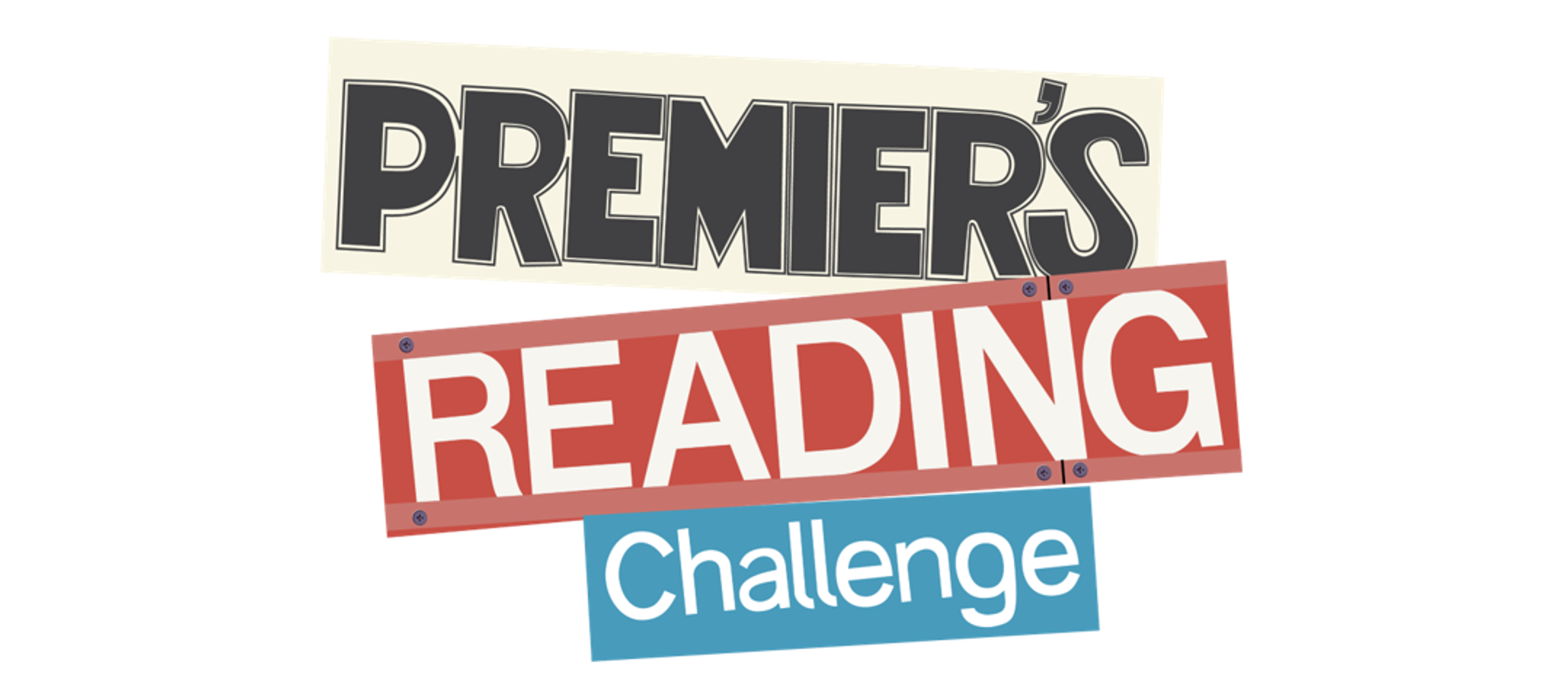
Premier's Reading Challenge
By now, your child should have received their VPRC user name and password which you can use to record any books your child has read for the Premier’s Reading Challenge.
Requirements for the PRC are:
F-2 30 books. 20 must be from the list, while 10 can be free choice.
3-6 15 books. 10 must be from the list, while 5 can be free choice.
There are approximately 170 days to go, so there is plenty of time to read as many books as you can.
TO ADD your child’s books to the challenge, visit the Premier’s Reading Challenge website.
To log in:
- Visit the Challenge application.
- Select the school/student button
- Select the VPRC login option
- Enter your child’s user name and password ( most teachers have pasted this into their journal)
- Select Login
Once into your child’s dashboard:
1. Scroll down to the search button
2. Type in the name of the book they have read.
3. Select from the options given.
4. Select ‘add book’.
You will notice that the book will be recorded as finished. There is also a verify button. Only the coordinator can verify your child’s books. I will be verifying periodically, so please don’t panic if the book remains unverified for several days, it will be done on a regular basis.
Your help in promoting the Challenge is really appreciated. It can be done as part of the Reading homework. You can read books to your child and chat about it or take turns to read a page as well as letting them read silently.
Christine Andrews, VPRC Coordinator
