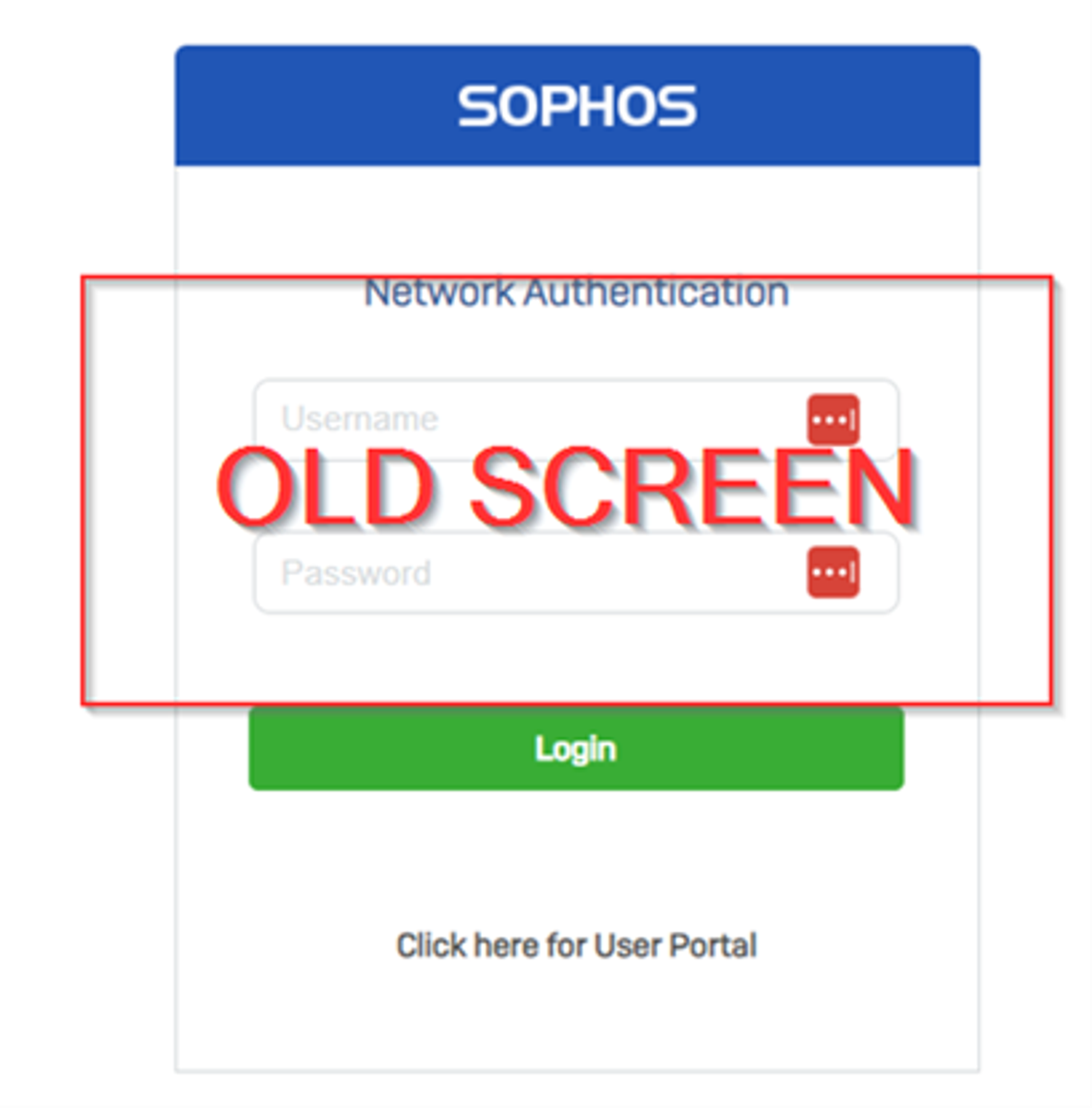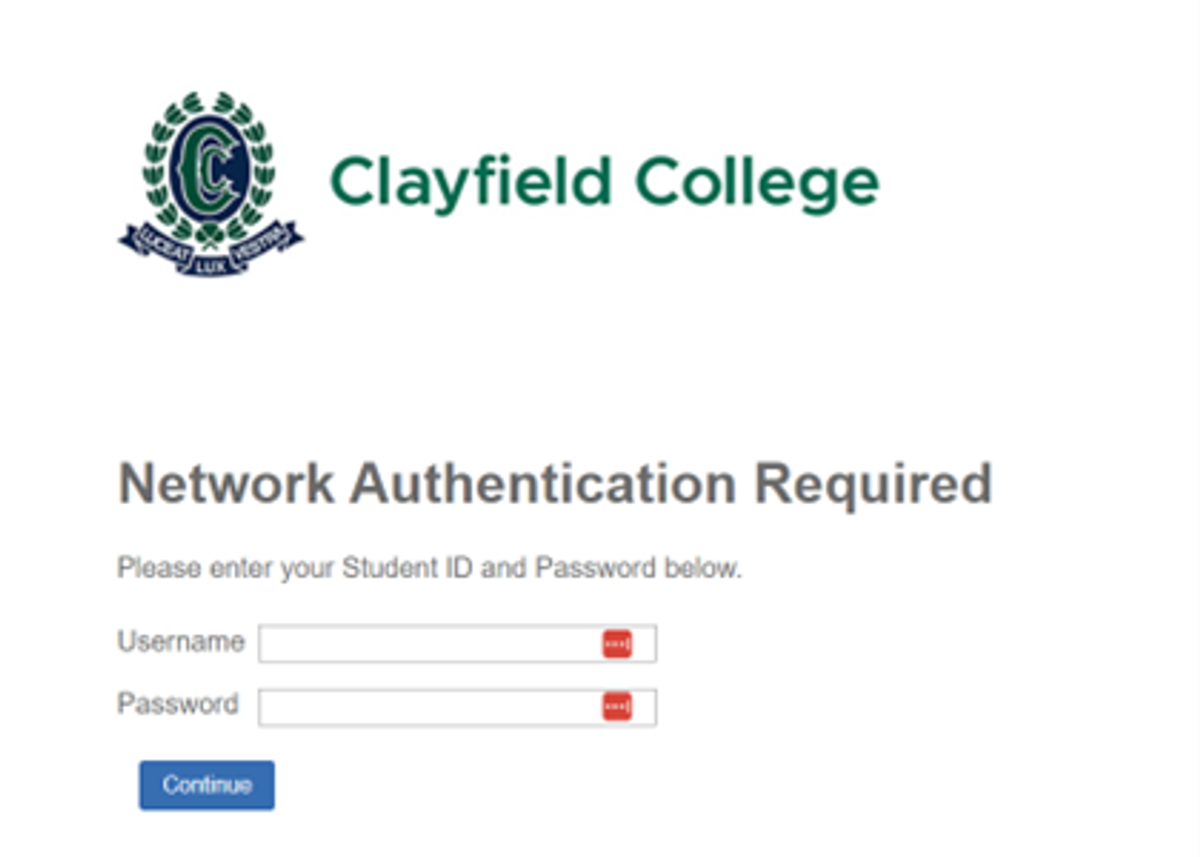Message from the ICT Team

Changes to Student WiFi Login – BYOT
When students return to campus at the start of Term 3, they will notice a different login page when they connect to BYOT_WIFI. Previously upon connection, they were presented with a 'Sophos' login screen where they entered their student number and password.
Past Login Screen
New Login Screen
The login process is unchanged and still uses their student number and password.
For some students on Apple Mac computers, they may have had the old login page bookmarked as it sometimes may not have presented automatically. This will need to be updated and if they have any issues, we advise they visit the IT Tech Hub in the Lower Level of the LRC to get assistance.
Why the change?
This login page is part of our upgraded Internet Security Firewall that is designed to keep students safe while online at Clayfield College.
Student use of VPNs from the College network will also be restricted from Term 4. We encourage students to discontinue the use of VPNs while on campus throughout Term 3 in preparation for this change. To clarify, VPNs are usually used to access overseas streaming services and to bypass local streaming limitations. Using a VPN from Term 4 onwards will stop access to College systems whilst at the school.
Questions?
Please visit the IT Tech Hub in the Lower Level of the LRC for assistance, or email itsupport@clayfield.qld.edu.au