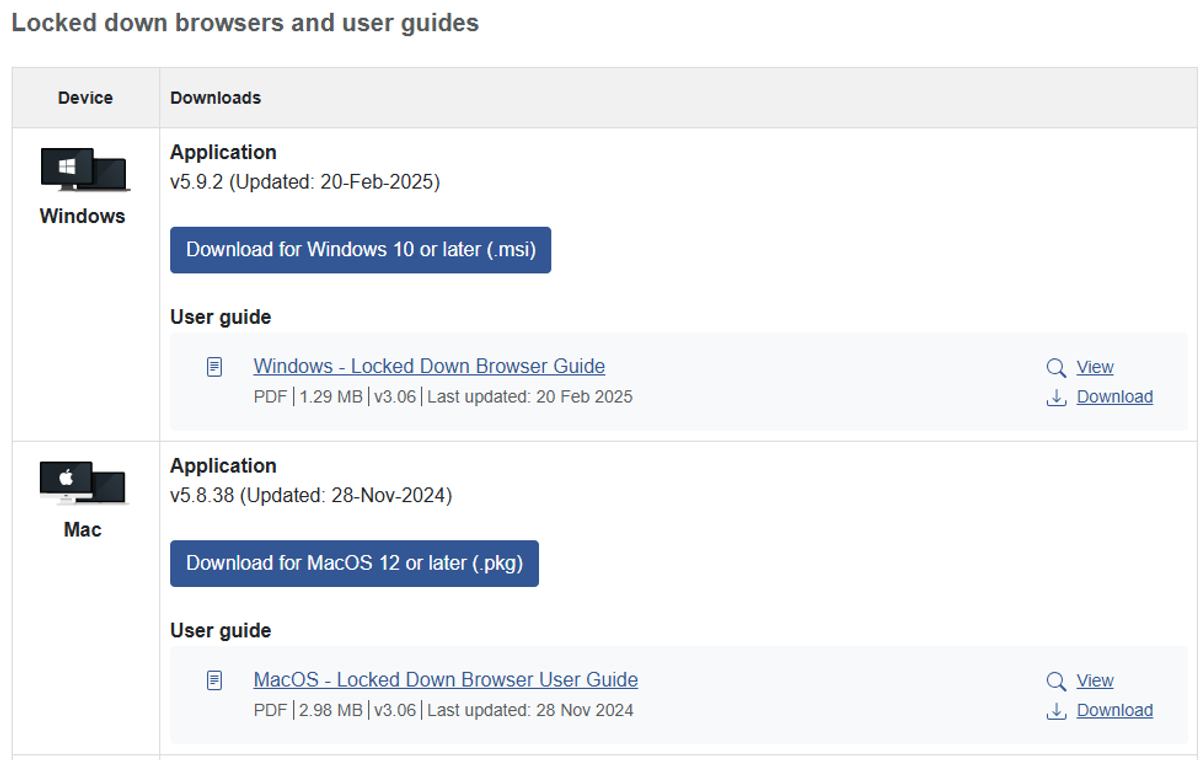NAPLAN for Years 7 & 9

Students in Years 7 & 9 will shortly be participating in the NAPLAN. These tests are part of the National Assessment Program and are overseen in Victoria by the Victorian Curriculum and Assessment Authority (VCAA).
What does NAPLAN involve?
There are four separate assessments in Writing, Reading, Conventions of Language, and Numeracy. These will all take place onsite at GEC during school hours.
How are results used?
The purpose of NAPLAN is to check how well students are learning as they progress through their school years. All parents/carers will receive a report later in the year with a summary of your child’s results.
Cohort results are a useful mechanism for schools to identify broader areas of strength and areas for improvement in year levels or classes. They provide us with valuable insight regarding the effectiveness of our teaching and learning programs.
Individual results are a way for schools to make targeted interventions that support the learning needs of our students. This can involve tutoring, in-class support or the Victorian High-Ability Program.
What do I need to do to support my child?
There is nothing you need to do in preparation. You can support them by letting them know that NAPLAN is part of their school program and encouraging them to do their best.
If your child has received any adjustments when completing NAPLAN in previous years (including but not limited to a separate or smaller room, rest breaks, additional writing time), then please contact me via email. Please be aware that these adjustments generally require the support of documentation from medical professionals.
When are tests taking place?
NAPLAN takes place across Weeks 7 and 8. This is directly after the Labour Day long weekend.
Year 7 will sit their test during Periods 1 and 2. Year 9 will sit theirs in Periods 3 and 4.
Please see dates below:
Test | Date
| What to bring |
| Writing | Wednesday 12th March | Laptop
|
| Reading | Thursday 13th March | Laptop
|
| Conventions of Language | Friday 14th March | Laptop and headphones (preferably wired) |
| Numeracy | Monday 17th March | Laptop (no calculator)
|
Note that personal calculators are not required for the Numeracy component. Interactive calculators are provided onscreen through the NAPLAN Locked Down Browser.
In addition to the above, catch-up sessions have been organised where there are unavoidable absences.
Downloading the Locked Down Browser
All NAPLAN assessments are completed online. To ensure the security of the assessments, students need to install a Locked Down Browser on their laptop.
For students with Windows or Mac devices, we are asking students and families to install the Locked Down Browser themselves. If students or families are unable to do this, or have difficulty, support will be provided through school.
For students with Chromebooks, there is no need to download the Locked Down Browser at home.
To download the Locked Down Browser, please visit: https://www.assessform.edu.au/naplan-online/locked-down-browser
Select the appropriate option for your child’s laptop. A screenshot is shown below:
Selecting the appropriate option will download an installation file to the Downloads folder on your child’s laptop.
For Windows computers, the name of the file will be NAP Locked down browser.msi.
For Mac computers, the name of the file will be NAP Locked down browser.pkg.
Please double click on these files to launch the installer and follow the prompts.
If you have any difficulty with this process, we will provide support through school.
How will my child receive information about what to do on the day?
Students will be provided with information and updates through Year Level Assemblies and Google Classroom.
Where can I find further information?
For additional information regarding NAPLAN participation, performance or results, please consult the Parent/Carer Information Sheets below:
- NAPLAN Information for Parents and Carers
- NAPLAN Information for Parents and Carers (Simple English)
- Different Language Translations
Please get in touch if you have any further questions.
Daniel Bouchet-Hibbert
Teaching & Learning Leader