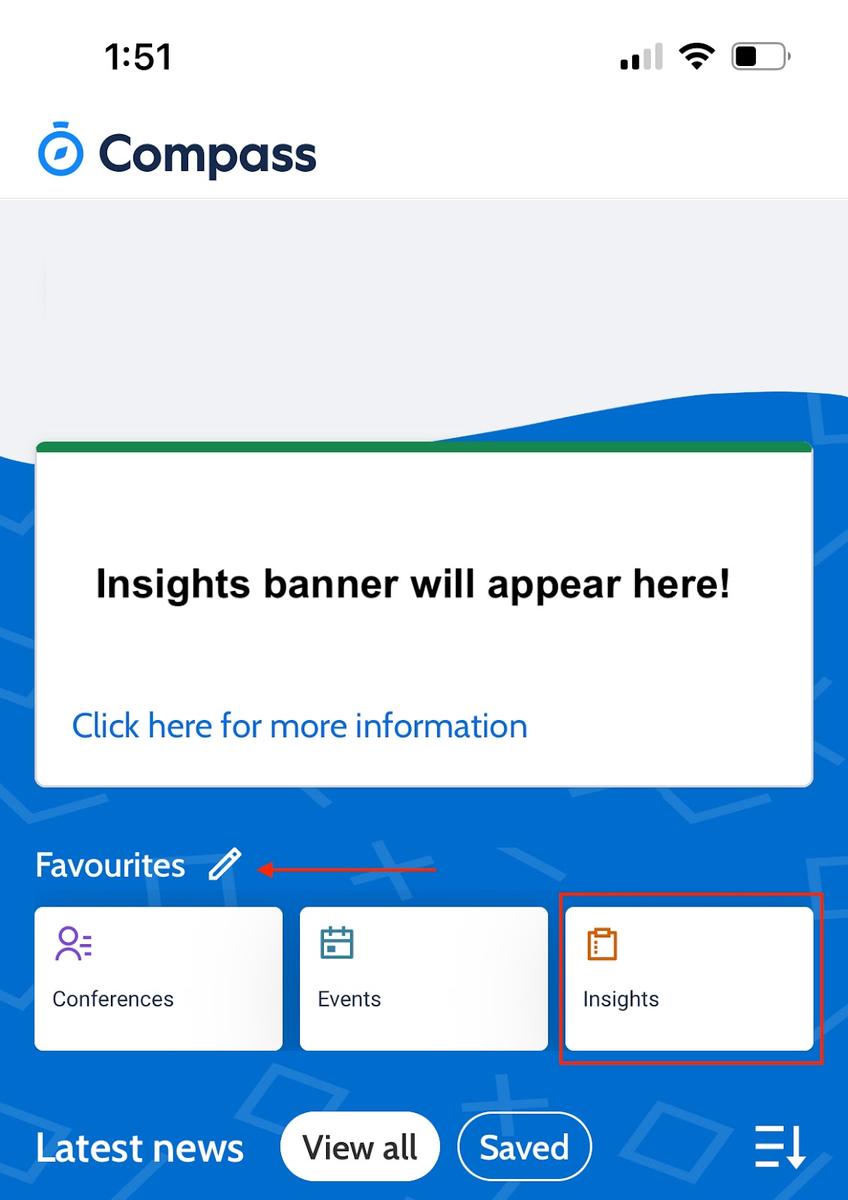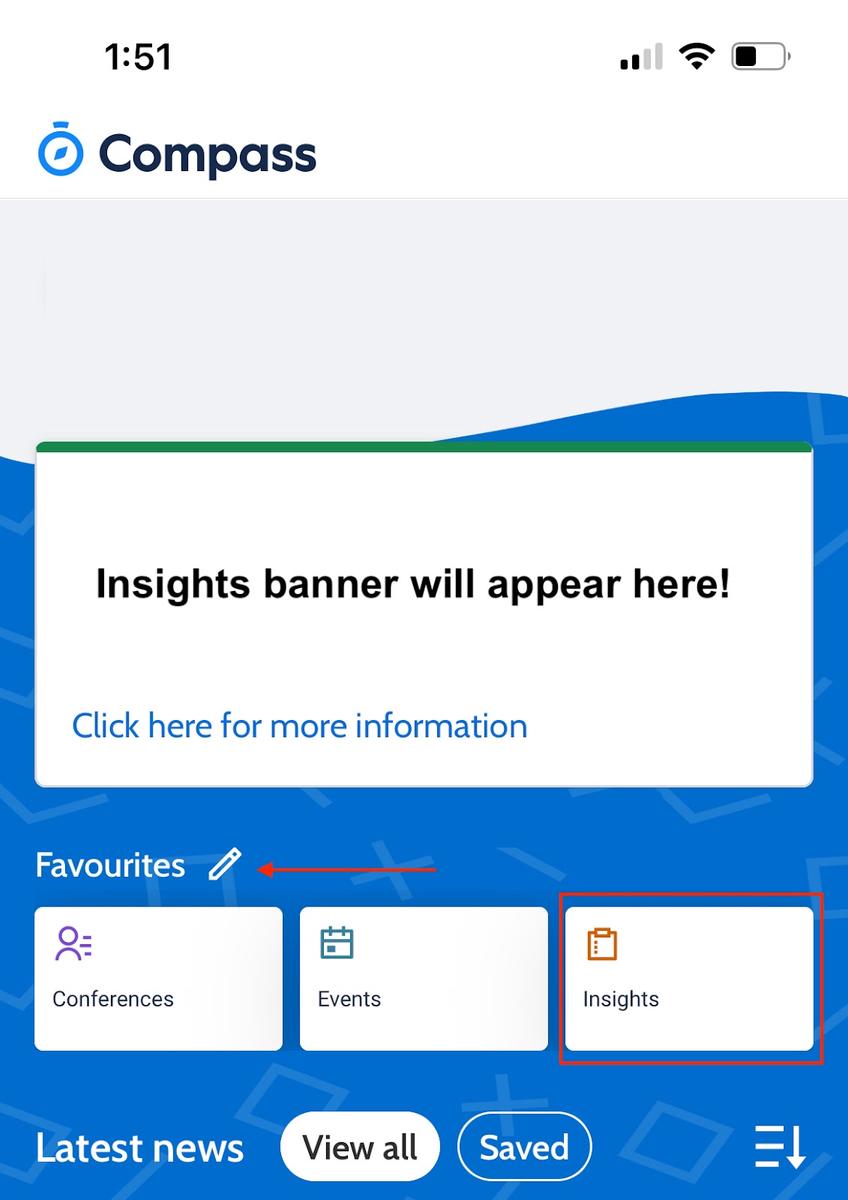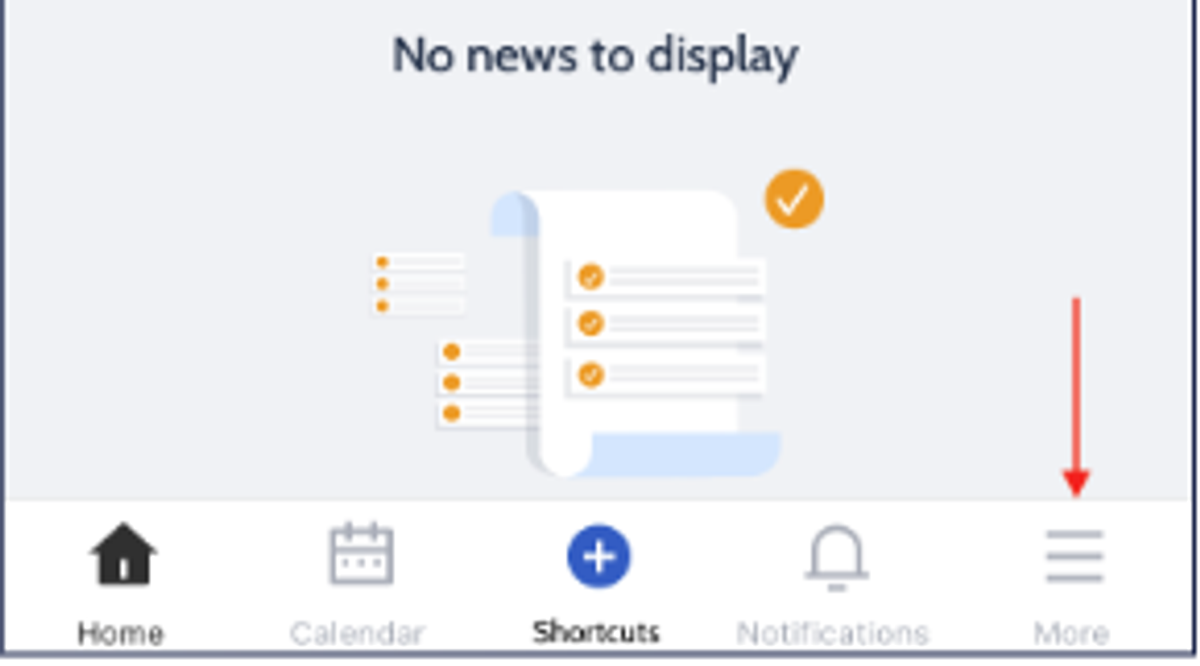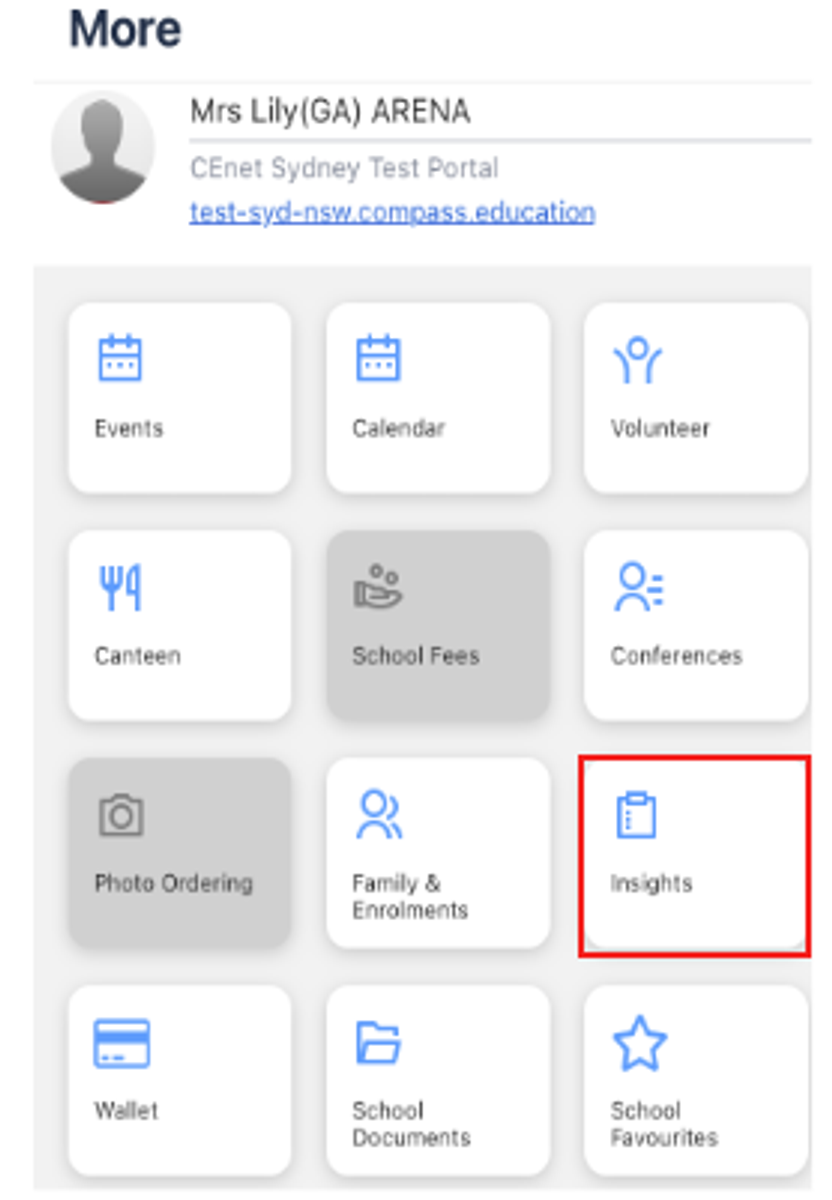Compass Update

Dear Parents/Caregivers,
You will soon receive a notification on your Compass Mobile App or Internet browser when you next log into Compass directing you to complete an insights cycle for an SCS Community Survey in Compass.
When you see the notification (pictured above) as a banner, click on the blue link to open the cycle, select your responses, and ‘save’! - you will receive a ‘Thank you’ when completed.
Participation in these surveys is voluntary and may take approximately 5 minutes.
Distributed each term throughout the year, these surveys capture parent feedback about topics such as; mission, classroom learning, well-being, and partnerships, allowing participants to give their thoughts and feedback.
To navigate back to the Insights module without a ‘banner’, you will find the module by clicking on the ‘more’ option at the bottom of your mobile screen, and selecting the ‘Insights’ tile or adding Insights, to your favourites list.