Library News
Ms Tafra

Library News
Ms Tafra
It's been lovely starting a fresh term now that all the student faces in the library are so much more familiar to me. This term K - 4 classes will be exploring the CBCA Book of the Year shortlists while 5 - 6 classes jump into coding on Scratch. Across the school we are learning about the difference between fiction and non-fiction texts and particularly focusing on how non-fiction texts are organised in the library.


Scholastic Book Club catalogues for Term 2 went home this week. Orders are due through Loop by next Friday, 16 May.


Friday 9 May is Do it for Dolly Day and a team of Year 6 students asked me for help creating a book display for the day. The books on display feature characters who overcome bullying and/or mental health challenges. This is a really valuable time for students in the school to think seriously about the impacts of bullying and to understand that it's important to seek help if they are suffering.
There are many helpful resources for families and young people on the Do it For Dolly website, including their Anti-Bullying Toolkit for Families.
Thank you to the Year 6s for this wonderful initiative and to the Stage 2 students who coloured butterflies to decorate the display.


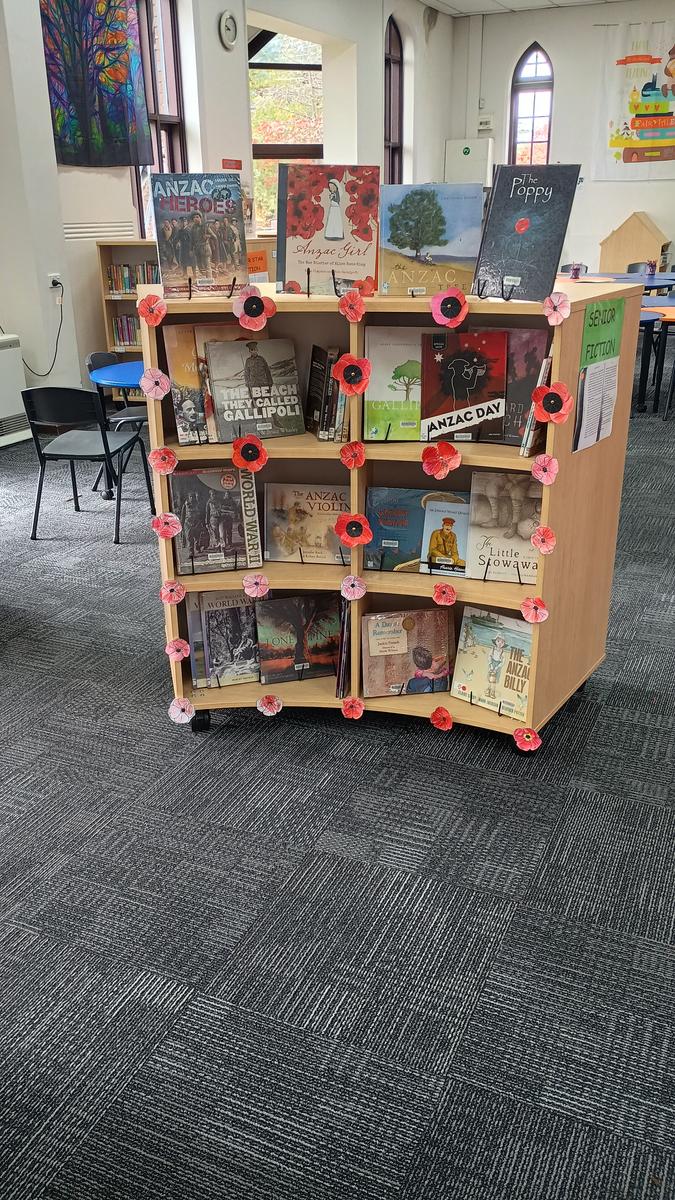
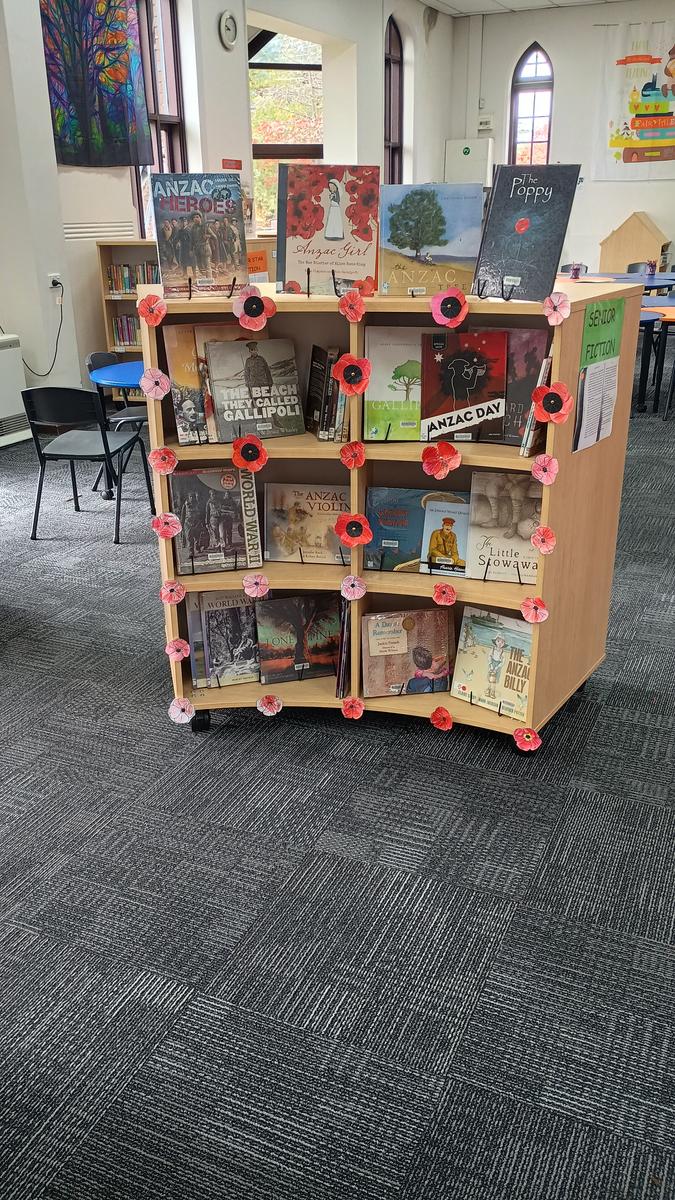
If you are interested in helping with covering new books for the library collection, please fill out this survey and I will be in touch. (Please note, you will need a current Working With Children Check to volunteer in the school library)
Volunteer time slots:
Tuesdays 8.50am - 10.50am
Tuesdays 11.30am - 1pm
Tuesdays 2.40pm - 3.10pm
Wednesdays 2.40pm - 3.10pm
Thursdays 2.40pm - 3.10pm


The reading challenge deadline has now been extended to Friday 19 September. There are detailed instructions below about how to log books your children have read. If you are unable to access an appropriate device or internet connection at home for recording your child's reading, please just record the titles and authors on paper and they can bring them to me to record for them.
Adding Books
Step 1: Follow this link to the Student Experience Site
Step 2: Log in using the button in the top right corner with the details on your child's PRC login card.
Step 3: To record books already read (you can include books that have been read earlier this year), click on the avatar in the top right corner, then click on "My Reading Log". NB: Books should only be added when they have been read from cover to cover!
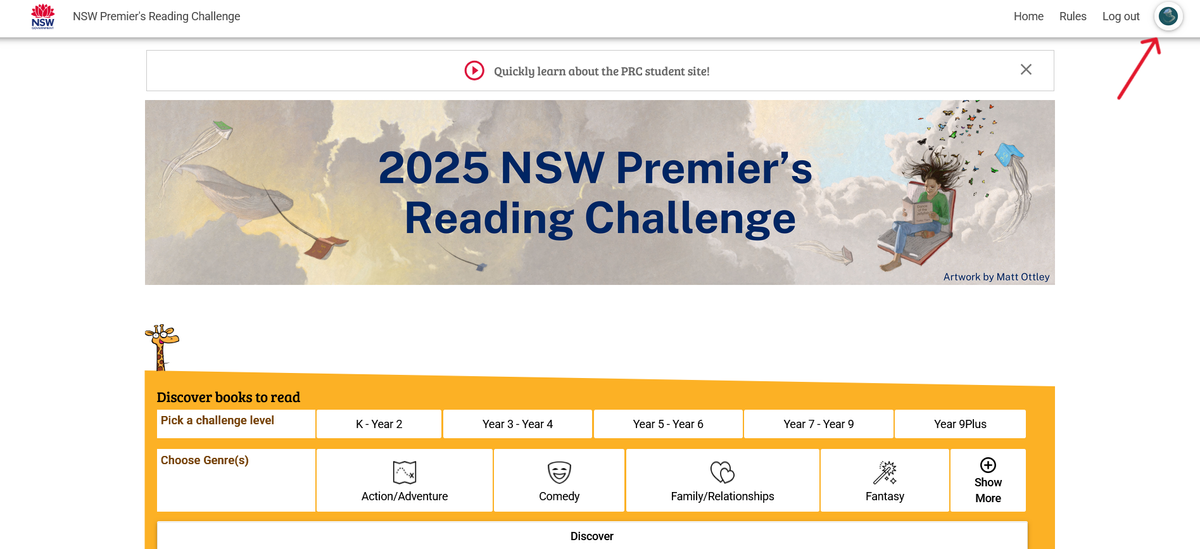
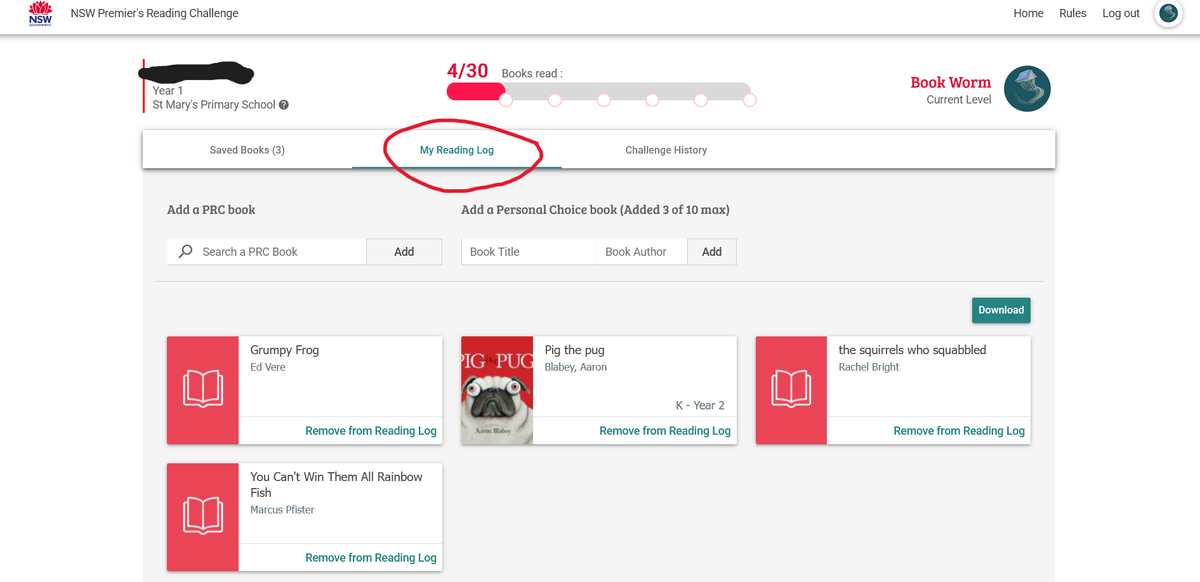
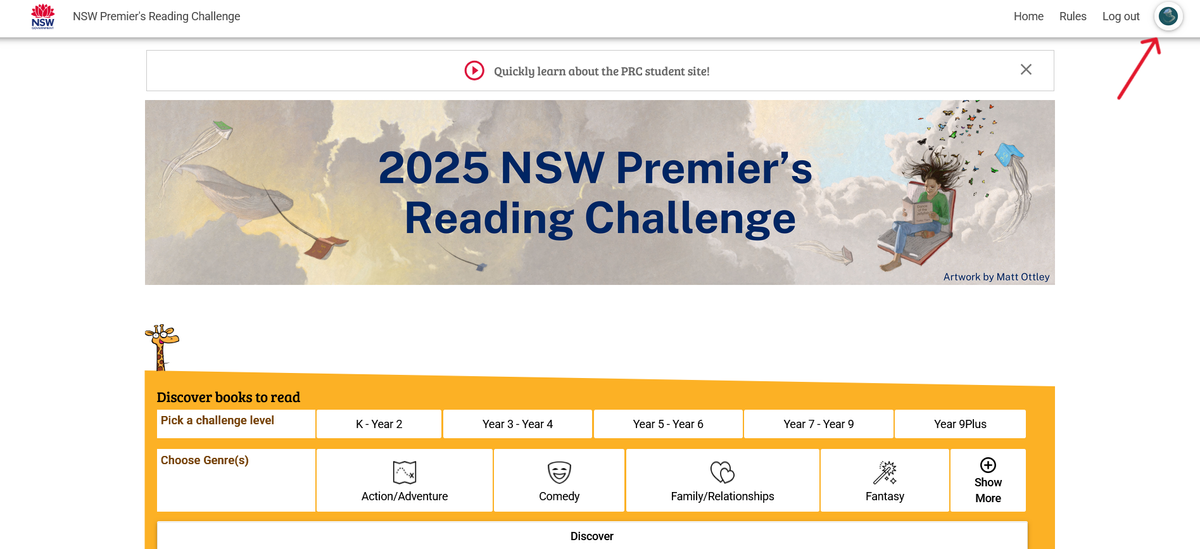
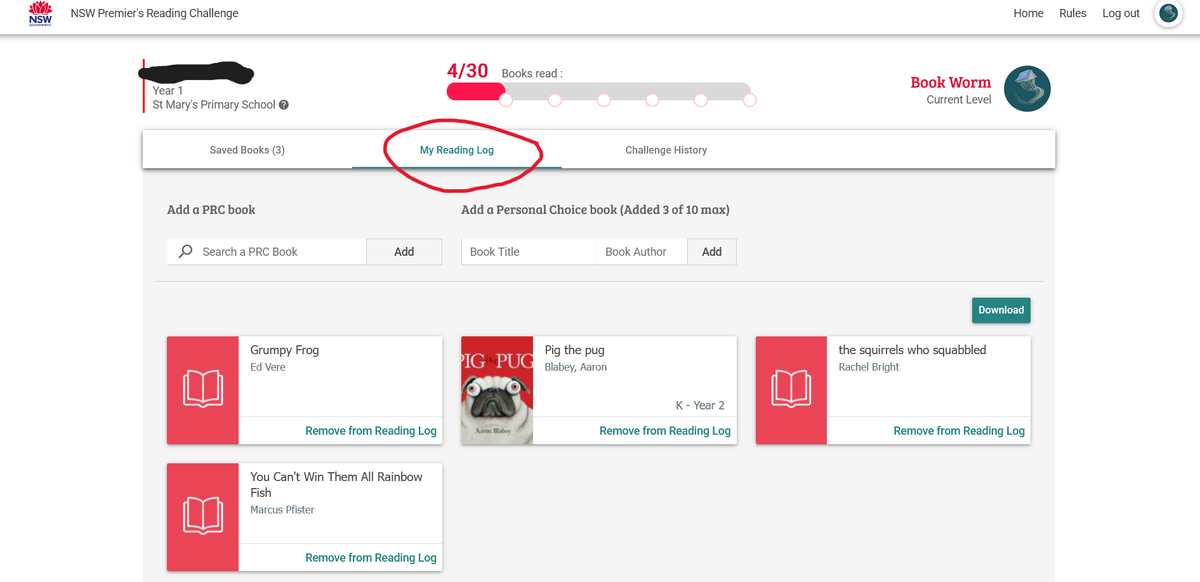
Step 4: Start typing the name of the book read into the "Add a PRC Book" search, select the title from the drop-down menu and click "Add".
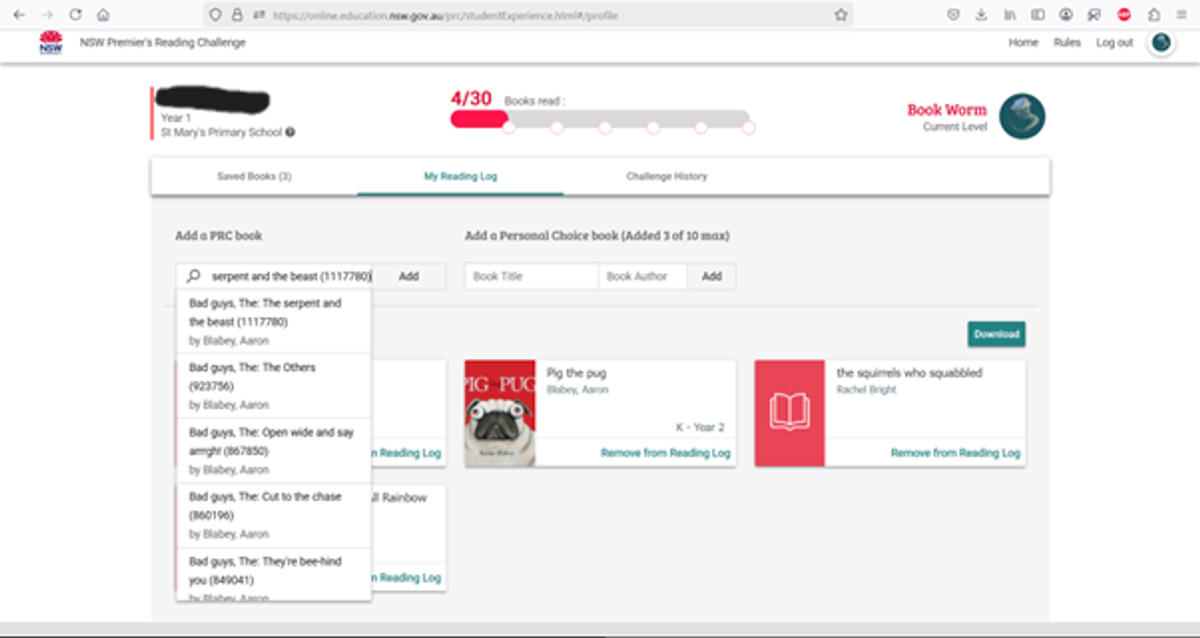
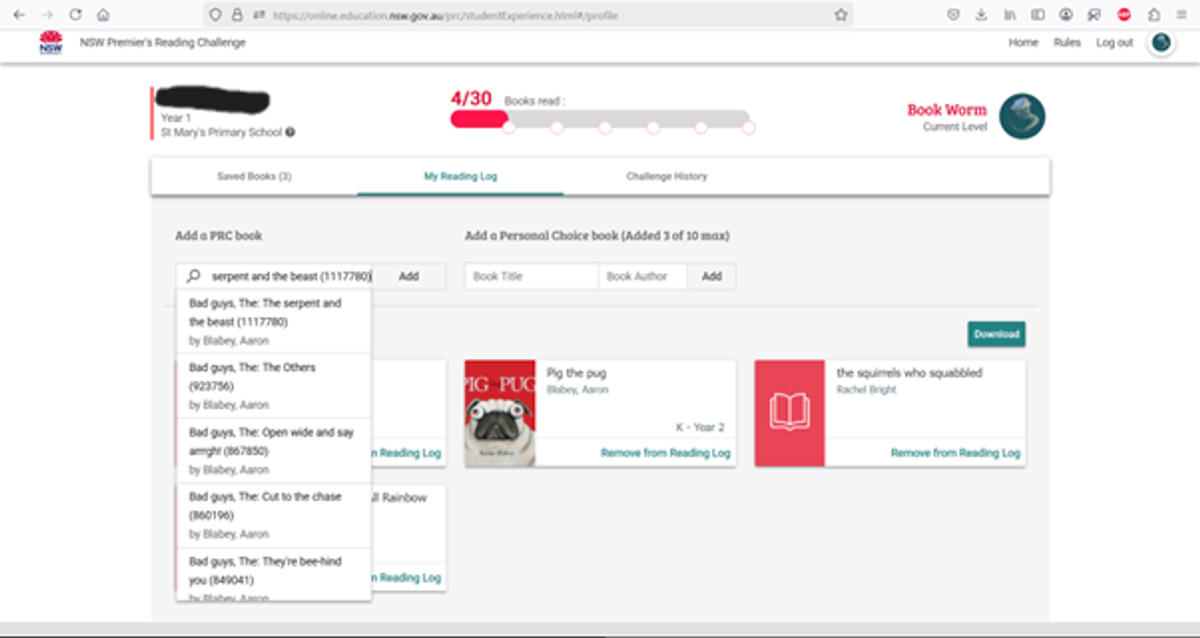
Step 5: If the book does not come-up in this search, it is not a PRC list book for 2025 and needs to be added as a personal choice book. Type the title and author into the fields and click "Add".
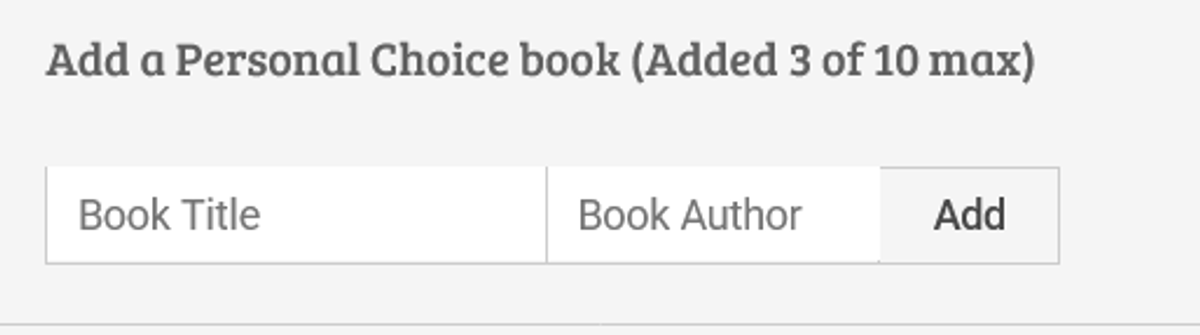
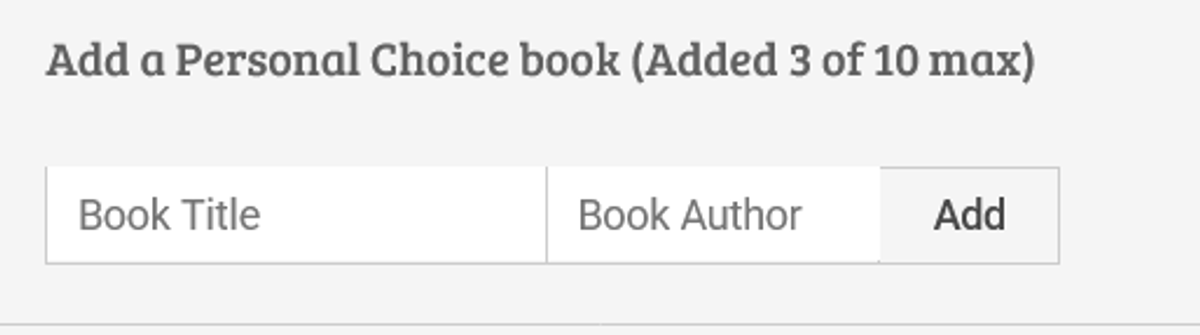
ES1 - Wednesday
S1 - Thursday
S2 - Wednesday
S3 - Thursday

