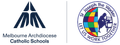Cyberbullying
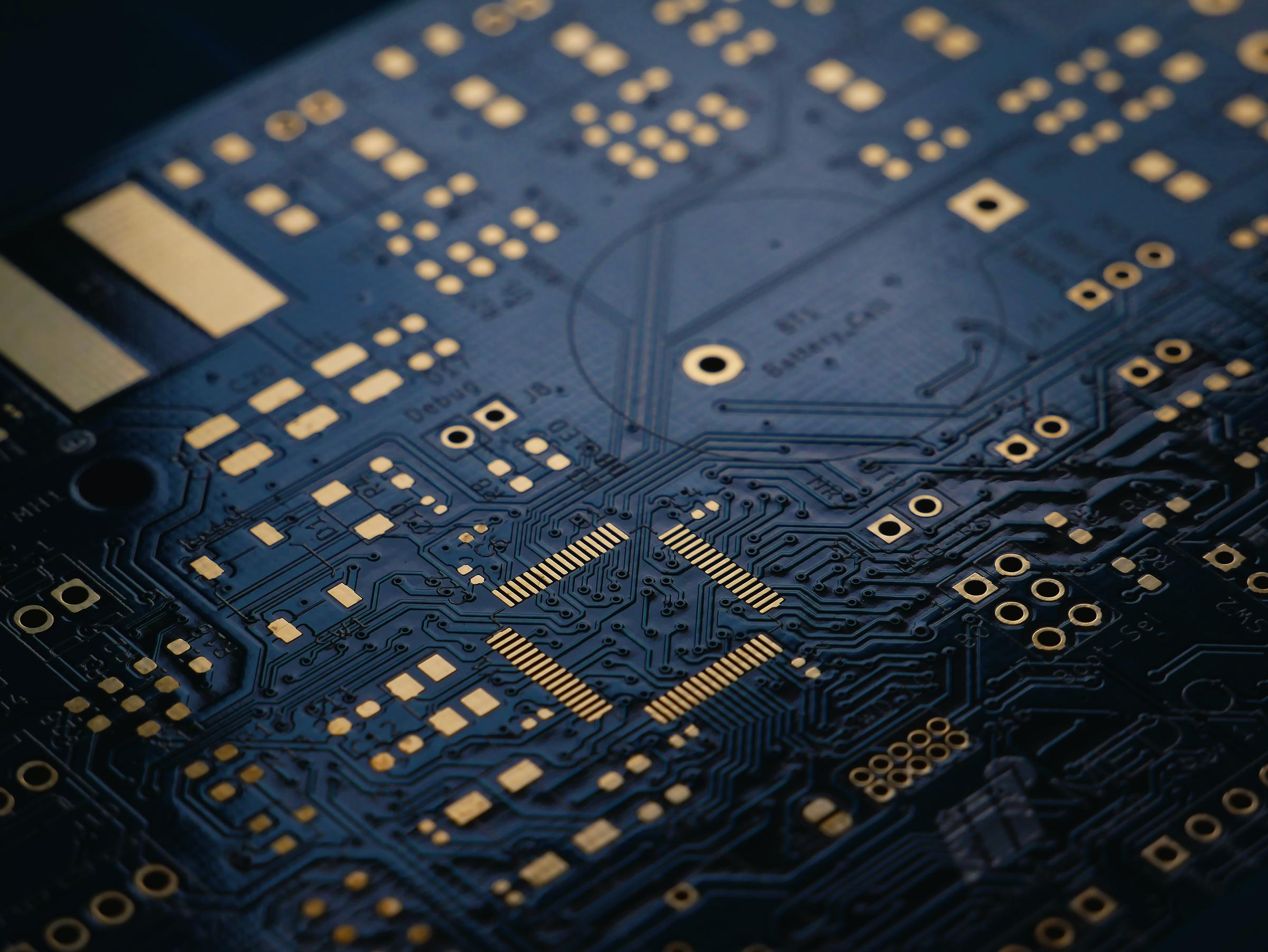
PRIVACY AWARENESS WEEK
2024: FIVE TIPS TO HELP STUDENTS PROTECT THEIR ONLINE PRIVACY
Privacy Awareness Week runs from the 6th to the 12th of May this year and it is another opportunity to educate children about online privacy risks and equip them with the knowledge and skills they need to keep their personal information safe.
WHY IS PRIVACY IMPORTANT?
Almost every online platform asks for personally identifiable information, like our name, date of birth, email, home address or phone number. When we sign up for a social media account we agree to the terms and conditions, which enables the platform to collect our data, including information about our interests, location, opinions, political views, employment, education and relationships.
Our personal information is valuable and can be stolen or misused, and can result in things like scams, spam, identity theft, cyberbullying, grooming and exploitation. It’s important for students to understand the implications of sharing personal information online. If they do need to share their personal information, they need to know how to keep it as secure as possible.
There are simple steps students can take to protect their online privacy and make more informed decisions about how their personal information is collected and used.
1. UPDATE AND BACK UP YOUR DEVICES
Keeping your devices and apps up-to-date is one of the best ways to keep your personal information safe. System updates can address new and existing security concerns and add new features to keep your accounts more secure.
It’s important to regularly check for updates and ensure automatic updates are turned on. The Australian government has guidelines for turning on automatic updates on Apple, Microsoft and Android devices. It’s also important to regularly back up your data, like photos, videos, files and contacts, so you can restore your data if something goes wrong.
2. CHECK YOUR PRIVACY SETTINGS
Regularly check your privacy settings so you know how your data is being used and how much information you are sharing with others, including potential advertisers. Go to Settings > Privacy on iPhone and Android devices to check and change your advertising and tracking preferences. This will give you more control over how companies use your personal data to target their ads.
You should also check the privacy settings on all your apps and games to learn how your data is being collected and used, and what information is public. You can learn more about the privacy settings of popular platforms with the eSafety Guide.
3. SET UP MULTI-FACTOR AUTHENTICATION
Multi-factor authentication means you have extra checks to confirm your identity. This may include an authentication code from a text message, in addition to your password. Multi-factor authentication adds an extra layer of security to your accounts and is a great way to protect yourself from scams and identity theft.
4. USE STRONG PASSPHRASES
A passphrase is made up of four or more random words, making the phrase harder to guess but easier to remember than a traditional password. Changing your password to a passphrase is a great way to protect your privacy and make your accounts more secure. It’s important not to share your passwords and passphrases with others unless necessary. Sharing this sensitive information can make you more vulnerable to scams, identity theft and cyberbullying.
5. TURN OFF LOCATION-BASED SERVICES
Check the location settings on your device so you know which apps are using geo-location. Turn off location services or limit their function and remember to check them again when you update your device and apps.
LEARN MORE ABOUT ONLINE PRIVACY AND CYBER SAFETY FOR STUDENTS
The eSafety Commissioner has great information about cyber safety for students, parents and educators, including what to do if your personal information is stolen or misused.
Youth Online Safety has created some useful video resources and facts sheets for students around data privacy.