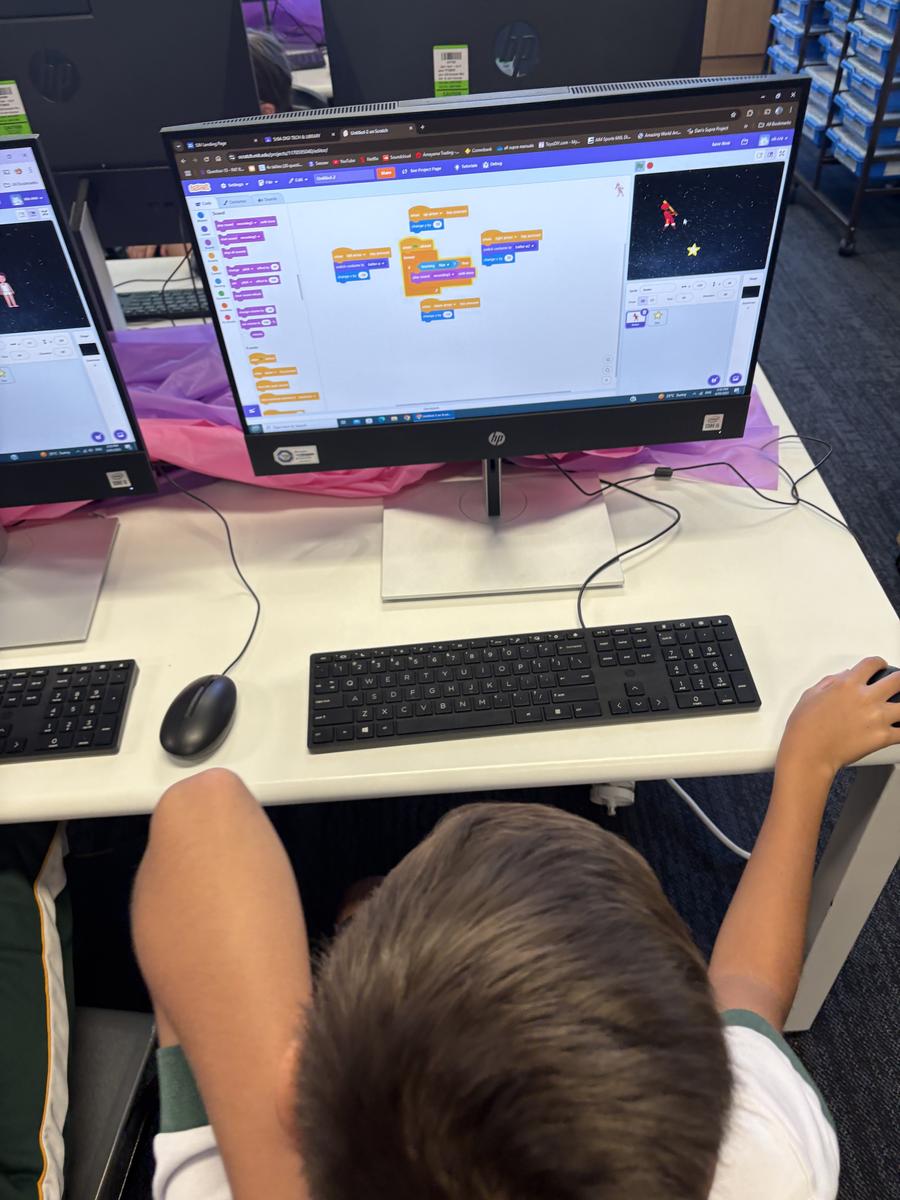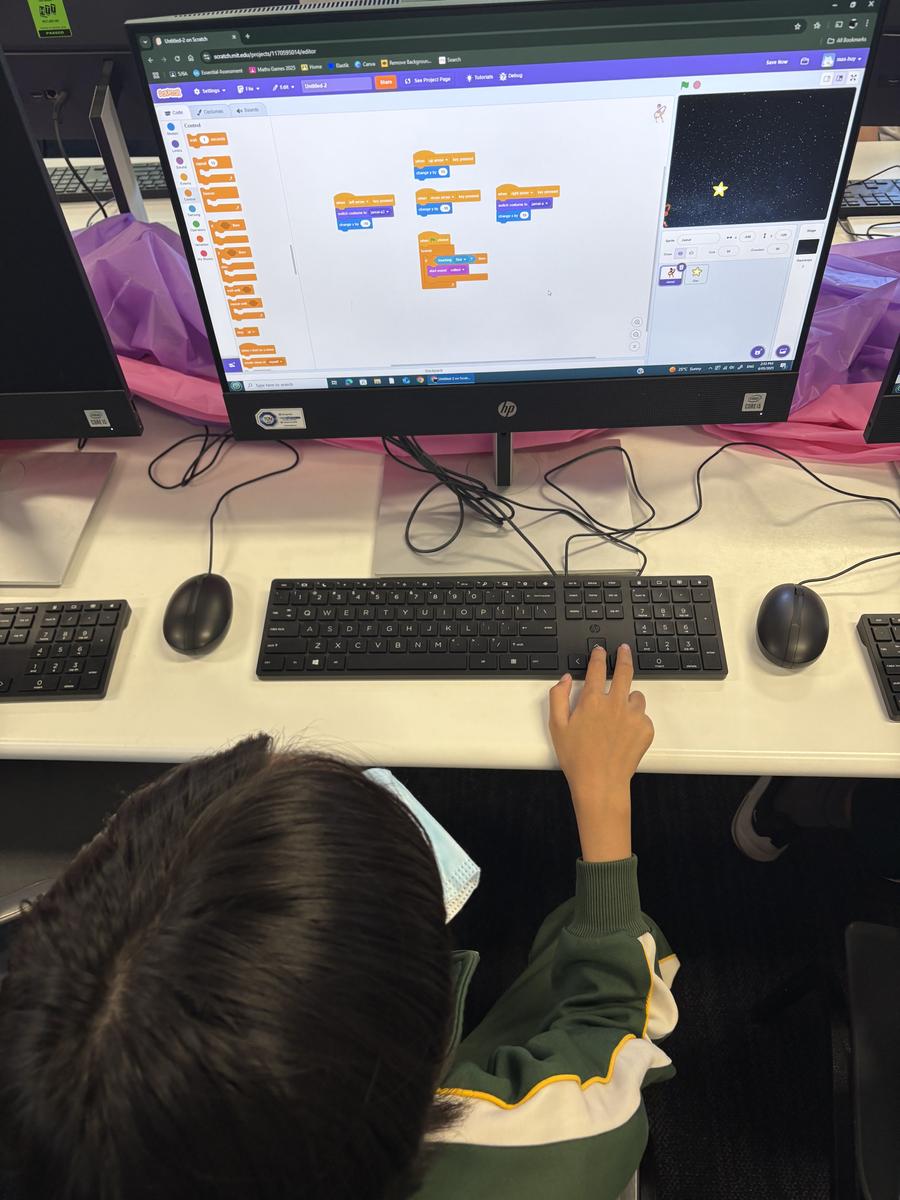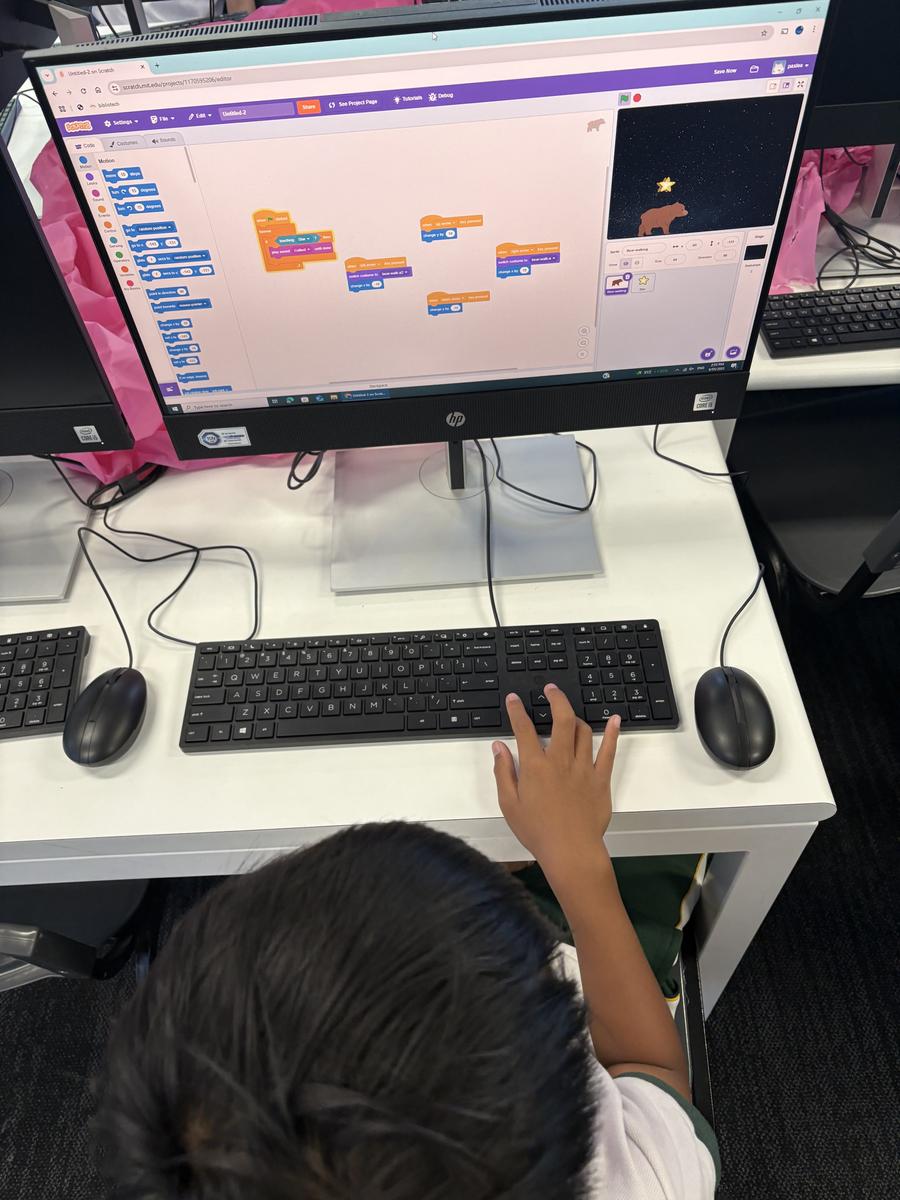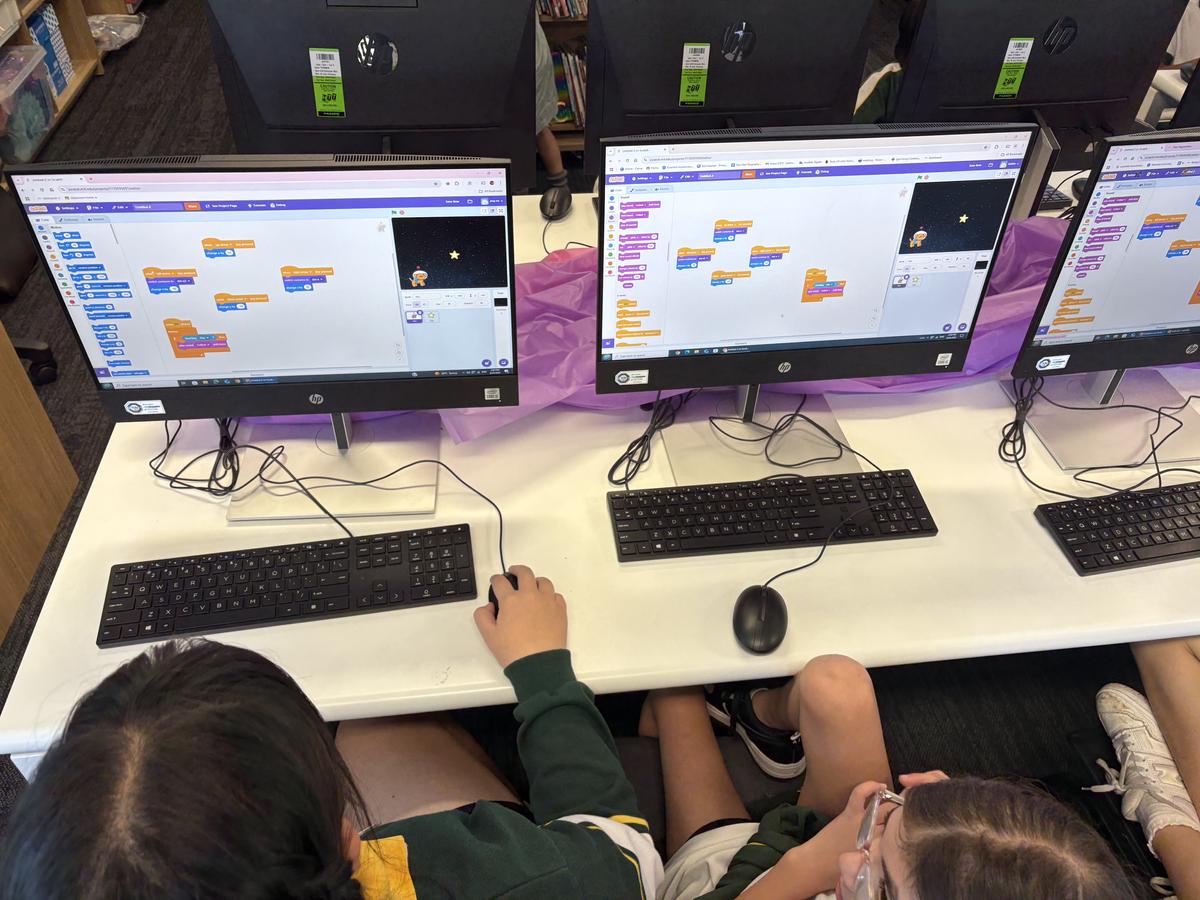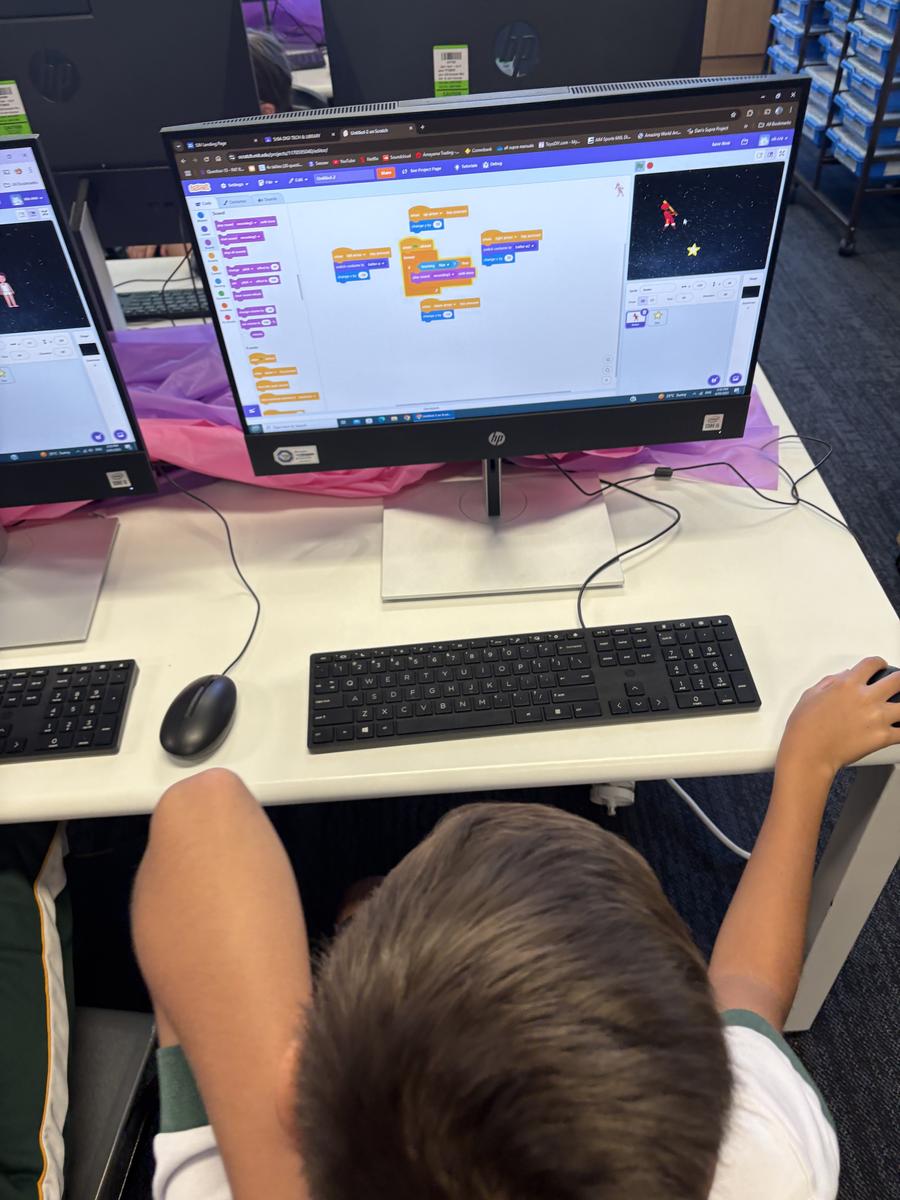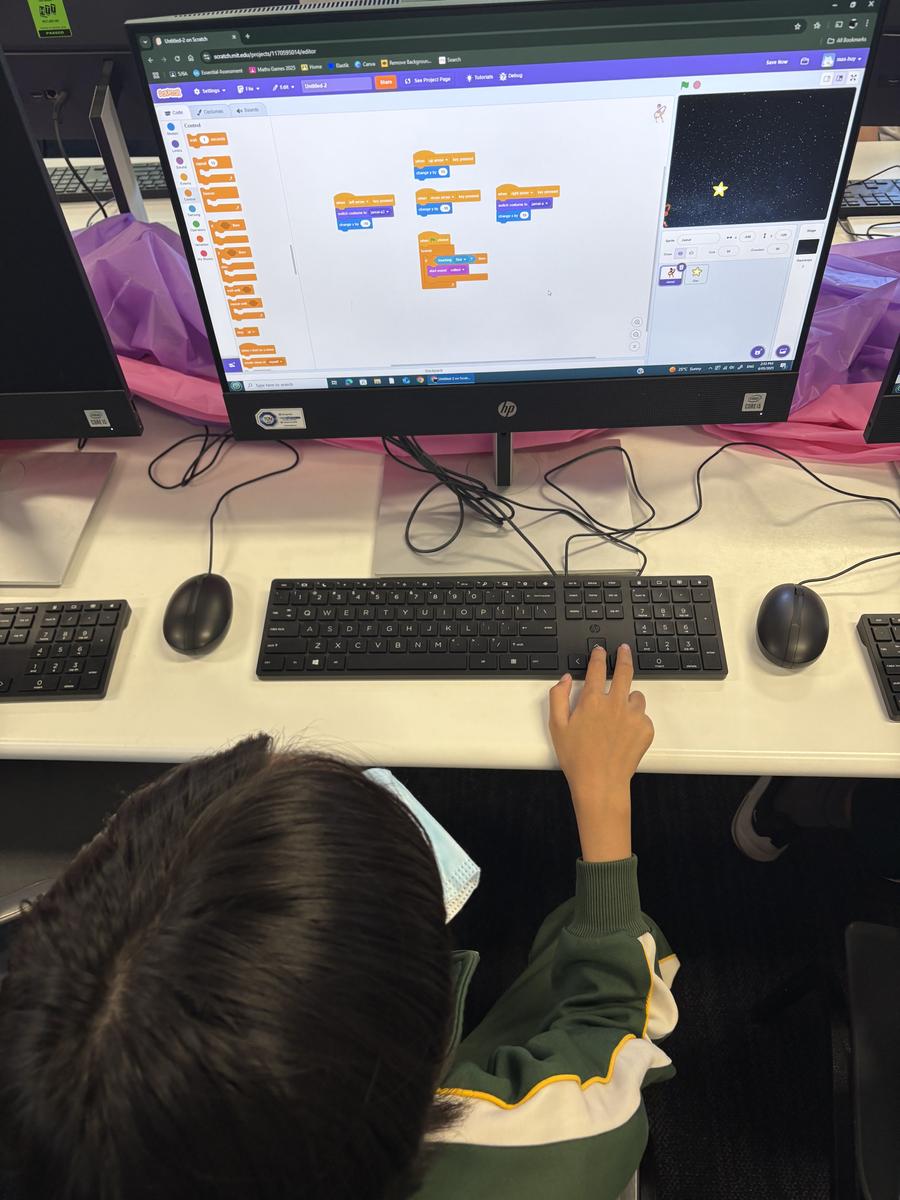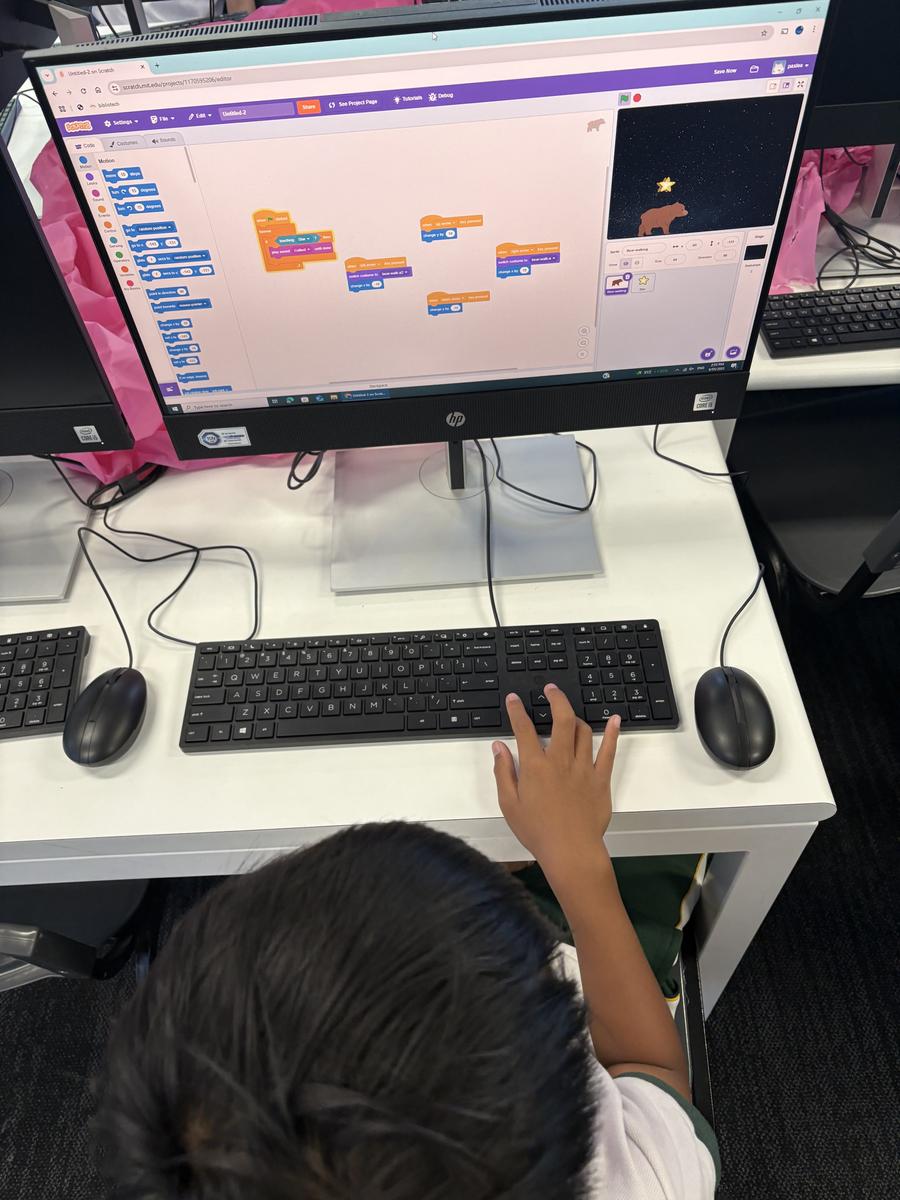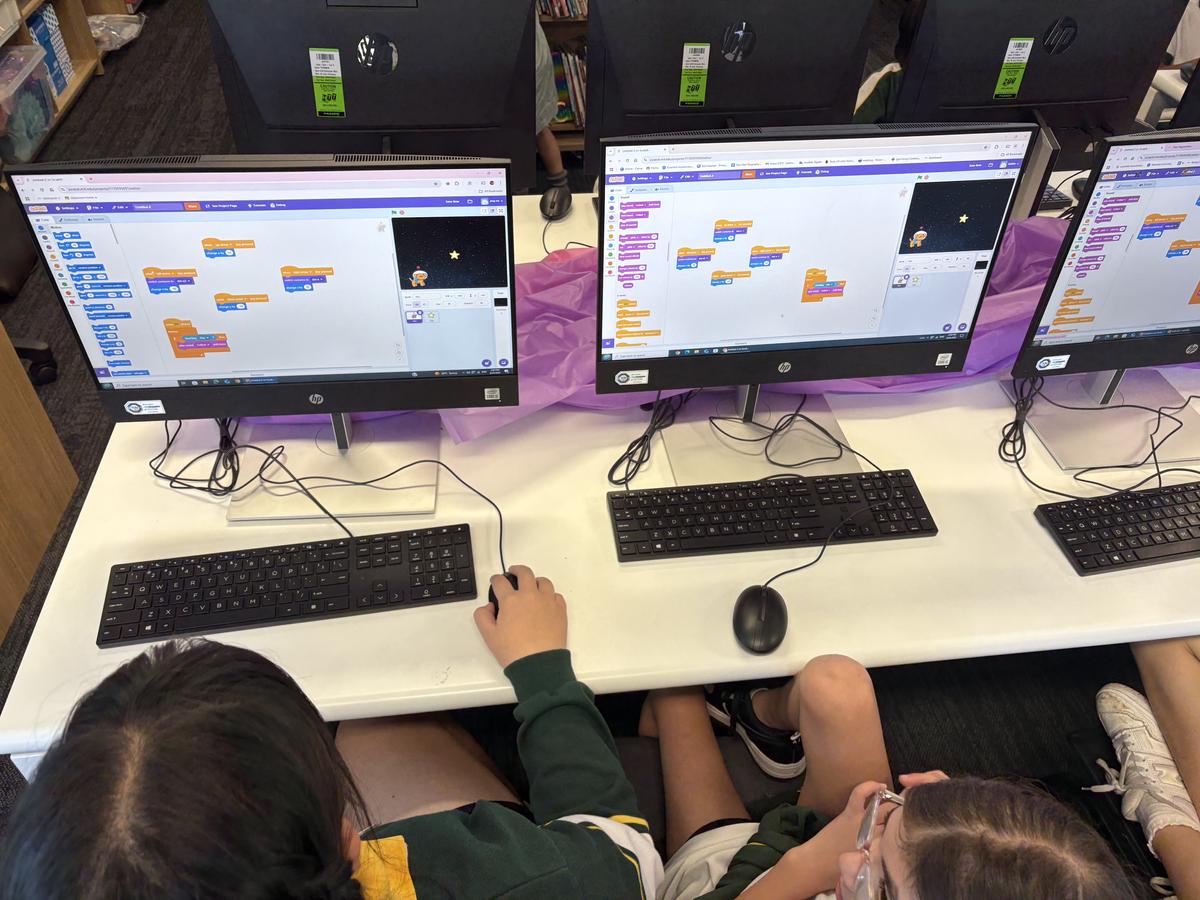Digital Technologies
Specialist Class

Digital Technologies
Specialist Class
Term 1: Digital Systems
In Term 1, Foundation students learnt to identify and use common digital devices such as tablets, laptops, and smartphones. They discovered how these devices are used at home and school and how these systems help us in daily life.
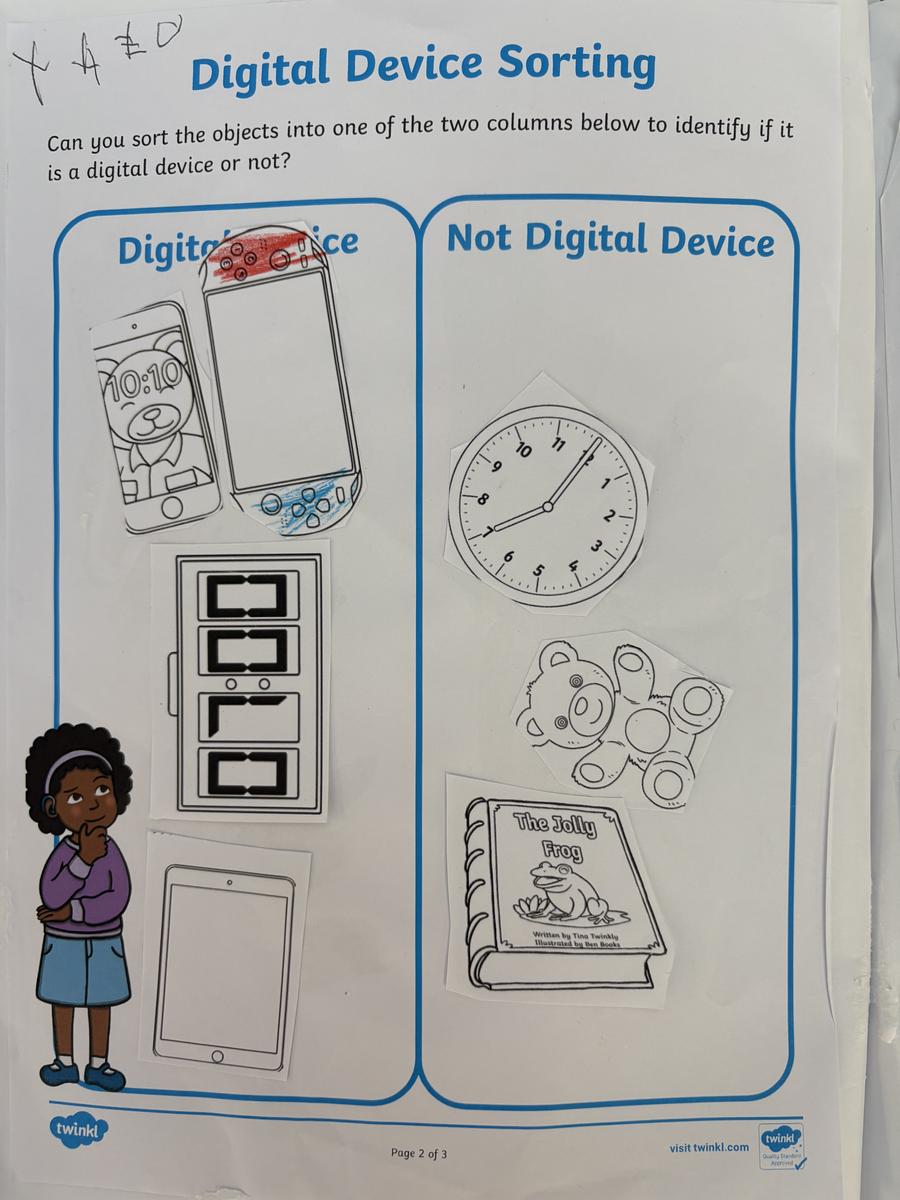
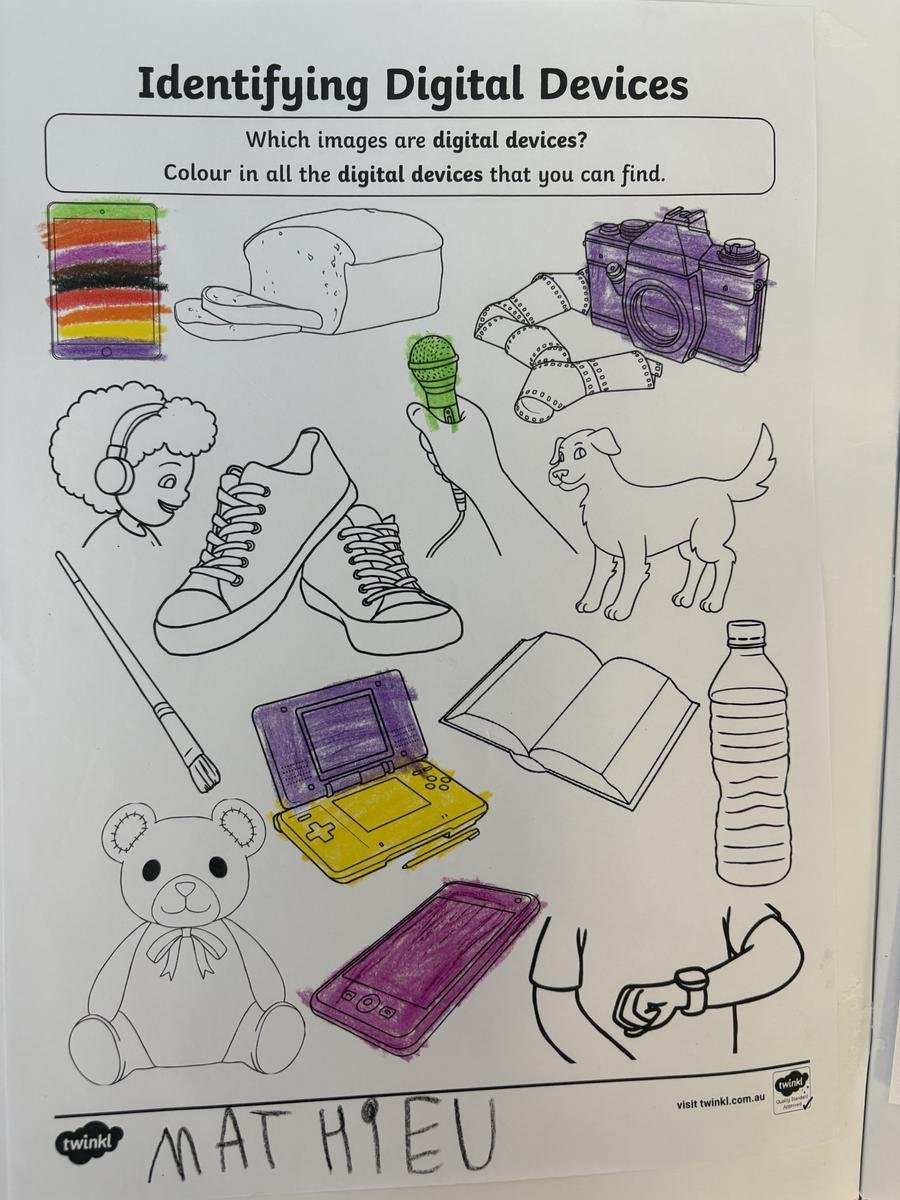
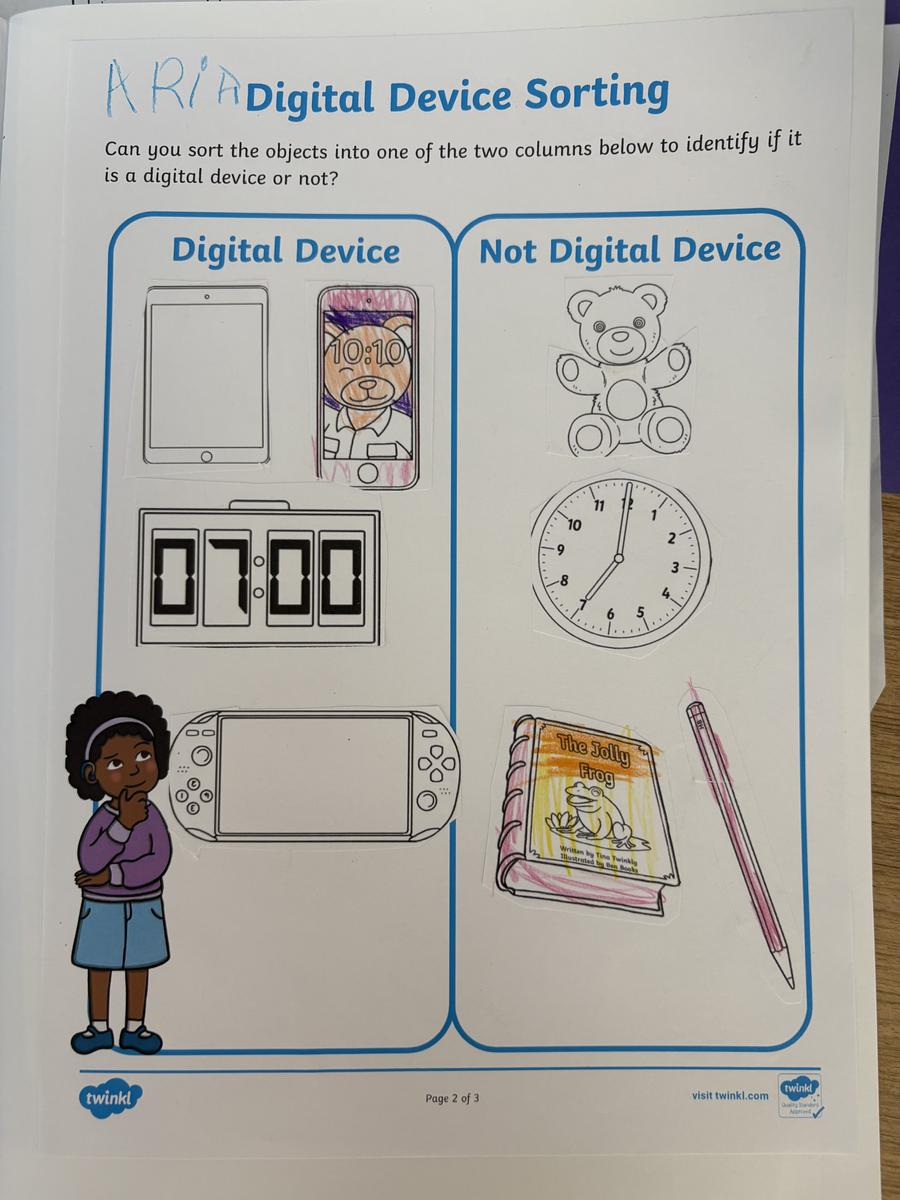
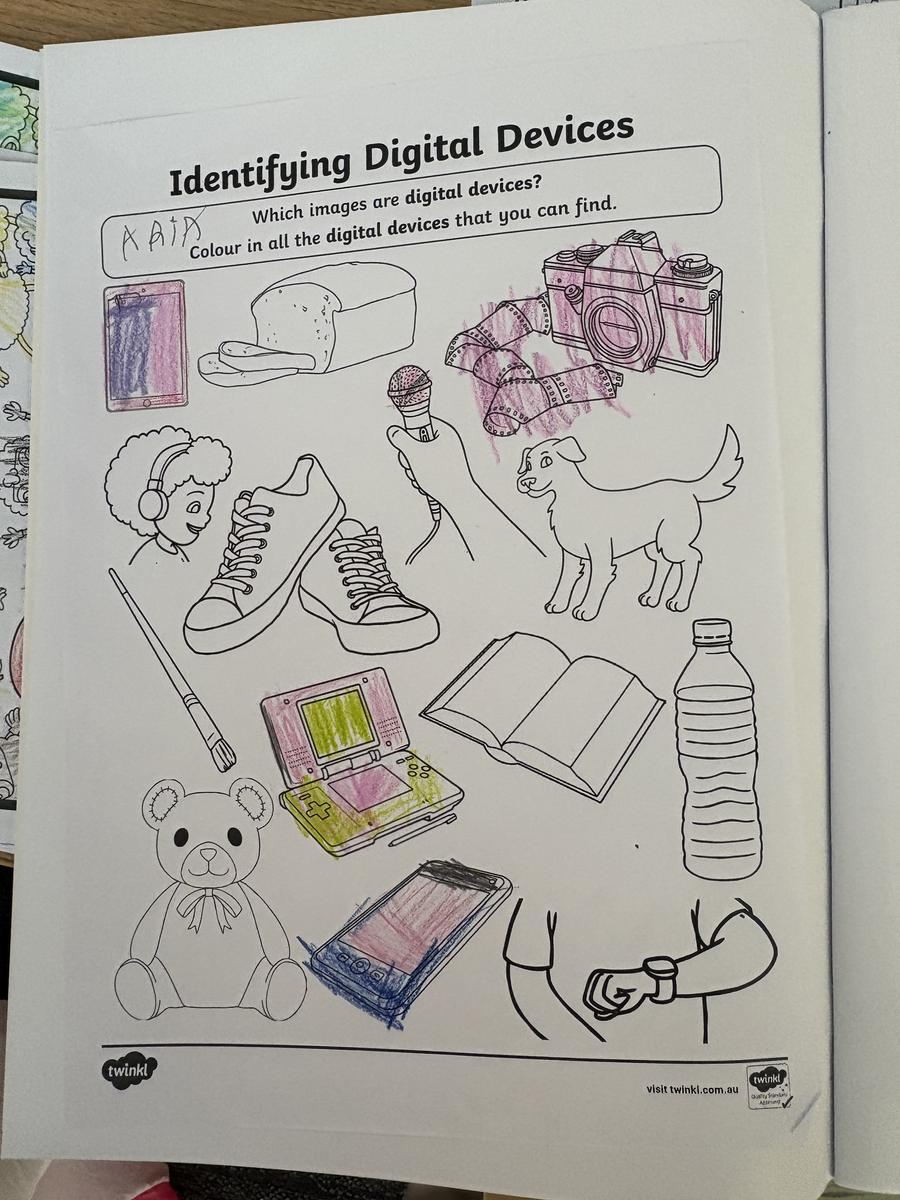

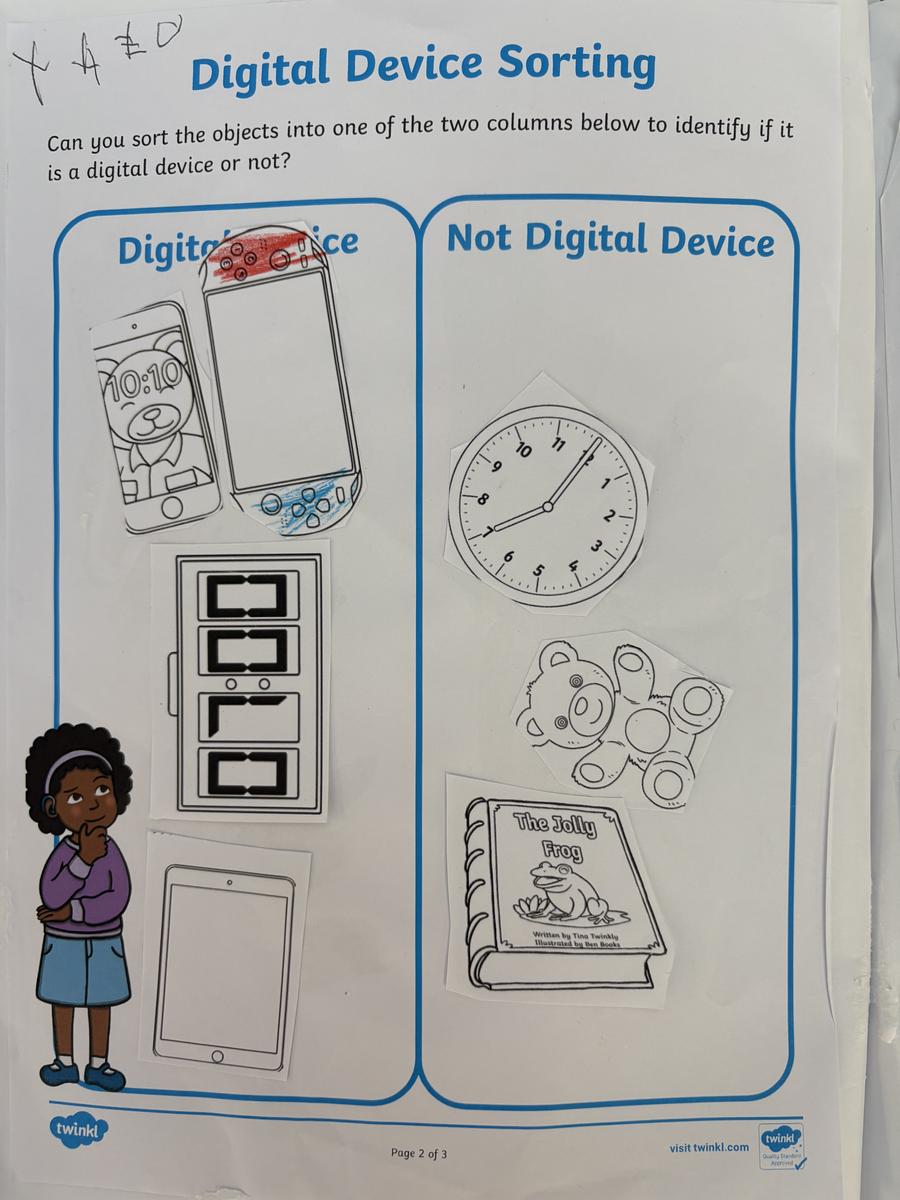
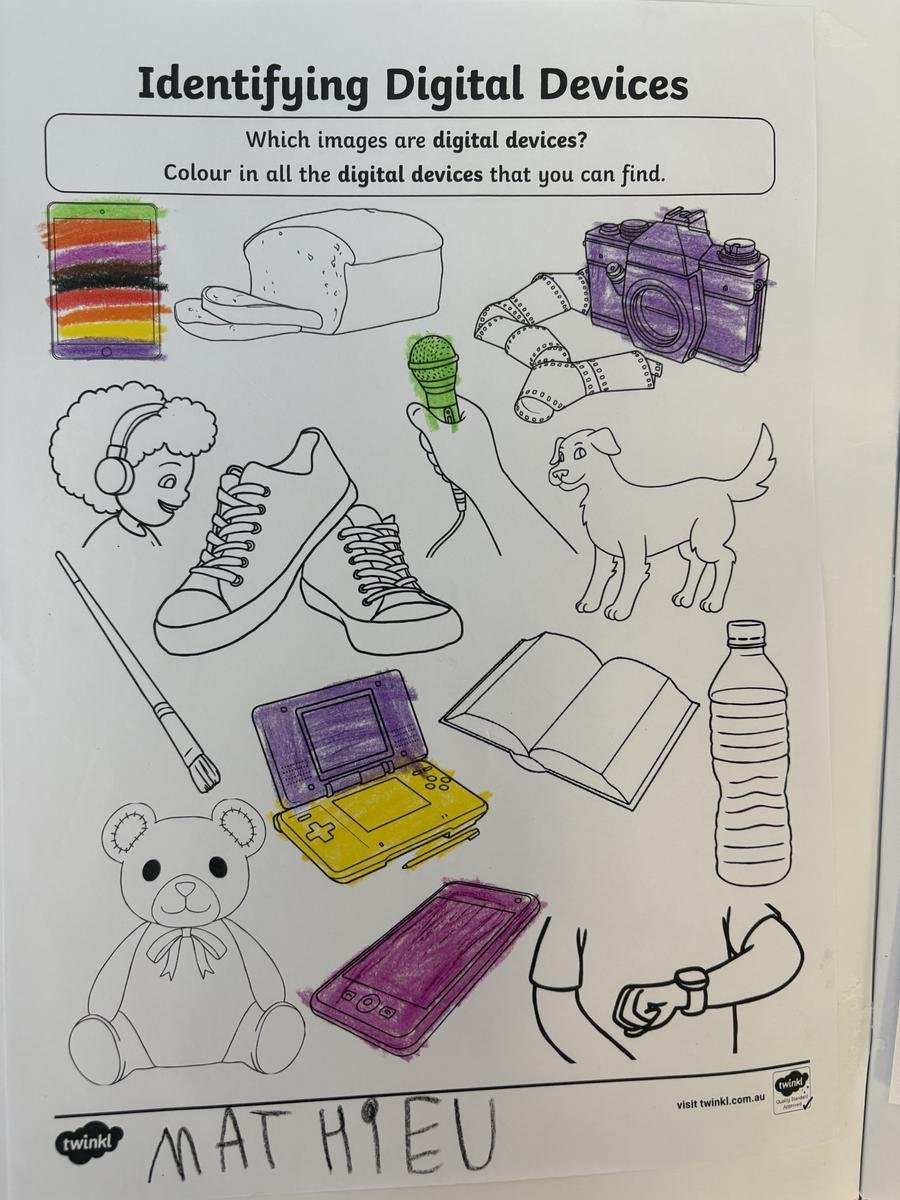
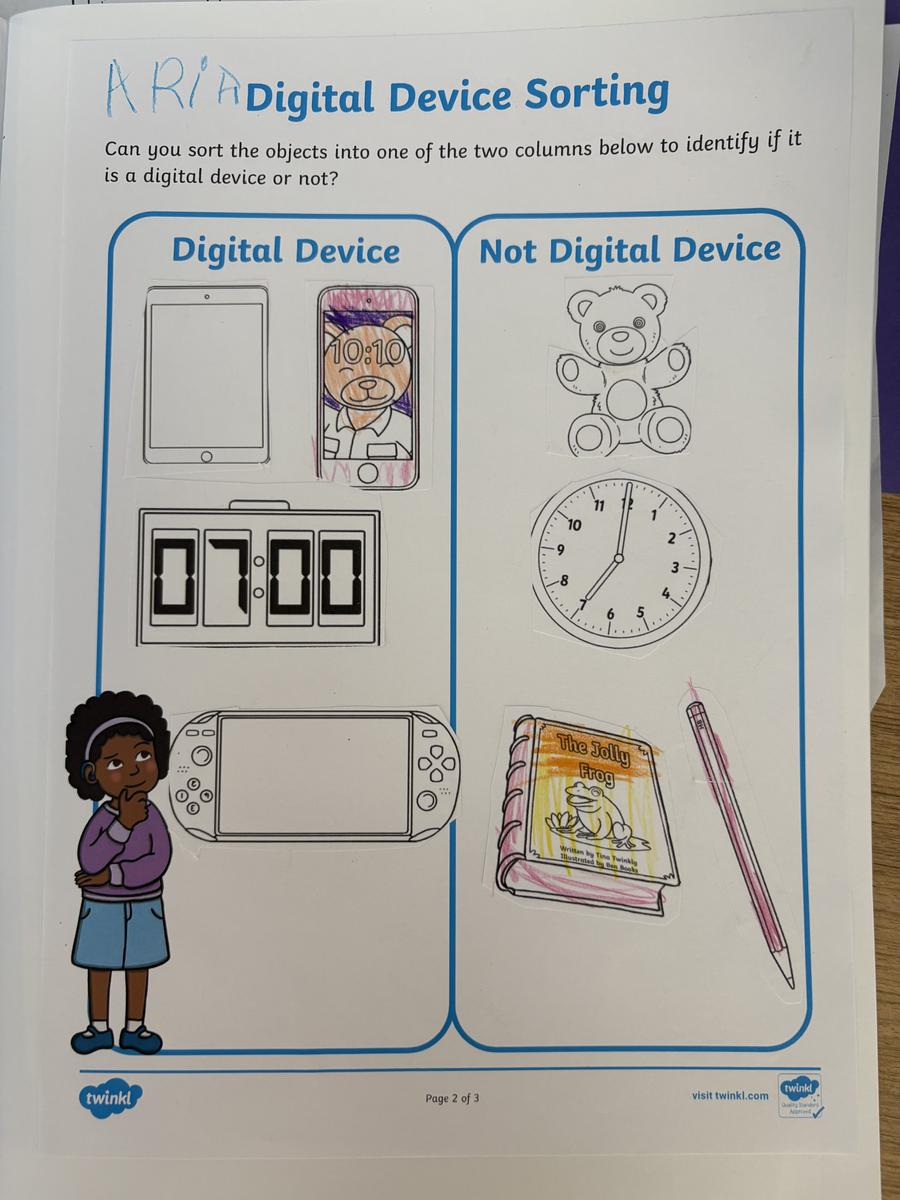
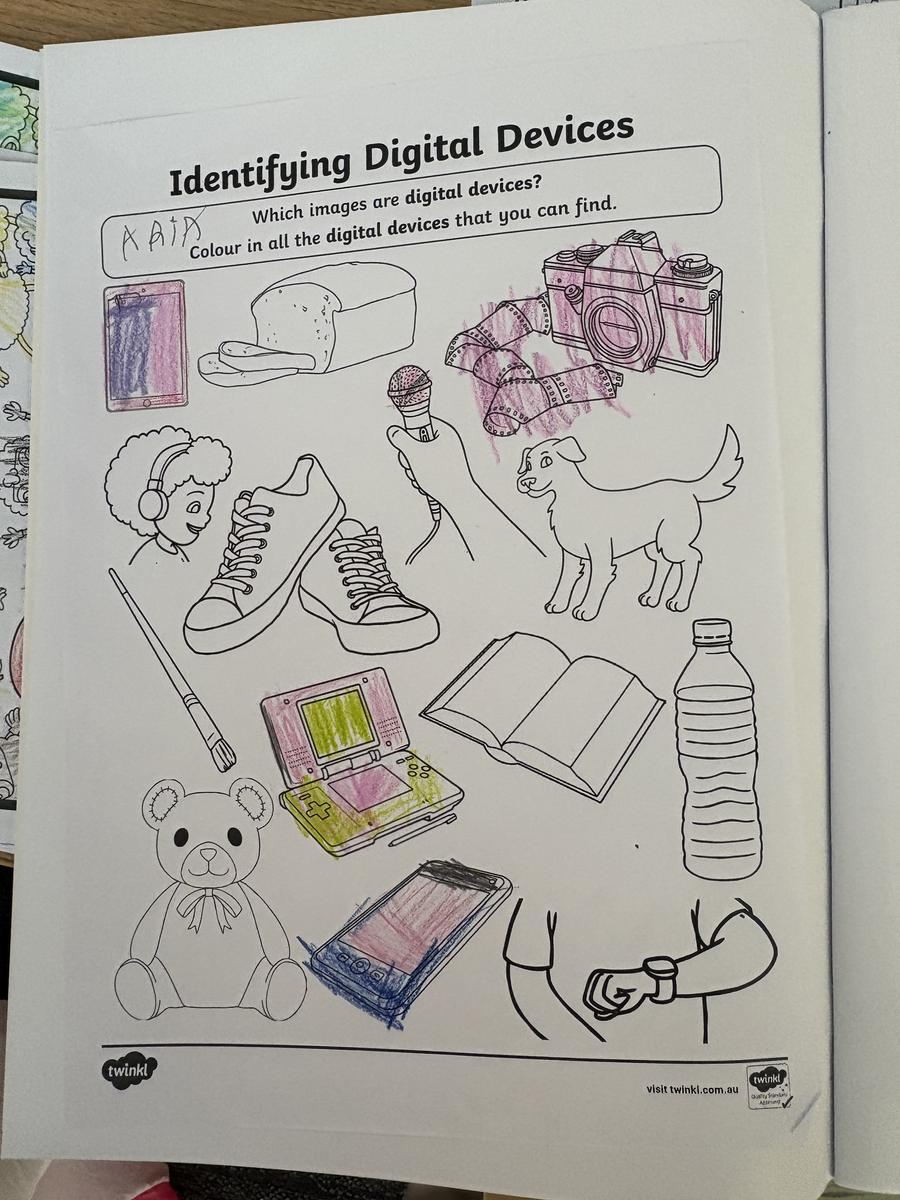

Term 2: Blue- Bots
This term, our Foundation students have been busy exploring the world of coding with Blue-Bots! These friendly, programmable robots are helping the students learn how to give simple instructions, plan movements, and solve problems in a fun and interactive way.
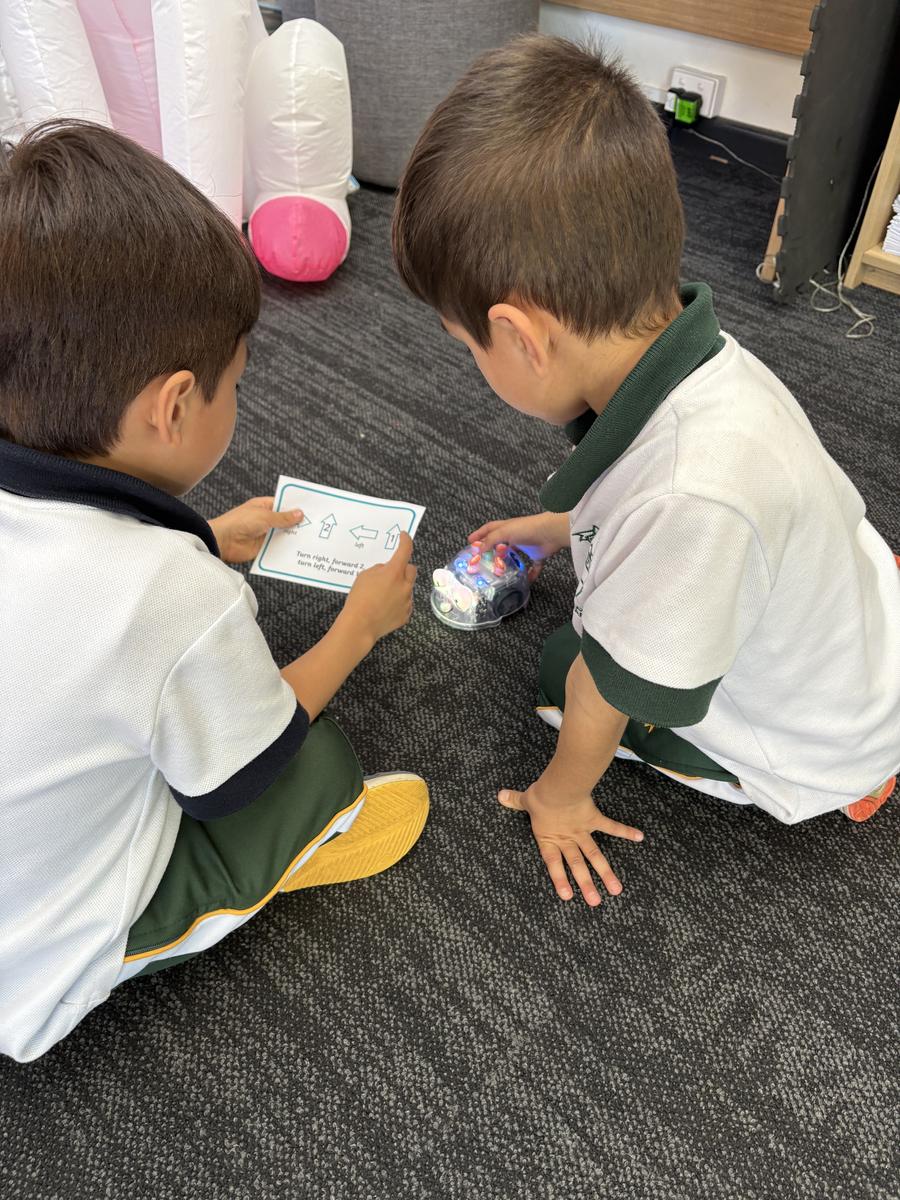
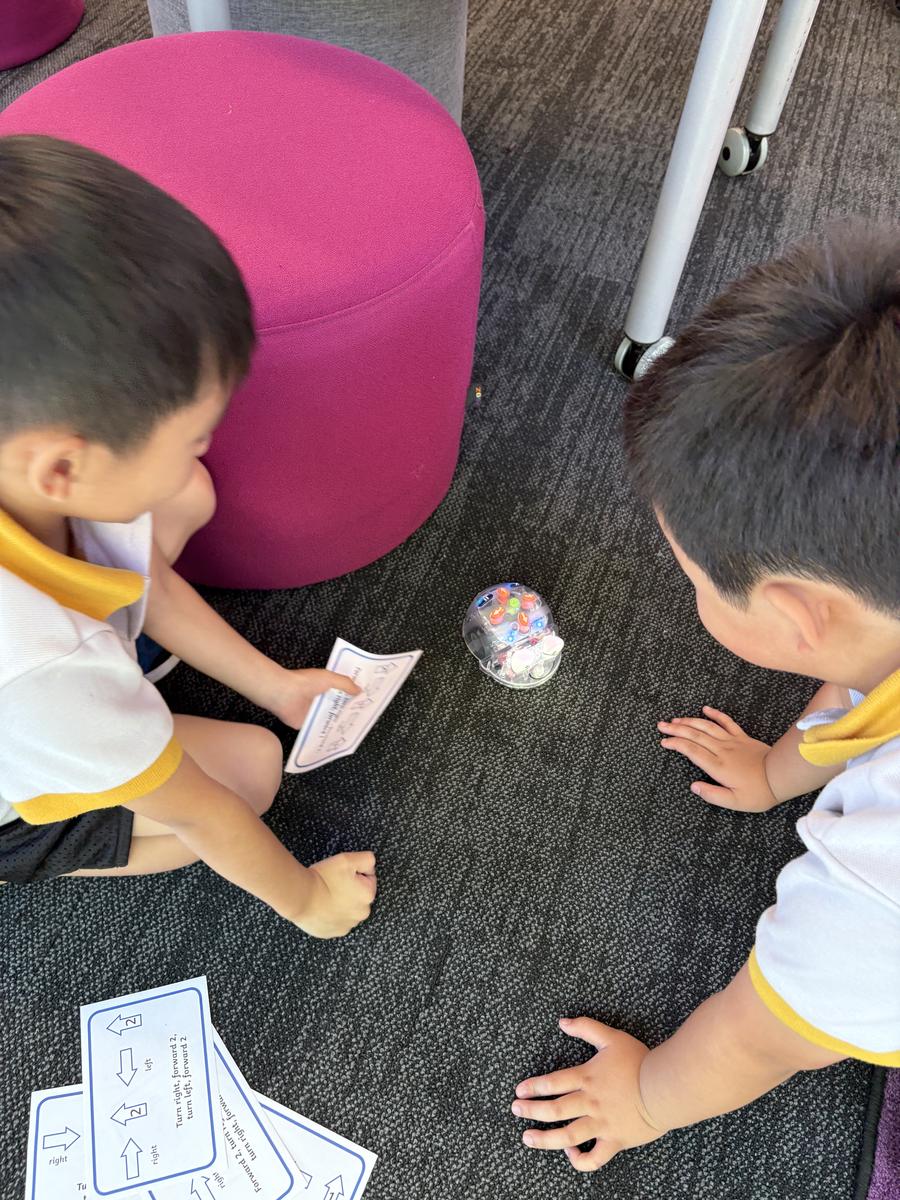
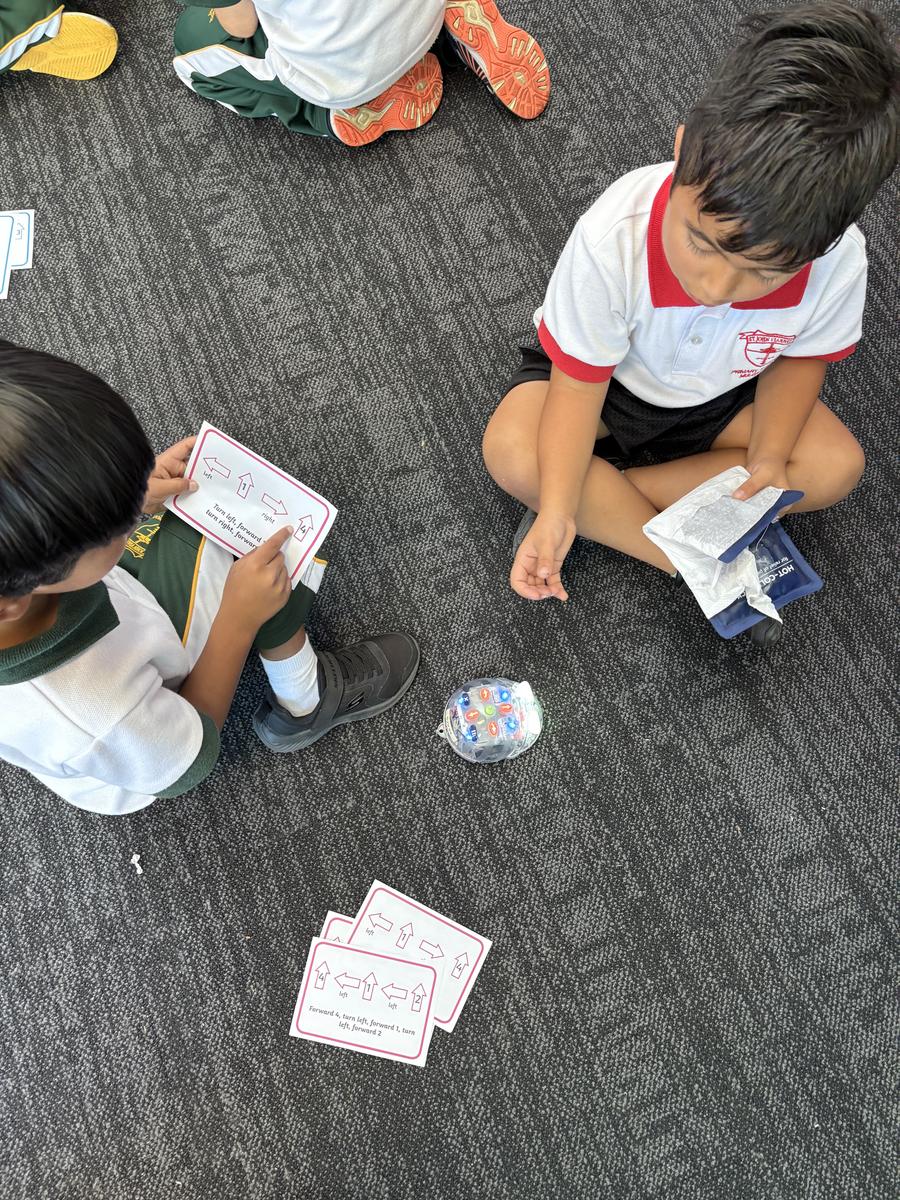

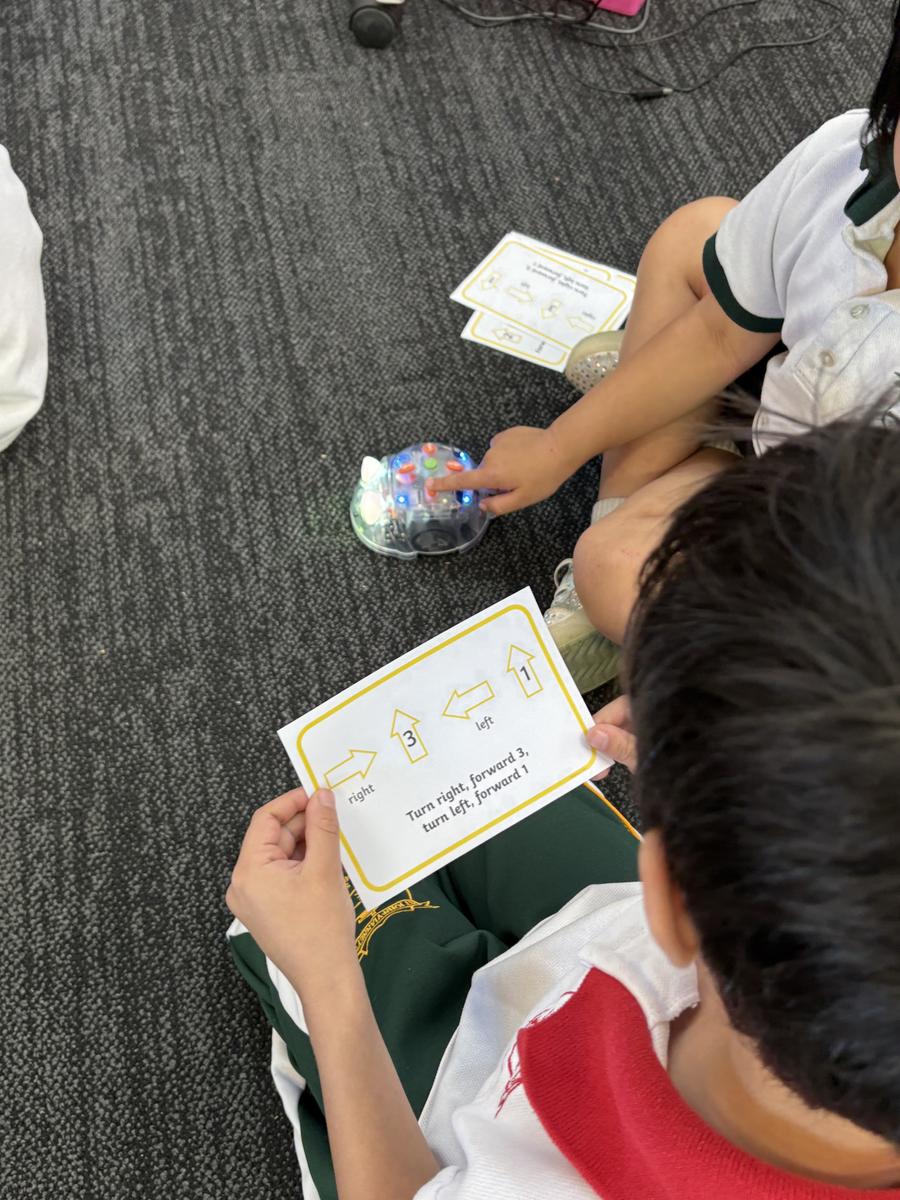
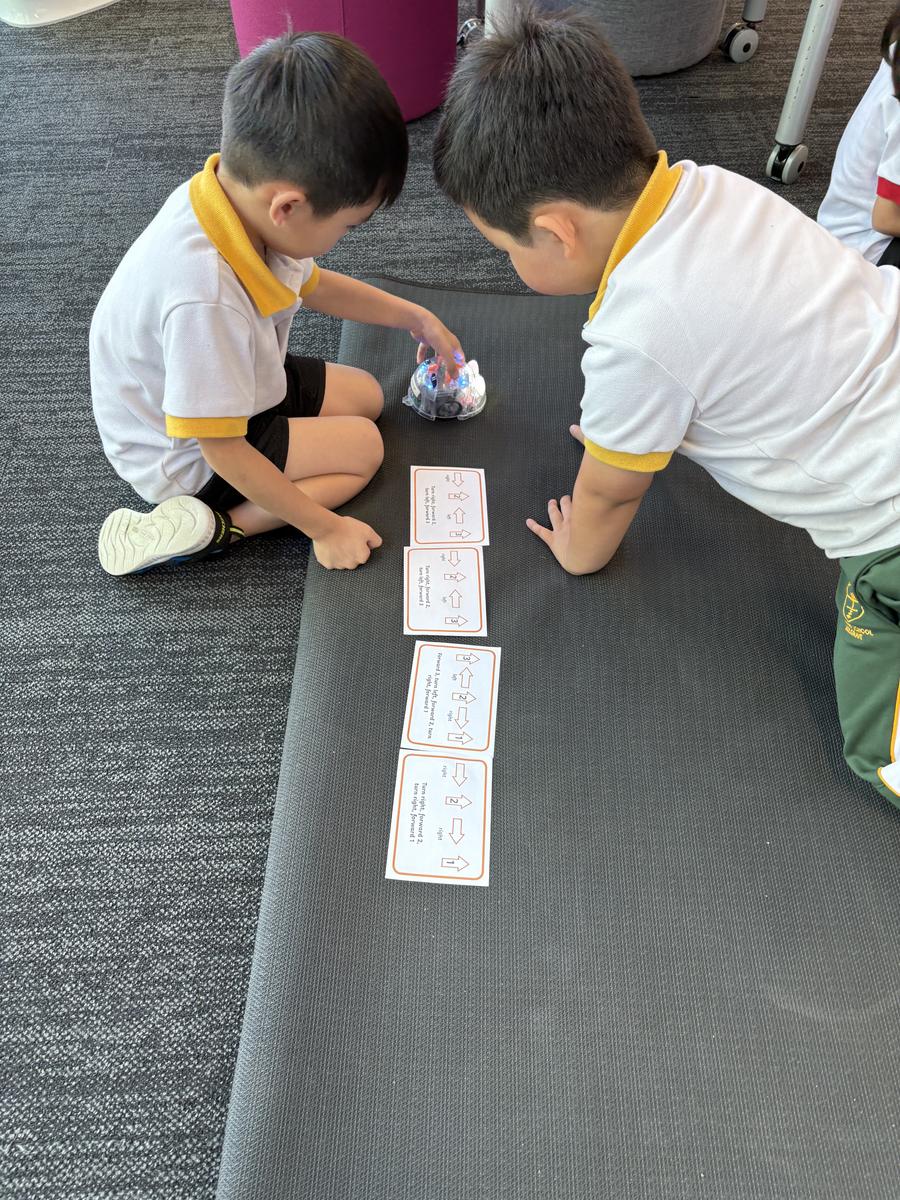
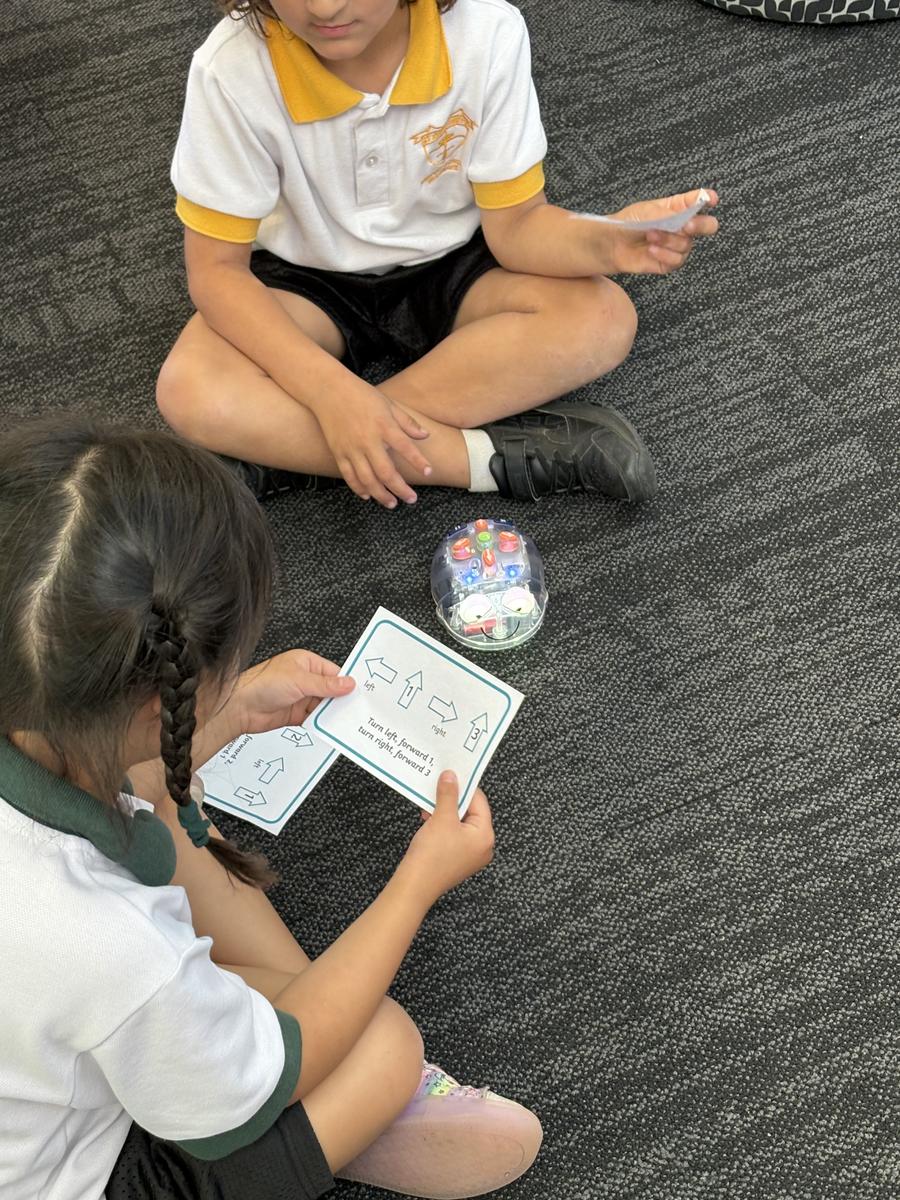

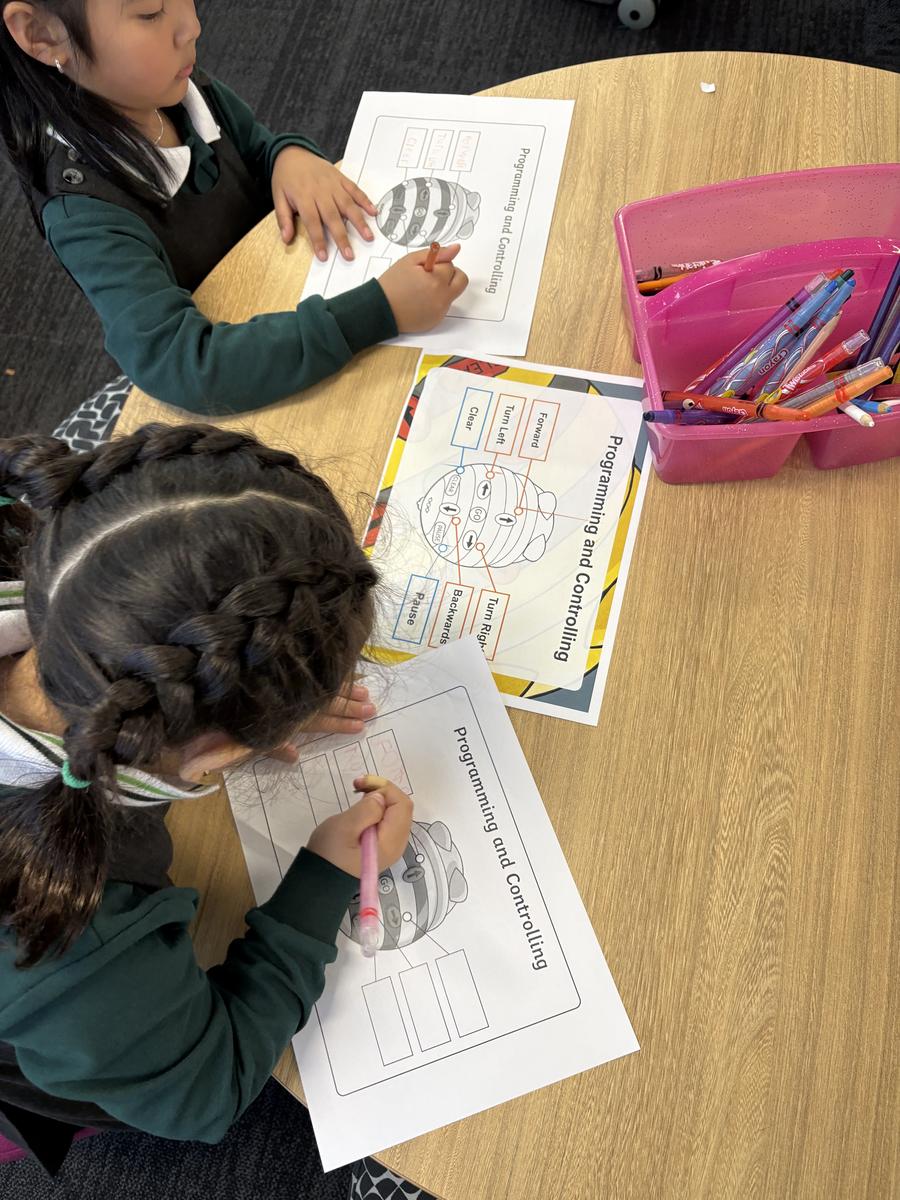
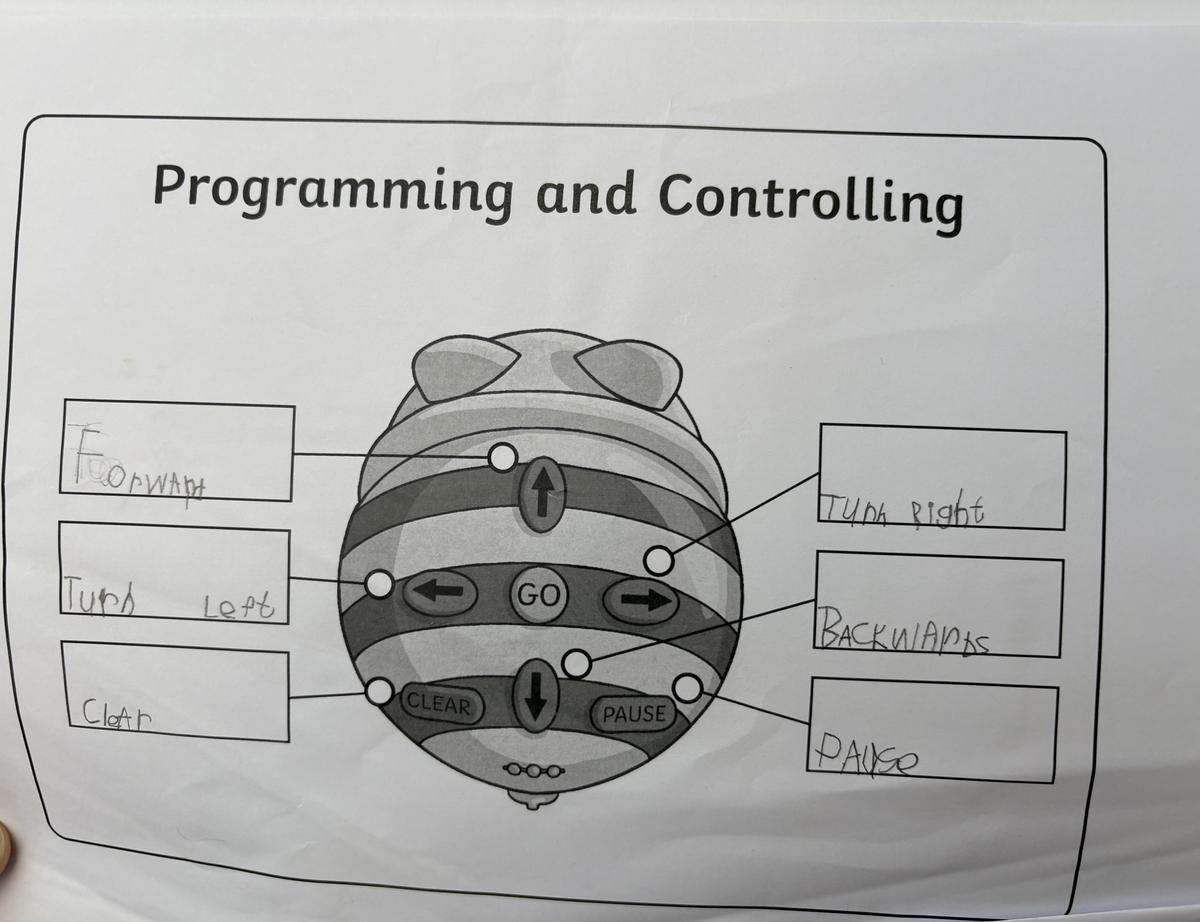
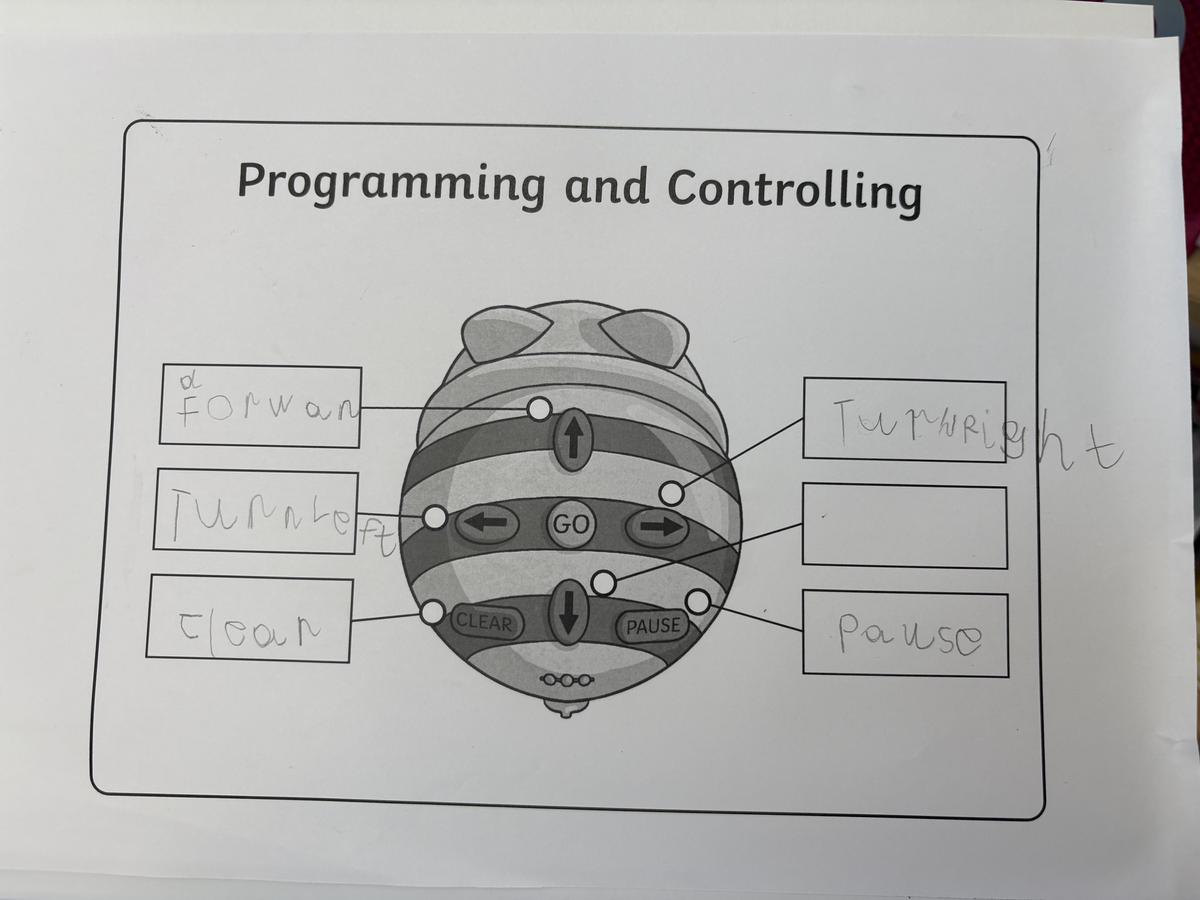
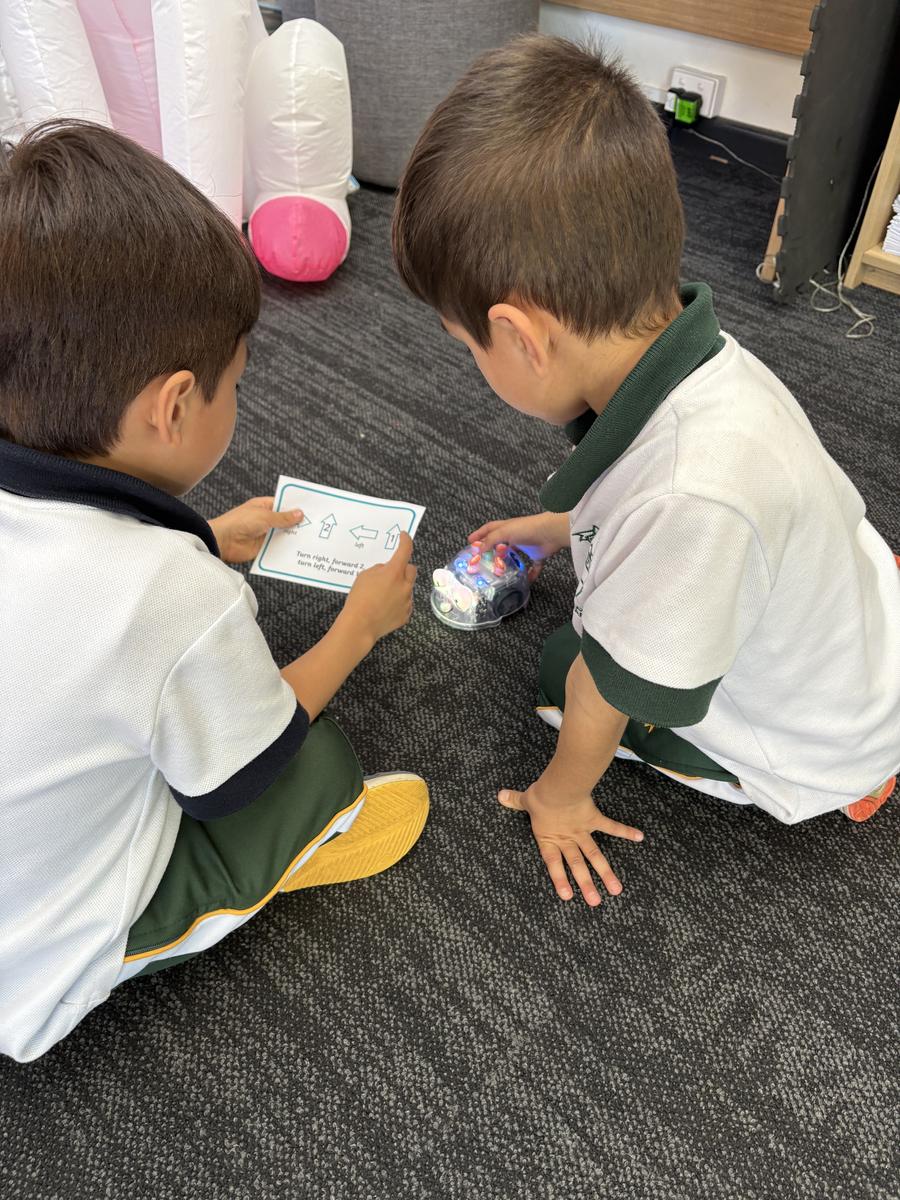
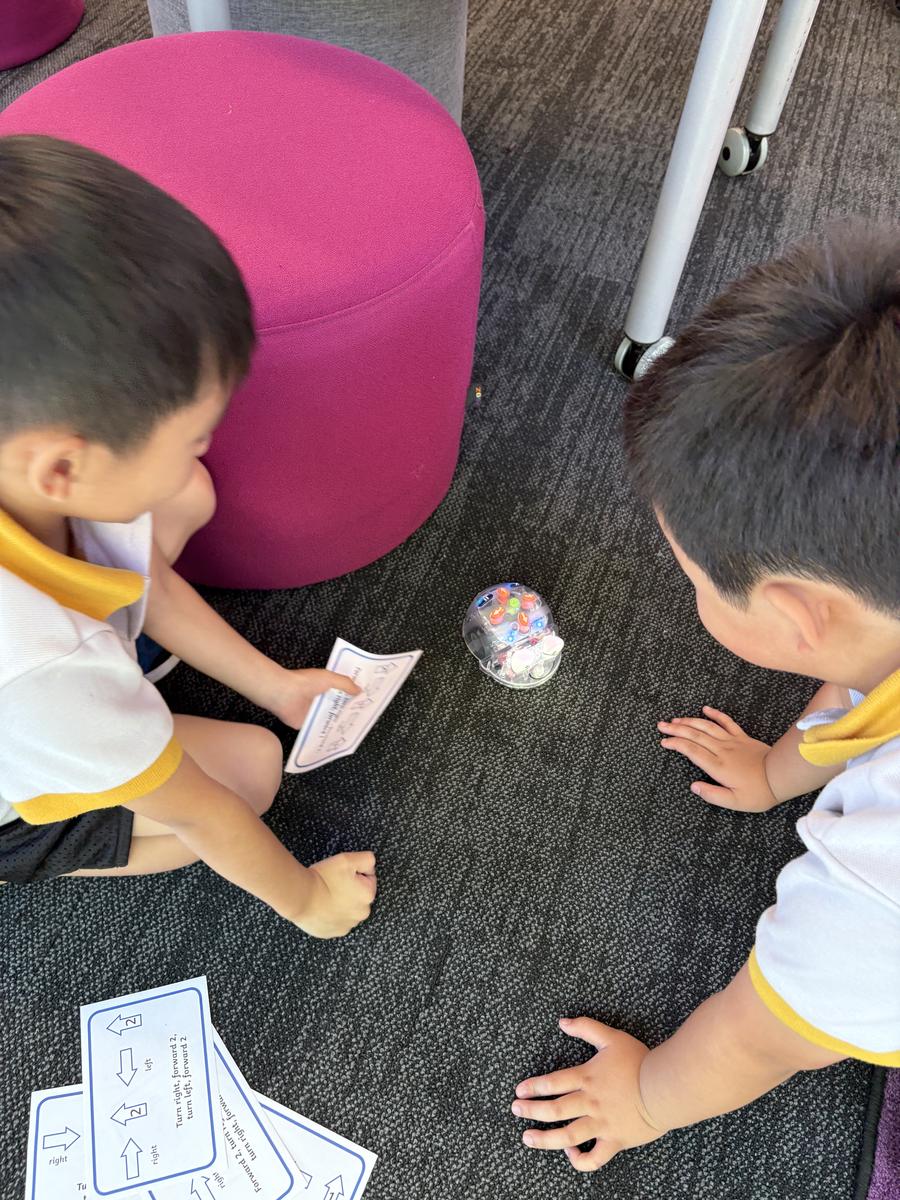
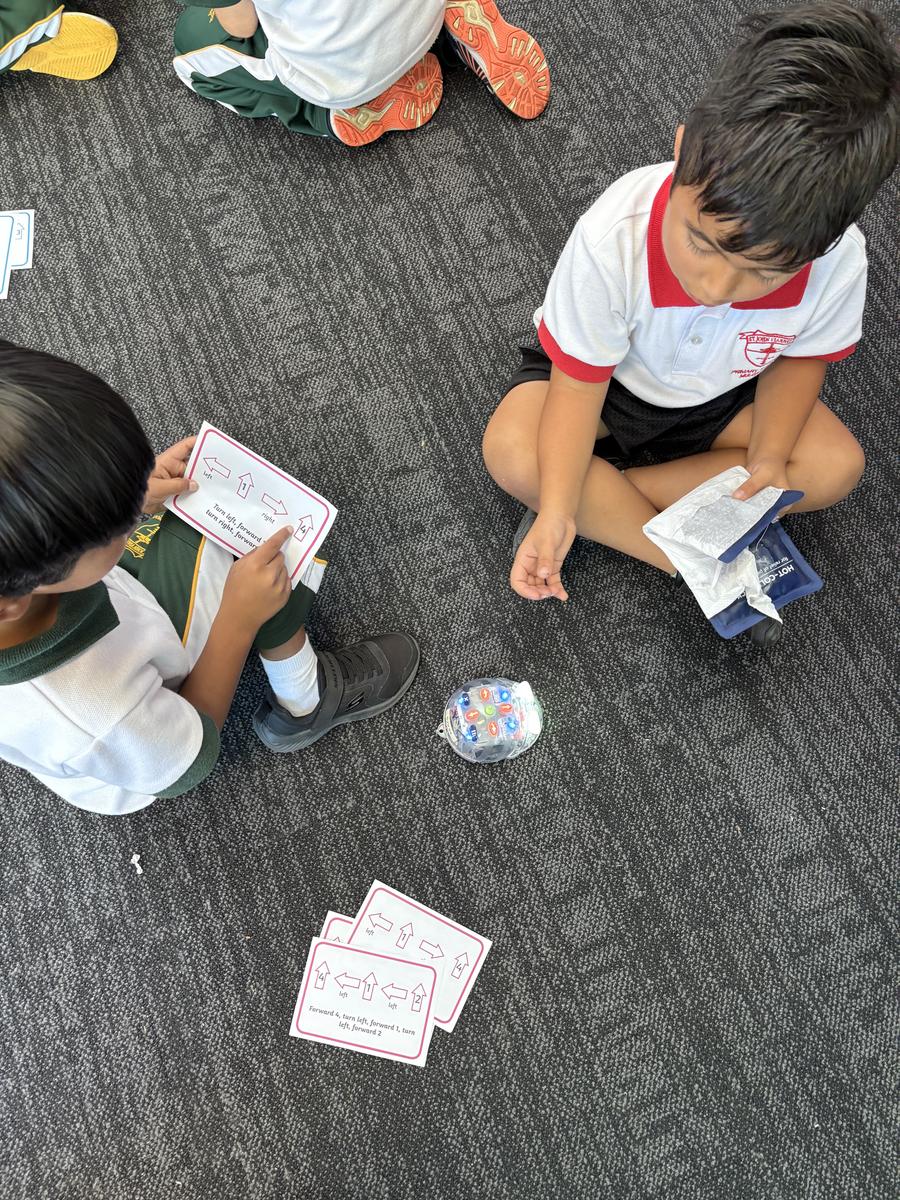

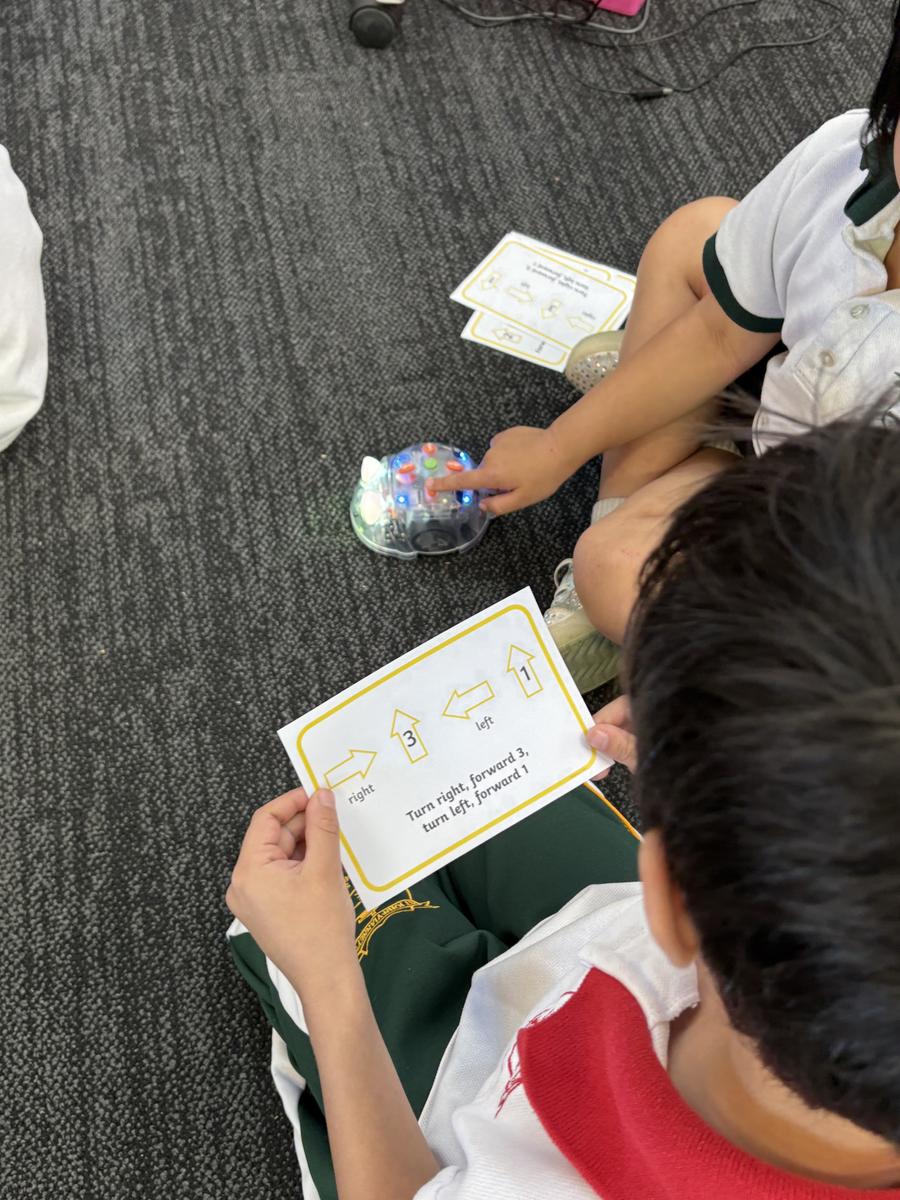
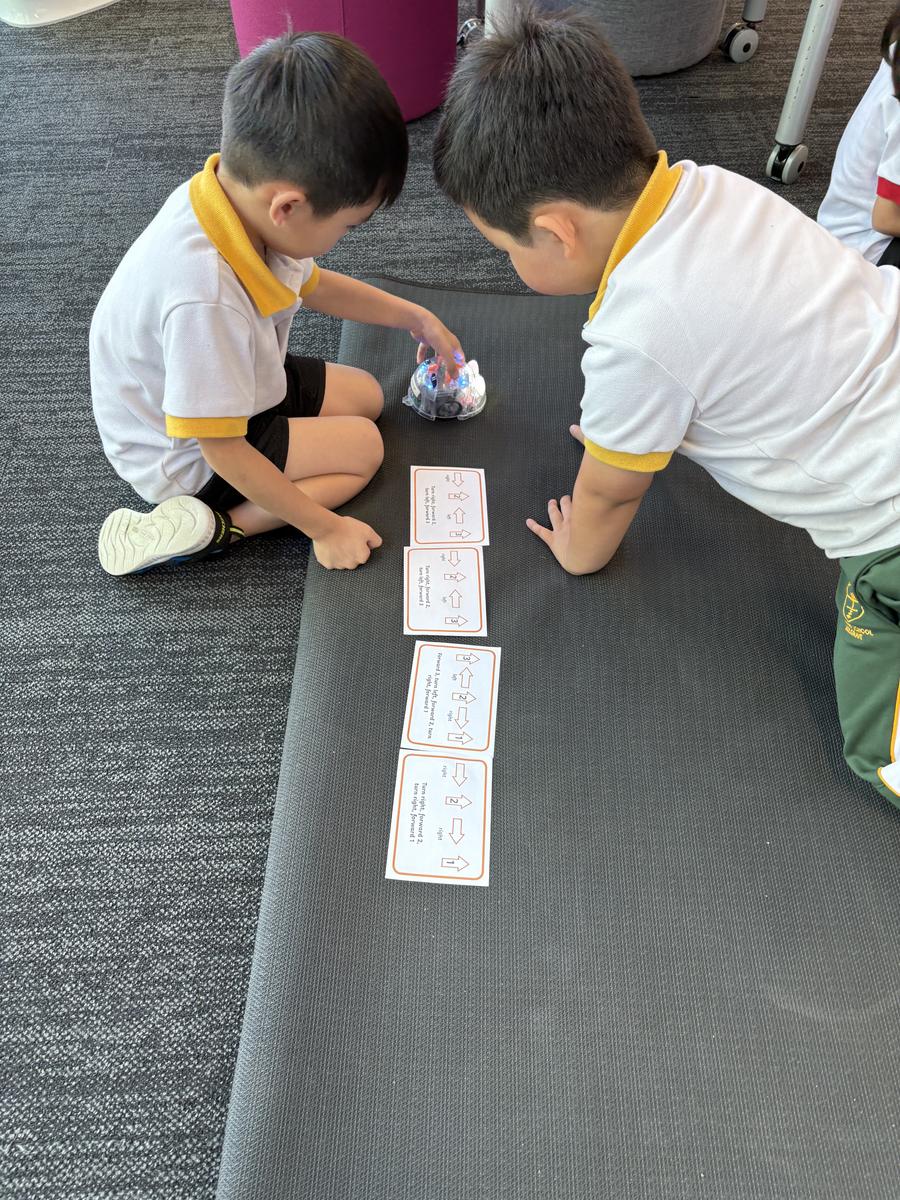
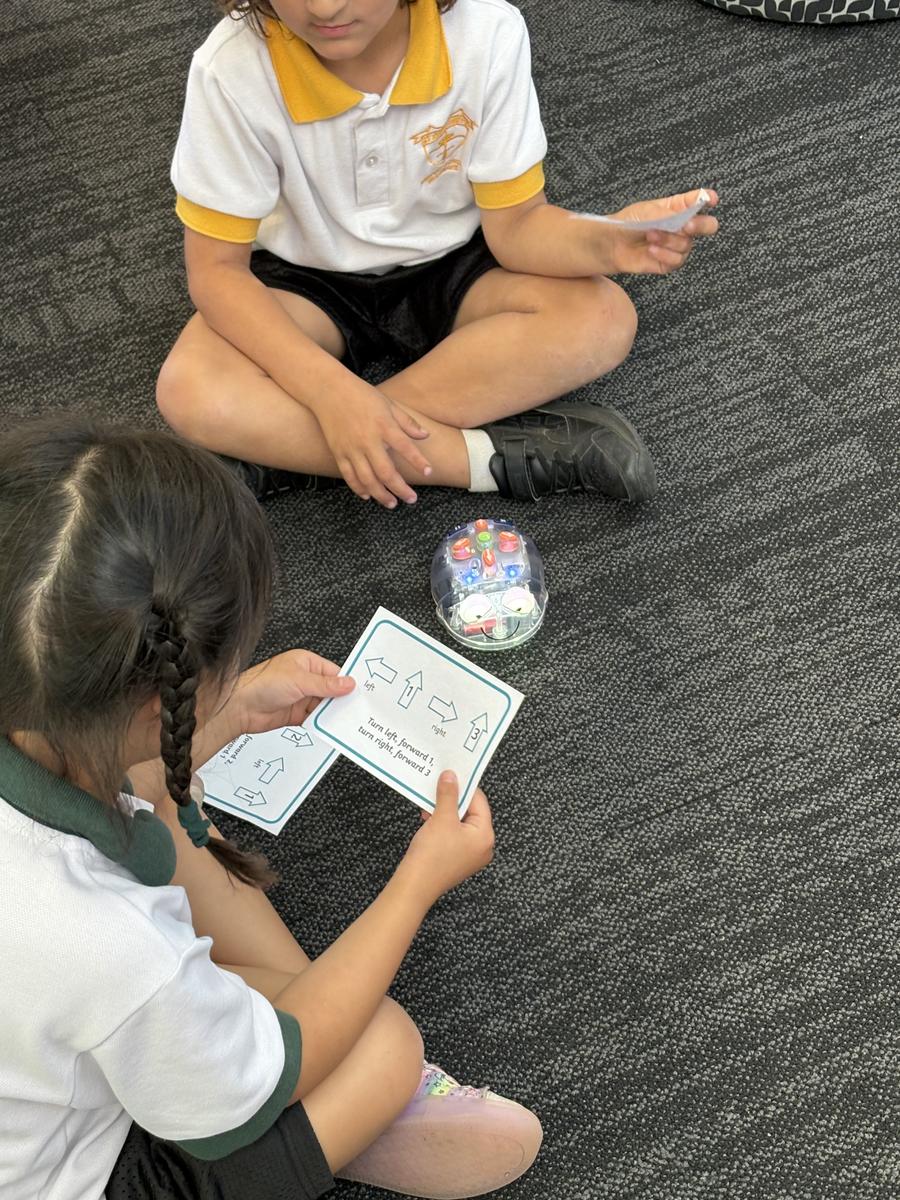

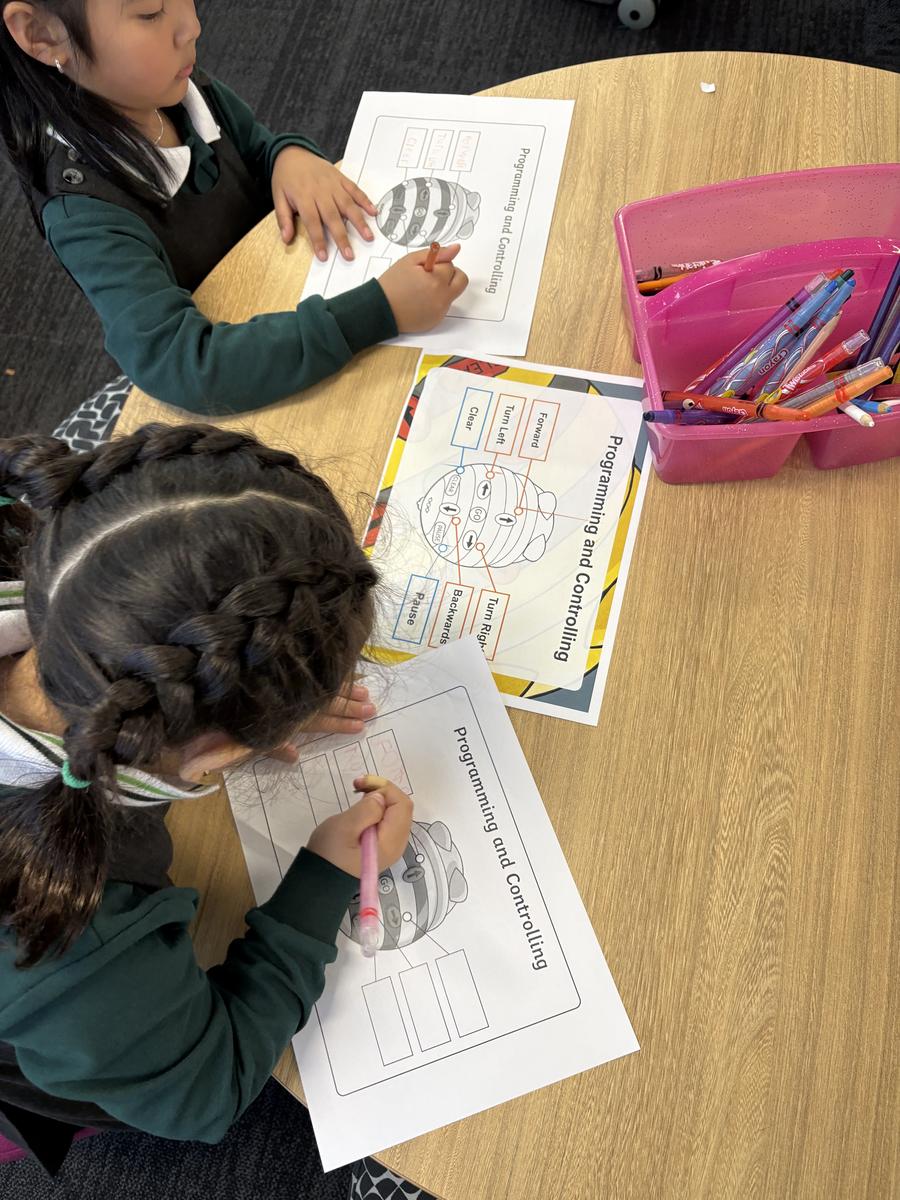
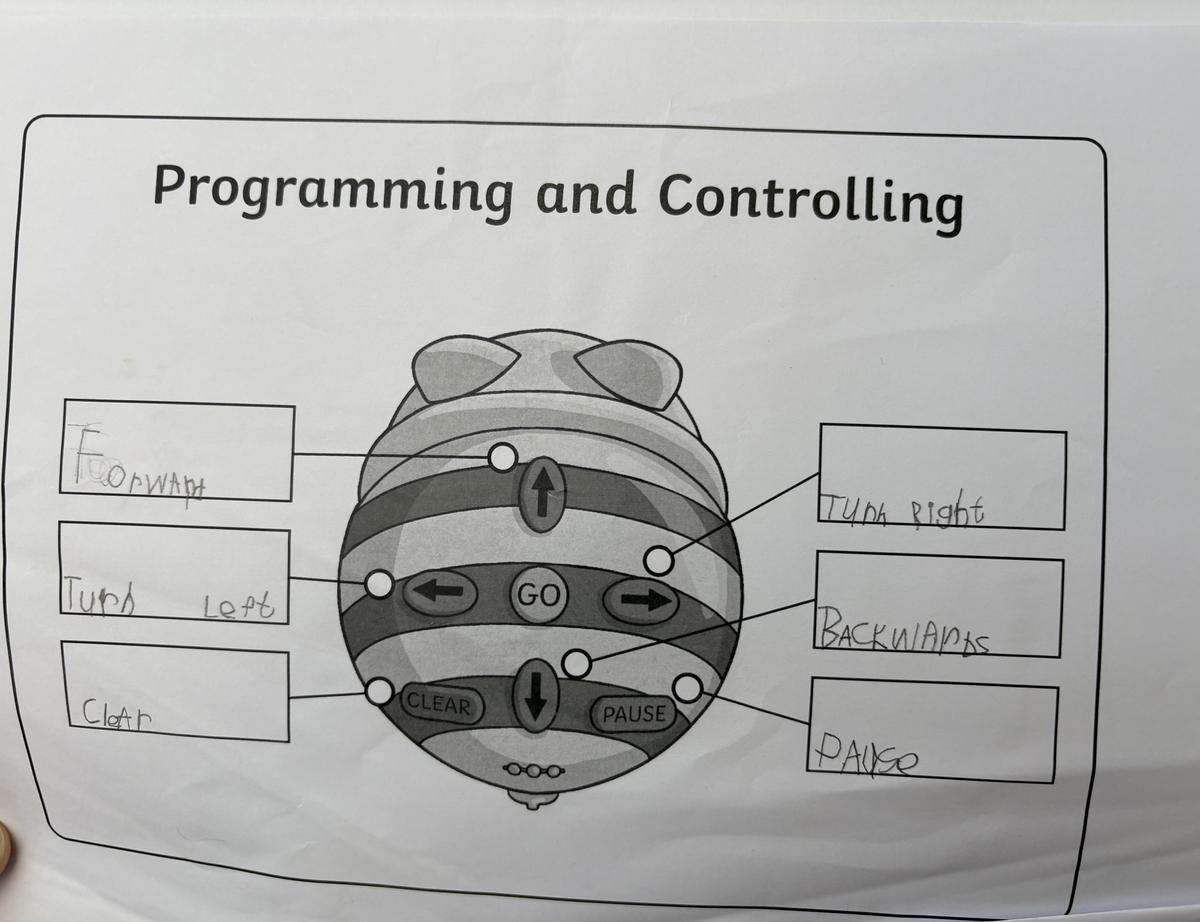
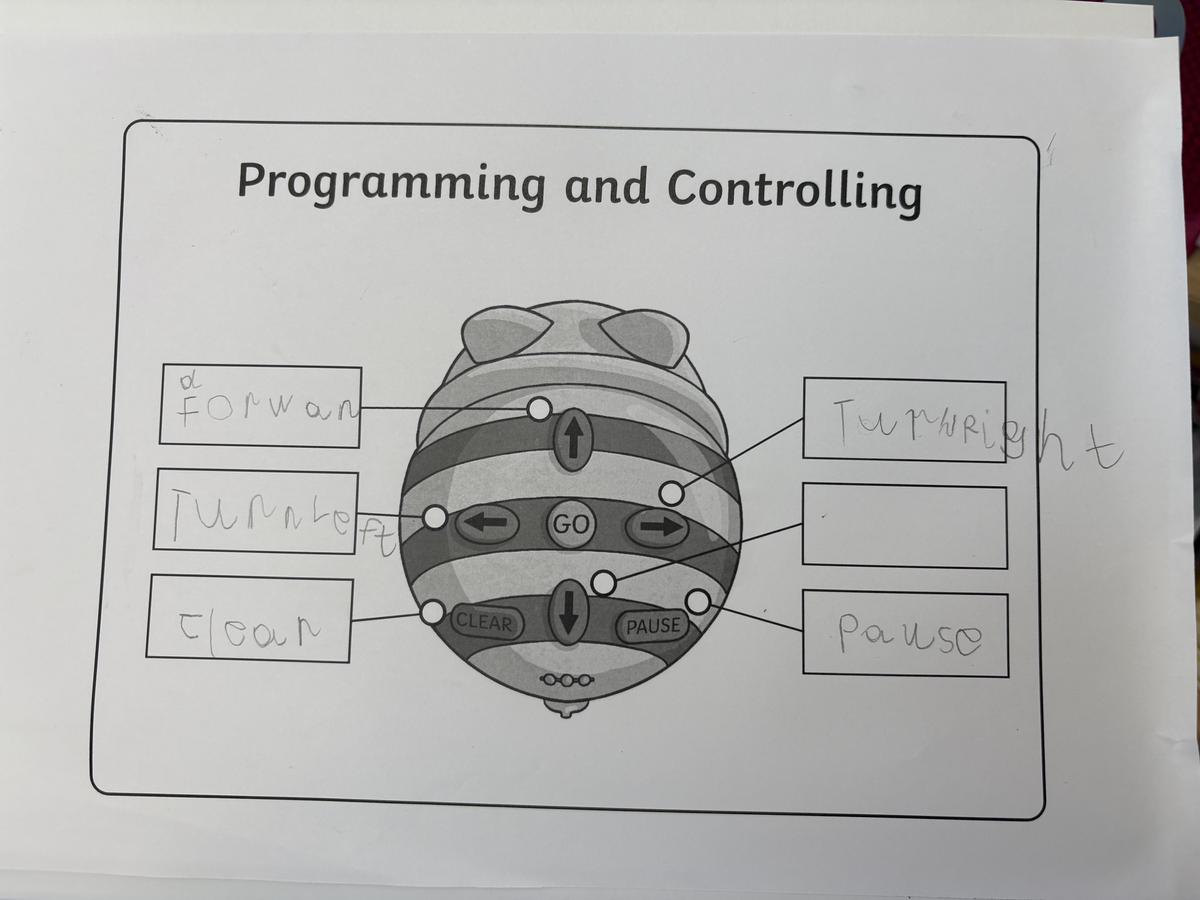
Term 1: Online Safety
Handful of Helpers
The lessons focused on helping students understand the importance of identifying supportive adults they can turn to if they ever feel unsafe or uncomfortable, both in real life and online. As part of the activity, students were asked to draw and label five trusted adults who they believe can support them with any issues they might face, whether offline or on the internet.
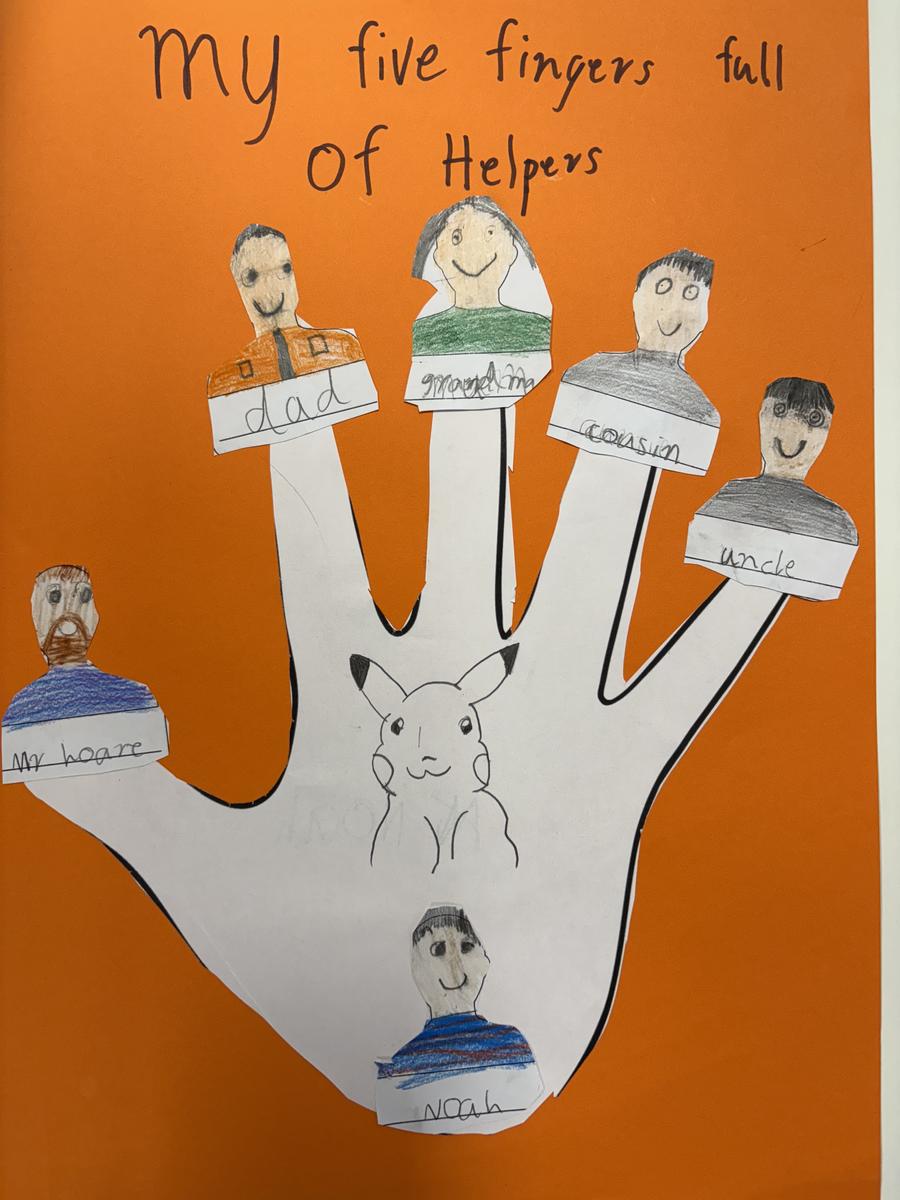
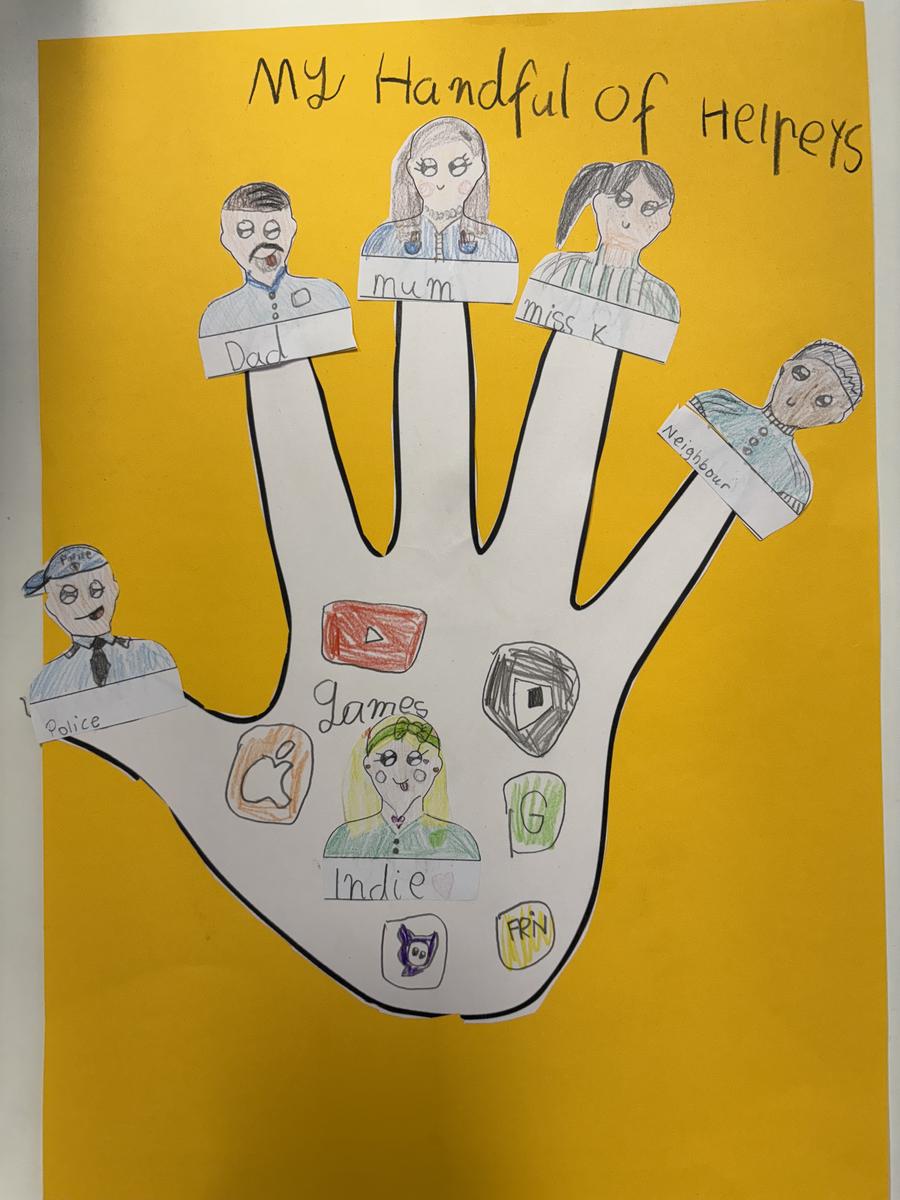
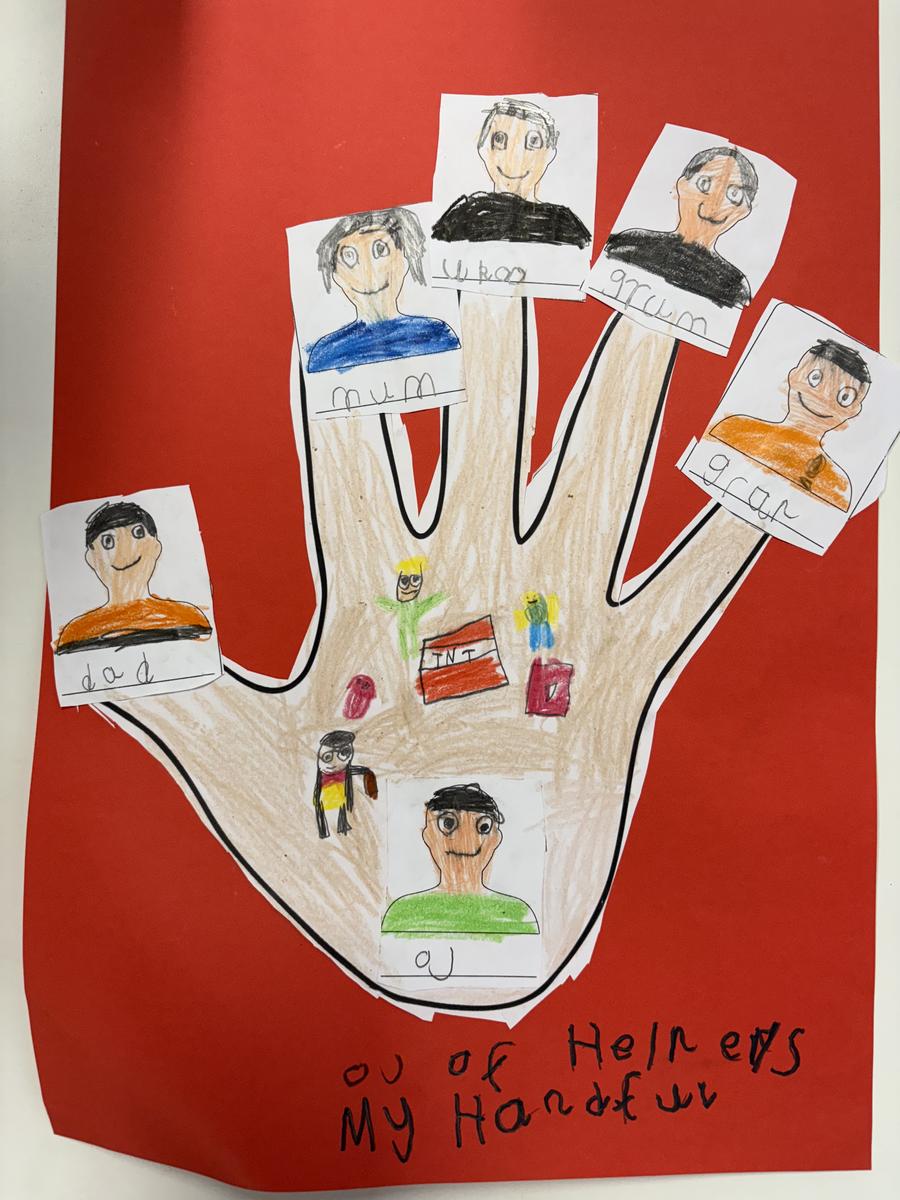
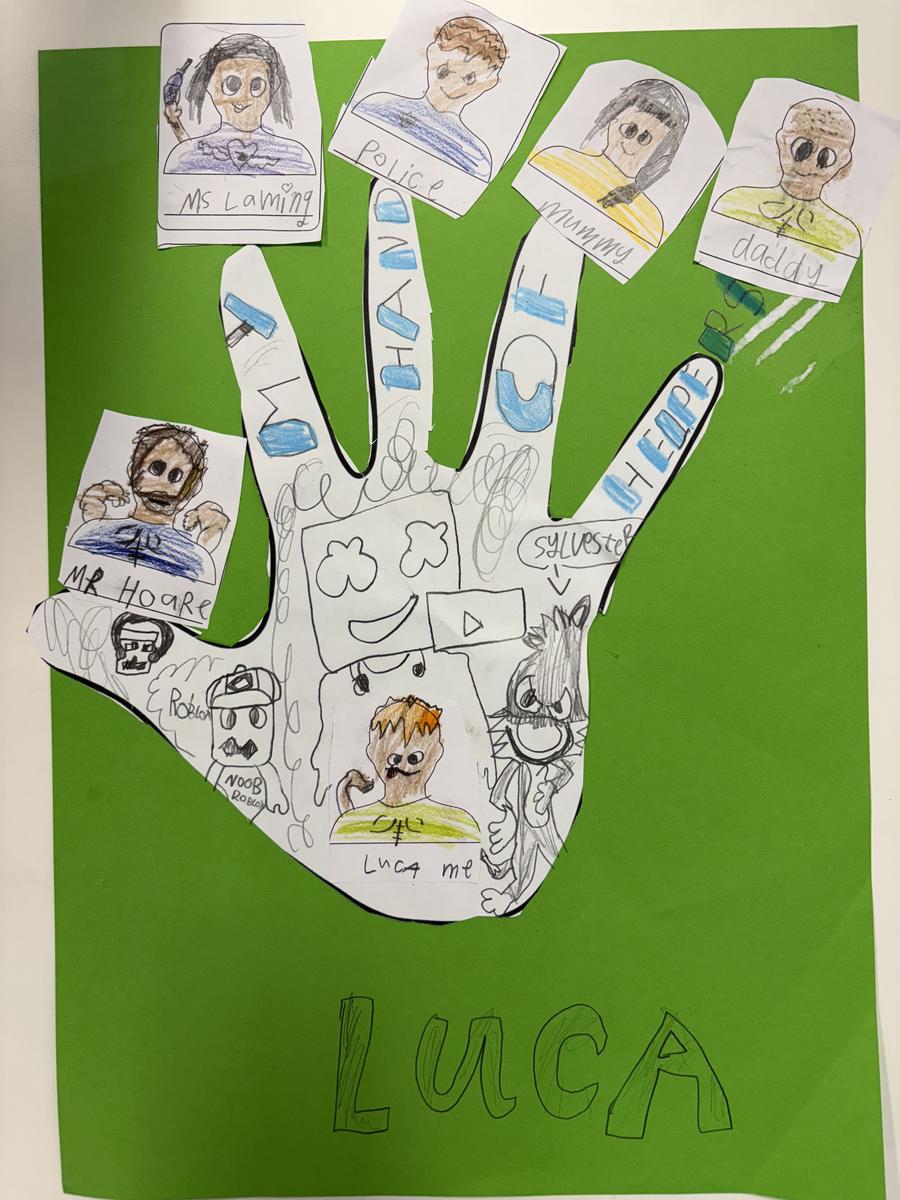
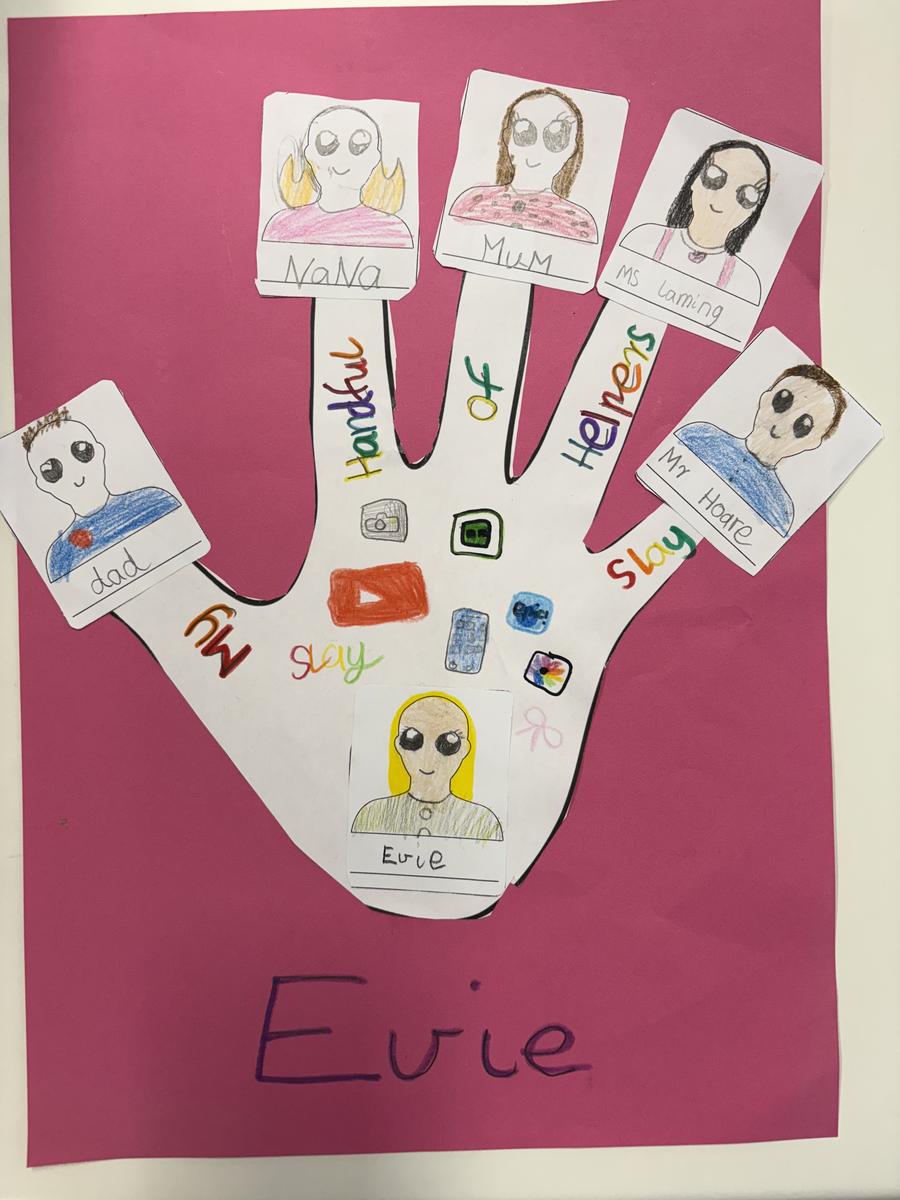
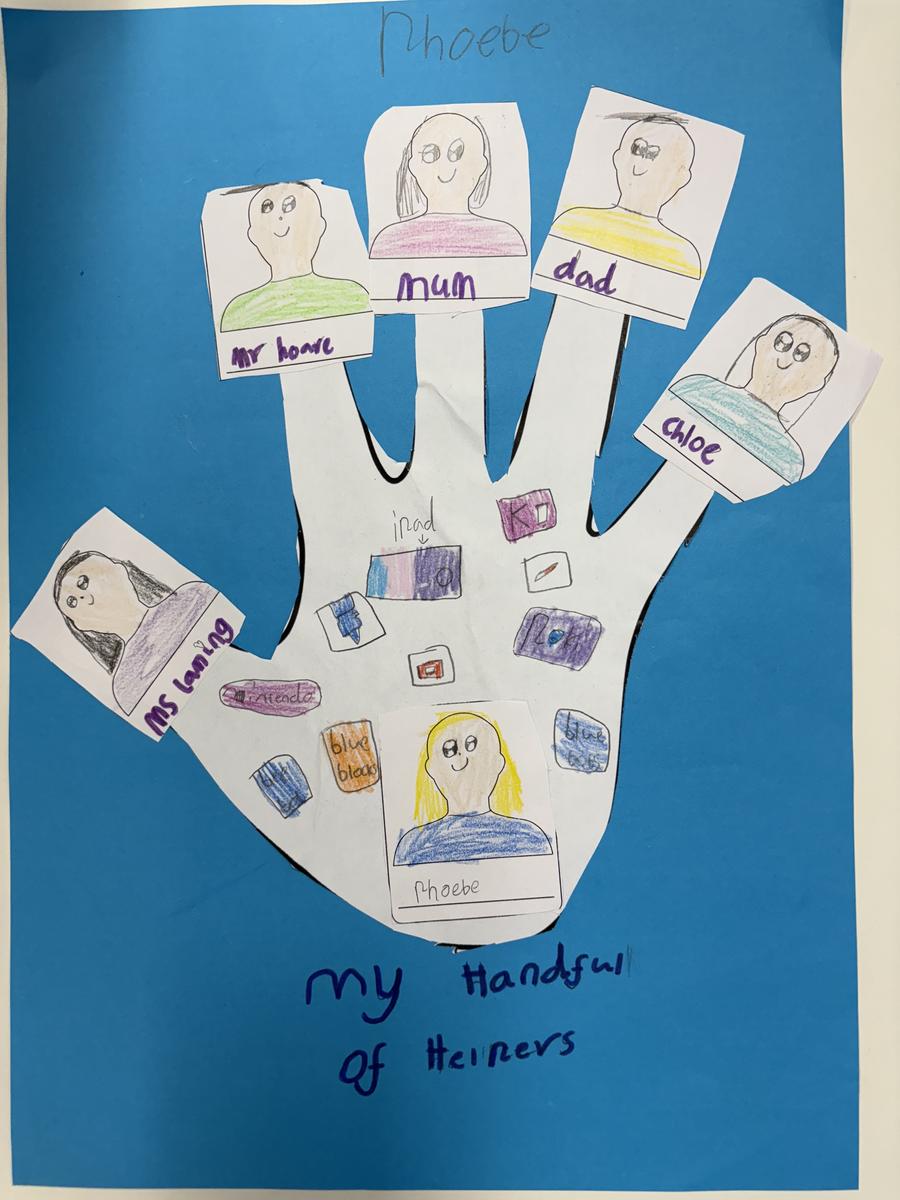
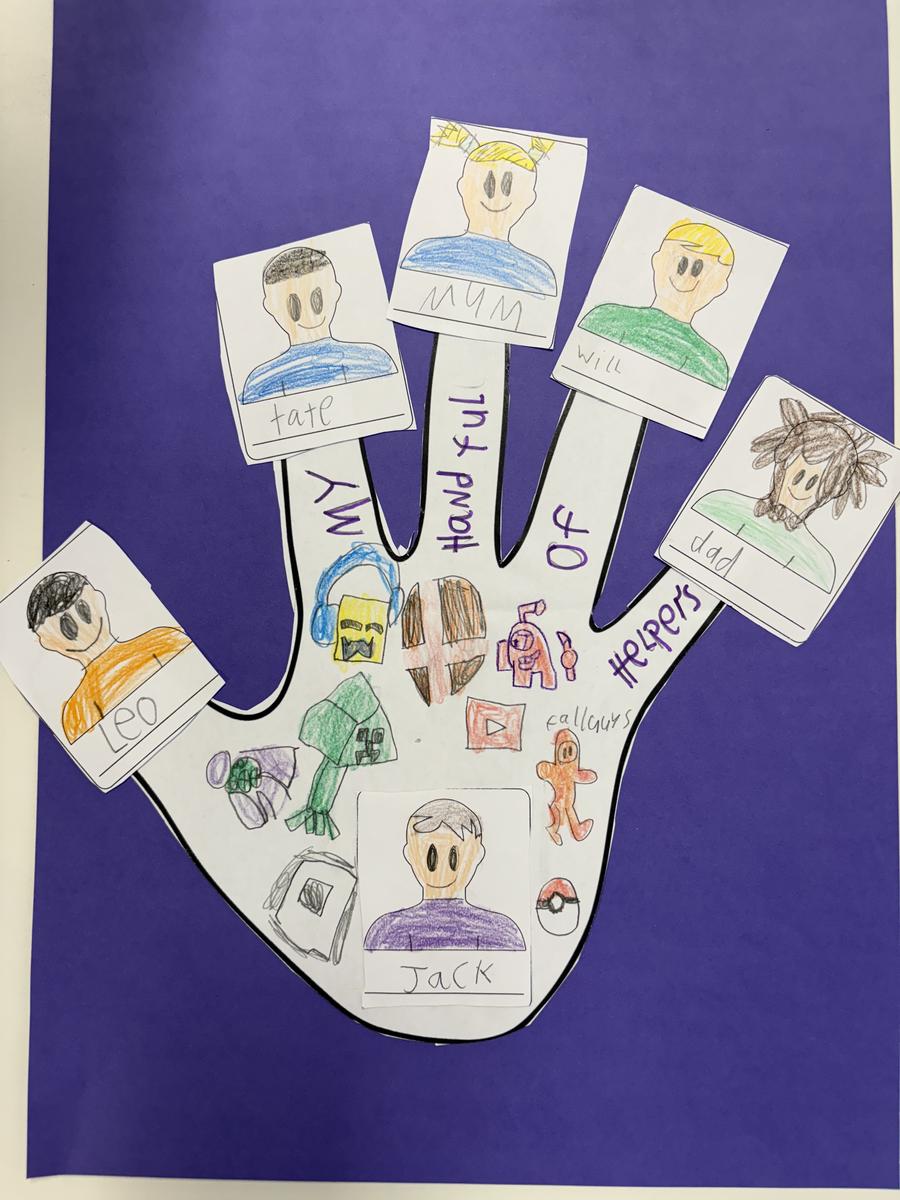

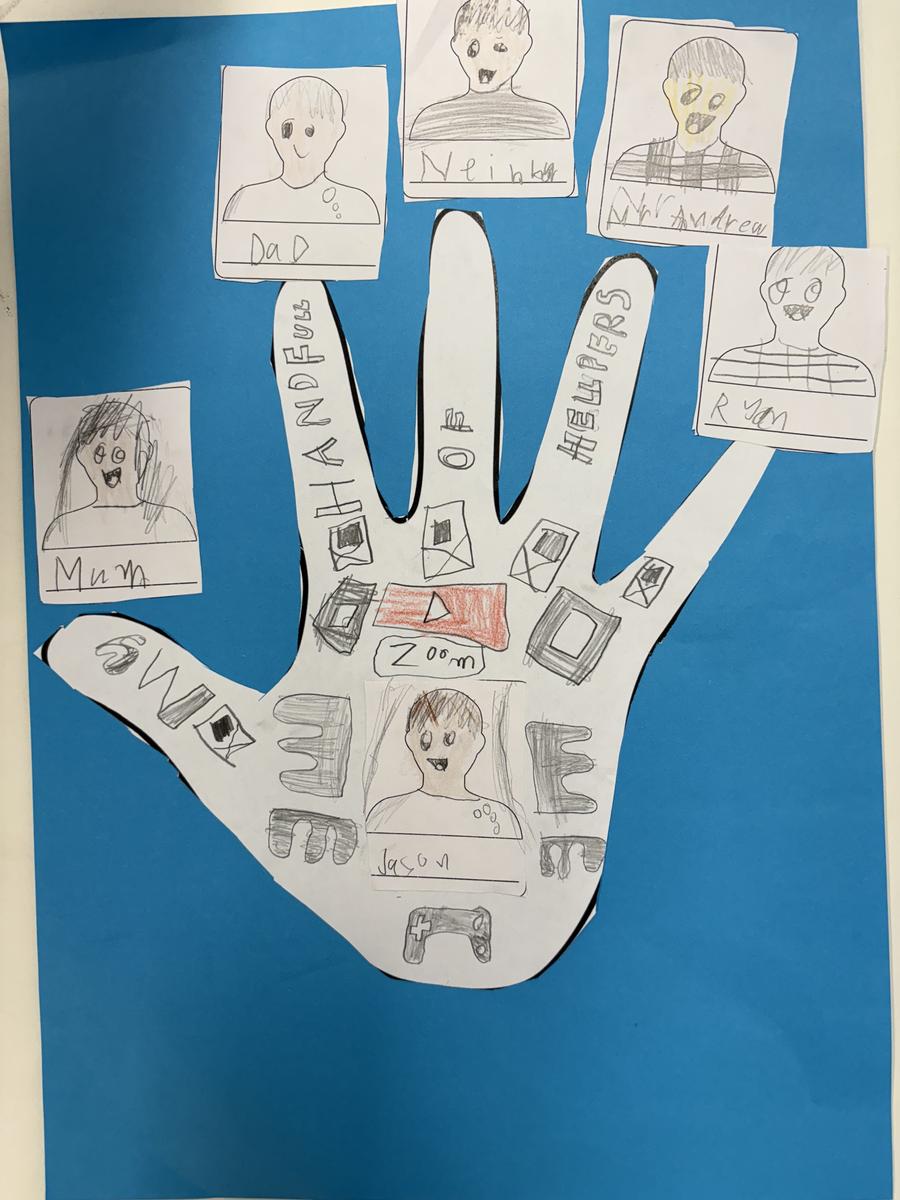
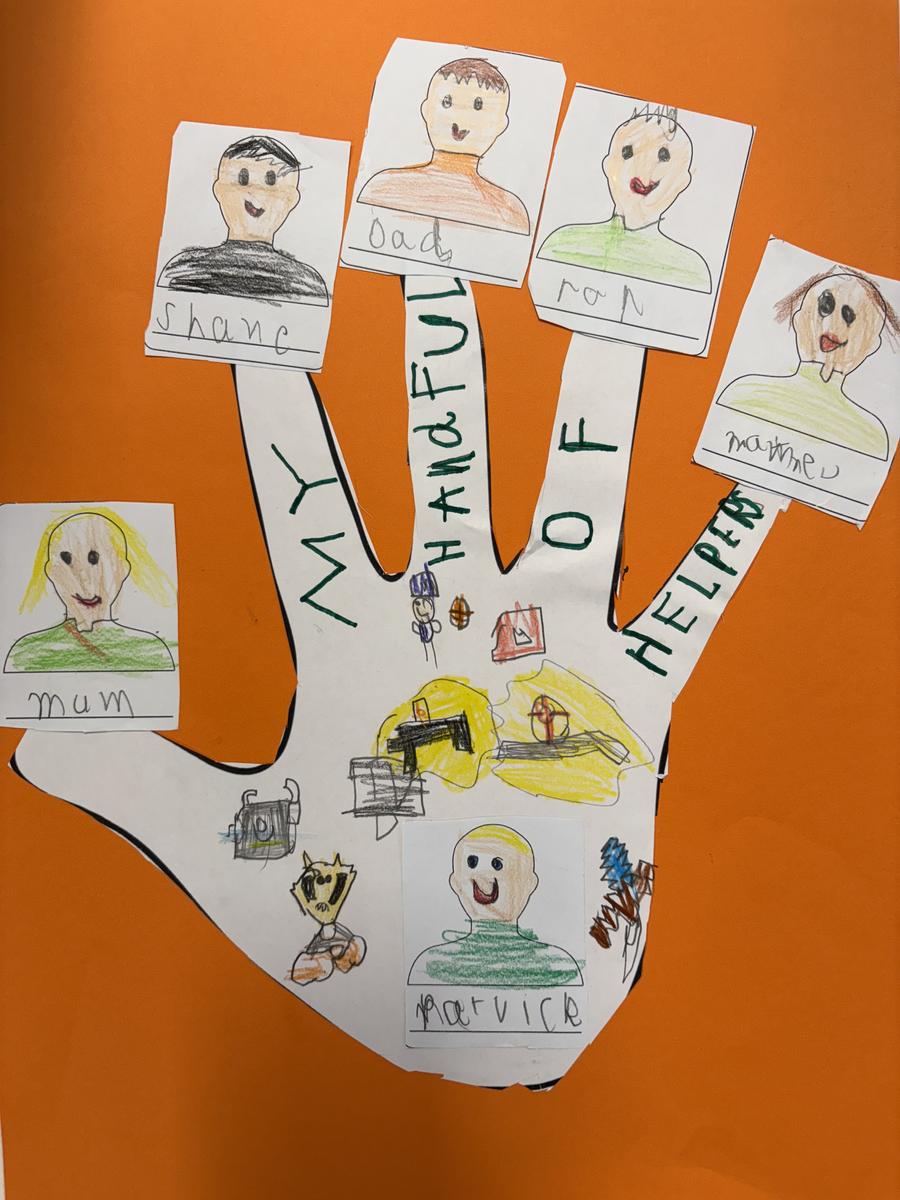
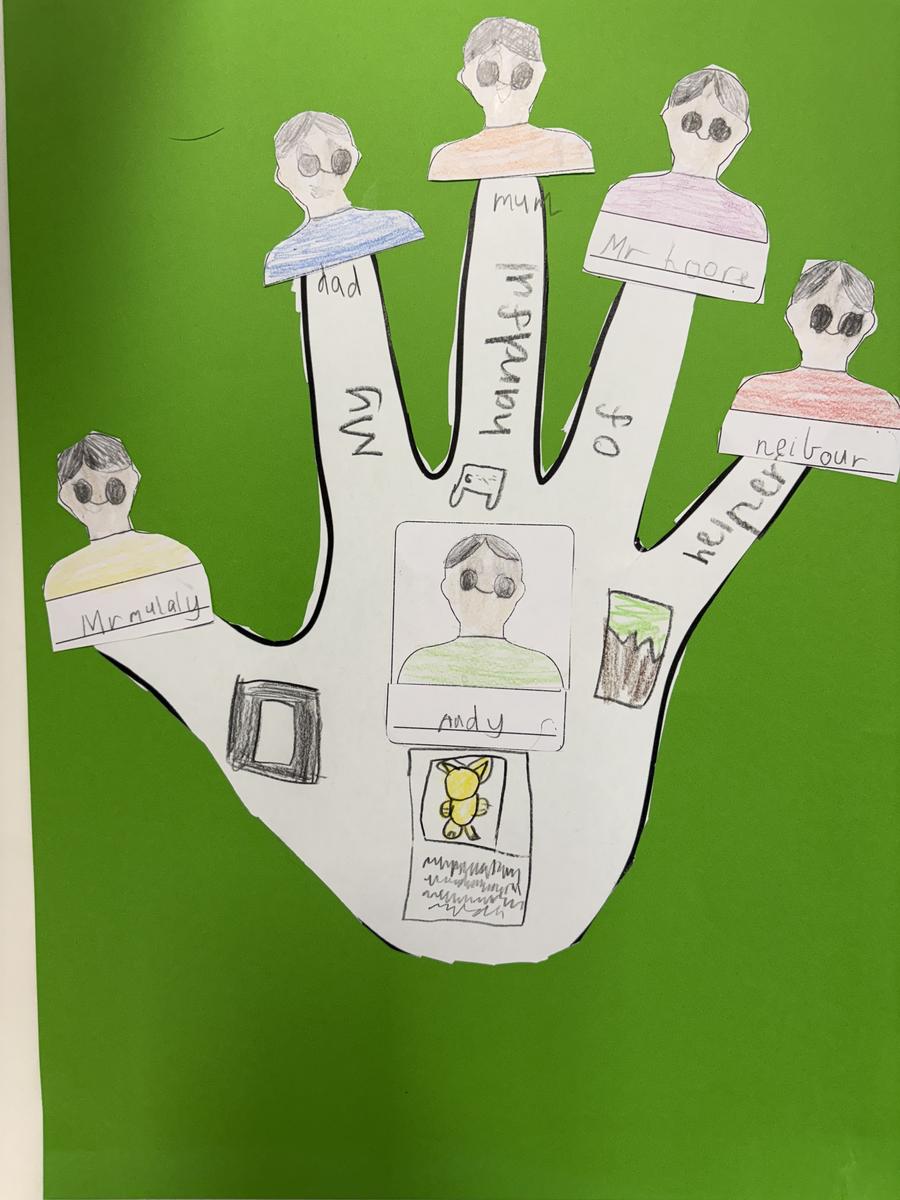
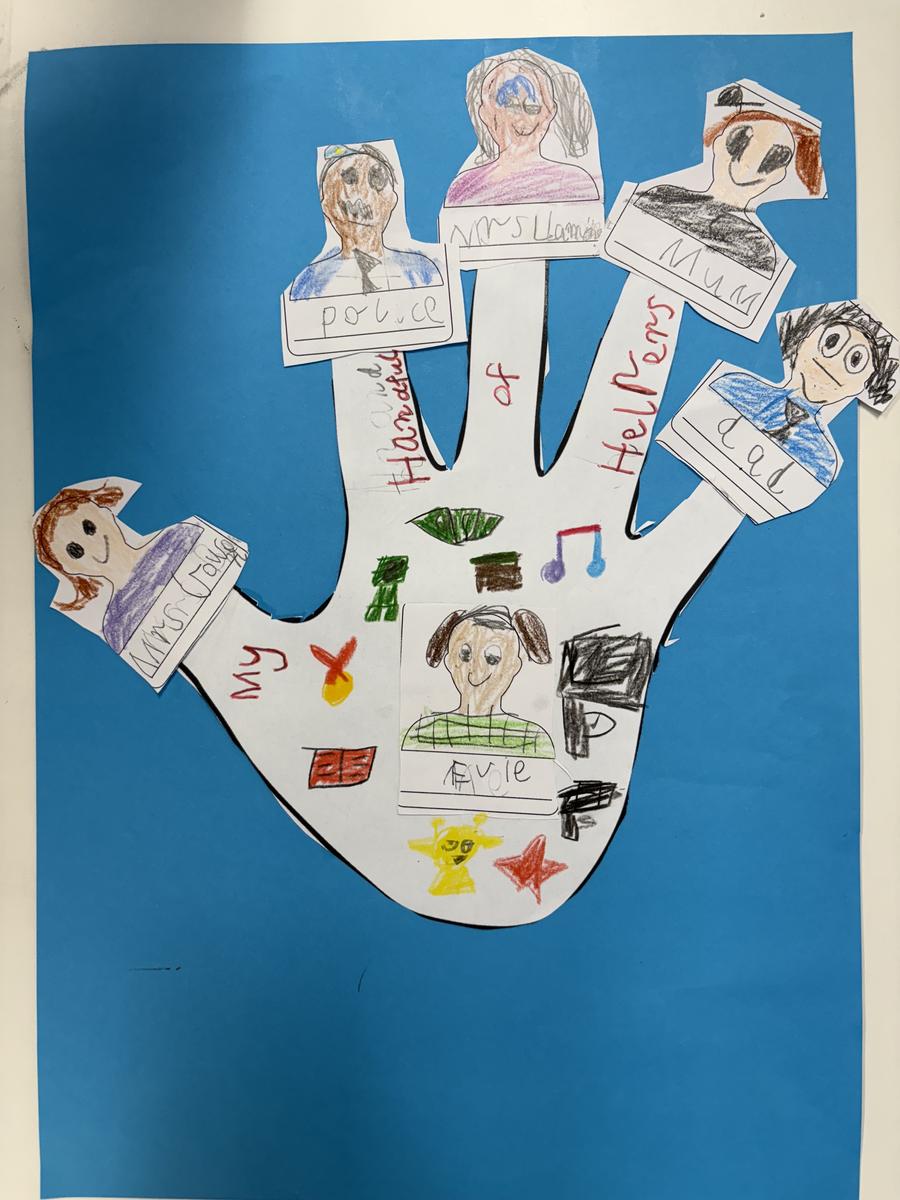
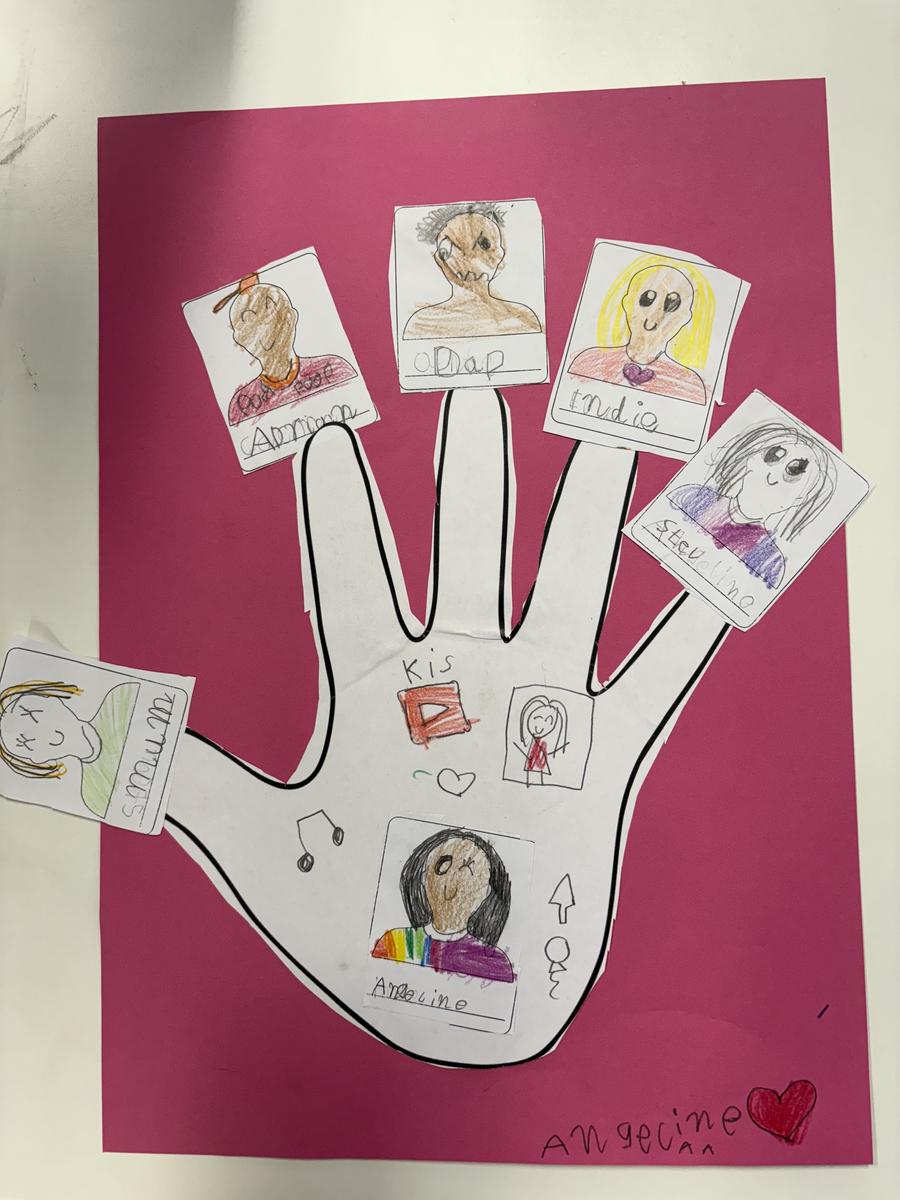
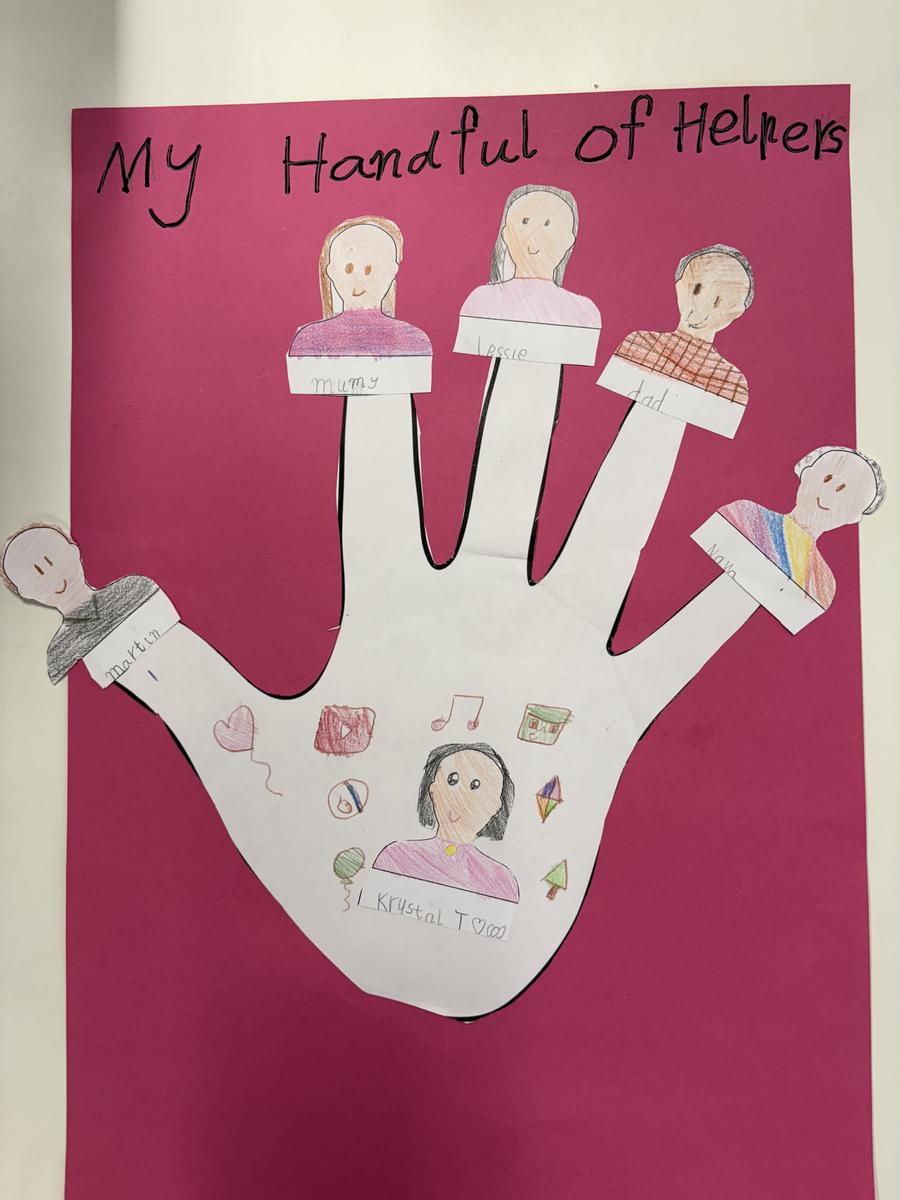
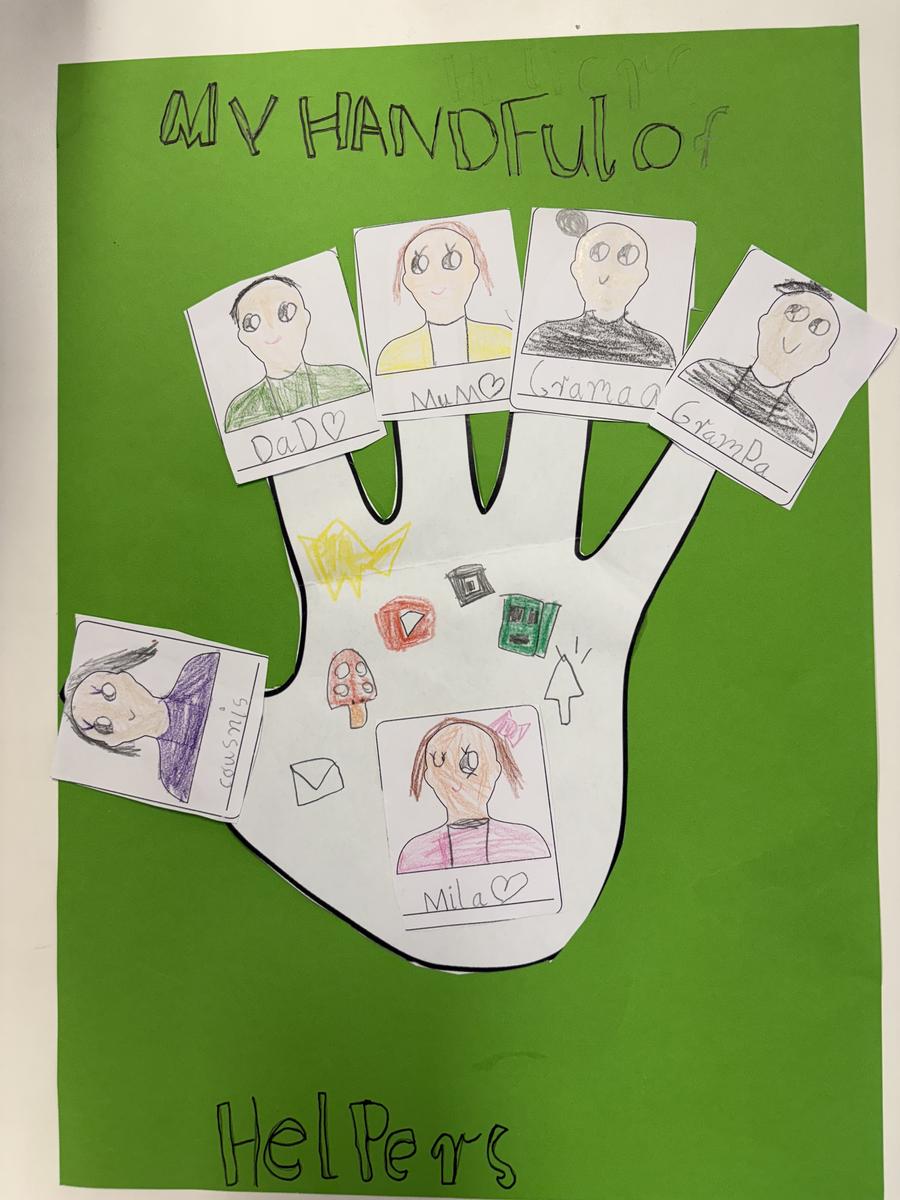
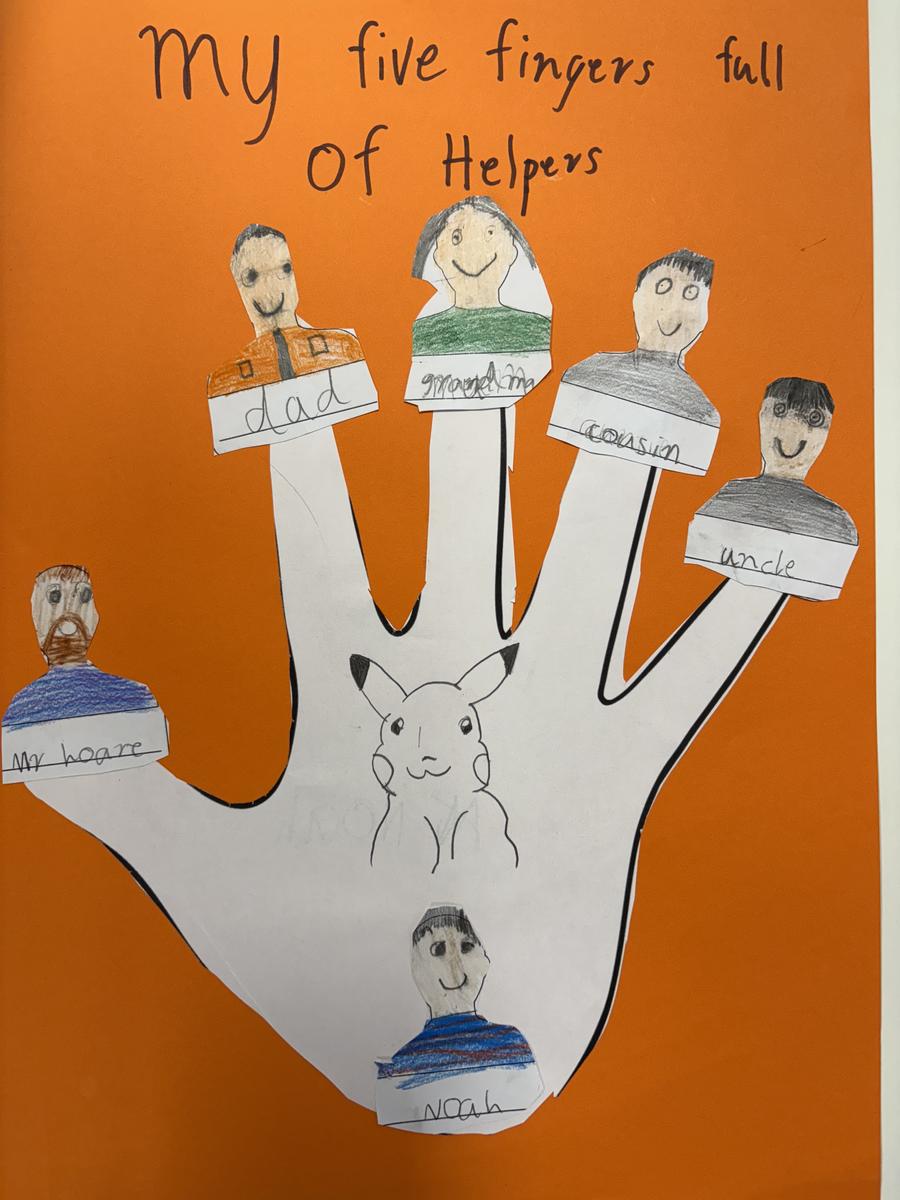
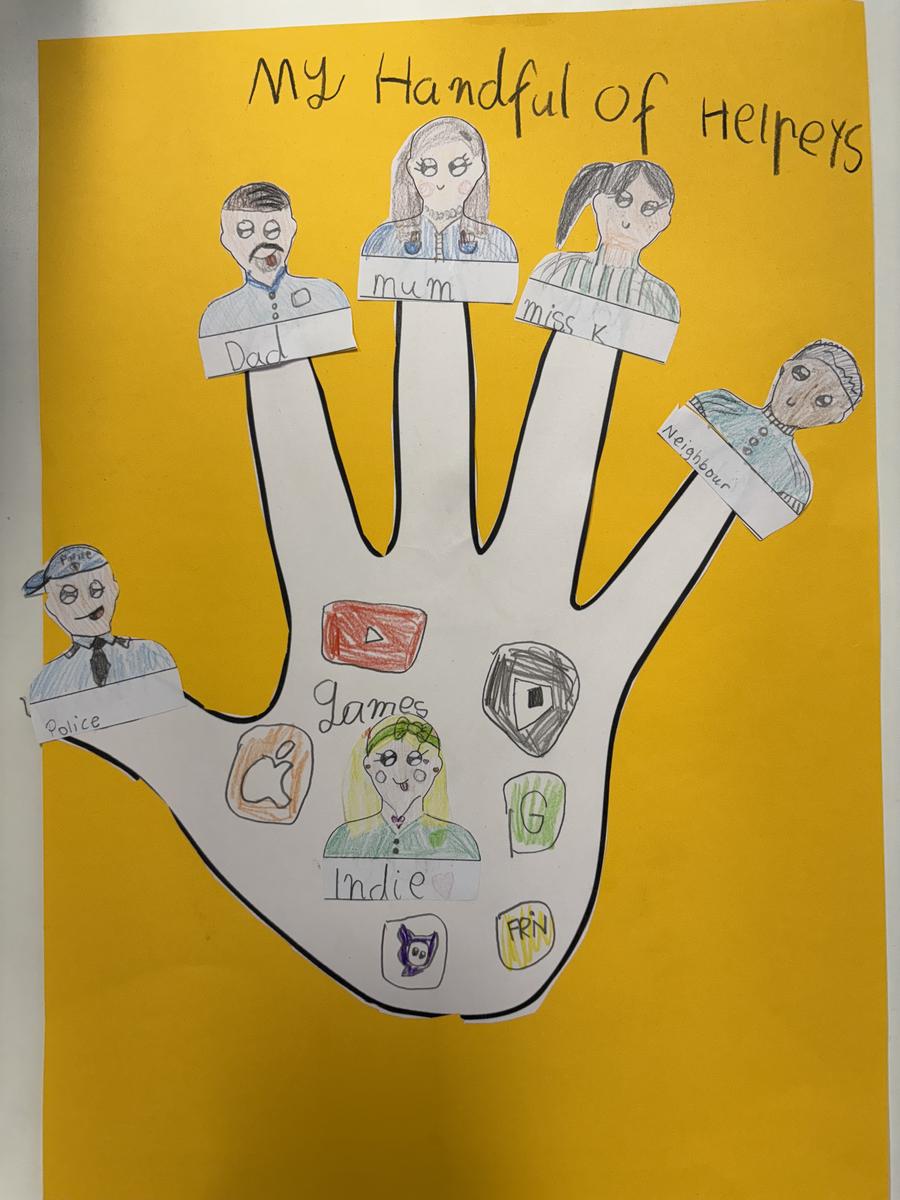
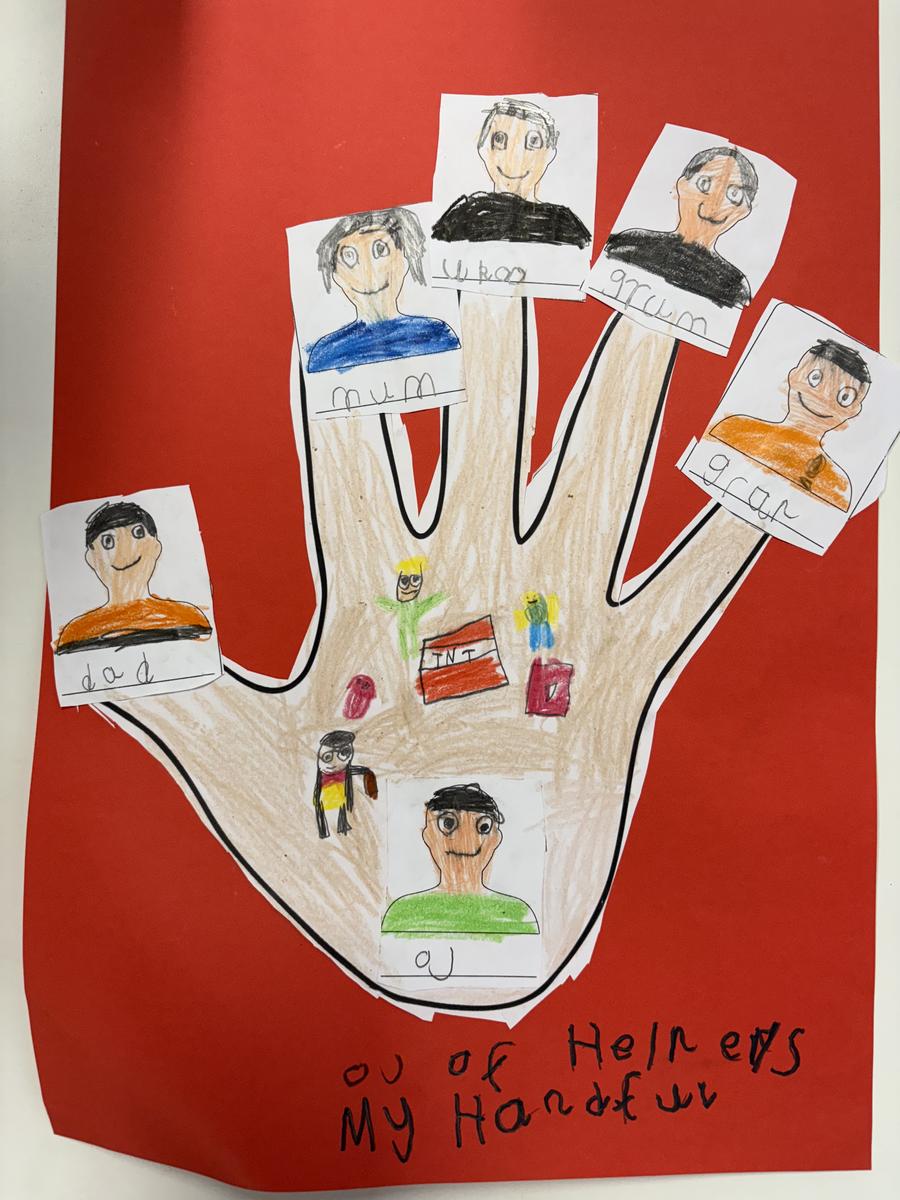
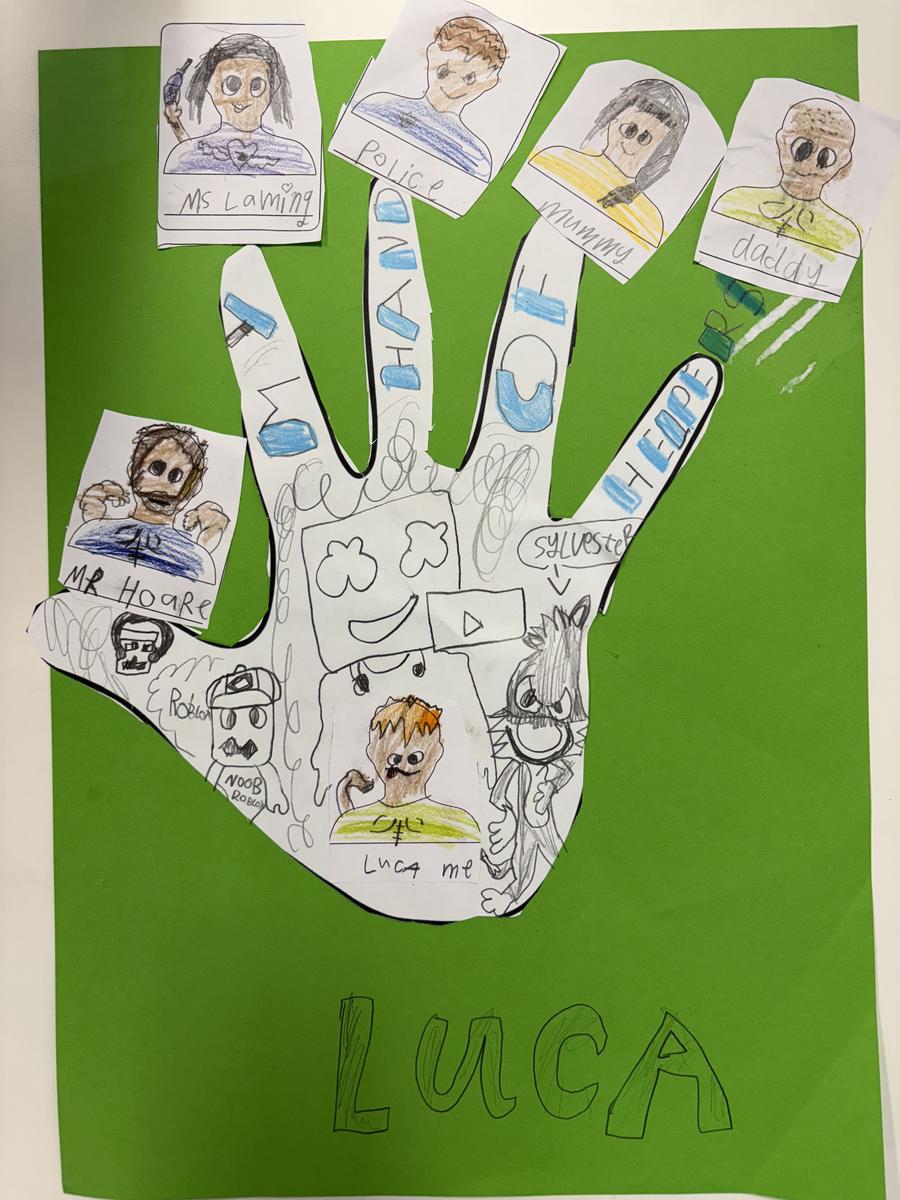
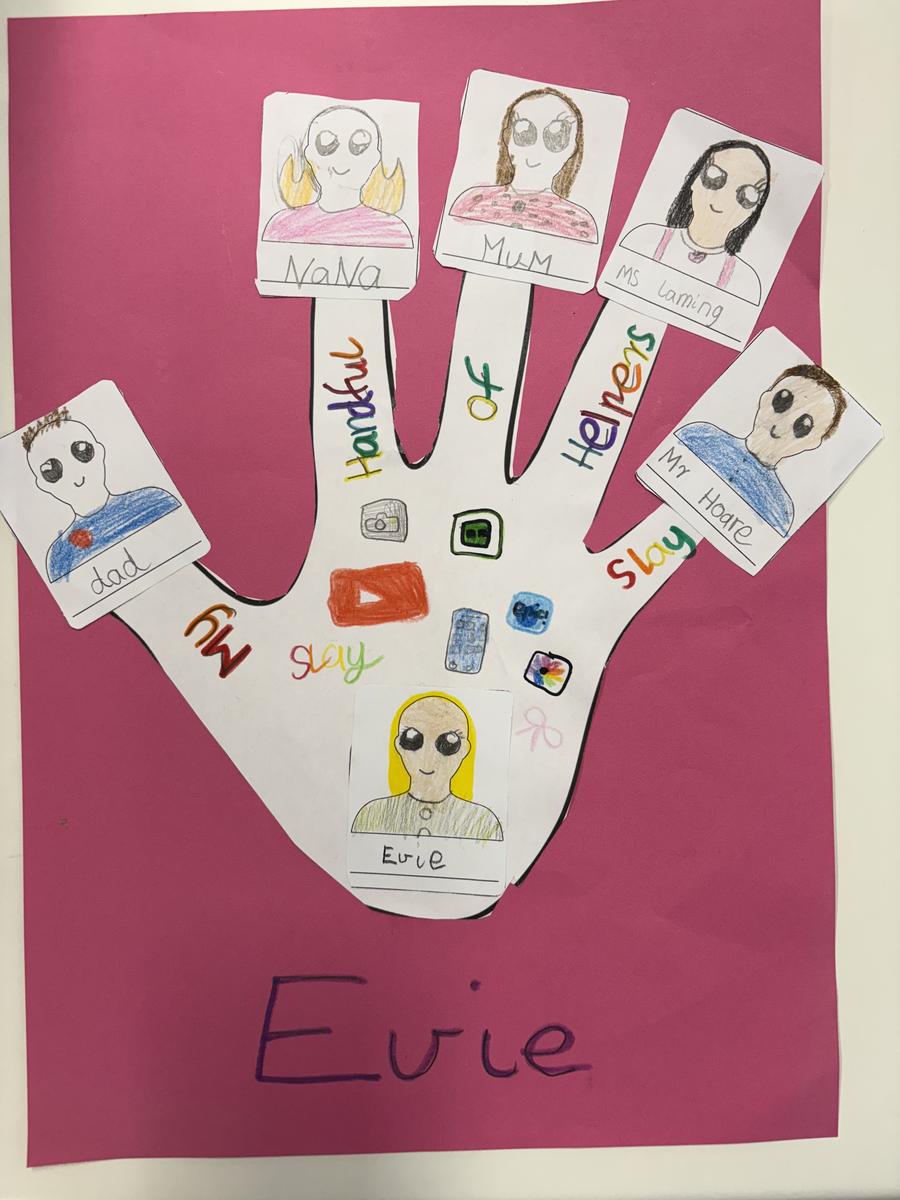
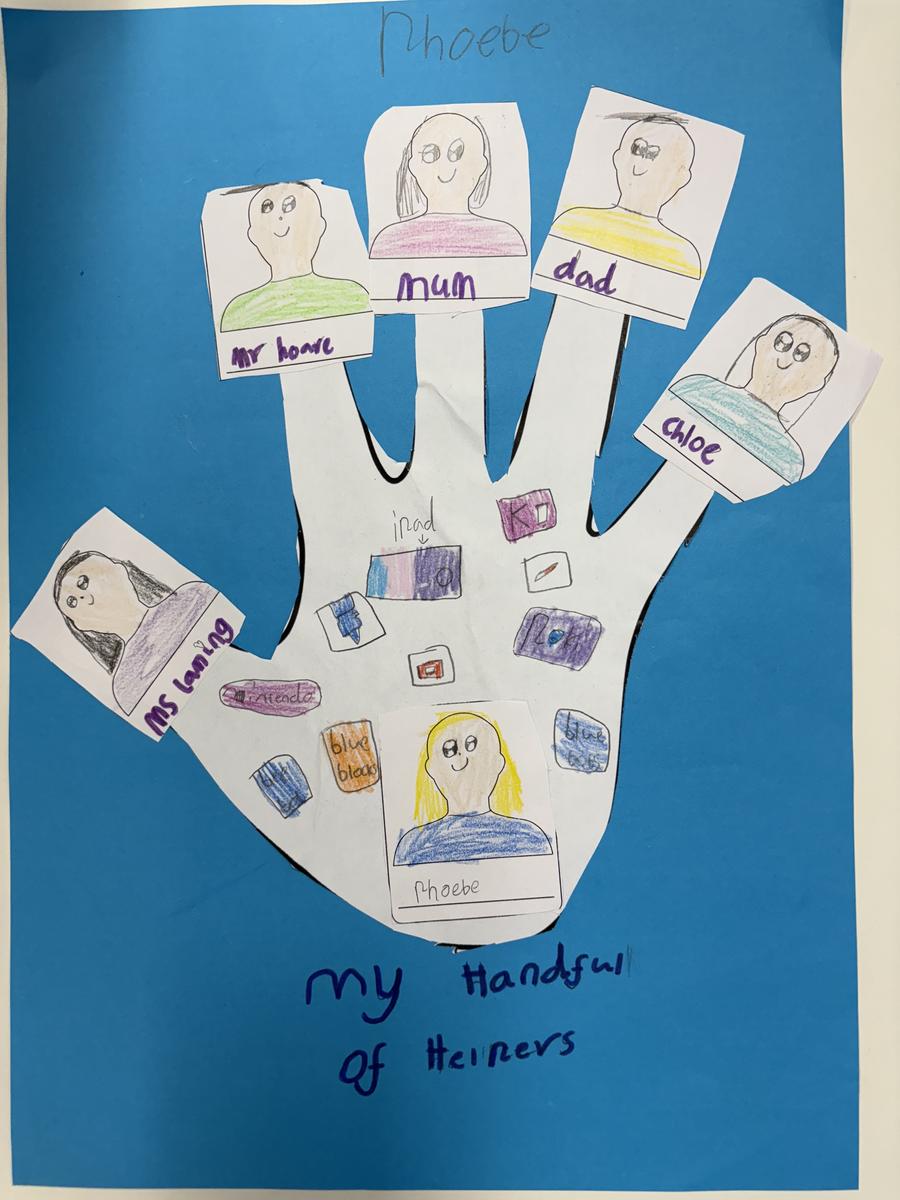
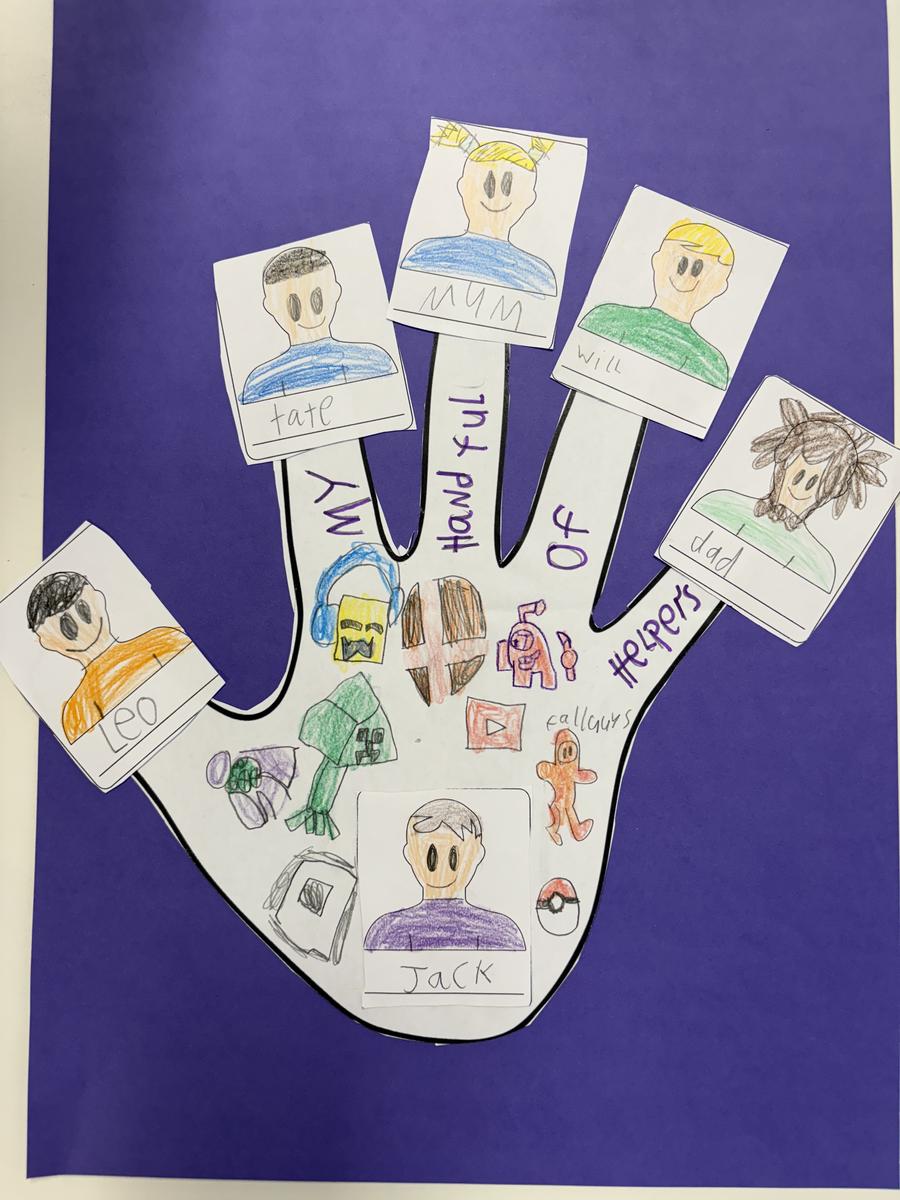

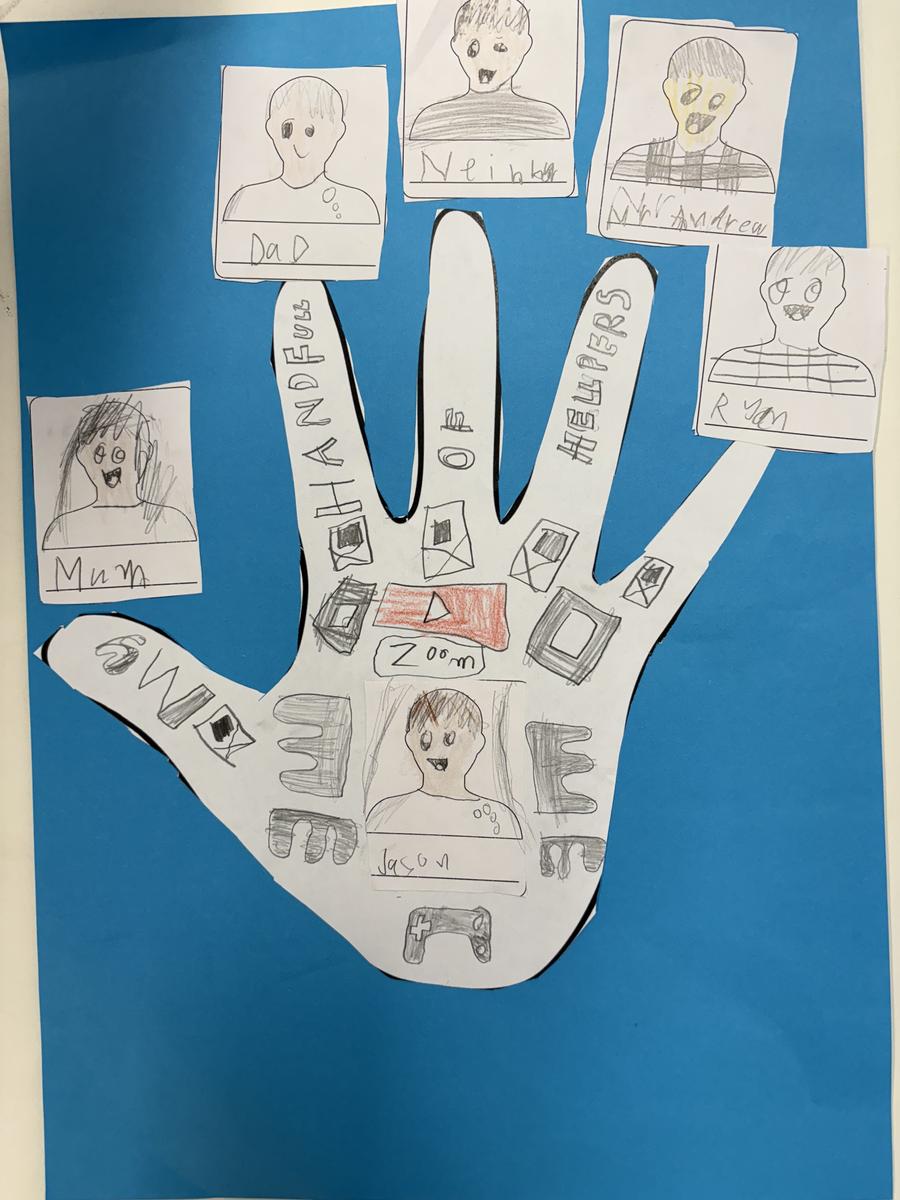
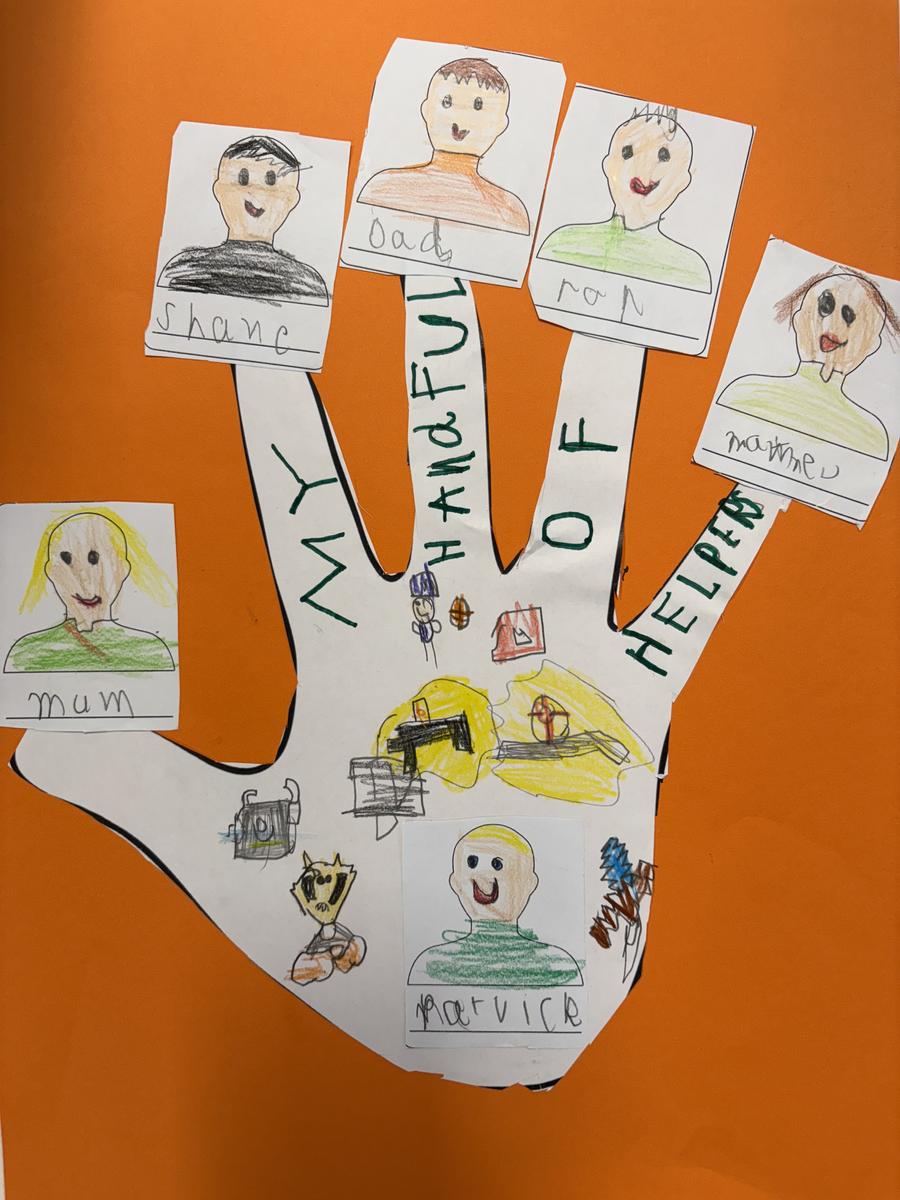
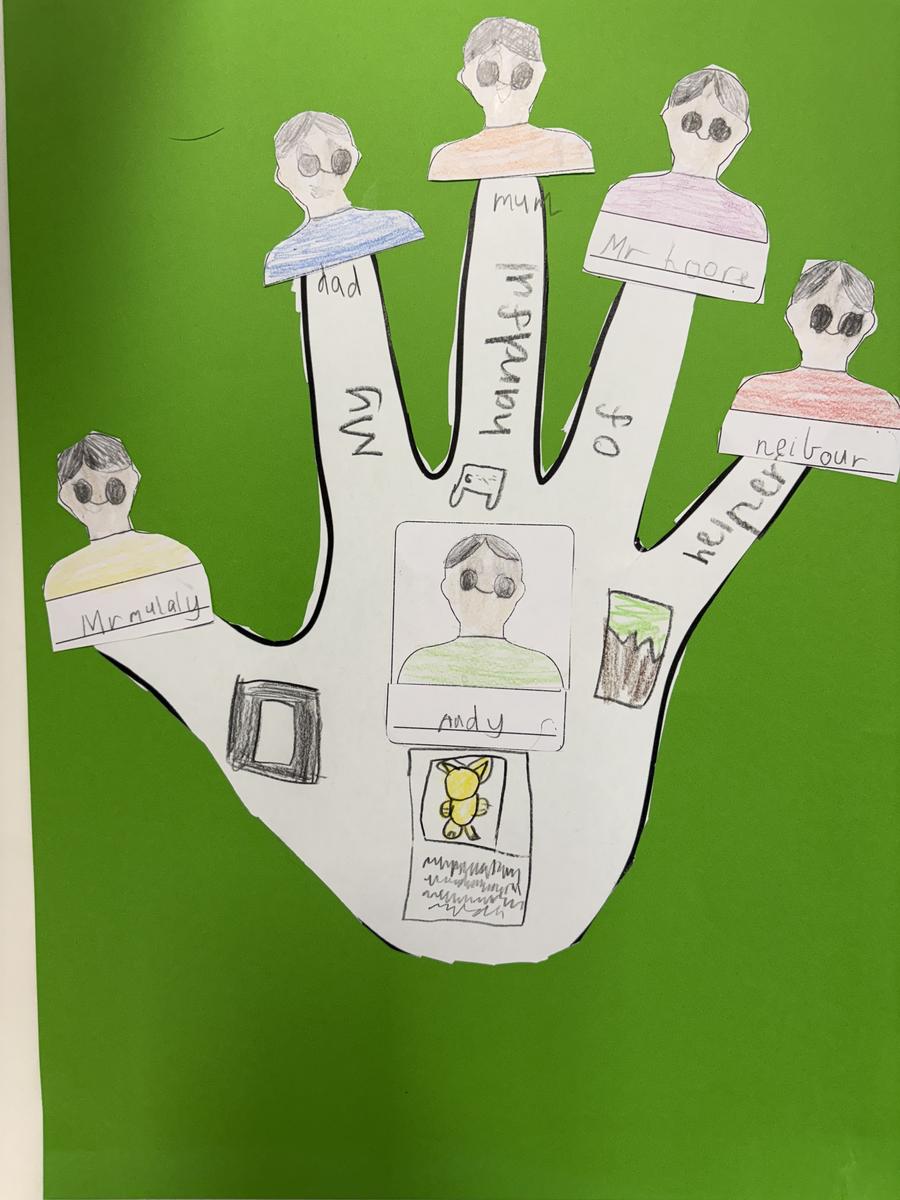
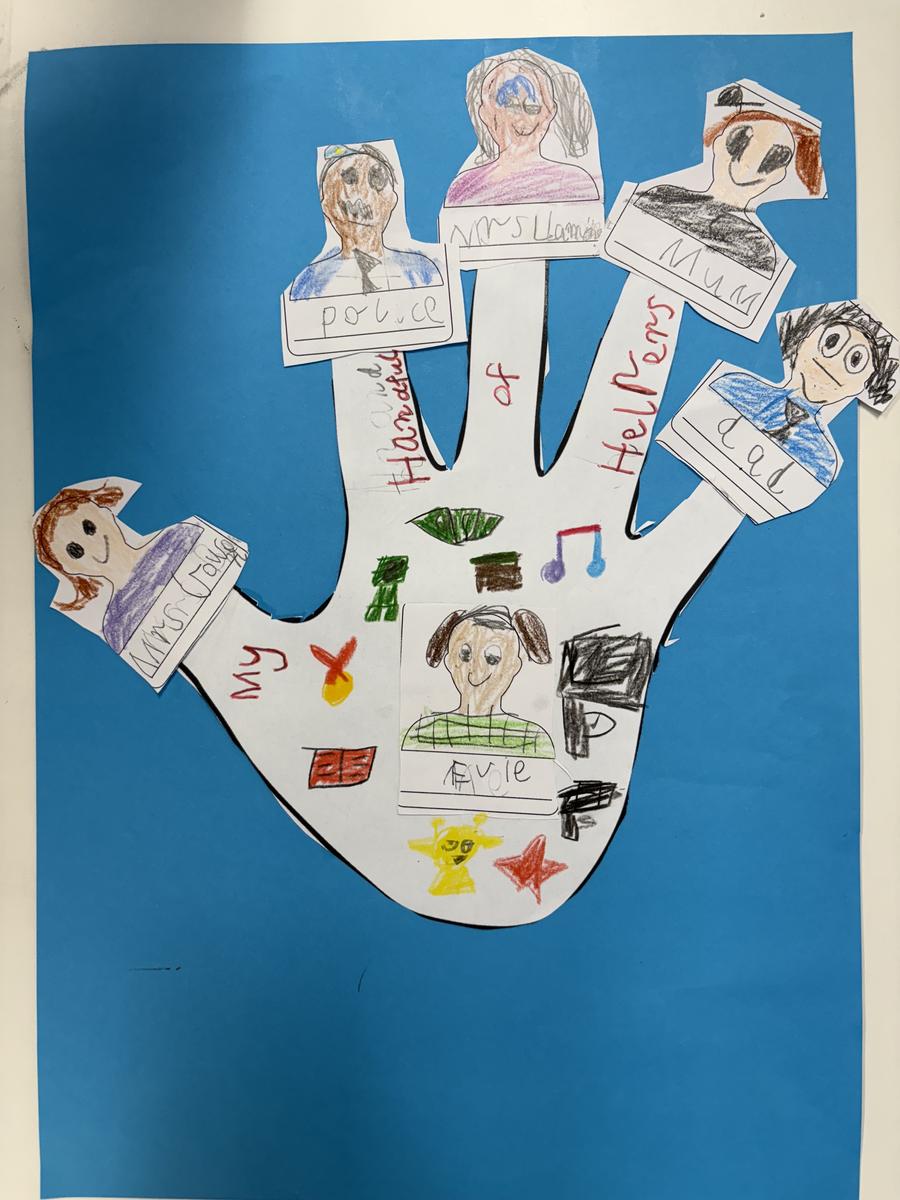
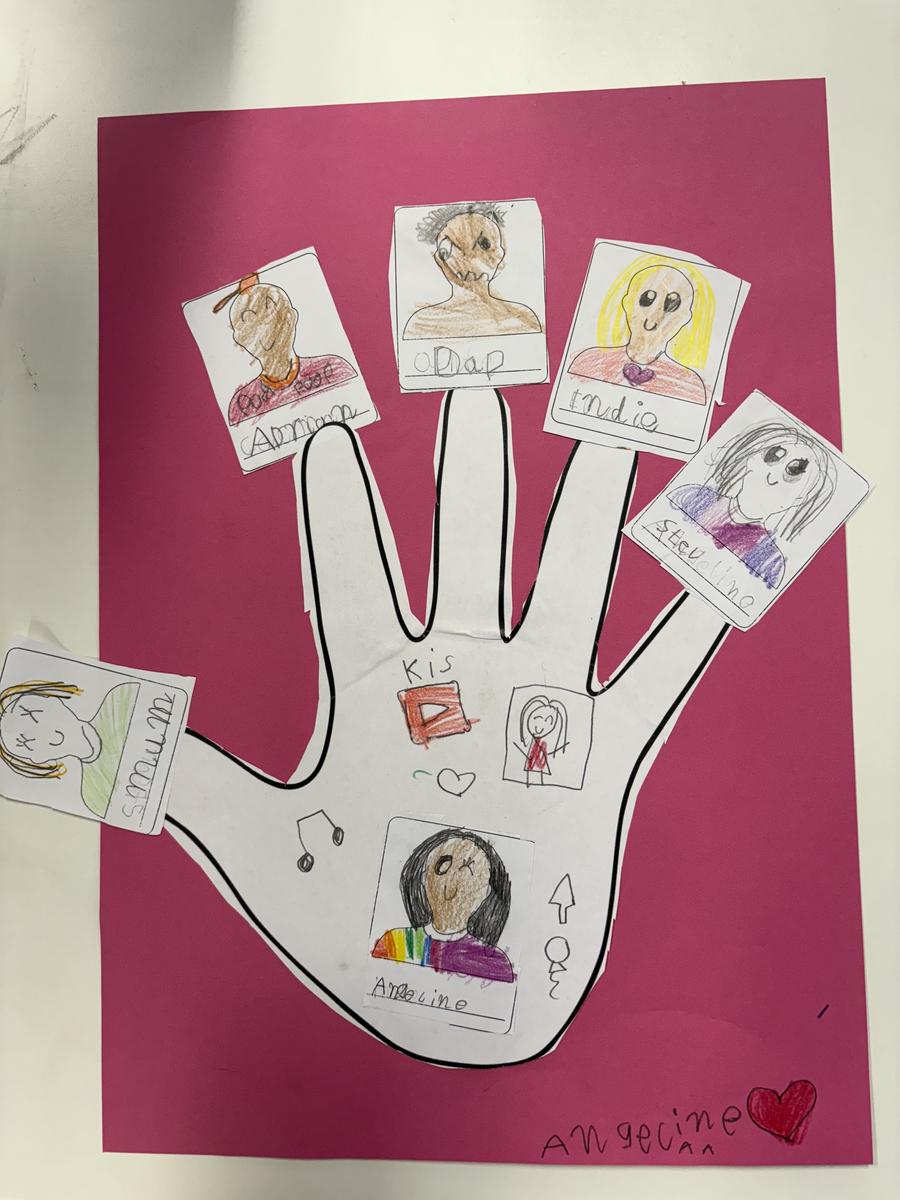
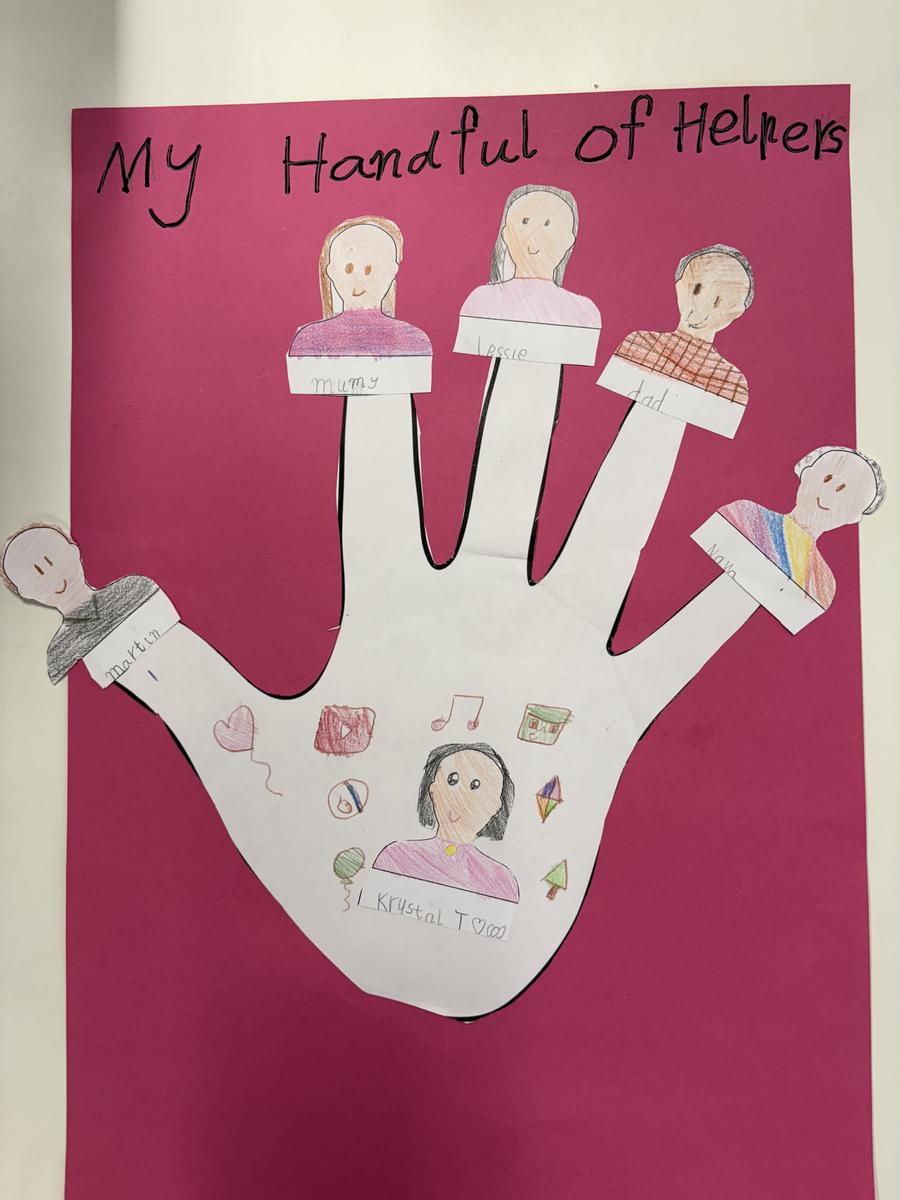
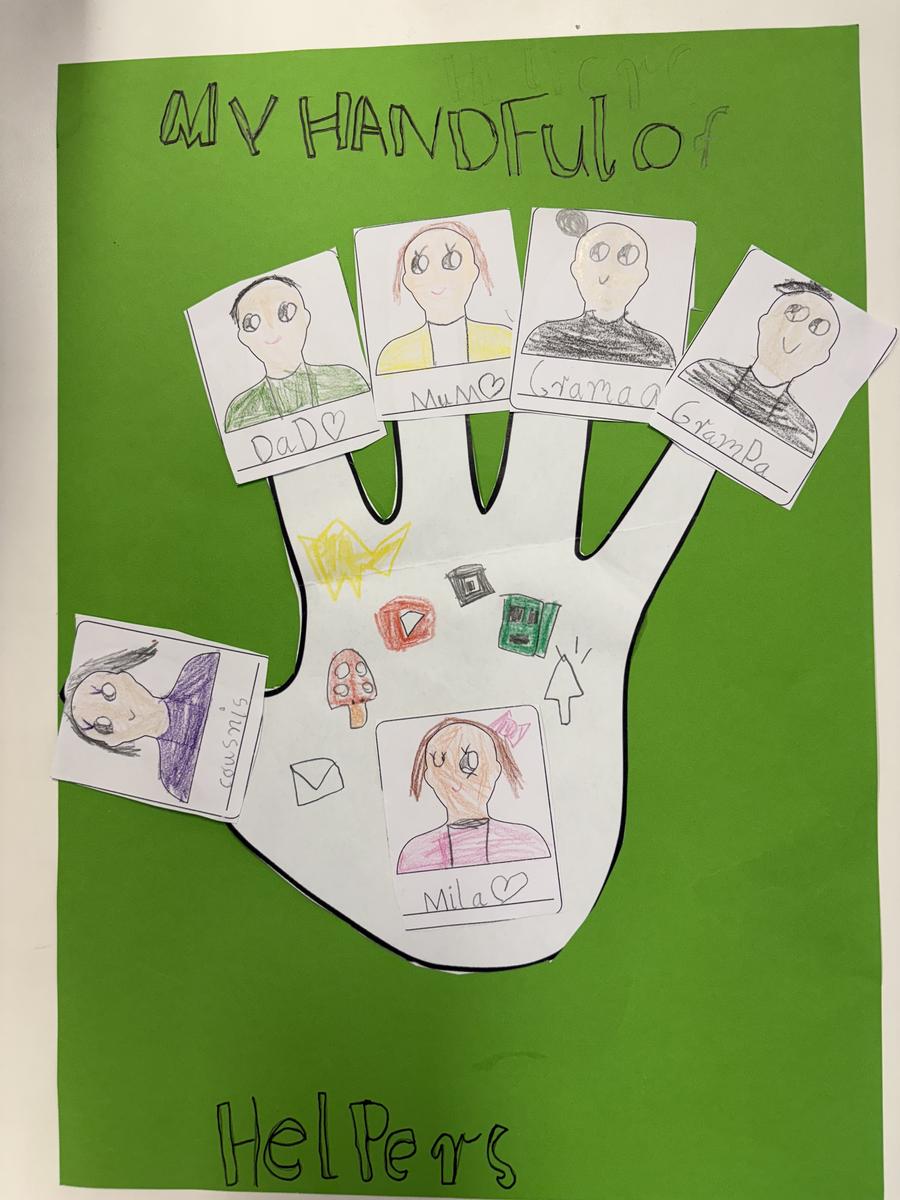
Online Identity
Students explored the importance of protecting their personal information online, such as their full name, date of birth, address, and phone number. They also learnt to think critically before sharing images or videos on the internet. As part of a fun and engaging activity, students used creative disguises to symbolically “hide” their personal details, reinforcing the message of staying safe and private online.
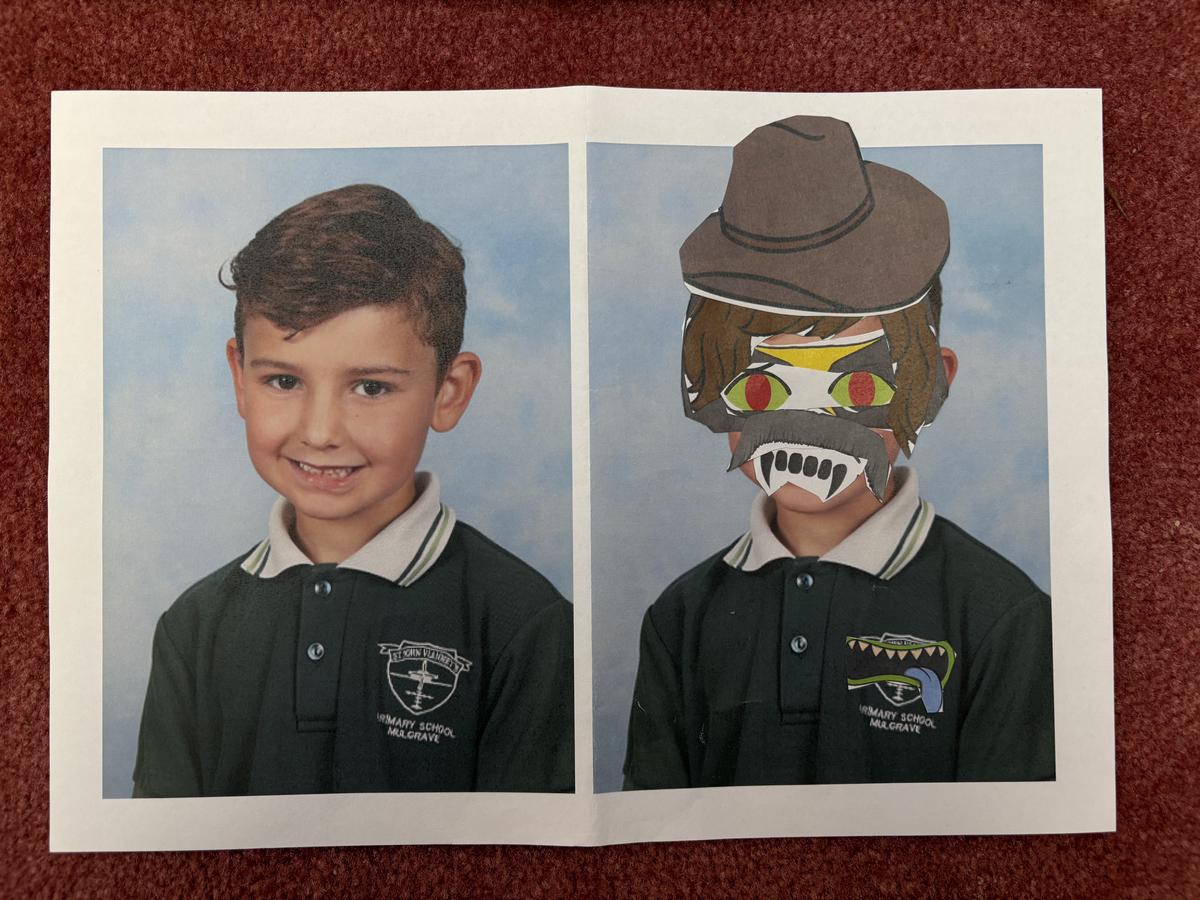
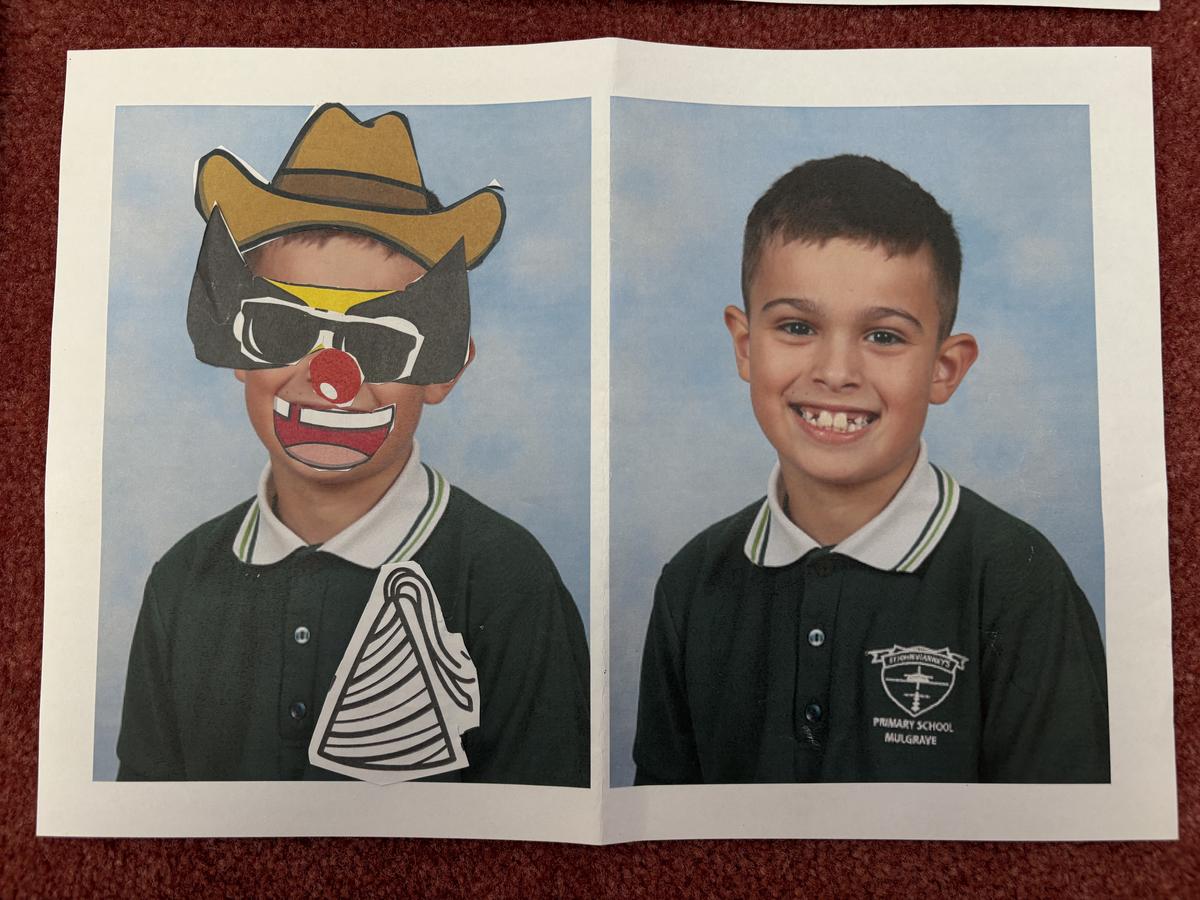

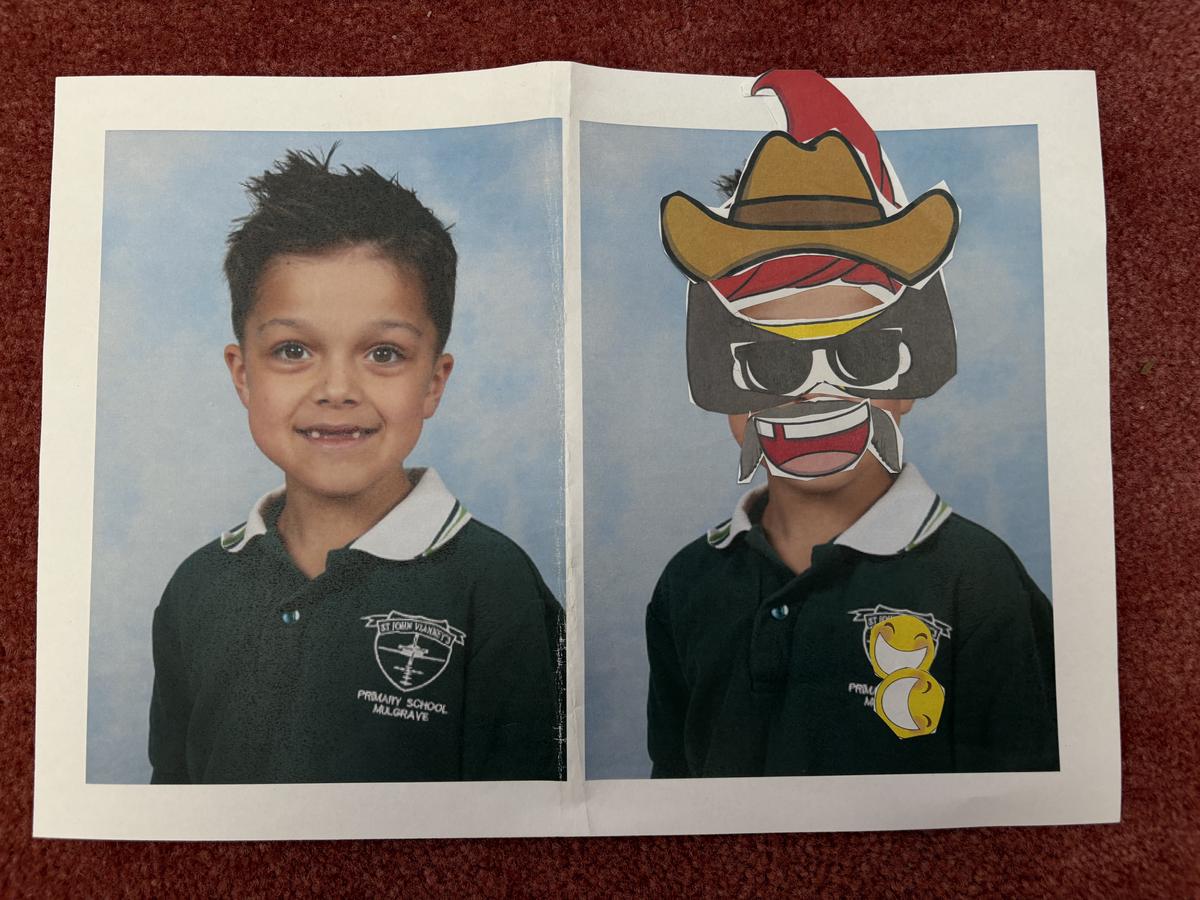
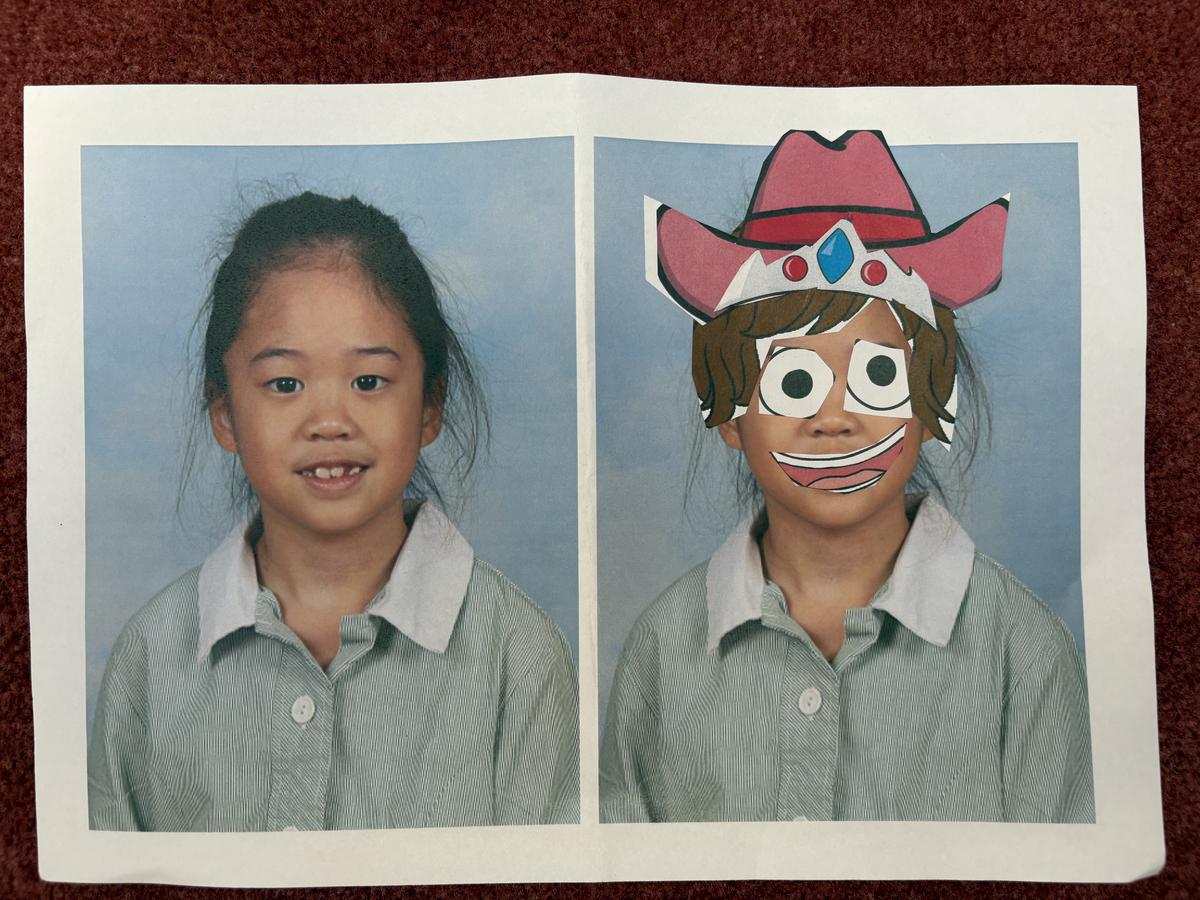
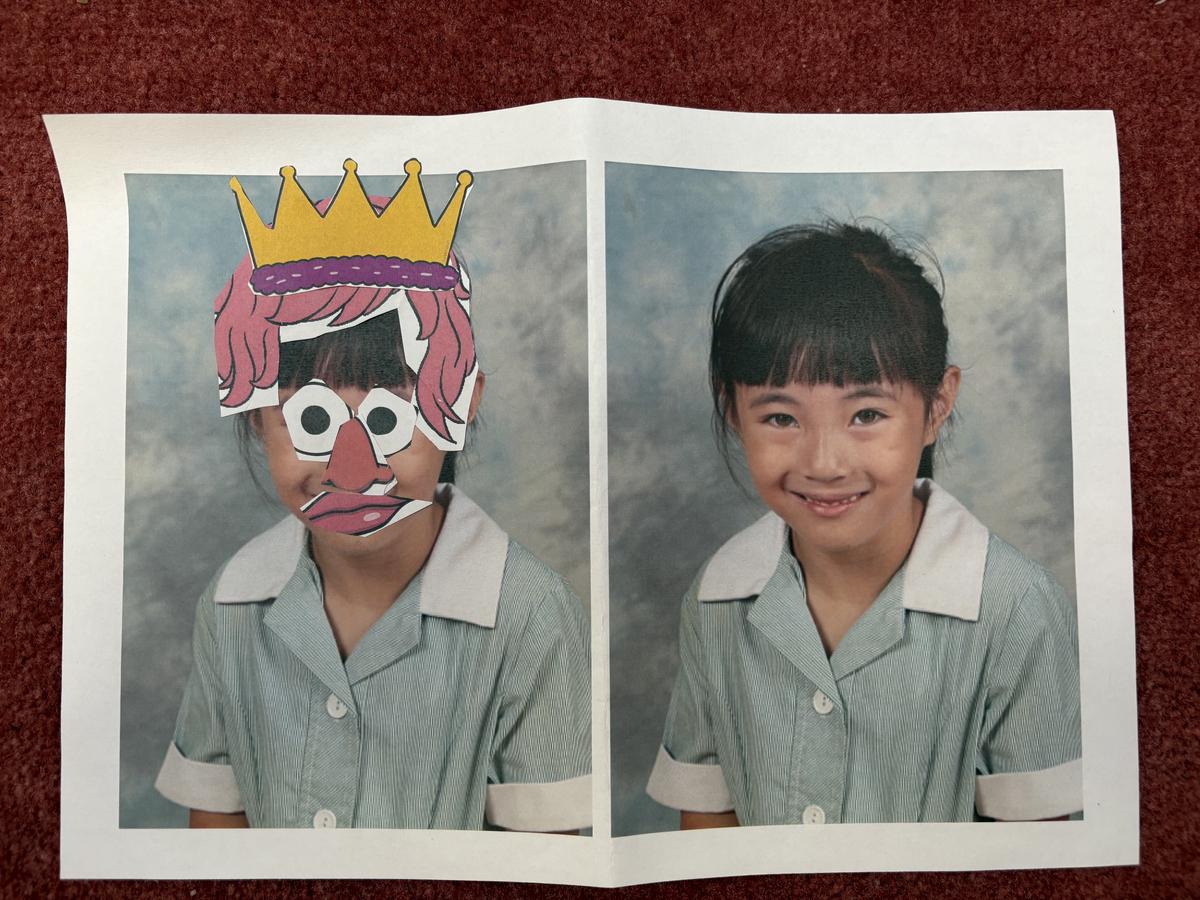
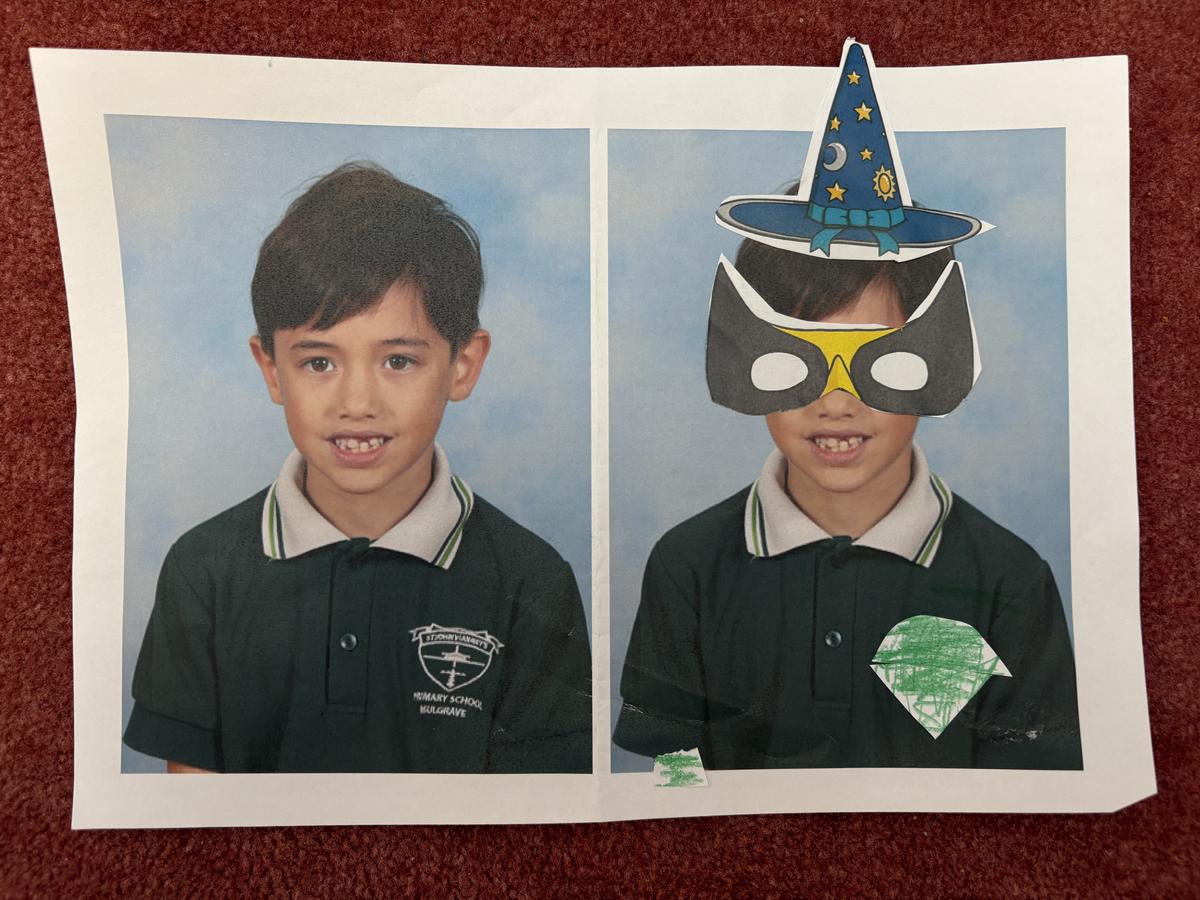
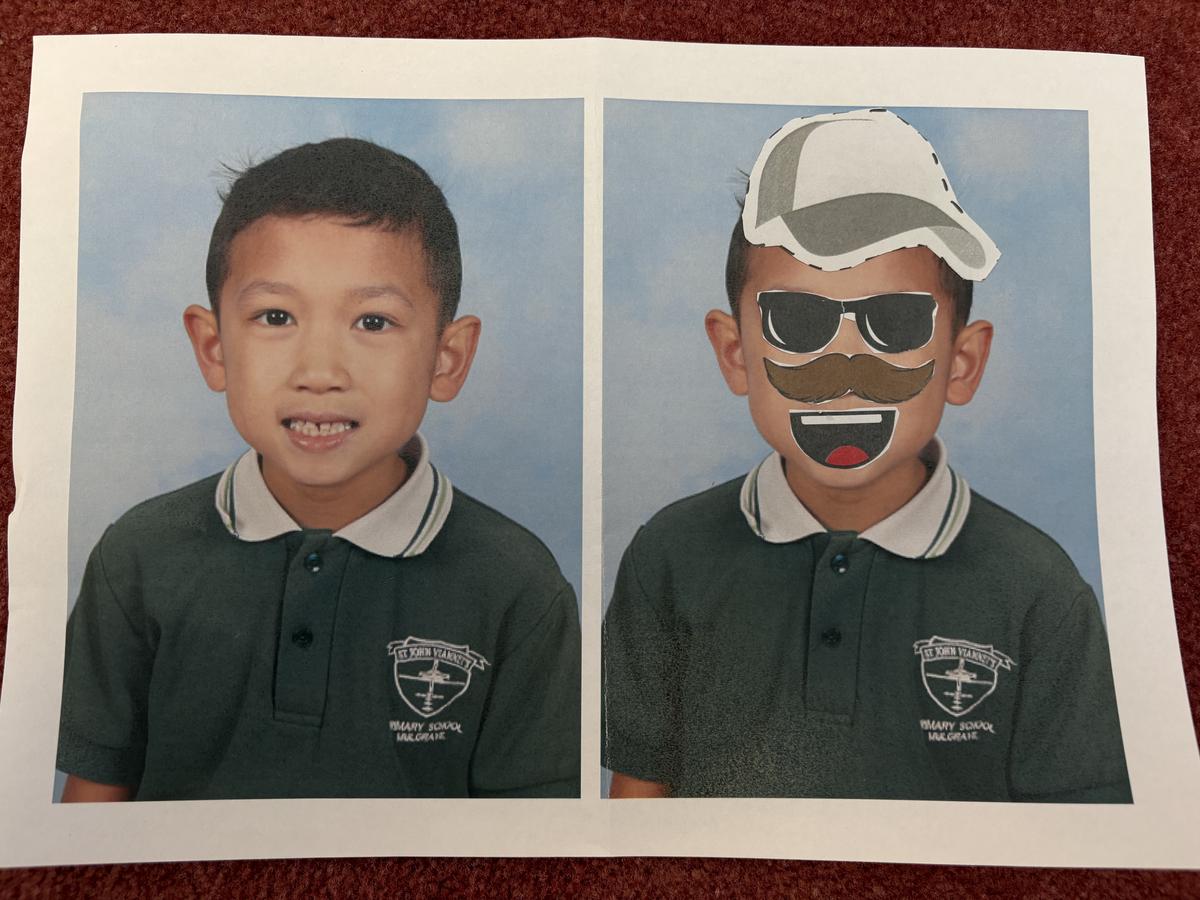

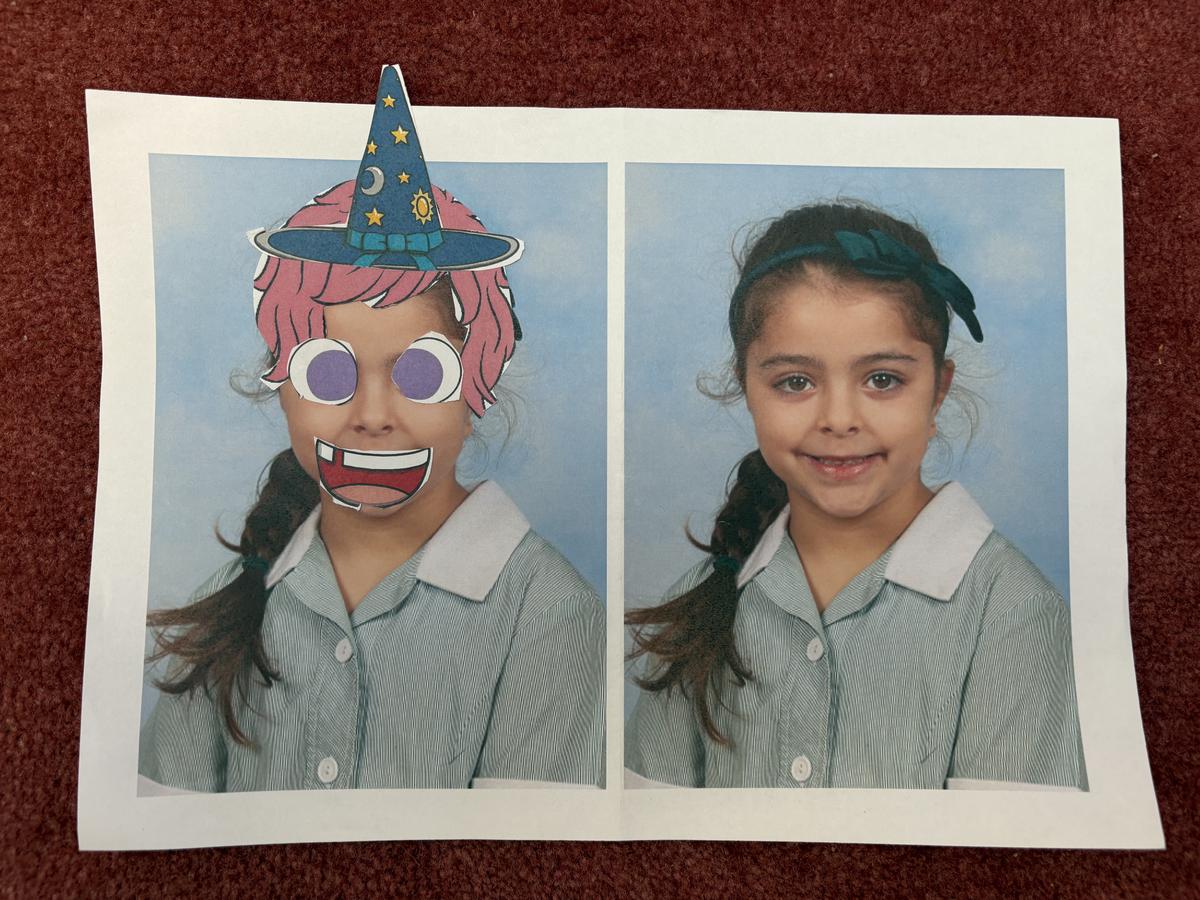
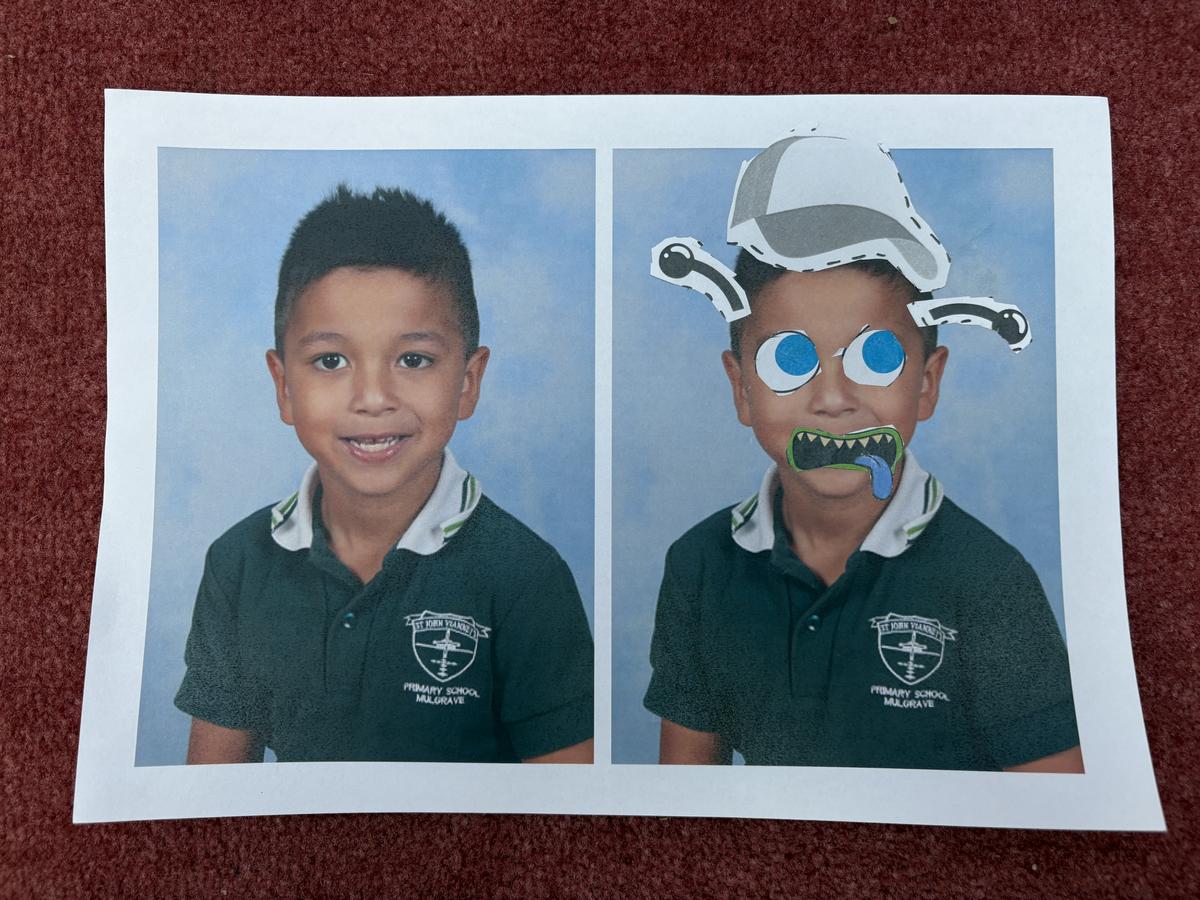

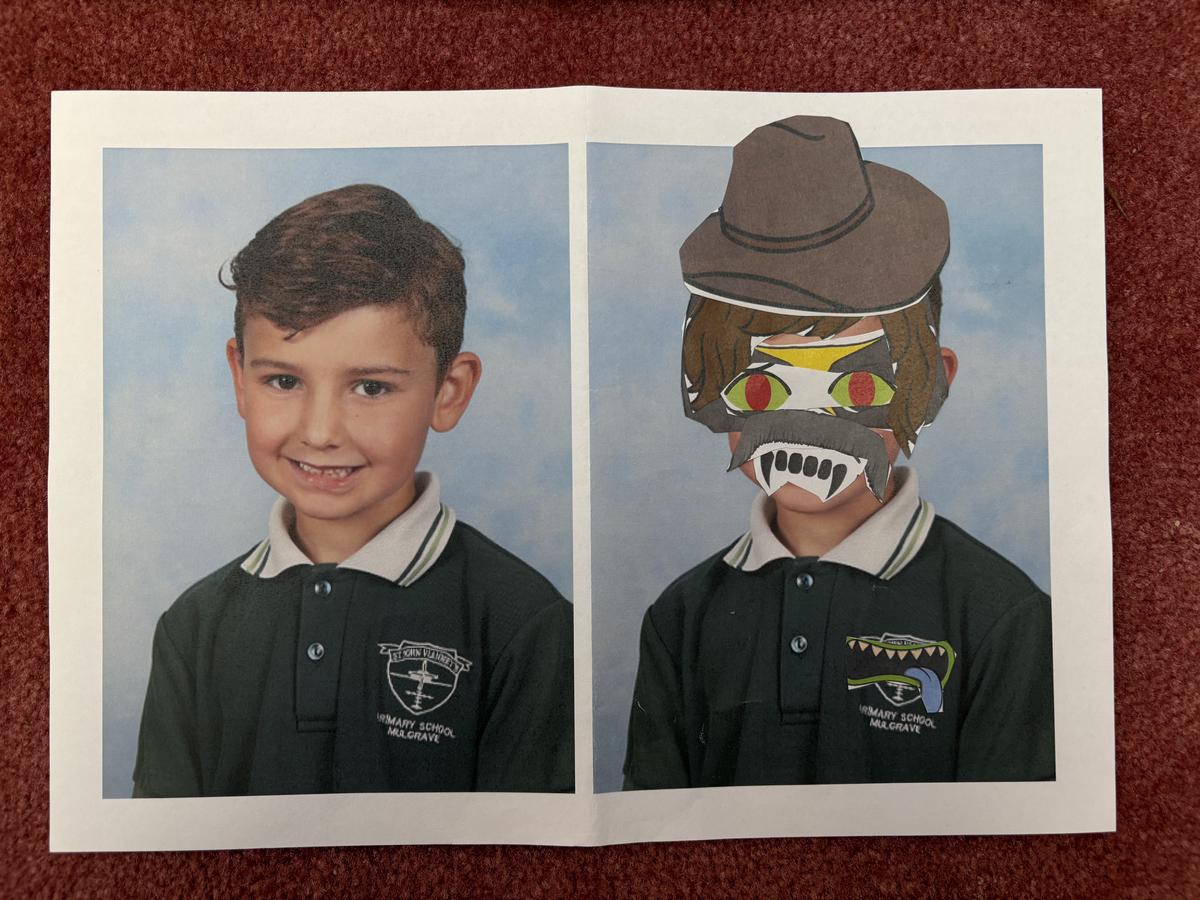
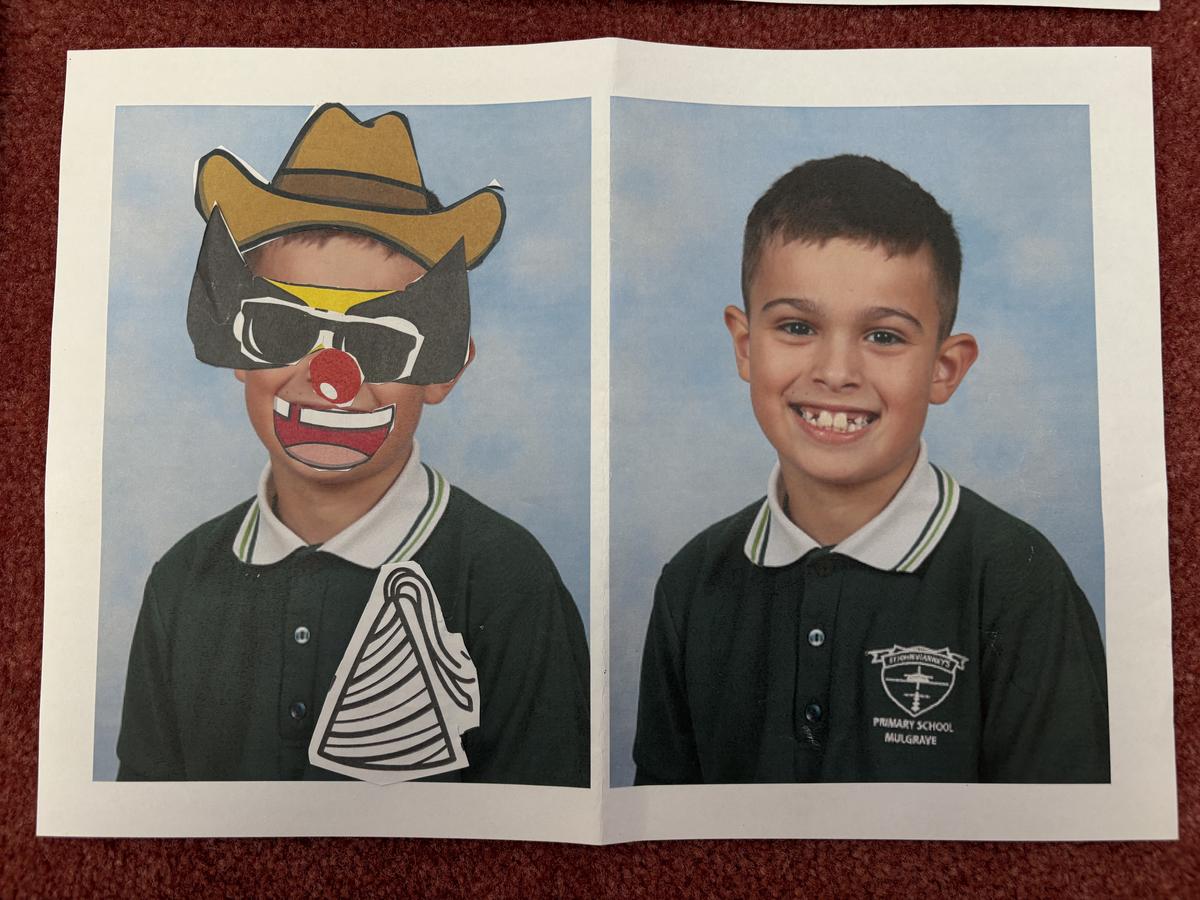

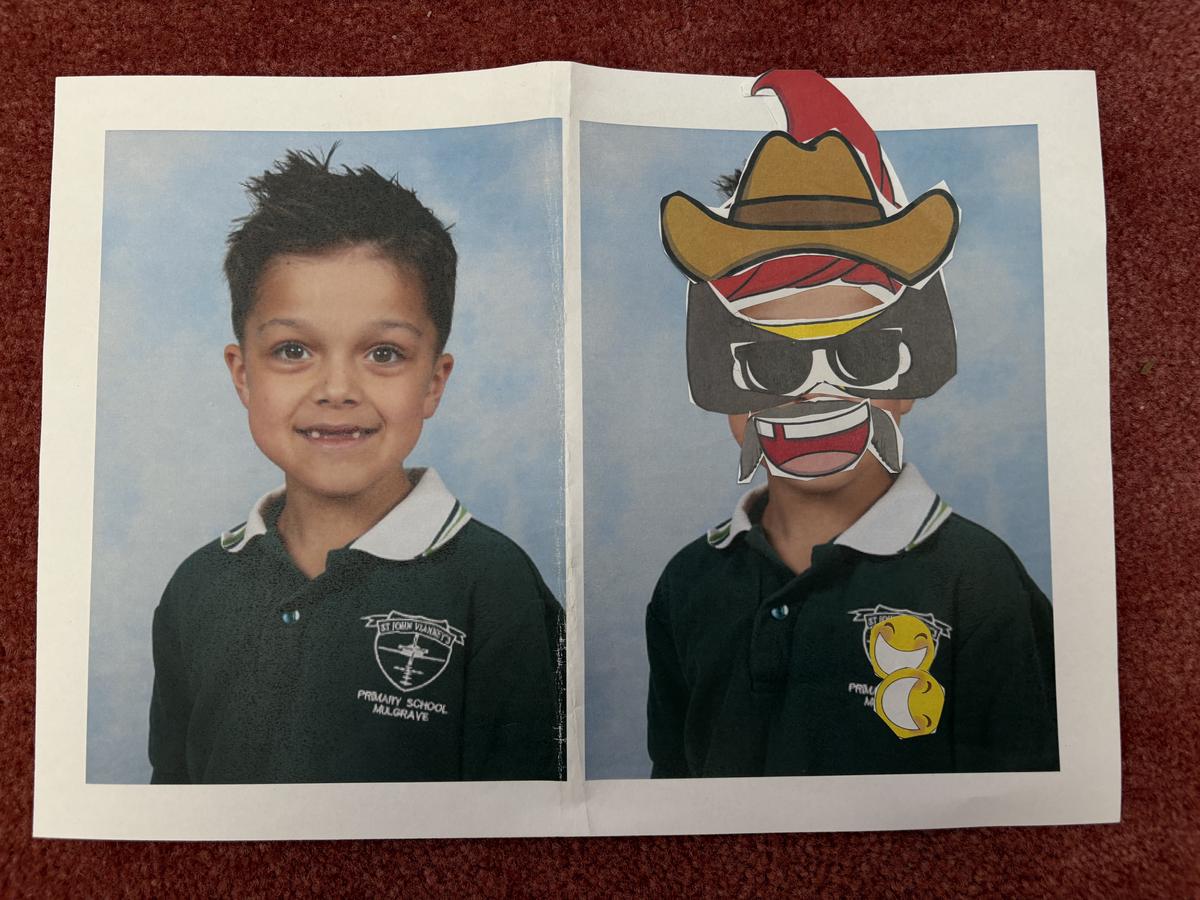
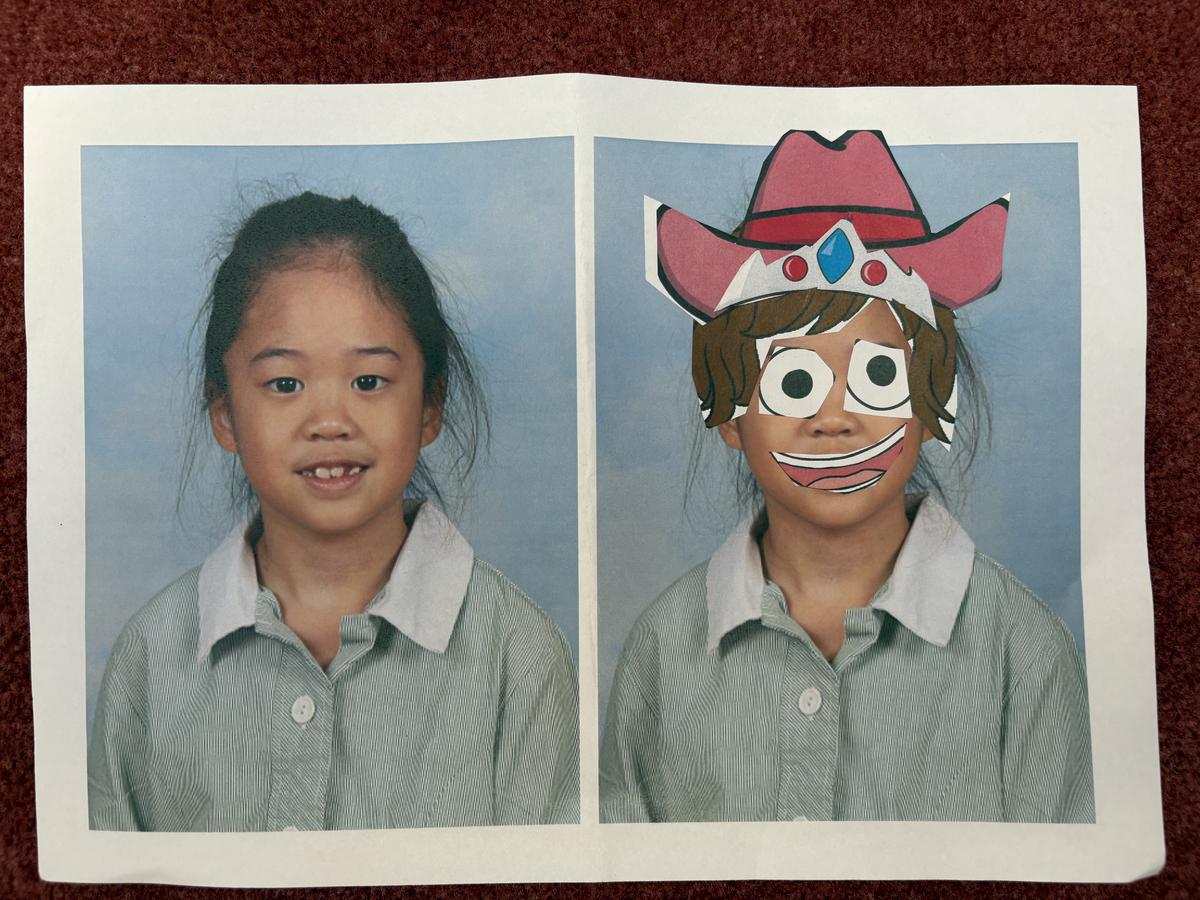
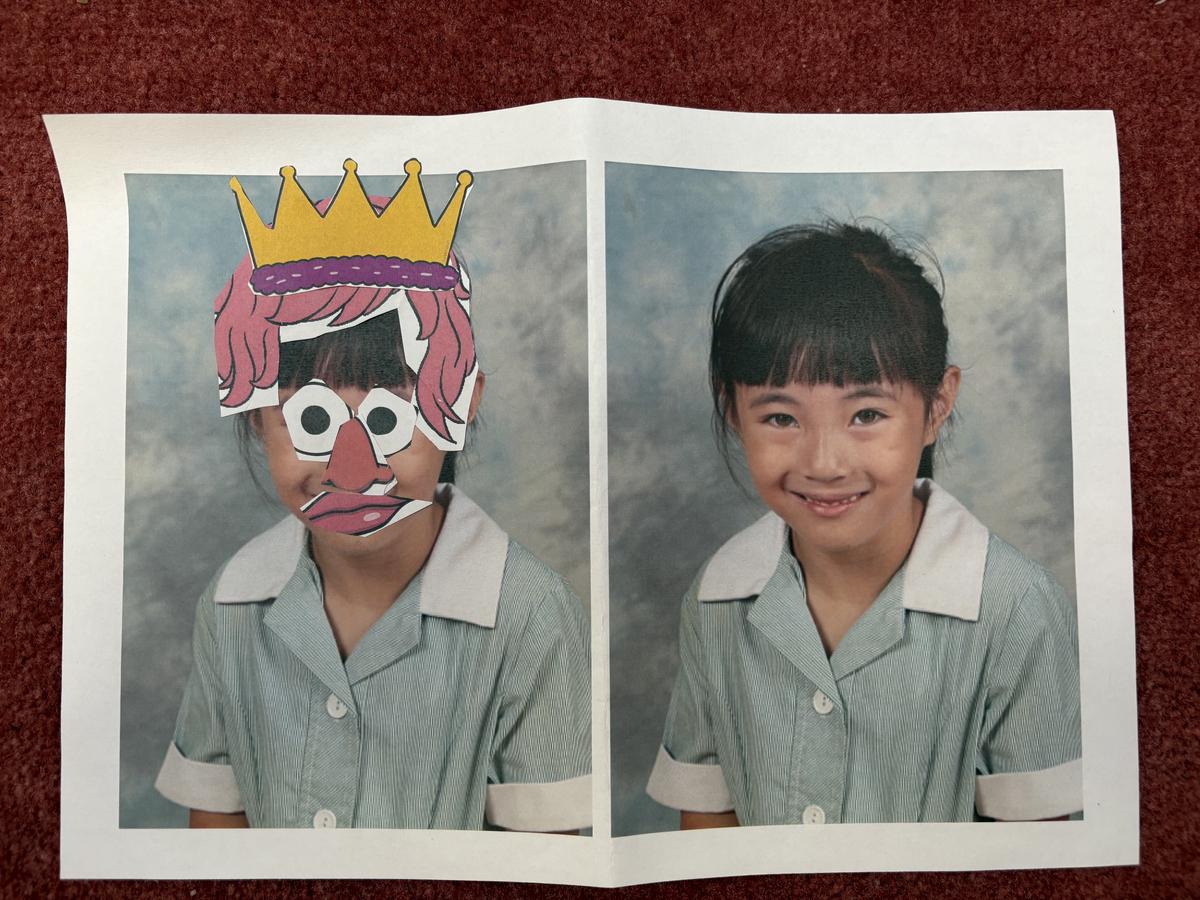
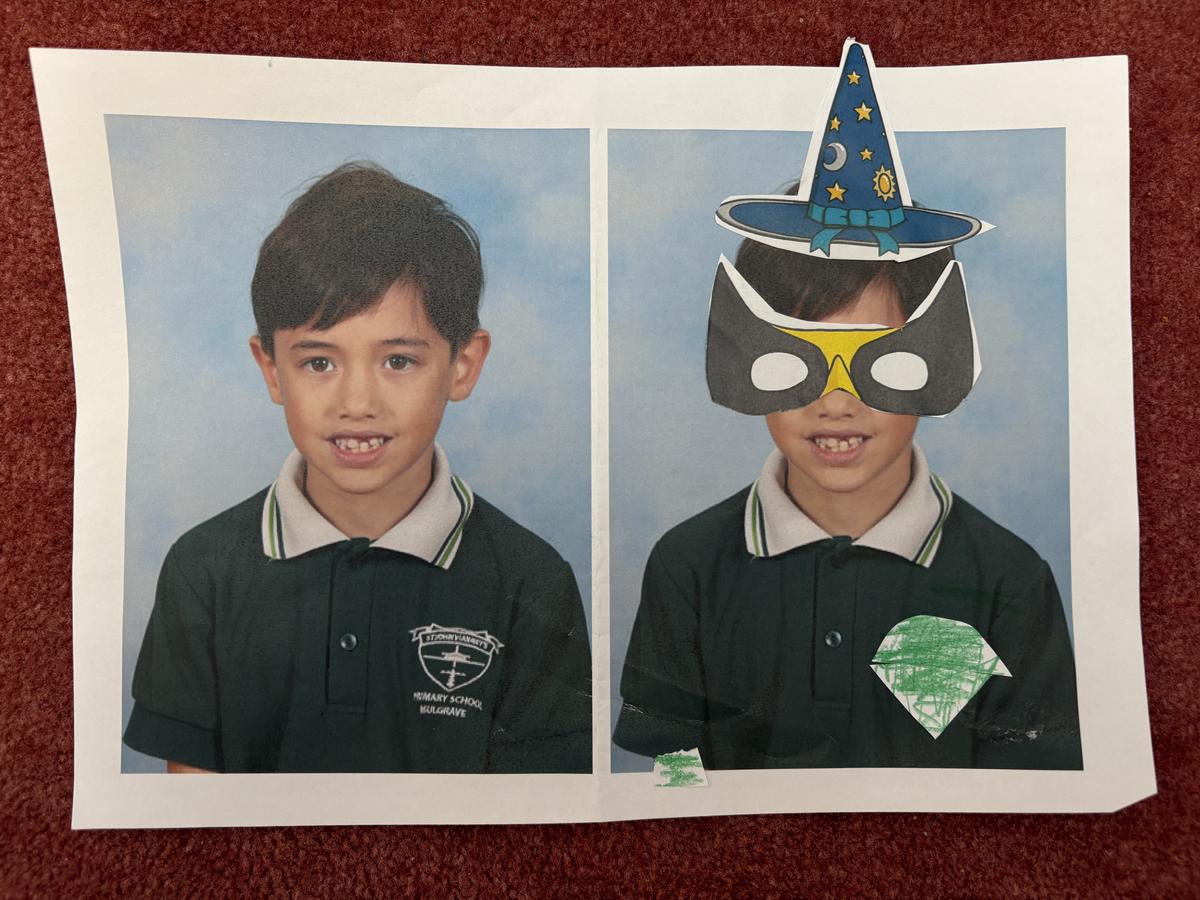
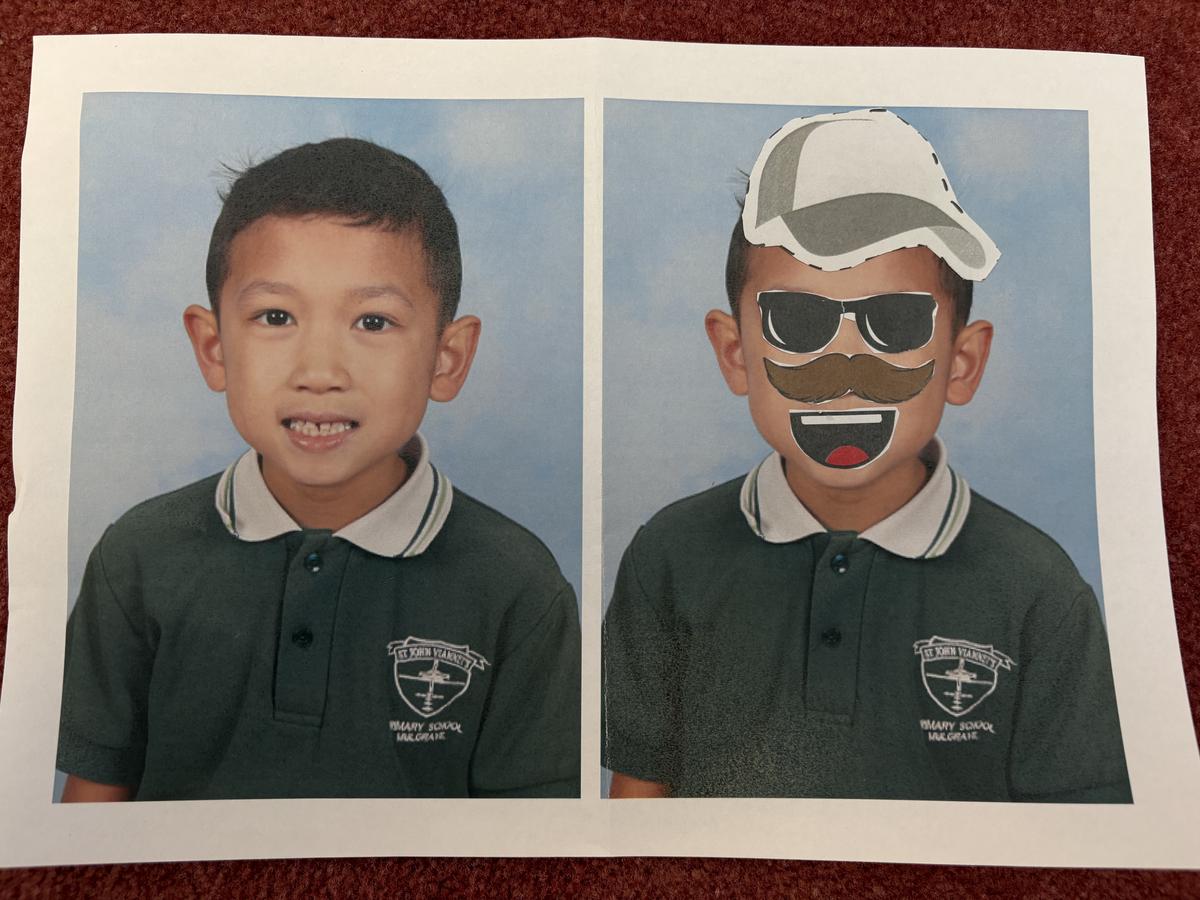

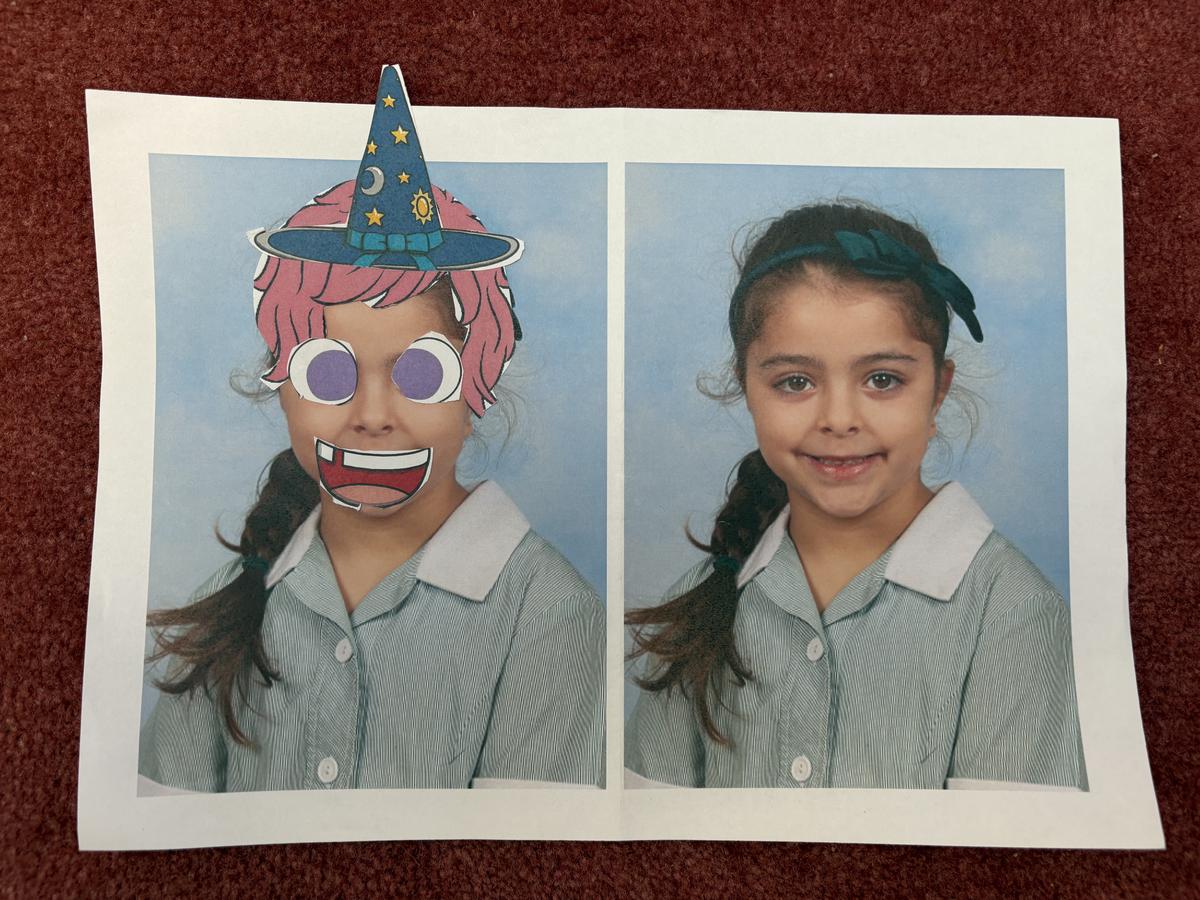
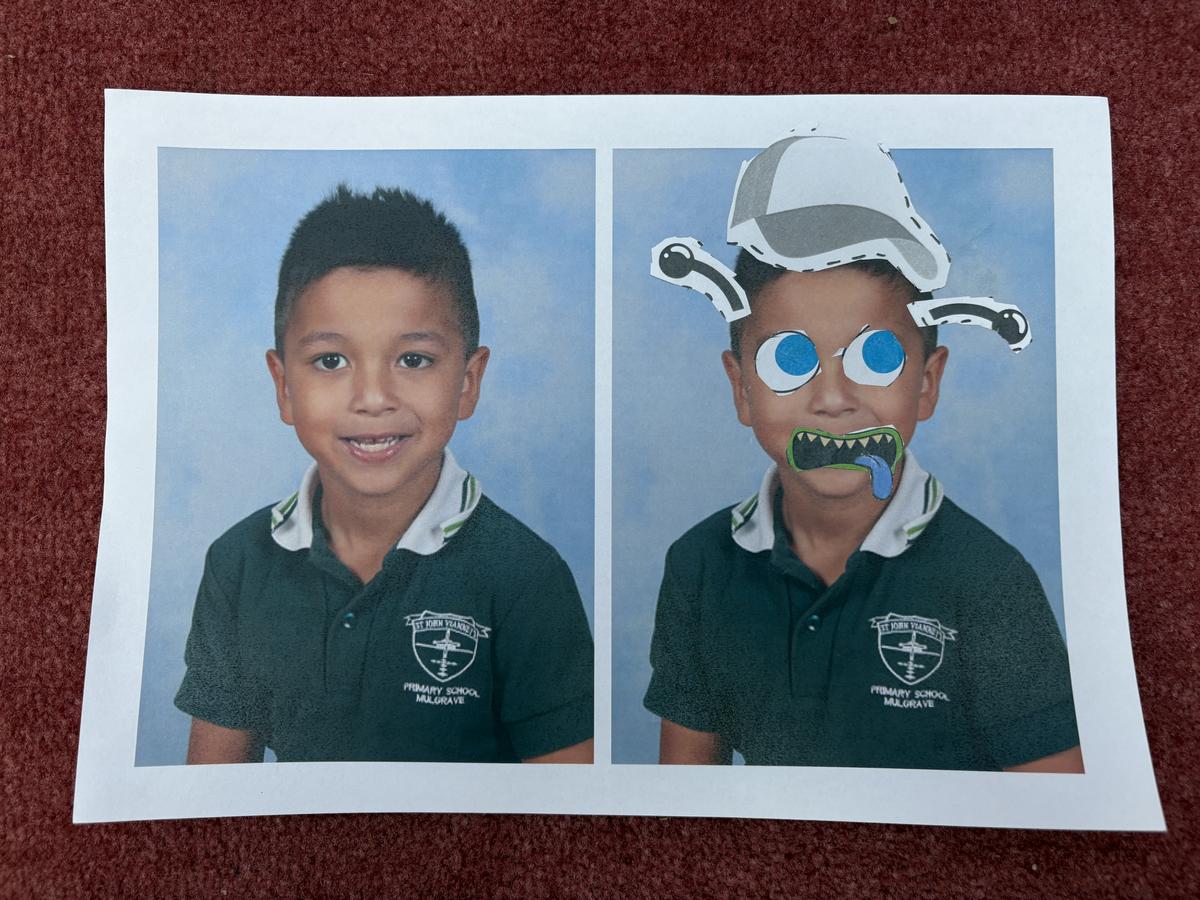

Term 2: Sphero Indi
This term, our 1/2 students have begun exploring the exciting world of robotics with Sphero Indi! Indi helps students learn the basics of coding by using coloured tiles to guide the robot along different paths. The students have been exploring how to make Indi go faster, turn corners, and even solve little mazes.
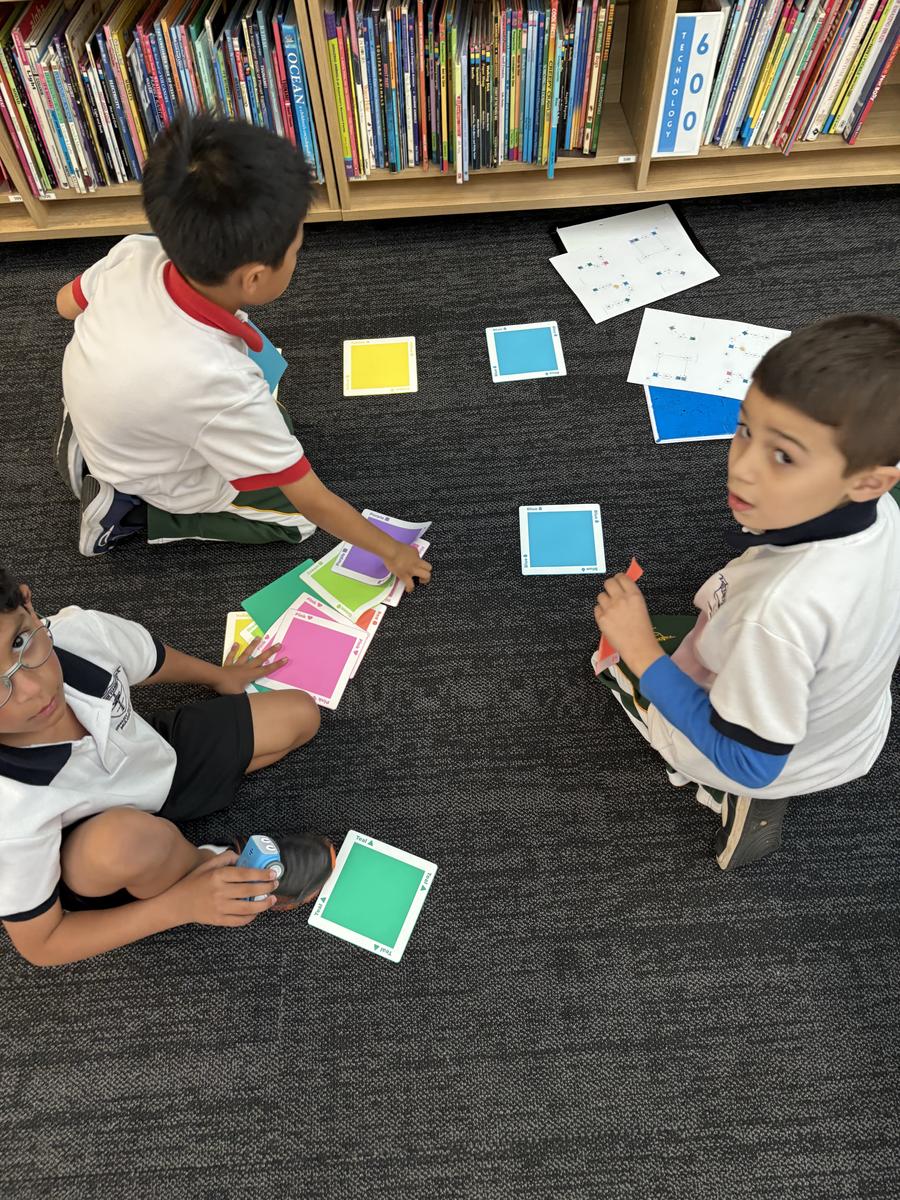
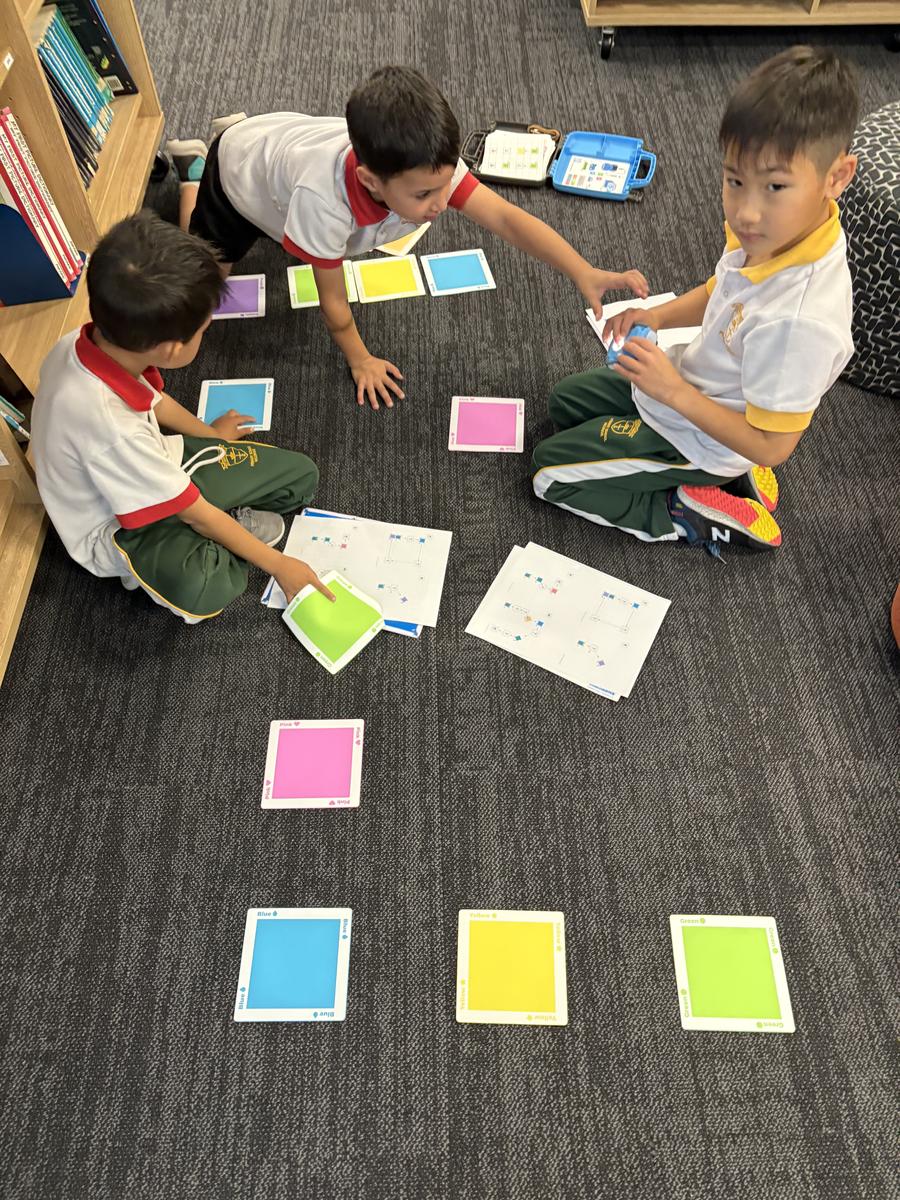
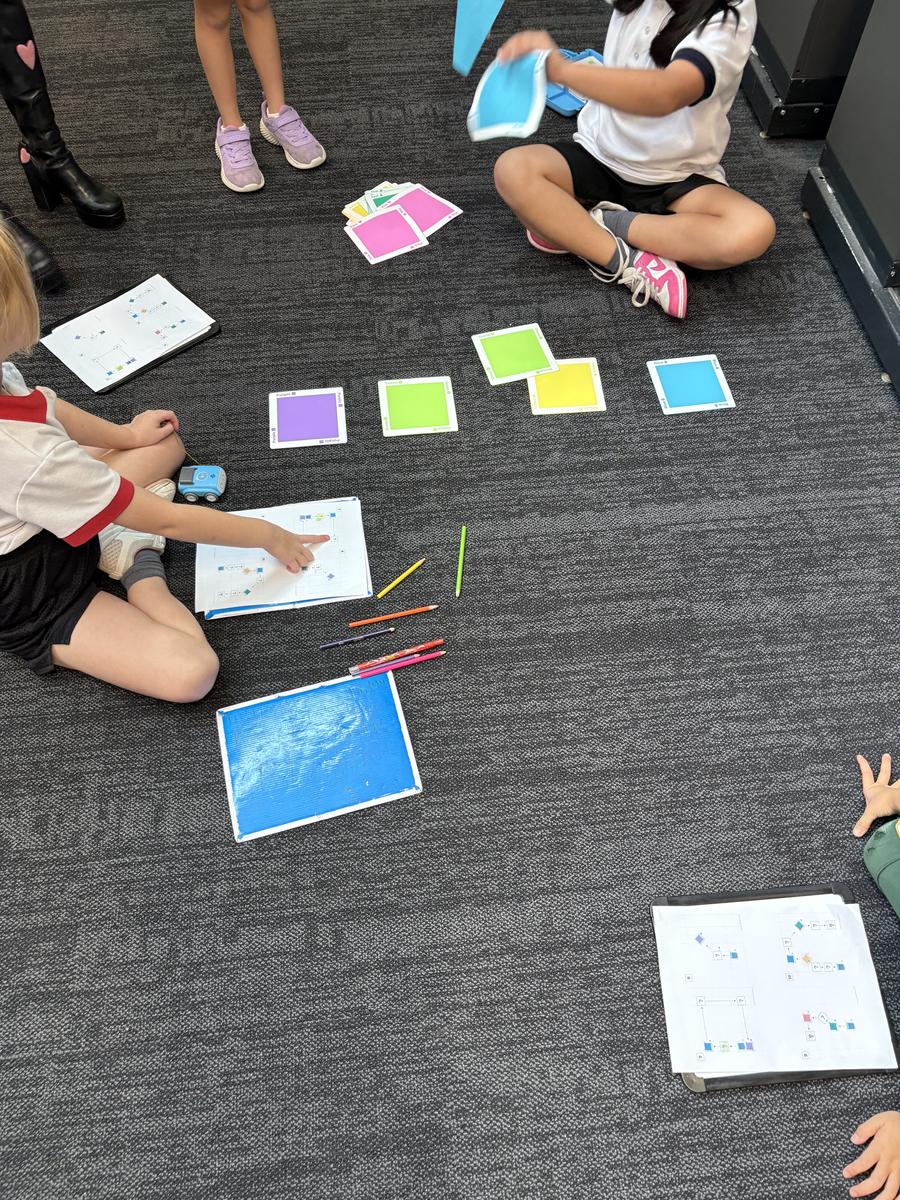
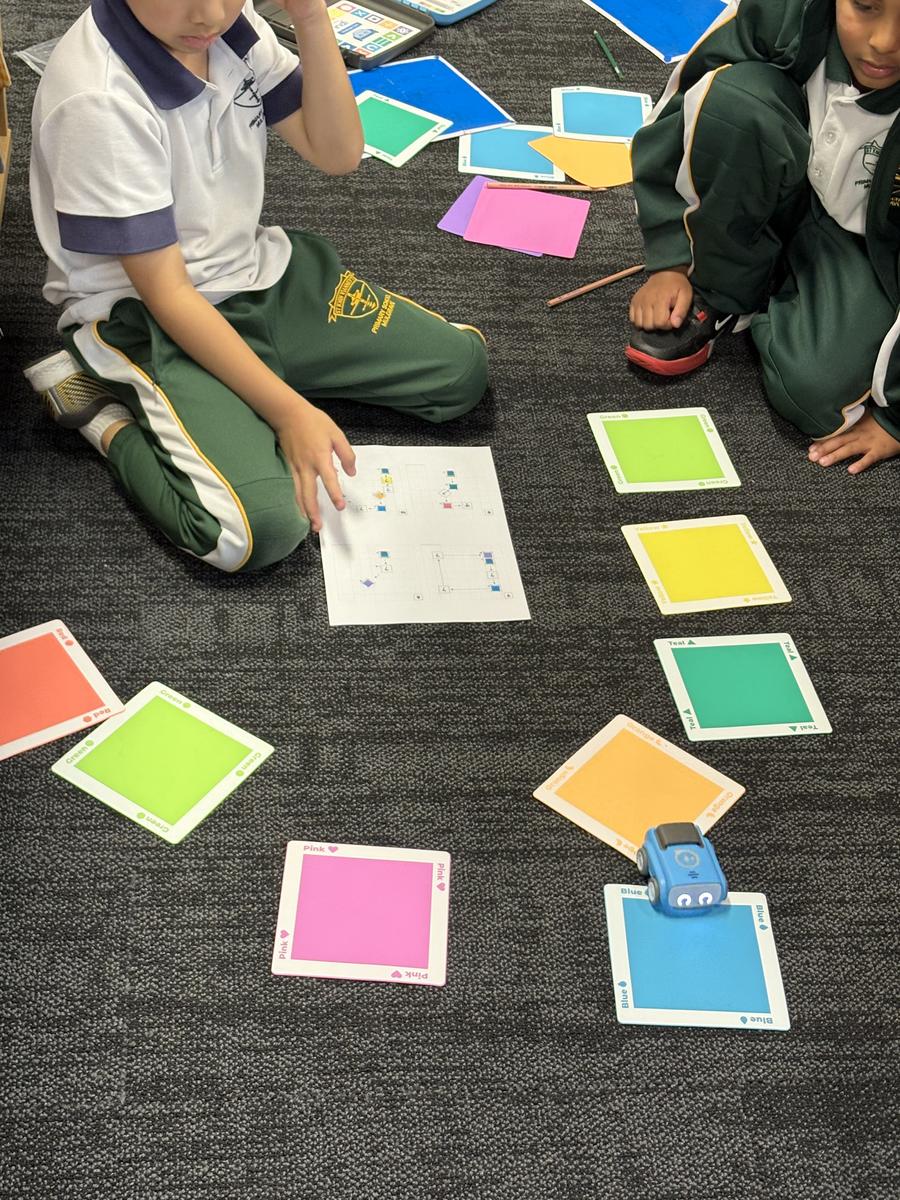
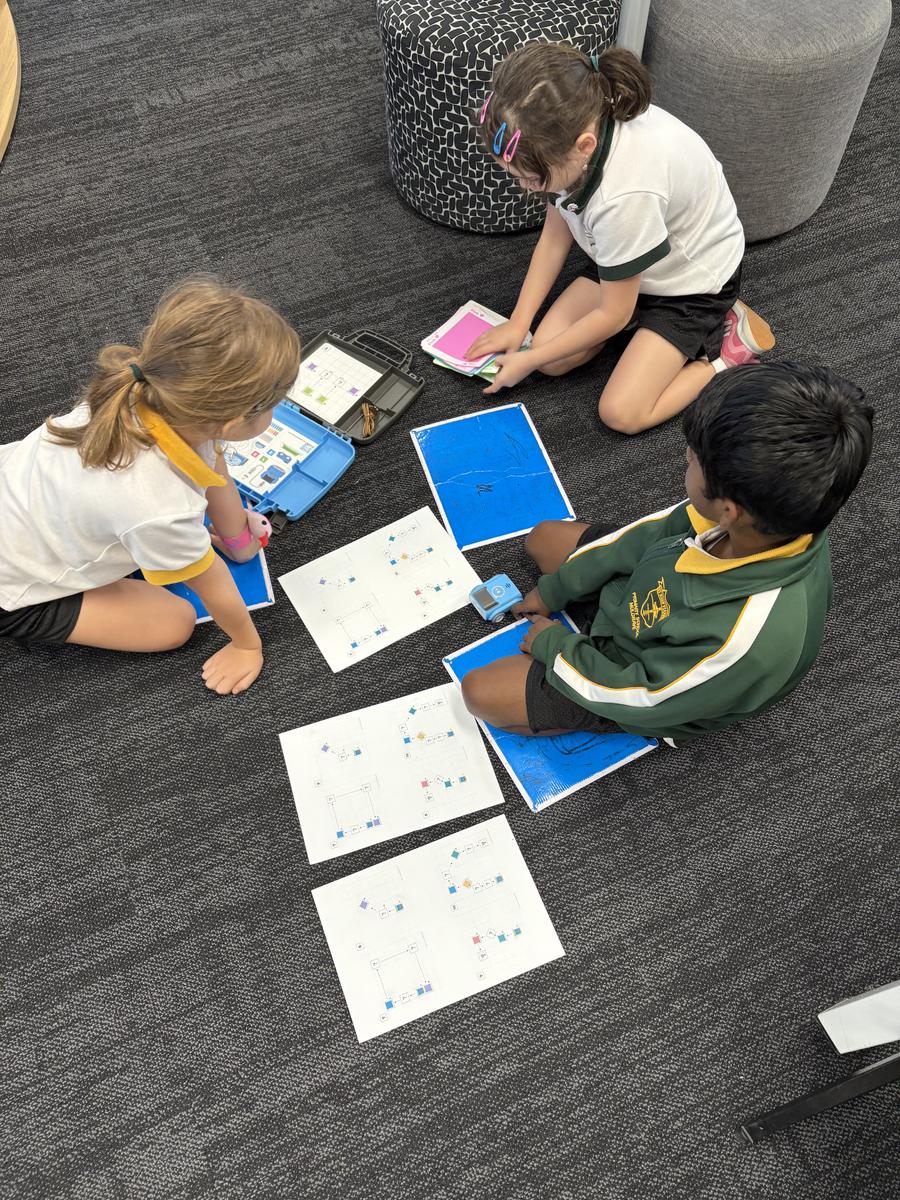
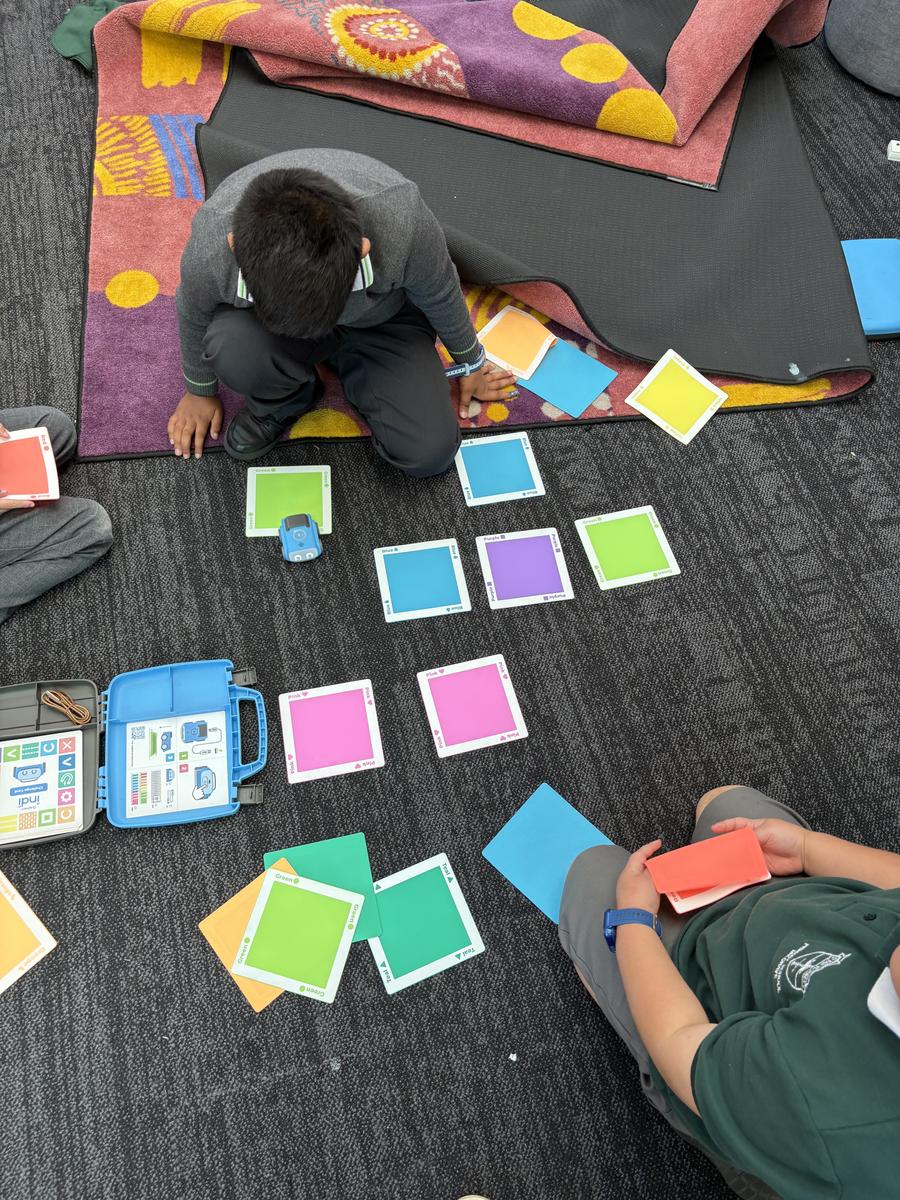

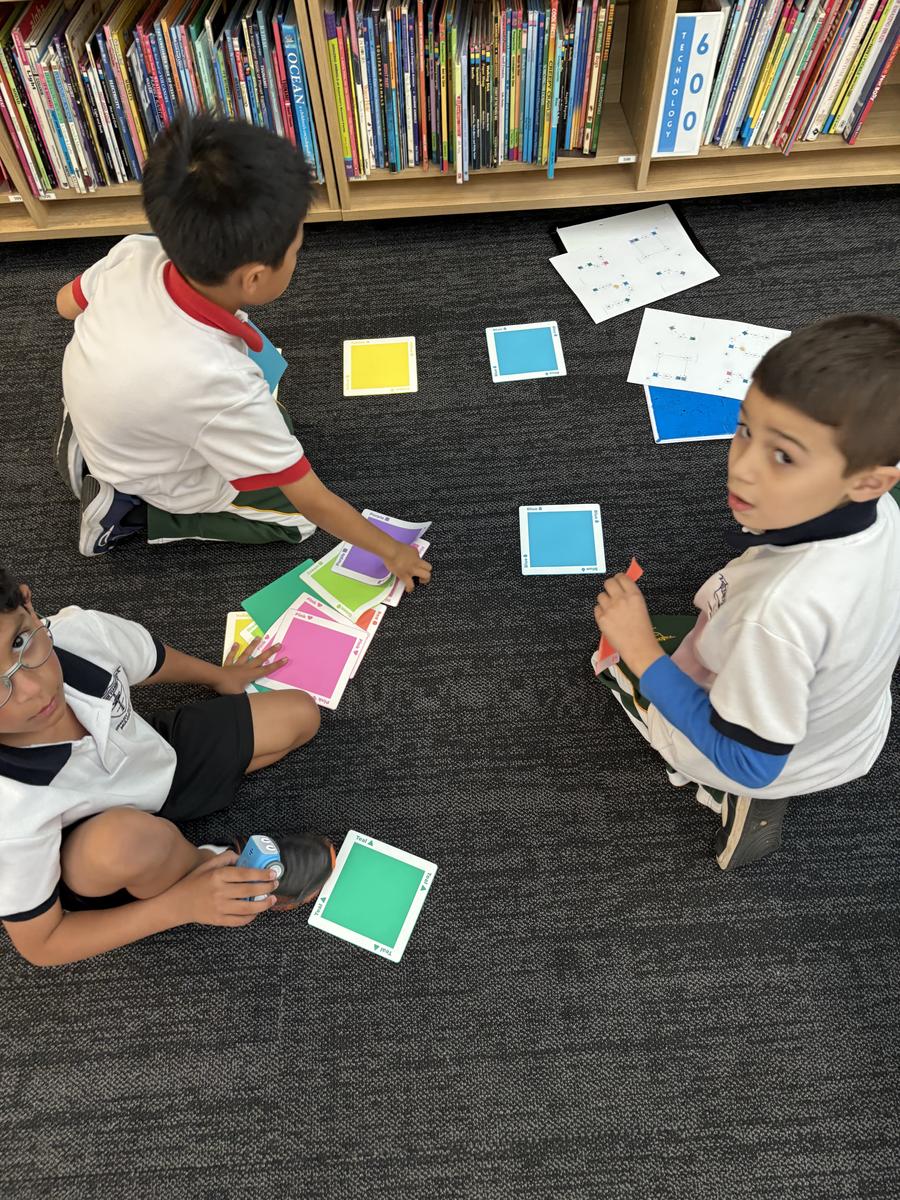
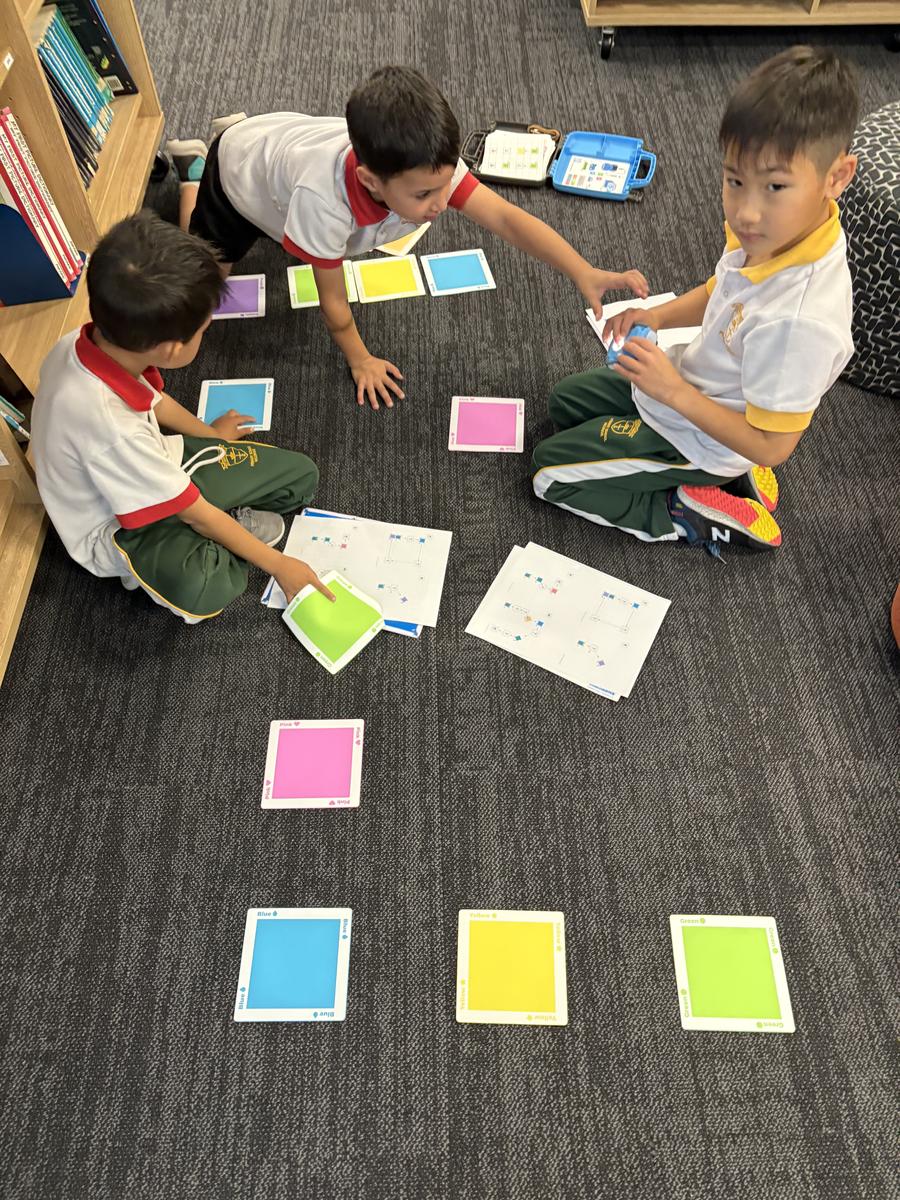
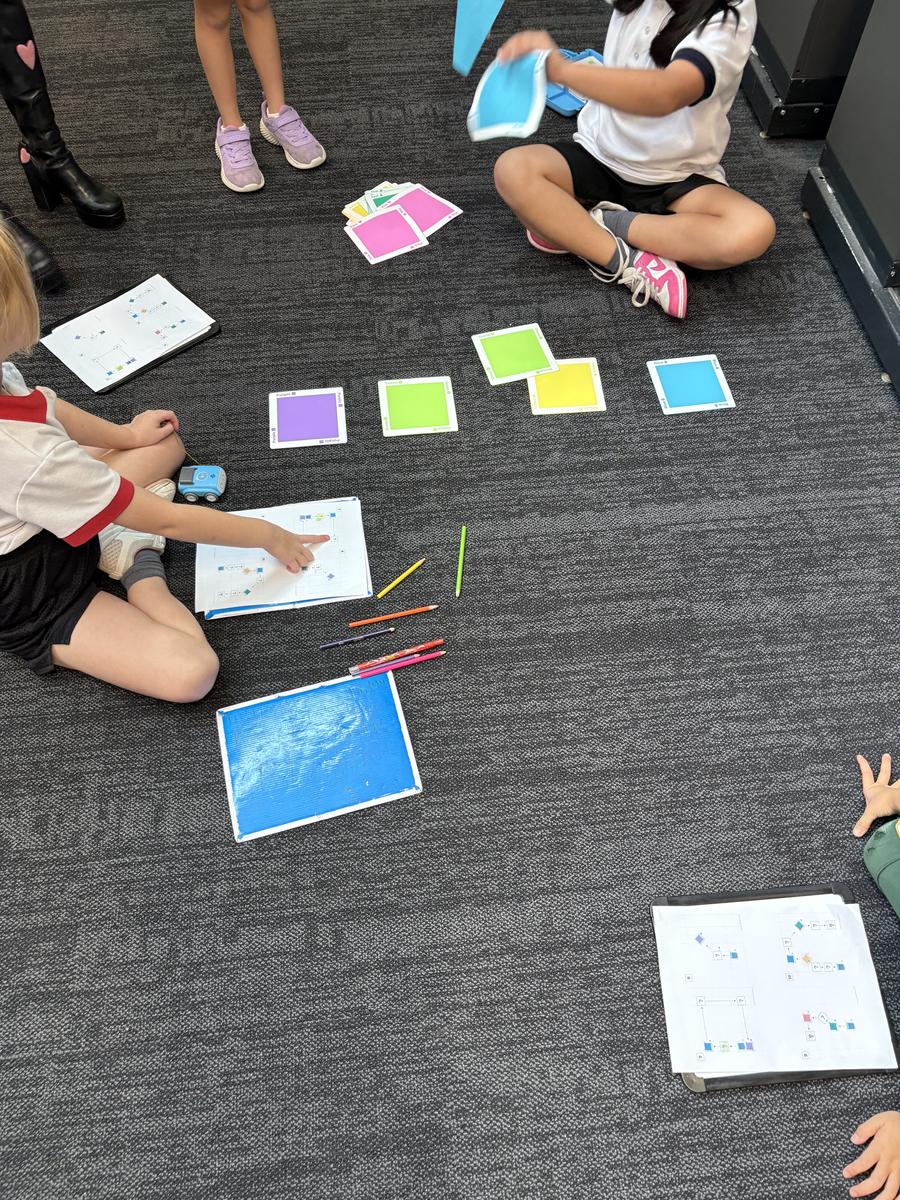
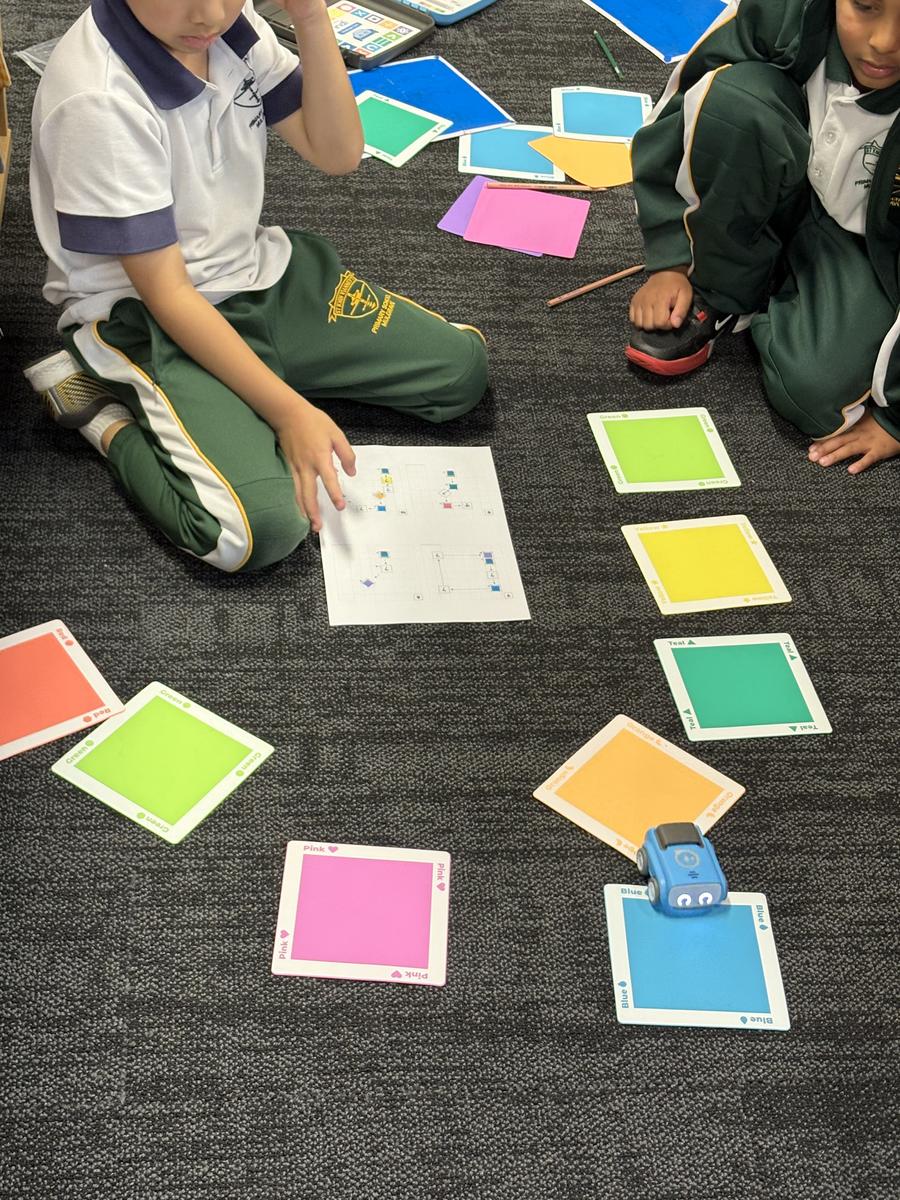
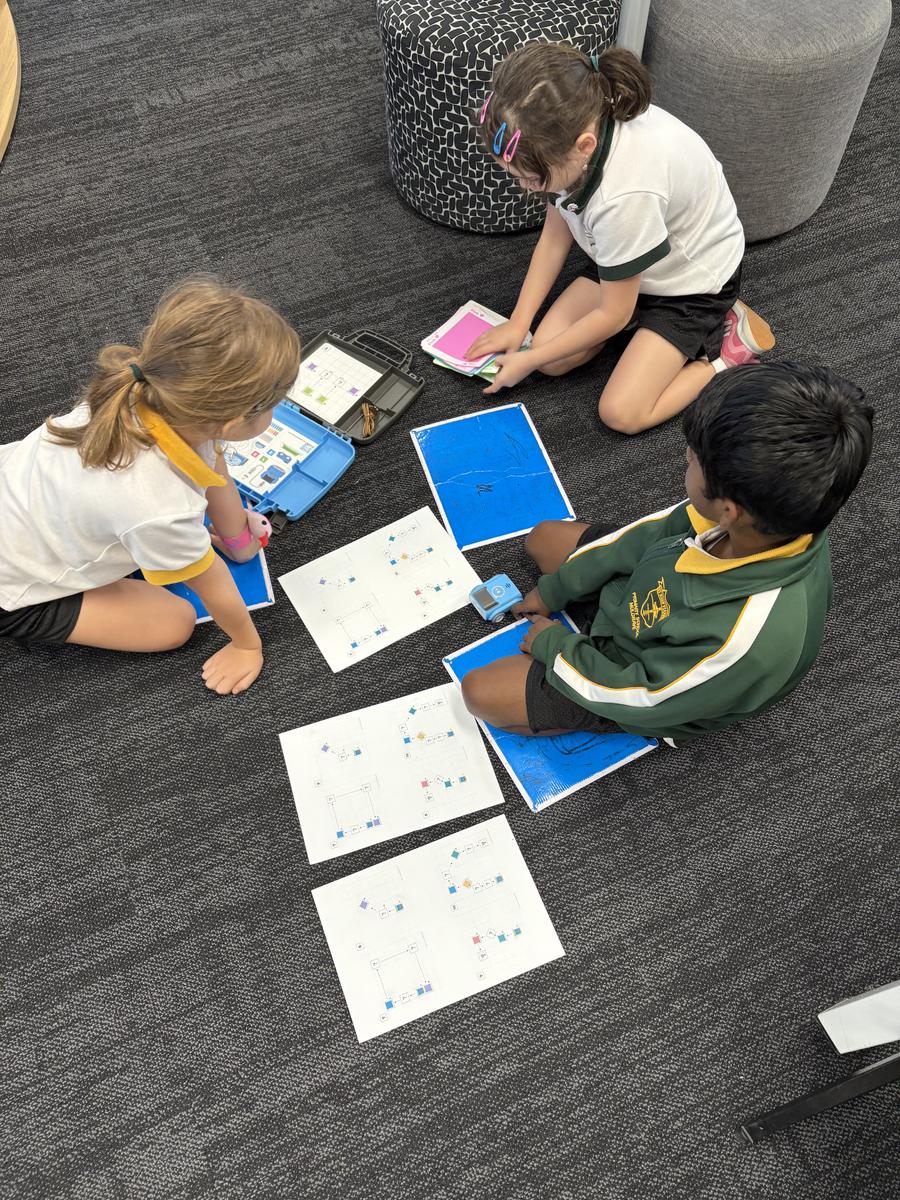
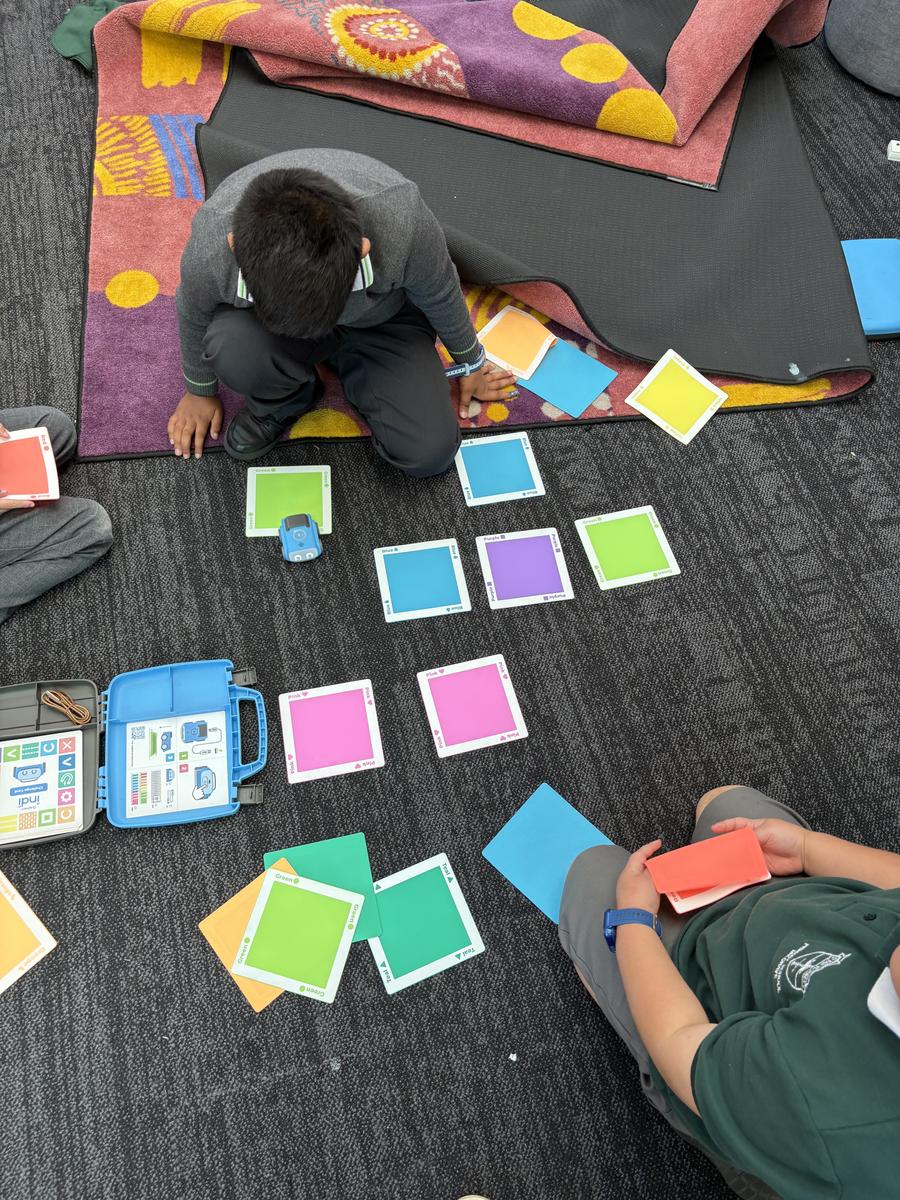

Term 1: Online Safety Quiz
Our 3/4 students have put their online safety knowledge into action by creating their own interactive quizzes using Google Slides! After learning about important topics like safe passwords, protecting personal information, and how to spot online scams, students designed fun and engaging quizzes to test their classmates' understanding.
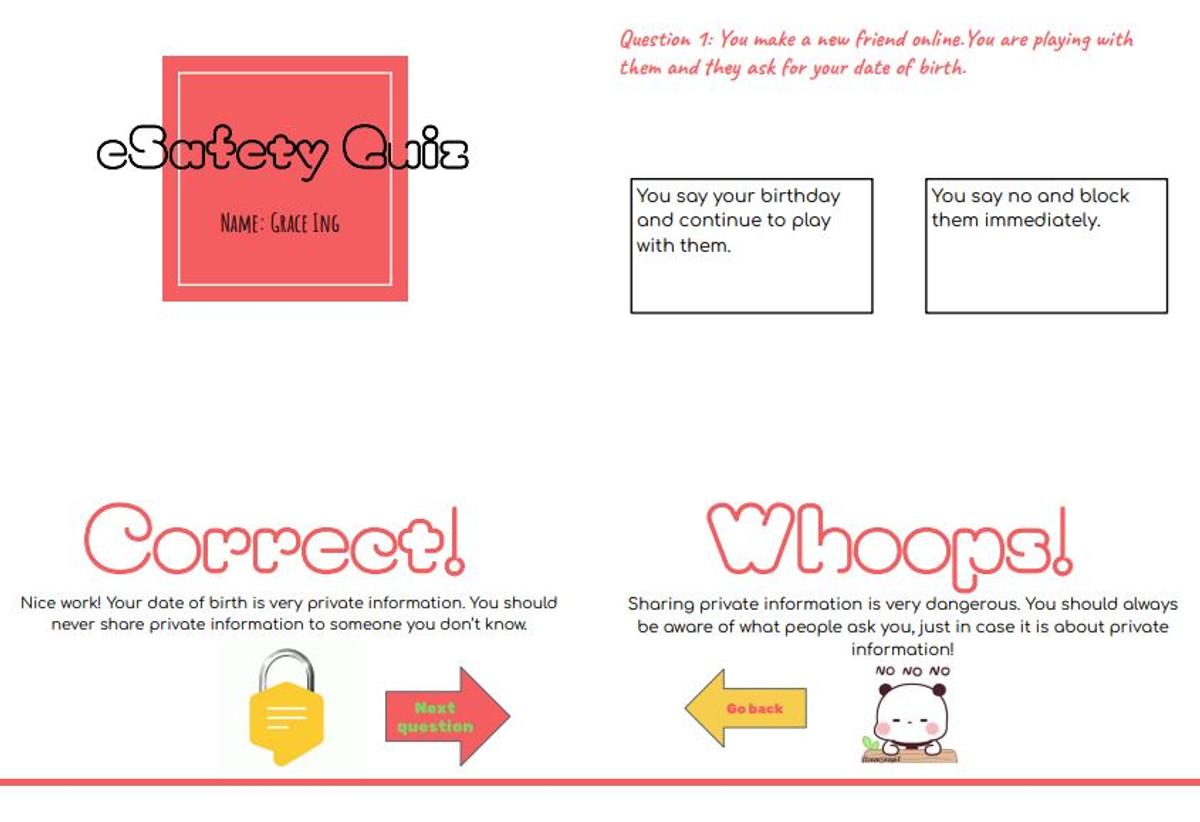
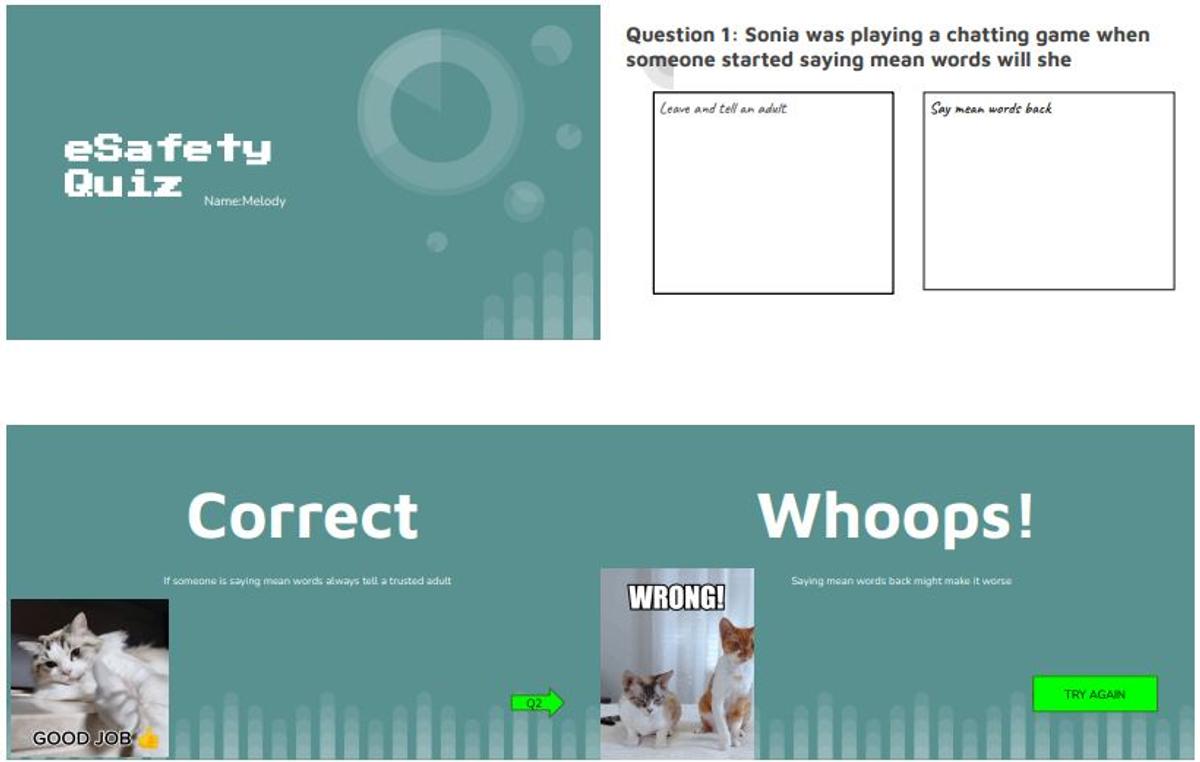
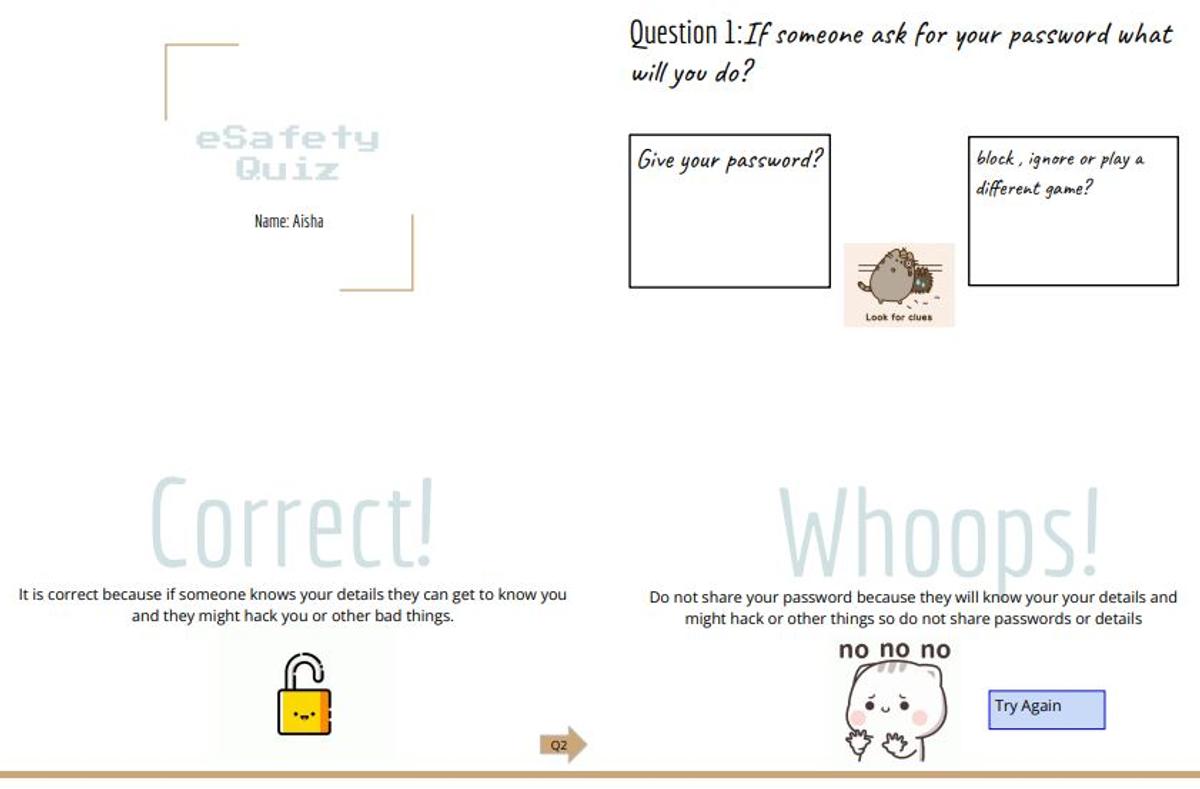
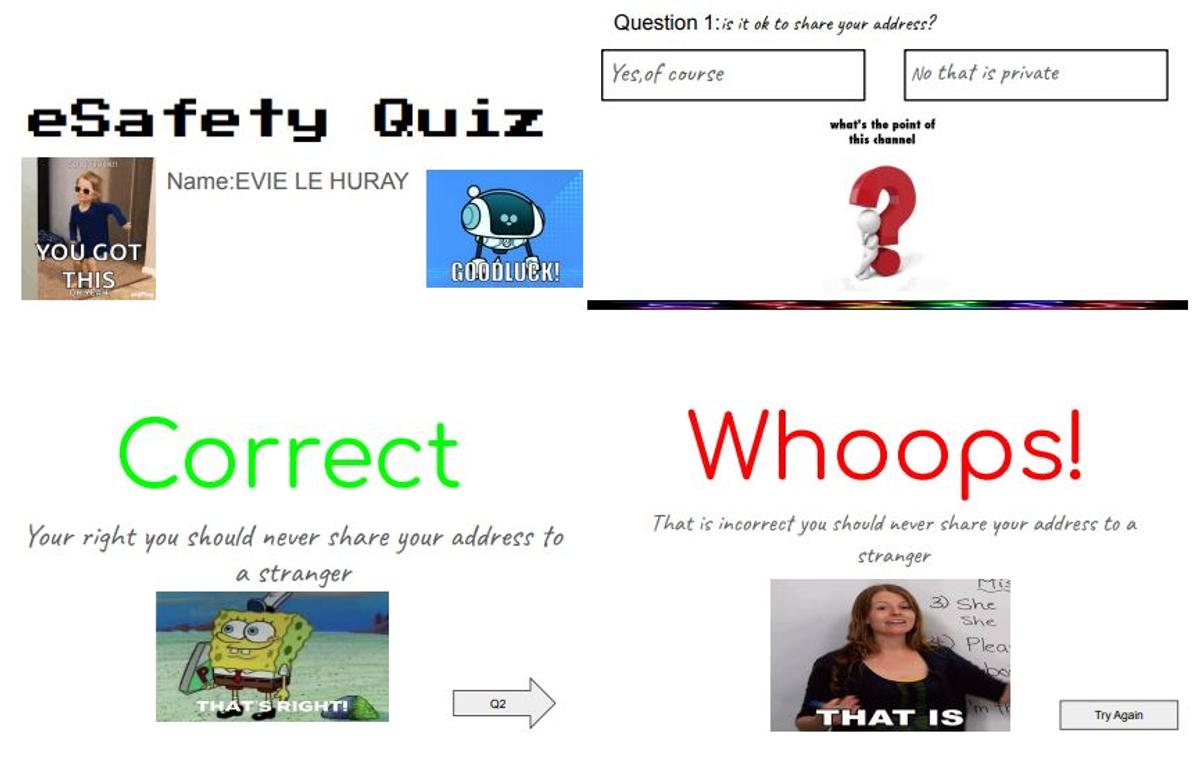

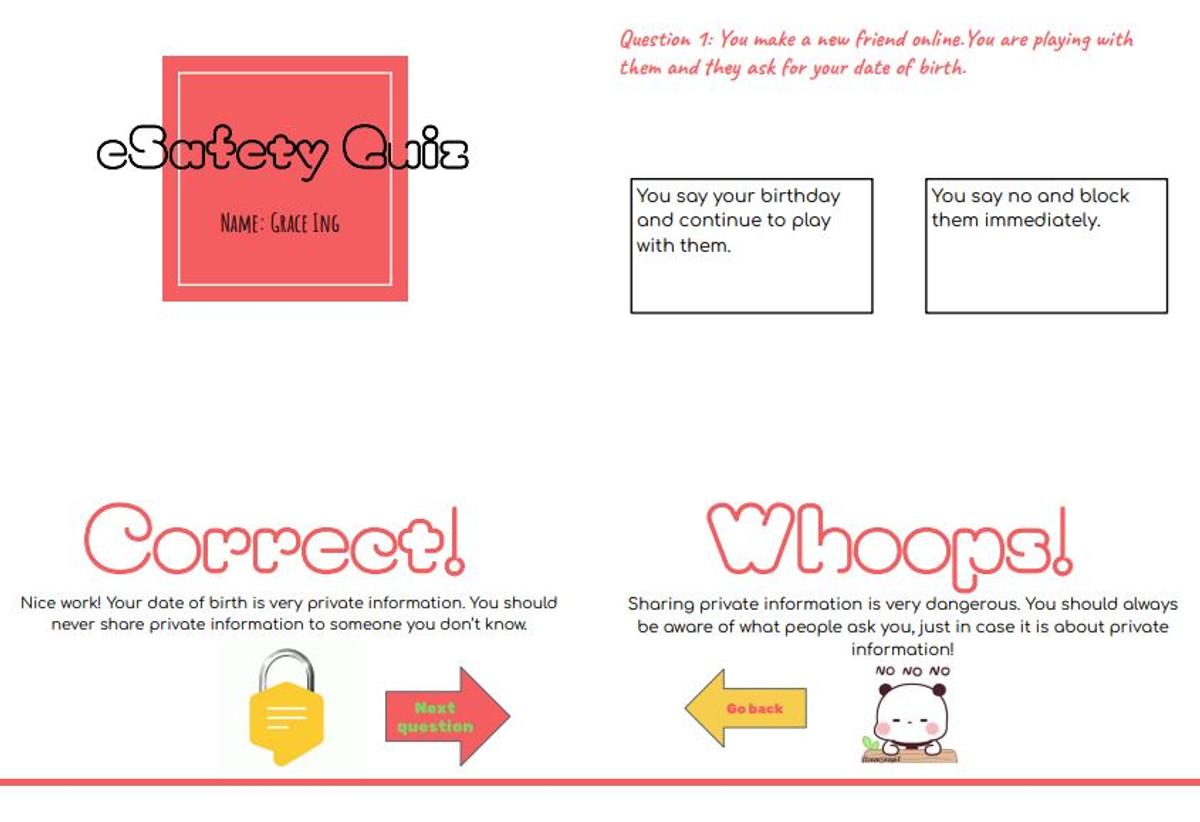
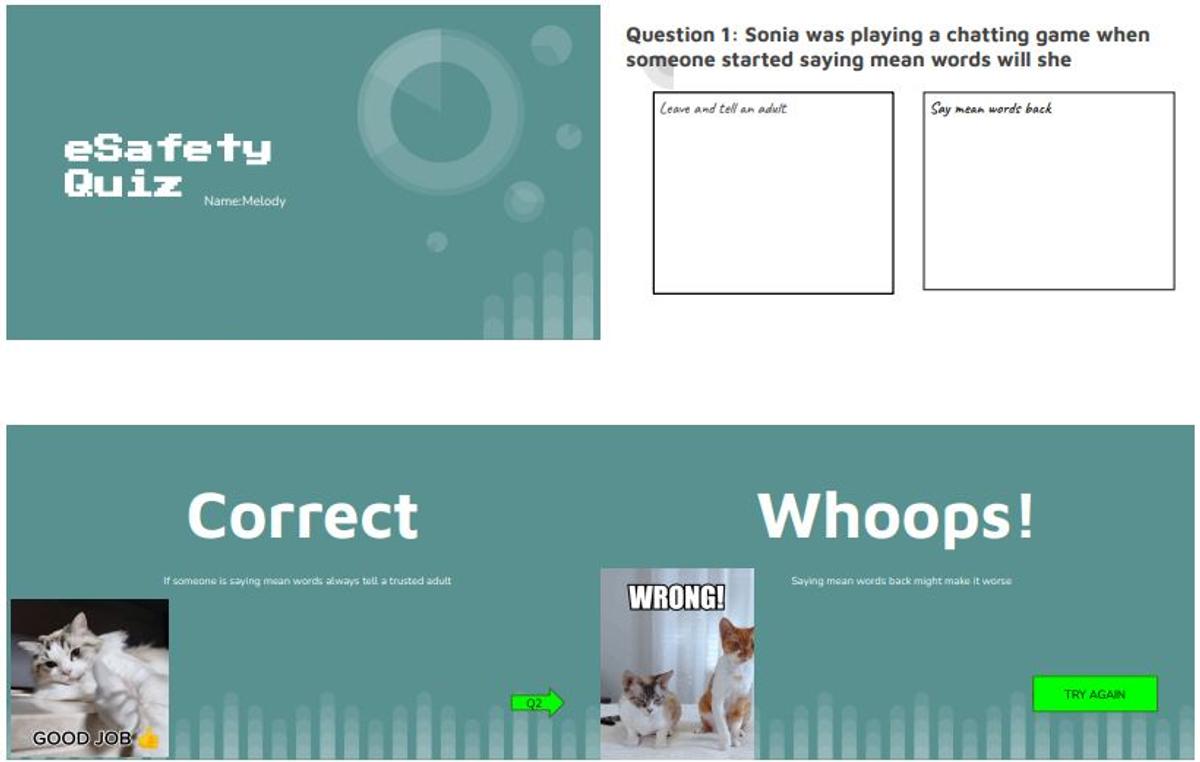
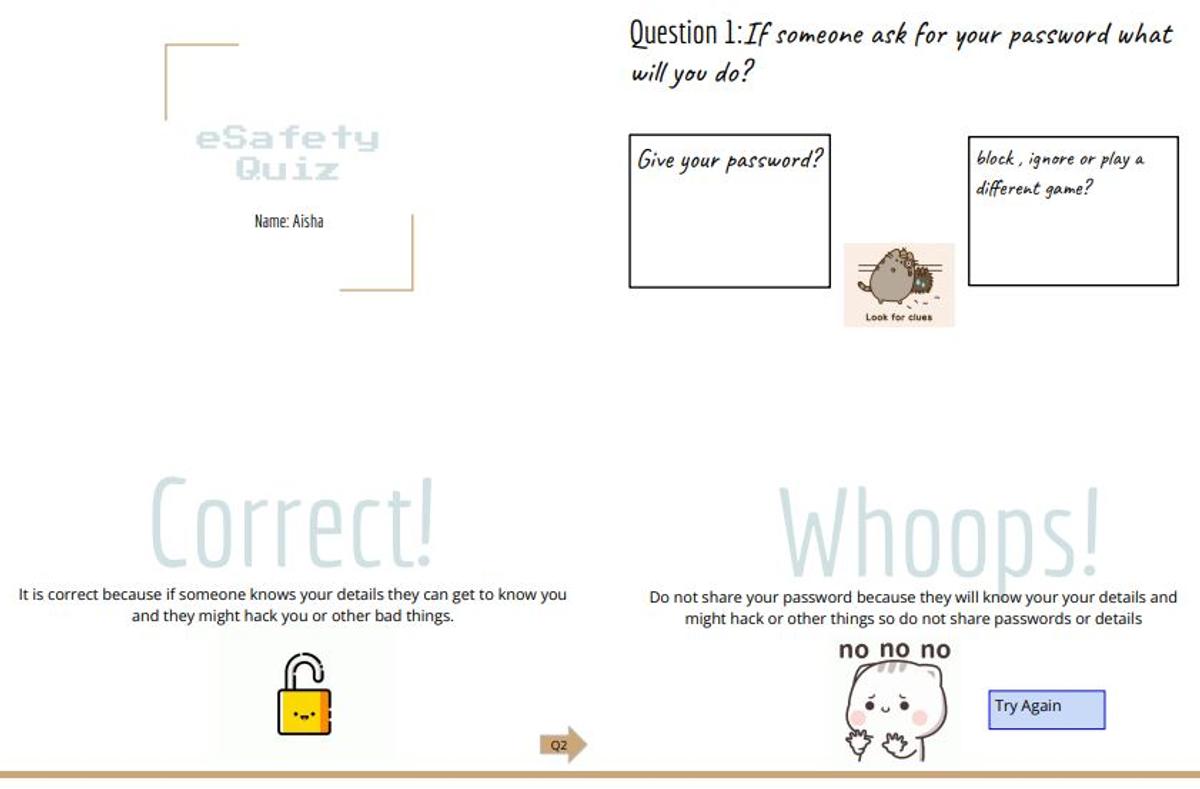
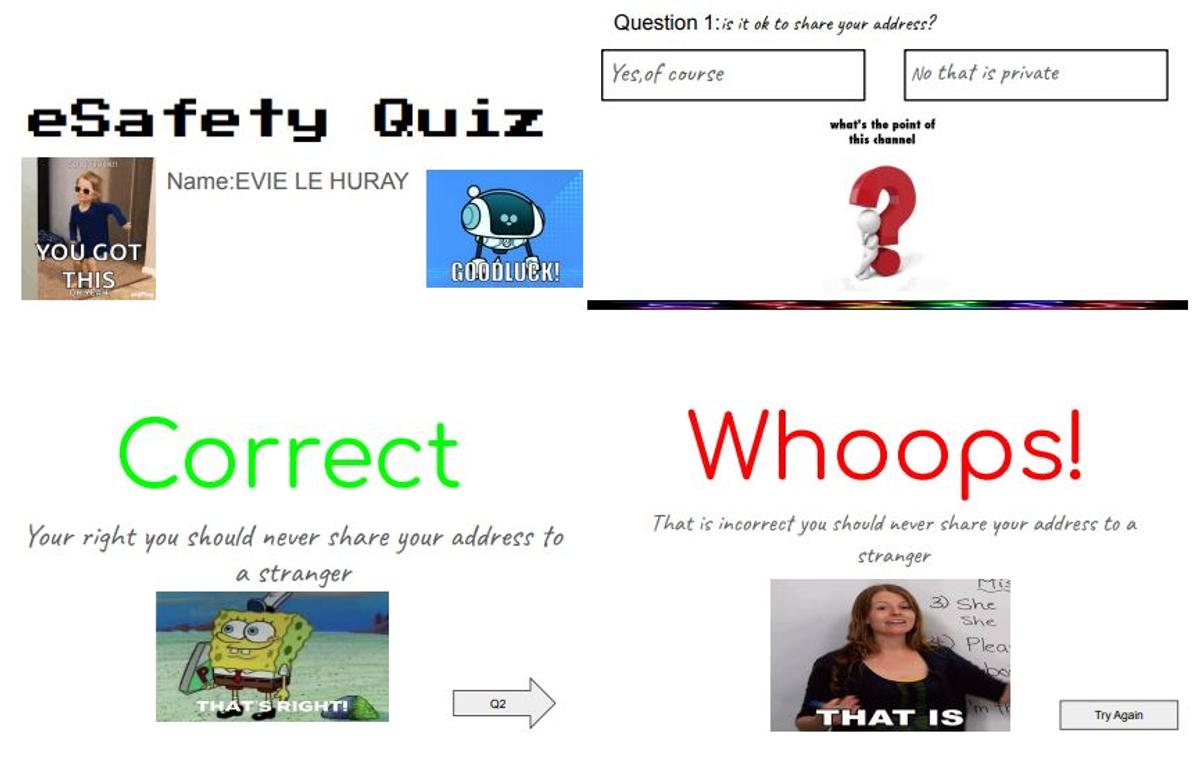

Term 2: Coding
This term, 3/4 students have started learning how to code using code.org! This fun and interactive program is helping them understand the basics of computer science through games, puzzles and creative challenges. They’re already showing great curiosity and excitement as they explore how to give instructions to a computer and solve problems step by step.
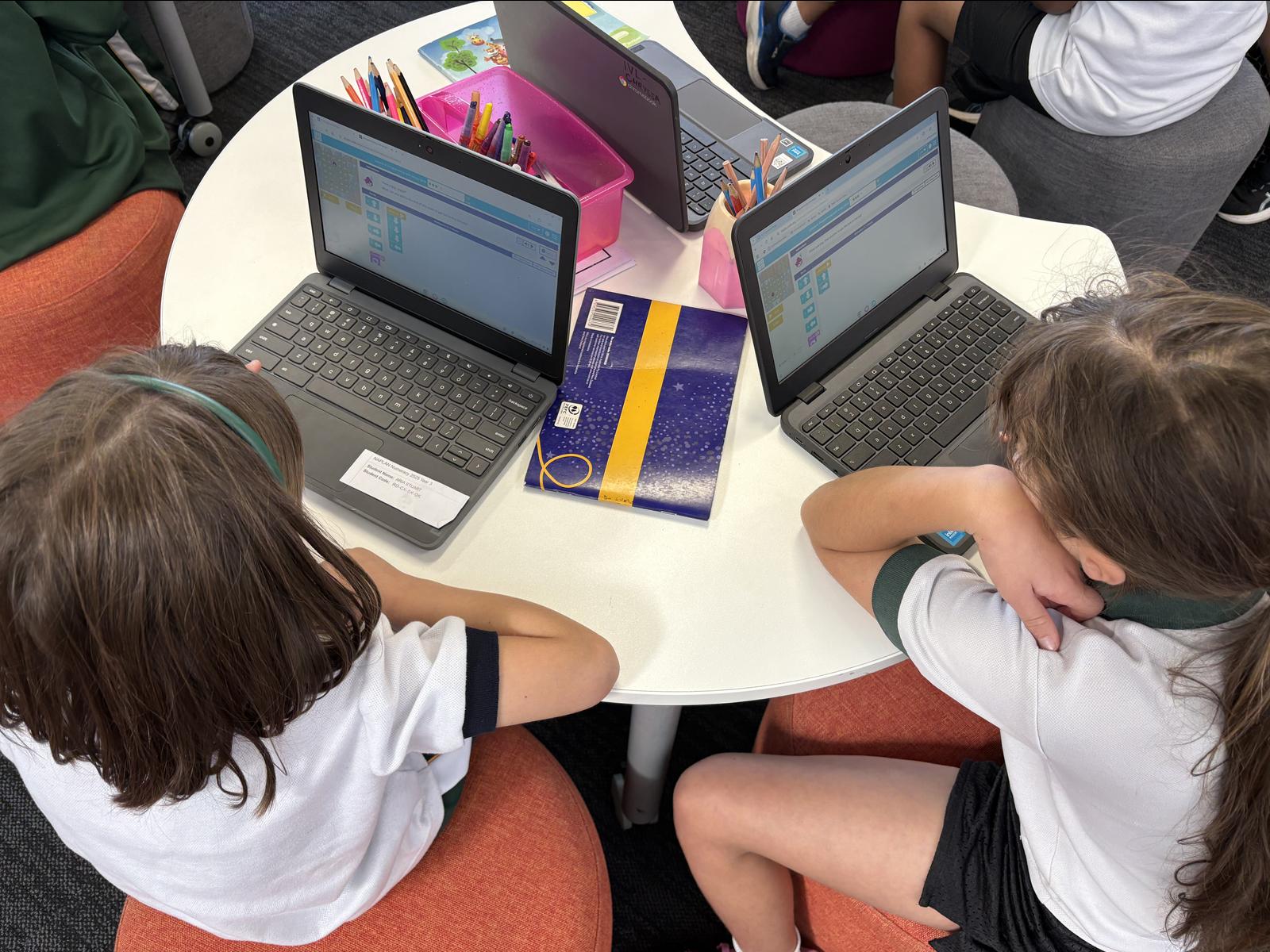
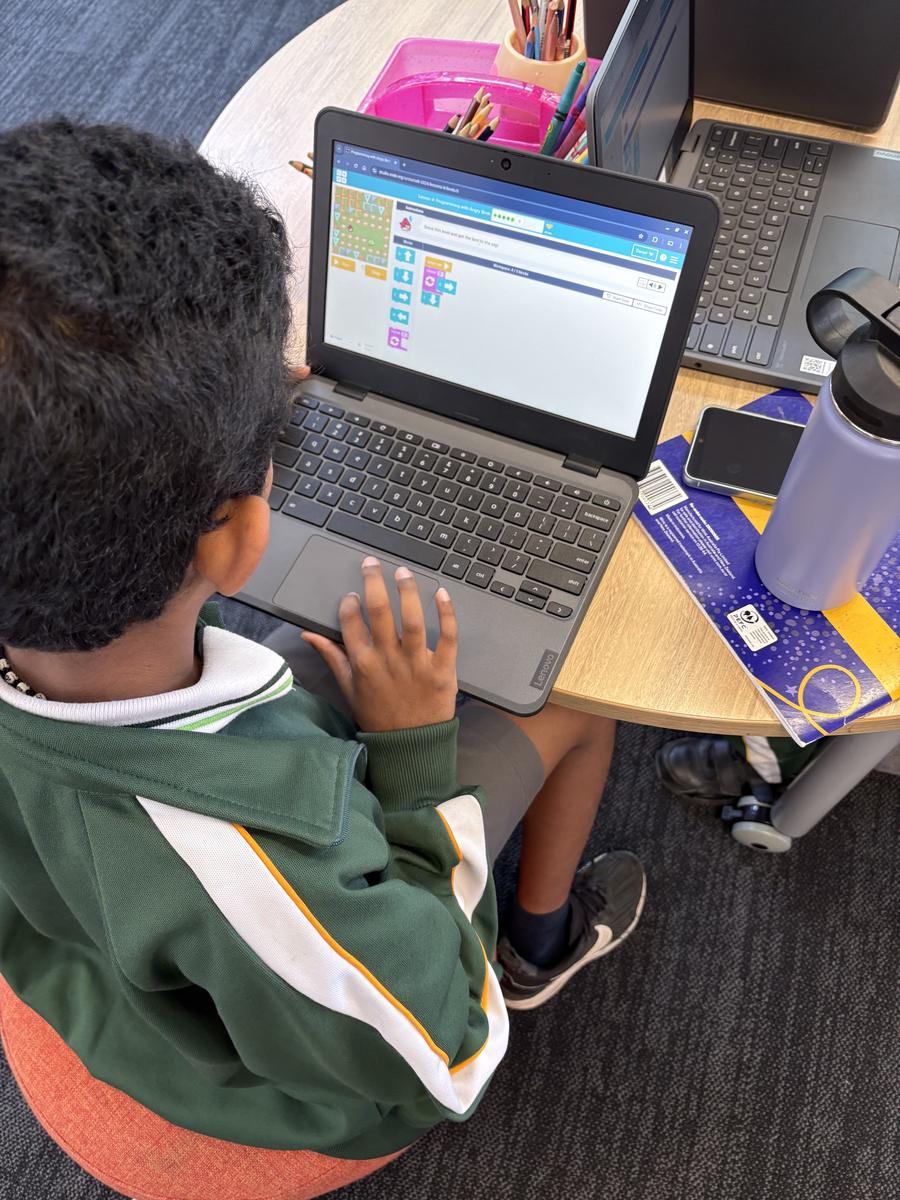
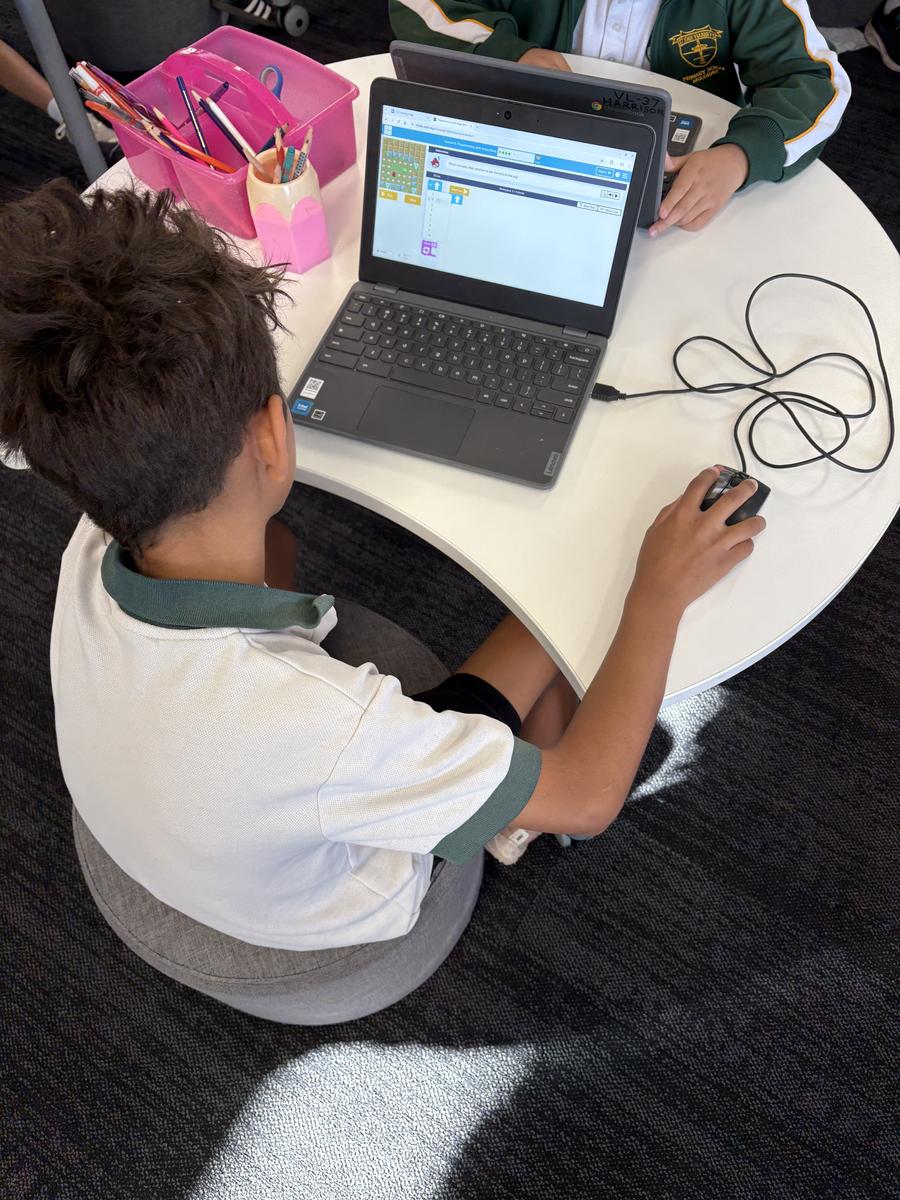
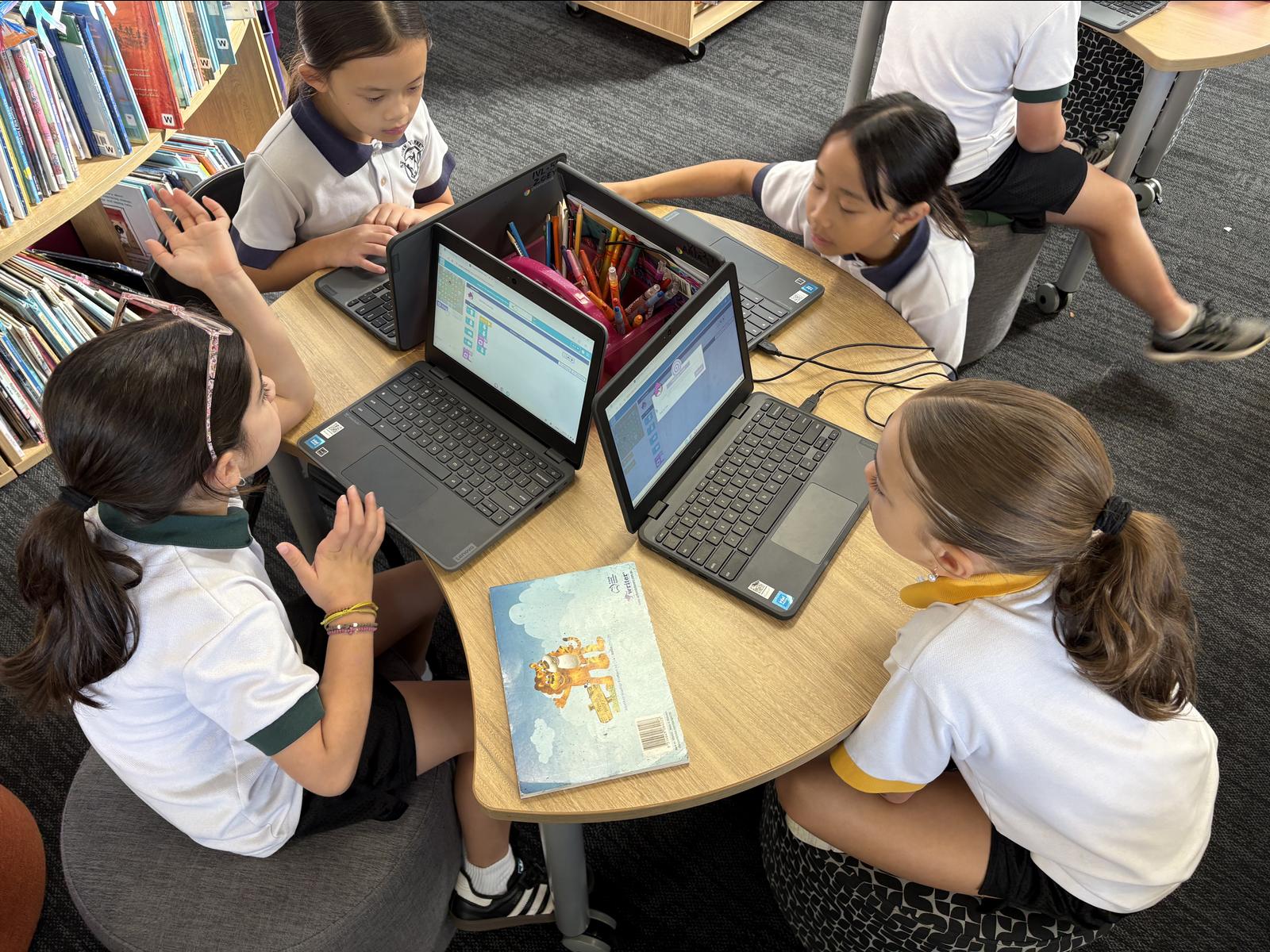
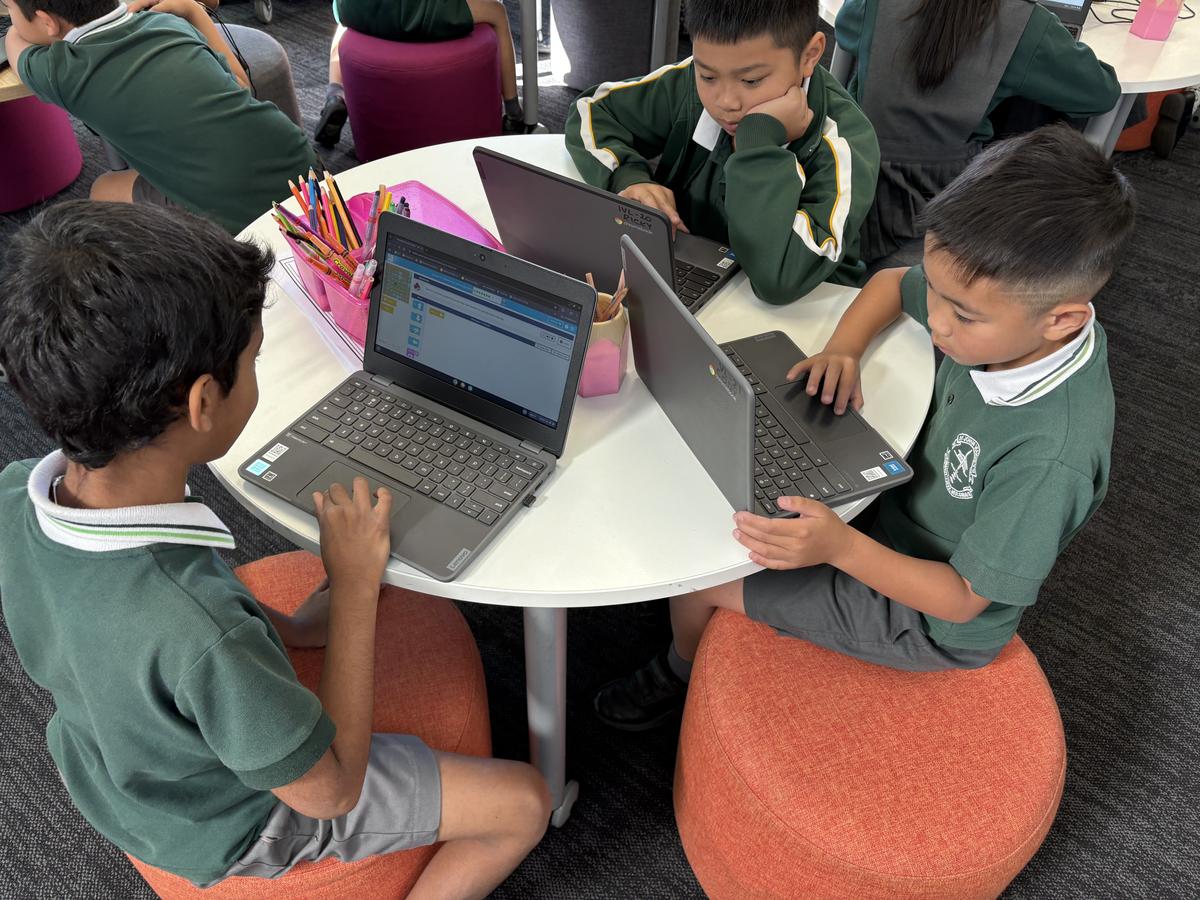
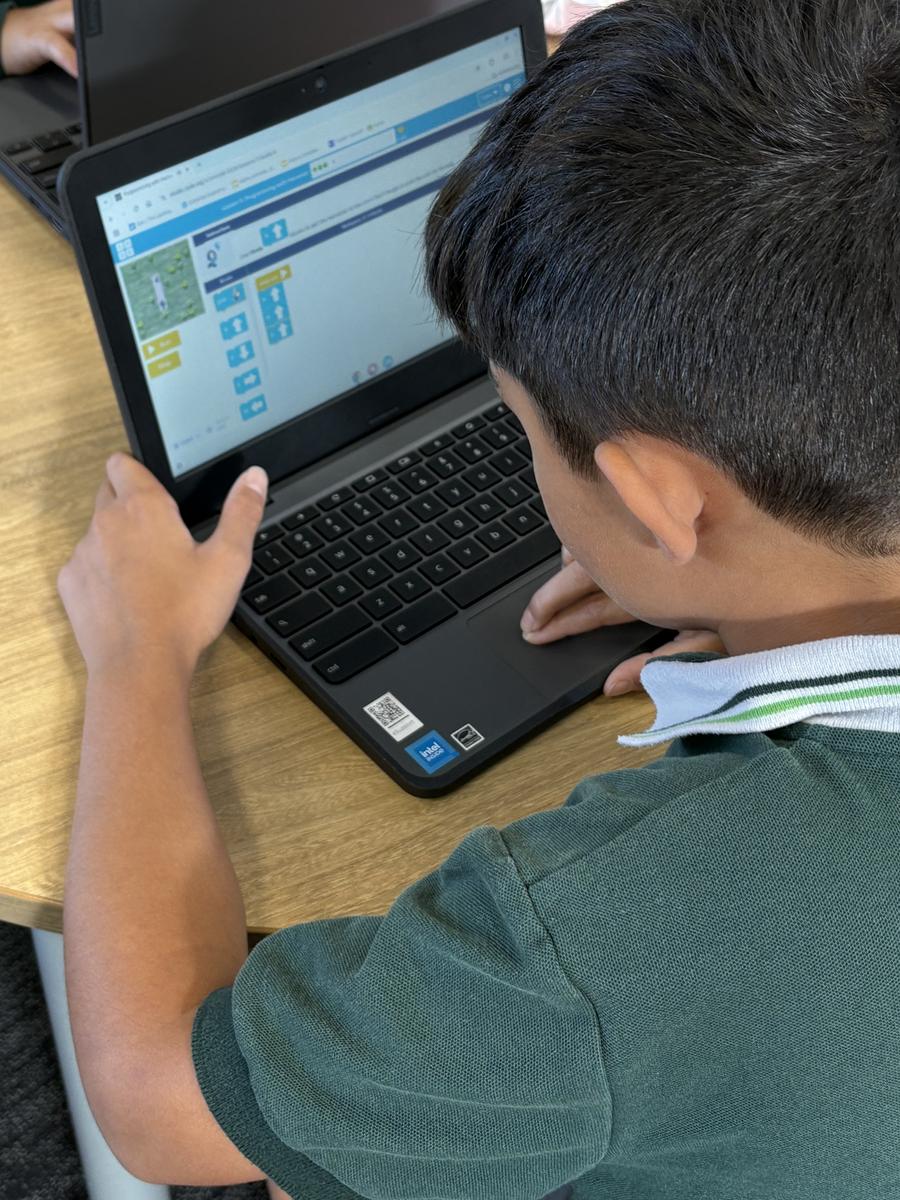
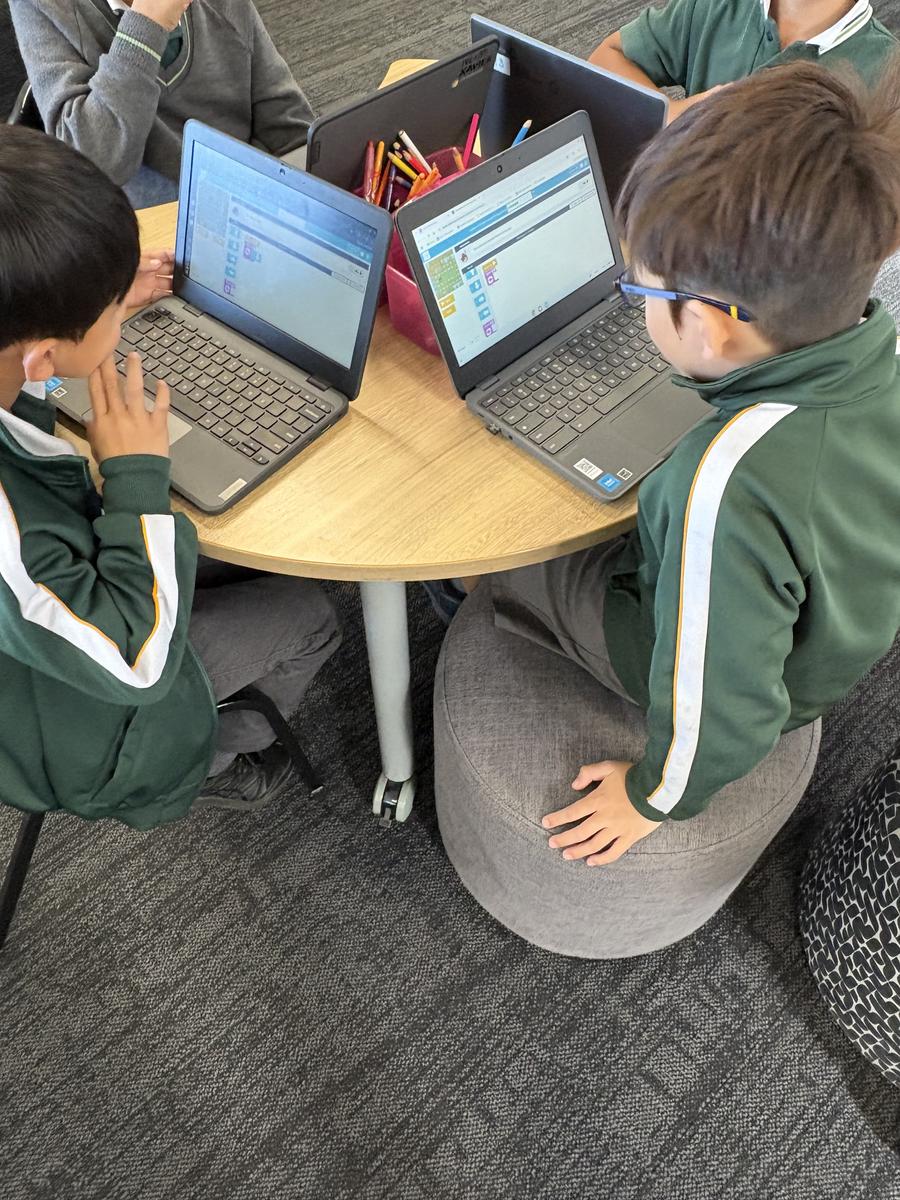
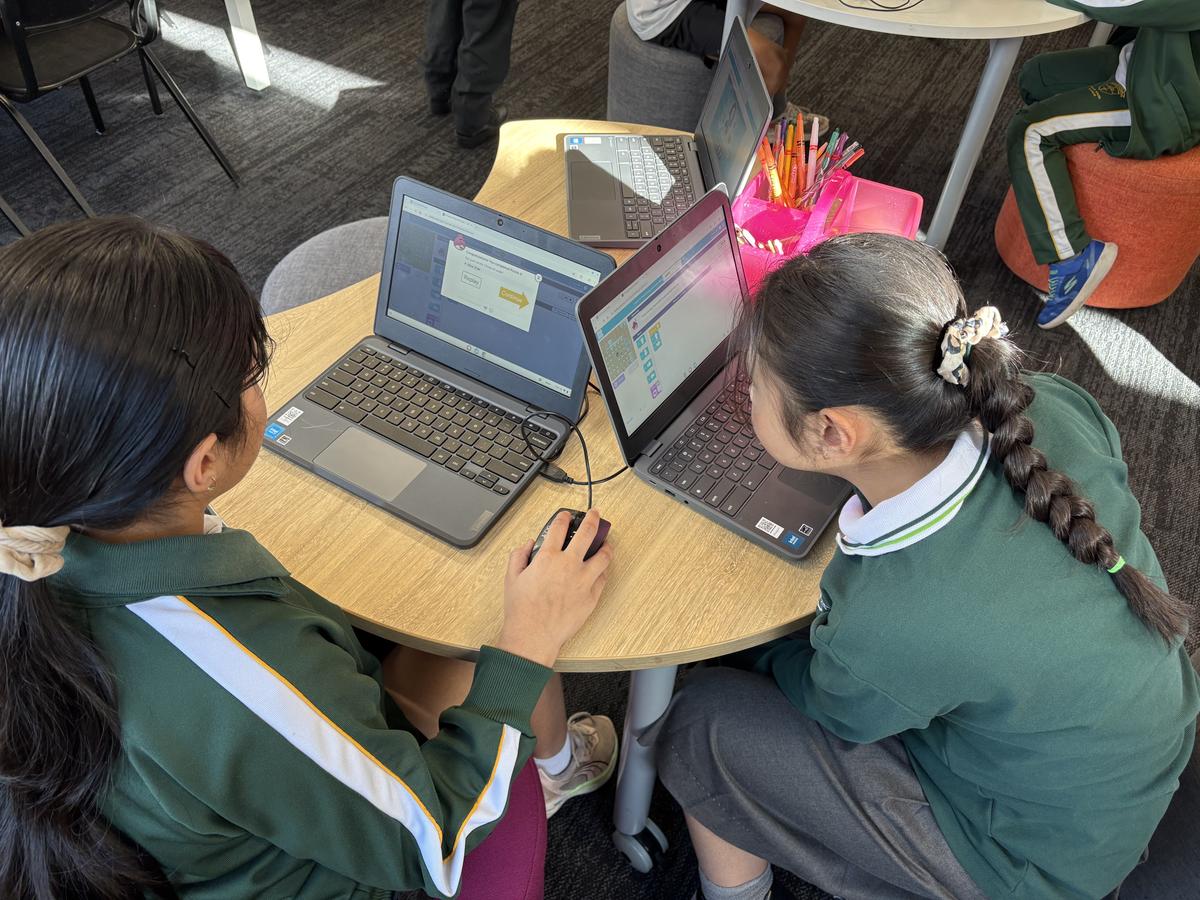
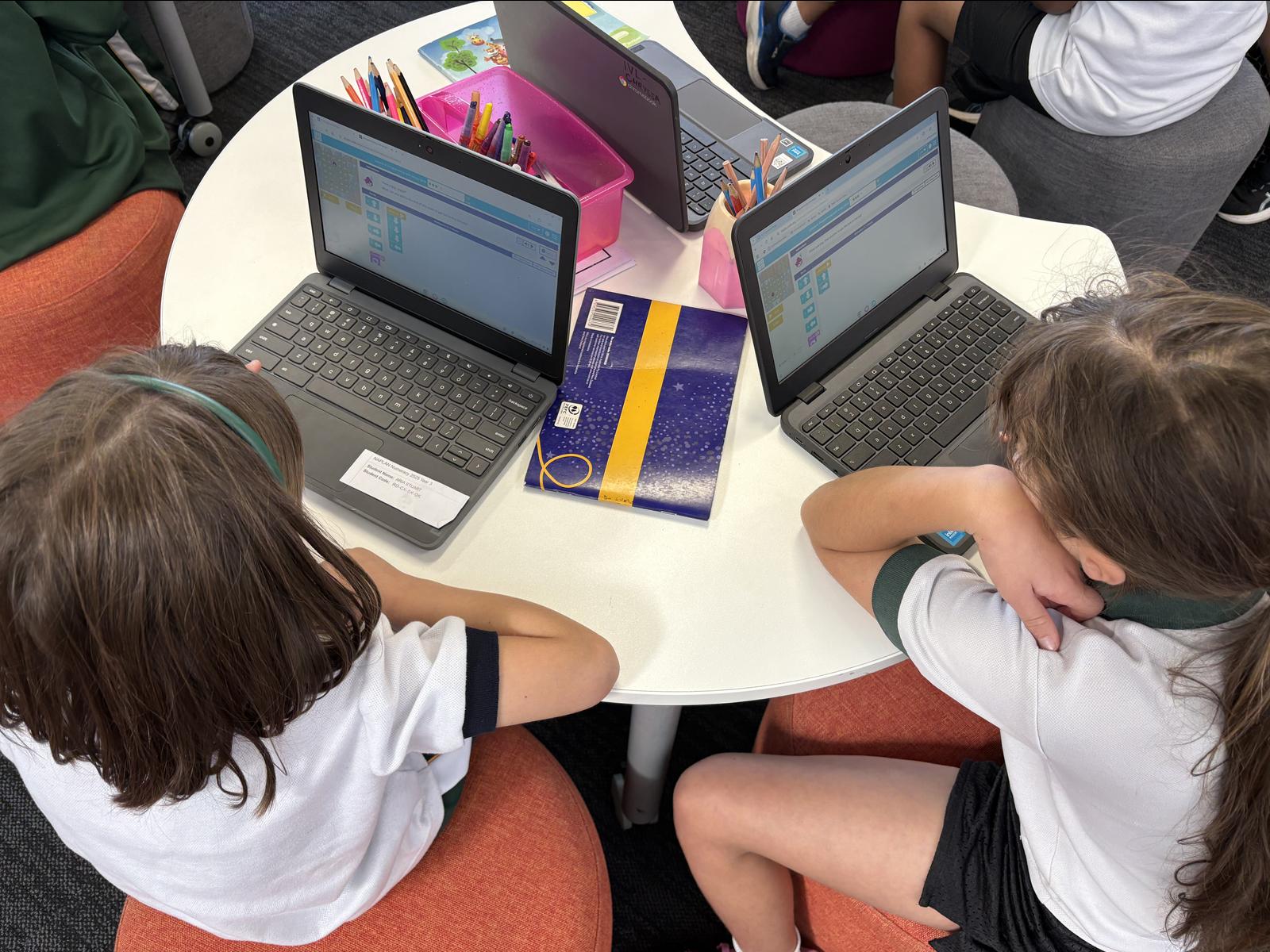
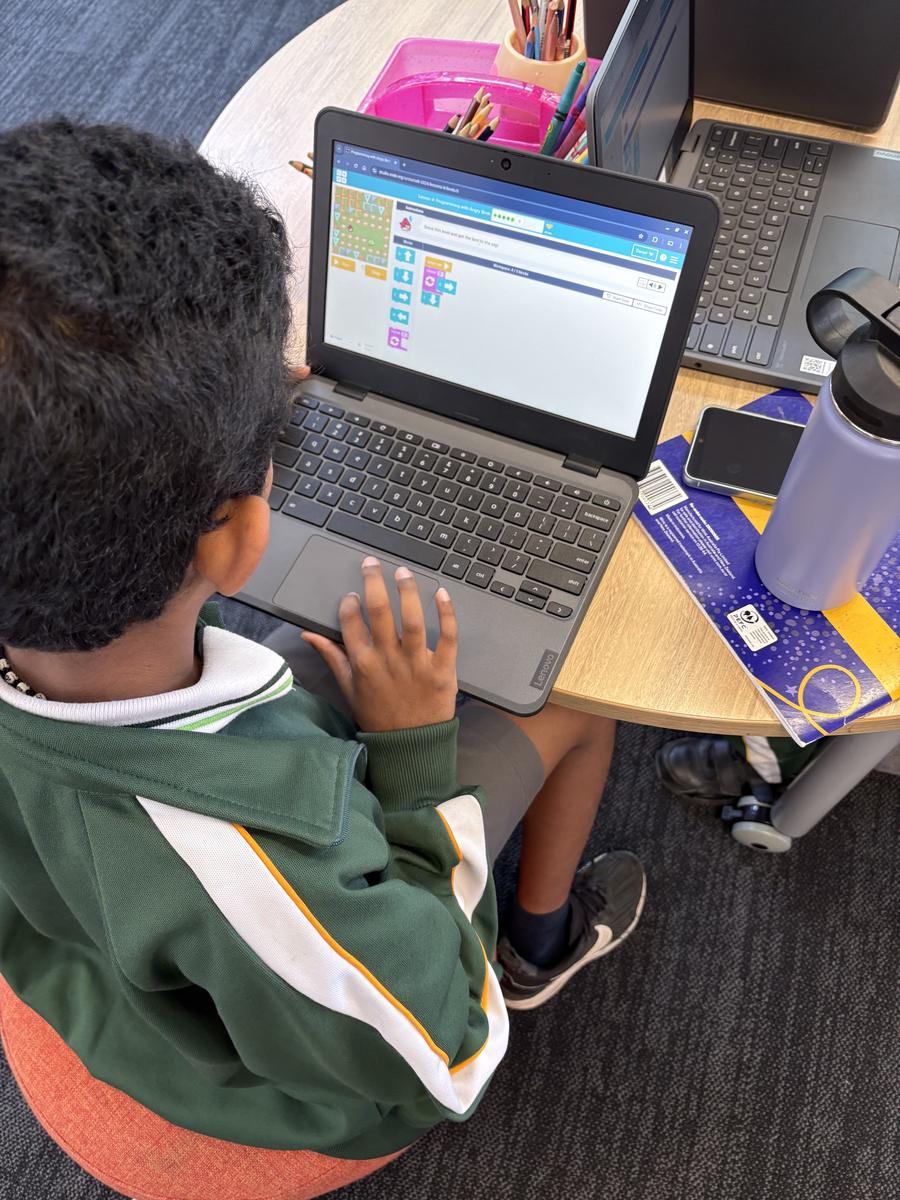
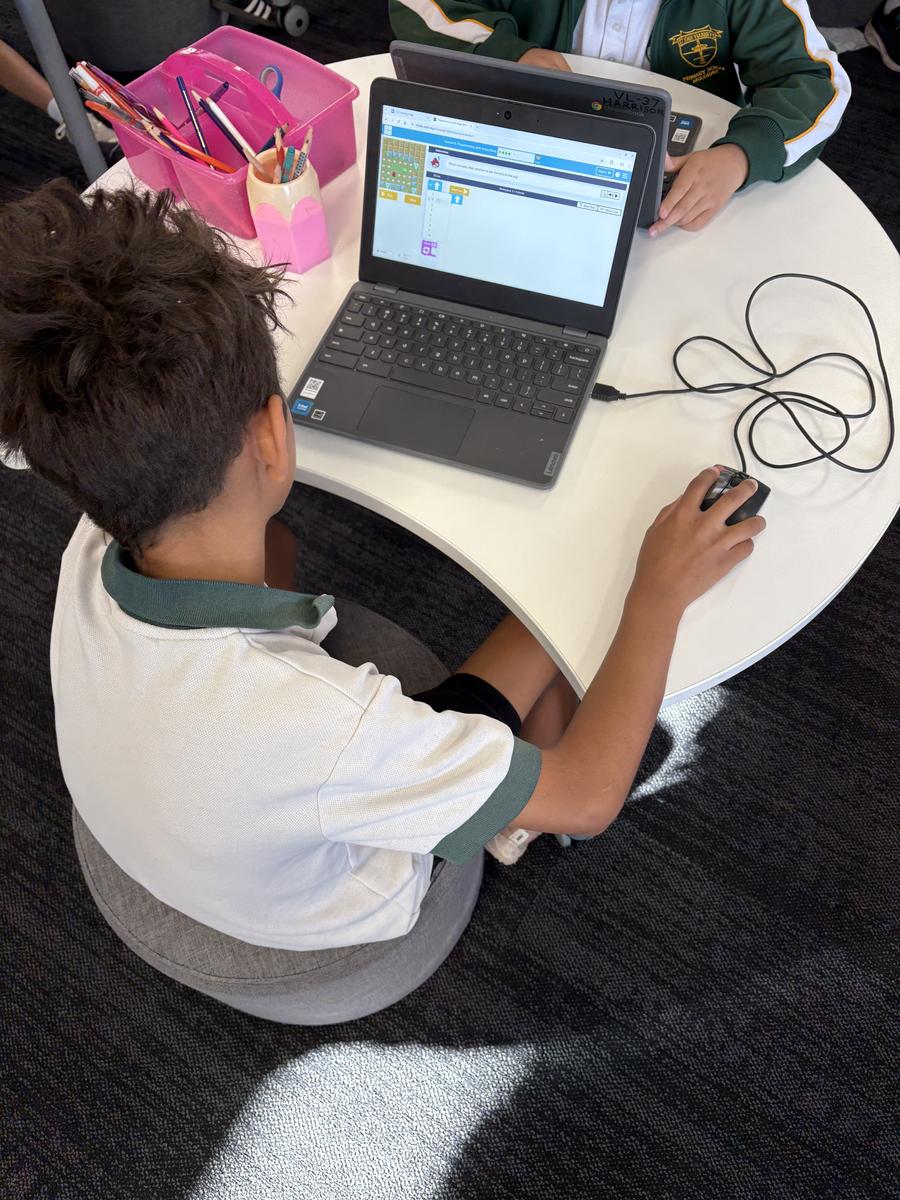
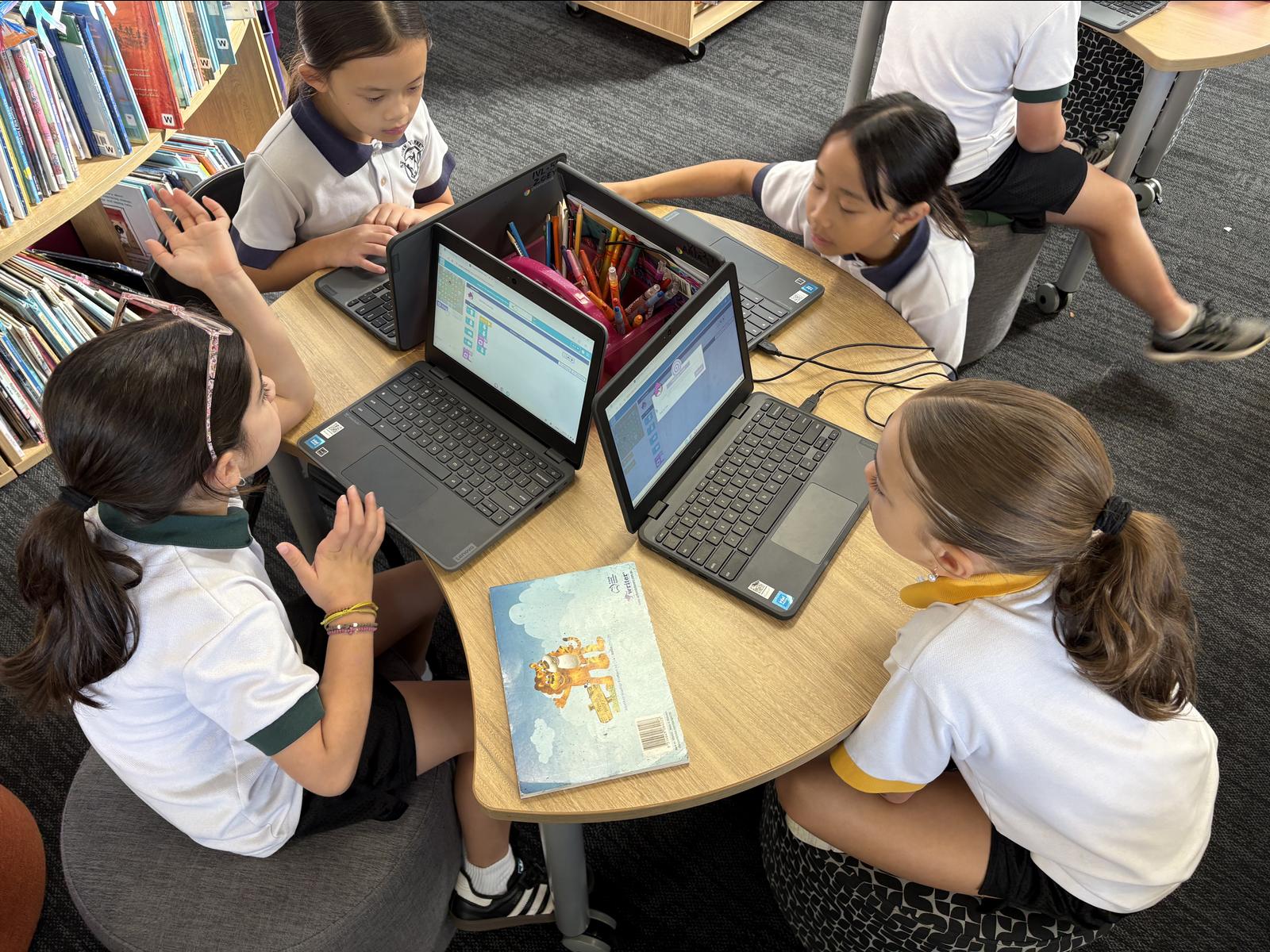
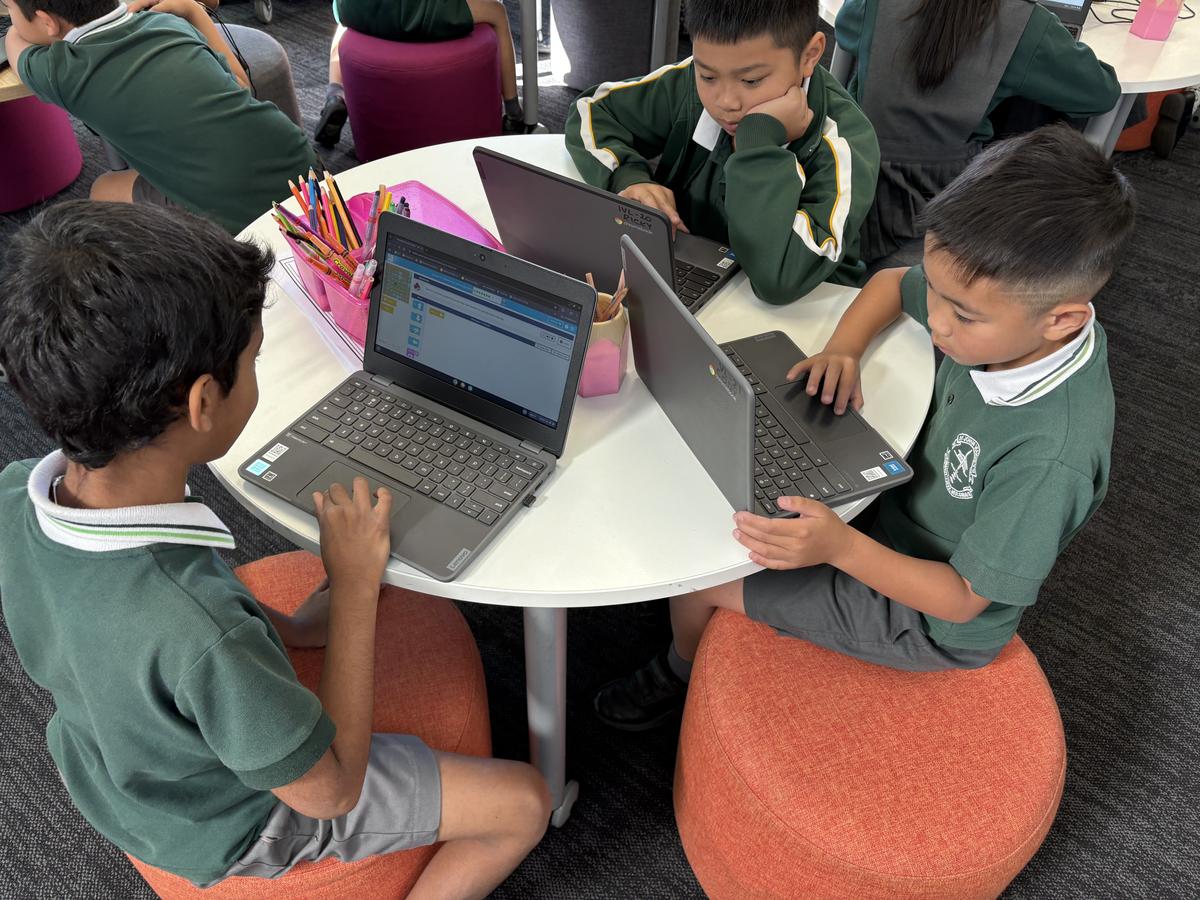
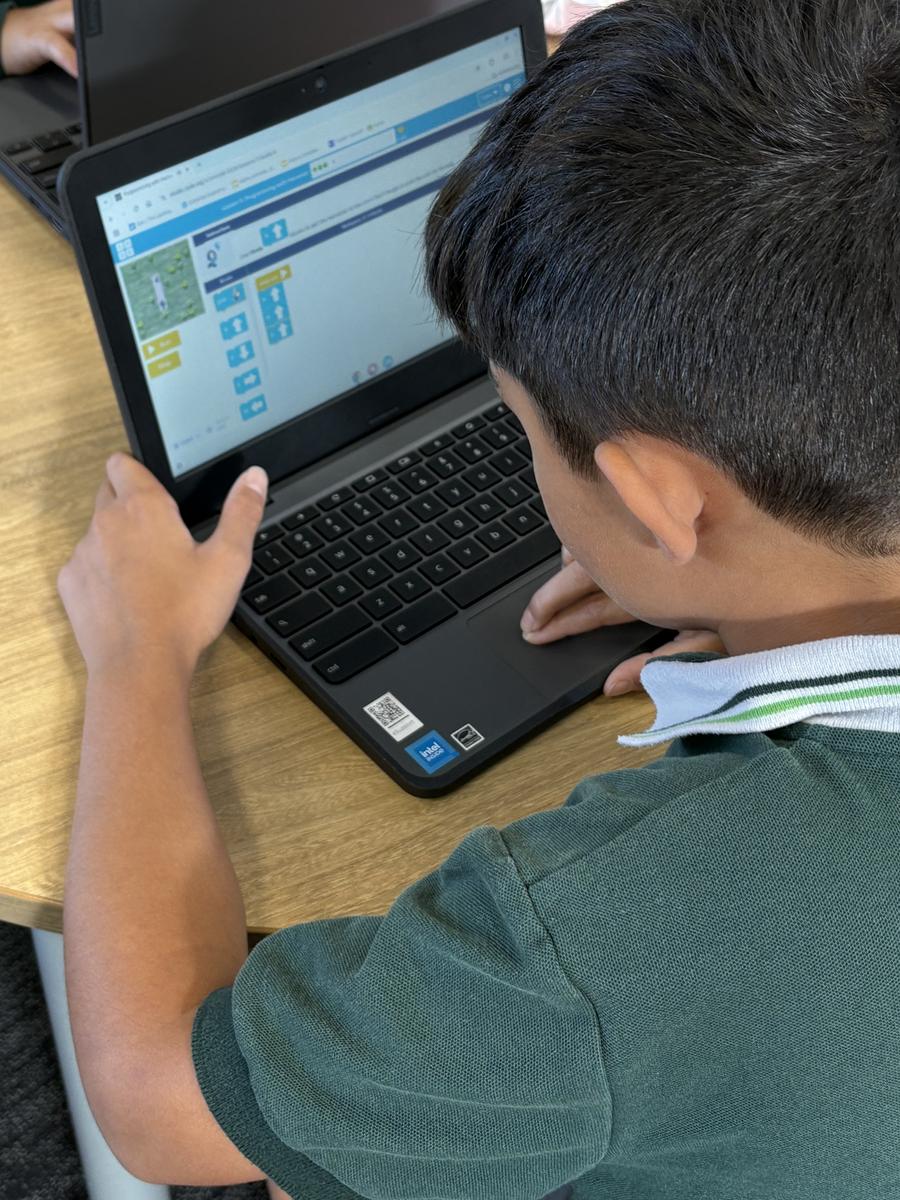
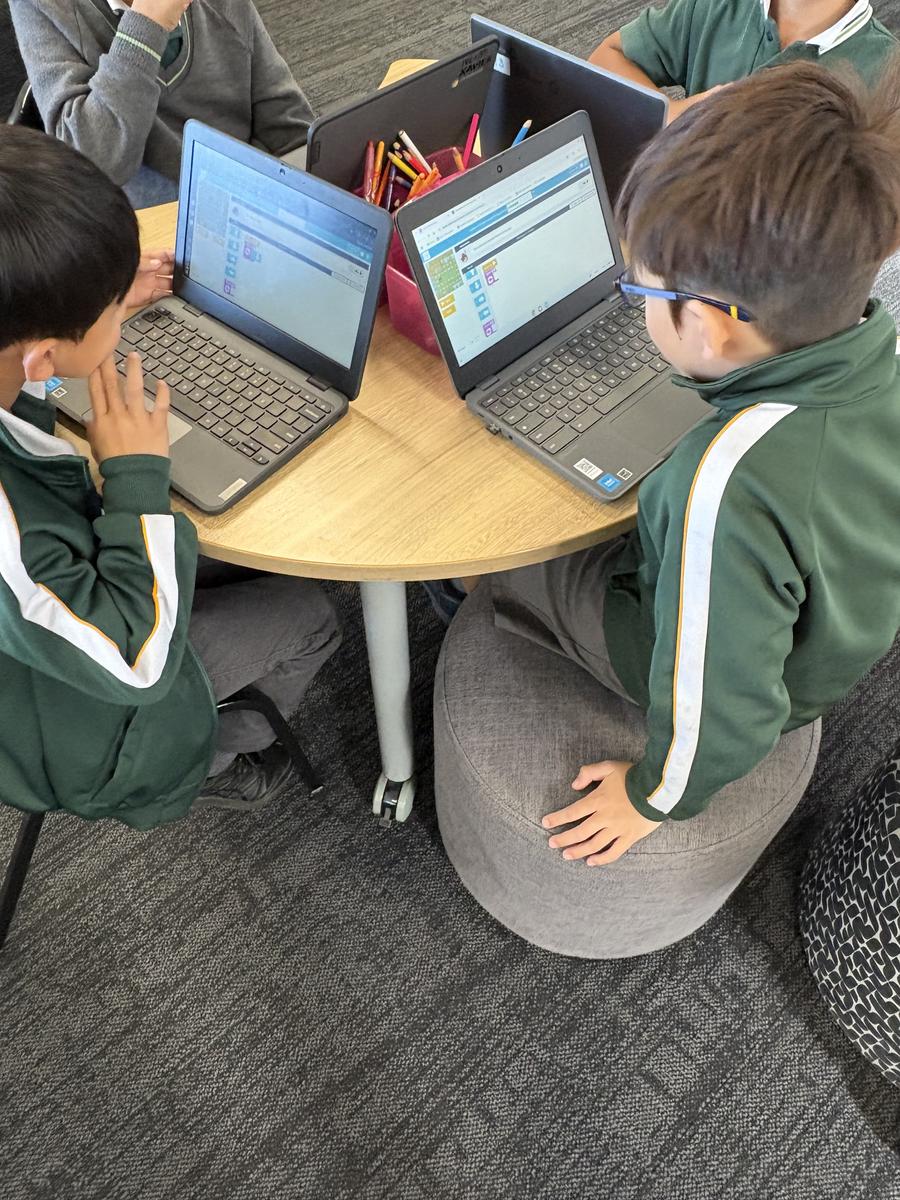
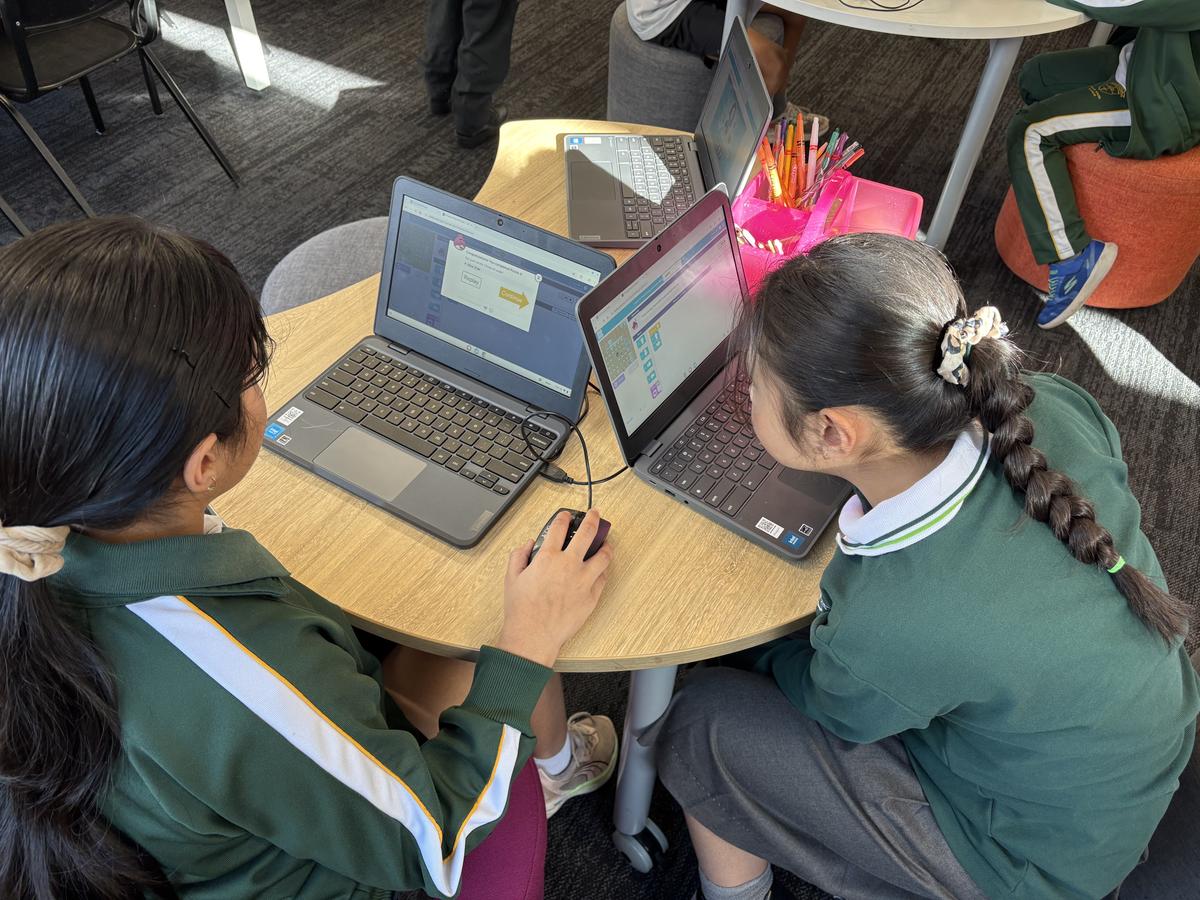
Term 1: Online Safety
An ode to Term 1: Last term, our Grade 5/6 students completed a cyber safety unit using Google’s Interland program. Through this interactive and engaging platform, they learned important lessons about staying safe, responsible and respectful online. From protecting personal information to recognizing online scams and promoting kindness in digital spaces, students explored key concepts of digital citizenship.
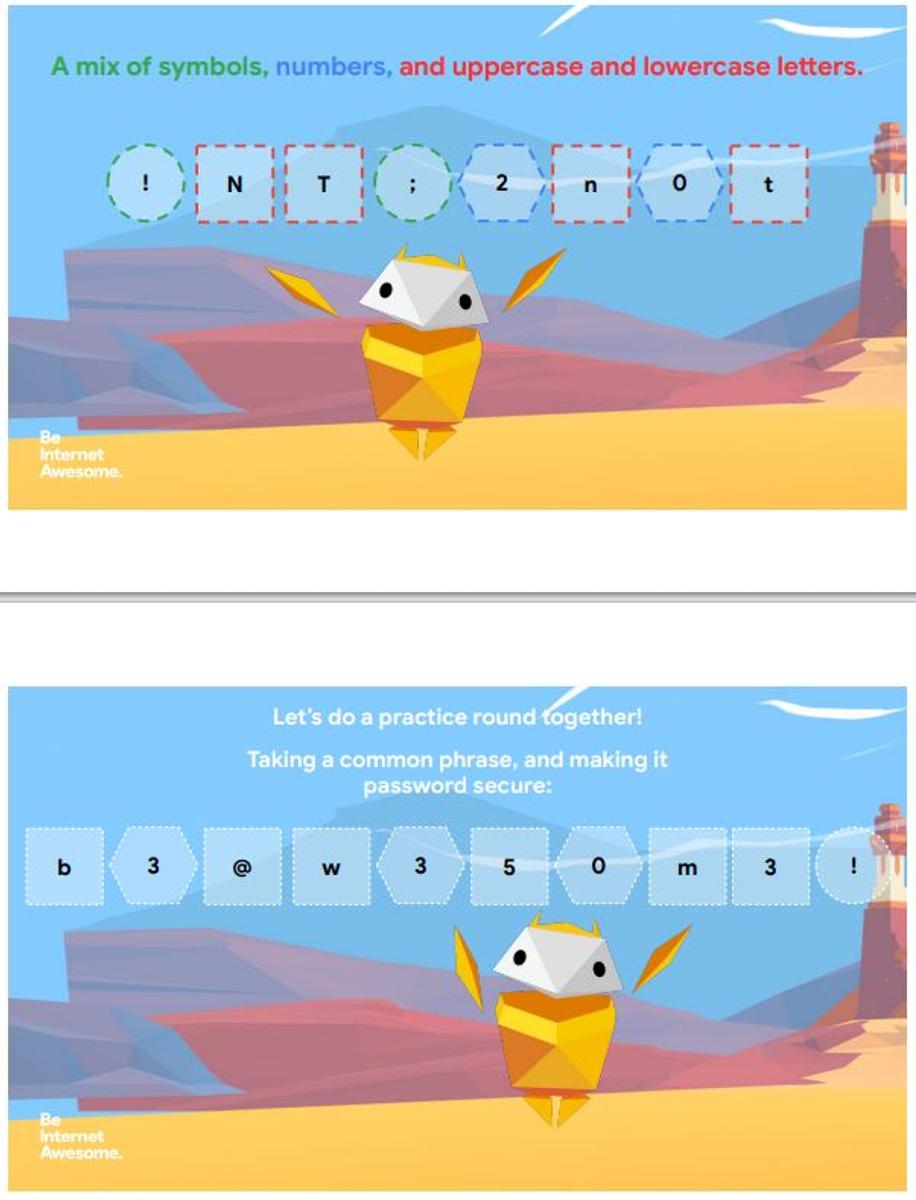
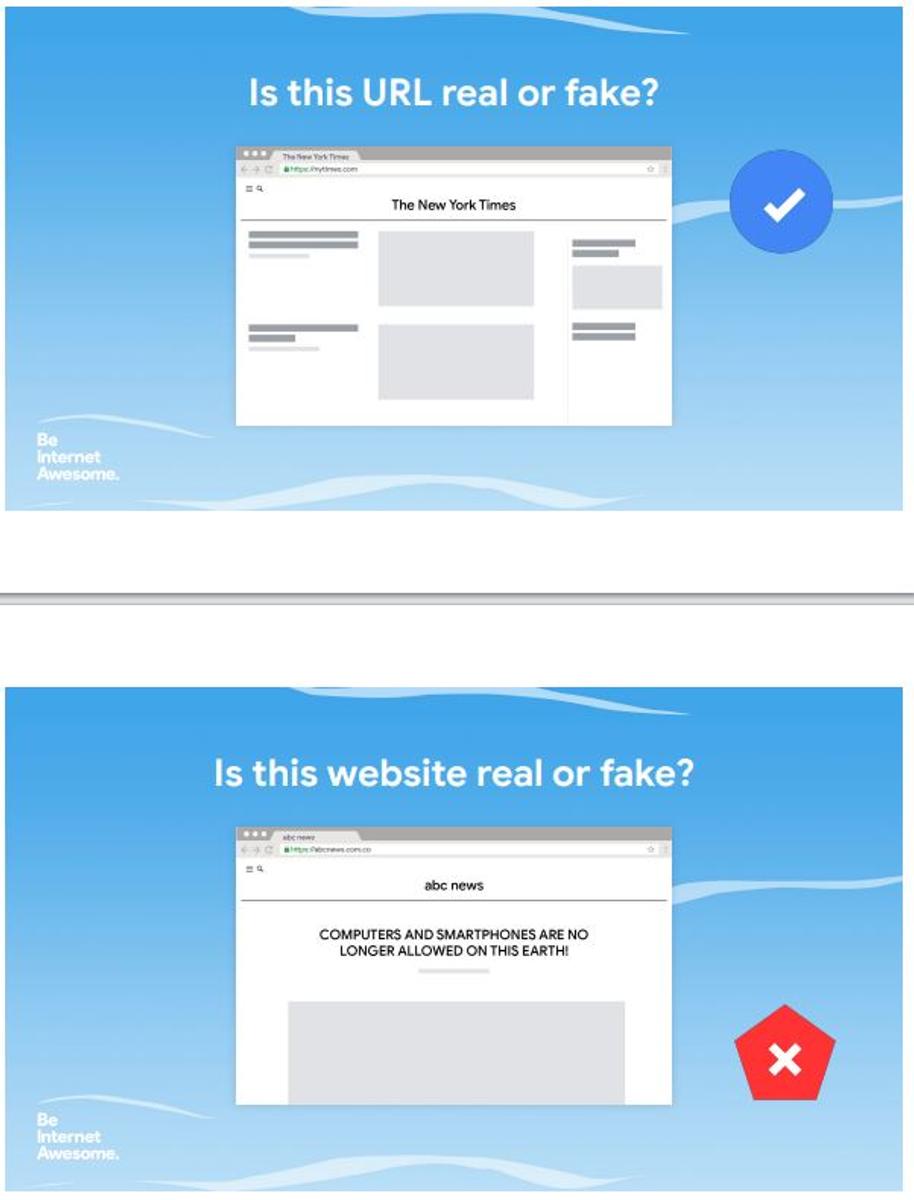
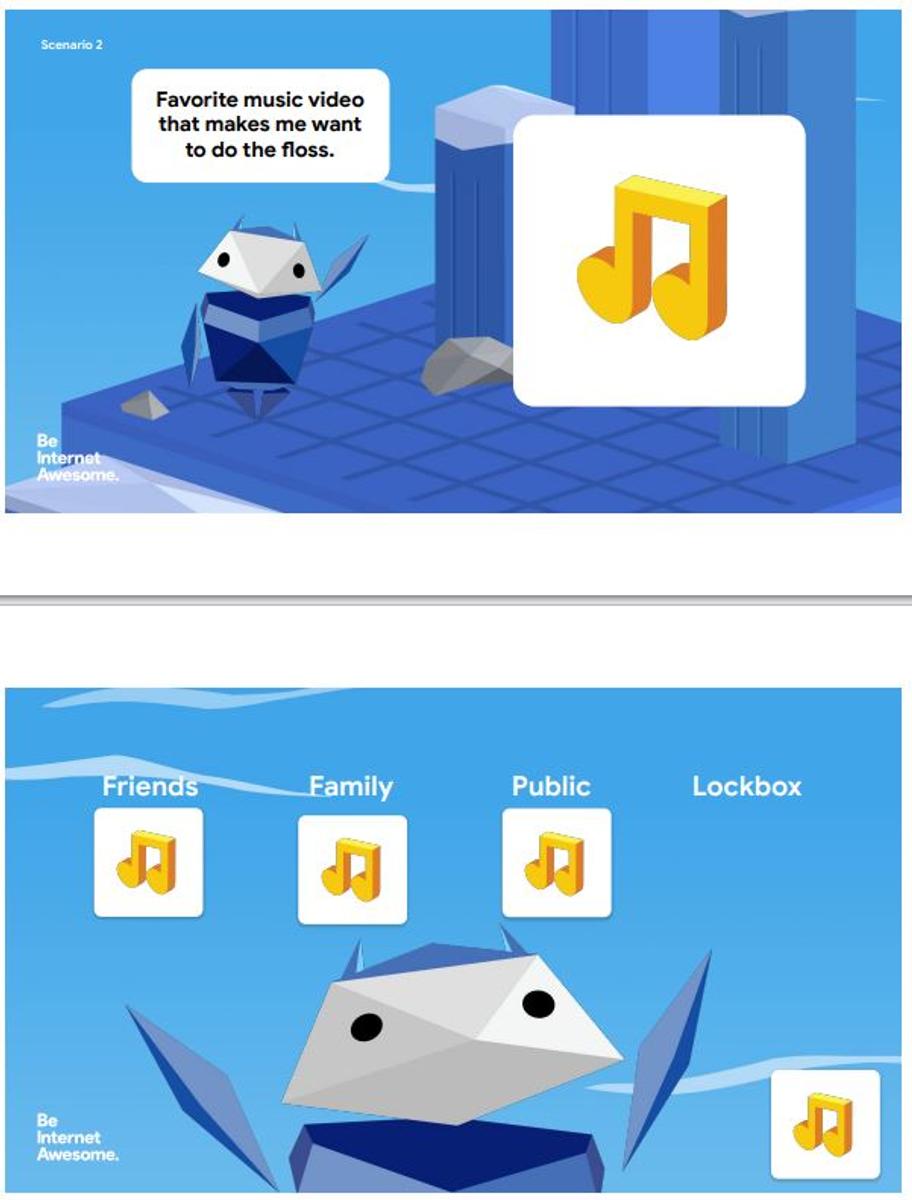
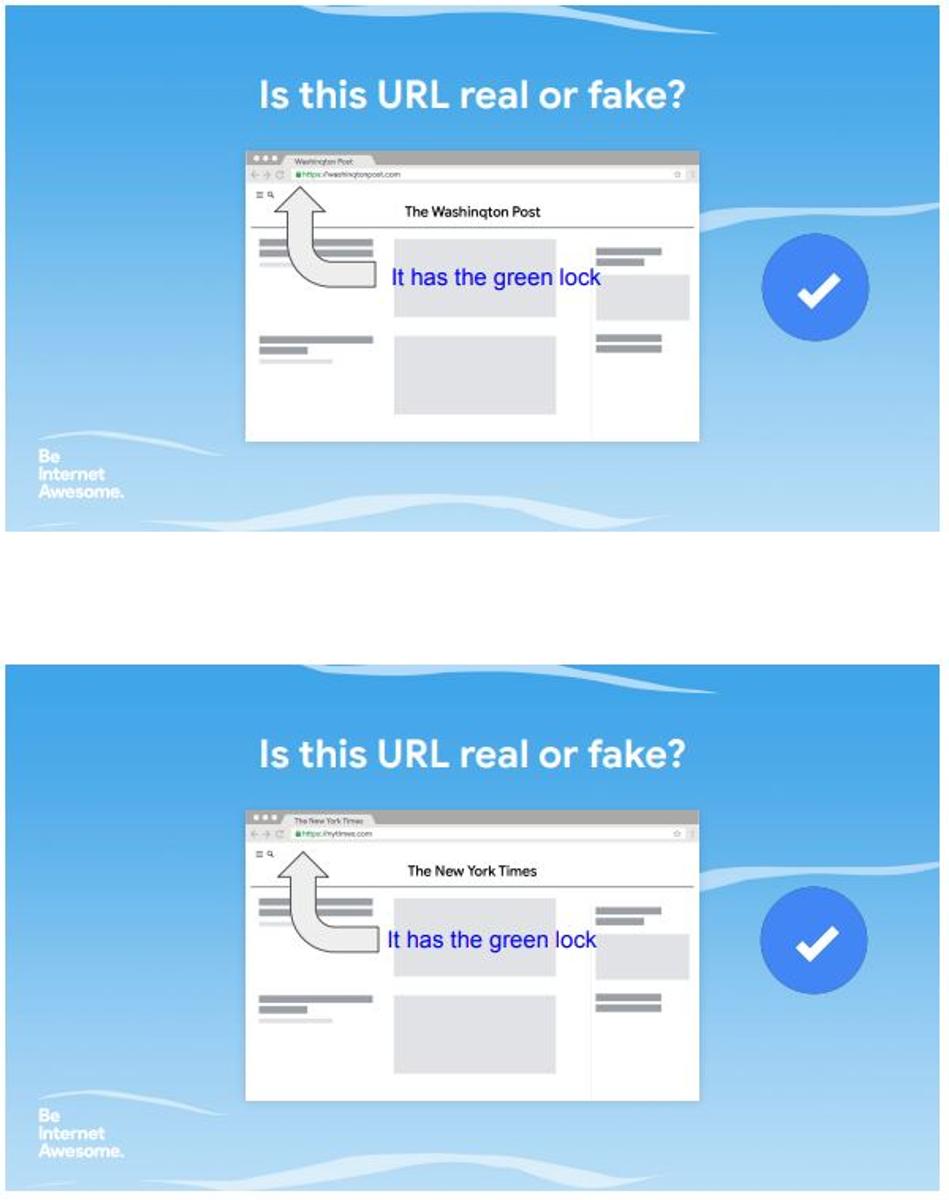
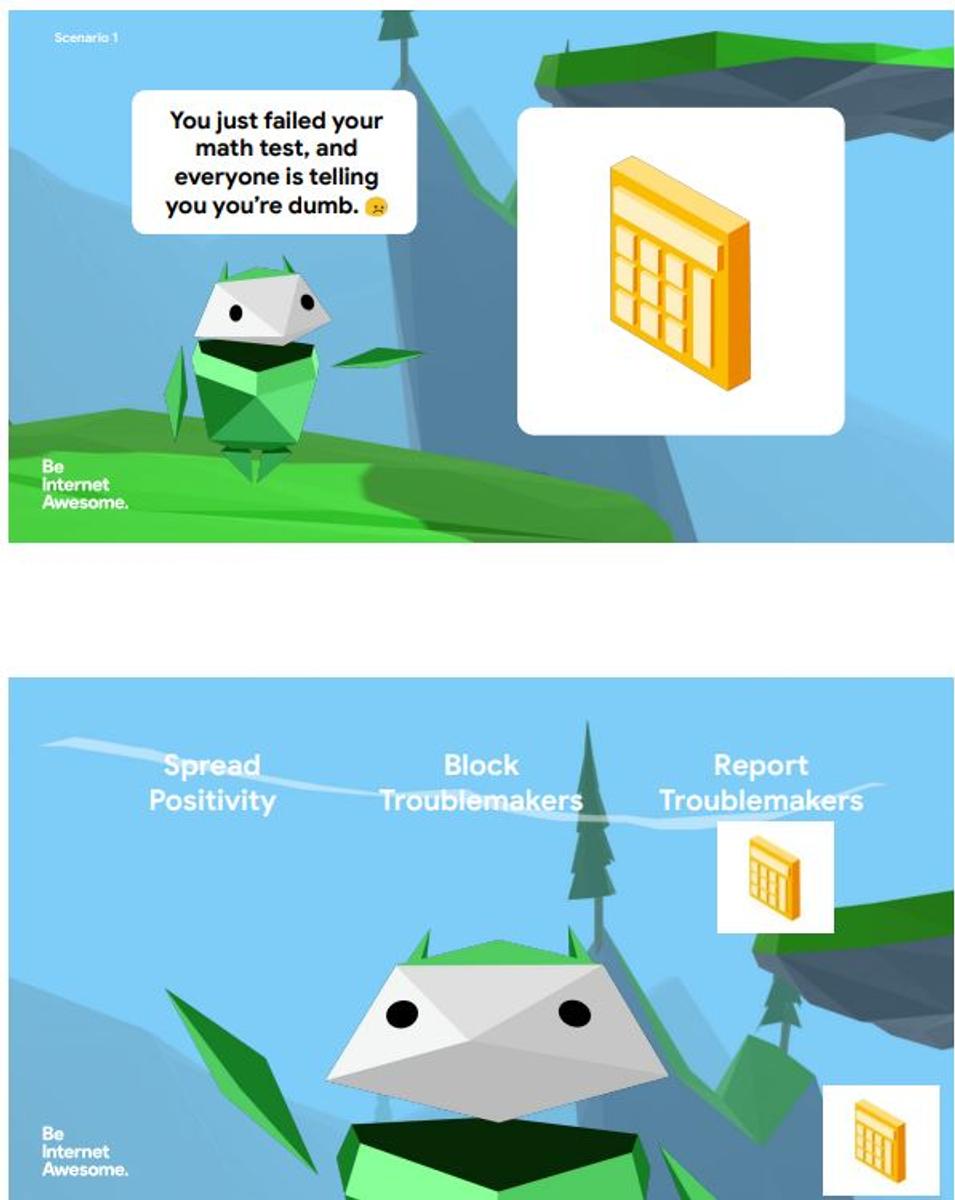
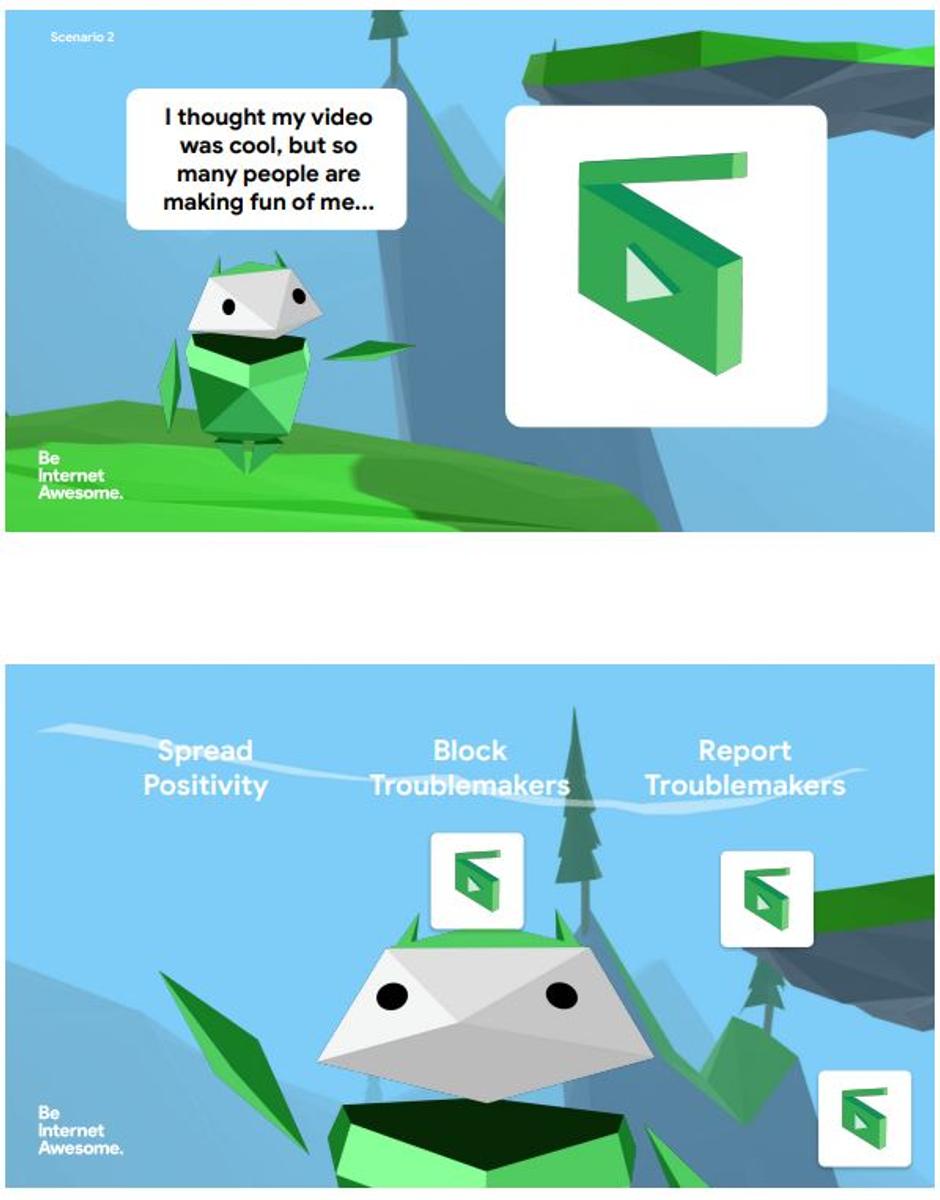

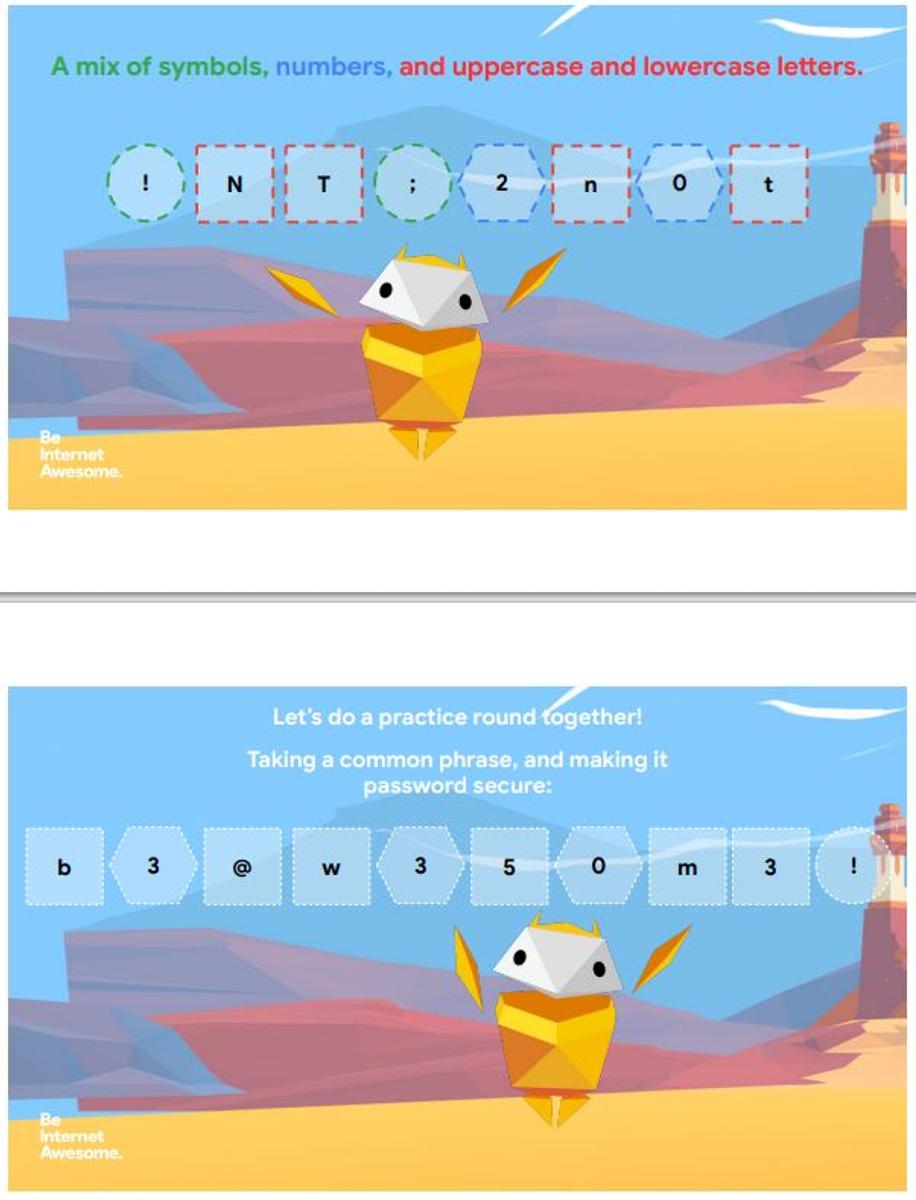
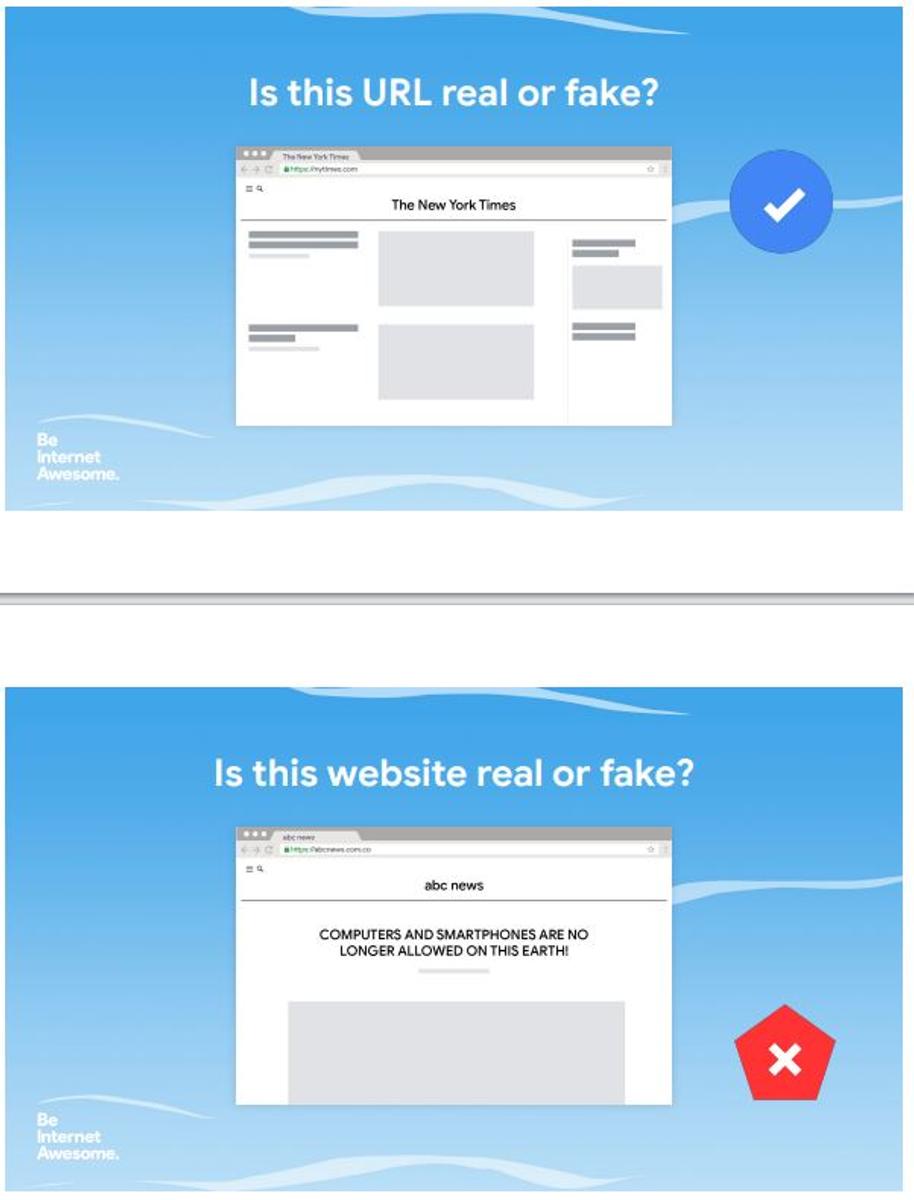
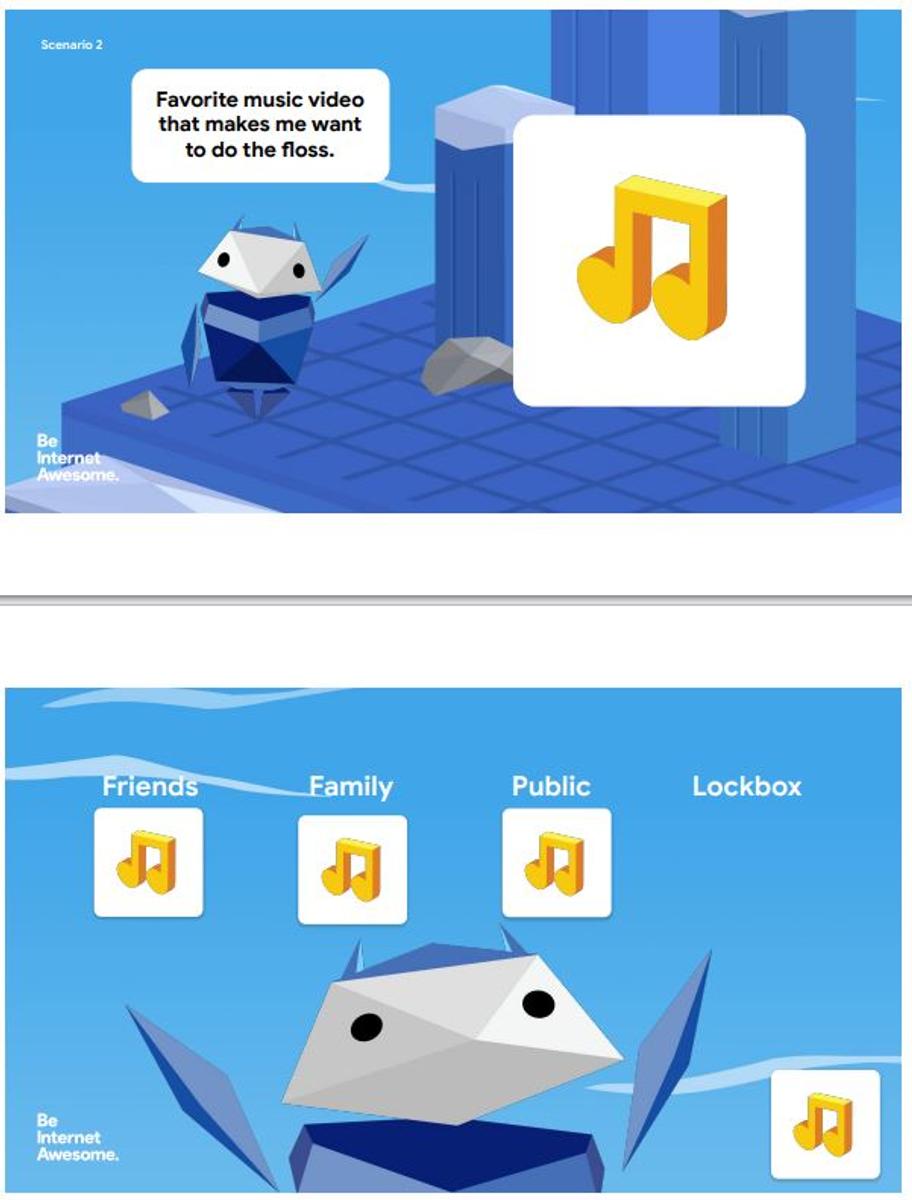
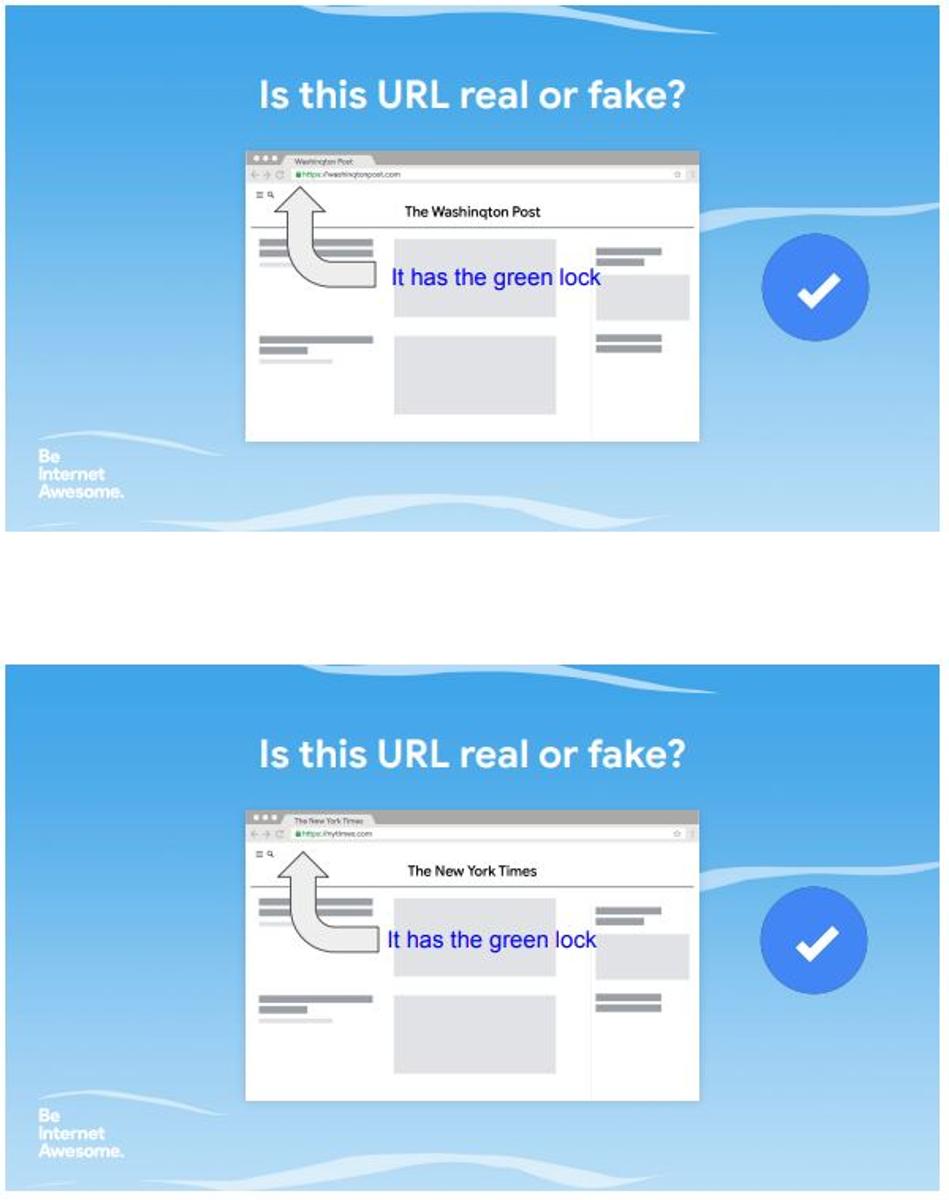
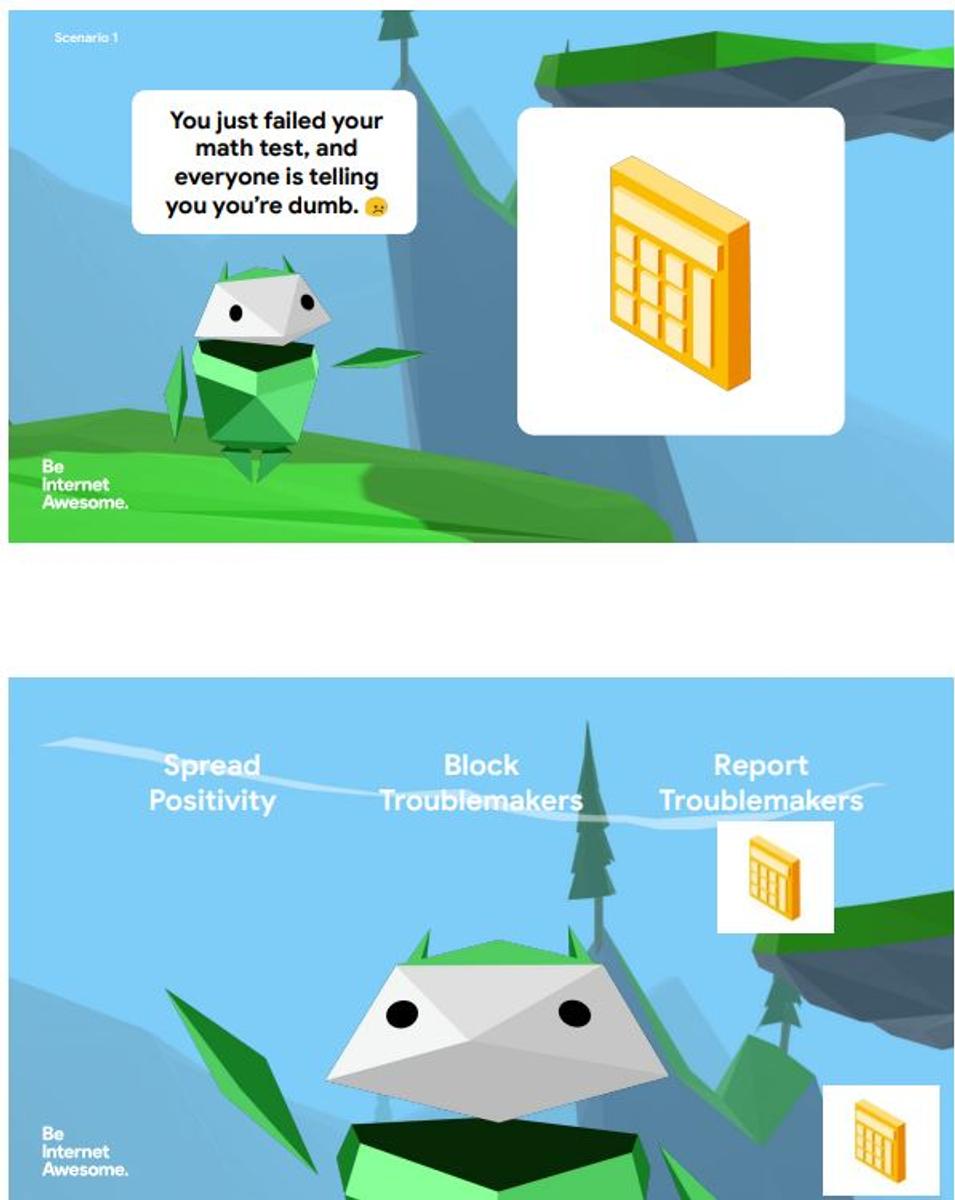
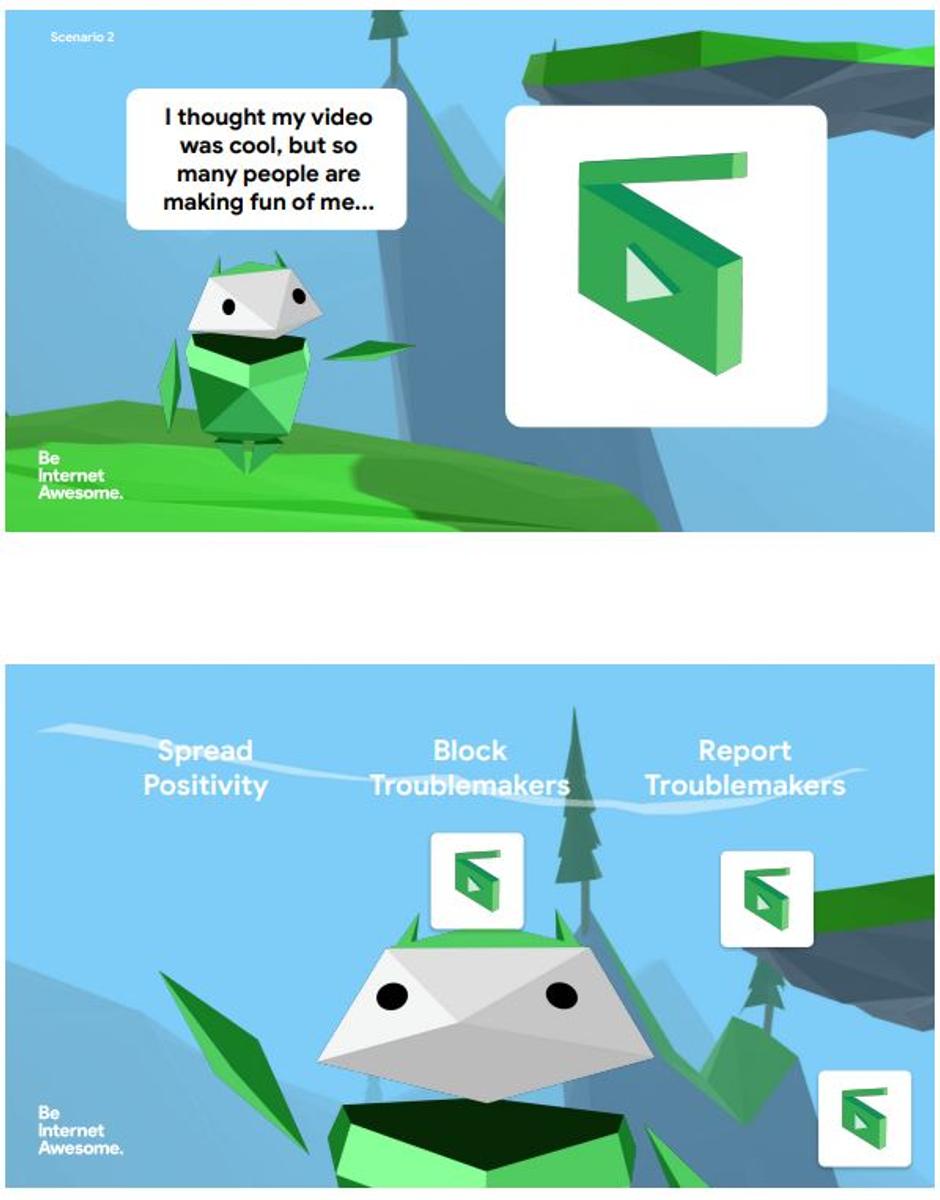

Term 2: Coding
The 5/6s are out of the blocks this term and have begun diving into the world of coding with Scratch, a visual programming language that lets them create their own interactive stories, games and animations. Through hands-on learning, they’re building essential skills like logical thinking, creativity and problem-solving.