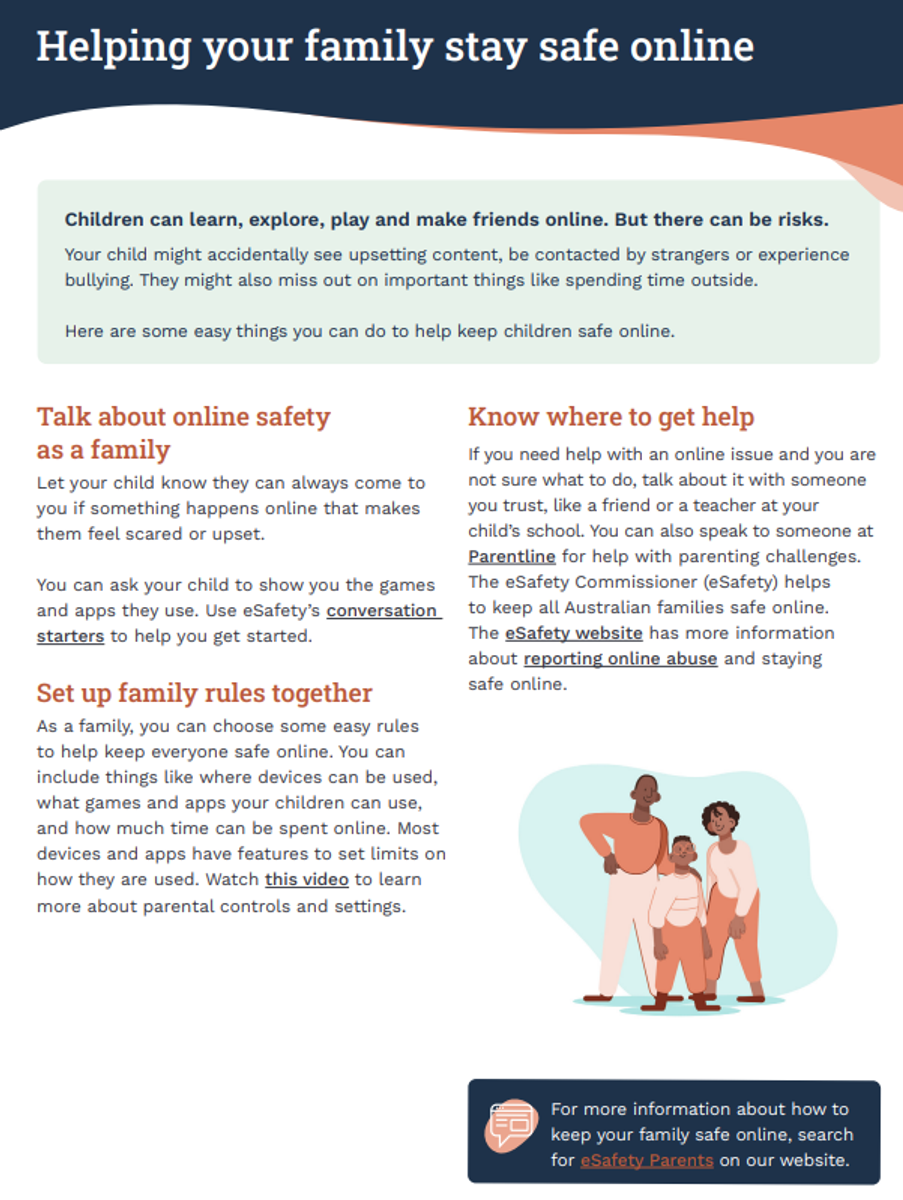Engagement & Wellbeing

Highvale Primary School is Committed To The Victorian Child Safe Standards
“In a world where you can be anything, be kind”
School Values
Online Safety
Three key strategies
Be engaged, open and supportive
- Get involved. Share online time with your children as part of family life. Play games together. Talk about favourite apps, games or websites.
- Keep lines of communication open. Ask about their online experiences, who they are talking to and whether they are having any issues.
- Reassure your child they can always come to you, no matter what. Let them know you will not cut off internet access if they report feeling uncomfortable or unsafe when online – this is a real concern that may stop your child from communicating with you openly.
- If you notice a change in behaviour or mood, talk to your child about it. If you are concerned, consider seeking professional help – from your GP, a psychologist or school counsellor.
Set some rules
- Set age-appropriate rules for devices and online access, with consequences for breaking them.
- Get your child’s input — this will help them understand risks. As they get older you can review your rules together.
- Consider creating a family tech agreement (sometimes called a family media plan or family online safety agreement). This is a set of rules about how devices, like smartphones, tablets, computers, TVs and gaming consoles are used in your home. It is written down and agreed to by all family members and kept in a place where everyone can see it, such as on the fridge.
- Your family tech agreement could cover the type of websites that can be visited, time spent online and acceptable online behaviour.
- eSafety has created downloadable family tech agreement templates for families with children under 5 or those with kids aged 5 to 8 years. For families with older children, The Family Online Safety Contract from ThinkUKnowExternal link Australia is a good starting point.
- The consequences for breaking the rules should be clear. Negotiate these with your child when you create your agreement so they mean something to them – Raising Children NetworkExternal link has some useful tips and advice.
- Consider making some ‘rules for parents’ too and stick to them! Model behaviour that you would like to see.
Use technology and get information
- Get to know the devices you and your children use and set them up for privacy and online safety. Take advantage of parental controls to monitor and control screen time and access to content, based on your child’s age and experience. See our guide to parental controls.
- Choose apps and games carefully and visit the App Store or Google Play for age ratings and consumer advice. Read the Australian Classification Board’s online databaseExternal link for information about movies and games.
- You can visit Children and Media AustraliaExternal link and Common Sense Media (US)External link for information about apps, games and websites searchable by age.
It has come to our attention that students are accessing Discord at home. Discord is a social chat platform that is designed for ages 13+. Please see the tips above to help you at home. I have also listed some information regarding Discord below.
What is Discord?
Discord is a social chat platform commonly used by online gamers that is available on computers and mobile devices, and accessible via a web browser. It lets you create a profile and interact with other users via online messaging, voice or video chat. You can share images, files and links to other services. There is also the option to use artificial intelligence (AI) image generator Midjourney, where you can enter prompts and create new images. The paid subscription option on Discord lets you upload larger file sizes, gives additional options for appearance customisation, and provides higher quality audio for voice chat.
Initially designed for the gaming community, Discord now hosts servers on a wide variety of interests. Once you have created a profile you can join servers based on your interests or create your own server and invite people to join. Servers are broken down into specific topics known as channels which can be flagged as NSFW (Not Safe For Work), meaning not safe to be viewed at work. For NSFW channels a user must click a button to indicate that they are over 18 before entering the chat.
A Parent's Guide to Discord: Discord Safety Center
For more information, please see: Discord | eSafety Commissioner website.
Parent Supports
Don't forget, listed below are a number of parent resources you can access at any time.
- https://headtohealth.gov.au/
- Parentline: 13 22 89
- Lifeline: 13 11 14 or lifeline.org.au
- Beyond Blue: 1300 22 46 36 or beyondblue.org.au
- https://emergingminds.com.au/
- https://raisingchildren.net.au/
- https://www.triplep-parenting.net.au/vic-en/triple-p/
Take care,
Josh Crozier
Acting Principal